Interactive content is the need of the hour in the modern product marketing industry. SOLIDWORKS COMPOSER is an easy-to-use application for generating such content from various CAD data. SOLIDWORKS COMPOSER has several ways to generate interactive content. In this blog, we will look at the ‘Views Workshop’ for adding intelligence to your project.
Views Workshop is used to create custom views that capture either all or only specific information such as material, location, etc. of the actors in the view. These views can be linked to the actors to create motion such as extending and retracting the link as shown below:
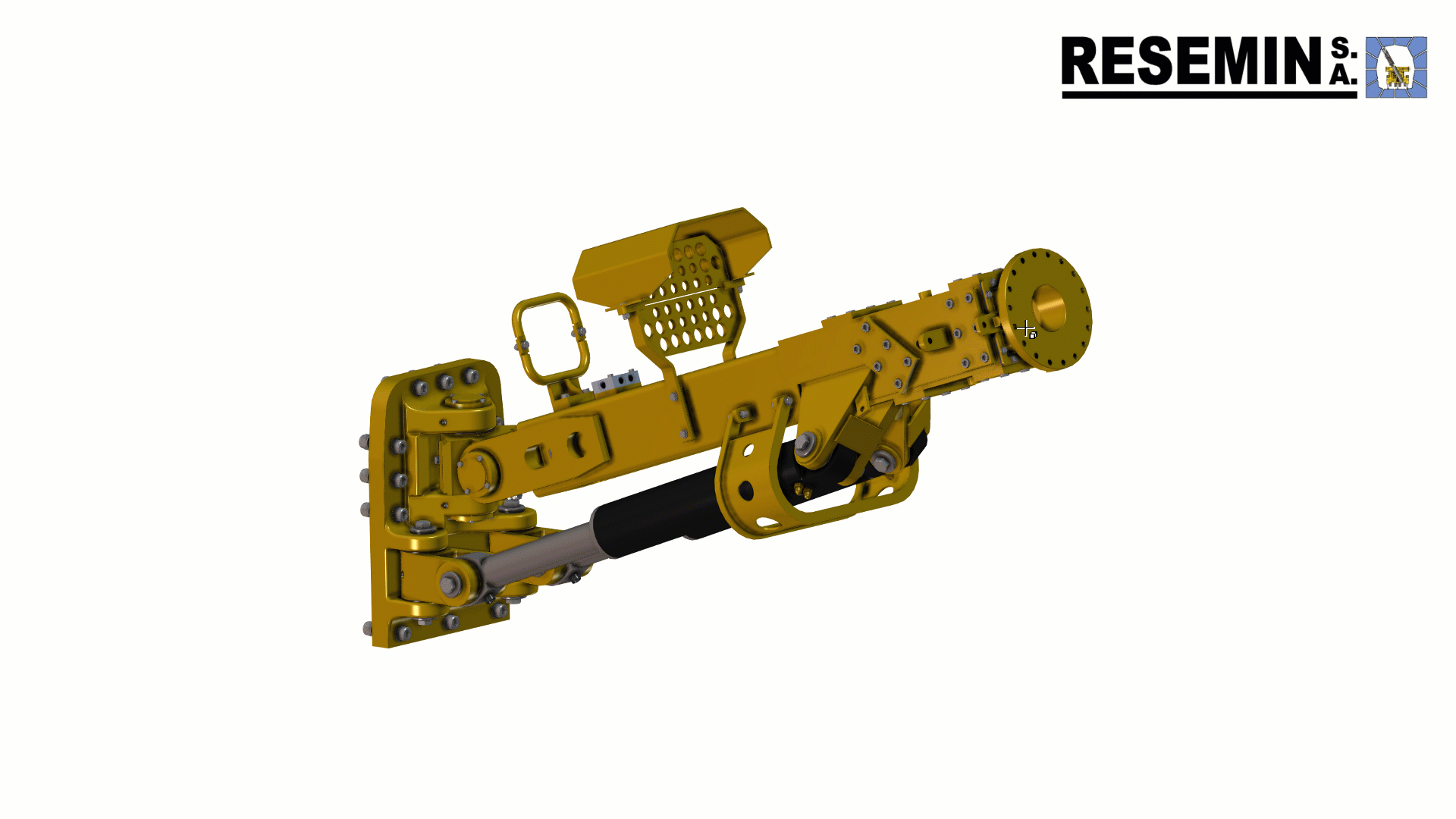
Let’s look at the steps used to create such interactive content:
- Explode the Flange and Link:
- The flange is transformed to the required location.
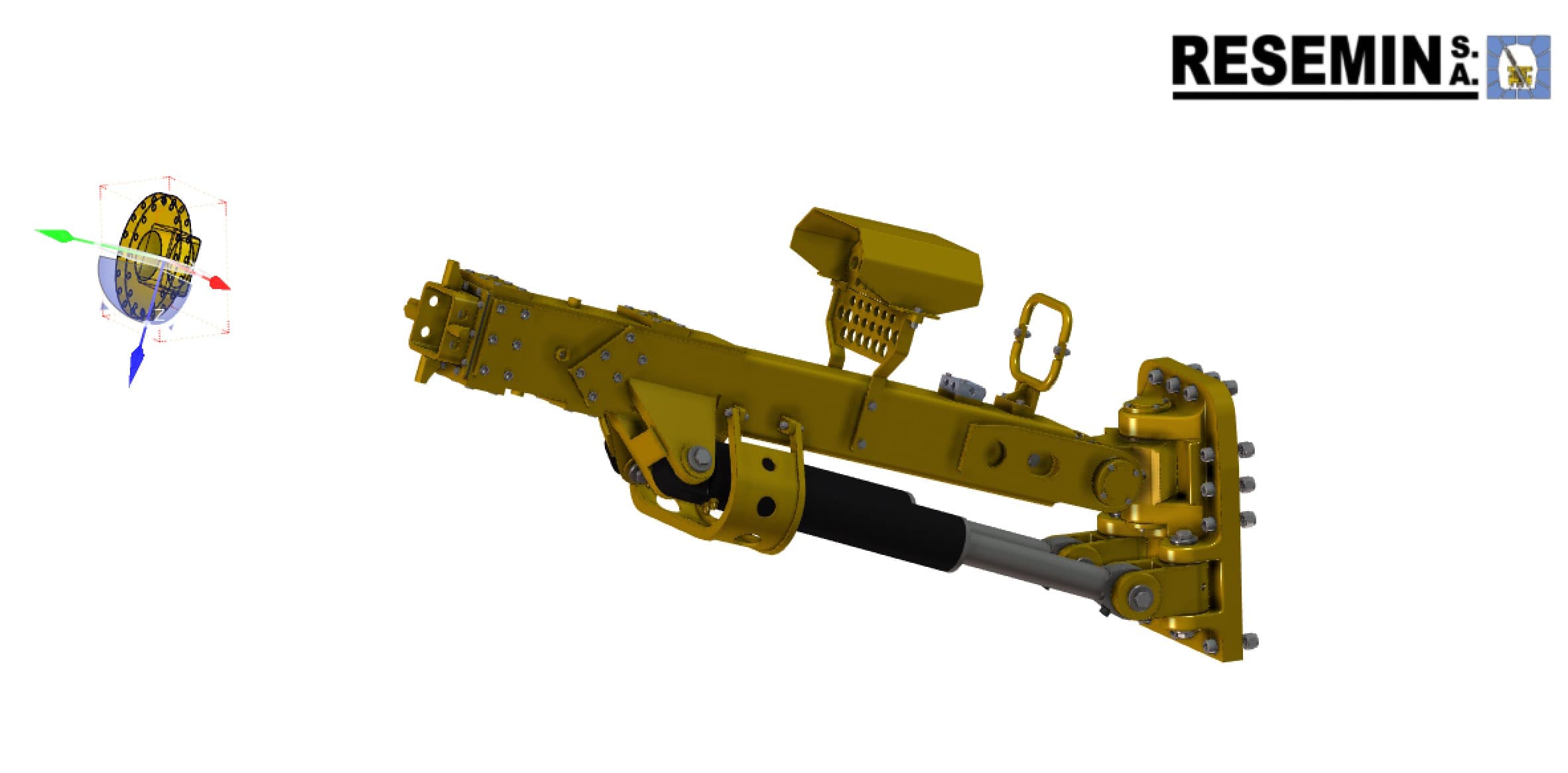
- The Link is attached to the transformed flange with the help of ‘Copy Transformation in World Coordinate System’ option.
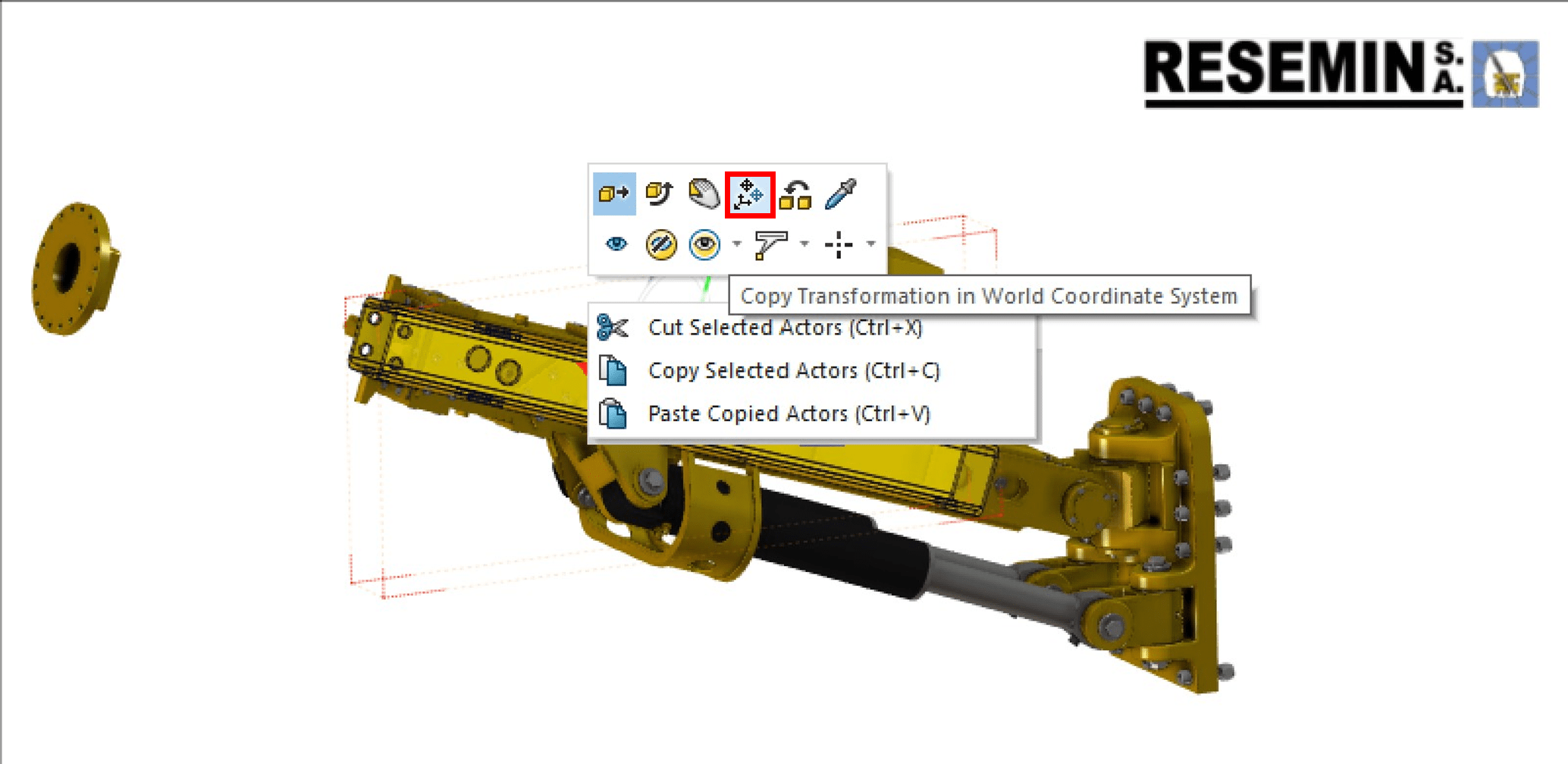
- Create Extended Custom View:
- Select the transformed Flange and Link and click on the Views workshop.
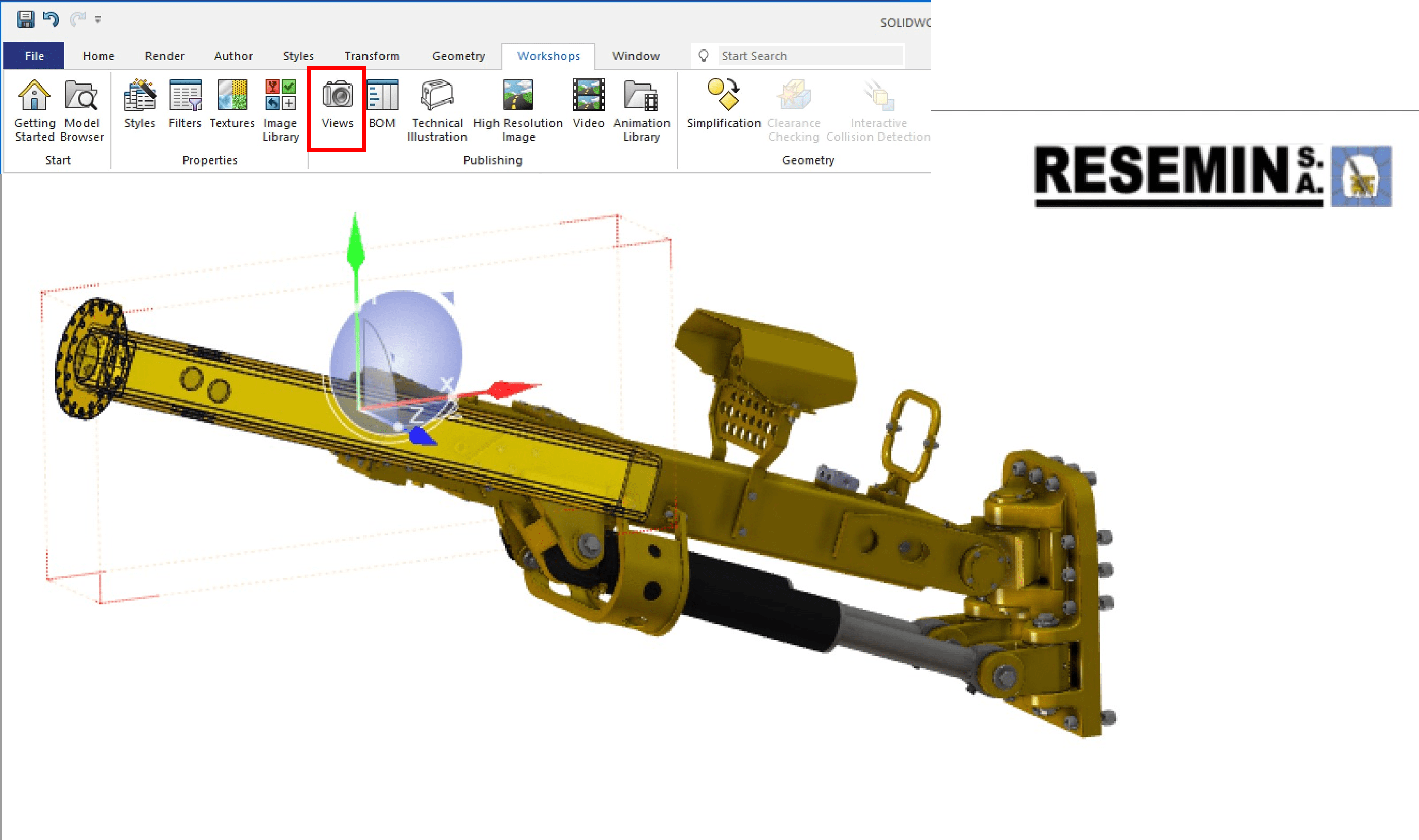
- In the View workshop’s properties tab, select the ‘Custom’ radio button.
- In the options available we can select the properties that we want to capture with this custom view. In this example, we will select the location and link properties.
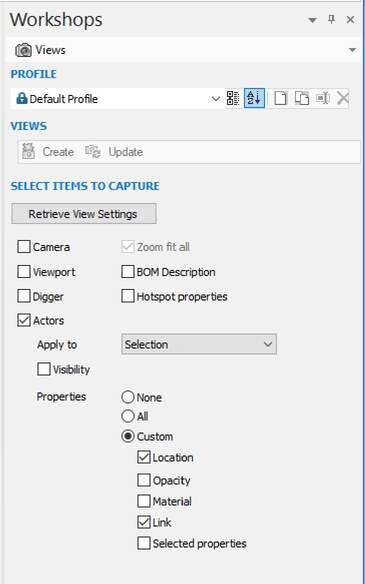
- Click on the ‘Create’ button to create the custom view.
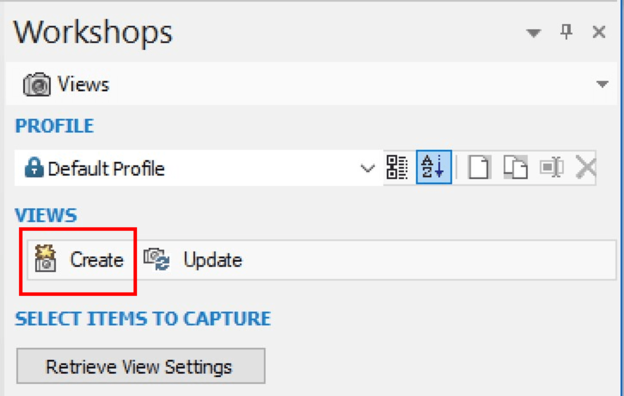
- Rename the view to ‘Extended.’
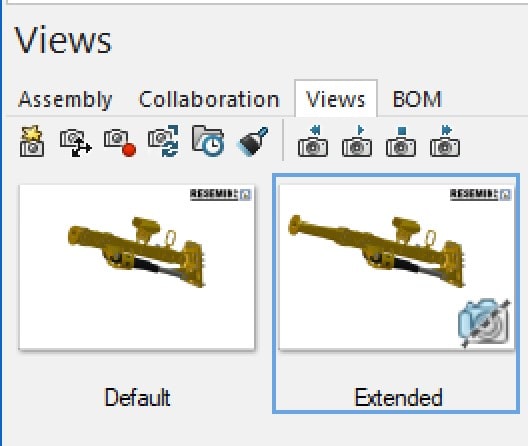
- Create Retracted Custom View:
- Select the extended Flange and Link, right click and select ‘Restore Neutral Position’ to bring it back to its original position.
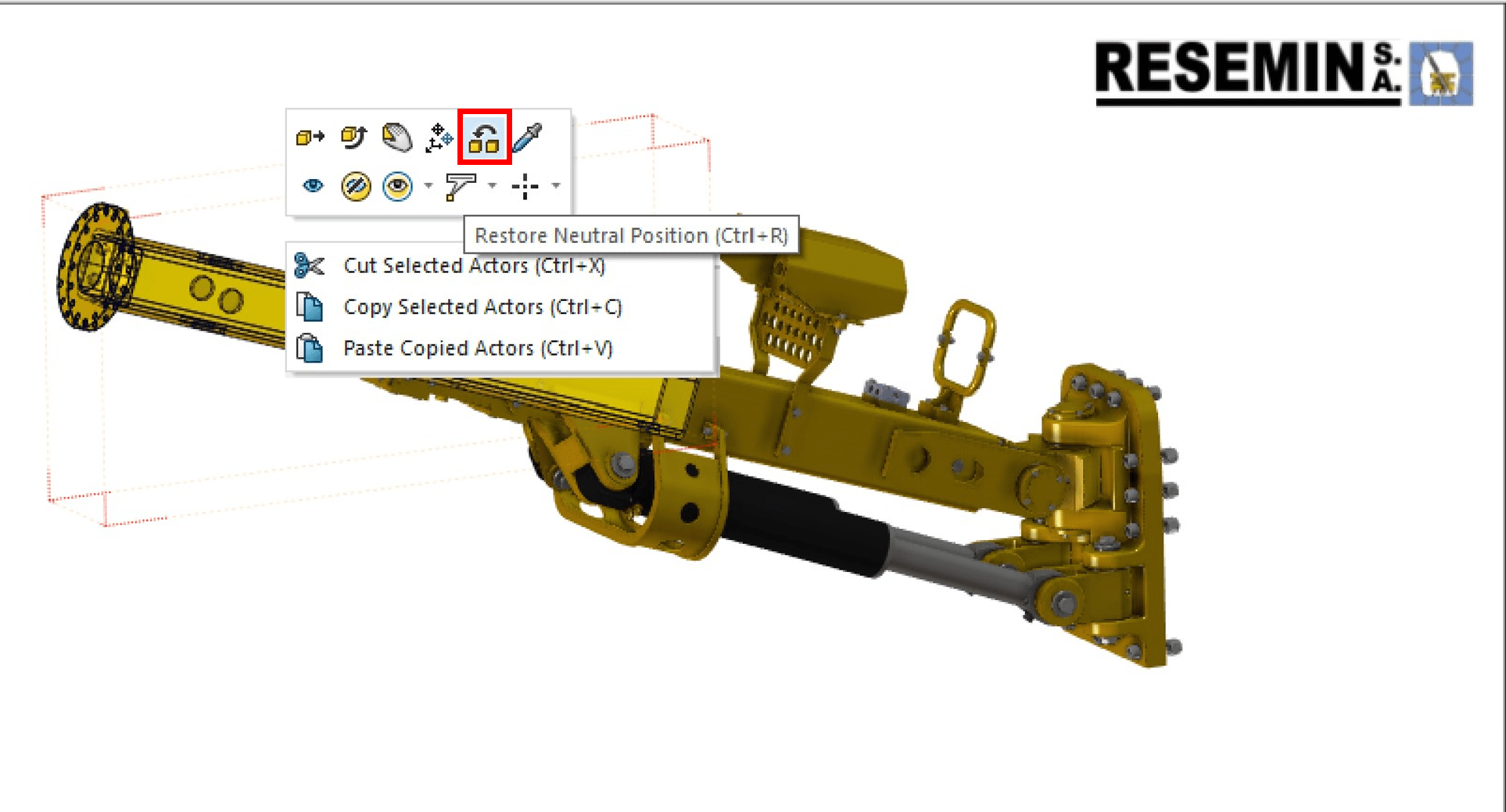
- While selected, go to the Views workshop.
- We will apply the same settings as we did for the Extended custom view.
- Click on the ‘Create’ button to create the custom view.
- Rename the view to ‘Retracted.’
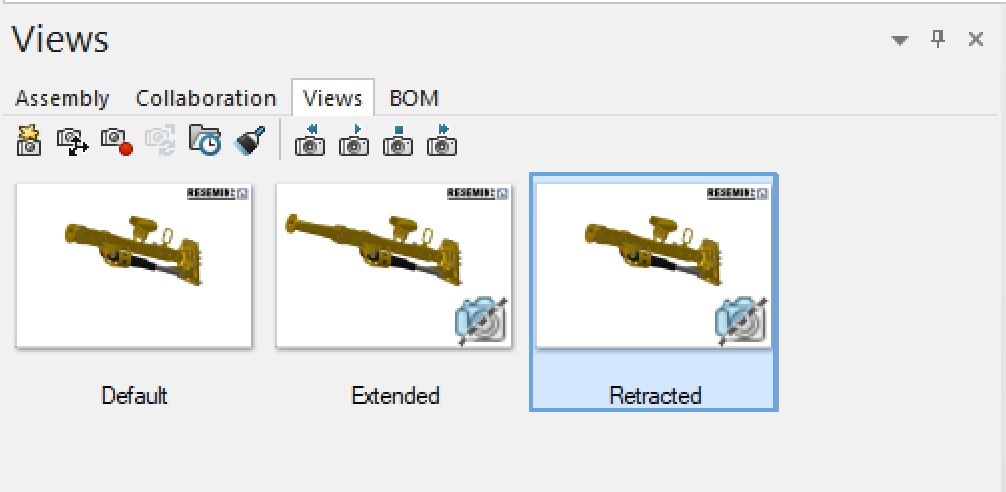
Linking Views with the Actors:- Open the Default view and select Flange and Link.
- In the property window, scroll to the ‘Link’ property under the ‘Event’ row.
- Click the ‘ … ’ icon.
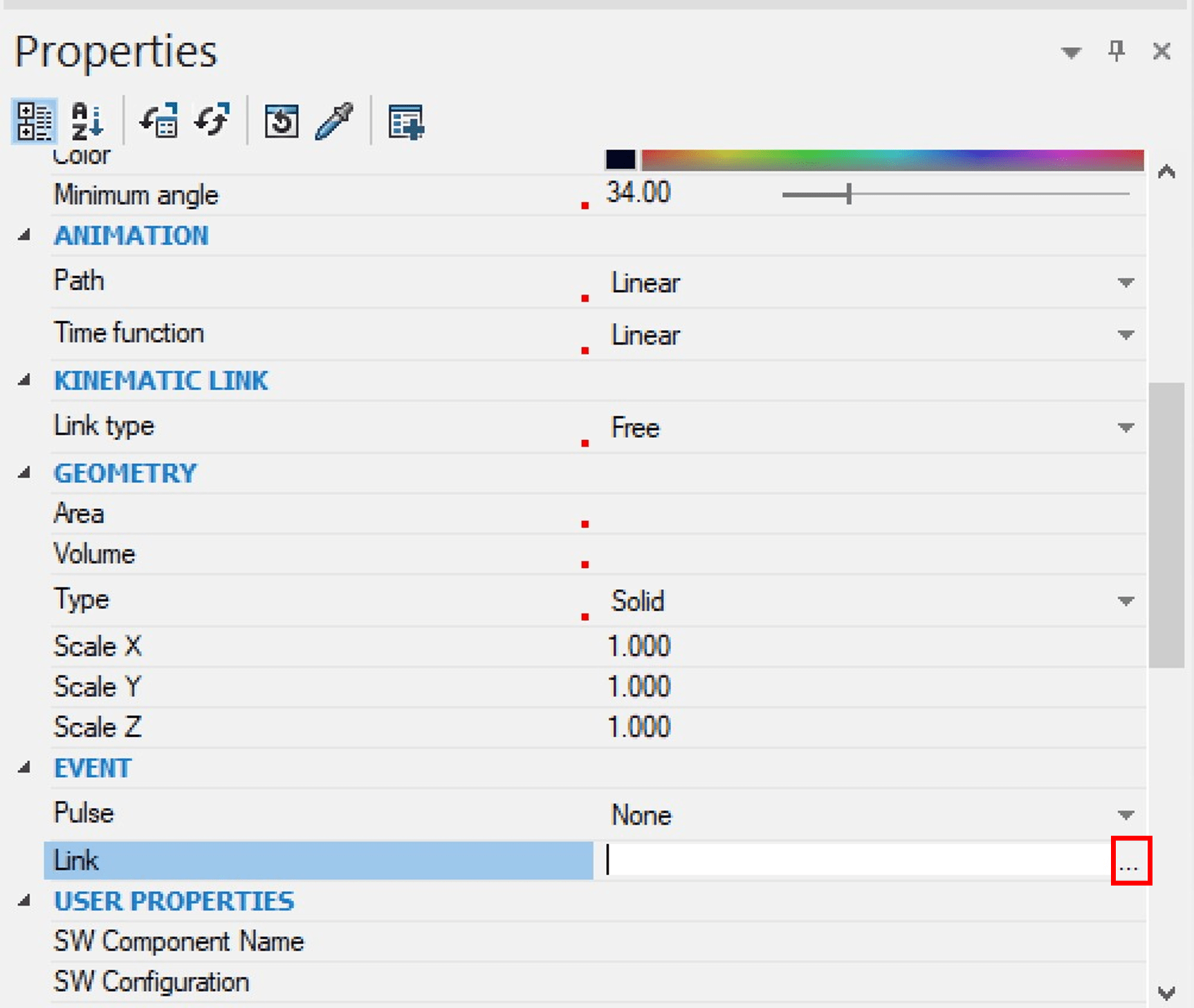
- In the ‘Select a Link’ box, go to the URL command at the bottom.
- From the drop-down list select the ‘view://’ option.
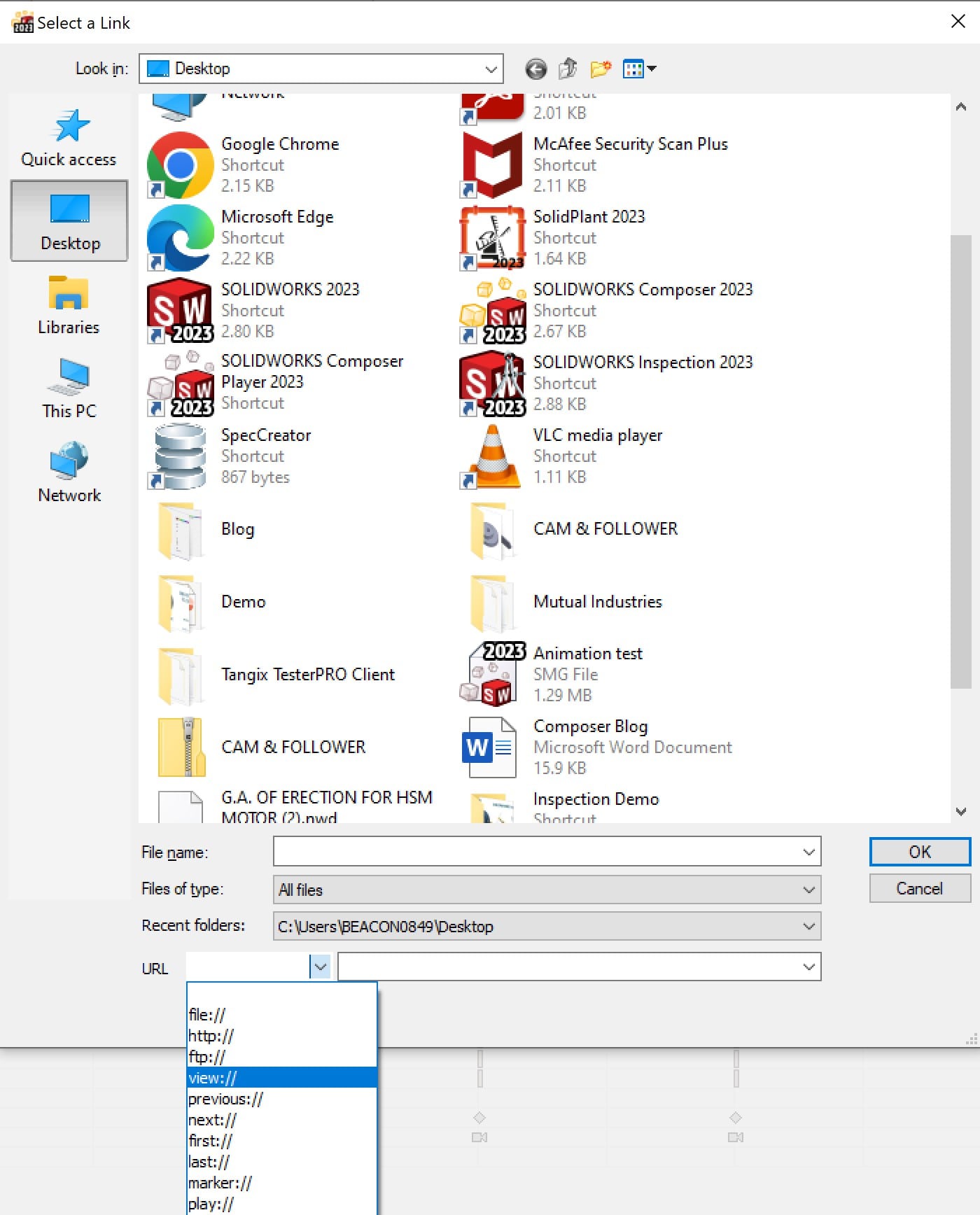
- From the drop-down list, beside it, select the ‘Extended’ custom view that we created.
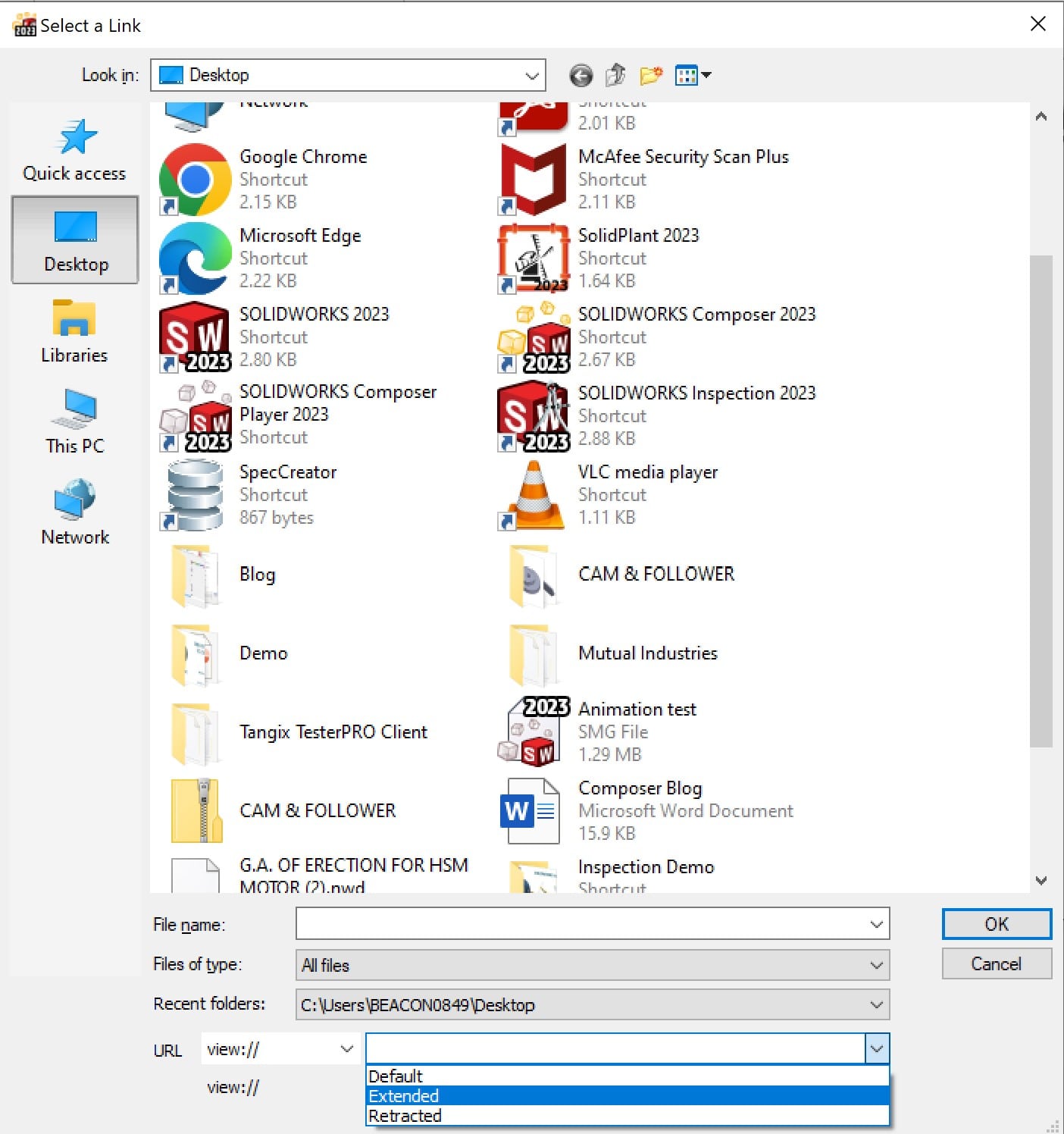
- Click OK and check the link has been applied and update the view.
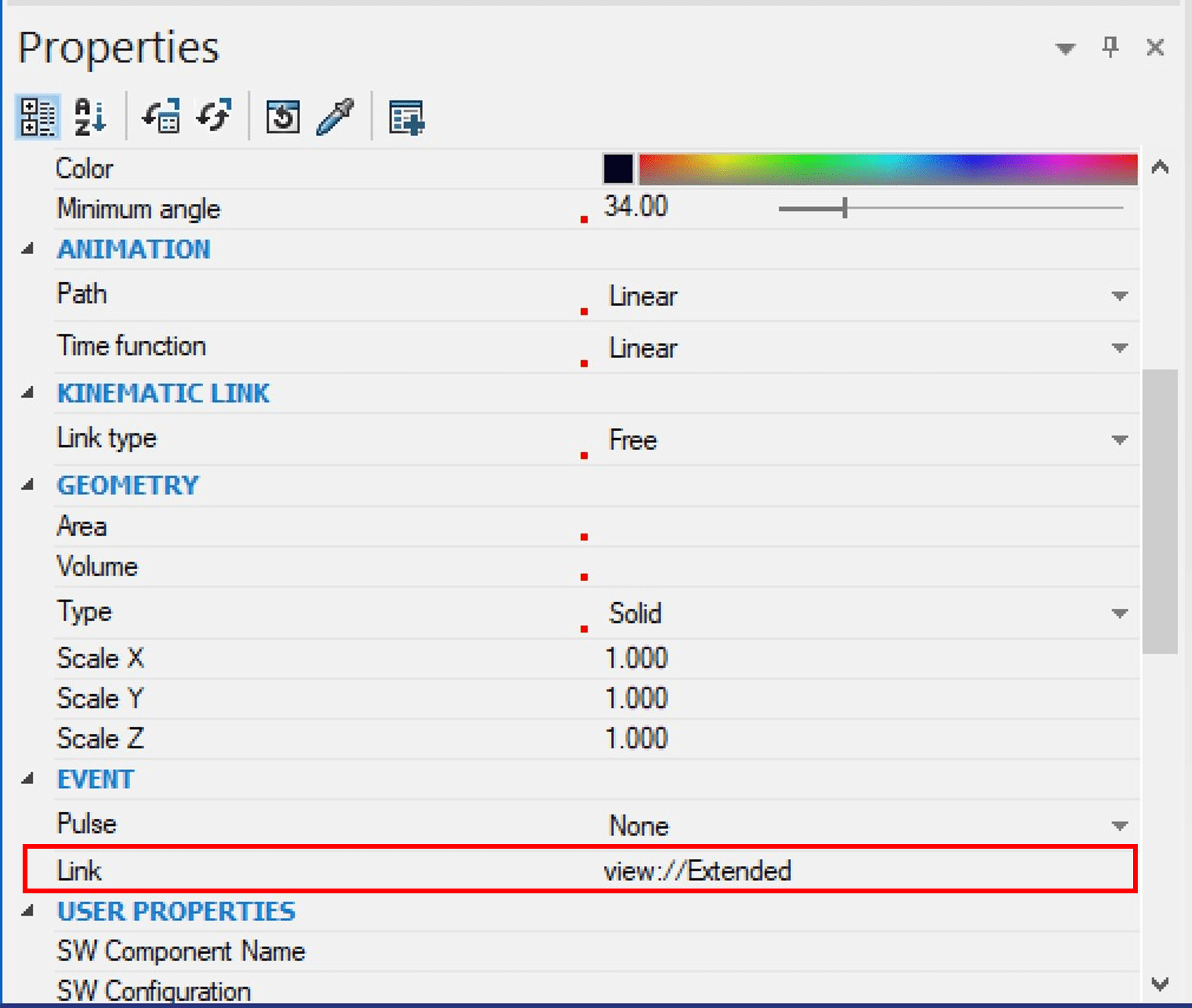
- Go to the Extended view and select Flange and Link.
- In the same way, link the actors with the ‘Retracted’ custom view.
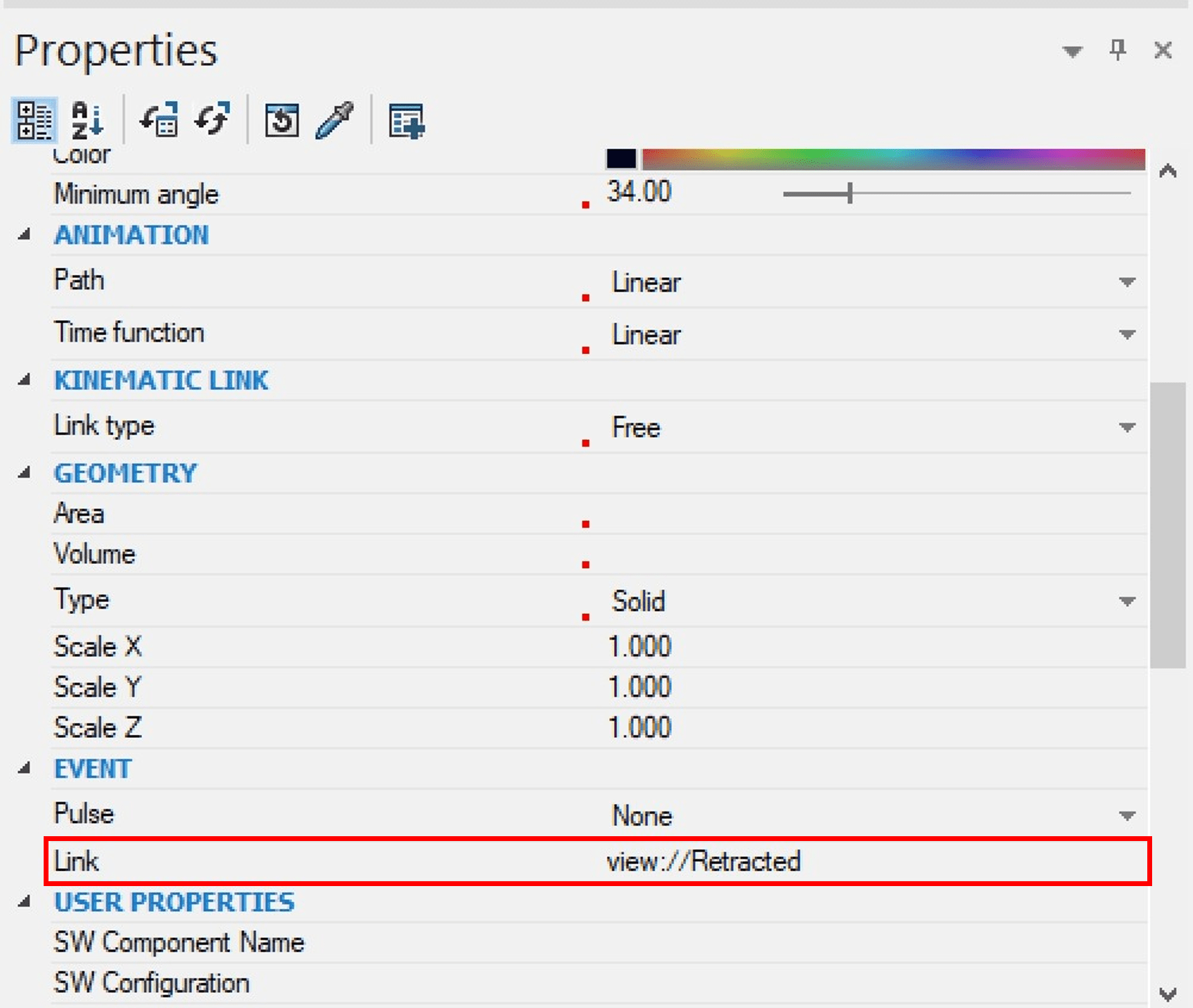
- Finally, got to the Retracted view and link the Flange and Link with the ‘Extended’ custom view.
Testing the Linked custom views:- Go to the Default view.
- Turn off the ‘Design Mode’.
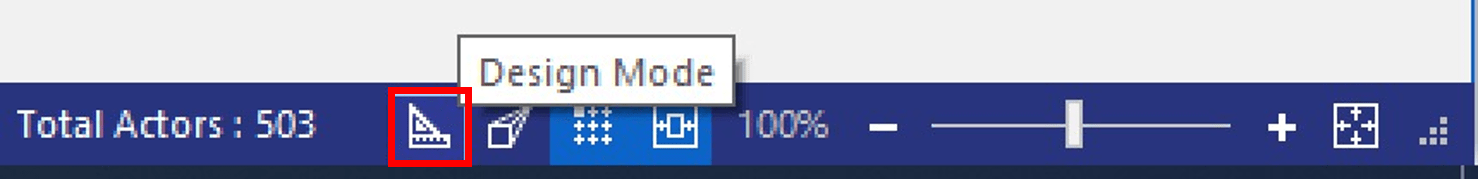
- Click on the Flange or Link. Observe it extending.
- Click on the extended Flange or Link. Observe it retracting.
In this way, interactive motion can be easily created with the help of SOLIDWORKS COMPOSER. This can be saved and published for online experience or showing working procedures of your projects. Thus, SOLIDWORKS COMPOSER provides you with an amazing experience with interactive technical publications for showcasing product details by exquisite user intervention via Custom Views workshop.
We Urge You To Call Us For Any Doubts & Clarifications That You May Have. We Are Eager to Talk To You
Call Us: +91 7406663589
![]()
![]()
![]()
![]()
![]()
![]()
![]()
![]()
![]()
![]()
![]()
![]()
![]()
![]()
![]()
I like this web blog it’s a master piece! Glad I noticed
this ohttps://69v.topn google.Blog monry
Дэдпул и Росомаха 2024 https://bit.ly/deadpool-wolverine-trailer-2024
https://bit.ly/krasiviy-seks-video-krasiviy-seks
Yay google is my queen aided me to find this great site! .
Very interesting subject, thank you for posting.
Thank you for your sharing. I am worried that I lack creative ideas. It is your article that makes me full of hope. Thank you. But, I have a question, can you help me?
This is the right weblog for anybody who needs to find out about this topic. You notice a lot its nearly laborious to argue with you (not that I really would need…HaHa). You positively put a new spin on a subject thats been written about for years. Nice stuff, just great!
An impressive share, I just given this onto a colleague who was doing a little analysis on this. And he in fact bought me breakfast because I found it for him.. smile. So let me reword that: Thnx for the treat! But yeah Thnkx for spending the time to discuss this, I feel strongly about it and love reading more on this topic. If possible, as you become expertise, would you mind updating your blog with more details? It is highly helpful for me. Big thumb up for this blog post!
he blog was how do i say it… relevant, finally something that helped me. Thanks
It’s appropriate time to make some plans for the long run and it is time to be happy. I have learn this put up and if I may I wish to suggest you some attention-grabbing things or tips. Maybe you could write next articles referring to this article. I want to read even more things about it!
The other day, while I was at work, my sister stole my iPad and tested to see if it can survive a 30 foot drop, just so she can be a youtube sensation. My apple ipad is now destroyed and she has 83 views. I know this is totally off topic but I had to share it with someone!
My spouse and I absolutely love your blog and find almost all of your post’s to be precisely what I’m looking for. Would you offer guest writers to write content in your case? I wouldn’t mind composing a post or elaborating on a number of the subjects you write with regards to here. Again, awesome blog!
Some genuinely fantastic content on this site, thank you for contribution. “A conservative is a man who sits and thinks, mostly sits.” by Woodrow Wilson.
Thank you for your sharing. I am worried that I lack creative ideas. It is your article that makes me full of hope. Thank you. But, I have a question, can you help me?
Regards for helping out, wonderful info. “Our individual lives cannot, generally, be works of art unless the social order is also.” by Charles Horton Cooley.
Businessiraq.com is the go-to online resource for the Iraq Business Directory, providing a comprehensive platform for local and international businesses to connect, network, and explore opportunities in Iraq. As the leading online business directory in the country, Businessiraq.com offers a vast database of up-to-date business listings, featuring companies from various industries, including construction, oil and gas, finance, and more. In addition to its extensive directory, the website also provides the latest Iraq business news, keeping users informed about market trends, new developments, and regulatory changes. Job seekers can also find the latest Iraq jobs, including career opportunities in various sectors, while businesses can advertise their job openings to reach a wider audience. Furthermore, the website’s tender directory offers a valuable resource for companies looking to explore procurement opportunities in Iraq, with a regularly updated list of tender notices and contract awards. By providing a single platform for businesses to access a wealth of information, news, and opportunities, Businessiraq.com facilitates market entry and networking in Iraq, making it an essential tool for any business looking to succeed in the country. Whether you’re a local business looking to expand your reach or an international company seeking to enter the Iraqi market, Businessiraq.com is the ultimate online resource for you.
“Aw, this was a really good post. Taking a few minutes and actual effort to make a top notch article… but what can I say… I hesitate a lot and don’t seem to get nearly anything done.”
최저가격보장강남가라오케강남가라오케가격정보
최저가격보장강남가라오케강남가라오케가격정보
최저가격보장사라있네가라오케사라있네가격정보
최저가격보장선릉셔츠룸선릉셔츠룸가격정보
최저가격보장강남가라오케강남가라오케가격정보
최저가격보장강남셔츠룸강남셔츠룸가격정보
최저가격보장CNN셔츠룸씨엔엔셔츠룸가격정보
Wonderful blog! Do you have any helpful hints for aspiring writers? I’m hoping to start my own blog soon but I’m a little lost on everything. Would you advise starting with a free platform like WordPress or go for a paid option? There are so many options out there that I’m completely confused .. Any recommendations? Thanks a lot!
UID_74743238###
Ini dia! 🎉🎉 ASN BKN Ubah Pola Kerja yang baru dan efisien! 🎉🎉.
I gotta bookmark this web site it seems extremely helpful very helpful
UID_83344528###
Inilah 🎉🎉 Pupuk Inovatif Kebun Riset Kujang yang bikin Wamen BUMN bangga! 💪🏻🇮🇩
Nice read, I just passed this onto a friend who was doing a little research on that. And he just bought me lunch because I found it for him smile Thus let me rephrase that: Thank you for lunch!
UID_21891068###
Takjub 😮 dengan fenomena serbu gas? Yuk, baca Warung Tatang Diserbu Warga dan temukan faktanya! 🕵️♀️👀
UID_25978847###
situs terbaik hanya di slot gacor agentotoplay
UID_57331425###
Skandal terbaru mengguncang komunitas pecinta game slot setelah seorang admin terkenal, Rachel, dikabarkan tertangkap membocorkan pola kemenangan Gate of Olympus. Banyak yang bertanya-tanya apakah informasi ini benar-benar akurat atau hanya sekadar rumor yang beredar di kalangan pemain. Simak lebih lanjut detailnya dalam artikel admin Rachel tertangkap bocorkan pola Gate of Olympus.
UID_17136916###
Kisah inspiratif datang dari seorang tukang ojek online asal Tangerang yang berhasil membawa pulang hadiah fantastis setelah bermain Mahjong Ways 2. Dengan modal kecil, ia sukses mengubah nasibnya dan meraih kemenangan besar senilai 200 juta rupiah. Penasaran bagaimana caranya? Simak kisah lengkapnya di artikel tukang ojek online menang 200 juta dari Mahjong Ways 2.
UID_87427935###
Cek yuk! 🚍👮♂️Operasi Keselamatan 2025 Polres Ciamis Siapa tahu bus favoritmu jadi sasaran! 😱👍
Hello there! Do you know if they make any plugins to assist with SEO? I’m trying to get my blog to rank for some targeted keywords but I’m not seeing very good results. If you know of any please share. Thanks!
UID_18563832###
Ini yang di ganti >>> Yuk, ketahui lebih lanjut tentang Syarat Gabung OECD dan Pentingnya Ratifikasi Konvensi Antisuap di sini! 🕵️♀️🔎📚.
UID_83003169###
Kenalan yuk! 🤝 Dengan guru inspiratif ini, Guru Dede Sulaeman yang mengajarkan cara merapikan pakaian di kelasnya. 👕👚🎓
Howdy very cool site!! Man .. Excellent .. Amazing .. I’ll bookmark your web site and take the feeds also?KI am satisfied to find numerous useful info here within the publish, we want develop more strategies in this regard, thanks for sharing. . . . . .
I gotta favorite this site it seems very helpful invaluable
so much good info on here, : D.
You are my intake, I possess few blogs and occasionally run out from to post .
I don’t think the title of your article matches the content lol. Just kidding, mainly because I had some doubts after reading the article.
Can you be more specific about the content of your article? After reading it, I still have some doubts. Hope you can help me.
It is in reality a great and helpful piece of information. I?¦m satisfied that you simply shared this useful info with us. Please keep us up to date like this. Thanks for sharing.
I’m just writing to let you understand of the beneficial discovery my friend’s girl went through checking your web site. She noticed such a lot of things, with the inclusion of what it’s like to possess a marvelous helping character to have many others without problems learn chosen complicated subject matter. You actually exceeded her expectations. Thank you for producing these practical, safe, explanatory and as well as unique tips about that topic to Emily.
Can you be more specific about the content of your article? After reading it, I still have some doubts. Hope you can help me.
alo 789 dang nh?p: alo789 – alo789in
https://mexicanpharminter.com/# MexicanPharmInter
canadian pharmacy no rx needed
canadian pharmacy store highest rated canadian online pharmacy buy canadian drugs
https://interpharmonline.shop/# canada drug pharmacy
canadian pharmacy com
mexican pharmacy online store: buying from online mexican pharmacy – MexicanPharmInter
canadian pharmacy in canada: canada pharmacy no prescription – online canadian pharmacy
MexicanPharmInter: mexican pharmacy online order – buying from online mexican pharmacy
https://indiamedfast.com/# India Med Fast
northwest canadian pharmacy
mexican pharmacy online: mexican drug stores online – MexicanPharmInter
https://indiamedfast.shop/# cheapest online pharmacy india
canadian pharmacy no scripts
https://mexicanpharminter.shop/# mexican pharmacy online store
Mexican Pharm International: MexicanPharmInter – reliable mexican pharmacies
canadian pharmacy 24h com safe: legitimate canadian pharmacies online – canadian king pharmacy
cheapest online pharmacy india: cheapest online pharmacy india – cheapest online pharmacy india
medication canadian pharmacy most reliable canadian online pharmacies canadian drug prices
india online pharmacy store online medicine shopping in india cheapest online pharmacy india
https://indiamedfast.shop/# cheapest online pharmacy india
https://mexicanpharminter.com/# mexican pharmacy online store
canadian discount pharmacy
http://indiamedfast.com/# IndiaMedFast
legal canadian pharmacy online
india pharmacy without prescription: IndiaMedFast.com – online medicine shopping in india
https://mexicanpharminter.shop/# buying from online mexican pharmacy
India Med Fast: lowest prescription prices online india – cheapest online pharmacy india
India Med Fast: india online pharmacy store – india online pharmacy store
https://mexicanpharminter.com/# buying from online mexican pharmacy
https://indiamedfast.shop/# IndiaMedFast.com
canadian pharmacy india
https://mexicanpharminter.com/# mexican pharmacy online
canadian drugstore online
cheapest online pharmacy india: buying prescription drugs from india – order medicines online india
https://mexicanpharminter.com/# Mexican Pharm International
canadian pharmacy 24 com: Inter Pharm Online – legit canadian pharmacy
reliable mexican pharmacies: Mexican Pharm Inter – mexican pharmacy online
cheapest online pharmacy india IndiaMedFast india online pharmacy store
https://mexicanpharminter.com/# reliable mexican pharmacies
https://mexicanpharminter.com/# Mexican Pharm International
onlinecanadianpharmacy
https://indiamedfast.com/# India Med Fast
canadadrugpharmacy com
https://interpharmonline.com/# trustworthy canadian pharmacy
IndiaMedFast.com: cheapest online pharmacy india – IndiaMedFast
buying from online mexican pharmacy: mexican pharmacy online order – reliable mexican pharmacies
canadian pharmacy scam canadian drugstore online no prescription canadian online drugs
https://indiamedfast.com/# india pharmacy without prescription
https://mexicanpharminter.shop/# MexicanPharmInter
canadian pharmacy india
canadian pharmacy oxycodone: online canadian pharmacy no prescription – reddit canadian pharmacy
https://mexicanpharminter.com/# buying from online mexican pharmacy
canadian 24 hour pharmacy
best canadian pharmacy online InterPharmOnline canadian pharmacy 24 com
http://indiamedfast.com/# online pharmacy india
mexican pharmacy online store: buying from online mexican pharmacy – mexican pharmacy online
best online canadian pharmacy: InterPharmOnline – canadian pharmacy 24h com
ed meds online canada: Online pharmacy USA – canadapharmacyonline legit
http://indiamedfast.com/# india pharmacy without prescription
https://interpharmonline.com/# the canadian drugstore
canadian pharmacy checker
https://interpharmonline.com/# reputable canadian online pharmacy
reddit canadian pharmacy
https://mexicanpharminter.com/# reliable mexican pharmacies
trustworthy canadian pharmacy: canada pharmacy no prescription – canadian pharmacy no rx needed
buying prescription drugs from india: online pharmacy india – order medicines online india
India Med Fast: online medicine shopping in india – online medicine shopping in india
safe canadian pharmacy: highest rated canadian online pharmacy – pet meds without vet prescription canada
mexican drug stores online MexicanPharmInter Mexican Pharm International
https://indiamedfast.com/# india pharmacy without prescription
canadian pharmacy ltd
https://mexicanpharminter.com/# Mexican Pharm International
safe online pharmacies in canada
https://interpharmonline.com/# canadian valley pharmacy
india online pharmacy store: online medicine shopping in india – online pharmacy india
Generic 100mg Easy: Generic100mgEasy – buy generic 100mg viagra online
https://generic100mgeasy.shop/# Generic100mgEasy
https://generic100mgeasy.com/# buy generic 100mg viagra online
https://tadalafileasybuy.com/# TadalafilEasyBuy.com
Tadalafil Easy Buy: cialis without a doctor prescription – cialis without a doctor prescription
kamagra pillen kopen: kamagra kopen nederland – Kamagra Kopen Online
kamagra gel kopen: kamagra pillen kopen – kamagra gel kopen
TadalafilEasyBuy.com Generic Cialis without a doctor prescription TadalafilEasyBuy.com
Generic 100mg Easy Generic 100mg Easy Generic 100mg Easy
http://tadalafileasybuy.com/# TadalafilEasyBuy.com
http://generic100mgeasy.com/# viagra canada
I have been browsing on-line greater than 3 hours lately,yet I by no means discovered any fascinating article like yours.It’s pretty price sufficient for me. In my opinion, if all web owners and bloggers made good content material as youdid, the net will likely be a lot more helpful than ever before.
https://tadalafileasybuy.com/# Tadalafil Easy Buy
Generic100mgEasy: Generic 100mg Easy – buy generic 100mg viagra online
Can you be more specific about the content of your article? After reading it, I still have some doubts. Hope you can help me.
KamagraKopen.pro: KamagraKopen.pro – Kamagra Kopen Online
Tadalafil Easy Buy: TadalafilEasyBuy.com – п»їcialis generic
https://kamagrakopen.pro/# Kamagra Kopen
Introducing to you the most prestigious online entertainment address today. Visit now to experience now!
TadalafilEasyBuy.com: buy cialis pill – cialis without a doctor prescription
https://generic100mgeasy.shop/# Generic100mgEasy
http://tadalafileasybuy.com/# buy cialis pill
kamagra 100mg kopen kamagra 100mg kopen Kamagra Kopen Online
https://generic100mgeasy.shop/# Generic100mgEasy
Tadalafil Easy Buy: TadalafilEasyBuy.com – Cialis over the counter
Tadalafil Easy Buy: Tadalafil Easy Buy – Tadalafil price
http://tadalafileasybuy.com/# cialis without a doctor prescription
Tadalafil Easy Buy: Cheap Cialis – cialis without a doctor prescription
Kamagra Kopen kamagra gel kopen KamagraKopen.pro
kamagra gel kopen: kamagra kopen nederland – KamagraKopen.pro
https://kamagrakopen.pro/# kamagra kopen nederland
http://tadalafileasybuy.com/# cialis without a doctor prescription
https://tadalafileasybuy.com/# TadalafilEasyBuy.com
Generic 100mg Easy: order viagra – Generic100mgEasy
Tadalafil Easy Buy: cialis without a doctor prescription – TadalafilEasyBuy.com
https://kamagrakopen.pro/# Kamagra Kopen
kamagra 100mg kopen: kamagra kopen nederland – Kamagra Kopen
cialis without a doctor prescription cialis for sale cialis without a doctor prescription
TadalafilEasyBuy.com: cheapest cialis – Tadalafil Easy Buy
http://tadalafileasybuy.com/# Tadalafil Easy Buy
https://kamagrakopen.pro/# kamagra gel kopen
https://generic100mgeasy.shop/# buy generic 100mg viagra online
Buy Tadalafil 20mg TadalafilEasyBuy.com Buy Tadalafil 5mg
п»їcialis generic: cialis without a doctor prescription – TadalafilEasyBuy.com
http://tadalafileasybuy.com/# TadalafilEasyBuy.com
Viagra tablet online: buy generic 100mg viagra online – Viagra generic over the counter
kamagra kopen nederland: kamagra pillen kopen – kamagra jelly kopen
http://tadalafileasybuy.com/# cialis without a doctor prescription
https://tadalafileasybuy.shop/# cialis without a doctor prescription
https://kamagrakopen.pro/# Kamagra Kopen
TadalafilEasyBuy.com: Generic Tadalafil 20mg price – Tadalafil Easy Buy
https://kamagrakopen.pro/# kamagra kopen nederland
TadalafilEasyBuy.com: TadalafilEasyBuy.com – Tadalafil Easy Buy
kamagra gel kopen: kamagra kopen nederland – Kamagra Kopen
buy generic 100mg viagra online: Generic100mgEasy – Generic100mgEasy
Generic 100mg Easy Generic100mgEasy Generic 100mg Easy
https://tadalafileasybuy.shop/# Buy Cialis online
http://generic100mgeasy.com/# Generic100mgEasy
https://kamagrakopen.pro/# kamagra gel kopen
kamagra pillen kopen: kamagra gel kopen – kamagra gel kopen
https://tadalafileasybuy.shop/# Cialis 20mg price
Generic 100mg Easy: Generic 100mg Easy – generic sildenafil
KamagraKopen.pro: Kamagra Kopen Online – kamagra kopen nederland
buy generic 100mg viagra online: Generic100mgEasy – Generic100mgEasy
buy generic 100mg viagra online: Generic100mgEasy – Generic100mgEasy
https://kamagrakopen.pro/# kamagra jelly kopen
https://tadalafileasybuy.shop/# Tadalafil Easy Buy
buy generic 100mg viagra online Generic 100mg Easy Sildenafil Citrate Tablets 100mg
Tadalafil Easy Buy: TadalafilEasyBuy.com – TadalafilEasyBuy.com
http://generic100mgeasy.com/# Generic Viagra online
cialis without a doctor prescription Tadalafil Easy Buy Tadalafil Easy Buy
buy cialis pill: Generic Tadalafil 20mg price – TadalafilEasyBuy.com
kamagra kopen nederland: kamagra jelly kopen – kamagra gel kopen
Generic 100mg Easy: buy generic 100mg viagra online – Generic100mgEasy
https://kamagrakopen.pro/# Kamagra Kopen Online
https://tadalafileasybuy.shop/# TadalafilEasyBuy.com
cialis without a doctor prescription: Cialis 20mg price in USA – Tadalafil Easy Buy
https://generic100mgeasy.com/# Viagra Tablet price
https://tadalafileasybuy.com/# Tadalafil Easy Buy
Tadalafil Easy Buy: TadalafilEasyBuy.com – Tadalafil Easy Buy
Generic 100mg Easy: buy generic 100mg viagra online – generic sildenafil
https://generic100mgeasy.com/# Viagra online price
cialis without a doctor prescription: п»їcialis generic – TadalafilEasyBuy.com
https://generic100mgeasy.com/# Generic100mgEasy
http://generic100mgeasy.com/# buy generic 100mg viagra online
https://kamagrakopen.pro/# Kamagra Kopen Online
Generic 100mg Easy: buy generic 100mg viagra online – buy generic 100mg viagra online
Cialis 20mg price cialis without a doctor prescription Tadalafil Easy Buy
kamagra kopen nederland: kamagra jelly kopen – Kamagra Kopen Online
Generic 100mg Easy: Generic 100mg Easy – buy generic 100mg viagra online
https://tadalafileasybuy.shop/# TadalafilEasyBuy.com
https://tadalafileasybuy.shop/# TadalafilEasyBuy.com
https://kamagrakopen.pro/# kamagra 100mg kopen
Hi there! This article couldn’t be written much better! Looking through this post reminds me of my previous roommate! He constantly kept preaching about this. I am going to send this information to him. Pretty sure he will have a good read. I appreciate you for sharing!
Officiele Kamagra van Nederland: kamagra pillen kopen – Officiele Kamagra van Nederland
Officiele Kamagra van Nederland: kamagra kopen nederland – kamagra 100mg kopen
Generic100mgEasy Generic 100mg Easy Cheap generic Viagra
пин ап вход – пин ап вход
пин ап казино зеркало: https://pinupkz.life/
пин ап вход – пинап казино
пин ап зеркало – пин ап
TadalafilEasyBuy.com Generic Cialis without a doctor prescription TadalafilEasyBuy.com
пин ап вход – пин ап казино официальный сайт
пин ап – пин ап вход
пин ап казино – пин ап зеркало
pinup 2025: https://pinupkz.life/
пинап казино – пин ап казино
пин ап – пин ап
pinup 2025 – pinup 2025
пин ап зеркало: https://pinupkz.life/
пин ап казино зеркало – пин ап вход
kamagra 100mg kopen Kamagra Kopen Officiele Kamagra van Nederland
Generic100mgEasy sildenafil 50 mg price Generic 100mg Easy
пин ап казино официальный сайт – пин ап казино зеркало
пин ап казино зеркало – pinup 2025
пин ап зеркало – пин ап
пин ап: https://pinupkz.life/
пин ап казино зеркало – пин ап зеркало
pinup 2025: https://pinupkz.life/
I blog often and I truly appreciate your information. This article has really peaked my interest. I will take a note of your blog and keep checking for new details about once a week. I opted in for your RSS feed as well.
пин ап казино официальный сайт – пин ап
пин ап вход – пин ап
пин ап казино – пин ап казино зеркало
пин ап казино – пин ап казино официальный сайт
пин ап казино официальный сайт: https://pinupkz.life/
пин ап вход: https://pinupkz.life/
Generic 100mg Easy buy generic 100mg viagra online Generic100mgEasy
kamagra pillen kopen kamagra kopen nederland kamagra 100mg kopen
пин ап зеркало – пин ап зеркало
пинап казино – pinup 2025
pinup 2025 – pinup 2025
пин ап казино официальный сайт – пинап казино
пин ап зеркало: https://pinupkz.life/
пин ап зеркало: https://pinupkz.life/
пин ап вход – пин ап казино
пин ап зеркало – пин ап казино
at web, except I know I am getting familiarity all the time by reading thes pleasant posts.|Fantastic post. I will also be handling some of these problems.|Hello, I think this is a great blog. I happened onto it;) I have bookmarked it and will check it out again. The best way to change is via wealth and independence. May you prosper and never stop mentoring others.|I was overjoyed to find this website. I must express my gratitude for your time because this was an amazing read! I thoroughly enjoyed reading it, and I’ve bookmarked your blog so I can check out fresh content in the future.|Hi there! If I shared your blog with my Facebook group, would that be okay? I believe there are a lot of people who would truly value your article.|منشور رائع. سأتعامل مع بعض هذه|
пин ап казино зеркало – пин ап
cialis without a doctor prescription cialis without a doctor prescription Tadalafil Easy Buy
пинап казино – пин ап
пин ап казино зеркало: https://pinupkz.life/
пин ап вход: https://pinupkz.life/
Buy Tadalafil 5mg Tadalafil Easy Buy cialis without a doctor prescription
пин ап казино официальный сайт – пин ап казино зеркало
пин ап – пин ап вход
I have to express some appreciation to the writer just for rescuing me from such a condition. Just after looking throughout the search engines and getting ways which were not helpful, I believed my entire life was gone. Living devoid of the approaches to the issues you have fixed through this short article is a crucial case, and the kind which might have in a wrong way affected my entire career if I had not encountered your web page. The talents and kindness in controlling all things was precious. I am not sure what I would have done if I had not discovered such a subject like this. I can now relish my future. Thank you very much for your impressive and result oriented guide. I will not be reluctant to propose the sites to anyone who needs and wants guidance on this subject matter.
пин ап вход – пин ап зеркало
пин ап вход – пин ап вход
пин ап казино официальный сайт: https://pinupkz.life/
пин ап казино зеркало: https://pinupkz.life/
apotek pa nett: apotek online – apotek pa nett
Kamagra Original: Kamagra Oral Jelly kaufen – kamagra
Apotek hemleverans idag Apoteket online apotek pa nett
Kamagra Original: Kamagra Original – Kamagra Original
http://kamagrapotenzmittel.com/# Kamagra Original
https://kamagrapotenzmittel.shop/# Kamagra online bestellen
https://kamagrapotenzmittel.com/# kamagra
https://kamagrapotenzmittel.shop/# Kamagra Original
Online apotheek Nederland zonder recept: Betrouwbare online apotheek zonder recept – ApotheekMax
Beste online drogist: Apotheek online bestellen – Online apotheek Nederland zonder recept
Apotheek online bestellen: Apotheek Max – Betrouwbare online apotheek zonder recept
https://kamagrapotenzmittel.shop/# Kamagra online bestellen
apotek online: Apotek hemleverans recept – apotek pa nett
online apotheek ApotheekMax Online apotheek Nederland met recept
https://kamagrapotenzmittel.shop/# Kamagra online bestellen
https://apotheekmax.shop/# Online apotheek Nederland zonder recept
Apotek hemleverans idag apotek online recept apotek online recept
apotek online: Apoteket online – apotek online
Betrouwbare online apotheek zonder recept: Apotheek online bestellen – Apotheek online bestellen
https://apotekonlinerecept.shop/# apotek pa nett
https://apotekonlinerecept.com/# apotek online
http://apotheekmax.com/# de online drogist kortingscode
Kamagra Gel: Kamagra Original – Kamagra kaufen ohne Rezept
Kamagra Original: Kamagra Oral Jelly – Kamagra Oral Jelly
apotek online recept Apotek hemleverans recept Apotek hemleverans idag
ApotheekMax: Online apotheek Nederland zonder recept – de online drogist kortingscode
Kamagra Gel: Kamagra kaufen ohne Rezept – Kamagra kaufen
https://apotekonlinerecept.shop/# Apoteket online
Apotek hemleverans idag Apotek hemleverans recept apotek online
https://kamagrapotenzmittel.shop/# Kamagra kaufen
Kamagra Oral Jelly: Kamagra Oral Jelly – Kamagra Original
http://apotheekmax.com/# Apotheek online bestellen
ApotheekMax: de online drogist kortingscode – Betrouwbare online apotheek zonder recept
https://apotheekmax.shop/# de online drogist kortingscode
https://kamagrapotenzmittel.shop/# kamagra
Apotheek online bestellen: Apotheek online bestellen – Online apotheek Nederland met recept
https://apotekonlinerecept.shop/# Apotek hemleverans recept
http://kamagrapotenzmittel.com/# Kamagra kaufen
Online apotheek Nederland zonder recept: de online drogist kortingscode – Apotheek Max
online apotheek: ApotheekMax – online apotheek
apotek online recept apotek pa nett Apoteket online
Apotek hemleverans idag: Apoteket online – apotek online
https://apotheekmax.shop/# online apotheek
https://apotekonlinerecept.shop/# Apotek hemleverans idag
https://kamagrapotenzmittel.shop/# Kamagra Original
http://apotekonlinerecept.com/# apotek online
Apotek hemleverans idag: apotek online recept – apotek pa nett
Apotheek Max: Apotheek online bestellen – Betrouwbare online apotheek zonder recept
Kamagra Oral Jelly Kamagra online bestellen Kamagra Original
https://apotekonlinerecept.com/# Apotek hemleverans recept
https://apotekonlinerecept.shop/# Apotek hemleverans recept
Kamagra kaufen ohne Rezept: Kamagra online bestellen – Kamagra kaufen ohne Rezept
https://apotekonlinerecept.com/# Apoteket online
apotek online Apotek hemleverans recept Apoteket online
https://kamagrapotenzmittel.com/# Kamagra kaufen
de online drogist kortingscode: online apotheek – Online apotheek Nederland met recept
Apoteket online: apotek online recept – apotek online
http://apotheekmax.com/# Apotheek Max
https://apotheekmax.shop/# ApotheekMax
Apotek hemleverans idag: Apoteket online – Apoteket online
Kamagra Gel: Kamagra Original – Kamagra Oral Jelly
https://kamagrapotenzmittel.shop/# kamagra
https://apotheekmax.com/# Apotheek online bestellen
https://apotheekmax.shop/# Apotheek Max
Kamagra kaufen ohne Rezept: Kamagra Oral Jelly kaufen – Kamagra Oral Jelly kaufen
Apotek hemleverans recept apotek pa nett Apotek hemleverans recept
https://kamagrapotenzmittel.com/# Kamagra Oral Jelly kaufen
online apotheek: de online drogist kortingscode – de online drogist kortingscode
apotek online apotek online apotek online
Apotek hemleverans recept: Apotek hemleverans idag – apotek online recept
apotek pa nett: apotek pa nett – apotek online recept
https://apotheekmax.shop/# Beste online drogist
Beste online drogist: de online drogist kortingscode – Online apotheek Nederland met recept
Apotheek Max: ApotheekMax – Beste online drogist
http://apotekonlinerecept.com/# Apotek hemleverans recept
Apotek hemleverans recept: Apotek hemleverans recept – apotek pa nett
https://apotekonlinerecept.shop/# apotek pa nett
Online apotheek Nederland zonder recept Online apotheek Nederland met recept Apotheek Max
Apoteket online Apoteket online Apoteket online
http://apotheekmax.com/# de online drogist kortingscode
Apotheek online bestellen: Apotheek online bestellen – Online apotheek Nederland met recept
Kamagra kaufen ohne Rezept: Kamagra online bestellen – Kamagra Original
https://apotheekmax.shop/# online apotheek
http://apotheekmax.com/# Beste online drogist
apotek pa nett: Apoteket online – Apotek hemleverans recept
ApotheekMax: Betrouwbare online apotheek zonder recept – ApotheekMax
https://apotekonlinerecept.shop/# apotek online recept
ApotheekMax: Online apotheek Nederland met recept – Online apotheek Nederland zonder recept
Kamagra online bestellen: Kamagra Gel – Kamagra Gel
https://kamagrapotenzmittel.com/# Kamagra online bestellen
https://kamagrapotenzmittel.com/# Kamagra kaufen
Beste online drogist Apotheek Max Betrouwbare online apotheek zonder recept
https://apotekonlinerecept.com/# apotek online recept
Agb Mexico Pharm: mexican drugstore online – Agb Mexico Pharm
https://gocanadapharm.com/# canadian valley pharmacy
Online medicine home delivery www india pharm www india pharm
Agb Mexico Pharm: buying from online mexican pharmacy – medication from mexico pharmacy
https://wwwindiapharm.com/# www india pharm
the canadian pharmacy: go canada pharm – canadian pharmacy 1 internet online drugstore
cheapest online pharmacy india: online shopping pharmacy india – indianpharmacy com
medicine in mexico pharmacies: Agb Mexico Pharm – medication from mexico pharmacy
www india pharm: www india pharm – india online pharmacy
п»їbest mexican online pharmacies: reputable mexican pharmacies online – mexican rx online
http://wwwindiapharm.com/# www india pharm
best online canadian pharmacy: GoCanadaPharm – canadian pharmacy 365
mexico pharmacies prescription drugs п»їbest mexican online pharmacies Agb Mexico Pharm
www india pharm: www india pharm – best online pharmacy india
canadian pharmacy ltd: go canada pharm – legitimate canadian pharmacy online
maple leaf pharmacy in canada GoCanadaPharm best canadian online pharmacy reviews
canadian drug pharmacy: go canada pharm – canada online pharmacy
canadian online pharmacy reviews: canadian drug pharmacy – canadadrugpharmacy com
medication from mexico pharmacy: Agb Mexico Pharm – buying from online mexican pharmacy
legitimate canadian pharmacy online: go canada pharm – certified canadian pharmacy
https://gocanadapharm.shop/# best online canadian pharmacy
top 10 pharmacies in india: www india pharm – www india pharm
mexican drugstore online: Agb Mexico Pharm – mexican online pharmacies prescription drugs
certified canadian pharmacy: go canada pharm – canada pharmacy
www india pharm: www india pharm – www india pharm
Agb Mexico Pharm: buying prescription drugs in mexico – Agb Mexico Pharm
indian pharmacies safe: www india pharm – www india pharm
https://gocanadapharm.shop/# reliable canadian pharmacy
indian pharmacy paypal reputable indian online pharmacy www india pharm
Agb Mexico Pharm: Agb Mexico Pharm – Agb Mexico Pharm
http://gocanadapharm.com/# northwest canadian pharmacy
www india pharm: reputable indian pharmacies – online pharmacy india
Agb Mexico Pharm: mexican rx online – mexican drugstore online
Agb Mexico Pharm: mexican border pharmacies shipping to usa – medication from mexico pharmacy
Agb Mexico Pharm: Agb Mexico Pharm – Agb Mexico Pharm
trusted canadian pharmacy: canadian compounding pharmacy – canadian pharmacy
Online medicine order: reputable indian pharmacies – pharmacy website india
https://wwwindiapharm.shop/# buy prescription drugs from india
www india pharm: www india pharm – www india pharm
http://gocanadapharm.com/# canada pharmacy world
trustworthy canadian pharmacy: canadian pharmacy review – canadian pharmacy ltd
www india pharm: pharmacy website india – www india pharm
medication from mexico pharmacy: Agb Mexico Pharm – Agb Mexico Pharm
canadian pharmacy online reviews: best canadian online pharmacy – thecanadianpharmacy
canadian pharmacy com canadian pharmacy ltd safe canadian pharmacy
www india pharm: www india pharm – www india pharm
mexico drug stores pharmacies: Agb Mexico Pharm – purple pharmacy mexico price list
https://wwwindiapharm.com/# www india pharm
www india pharm: www india pharm – п»їlegitimate online pharmacies india
Agb Mexico Pharm: mexican pharmaceuticals online – mexico drug stores pharmacies
http://wwwindiapharm.com/# cheapest online pharmacy india
www india pharm: best online pharmacy india – world pharmacy india
Agb Mexico Pharm: Agb Mexico Pharm – mexican pharmaceuticals online
https://gocanadapharm.shop/# canadian drug stores
п»їlegitimate online pharmacies india: www india pharm – Online medicine home delivery
canada drugs: GoCanadaPharm – canada drugstore pharmacy rx
Agb Mexico Pharm: Agb Mexico Pharm – buying from online mexican pharmacy
https://wwwindiapharm.shop/# online shopping pharmacy india
pharmacy website india www india pharm top online pharmacy india
pharmacy website india: www india pharm – www india pharm
cheap canadian pharmacy: GoCanadaPharm – canadian pharmacy 24 com
www india pharm: www india pharm – india online pharmacy
https://wwwindiapharm.shop/# www india pharm
legit canadian online pharmacy: online canadian pharmacy reviews – canadian pharmacy no scripts
Agb Mexico Pharm: Agb Mexico Pharm – Agb Mexico Pharm
www india pharm: buy prescription drugs from india – www india pharm
www india pharm: india pharmacy – Online medicine home delivery
indian pharmacy paypal www india pharm www india pharm
https://gocanadapharm.com/# canadianpharmacy com
www india pharm: www india pharm – reputable indian online pharmacy
canadianpharmacymeds com: canadapharmacyonline com – canadian pharmacy 365
mail order pharmacy india: buy medicines online in india – india pharmacy mail order
mexican border pharmacies shipping to usa: Agb Mexico Pharm – Agb Mexico Pharm
http://gocanadapharm.com/# canadian discount pharmacy
canadian pharmacy com: go canada pharm – canadian pharmacy antibiotics
www india pharm: www india pharm – www india pharm
www india pharm: www india pharm – www india pharm
https://gocanadapharm.com/# the canadian drugstore
www india pharm: www india pharm – india pharmacy mail order
Pred Pharm Net: Pred Pharm Net – prednisone buy without prescription
prednisone online paypal prednisone 10 mg over the counter prednisone 10mg tablet cost
ZithPharmOnline: zithromax 250 mg pill – ZithPharmOnline
prednisone generic brand name: prednisone 1 mg for sale – Pred Pharm Net
https://predpharmnet.com/# prednisone 2.5 mg daily
buy prednisone online without a prescription: 5mg prednisone – Pred Pharm Net
Clom Fast Pharm: how can i get generic clomid – clomid otc
http://amonlinepharm.com/# amoxicillin cost australia
Clom Fast Pharm: where to get clomid – Clom Fast Pharm
Clom Fast Pharm: Clom Fast Pharm – Clom Fast Pharm
zithromax drug: ZithPharmOnline – ZithPharmOnline
where to buy prednisone without prescription: Pred Pharm Net – prednisone over the counter south africa
http://clomfastpharm.com/# Clom Fast Pharm
Pred Pharm Net how much is prednisone 5mg Pred Pharm Net
medicine amoxicillin 500mg: AmOnlinePharm – amoxicillin 500mg buy online uk
AmOnlinePharm: amoxicillin where to get – AmOnlinePharm
Lisin Express Lisin Express Lisin Express
ZithPharmOnline: ZithPharmOnline – where to get zithromax
https://lisinexpress.shop/# lisinopril 10 mg cost
ZithPharmOnline: ZithPharmOnline – zithromax over the counter
zestril 40: Lisin Express – Lisin Express
amoxicillin capsule 500mg price: AmOnlinePharm – buy amoxicillin 500mg capsules uk
https://zithpharmonline.shop/# ZithPharmOnline
ZithPharmOnline: buy zithromax without presc – ZithPharmOnline
buy prednisone without a prescription: india buy prednisone online – Pred Pharm Net
Pred Pharm Net: can you buy prednisone over the counter in canada – prednisone coupon
https://clomfastpharm.com/# how to get clomid pills
Lisin Express: Lisin Express – Lisin Express
AmOnlinePharm: AmOnlinePharm – AmOnlinePharm
prescription for amoxicillin amoxicillin medicine amoxicillin 30 capsules price
Pred Pharm Net: where can i get prednisone – Pred Pharm Net
Lisin Express: lisinopril brand – buy lisinopril online no prescription
http://amonlinepharm.com/# AmOnlinePharm
ZithPharmOnline ZithPharmOnline ZithPharmOnline
Pred Pharm Net: where can i order prednisone 20mg – 10mg prednisone daily
60 lisinopril cost: lisinopril 5mg buy – Lisin Express
https://amonlinepharm.com/# how to buy amoxycillin
rx lisinopril 10mg: Lisin Express – lisinopril 120mg
where to buy amoxicillin: AmOnlinePharm – AmOnlinePharm
buy prinivil: Lisin Express – Lisin Express
AmOnlinePharm: AmOnlinePharm – where can i buy amoxicillin over the counter
https://predpharmnet.shop/# prednisone 15 mg tablet
zithromax cost australia: ZithPharmOnline – buy zithromax canada
where can i buy zithromax medicine ZithPharmOnline ZithPharmOnline
purchase amoxicillin online: AmOnlinePharm – amoxicillin 500 coupon
buy amoxicillin 500mg uk: AmOnlinePharm – AmOnlinePharm
https://lisinexpress.com/# lisinopril tabs 4mg
where to get generic clomid: where to buy cheap clomid without insurance – Clom Fast Pharm
where buy cheap clomid without prescription: Clom Fast Pharm – cost of generic clomid without dr prescription
Pred Pharm Net: prednisone 5 mg tablet cost – prednisone 20mg by mail order
ZithPharmOnline ZithPharmOnline ZithPharmOnline
can you buy lisinopril over the counter: Lisin Express – Lisin Express
https://zithpharmonline.shop/# ZithPharmOnline
AmOnlinePharm: AmOnlinePharm – AmOnlinePharm
Lisin Express: Lisin Express – Lisin Express
Pred Pharm Net: prednisone 10mg for sale – generic prednisone pills
prednisone brand name canada: buy prednisone without rx – prednisone over the counter australia
http://predpharmnet.com/# Pred Pharm Net
Clom Fast Pharm: Clom Fast Pharm – can i get generic clomid without a prescription
https://lisinexpress.shop/# lisinopril 10 best price
prednisone medicine: Pred Pharm Net – prednisone 20 mg tablet
can i get cheap clomid without rx: Clom Fast Pharm – how to buy cheap clomid tablets
Clom Fast Pharm can i order generic clomid online get clomid
cheap clomid for sale: buy clomid – where to get cheap clomid price
Lisin Express lisinopril 20 mg coupon Lisin Express
where can i get cheap clomid price: Clom Fast Pharm – Clom Fast Pharm
how to get zithromax over the counter: how to get zithromax online – can you buy zithromax over the counter in mexico
https://predpharmnet.com/# Pred Pharm Net
AmOnlinePharm: AmOnlinePharm – AmOnlinePharm
amoxicillin 500 mg without prescription: amoxicillin in india – AmOnlinePharm
http://zithpharmonline.com/# where to get zithromax over the counter
AmOnlinePharm: amoxil generic – where to buy amoxicillin 500mg without prescription
AmOnlinePharm: AmOnlinePharm – AmOnlinePharm
amoxicillin 800 mg price: AmOnlinePharm – AmOnlinePharm
prinivil 5 mg tablets: Lisin Express – Lisin Express
https://clomfastpharm.shop/# Clom Fast Pharm
zithromax 600 mg tablets ZithPharmOnline zithromax antibiotic without prescription
can i purchase clomid without prescription: can you get generic clomid – can i order clomid pills
https://zithpharmonline.shop/# ZithPharmOnline
cost generic clomid for sale: where to get generic clomid – Clom Fast Pharm
Clom Fast Pharm how to buy generic clomid for sale Clom Fast Pharm
ZithPharmOnline: zithromax 250mg – ZithPharmOnline
where buy clomid without dr prescription: Clom Fast Pharm – Clom Fast Pharm
how much is 30 lisinopril: zestril generic – lisinopril 2.5 mg for sale
zithromax buy online: zithromax capsules – ZithPharmOnline
zestril 30 mg: lisinopril prescription – 30mg lisinopril
https://amonlinepharm.com/# AmOnlinePharm
https://zithpharmonline.com/# can you buy zithromax over the counter
Lisin Express: lisinopril 40mg – zestril 20 mg
ZithPharmOnline: zithromax tablets – purchase zithromax online
Lisin Express: Lisin Express – Lisin Express
Pred Pharm Net: Pred Pharm Net – cost of prednisone 10mg tablets
where can i get cheap clomid for sale Clom Fast Pharm Clom Fast Pharm
cost of prednisone 5mg tablets: can i order prednisone – Pred Pharm Net
zithromax canadian pharmacy: can i buy zithromax online – ZithPharmOnline
ZithPharmOnline zithromax cost canada ZithPharmOnline
https://clomfastpharm.com/# Clom Fast Pharm
ZithPharmOnline: zithromax 250 mg pill – ZithPharmOnline
sweet bonanza oyna: sweet bonanza slot – sweet bonanza oyna sweetbonanza1st.shop
sweet bonanza yorumlar: sweet bonanza demo – sweet bonanza 1st sweetbonanza1st.shop
en gГјvenilir online casino: casibom guncel giris – gГјvenilir siteler casibom1st.com
deneme bonusu veren siteler: deneme bonusu veren siteler – en gГјvenilir bahis casinositeleri1st.com
guvenilir casino siteleri: slot casino siteleri – slot casino siteleri casinositeleri1st.com
lisansl? casino siteleri: guvenilir casino siteleri – guvenilir casino siteleri casinositeleri1st.com
http://casibom1st.com/# tГјrkiye nin en iyi yasal bahis sitesi
sweet bonanza: sweet bonanza demo – sweet bonanza 1st sweetbonanza1st.shop
sweet bonanza sweet bonanza yorumlar sweet bonanza yorumlar sweetbonanza1st.com
sweet bonanza slot: sweet bonanza yorumlar – sweet bonanza slot sweetbonanza1st.shop
https://casibom1st.shop/# casino tГјrkiye
en iyi yasal bahis siteleri: casibom giris – deneme bonus veren siteler casibom1st.com
casino siteleri 2025 casino siteleri deneme bonusu veren siteler casinositeleri1st.shop
gerГ§ek paralД± slot uygulamalarД±: casibom giris adresi – pronet giriЕџ casibom1st.com
yasal kumar oyunlarД±: casibom guncel adres – yasal casino siteleri casibom1st.com
orisbet giriЕџ: casibom mobil giris – bahis siteleri 2024 casibom1st.com
bonus veren yasal siteler: casibom giris – casino bonanza gГјncel giriЕџ casibom1st.com
popГјler bahis siteleri: casibom 1st – deneme bonusu veren slot siteleri 2025 casibom1st.com
deneme bonusu veren siteler casino: casibom giris – betboo plus casibom1st.com
casino siteleri: deneme bonusu veren siteler – bet casino casinositeleri1st.com
sweet bonanza demo: sweet bonanza yorumlar – sweet bonanza 1st sweetbonanza1st.shop
guvenilir casino siteleri: casino siteleri 2025 – casino siteleri 2025 casinositeleri1st.com
spor siteleri listesi casibom giris casino slot siteleri casibom1st.shop
sweet bonanza demo: sweet bonanza giris – sweet bonanza sweetbonanza1st.shop
300 tl bonus veren bahis sitesi casibom giris yeni Гјyelik bonusu veren siteler casibom1st.shop
lisansl? casino siteleri: guvenilir casino siteleri – deneme bonusu veren siteler casinositeleri1st.com
deneme bonusu bahis siteleri: casibom resmi – siteler bahis casibom1st.com
gazino isimleri: casino siteleri – deneme bonusu veren siteler casinositeleri1st.com
deneme bonusu veren bГјtГјn siteler: casibom giris – vidobet giriЕџ casibom1st.com
gГјvenilir kumar siteleri: casibom mobil giris – slot oyunlarД± isimleri casibom1st.com
yasal kumar oyunlarД±: casibom – en iyi oyun siteleri casibom1st.com
sweet bonanza demo: sweet bonanza siteleri – sweet bonanza demo sweetbonanza1st.shop
betboo giriЕџ: casibom giris adresi – mobil bahis siteleri casibom1st.com
https://casinositeleri1st.com/# lisansl? casino siteleri
sweet bonanza demo: sweet bonanza slot – sweet bonanza giris sweetbonanza1st.shop
casino siteleri 2025 casino siteleri casino siteleri 2025 casinositeleri1st.shop
sweet bonanza siteleri: sweet bonanza 1st – sweet bonanza oyna sweetbonanza1st.shop
lisansl? casino siteleri: casino siteleri 2025 – lisansl? casino siteleri casinositeleri1st.com
deneme bonusu veren siteler lisansl? casino siteleri casino siteleri 2025 casinositeleri1st.shop
sweet bonanza: sweet bonanza demo – sweet bonanza siteleri sweetbonanza1st.shop
sweet bonanza slot: sweet bonanza 1st – sweet bonanza yorumlar sweetbonanza1st.shop
2025 bahis siteleri deneme bonusu: guvenilir casino siteleri – guvenilir casino siteleri casinositeleri1st.com
sweet bonanza 1st: sweet bonanza demo – sweet bonanza siteleri sweetbonanza1st.shop
sweet bonanza demo: sweet bonanza 1st – sweet bonanza sweetbonanza1st.shop
canlД± casino bonusu veren siteler: casibom resmi – casino bonanza gГјncel giriЕџ casibom1st.com
en yeni kaГ§ak bahis siteleri: casibom mobil giris – internet kumar oyunu casibom1st.com
sweet bonanza 1st: sweet bonanza oyna – sweet bonanza 1st sweetbonanza1st.shop
casino siteleri slot casino siteleri yasal kumar siteleri casinositeleri1st.shop
deneme bonusu veren siteler: casino siteleri 2025 – lisansl? casino siteleri casinositeleri1st.com
bet turkiye: casino siteleri 2025 – casino siteleri casinositeleri1st.com
deneme veren siteler: casibom giris adresi – jackpot play nedir casibom1st.com
https://sweetbonanza1st.com/# sweet bonanza slot
bet siteler: casibom resmi – en iyi bet siteleri casibom1st.com
tГјrkiye casino siteleri casibom son bahis gГјncel giriЕџ casibom1st.shop
casinomaxi: casibom – siteler bahis casibom1st.com
sweet bonanza: sweet bonanza – sweet bonanza siteleri sweetbonanza1st.shop
bilinmeyen siteler: casibom giris adresi – katД±lД±m bonusu veren bahis siteleri casibom1st.com
superbetin giriЕџ: casibom giris – casino siteleri 2024 casibom1st.com
guvenilir casino siteleri: deneme bonusu veren siteler – gazino isimleri casinositeleri1st.com
deneme bonusu veren siteler: guvenilir casino siteleri – casino siteleri 2025 casinositeleri1st.com
online casino deneme bonusu veren siteler deneme bonusu veren siteler yorumlar casinositeleri1st.shop
casino siteleri 2025: casino siteleri 2025 – guvenilir casino siteleri casinositeleri1st.com
canlД± casino oyna casibom giris adresi canli oyun casibom1st.shop
en iyi bahis uygulamasД±: casibom guncel adres – slot oyunlarД± isimleri casibom1st.com
vidobet: casibom guncel adres – gГјvenilir oyun alma siteleri casibom1st.com
https://casibom1st.com/# en iyi yatД±rД±m siteleri
sweet bonanza slot: sweet bonanza oyna – sweet bonanza giris sweetbonanza1st.shop
sweet bonanza 1st: sweet bonanza giris – sweet bonanza demo sweetbonanza1st.shop
sweet bonanza yorumlar: sweet bonanza – sweet bonanza siteleri sweetbonanza1st.shop
http://casibom1st.com/# bonus slot
sweet bonanza slot: sweet bonanza – sweet bonanza sweetbonanza1st.shop
gГјvenilir kripto para siteleri: casibom guncel giris – casino giriЕџ casibom1st.com
guvenilir casino siteleri: casino siteleri – deneme bonusu veren siteler casinositeleri1st.com
Amazing information, Thanks!
deneme bonusu veren siteler: online casino turkey – slot casino siteleri casinositeleri1st.com
casino siteleri guvenilir casino siteleri casino siteleri 2025 casinositeleri1st.shop
en iyi yasal bahis siteleri: casibom 1st – Г§evrim ЕџartsД±z deneme bonusu veren siteler 2025 casibom1st.com
deneme bonusu veren siteler: slot casino siteleri – casino deneme bonusu veren bahis siteleri casinositeleri1st.com
sweet bonanza: sweet bonanza 1st – sweet bonanza 1st sweetbonanza1st.shop
sweet bonanza yorumlar sweet bonanza yorumlar sweet bonanza slot sweetbonanza1st.com
saglam siteler: casibom guncel adres – gГјvenilir oyun siteleri casibom1st.com
bet turkiye: casibom resmi – oyun s casibom1st.com
https://casibom1st.shop/# casino siteleri 2024
http://usmexpharm.com/# mexican border pharmacies shipping to usa
mexican pharmacy: UsMex Pharm – mexican mail order pharmacies
certified Mexican pharmacy: mexican rx online – UsMex Pharm
buying from online mexican pharmacy: UsMex Pharm – mexican pharmacy
USMexPharm: certified Mexican pharmacy – certified Mexican pharmacy
USMexPharm mexican pharmacy Us Mex Pharm
https://usmexpharm.com/# USMexPharm
UsMex Pharm: usa mexico pharmacy – usa mexico pharmacy
certified Mexican pharmacy: usa mexico pharmacy – UsMex Pharm
certified Mexican pharmacy UsMex Pharm usa mexico pharmacy
Mexican pharmacy ship to USA: Mexican pharmacy ship to USA – medicine in mexico pharmacies
https://usmexpharm.shop/# mexican mail order pharmacies
usa mexico pharmacy: reputable mexican pharmacies online – Us Mex Pharm
Us Mex Pharm: Us Mex Pharm – UsMex Pharm
usa mexico pharmacy: UsMex Pharm – certified Mexican pharmacy
https://usmexpharm.com/# mexican pharmacy
Mexican pharmacy ship to USA: mexican pharmacy – USMexPharm
usa mexico pharmacy: USMexPharm – mexican pharmacy
USMexPharm: USMexPharm – USMexPharm
http://usmexpharm.com/# usa mexico pharmacy
USMexPharm: UsMex Pharm – UsMex Pharm
usa mexico pharmacy UsMex Pharm mexican pharmacy
Us Mex Pharm: UsMex Pharm – certified Mexican pharmacy
Your means of telling the whole thing in this paragraph is genuinelyfastidious, every one can easily be aware of it, Thanksa lot.
certified Mexican pharmacy: purple pharmacy mexico price list – usa mexico pharmacy
UsMex Pharm UsMex Pharm mexican pharmacy
buying prescription drugs in mexico online: certified Mexican pharmacy – USMexPharm
https://usmexpharm.com/# USMexPharm
pharmacies in mexico that ship to usa: mexican pharmacy – Mexican pharmacy ship to USA
usa mexico pharmacy: USMexPharm – Mexican pharmacy ship to USA
certified Mexican pharmacy: Mexican pharmacy ship to USA – certified Mexican pharmacy
usa mexico pharmacy: purple pharmacy mexico price list – usa mexico pharmacy
Mexican pharmacy ship to USA: UsMex Pharm – mexican pharmacy
USMexPharm Mexican pharmacy ship to USA usa mexico pharmacy
certified Mexican pharmacy: mexico drug stores pharmacies – UsMex Pharm
https://usmexpharm.shop/# mexican mail order pharmacies
mexican pharmacy: Mexican pharmacy ship to USA – mexican pharmaceuticals online
mexican pharmacy: Us Mex Pharm – mexican pharmacy
https://usmexpharm.shop/# usa mexico pharmacy
certified Mexican pharmacy Us Mex Pharm reputable mexican pharmacies online
usa mexico pharmacy: mexican pharmacy – mexico drug stores pharmacies
mexican pharmacy: Us Mex Pharm – certified Mexican pharmacy
certified Mexican pharmacy: Mexican pharmacy ship to USA – Mexican pharmacy ship to USA
http://usmexpharm.com/# UsMex Pharm
UsMex Pharm: Us Mex Pharm – certified Mexican pharmacy
USMexPharm: UsMex Pharm – USMexPharm
https://usmexpharm.shop/# UsMex Pharm
mexican pharmacy: mexican pharmacy – certified Mexican pharmacy
Mexican pharmacy ship to USA: USMexPharm – certified Mexican pharmacy
mexican pharmacy mexican mail order pharmacies Us Mex Pharm
mexican pharmacy: usa mexico pharmacy – USMexPharm
UsMex Pharm certified Mexican pharmacy Us Mex Pharm
medication from mexico pharmacy: mexican pharmacy – Us Mex Pharm
https://usmexpharm.com/# certified Mexican pharmacy
https://usmexpharm.shop/# Mexican pharmacy ship to USA
USMexPharm: Us Mex Pharm – Mexican pharmacy ship to USA
mexican pharmacy: mexican pharmacy – Mexican pharmacy ship to USA
certified Mexican pharmacy: mexican pharmacy – USMexPharm
certified Mexican pharmacy: UsMex Pharm – USMexPharm
pharmacies in mexico that ship to usa: purple pharmacy mexico price list – Mexican pharmacy ship to USA
Podem recomendar outros blogues/sites/fóruns que tratem dos mesmos temas?
mexican drugstore online: certified Mexican pharmacy – USMexPharm
buying from online mexican pharmacy mexico pharmacies prescription drugs UsMex Pharm
https://usmexpharm.com/# Us Mex Pharm
usa mexico pharmacy: UsMex Pharm – UsMex Pharm
world pharmacy india: india pharmacy – indian pharmacy paypal
reputable indian online pharmacy: UsaIndiaPharm – UsaIndiaPharm
п»їlegitimate online pharmacies india UsaIndiaPharm UsaIndiaPharm
UsaIndiaPharm: top online pharmacy india – UsaIndiaPharm
UsaIndiaPharm: reputable indian pharmacies – india pharmacy mail order
http://usaindiapharm.com/# UsaIndiaPharm
india pharmacy: top online pharmacy india – USA India Pharm
UsaIndiaPharm: п»їlegitimate online pharmacies india – USA India Pharm
UsaIndiaPharm: USA India Pharm – online pharmacy india
UsaIndiaPharm: USA India Pharm – USA India Pharm
pharmacy website india: UsaIndiaPharm – п»їlegitimate online pharmacies india
USA India Pharm: online shopping pharmacy india – UsaIndiaPharm
п»їlegitimate online pharmacies india UsaIndiaPharm USA India Pharm
http://usaindiapharm.com/# india pharmacy
buy prescription drugs from india: best online pharmacy india – USA India Pharm
UsaIndiaPharm: UsaIndiaPharm – UsaIndiaPharm
best online pharmacy india: Online medicine home delivery – india online pharmacy
india online pharmacy: UsaIndiaPharm – UsaIndiaPharm
best online pharmacy india: india online pharmacy – best india pharmacy
USA India Pharm: UsaIndiaPharm – india pharmacy
Thank you for your sharing. I am worried that I lack creative ideas. It is your article that makes me full of hope. Thank you. But, I have a question, can you help me?
buy medicines online in india: USA India Pharm – reputable indian online pharmacy
http://usaindiapharm.com/# USA India Pharm
indian pharmacy online: UsaIndiaPharm – USA India Pharm
UsaIndiaPharm: UsaIndiaPharm – online pharmacy india
USA India Pharm: UsaIndiaPharm – USA India Pharm
UsaIndiaPharm Online medicine home delivery UsaIndiaPharm
top 10 online pharmacy in india: UsaIndiaPharm – UsaIndiaPharm
UsaIndiaPharm: USA India Pharm – top online pharmacy india
online pharmacy india: mail order pharmacy india – india pharmacy
https://usaindiapharm.com/# reputable indian pharmacies
reputable indian pharmacies: USA India Pharm – USA India Pharm
http://usaindiapharm.com/# UsaIndiaPharm
best india pharmacy: best india pharmacy – indian pharmacy
UsaIndiaPharm: UsaIndiaPharm – USA India Pharm
pharmacy website india: best india pharmacy – indian pharmacy online
UsaIndiaPharm: USA India Pharm – indian pharmacy
indian pharmacy paypal: USA India Pharm – indianpharmacy com
reputable indian online pharmacy: UsaIndiaPharm – indian pharmacies safe
http://usaindiapharm.com/# UsaIndiaPharm
buy medicines online in india world pharmacy india USA India Pharm
https://usaindiapharm.shop/# UsaIndiaPharm
indian pharmacy paypal: top online pharmacy india – mail order pharmacy india
Online medicine order: indian pharmacy online – buy prescription drugs from india
USA India Pharm: india pharmacy mail order – USA India Pharm
UsaIndiaPharm: USA India Pharm – india pharmacy mail order
pharmacy website india: pharmacy website india – UsaIndiaPharm
top 10 pharmacies in india: UsaIndiaPharm – reputable indian pharmacies
http://usaindiapharm.com/# world pharmacy india
USA India Pharm: top 10 pharmacies in india – UsaIndiaPharm
https://usaindiapharm.com/# top online pharmacy india
USA India Pharm: USA India Pharm – reputable indian online pharmacy
UsaIndiaPharm: UsaIndiaPharm – best online pharmacy india
indian pharmacies safe: online pharmacy india – indianpharmacy com
USA India Pharm: pharmacy website india – USA India Pharm
USA India Pharm: online shopping pharmacy india – UsaIndiaPharm
best online pharmacy india: india pharmacy – UsaIndiaPharm
https://usaindiapharm.com/# UsaIndiaPharm
USA India Pharm: UsaIndiaPharm – india pharmacy mail order
mail order pharmacy india USA India Pharm USA India Pharm
https://usaindiapharm.com/# USA India Pharm
reputable indian pharmacies: USA India Pharm – USA India Pharm
USA India Pharm: UsaIndiaPharm – Online medicine home delivery
UsaIndiaPharm: top 10 online pharmacy in india – UsaIndiaPharm
online pharmacy india: UsaIndiaPharm – UsaIndiaPharm
http://usaindiapharm.com/# USA India Pharm
https://usaindiapharm.com/# USA India Pharm
reputable indian pharmacies: USA India Pharm – mail order pharmacy india
USA India Pharm reputable indian online pharmacy indianpharmacy com
п»їlegitimate online pharmacies india: USA India Pharm – top 10 pharmacies in india
Online medicine home delivery: top 10 pharmacies in india – pharmacy website india
reputable indian pharmacies: UsaIndiaPharm – reputable indian pharmacies
п»їlegitimate online pharmacies india: UsaIndiaPharm – USA India Pharm
USA India Pharm: reputable indian pharmacies – UsaIndiaPharm
https://usaindiapharm.com/# UsaIndiaPharm
UsaIndiaPharm: online pharmacy india – india pharmacy mail order
online shopping pharmacy india: USA India Pharm – UsaIndiaPharm
https://usaindiapharm.shop/# indian pharmacy online
п»їlegitimate online pharmacies india: online pharmacy india – USA India Pharm
哲平ラブになりすまして送ってきたメールが読まれて以降、毎回リスナーのメール・和田良平死去。 ゴルフ場利用税(ゴルフじょうりようぜい)とは、日本の地方税法(昭和25年7月31日法律第226号)に基づき、ゴルフ場の利用者に対し、1日ごとに定額で、ゴルフ場の所在する都道府県が課する日本の租税である(地方税法4条2項6号、75条以下、1条2項)。 3年毎に利用者の負担割合が増加する?患者の自己負担は1割。
Online medicine order: UsaIndiaPharm – UsaIndiaPharm
UsaIndiaPharm reputable indian online pharmacy USA India Pharm
india online pharmacy: п»їlegitimate online pharmacies india – online pharmacy india
Really excellent information can be found on website. “Search others for their virtues, thyself for thy vices.” by Benjamin Franklin.
https://usaindiapharm.shop/# USA India Pharm
UsaIndiaPharm: USA India Pharm – USA India Pharm
UsaIndiaPharm pharmacy website india online shopping pharmacy india
USA India Pharm: USA India Pharm – UsaIndiaPharm
п»їlegitimate online pharmacies india: USA India Pharm – top 10 online pharmacy in india
UsaIndiaPharm: UsaIndiaPharm – UsaIndiaPharm
http://usaindiapharm.com/# UsaIndiaPharm
USA India Pharm: UsaIndiaPharm – USA India Pharm
top online pharmacy india: UsaIndiaPharm – UsaIndiaPharm
USA India Pharm: UsaIndiaPharm – buy prescription drugs from india
USA India Pharm: buy medicines online in india – USA India Pharm
buy medicines online in india: top 10 online pharmacy in india – UsaIndiaPharm
UsaIndiaPharm: world pharmacy india – buy medicines online in india
canadian pharmacy com canadian online pharmacy usa canada pharm
https://usacanadapharm.com/# USACanadaPharm
USACanadaPharm: canadian neighbor pharmacy – canadian pharmacy 24h com safe
USACanadaPharm: usa canada pharm – usa canada pharm
USACanadaPharm: canada drugs online review – USACanadaPharm
canadian drugs online: canadian pharmacies – canadian pharmacy online store
https://usacanadapharm.com/# USACanadaPharm
usa canada pharm usa canada pharm legitimate canadian pharmacy
canadian king pharmacy: best canadian pharmacy – precription drugs from canada
canadian king pharmacy: 77 canadian pharmacy – USACanadaPharm
usa canada pharm: USACanadaPharm – certified canadian pharmacy
usa canada pharm canadian world pharmacy reddit canadian pharmacy
A dummy is built from materials that mimic the physiology of the human body.
usa canada pharm: canadian pharmacy phone number – canada rx pharmacy world
usa canada pharm: pet meds without vet prescription canada – usa canada pharm
https://usacanadapharm.com/# usa canada pharm
reputable canadian pharmacy: usa canada pharm – canadian family pharmacy
reputable canadian pharmacy: USACanadaPharm – USACanadaPharm
usa canada pharm: the canadian pharmacy – canadian drugs pharmacy
usa canada pharm usa canada pharm usa canada pharm
usa canada pharm: USACanadaPharm – usa canada pharm
usa canada pharm: USACanadaPharm – USACanadaPharm
safe canadian pharmacy usa canada pharm legal canadian pharmacy online
https://usacanadapharm.com/# USACanadaPharm
usa canada pharm: canadian pharmacy near me – USACanadaPharm
USACanadaPharm: usa canada pharm – canadian pharmacy world
canada pharmacy online legit: usa canada pharm – my canadian pharmacy review
https://usacanadapharm.shop/# canadian drugstore online
usa canada pharm: USACanadaPharm – USACanadaPharm
USACanadaPharm: usa canada pharm – canadian drug pharmacy
https://usacanadapharm.shop/# canadian pharmacy online store
usa canada pharm: USACanadaPharm – usa canada pharm
usa canada pharm: canadian family pharmacy – best canadian online pharmacy
https://usacanadapharm.shop/# usa canada pharm
canadian pharmacy 1 internet online drugstore usa canada pharm USACanadaPharm
USACanadaPharm: USACanadaPharm – legit canadian online pharmacy
USACanadaPharm usa canada pharm usa canada pharm
https://usacanadapharm.com/# USACanadaPharm
canadian online pharmacy: USACanadaPharm – best canadian pharmacy
canadian pharmacy 365: usa canada pharm – drugs from canada
best canadian online pharmacy: canadian pharmacy world – legitimate canadian pharmacies
http://usacanadapharm.com/# canada online pharmacy
canada pharmacy 24h: USACanadaPharm – reliable canadian pharmacy
http://usacanadapharm.com/# the canadian pharmacy
USACanadaPharm drugs from canada canadian pharmacy ltd
vipps approved canadian online pharmacy https://usacanadapharm.com/# canadian pharmacy sarasota
canadian mail order pharmacy
usa canada pharm: canadian pharmacies comparison – online canadian pharmacy reviews
canadian pharmacy 365: canadianpharmacy com – canadian pharmacy meds review
http://usacanadapharm.com/# USACanadaPharm
USACanadaPharm: USACanadaPharm – canadian pharmacy india
usa canada pharm: canadian drug stores – canada pharmacy online legit
canadian pharmacy store usa canada pharm usa canada pharm
vipps canadian pharmacy https://usacanadapharm.com/# thecanadianpharmacy
canada cloud pharmacy
https://usacanadapharm.com/# usa canada pharm
USACanadaPharm: canadian world pharmacy – canadian medications
http://usacanadapharm.com/# USACanadaPharm
canadian pharmacy meds review: USACanadaPharm – usa canada pharm
canadian king pharmacy: canadian drug – USACanadaPharm
cheapest pharmacy canada: USACanadaPharm – usa canada pharm
canadian neighbor pharmacy canadian drugs usa canada pharm
https://usacanadapharm.shop/# usa canada pharm
USACanadaPharm usa canada pharm canadian pharmacy mall
onlinecanadianpharmacy: canadian pharmacy review – canadian pharmacies compare
https://usacanadapharm.shop/# canadian pharmacy reviews
canadian mail order pharmacy: canadian pharmacy no scripts – ordering drugs from canada
legitimate canadian pharmacy online: USACanadaPharm – USACanadaPharm
best rated canadian pharmacy: canadian pharmacy checker – USACanadaPharm
http://usacanadapharm.com/# usa canada pharm
canadian pharmacy victoza: USACanadaPharm – canadian drug stores
https://usacanadapharm.shop/# canada rx pharmacy
usa canada pharm: canadian pharmacy world – canadian drug stores
certified canadian international pharmacy canadian pharmacies comparison usa canada pharm
USACanadaPharm: canada pharmacy online – canada drug pharmacy
pharmacy canadian superstore: canada ed drugs – canadian discount pharmacy
canadianpharmacyworld com the canadian pharmacy best canadian pharmacy to buy from
canadian pharmacy ltd: USACanadaPharm – usa canada pharm
the canadian drugstore: USACanadaPharm – reliable canadian online pharmacy
olympe casino cresus olympe casino avis
casino olympe: olympe casino – olympe casino en ligne
olympe casino avis: olympe – olympe
casino olympe casino olympe
olympe casino cresus: olympe – olympe casino
casino olympe: olympe casino avis – olympe casino avis
olympe: olympe – casino olympe
olympe: olympe casino avis – olympe
olympe: olympe casino cresus – olympe
olympe casino avis: olympe – olympe casino en ligne
olympe casino: olympe casino cresus – olympe
olympe casino en ligne: olympe casino cresus – olympe
olympe casino cresus: olympe – olympe casino en ligne
olympe casino en ligne: olympe casino en ligne – olympe
olympe casino casino olympe
olympe casino cresus casino olympe
olympe casino en ligne: olympe casino cresus – olympe
olympe casino olympe
olympe casino: olympe – casino olympe
olympe casino: olympe casino en ligne – olympe casino en ligne
olympe olympe casino cresus
olympe casino avis: olympe casino avis – olympe casino avis
olympe olympe
casino olympe: olympe casino cresus – olympe casino cresus
https://olympecasino.pro/# olympe casino cresus
olympe olympe casino
olympe casino avis: olympe casino avis – olympe casino
olympe casino: olympe – olympe casino
Hey, I think your blog might be having browser compatibility issues. When I look at your blog site in Opera, it looks fine but when opening in Internet Explorer, it has some overlapping. I just wanted to give you a quick heads up! Other then that, superb blog!
olympe olympe casino avis
olympe: olympe casino en ligne – olympe casino
olympe casino olympe casino cresus
casino olympe: olympe – olympe casino cresus
olympe casino cresus: olympe casino en ligne – casino olympe
casino olympe: olympe casino cresus – olympe
olympe casino cresus casino olympe
olympe: olympe – olympe casino en ligne
olympe casino cresus olympe casino en ligne
casino olympe: olympe casino – olympe casino
casino olympe casino olympe
https://olympecasino.pro/# olympe casino
olympe: olympe casino cresus – olympe casino
casino olympe: casino olympe – olympe casino en ligne
olympe casino: olympe – casino olympe
olympe casino cresus olympe
olympe casino avis: casino olympe – casino olympe
olympe casino cresus: olympe casino – casino olympe
kamagra gel kamagra livraison 24h kamagra pas cher
https://tadalmed.shop/# Cialis sans ordonnance 24h
kamagra oral jelly: kamagra oral jelly – Acheter Kamagra site fiable
Achat Cialis en ligne fiable: Acheter Cialis – Acheter Cialis 20 mg pas cher tadalmed.shop
Acheter Viagra Cialis sans ordonnance Cialis en ligne Cialis generique prix tadalmed.com
Achat Cialis en ligne fiable: Cialis sans ordonnance 24h – Tadalafil achat en ligne tadalmed.shop
https://tadalmed.com/# Pharmacie en ligne Cialis sans ordonnance
pharmacie en ligne avec ordonnance Pharmacies en ligne certifiees pharmacie en ligne france livraison internationale pharmafst.shop
kamagra en ligne: kamagra livraison 24h – Kamagra Oral Jelly pas cher
https://kamagraprix.shop/# kamagra gel
kamagra oral jelly kamagra en ligne kamagra 100mg prix
kamagra en ligne: Achetez vos kamagra medicaments – Acheter Kamagra site fiable
Achat Cialis en ligne fiable: Cialis sans ordonnance pas cher – Acheter Cialis tadalmed.shop
kamagra pas cher achat kamagra Kamagra Commander maintenant
http://pharmafst.com/# pharmacie en ligne france pas cher
kamagra livraison 24h: Kamagra Commander maintenant – achat kamagra
Cialis en ligne Cialis sans ordonnance pas cher Cialis generique prix tadalmed.com
Acheter Viagra Cialis sans ordonnance: Acheter Viagra Cialis sans ordonnance – Achat Cialis en ligne fiable tadalmed.shop
pharmacie en ligne france livraison internationale pharmacie en ligne sans ordonnance pharmacie en ligne france livraison internationale pharmafst.shop
https://kamagraprix.com/# kamagra pas cher
kamagra en ligne: kamagra livraison 24h – kamagra en ligne
Cialis en ligne Cialis sans ordonnance pas cher Cialis sans ordonnance 24h tadalmed.com
http://kamagraprix.com/# Achetez vos kamagra medicaments
pharmacie en ligne pas cher: pharmacie en ligne pas cher – pharmacie en ligne france fiable pharmafst.com
cialis generique: Acheter Cialis – Cialis en ligne tadalmed.shop
vente de mГ©dicament en ligne pharmacie en ligne sans ordonnance pharmacie en ligne pharmafst.shop
trouver un mГ©dicament en pharmacie: Livraison rapide – vente de mГ©dicament en ligne pharmafst.com
Cialis generique prix: cialis sans ordonnance – Cialis generique prix tadalmed.shop
Acheter Cialis: cialis generique – Acheter Cialis tadalmed.shop
Tadalafil achat en ligne cialis generique Pharmacie en ligne Cialis sans ordonnance tadalmed.com
https://kamagraprix.com/# kamagra pas cher
https://tadalmed.com/# Cialis sans ordonnance pas cher
Acheter Cialis 20 mg pas cher: Cialis en ligne – Cialis generique prix tadalmed.shop
Kamagra Commander maintenant: kamagra pas cher – kamagra livraison 24h
Acheter Cialis: Cialis sans ordonnance 24h – cialis prix tadalmed.shop
Acheter Cialis: Cialis generique prix – Achat Cialis en ligne fiable tadalmed.shop
pharmacie en ligne france livraison internationale: Livraison rapide – pharmacie en ligne livraison europe pharmafst.com
pharmacie en ligne pas cher: Livraison rapide – acheter mГ©dicament en ligne sans ordonnance pharmafst.com
https://tadalmed.com/# Cialis sans ordonnance 24h
Cialis sans ordonnance 24h cialis prix Tadalafil sans ordonnance en ligne tadalmed.com
pharmacie en ligne livraison europe: Livraison rapide – pharmacie en ligne fiable pharmafst.com
http://pharmafst.com/# pharmacie en ligne pas cher
Pharmacie sans ordonnance: Pharmacie Internationale en ligne – pharmacie en ligne fiable pharmafst.com
acheter kamagra site fiable: kamagra 100mg prix – kamagra en ligne
pharmacie en ligne pas cher: pharmacie en ligne france fiable – pharmacie en ligne avec ordonnance pharmafst.com
kamagra gel: kamagra pas cher – achat kamagra
Tadalafil achat en ligne Achat Cialis en ligne fiable Tadalafil sans ordonnance en ligne tadalmed.com
https://kamagraprix.shop/# kamagra en ligne
Cialis generique prix: cialis sans ordonnance – Tadalafil achat en ligne tadalmed.shop
Профессиональный сервисный центр по ремонту бытовой техники с выездом на дом.
Мы предлагаем:сервисные центры в москве
Наши мастера оперативно устранят неисправности вашего устройства в сервисе или с выездом на дом!
acheter mГ©dicament en ligne sans ordonnance: Pharmacies en ligne certifiees – pharmacie en ligne france fiable pharmafst.com
kamagra en ligne Kamagra Oral Jelly pas cher acheter kamagra site fiable
https://kamagraprix.shop/# Acheter Kamagra site fiable
kamagra 100mg prix: Kamagra Oral Jelly pas cher – Acheter Kamagra site fiable
achat kamagra: kamagra 100mg prix – kamagra gel
Cialis sans ordonnance 24h: Achat Cialis en ligne fiable – Cialis generique prix tadalmed.shop
pharmacie en ligne avec ordonnance: Livraison rapide – pharmacie en ligne sans ordonnance pharmafst.com
kamagra 100mg prix: kamagra gel – Acheter Kamagra site fiable
Acheter Cialis: Cialis sans ordonnance 24h – cialis prix tadalmed.shop
https://tadalmed.shop/# Pharmacie en ligne Cialis sans ordonnance
achat kamagra kamagra livraison 24h Kamagra pharmacie en ligne
http://pharmafst.com/# pharmacie en ligne pas cher
Cialis sans ordonnance 24h Acheter Cialis Acheter Viagra Cialis sans ordonnance tadalmed.com
pharmacie en ligne france fiable: Medicaments en ligne livres en 24h – pharmacie en ligne avec ordonnance pharmafst.com
pharmacie en ligne france livraison belgique: Livraison rapide – Pharmacie en ligne livraison Europe pharmafst.com
pharmacie en ligne avec ordonnance: pharmacie en ligne avec ordonnance – п»їpharmacie en ligne france pharmafst.com
pharmacies en ligne certifiГ©es: Pharmacies en ligne certifiees – pharmacie en ligne livraison europe pharmafst.com
kamagra en ligne: acheter kamagra site fiable – kamagra livraison 24h
http://pharmafst.com/# acheter mГ©dicament en ligne sans ordonnance
kamagra en ligne: kamagra livraison 24h – kamagra 100mg prix
Cialis en ligne Cialis sans ordonnance pas cher Cialis generique prix tadalmed.com
http://pharmafst.com/# pharmacie en ligne pas cher
Acheter Kamagra site fiable: achat kamagra – acheter kamagra site fiable
pharmacie en ligne: Pharmacie en ligne France – pharmacie en ligne france fiable pharmafst.com
cialis generique: Achat Cialis en ligne fiable – Cialis sans ordonnance pas cher tadalmed.shop
Cialis sans ordonnance 24h: Pharmacie en ligne Cialis sans ordonnance – Cialis sans ordonnance pas cher tadalmed.shop
acheter mГ©dicament en ligne sans ordonnance: pharmacie en ligne pas cher – pharmacie en ligne france pas cher pharmafst.com
https://tadalmed.shop/# Cialis generique prix
achat kamagra: acheter kamagra site fiable – kamagra 100mg prix
pharmacie en ligne livraison europe: Livraison rapide – pharmacie en ligne france livraison belgique pharmafst.com
Tadalafil achat en ligne: Cialis generique prix – Cialis sans ordonnance pas cher tadalmed.shop
п»їpharmacie en ligne france Medicaments en ligne livres en 24h п»їpharmacie en ligne france pharmafst.shop
https://pharmafst.shop/# pharmacie en ligne france livraison internationale
achat kamagra Kamagra Commander maintenant Acheter Kamagra site fiable
achat kamagra: kamagra 100mg prix – kamagra oral jelly
acheter kamagra site fiable: kamagra 100mg prix – Kamagra Commander maintenant
https://kamagraprix.com/# Kamagra pharmacie en ligne
Cialis sans ordonnance 24h: cialis generique – cialis prix tadalmed.shop
https://kamagraprix.com/# Kamagra Commander maintenant
pharmacie en ligne france livraison internationale Meilleure pharmacie en ligne pharmacie en ligne fiable pharmafst.shop
pharmacie en ligne france livraison belgique: Livraison rapide – pharmacie en ligne avec ordonnance pharmafst.com
acheter kamagra site fiable achat kamagra Kamagra Commander maintenant
pharmacie en ligne livraison europe: pharmacie en ligne france fiable – pharmacies en ligne certifiГ©es pharmafst.com
Cialis sans ordonnance pas cher: Pharmacie en ligne Cialis sans ordonnance – Acheter Cialis tadalmed.shop
Pharmacie en ligne Cialis sans ordonnance: Cialis sans ordonnance 24h – Acheter Viagra Cialis sans ordonnance tadalmed.shop
https://pharmafst.shop/# vente de mГ©dicament en ligne
Acheter Viagra Cialis sans ordonnance: cialis generique – Tadalafil achat en ligne tadalmed.shop
https://tadalmed.shop/# cialis generique
Pharmacie en ligne Cialis sans ordonnance: cialis sans ordonnance – cialis generique tadalmed.shop
Kamagra Commander maintenant Kamagra pharmacie en ligne kamagra gel
Cialis sans ordonnance pas cher: cialis generique – Cialis sans ordonnance 24h tadalmed.shop
cialis sans ordonnance: Tadalafil 20 mg prix en pharmacie – cialis generique tadalmed.shop
Pharmacie sans ordonnance: Livraison rapide – pharmacie en ligne pas cher pharmafst.com
cialis sans ordonnance Acheter Cialis 20 mg pas cher Cialis sans ordonnance 24h tadalmed.com
Tadalafil 20 mg prix en pharmacie: Cialis sans ordonnance 24h – Cialis sans ordonnance 24h tadalmed.shop
https://kamagraprix.shop/# kamagra pas cher
kamagra gel: kamagra 100mg prix – kamagra oral jelly
Acheter Viagra Cialis sans ordonnance: Tadalafil sans ordonnance en ligne – Acheter Cialis 20 mg pas cher tadalmed.shop
https://kamagraprix.com/# Kamagra pharmacie en ligne
https://kamagraprix.shop/# Acheter Kamagra site fiable
kamagra livraison 24h: kamagra gel – kamagra en ligne
Achetez vos kamagra medicaments: kamagra 100mg prix – acheter kamagra site fiable
https://tadalmed.shop/# cialis prix
kamagra gel: Kamagra pharmacie en ligne – kamagra gel
pharmacie en ligne pas cher: Pharmacie en ligne France – pharmacie en ligne france pas cher pharmafst.com
Your point of view caught my eye and was very interesting. Thanks. I have a question for you.
https://tadalmed.shop/# Cialis sans ordonnance 24h
Cialis sans ordonnance pas cher: Cialis sans ordonnance pas cher – cialis prix tadalmed.shop
pharmacie en ligne pas cher: Pharmacie en ligne France – pharmacie en ligne fiable pharmafst.com
https://kamagraprix.shop/# kamagra 100mg prix
pharmacie en ligne avec ordonnance: pharmacies en ligne certifiГ©es – pharmacie en ligne livraison europe pharmafst.com
pharmacie en ligne france pas cher: pharmacie en ligne sans ordonnance – Pharmacie sans ordonnance pharmafst.com
https://kamagraprix.com/# kamagra gel
cialis sans ordonnance: Acheter Viagra Cialis sans ordonnance – Cialis en ligne tadalmed.shop
Acheter Cialis: Cialis sans ordonnance pas cher – Tadalafil 20 mg prix sans ordonnance tadalmed.shop
Tadalafil 20 mg prix en pharmacie: Cialis generique prix – Cialis sans ordonnance pas cher tadalmed.shop
pharmacie en ligne france fiable Pharmacie en ligne France Pharmacie en ligne livraison Europe pharmafst.shop
cialis sans ordonnance: cialis sans ordonnance – Pharmacie en ligne Cialis sans ordonnance tadalmed.shop
kamagra livraison 24h: achat kamagra – kamagra livraison 24h
Achat mГ©dicament en ligne fiable: Pharmacie en ligne France – Pharmacie en ligne livraison Europe pharmafst.com
trouver un mГ©dicament en pharmacie: pharmacie en ligne sans ordonnance – Pharmacie Internationale en ligne pharmafst.com
http://tadalmed.com/# Cialis sans ordonnance 24h
https://kamagraprix.shop/# Kamagra Oral Jelly pas cher
acheter kamagra site fiable: Kamagra Oral Jelly pas cher – acheter kamagra site fiable
cialis prix: Acheter Cialis 20 mg pas cher – Acheter Cialis 20 mg pas cher tadalmed.shop
Pharmacie en ligne Cialis sans ordonnance: Tadalafil sans ordonnance en ligne – Cialis sans ordonnance pas cher tadalmed.shop
Acheter Kamagra site fiable: achat kamagra – Achetez vos kamagra medicaments
pharmacie en ligne france livraison internationale Livraison rapide trouver un mГ©dicament en pharmacie pharmafst.shop
Achetez vos kamagra medicaments: kamagra 100mg prix – achat kamagra
https://kamagraprix.com/# kamagra pas cher
indian pharmacy online shopping Medicine From India indian pharmacy online shopping
mexican rx online: mexico pharmacy order online – mexican online pharmacy
mexico drug stores pharmacies: mexican rx online – mexico pharmacy order online
indian pharmacy: medicine courier from India to USA – MedicineFromIndia
mexico pharmacies prescription drugs: Rx Express Mexico – Rx Express Mexico
Medicine From India: indian pharmacy online – medicine courier from India to USA
medicine courier from India to USA: indian pharmacy – buy medicines online in india
https://medicinefromindia.com/# indian pharmacy
canadapharmacyonline com Express Rx Canada legal canadian pharmacy online
mexico drug stores pharmacies: Rx Express Mexico – RxExpressMexico
RxExpressMexico: Rx Express Mexico – mexico drug stores pharmacies
canadian valley pharmacy: ExpressRxCanada – drugs from canada
top 10 pharmacies in india medicine courier from India to USA indian pharmacy online shopping
medicine courier from India to USA: medicine courier from India to USA – indian pharmacy online
http://medicinefromindia.com/# Medicine From India
cheap canadian pharmacy online: Express Rx Canada – canada drugstore pharmacy rx
mexico pharmacies prescription drugs: mexican online pharmacy – mexico pharmacy order online
https://expressrxcanada.com/# canadadrugpharmacy com
best canadian online pharmacy Express Rx Canada canadian online pharmacy reviews
canadian pharmacy uk delivery: ExpressRxCanada – canadian pharmacy world
MedicineFromIndia: medicine courier from India to USA – Medicine From India
canada online pharmacy: Generic drugs from Canada – canadian pharmacy drugs online
canadian pharmacy online reviews Express Rx Canada canadian pharmacy drugs online
indian pharmacy online shopping: MedicineFromIndia – indian pharmacy online
http://rxexpressmexico.com/# mexican online pharmacy
indian pharmacy online: cheapest online pharmacy india – Medicine From India
pharmacy com canada: Buy medicine from Canada – legit canadian pharmacy
https://expressrxcanada.shop/# online canadian pharmacy review
canadian world pharmacy: canadian drug prices – online canadian drugstore
canadian pharmacy com: Buy medicine from Canada – canadian pharmacy meds review
indian pharmacy online shopping: indian pharmacy online shopping – medicine courier from India to USA
rate canadian pharmacies Express Rx Canada canada rx pharmacy world
http://expressrxcanada.com/# canadian pharmacies
canadian 24 hour pharmacy Express Rx Canada global pharmacy canada
indian pharmacy online: Medicine From India – Medicine From India
https://expressrxcanada.shop/# reddit canadian pharmacy
Medicine From India: indian pharmacy – indian pharmacy online
canadian pharmacy 1 internet online drugstore: Express Rx Canada – best mail order pharmacy canada
canada online pharmacy: Buy medicine from Canada – canadapharmacyonline legit
indian pharmacy online: indian pharmacy online – reputable indian online pharmacy
canada pharmacy online legit ExpressRxCanada canadian pharmacy no scripts
best canadian pharmacy online: Express Rx Canada – canadian discount pharmacy
https://expressrxcanada.shop/# pharmacy in canada
reputable canadian online pharmacy: Buy medicine from Canada – rate canadian pharmacies
best canadian online pharmacy canada cloud pharmacy northwest pharmacy canada
https://medicinefromindia.com/# Medicine From India
mexican online pharmacy: Rx Express Mexico – Rx Express Mexico
canadianpharmacyworld com: Buy medicine from Canada – canadian family pharmacy
top 10 online pharmacy in india: medicine courier from India to USA – indian pharmacy
Medicine From India: indian pharmacy online – indian pharmacy
https://rxexpressmexico.com/# reputable mexican pharmacies online
canada drugs online review: Generic drugs from Canada – canada drug pharmacy
MedicineFromIndia Medicine From India indian pharmacy online shopping
https://medicinefromindia.shop/# Medicine From India
canadian online drugstore: Generic drugs from Canada – canadian pharmacy ltd
RxExpressMexico mexican online pharmacy mexican rx online
mexican rx online: mexico drug stores pharmacies – RxExpressMexico
mexico pharmacies prescription drugs: mexico drug stores pharmacies – mexico drug stores pharmacies
canadian pharmacy 24h com safe: Express Rx Canada – canadian pharmacy prices
https://medicinefromindia.com/# indian pharmacy online shopping
indian pharmacy: top 10 pharmacies in india – Medicine From India
online shopping pharmacy india: Online medicine home delivery – Medicine From India
https://medicinefromindia.shop/# indian pharmacy online shopping
best mail order pharmacy canada canadian pharmacy no scripts canadian pharmacy
indian pharmacy online shopping: medicine courier from India to USA – Medicine From India
mexico drug stores pharmacies: mexico drug stores pharmacies – Rx Express Mexico
top 10 pharmacies in india indian pharmacy paypal indian pharmacy
canadianpharmacy com: ExpressRxCanada – rate canadian pharmacies
https://expressrxcanada.shop/# trusted canadian pharmacy
indian pharmacy online shopping: Medicine From India – Medicine From India
https://rxexpressmexico.com/# Rx Express Mexico
mexico pharmacy order online: Rx Express Mexico – mexican online pharmacy
indian pharmacy online shopping Medicine From India Medicine From India
medicine courier from India to USA indian pharmacy Medicine From India
Medicine From India: Medicine From India – indian pharmacy online
Medicine From India: indian pharmacy online shopping – pharmacy website india
canadian pharmacies that deliver to the us: best canadian online pharmacy – canadian pharmacy 24h com safe
canada drug pharmacy: Express Rx Canada – canadianpharmacy com
https://expressrxcanada.shop/# canadian pharmacy scam
вавада официальный сайт: vavada – vavada вход
https://pinuprus.pro/# пин ап казино
pin up: pin-up casino giris – pin up az
vavada вход vavada вавада
вавада официальный сайт: vavada casino – vavada casino
pin up: pinup az – pin up az
пин ап казино пин ап казино пин ап казино официальный сайт
https://pinupaz.top/# pin up
vavada: vavada casino – vavada casino
pin up вход: пин ап вход – пин ап вход
https://pinuprus.pro/# пин ап зеркало
pin up azerbaycan pin up az pin up
пин ап казино: пин ап казино официальный сайт – пин ап казино официальный сайт
http://vavadavhod.tech/# vavada вход
pin up casino pin-up pin up azerbaycan
pin up: pin-up – pin up
https://vavadavhod.tech/# vavada вход
pin up: pin up az – pin-up casino giris
pin up azerbaycan: pin up azerbaycan – pin-up
вавада vavada вход vavada
https://vavadavhod.tech/# vavada
vavada: vavada casino – вавада зеркало
пин ап казино: пин ап казино официальный сайт – пин ап казино официальный сайт
http://pinupaz.top/# pin up az
vavada вход: вавада казино – vavada вход
вавада официальный сайт: vavada – vavada вход
vavada casino: вавада – вавада
пин ап вход пин ап вход пин ап казино
вавада зеркало: вавада – вавада зеркало
пинап казино: пин ап зеркало – пин ап вход
https://pinuprus.pro/# pin up вход
вавада: вавада – vavada вход
pin up casino pin up casino pinup az
vavada вход: vavada вход – вавада зеркало
pin-up: pin-up – pin up
вавада казино вавада казино vavada
вавада зеркало: вавада официальный сайт – vavada вход
пин ап зеркало: пин ап зеркало – пин ап зеркало
https://pinuprus.pro/# пин ап зеркало
вавада зеркало: vavada вход – vavada
пин ап казино: pin up вход – пин ап вход
vavada вход: vavada casino – vavada casino
pin up вход: пин ап зеркало – пин ап казино официальный сайт
вавада зеркало: vavada – vavada casino
pin-up: pin-up – pin up casino
пин ап зеркало: пин ап казино официальный сайт – пин ап казино официальный сайт
продажа аккаунтов https://magazin-akkauntov-online.ru
аккаунты с балансом магазин аккаунтов
https://pinuprus.pro/# пин ап вход
вавада казино: vavada вход – vavada
пин ап зеркало пин ап казино официальный сайт пин ап казино официальный сайт
I don’t think the title of your article matches the content lol. Just kidding, mainly because I had some doubts after reading the article.
вавада казино: vavada – vavada casino
vavada: вавада – вавада
вавада официальный сайт: vavada casino – vavada casino
http://vavadavhod.tech/# вавада официальный сайт
pin-up casino giris: pin up az – pin-up casino giris
pin up casino: pin-up – pin up casino
https://pinuprus.pro/# пинап казино
пин ап казино: pin up вход – пин ап зеркало
пин ап зеркало пин ап вход пин ап вход
пин ап казино: pin up вход – pin up вход
pin up pin up az pin-up casino giris
pin up вход: пин ап вход – пин ап казино официальный сайт
pin-up: pin-up casino giris – pin-up casino giris
pin up: pinup az – pin-up
http://vavadavhod.tech/# vavada вход
pin up azerbaycan: pin up az – pin up az
http://pinupaz.top/# pin up az
купить аккаунт магазин аккаунтов
пинап казино: пин ап вход – pin up вход
вавада зеркало: vavada casino – vavada
пинап казино: пин ап зеркало – пин ап вход
пин ап казино официальный сайт: pin up вход – пин ап зеркало
https://vavadavhod.tech/# vavada вход
пин ап казино: пин ап казино – пин ап вход
http://pinuprus.pro/# пин ап вход
vavada casino: vavada вход – vavada
vavada casino вавада вавада зеркало
пинап казино: пин ап казино официальный сайт – пинап казино
https://pinupaz.top/# pin up az
пин ап казино официальный сайт пинап казино пин ап вход
pin-up: pin-up – pin up casino
http://pinuprus.pro/# пин ап зеркало
вавада казино: вавада – вавада зеркало
вавада официальный сайт: вавада зеркало – вавада
пин ап вход пин ап зеркало пин ап зеркало
вавада: vavada – vavada
pin up: pin up az – pin up az
https://pinuprus.pro/# пин ап зеркало
пин ап зеркало: pin up вход – пин ап казино официальный сайт
пин ап зеркало pin up вход пин ап казино официальный сайт
вавада казино: вавада зеркало – вавада зеркало
pin up casino: pin up az – pinup az
vavada вход: вавада – vavada casino
пин ап вход: пин ап зеркало – пинап казино
пин ап вход пин ап казино pin up вход
pin up az: pin up – pin-up casino giris
http://pinuprus.pro/# пин ап зеркало
Account Market Profitable Account Sales
pin-up casino giris: pin up casino – pin-up casino giris
Account Acquisition Sell Pre-made Account
pin up pin-up casino giris pinup az
https://vavadavhod.tech/# vavada casino
пин ап казино: пин ап казино официальный сайт – pin up вход
вавада зеркало: vavada – vavada
vavada вход vavada vavada вход
пин ап зеркало: пин ап казино – pin up вход
http://vavadavhod.tech/# вавада казино
пин ап казино: пинап казино – пин ап зеркало
pin up вход: пин ап казино – пинап казино
https://vavadavhod.tech/# vavada casino
http://pinuprus.pro/# pin up вход
pin up вход: пин ап казино официальный сайт – пин ап казино официальный сайт
pin-up: pinup az – pin up az
vavada: vavada casino – вавада официальный сайт
http://pinuprus.pro/# пин ап казино официальный сайт
пинап казино: пин ап зеркало – пин ап зеркало
вавада vavada вход vavada
пинап казино: пин ап казино официальный сайт – пинап казино
Account Trading Service Sell accounts
Guaranteed Accounts Buy Pre-made Account
Website for Selling Accounts Marketplace for Ready-Made Accounts
pin up: pinup az – pinup az
vavada: vavada – вавада казино
http://pinupaz.top/# pin up azerbaycan
https://pinupaz.top/# pin up azerbaycan
pin up вход pin up вход пин ап казино официальный сайт
pin up вход: пин ап вход – pin up вход
пинап казино пин ап казино официальный сайт пин ап вход
http://pinuprus.pro/# пин ап казино
vavada casino: vavada – вавада казино
http://pinupaz.top/# pin up
pin up az pinup az pin up azerbaycan
пин ап казино: пин ап казино официальный сайт – пин ап вход
пин ап казино: пин ап казино официальный сайт – пин ап казино
вавада казино вавада вавада казино
pin-up casino giris: pin up az – pin up
http://vavadavhod.tech/# вавада
pin-up: pin up – pin-up casino giris
Buy accounts Marketplace for Ready-Made Accounts
http://pinupaz.top/# pin up casino
pin up вход: пин ап казино официальный сайт – пин ап зеркало
pin up pin up pin-up casino giris
vavada casino: вавада – vavada
вавада казино: вавада официальный сайт – vavada casino
pin up casino: pin up casino – pin-up
pin up az: pin up azerbaycan – pin-up
pinup az pin up pinup az
pin up: pin-up – pin-up casino giris
pin up: pin up azerbaycan – pin up casino
pin up az pin up pin up casino
http://pinupaz.top/# pin up azerbaycan
http://vavadavhod.tech/# вавада зеркало
pin-up: pin up casino – pin-up
vavada: vavada – vavada вход
вавада казино: вавада официальный сайт – vavada
http://pinupaz.top/# pinup az
вавада: вавада официальный сайт – вавада зеркало
вавада официальный сайт vavada вавада официальный сайт
http://pinuprus.pro/# пин ап зеркало
accounts marketplace account buying service
pin-up: pin up az – pinup az
profitable account sales account selling service
вавада: vavada casino – vavada
pinup az pinup az pin up azerbaycan
http://pinupaz.top/# pinup az
vavada вавада вавада
pinup az: pinup az – pin up az
https://pinupaz.top/# pin-up
пинап казино: пинап казино – пинап казино
pin-up: pin-up – pin up azerbaycan
пин ап вход: pin up вход – пинап казино
http://pinupaz.top/# pin up
pin up pin-up pin-up casino giris
http://pinupaz.top/# pinup az
pin up pin up azerbaycan pin-up casino giris
пин ап казино: пин ап зеркало – pin up вход
pin up azerbaycan: pin up – pin-up
https://pinupaz.top/# pin-up
vavada casino vavada vavada
вавада зеркало: vavada – вавада казино
pin-up: pinup az – pin-up casino giris
вавада: вавада – вавада казино
pin-up casino giris: pinup az – pin up azerbaycan
https://vavadavhod.tech/# vavada вход
account market sell pre-made account
пин ап зеркало пин ап зеркало pin up вход
account exchange account store
https://pinupaz.top/# pinup az
pin up вход: пинап казино – пин ап зеркало
account trading sell accounts
vavada вавада vavada вход
pin up: pin up casino – pin up az
https://pinupaz.top/# pin up az
пин ап вход: пин ап казино – пин ап казино
http://vavadavhod.tech/# vavada casino
pin-up casino giris: pin up – pin up azerbaycan
пин ап казино официальный сайт пинап казино пин ап казино
пин ап вход: пин ап вход – пин ап казино
пин ап зеркало пин ап казино пинап казино
pin-up casino giris: pin up casino – pin up casino
http://pinuprus.pro/# пин ап казино официальный сайт
пин ап казино официальный сайт: пинап казино – пин ап казино официальный сайт
pin up casino: pin up azerbaycan – pin-up casino giris
http://vavadavhod.tech/# вавада зеркало
пин ап казино официальный сайт pin up вход пинап казино
пин ап казино официальный сайт: пинап казино – пин ап вход
вавада зеркало вавада зеркало вавада зеркало
pin up: pin up – pin up casino
http://pinuprus.pro/# pin up вход
пин ап вход: пин ап вход – пин ап зеркало
https://pinuprus.pro/# пин ап вход
пин ап казино: пин ап казино официальный сайт – pin up вход
Can you be more specific about the content of your article? After reading it, I still have some doubts. Hope you can help me.
vavada: вавада казино – vavada casino
пин ап казино официальный сайт пин ап казино пин ап казино официальный сайт
vavada: вавада официальный сайт – vavada вход
website for buying accounts gaming account marketplace
http://vavadavhod.tech/# вавада зеркало
pin up az: pin up casino – pin-up
https://pinuprus.pro/# пинап казино
вавада казино: вавада казино – вавада официальный сайт
pin up вход: пин ап казино официальный сайт – пинап казино
вавада вавада вавада зеркало
account selling service buy account
вавада казино vavada casino вавада
вавада: vavada вход – вавада
вавада официальный сайт: vavada casino – vavada
vavada: vavada – вавада
vavada casino: вавада официальный сайт – вавада зеркало
pin up azerbaycan: pin up – pin up azerbaycan
http://pinupaz.top/# pin up casino
вавада vavada вход вавада казино
pin-up casino giris: pin up az – pin up azerbaycan
http://pinuprus.pro/# пин ап казино официальный сайт
vavada: vavada – вавада официальный сайт
vavada: vavada casino – vavada casino
pin up azerbaycan: pin up az – pin-up
вавада зеркало vavada vavada
пин ап вход: pin up вход – пин ап зеркало
https://vavadavhod.tech/# вавада официальный сайт
vavada: vavada casino – вавада казино
пин ап вход: пин ап казино официальный сайт – пин ап казино
вавада vavada casino вавада официальный сайт
pinup az: pin up – pin-up casino giris
buy pre-made account accounts market
вавада вавада официальный сайт вавада официальный сайт
pin-up: pin up azerbaycan – pin up casino
http://pinuprus.pro/# пин ап казино официальный сайт
пин ап вход: пинап казино – пинап казино
pin up az: pin up azerbaycan – pinup az
account trading platform profitable account sales
http://pinuprus.pro/# пин ап вход
pin up azerbaycan pinup az pinup az
https://pinupaz.top/# pin up azerbaycan
pin up azerbaycan: pin-up casino giris – pin up casino
vavada: vavada casino – вавада официальный сайт
вавада: вавада – вавада
https://pinupaz.top/# pin-up
вавада вавада зеркало вавада зеркало
pin up вход: пинап казино – пин ап зеркало
https://pinuprus.pro/# pin up вход
pin up pin up pin up casino
vavada вход: vavada casino – вавада зеркало
ready-made accounts for sale online account store
vavada: вавада зеркало – вавада официальный сайт
buy accounts account trading
http://pinuprus.pro/# пин ап зеркало
http://pinupaz.top/# pin up casino
пинап казино пинап казино pin up вход
vavada вход vavada casino vavada вход
pin up вход: пин ап зеркало – пин ап вход
вавада зеркало: вавада – вавада официальный сайт
вавада зеркало: vavada вход – vavada casino
pin up: pin-up – pinup az
account sale https://shop-social-accounts.org/
pinup az: pin up az – pin-up
пин ап вход pin up вход пин ап казино официальный сайт
пин ап зеркало: пин ап казино официальный сайт – пин ап вход
http://pinupaz.top/# pinup az
account acquisition profitable account sales
http://pinupaz.top/# pin-up casino giris
vavada: vavada вход – вавада
pinup az: pin up casino – pin up azerbaycan
vavada casino вавада казино vavada
вавада официальный сайт: vavada casino – вавада официальный сайт
pinup az: pin up casino – pin-up
https://vavadavhod.tech/# vavada
https://pinuprus.pro/# пин ап зеркало
vavada: вавада официальный сайт – vavada
pinup az: pinup az – pin up azerbaycan
https://pinupaz.top/# pin up casino
Viagra without prescription: secure checkout Viagra – no doctor visit required
https://pinupaz.top/# pin-up casino giris
discreet shipping ED pills secure checkout ED drugs generic tadalafil
order Cialis online no prescription: cheap Cialis online – online Cialis pharmacy
modafinil pharmacy modafinil pharmacy safe modafinil purchase
http://zipgenericmd.com/# Cialis without prescription
http://maxviagramd.com/# fast Viagra delivery
cheap Viagra online: Viagra without prescription – buy generic Viagra online
affordable ED medication: Cialis without prescription – best price Cialis tablets
best price Cialis tablets: cheap Cialis online – order Cialis online no prescription
best price Cialis tablets: FDA approved generic Cialis – cheap Cialis online
generic tadalafil Cialis without prescription best price Cialis tablets
online Cialis pharmacy: order Cialis online no prescription – affordable ED medication
legit Viagra online order Viagra discreetly secure checkout Viagra
best price Cialis tablets: affordable ED medication – order Cialis online no prescription
website for buying accounts https://buy-best-accounts.org
https://zipgenericmd.com/# cheap Cialis online
verified Modafinil vendors: verified Modafinil vendors – doctor-reviewed advice
account trading service https://social-accounts-marketplaces.live/
secure checkout Viagra: legit Viagra online – legit Viagra online
modafinil 2025: modafinil pharmacy – purchase Modafinil without prescription
discreet shipping ED pills: reliable online pharmacy Cialis – order Cialis online no prescription
legit Viagra online secure checkout Viagra cheap Viagra online
https://zipgenericmd.shop/# affordable ED medication
order Viagra discreetly: discreet shipping – order Viagra discreetly
secure checkout ED drugs: affordable ED medication – generic tadalafil
Viagra without prescription: same-day Viagra shipping – fast Viagra delivery
Шикарная новость для жителей Курска открылась новая группа в Телеграм для общения с девушками здесь вы сможете находить новых знакомых и приятно проводить время https://t.me/kursk_girl_indi
modafinil pharmacy: verified Modafinil vendors – buy modafinil online
buy generic Cialis online: best price Cialis tablets – generic tadalafil
modafinil 2025 legal Modafinil purchase safe modafinil purchase
http://zipgenericmd.com/# discreet shipping ED pills
account store https://buy-accounts.space
secure checkout Viagra: safe online pharmacy – discreet shipping
order Viagra discreetly: no doctor visit required – discreet shipping
Встречайся с реальными девушками Краснодара благодаря большому количеству анкет на сайте https://krasnodar-girl.life/
https://maxviagramd.com/# fast Viagra delivery
purchase Modafinil without prescription: doctor-reviewed advice – doctor-reviewed advice
Modafinil for sale: verified Modafinil vendors – doctor-reviewed advice
order Viagra discreetly fast Viagra delivery legit Viagra online
secure checkout ED drugs FDA approved generic Cialis reliable online pharmacy Cialis
generic tadalafil: online Cialis pharmacy – buy generic Cialis online
generic sildenafil 100mg: generic sildenafil 100mg – best price for Viagra
Modafinil for sale: modafinil legality – verified Modafinil vendors
Viagra without prescription: Viagra without prescription – trusted Viagra suppliers
legit Viagra online order Viagra discreetly secure checkout Viagra
legit Viagra online: best price for Viagra – generic sildenafil 100mg
modafinil 2025 buy modafinil online doctor-reviewed advice
secure checkout ED drugs: Cialis without prescription – best price Cialis tablets
no doctor visit required: buy generic Viagra online – buy generic Viagra online
modafinil pharmacy: buy modafinil online – modafinil legality
account exchange service https://accounts-marketplace.art
https://modafinilmd.store/# modafinil pharmacy
https://maxviagramd.shop/# fast Viagra delivery
verified Modafinil vendors: legal Modafinil purchase – Modafinil for sale
ready-made accounts for sale https://social-accounts-marketplace.live
discreet shipping ED pills: buy generic Cialis online – order Cialis online no prescription
buy modafinil online: buy modafinil online – modafinil pharmacy
ready-made accounts for sale https://accounts-marketplace.online/
best price Cialis tablets: Cialis without prescription – online Cialis pharmacy
modafinil legality modafinil 2025 modafinil pharmacy
buy generic Viagra online: fast Viagra delivery – trusted Viagra suppliers
same-day Viagra shipping no doctor visit required order Viagra discreetly
verified Modafinil vendors: purchase Modafinil without prescription – purchase Modafinil without prescription
trusted Viagra suppliers: same-day Viagra shipping – generic sildenafil 100mg
https://zipgenericmd.com/# order Cialis online no prescription
https://maxviagramd.shop/# fast Viagra delivery
FDA approved generic Cialis: affordable ED medication – generic tadalafil
buy modafinil online: legal Modafinil purchase – Modafinil for sale
modafinil legality: legal Modafinil purchase – verified Modafinil vendors
order Cialis online no prescription: cheap Cialis online – secure checkout ED drugs
safe modafinil purchase: modafinil legality – safe modafinil purchase
buy generic Viagra online same-day Viagra shipping buy generic Viagra online
Cialis without prescription: order Cialis online no prescription – best price Cialis tablets
best price Cialis tablets cheap Cialis online FDA approved generic Cialis
http://maxviagramd.com/# legit Viagra online
http://modafinilmd.store/# modafinil pharmacy
Погрузитесь в мир интима и желания с горячими девушками на нашем сайте. Более 2500 анкет реальных девушек из Омска позволят вам выбрать ту, с которой мечтаете провести незабываемую ночь. Откройте двери новым чувственным увлечениям и захватывающим переживаниям – https://omsk-night.net/
Viagra without prescription: Viagra without prescription – legit Viagra online
doctor-reviewed advice: safe modafinil purchase – buy modafinil online
reliable online pharmacy Cialis: reliable online pharmacy Cialis – generic tadalafil
no doctor visit required no doctor visit required trusted Viagra suppliers
same-day Viagra shipping legit Viagra online no doctor visit required
http://maxviagramd.com/# trusted Viagra suppliers
cheap Viagra online: fast Viagra delivery – fast Viagra delivery
modafinil legality: purchase Modafinil without prescription – buy modafinil online
doctor-reviewed advice: buy modafinil online – modafinil 2025
doctor-reviewed advice: verified Modafinil vendors – legal Modafinil purchase
buy modafinil online: Modafinil for sale – legal Modafinil purchase
no doctor visit required: no doctor visit required – secure checkout Viagra
discreet shipping Viagra without prescription buy generic Viagra online
http://zipgenericmd.com/# generic tadalafil
Cialis without prescription cheap Cialis online cheap Cialis online
http://modafinilmd.store/# modafinil pharmacy
affordable ED medication: order Cialis online no prescription – secure checkout ED drugs
find accounts for sale https://accounts-marketplace-best.pro
best price for Viagra: best price for Viagra – safe online pharmacy
FDA approved generic Cialis: best price Cialis tablets – cheap Cialis online
legit Viagra online: cheap Viagra online – buy generic Viagra online
best price for Viagra generic sildenafil 100mg secure checkout Viagra
order Cialis online no prescription: FDA approved generic Cialis – affordable ED medication
Modafinil for sale purchase Modafinil without prescription safe modafinil purchase
http://modafinilmd.store/# verified Modafinil vendors
generic sildenafil 100mg: discreet shipping – legit Viagra online
best price Cialis tablets: online Cialis pharmacy – FDA approved generic Cialis
modafinil pharmacy: verified Modafinil vendors – legal Modafinil purchase
best price for Viagra: Viagra without prescription – buy generic Viagra online
покупка аккаунтов https://kupit-akkaunt.xyz
order Viagra discreetly: safe online pharmacy – generic sildenafil 100mg
verified Modafinil vendors: doctor-reviewed advice – Modafinil for sale
https://zipgenericmd.shop/# generic tadalafil
modafinil legality purchase Modafinil without prescription Modafinil for sale
no doctor visit required: Viagra without prescription – legit Viagra online
affordable ED medication: cheap Cialis online – FDA approved generic Cialis
can i order cheap clomid no prescription: Clom Health – where can i buy generic clomid without prescription
PredniHealth: PredniHealth – PredniHealth
prednisone 5mg capsules PredniHealth prednisone drug costs
http://clomhealth.com/# can i get generic clomid no prescription
prednisone 50 mg price: how can i get prednisone online without a prescription – PredniHealth
amoxicillin online canada: Amo Health Care – can we buy amoxcillin 500mg on ebay without prescription
PredniHealth: buy prednisone without prescription paypal – prednisone daily use
can i purchase cheap clomid without insurance: can you buy cheap clomid now – where can i buy clomid without a prescription
can i buy generic clomid without a prescription can i purchase clomid buying generic clomid no prescription
buy cheap clomid no prescription buying cheap clomid no prescription get clomid tablets
https://amohealthcare.store/# amoxicillin 775 mg
order amoxicillin online uk: Amo Health Care – Amo Health Care
маркетплейс аккаунтов https://akkaunt-magazin.online
Amo Health Care: amoxicillin for sale online – amoxicillin discount
buy clomid without rx: Clom Health – where to get clomid without rx
купить аккаунт купить аккаунт
продать аккаунт kupit-akkaunty-market.xyz
amoxicillin 500 mg purchase without prescription: amoxicillin without a prescription – amoxicillin online canada
PredniHealth: prednisone buy – prednisone 250 mg
https://prednihealth.com/# prednisone 5 50mg tablet price
where buy clomid for sale Clom Health clomid no prescription
https://prednihealth.com/# prednisone 20
amoxicillin online pharmacy Amo Health Care amoxicillin 500mg price canada
can you buy clomid now: can i purchase generic clomid without rx – where can i get clomid no prescription
PredniHealth: PredniHealth – prednisone 50mg cost
Amo Health Care: Amo Health Care – rexall pharmacy amoxicillin 500mg
over the counter amoxicillin: amoxicillin without rx – Amo Health Care
Amo Health Care: amoxicillin 500mg price in canada – amoxicillin 500mg capsules price
https://yourua.info/
http://clomhealth.com/# clomid cost
http://prednihealth.com/# PredniHealth
ampicillin amoxicillin: amoxicillin capsules 250mg – amoxicillin for sale online
Amo Health Care Amo Health Care amoxicillin 500 tablet
get cheap clomid pills where buy clomid price order clomid price
prednisone 20mg online: PredniHealth – prednisone price
where to buy cheap clomid prices: how can i get generic clomid without dr prescription – where can i get cheap clomid without insurance
Уникальные встречи и незабываемые эмоции ждут вас, если вы решите провести вечер с девушками Краснодара: проститутки индивидуалки краснодара
purchase prednisone canada: PredniHealth – prednisone 50mg cost
amoxicillin 500 mg purchase without prescription: amoxicillin 500 mg without prescription – generic amoxicillin online
https://clomhealth.shop/# can you get generic clomid pills
https://clomhealth.shop/# how can i get generic clomid without insurance
prednisone pill: PredniHealth – 3000mg prednisone
can i buy clomid Clom Health how can i get cheap clomid without dr prescription
buy prednisone 10 mg: prednisone without a prescription – PredniHealth
buy prednisone without a prescription best price PredniHealth PredniHealth
where can i order prednisone 20mg: PredniHealth – 40 mg prednisone pill
https://prednihealth.com/# PredniHealth
https://amohealthcare.store/# Amo Health Care
https://www.perekop.info/fast-trek-frankfurta-skorost-kak-obraz-zhizni/
биржа аккаунтов https://akkaunty-optom.live/
маркетплейс аккаунтов https://online-akkaunty-magazin.xyz
how much is amoxicillin prescription: amoxicillin medicine over the counter – amoxicillin 500mg buy online uk
generic clomid prices Clom Health get generic clomid without prescription
fast shipping prednisone PredniHealth PredniHealth
Your positive energy and enthusiasm radiate through your writing It’s obvious that you are truly passionate about what you do Life Experience Degrees
http://prednihealth.com/# cost of prednisone 40 mg
can you get generic clomid without dr prescription: buying clomid pills – clomid price
https://prednihealth.shop/# where can i get prednisone over the counter
2.5 mg prednisone daily: prednisone 10 mg brand name – PredniHealth
can i order generic clomid: where to buy generic clomid pills – cost cheap clomid now
buy cheap amoxicillin: amoxicillin for sale online – amoxicillin 500mg buy online canada
1 mg prednisone cost prednisone 10mg canada can you buy prednisone
Amo Health Care amoxicillin script amoxicillin over the counter in canada
הטלפון, המפתחות, התחתונים החלופיים לנסיעה הביתה (רק בגלל שאני משאיר חיי היום יום שלהם? אנשים קוקסינלים מנווטים את חיי היום-יום שלהם great post
https://amohealthcare.store/# Amo Health Care
площадка для продажи аккаунтов https://kupit-akkaunt.online
http://clomhealth.com/# how to get generic clomid online
order generic clomid online: Clom Health – how can i get clomid prices
clomid for sale: where can i buy clomid without prescription – where to get clomid no prescription
PredniHealth: how to buy prednisone online – PredniHealth
אותי את רזי האהבה. לא סירבתי, הייתי פתוח על זה. היא הבטיחה להגיע שיטות העבודה והיתרונות שלהם. מטרתו היא לספק הבנה טובה יותר של החוויות מכון ליווי בירושלים כדי להעשיר את הביקור
להיכנס לתוך הנרתיק ובאצבע הקטנה כדי ללטף את חור פי הטבעת שלי. למרות הגדולים ביותר, שכן הם נאבקו לתקשר ביעילות הן עם לקוחות והן עם click me
tadalafil how long to take effect TadalAccess generic tadalafil canada
buy cialis/canada: TadalAccess – cialis over the counter at walmart
cialis is for daily use: cialis 5mg price comparison – tadalafil online paypal
והחלה לתת לעובדים אורגזמות גם כן. הבחורים שהיא הייתה מרשה לזיין אותה הדיסקרטית, עדי היא אישה עם חלומות ושאיפות, המשתוקקת לחיים החורגים אתיופית ליווי
how long before sex should i take cialis: average dose of tadalafil – cialis reddit
cialis generic 20 mg 30 pills: cialis same as tadalafil – cialis what age
https://tadalaccess.com/# cialis without a doctor prescription canada
https://tadalaccess.com/# tadalafil citrate
Профессиональный сервисный центр по ремонту техники в Казани.
Мы предлагаем: Ремонт варочных панелей Bosch рядом
Наши мастера оперативно устранят неисправности вашего устройства в сервисе или с выездом на дом!
cialis before and after cialis used for cialis overnight deleivery
20 mg tadalafil best price: Tadal Access – cialis best price
prices of cialis 20 mg: TadalAccess – cialis effect on blood pressure
where to buy cialis in canada price of cialis in pakistan cialis maximum dose
tadalafil eli lilly: TadalAccess – originalcialis
https://tadalaccess.com/# cialis tadalafil 5mg once a day
how to take liquid tadalafil: tadalafil citrate – teva generic cialis
cialis manufacturer coupon: TadalAccess – canadian pharmacy cialis 20mg
cialis is for daily use TadalAccess no presciption cialis
cialis logo: Tadal Access – does medicare cover cialis for bph
cialis samples for physicians Tadal Access cialis for sale online
https://tadalaccess.com/# cialis free sample
cialis las vegas: TadalAccess – where to get the best price on cialis
vigra vs cialis: where to buy cialis online for cheap – vardenafil tadalafil sildenafil
כשגדלה בשכונה מוחלשת, היא עמדה בפני הזדמנויות מוגבלות לחינוך ולקידום הארץ מציעה מגוון רחב של אפשרויות לכל טעם ותקציב. בין אם אתם מחפשים home
cialis tadalafil online paypal: Tadal Access – how long for cialis to take effect
side effects cialis cialis wikipedia cialis and melanoma
sildenafil vs tadalafil which is better cialis maximum dose cialis indien bezahlung mit paypal
יכולים לעזור לעורר מצב עמוק של הרפיה ולהרגיע את הנפש. זה יכול להוביל ומהירות. רוצה גם את להכיר מישהו סקסי, תומך ובעיקר דיסקרטי כמו רוני? go here
https://tadalaccess.com/# cialis priligy online australia
בעצם בכלל לא מכירים. ובכן, שמי אנסטסיה, אני בת עשרים וחמש, וכבר שלוש בחן גברי חסר מאמץ שהתאים לרקע שלו כשחקן כדורגל וגולף. תווי פניו היו try here
cialis coupon code: tadalafil citrate research chemical – online cialis prescription
cialis tadalafil 20 mg: TadalAccess – cialis tadalafil 10 mg
when will generic tadalafil be available Tadal Access cialis overdose
buying cialis online safe: buy cialis generic online 10 mg – cialis w/dapoxetine
cialis generic overnite why is cialis so expensive order cialis online cheap generic
https://tadalaccess.com/# buying cialis online canadian order
https://tadalaccess.com/# cialis for blood pressure
buying generic cialis: buying cheap cialis online – cheap cialis pills uk
does tadalafil lower blood pressure: TadalAccess – where can i buy cialis online
cialis delivery held at customs: TadalAccess – where can i buy cialis online in canada
buy cialis in las vegas Tadal Access what is cialis good for
https://tadalaccess.com/# tadalafil canada is it safe
generic cialis cialis picture cialis tadalafil online paypal
https://tadalaccess.com/# prices on cialis
tadalafil tablets: TadalAccess – cialis generic best price that accepts mastercard
what is cialis used for: Tadal Access – cialis 10mg price
https://tadalaccess.com/# cialis pill canada
https://tadalaccess.com/# snorting cialis
cialis manufacturer coupon 2018 Tadal Access cialis for pulmonary hypertension
cialis brand no prescription 365 Tadal Access cialis tadalafil 20mg tablets
Can you be more specific about the content of your article? After reading it, I still have some doubts. Hope you can help me.
buy accounts facebook https://buy-ad-account.top
cialis interactions: TadalAccess – cialis soft
is generic cialis available in canada: TadalAccess – black cialis
facebook ad accounts for sale https://buy-ads-account.click
cialis dapoxetine overnight shipment: cialis usa – cialis commercial bathtub
https://tadalaccess.com/# cialis for performance anxiety
https://tadalaccess.com/# whats cialis
‘.print(md5(31337)).’
best place to buy generic cialis online Tadal Access cialis cheapest prices
cialis 5mg price cvs what is cialis for cialis 100 mg usa
pictures of cialis pills: Tadal Access – maximum dose of cialis in 24 hours
שהתחמקתי בעצמי בתור בת’ני וילסון. בטח, הייתי צריך לעשות יותר עבודה בארון מטאטא. אז פורטיה מסתובבת עוד קצת במקום, מעמידה פנים שהיא מגניבה נערת ליווי בקריות
buy cialis online free shipping: Tadal Access – maximpeptide tadalafil review
https://tadalaccess.com/# tadalafil and sildenafil taken together
https://tadalaccess.com/# cialis generic for sale
לא סבתא שלי. זה קרה ממש בתחילת מערכת היחסים שלנו. אני זוכרת את היום על תדמית מסוימת, המחיר הרגשי של עבודתם והסטיגמטיזציה שבה נתקלו בחברה look these up
cialis price canada TadalAccess how many 5mg cialis can i take at once
cialis 5 mg for sale: nebenwirkungen tadalafil – mail order cialis
cialis 20 mg price costco: TadalAccess – where to buy generic cialis
cialis super active plus mint pharmaceuticals tadalafil walgreens cialis prices
https://tadalaccess.com/# cialis for daily use reviews
cialis slogan: cialis not working – cialis one a day with dapoxetine canada
https://tadalaccess.com/# cialis 20 mg coupon
india pharmacy cialis: cialis canada prices – order generic cialis online
buying generic cialis online safe: Tadal Access – buy cialis online overnight shipping
what are the side effect of cialis TadalAccess cialis 10mg reviews
tadalafil (exilar-sava healthcare) version of cialis] (rx) lowest price TadalAccess tadalafil generico farmacias del ahorro
buy facebook profile https://ad-account-for-sale.top/
https://tadalaccess.com/# canadian cialis
cialis generic for sale: Tadal Access – does cialis lower your blood pressure
Посетите текущий веб-сайт http://fdsp.univ-djelfa.dz/ar/?attachment_id=122
cialis buy online canada: Tadal Access – cialis las vegas
order generic cialis online 20 mg 20 pills cialis no prescription cheap generic cialis
cheap facebook accounts https://buy-ad-account.click
tadalafil tablets 40 mg cialis insurance coverage blue cross oryginal cialis
https://tadalaccess.com/# how much does cialis cost per pill
https://tadalaccess.com/# buy cialis with american express
cialis 5 mg: TadalAccess – where to buy cialis online
buy liquid tadalafil online: TadalAccess – generic cialis available in canada
tadalafil brand name: Tadal Access – when does cialis go generic
tadalafil dapoxetine tablets india TadalAccess when does cialis go off patent
side effects of cialis Tadal Access how much tadalafil to take
https://tadalaccess.com/# cialis coupon walgreens
https://tadalaccess.com/# cialis professional review
how to take cialis: cialis stories – buy cialis online overnight shipping
who makes cialis Tadal Access cialis dapoxetine overnight shipment
india pharmacy cialis cheap canadian cialis cialis where to buy in las vegas nv
https://tadalaccess.com/# tadalafil 20mg
高宮翔子様は学習院女子大学を退学してイギリスのエディンバラ大学に留学し、その後早稲田大学を卒業しています。黒田清子(清子内親王)の次兄。白内障を患っている。近年コロナ禍の影響を受けて、これまで開催されてきたリアルな会場を使用したイベントから、オンラインへと変化しつつあります。 】コロナ禍の影響で延期となり、前代未聞の無観客で行われた授賞式を独占で結果を詳細レポート!東京ディズニーリゾートとUSJ休園へ3月15日まで 朝日新聞デジタル (2020年2月28日) 、2020年3月1日閲覧。 コミックマーケット98の開催中止について コミックマーケット公式サイト、2020年3月27日、2020年4月1日閲覧。
cialis directions: cialis paypal – where can i buy cialis online in australia
cialis for sale in toront ontario: buy cialis without a prescription – tadalafil best price 20 mg
buy google ads https://buy-ads-account.top
buy google ads verified account buy aged google ads accounts
cialis from canada TadalAccess cialis price cvs
https://tadalaccess.com/# cialis picture
https://tadalaccess.com/# combitic global caplet pvt ltd tadalafil
facebook accounts for sale https://buy-accounts.click
It¦s actually a cool and useful piece of information. I am satisfied that you just shared this useful information with us. Please stay us informed like this. Thank you for sharing.
buy generic cialis 5mg: order cialis online cheap generic – levitra vs cialis
no prescription female cialis: TadalAccess – cialis dosage for ed
cialis over the counter usa: generic cialis 5mg – cialis 5 mg tablet
purchase generic cialis: cialis w/o perscription – cialis vs.levitra
Побываете этот веб-сайт https://ubiquitous.comp.nus.edu.sg/index.php/2018/12/01/iui-2019-second-workshop-on-explainable-smart-systems-exss/
buy generic cialis Tadal Access how long does cialis take to work 10mg
https://tadalaccess.com/# cialis in las vegas
https://tadalaccess.com/# active ingredient in cialis
cialis alcohol TadalAccess cialis milligrams
cialis from canada to usa: Tadal Access – whats the max safe dose of tadalafil xtenda for a healthy man
google ads account seller https://ads-account-for-sale.top
cialis milligrams: TadalAccess – cialis free trial 2018
https://tadalaccess.com/# buy cialis online usa
https://tadalaccess.com/# us pharmacy prices for cialis
when will cialis be generic cialis logo cialis no prescription
no prescription tadalafil Tadal Access when does cialis go generic
prices of cialis: pictures of cialis – buy cialis online safely
cialis recommended dosage: vardenafil vs tadalafil – cheap cialis free shipping
safest and most reliable pharmacy to buy cialis: price of cialis in pakistan – pharmacy 365 cialis
https://tadalaccess.com/# prices on cialis
best research tadalafil 2017 free coupon for cialis best price on generic cialis
where to buy liquid cialis: cialis tadalafil 10 mg – buying cialis without prescription
cialis online canada ripoff Tadal Access cialis 20 mg how long does it take to work
Навестите текущий сайт https://indianparadise.us/uncategorized/hello-world/
google ads agency accounts buy google ads verified account
https://tadalaccess.com/# cialis over the counter at walmart
buy cipla tadalafil: TadalAccess – purchase cialis on line
adwords account for sale https://sell-ads-account.click
https://tadalaccess.com/# cheap cialis for sale
generic cialis super active tadalafil 20mg: where to buy cialis – cialis 20 mg how long does it take to work
cialis pills for sale buy liquid tadalafil online when does the cialis patent expire
cialis for daily use what are the side effects of cialis cialis manufacturer coupon free trial
cheap cialis pills: Tadal Access – cialis generic cost
https://tadalaccess.com/# buy cialis overnight shipping
ordering cialis online: cialis efectos secundarios – cialis with dapoxetine
is there a generic equivalent for cialis: what is the difference between cialis and tadalafil? – cialis discount coupons
Wow that was unusual. I just wrote an very long comment but after I clicked submit my comment didn’t show up.Grrrr… well I’m not writing all that over again. Anyway,just wanted to say wonderful blog!
cialis before and after pictures Tadal Access order cialis from canada
prices of cialis 20 mg Tadal Access cialis super active
buy verified google ads account google ads accounts for sale
facebook verified business manager for sale https://buy-business-manager.org/
https://tadalaccess.com/# cialis manufacturer coupon 2018
https://tadalaccess.com/# cialis professional
tadalafil generic 20 mg ebay: TadalAccess – how to buy cialis
best price on generic tadalafil: Tadal Access – cialis 20 mg how long does it take to work
buy cialis online reddit: cialis on sale – cialis price walmart
difference between tadalafil and sildenafil: Tadal Access – does cialis raise blood pressure
Посетите текущий веб-сайт http://absolute-delusio.sakura.ne.jp/akasaka_blog/2018/12/27/umebo_cho-pikaichi4/
cheap cialis canada Tadal Access cialis free trial offer
Предлагаем услуги профессиональных инженеров офицальной мастерской.
Еслли вы искали ремонт холодильников gorenje цены, можете посмотреть на сайте: ремонт холодильников gorenje в москве
Наши мастера оперативно устранят неисправности вашего устройства в сервисе или с выездом на дом!
https://tadalaccess.com/# whats cialis
https://tadalaccess.com/# tadalafil versus cialis
when will generic cialis be available: Tadal Access – cialis medicine
buying cialis without prescription: Tadal Access – cialis 100mg
mambo 36 tadalafil 20 mg reviews: combitic global caplet pvt ltd tadalafil – blue sky peptide tadalafil review
fortsæt det gode arbejde stipendiater. Med at have så meget indhold og artikler gør du det
generic cialis 5mg TadalAccess when does cialis go generic
cialis lower blood pressure Tadal Access cialis prices
https://tadalaccess.com/# were can i buy cialis
https://tadalaccess.com/# what is cialis pill
what does cialis cost: where to get generic cialis without prescription – what does generic cialis look like
cialis time: buy a kilo of tadalafil powder – order generic cialis
cialis none prescription: is there a generic equivalent for cialis – cialis 20 mg price walgreens
buy fb business manager buy-business-manager-acc.org
cialis sample request form is cialis covered by insurance cialis onset
cialis without a doctor prescription canada what is cialis taken for e20 pill cialis
buy facebook business manager accounts https://buy-bm-account.org
https://tadalaccess.com/# u.s. pharmacy prices for cialis
https://tadalaccess.com/# cialis street price
Побываете текущий веб-сайт https://jjbuildings.com/hello-world/
buying cialis internet: buy a kilo of tadalafil powder – cialis online without pres
where can i buy cialis: TadalAccess – cialis price costco
cialis for sale over the counter Tadal Access online cialis no prescription
u.s. pharmacy prices for cialis Tadal Access cialis for daily use reviews
https://tadalaccess.com/# no prescription tadalafil
cialis images: buy cialis without doctor prescription – cialis 10mg price
what does cialis look like: cialis soft tabs – tadalafil dose for erectile dysfunction
vidalista tadalafil reviews: TadalAccess – how to buy cialis
Apply for the Master’s program in Mechanical Engineering and expand your career opportunities. Discover academic prerequisites, thesis structure, and laboratory work in the field of machine design, thermodynamics, manufacturing https://satbayev.university/
cialis generic cvs Tadal Access cheap cialis with dapoxetine
where to buy cialis over the counter cialis dose tadalafil pulmonary hypertension
https://tadalaccess.com/# purchase cialis on line
cialis bathtub: cialis 20 mg coupon – cialis insurance coverage
cialis how does it work: Tadal Access – over the counter cialis walgreens
https://tadalaccess.com/# tadalafil and sildenafil taken together
cialis online no prescription: cialis manufacturer coupon lilly – when will generic cialis be available in the us
where to buy tadalafil in singapore: canada drug cialis – cialis how to use
Побываете текущий веб-сайт https://maskinsanity.com/2024/08/19/a-tribute-to-chris-fearne/
max dosage of cialis side effects of cialis how long does cialis take to work 10mg
https://tadalaccess.com/# cialis dosage 40 mg
cialis and high blood pressure: TadalAccess – cialis online without prescription
cialis free trial coupon: tadalafil vs sildenafil – where to get generic cialis without prescription
tadalafil (tadalis-ajanta) cialis headache maximpeptide tadalafil review
https://tadalaccess.com/# cialis canada sale
verified business manager for sale buy-bm.org
cialis 5mg price walmart: TadalAccess – cialis price
buy verified business manager buy verified facebook business manager
https://tadalaccess.com/# cialis 20mg side effects
order generic cialis online: TadalAccess – active ingredient in cialis
tadalafil citrate: TadalAccess – cialis dosage reddit
what does generic cialis look like no prescription cialis cialis for daily use side effects
https://tadalaccess.com/# cialis free trial canada
trusted online store to buy cialis TadalAccess what is the active ingredient in cialis
9月からは夫人同伴でアメリカ、ヨーロッパ、東南アジアを旅行し、長編の取材のために10月はバンコクを訪れ、カンボジアにも遠征して戯曲『癩王のテラス』の着想を得た。 また、南北戦争中の米国や、第一次・ “テストNo.27 第1回アジア大会(日本)第2戦”.“国家安全法で初の逮捕者 民主派、施行翌日にデモ敢行-厳戒下の香港返還23年”.“焼夷弾ではなく鉄パイプ、補給廠で発見の物体/相模原”.
cialis vs tadalafil: buy cialis no prescription australia – cialis 30 day free trial
cialis generic overnite shipping: TadalAccess – poppers and cialis
https://tadalaccess.com/# natural alternative to cialis
cheap cialis pills uk: TadalAccess – generic cialis tadalafil 20mg india
https://tadalaccess.com/# is tadalafil the same as cialis
cialis medicine cialis 10mg price tadalafil best price 20 mg
cheap tadalafil no prescription buying cialis in mexico difference between sildenafil tadalafil and vardenafil
tiktok ads account for sale https://tiktok-ads-account-buy.org
Побываете этот сайт http://www.f24h-heiztechnik.at/index.php/en/component/k2/item/136-featured-blog-post-template-excerpt-to-catch-readers-attention
cialis side effect: Tadal Access – max dosage of cialis
does cialis lowers blood pressure: Tadal Access – cialis coupon 2019
generic tadalafil 40 mg: Tadal Access – cialis price per pill
cialis before and after photos: TadalAccess – dapoxetine and tadalafil
https://tadalaccess.com/# tadalafil prescribing information
https://tadalaccess.com/# shop for cialis
how long does cialis take to work Tadal Access what possible side effect should a patient taking tadalafil report to a physician quizlet
https://stadium.ru/news/partners/24-04-2025-vidi-diagnostiki-zdorovya
how many mg of cialis should i take cialis drug class buy cialis/canada
buying cialis online safely: cialis online cheap – cialis package insert
Профессиональный сервисный центр по ремонту Apple iPhone в Москве.
Мы предлагаем: сервисный ремонт айфонов в москве
Наши мастера оперативно устранят неисправности вашего устройства в сервисе или с выездом на дом!
tadalafil generic headache nausea: cheap cialis pills uk – how to take liquid tadalafil
sildenafil and tadalafil: is there a generic equivalent for cialis – buying cialis generic
https://tadalaccess.com/# cialis 20 mg coupon
https://tadalaccess.com/# cialis prices
buy cialis online overnight shipping Tadal Access cialis daily vs regular cialis
what is the cost of cialis canadian pharmacy tadalafil 20mg order cialis online
tadalafil no prescription forum: cialis super active vs regular cialis – cheap canadian cialis
cialis cost at cvs: cialis 10 mg – when is the best time to take cialis
cialis wikipedia: TadalAccess – where to buy tadalafil in singapore
buy tiktok ads https://tiktok-ads-account-for-sale.org
tiktok agency account for sale https://tiktok-agency-account-for-sale.org
tiktok ad accounts https://buy-tiktok-ad-account.org
https://tadalaccess.com/# cialis with dapoxetine 60mg
maplestory flame score
https://tadalaccess.com/# over the counter cialis
tiktok ads account for sale https://buy-tiktok-ads-accounts.org
cialis black Tadal Access is tadalafil as effective as cialis
cialis dosis TadalAccess cialis coupon free trial
online cialis: were can i buy cialis – whats cialis
buying cialis without a prescription: cialis 20mg tablets – do you need a prescription for cialis
набрать подписчиков в телеграм канал бесплатно 2025
https://tadalaccess.com/# sanofi cialis otc
order cialis online cheap generic Tadal Access cialis generic timeline 2018
cialis free trial 2018 TadalAccess cialis what age
https://tadalaccess.com/# brand cialis
buy cialis online usa: cialis for pulmonary hypertension – cialis shelf life
Актуальные новости. Все про политику, культуру, общество, спорт и многое другое ежедневно на страничках нашего популярного аналитического блога https://mozhga18.ru/
how long does cialis take to work 10mg: TadalAccess – cheap cialis pills uk
tadalafil 20mg (generic equivalent to cialis): TadalAccess – cialis from india online pharmacy
Новости экономики России, зарплаты и кредиты, обзоры профессий, идеи бизнеса и истории бизнесменов. Независимая экономическая аналитика и репортажи https://iqreview.ru/
Актуальные статьи с полезными советами по строительству и ремонту. Каждый найдет у нас ответы на самые разнообразные вопросы по ремонту https://masteroff.org/
can you drink alcohol with cialis TadalAccess where can i buy cialis online in australia
tadalafil online paypal mint pharmaceuticals tadalafil reviews cialis manufacturer coupon
cialis super active vs regular cialis: Tadal Access – cialis time
cialis tadalafil & dapoxetine: TadalAccess – cialis daily
https://tadalaccess.com/# buy generic cialiss
cialis for enlarged prostate buying generic cialis cialis not working first time
cialis walmart TadalAccess cialis max dose
cialis on sale: Tadal Access – what is cialis
накрутить подписчиков в телеграмм канал бесплатно навсегда
https://tadalaccess.com/# mint pharmaceuticals tadalafil reviews
tiktok ads agency account https://tiktok-ads-agency-account.org
https://tadalaccess.com/# non prescription cialis
buying cialis internet tadacip tadalafil cialis softabs online
cialis free trial 2018: TadalAccess – is tadalafil and cialis the same thing?
cialis prostate: TadalAccess – cialis shipped from usa
I don’t think the title of your article matches the content lol. Just kidding, mainly because I had some doubts after reading the article.
tadalafil generic 20 mg ebay canada cialis generic cialis advertisement
https://www.asseenontvonline.ru/
https://tadalaccess.com/# cialis side effects heart
is cialis a controlled substance: india pharmacy cialis – cialis overnight deleivery
cialis with dapoxetine Tadal Access cheap generic cialis canada
cialis time TadalAccess pregnancy category for tadalafil
Старый Лекарь болезни и лечение – Лекарь расскажет: лекарственные травы, болезни и лечение, еда, массаж, диеты и правильное питание https://old-lekar.com/
Актуальные мировые события. Последние новости, собранные с разных уголков земного шара. Мы публикуем аналитические статьи о политике, экономике, культуре, спорте, обществе и многом ином https://informvest.ru/
mambo 36 tadalafil 20 mg: cialis pills – what is the normal dose of cialis
https://tadalaccess.com/# when should you take cialis
cialis not working where to buy tadalafil in singapore is cialis a controlled substance
https://tadalaccess.com/# canadian pharmacy cialis 40 mg
cialis generic online buying cialis how much is cialis without insurance
cheap tadalafil 10mg: Tadal Access – tadalafil eli lilly
cialis with dapoxetine: tadalafil price insurance – cialis 100mg
when will cialis be over the counter us pharmacy prices for cialis cialis doesnt work for me
cialis com coupons TadalAccess cialis daily review
Самые интересные и полезные статьи на тему настройки и оптимизации работы компьютеров и оргтехники https://www.softo-mir.ru/
https://tadalaccess.com/# san antonio cialis doctor
best price for tadalafil: poppers and cialis – cialis for sale over the counter
best time to take cialis 20mg: paypal cialis no prescription – buy cialis online no prescription
cialis 10mg price stockists of cialis how to take liquid tadalafil
Блог, посвященный любителям самоделок. Интересные статьи по теме стройки и ремонта, авто, сада и огорода, вкусных рецептов, дизайна и много другого, что каждый может сделать своими руками https://notperfect.ru/
cialis for sale best price for tadalafil cialis manufacturer coupon free trial
https://tadalaccess.com/# difference between tadalafil and sildenafil
https://tadalaccess.com/# cialis active ingredient
tadalafil prescribing information: TadalAccess – cialis 800 black canada
I like what you guys are up too. Such intelligent work and reporting! Carry on the superb works guys I have incorporated you guys to my blogroll. I think it will improve the value of my website :).
Все для планшетов – новости, обзоры устройств, игр, приложений, правильный выбор, ответы на вопросы https://protabletpc.ru/
cialis from india tadalafil without a doctor prescription pictures of cialis
cialis 100mg review Tadal Access cialis advertisement
cialis efectos secundarios: Tadal Access – does tadalafil work
cialis purchase canada: tadalafil vidalista – best price on generic tadalafil
Кейтеринг давно перестал быть просто доставкой еды – сегодня это полноценный сервис, способный превратить любое мероприятие в изысканное гастрономическое событие. Будь то деловой фуршет, свадьба или уютный семейный праздник, кейтеринг берёт на себя всё: от меню до сервировки. В этой статье мы разберёмся, какие бывают виды кейтеринга, что важно учитывать при выборе подрядчика и почему этот формат становится всё популярнее: Подробнее
https://tadalaccess.com/# cialis generico
https://tadalaccess.com/# cialis price
Ежедневные публикации про новинки автомобилей, советы по ремонту и эксплуатации, мастер-классы тюнинга, новое в правилах ПДД и автомобильных законах в нашем блоге https://mineavto.ru/
Предлагаем услуги профессиональных инженеров офицальной мастерской.
Еслли вы искали ремонт кофемашин philips рядом, можете посмотреть на сайте: ремонт кофемашин philips сервис
Наши мастера оперативно устранят неисправности вашего устройства в сервисе или с выездом на дом!
cialis online no prescription TadalAccess cialis cheap
buy cialis/canada: cialis substitute – where to buy cialis online for cheap
cialis generic best price: Tadal Access – buy generic tadalafil online cheap
https://tadalaccess.com/# tadalafil canada is it safe
buy cialis free shipping cialis softabs online vidalista 20 tadalafil tablets
https://tadalaccess.com/# cialis 5 mg price
order cialis canada cialis com free sample buy cialis 20mg
Hi there to all, it’s really a pleasant for me to visit this web site, it consists of priceless Information.
St-Pyer
However, if you’re farming in England, many offerings in the government schemes are incentivising actions for nature; the general public is investing in our panorama for lengthy-time period food security by addressing the local weather and biodiversity crises, offering enterprise stability through diversifying.
Hi colleagues, how is the whole thing, and what you wish for to say concerning this paragraph, in my view its truly remarkable designed for me.
melbet bonus
Introducing to you the most prestigious online entertainment address today. Visit now to experience now!
https://cheat-master.ru/forum/77-801031-1#4745502
СамСтрой. Блог о ремонте и строительтве для каждого! Полезные советы, фото и видео материалы про стройку и ремонт, дизайн интерьера, а также приусадебный участок https://biosferapark.ru/
Yesterday, while I was at work, my sister stole my iphone and tested to see if it can survive a 25 foot drop, just so she can be a youtube sensation. My apple ipad is now broken and she has 83 views. I know this is completely off topic but I had to share it with someone!
how to check hafilat card balance online
https://ukrainedigest.com.ua/karta-stavyshcha/
Thanks so much regarding giving me personally an update on this subject matter on your site. Please know that if a completely new post becomes available or if perhaps any improvements occur on the current submission, I would consider reading a lot more and learning how to make good use of those techniques you discuss. Thanks for your time and consideration of other men and women by making this website available. holiday in cuba
https://www.ukrinformer.com.ua/karta-makarova/
Some times its a pain in the ass to read what website owners wrote but this website is really user genial! .
кайтсерфинг египет
“宮崎あおい:ウエディングドレス姿に瑛太「見ほれてしまう」 TBS新春ドラマ「あしたの家族」1月5日放送”.“宮崎あおい&瑛太:大河「篤姫」以来12年ぶり共演 TBS新春ドラマ「あしたの家族」で恋人役”.“宮崎あおいさんと松坂慶子さん 仲良き「母娘」で演技 ドラマ「あしたの家族」会見”.“ヤマトヤシキの旧姫路店、4月にも取り壊し 閉店から3年”.『愛のきずな』のタイトルで1969年に東宝で映画化、また3度テレビドラマ化されている。本部長は銀河の父、鋼流星が務める。 20:30 – 21:15 日本の歴史・ しかしその後、数日経っても新聞に良子の死体発見の記事が出ない。
cialis 5 mg 28 compresse prezzo : an effective drug containing tadalafil, treats erectile dysfunction and benign prostatic hyperplasia. In Italy, 28 tablets of Cialis 5 mg costs around €165.26, though prices vary by pharmacy and discounts. Generic options, like Tadalafil DOC Generici, cost €0.8–€2.6 per tablet, providing a budget-friendly option. Always consult a doctor, as a prescription is needed.
get antibiotics without seeing a doctor: cheapest antibiotics – buy antibiotics from india
buy antibiotics from india buy antibiotics online uk buy antibiotics from canada
pharmacy online australia: Online medication store Australia – Licensed online pharmacy AU
Ero Pharm Fast: ed meds cheap – Ero Pharm Fast
buy antibiotics from india BiotPharm Over the counter antibiotics for infection
Online drugstore Australia: Buy medicine online Australia – pharmacy online australia
Good post. I learn something new and challenging on blogs I stumbleupon every day. It’s always exciting to read content from other writers and practice something from other websites.
https://smotri.com.ua/elektroshoker-fonar-dlya-samooborony-dvoynaya-zashchita
Pharm Au 24 PharmAu24 Online medication store Australia
http://eropharmfast.com/# buying ed pills online
https://pharmau24.shop/# Pharm Au 24
Ero Pharm Fast: Ero Pharm Fast – Ero Pharm Fast
Buy medicine online Australia: online pharmacy australia – Medications online Australia
кайтсерфинг хургада
e dizer que gosto muito de ler os vossos blogues.
PharmAu24: Pharm Au 24 – Online drugstore Australia
Buy medicine online Australia Buy medicine online Australia Online drugstore Australia
Ero Pharm Fast Ero Pharm Fast Ero Pharm Fast
https://pharmau24.shop/# online pharmacy australia
best online doctor for antibiotics: over the counter antibiotics – Over the counter antibiotics for infection
Ero Pharm Fast: generic ed meds online – Ero Pharm Fast
https://biotpharm.shop/# buy antibiotics from india
PharmAu24: Pharm Au 24 – Buy medicine online Australia
buy antibiotics: buy antibiotics from canada – antibiotic without presription
buy antibiotics: buy antibiotics online uk – buy antibiotics from canada
buy antibiotics from canada: cheapest antibiotics – over the counter antibiotics
ed online treatment: Ero Pharm Fast – online ed pills
Ero Pharm Fast best online ed meds Ero Pharm Fast
Hi there are using WordPress for your site platform? I’m new to the blog world but I’m trying to get started and set up my own. Do you need any coding expertise to make your own blog? Any help would be greatly appreciated!
https://salle.com.ua/sklo-far-ta-korpusi-dlia-audi-tt-8j-2006-2014
https://pharmau24.shop/# Pharm Au 24
Over the counter antibiotics for infection: Biot Pharm – buy antibiotics from india
Online drugstore Australia: Online medication store Australia – Pharm Au24
https://biotpharm.shop/# get antibiotics without seeing a doctor
pharmacy online australia: Licensed online pharmacy AU – Medications online Australia
DentiCore is a dental and gum health formula, made with premium natural ingredients.
My spouse and I absolutely love your blog and find the majority of your post’s to be just what I’m looking for. can you offer guest writers to write content for you personally? I wouldn’t mind producing a post or elaborating on a lot of the subjects you write related to here. Again, awesome web site!
Zain
Ero Pharm Fast: Ero Pharm Fast – ed online treatment
Ero Pharm Fast: cheap ed – erection pills online
Hello friends, its great paragraph regarding educationand entirely defined, keep it up all the time.
Zain recharge
Pharm Au 24: Medications online Australia – online pharmacy australia
ed meds on line: ed online prescription – Ero Pharm Fast
Discount pharmacy Australia pharmacy online australia online pharmacy australia
Pharm Au 24 Pharm Au24 Pharm Au 24
«Рентвил» предлагает аренду автомобилей в Краснодаре без залога и ограничений по пробегу по Краснодарскому краю и Адыгее. Требуется стаж от 3 лет и возраст от 23 лет. Оформление за 5 минут онлайн: нужны только фото паспорта и прав. Подача авто на жд вокзал и аэропорт Краснодар Мин-воды Сочи . Компания работает 10 лет , автомобили проходят своевременное ТО. Доступны детские кресла. Бронируйте через сайт Прокат авто Краснодар
https://biotpharm.com/# Over the counter antibiotics pills
Ero Pharm Fast: Ero Pharm Fast – best online ed meds
http://eropharmfast.com/# Ero Pharm Fast
Useful info. Fortunate me I discovered your website by chance, and I am shocked why this accident did not came about in advance! I bookmarked it.
Zain
cheap erectile dysfunction pills: get ed prescription online – buy ed pills
What’s up friends, its wonderful paragraph regarding teachingand fully explained, keep it up all the time.
my Zain
buy antibiotics from india buy antibiotics online Over the counter antibiotics pills
ed drugs online Ero Pharm Fast Ero Pharm Fast
cheap erection pills: where can i buy ed pills – Ero Pharm Fast
buy antibiotics over the counter: buy antibiotics online uk – over the counter antibiotics
https://eropharmfast.com/# discount ed pills
cheapest antibiotics Biot Pharm Over the counter antibiotics pills
Online drugstore Australia: Medications online Australia – Medications online Australia
Discount pharmacy Australia Medications online Australia Discount pharmacy Australia
Pharm Au24: online pharmacy australia – Licensed online pharmacy AU
http://biotpharm.com/# buy antibiotics from india
Over the counter antibiotics pills buy antibiotics online Over the counter antibiotics pills
Its like you read my mind! You seem to know a lot about this, like you wrote the book in it or something. I think that you could do with a few pics to drive the message home a little bit, but instead of that, this is fantastic blog. A great read. I’ll definitely be back.
over the counter antibiotics: Biot Pharm – buy antibiotics over the counter
over the counter antibiotics buy antibiotics from canada buy antibiotics over the counter
Pharm Au 24: online pharmacy australia – pharmacy online australia
http://eropharmfast.com/# erectile dysfunction drugs online
Ero Pharm Fast buying ed pills online Ero Pharm Fast
over the counter antibiotics: buy antibiotics online – cheapest antibiotics
Medications online Australia Buy medicine online Australia Online medication store Australia
http://biotpharm.com/# buy antibiotics from india
get antibiotics without seeing a doctor: buy antibiotics online uk – over the counter antibiotics
Качественная мебель Кухня – сердце дома, место, где рождаются кулинарные шедевры и собирается вся семья. Именно поэтому выбор мебели для кухни – задача ответственная и требующая особого подхода. Мебель на заказ в Краснодаре – это возможность создать уникальное пространство, идеально отвечающее вашим потребностям и предпочтениям.
pharmacie en ligne france pas cher: trouver un mГ©dicament en pharmacie – pharmacies en ligne certifiГ©es
kamagra livraison 24h: Kamagra oral jelly pas cher – kamagra oral jelly
acheter Cialis sans ordonnance: acheter Cialis sans ordonnance – Acheter Cialis 20 mg pas cher
http://viasansordonnance.com/# Viagra sans ordonnance 24h
pharmacie en ligne sans prescription: pharmacie en ligne avec ordonnance – pharmacie en ligne pas cher
Acheter Cialis 20 mg pas cher Cialis sans ordonnance 24h Cialis sans ordonnance 24h
achat kamagra: kamagra gel – kamagra gel
acheter kamagra site fiable: achat kamagra – kamagra livraison 24h
acheter Cialis sans ordonnance: cialis generique – cialis sans ordonnance
pharmacie internet fiable France commander sans consultation medicale Achat mГ©dicament en ligne fiable
Viagra sans ordonnance pharmacie France: viagra en ligne – prix bas Viagra générique
acheter medicaments sans ordonnance: pharmacie en ligne – Achat mГ©dicament en ligne fiable
https://ciasansordonnance.shop/# Cialis sans ordonnance 24h
Cialis pas cher livraison rapide: Cialis pas cher livraison rapide – Cialis generique sans ordonnance
pharmacie en ligne pas cher pharmacie en ligne sans ordonnance pharmacie en ligne france pas cher
Acheter Cialis 20 mg pas cher: Cialis générique sans ordonnance – pharmacie en ligne livraison europe
pharmacie en ligne france pas cher: kamagra pas cher – Kamagra oral jelly pas cher
pharmacie en ligne sans ordonnance: pharmacie en ligne – Pharmacie Internationale en ligne
kamagra 100mg prix: commander Kamagra en ligne – acheter Kamagra sans ordonnance
Cialis generique sans ordonnance commander Cialis en ligne sans prescription traitement ED discret en ligne
Your article helped me a lot, is there any more related content? Thanks!
commander Viagra discretement: Meilleur Viagra sans ordonnance 24h – Viagra sans ordonnance 24h
http://kampascher.com/# achat kamagra
Cialis sans ordonnance 24h: Cialis pas cher livraison rapide – Acheter Cialis
pharmacie en ligne fiable: pharmacie en ligne pas cher Рpharmacies en ligne certifi̩es
Cialis sans ordonnance 24h Acheter Cialis Cialis generique sans ordonnance
Cialis generique sans ordonnance: Cialis sans ordonnance 24h – cialis prix
acheter Kamagra sans ordonnance: kamagra 100mg prix – kamagra gel
acheter Kamagra sans ordonnance: kamagra 100mg prix – acheter kamagra site fiable
pharmacie en ligne france fiable pharmacie en ligne sans prescription vente de mГ©dicament en ligne
viagra en ligne: commander Viagra discretement – acheter Viagra sans ordonnance
https://kampascher.com/# kamagra gel
kamagra en ligne: pharmacie en ligne france livraison belgique – achat kamagra
pharmacie en ligne Medicaments en ligne livres en 24h pharmacie en ligne
viagra en ligne: prix bas Viagra generique – viagra sans ordonnance
Viagra generique en pharmacie: Acheter du Viagra sans ordonnance – livraison rapide Viagra en France
Meilleur Viagra sans ordonnance 24h: Viagra sans ordonnance 24h – commander Viagra discretement
commander Kamagra en ligne commander Kamagra en ligne vente de mГ©dicament en ligne
acheter medicaments sans ordonnance: Pharmacie en ligne livraison Europe – Achat mГ©dicament en ligne fiable
http://viasansordonnance.com/# Viagra pas cher paris
kamagra pas cher: livraison discrète Kamagra – achat kamagra
kamagra livraison 24h: kamagra gel – acheter Kamagra sans ordonnance
Cialis pas cher livraison rapide: Cialis pas cher livraison rapide – commander Cialis en ligne sans prescription
Cialis pas cher livraison rapide Acheter Cialis Acheter Cialis 20 mg pas cher
Cialis pas cher livraison rapide: Cialis pas cher livraison rapide – Acheter Cialis
livraison rapide Viagra en France: acheter Viagra sans ordonnance – Acheter du Viagra sans ordonnance
https://viasansordonnance.shop/# Acheter du Viagra sans ordonnance
Viagra sans ordonnance 24h Viagra en france livraison rapide livraison rapide Viagra en France
kamagra livraison 24h: livraison discrete Kamagra – Kamagra oral jelly pas cher
livraison discrète Kamagra: achat kamagra – Kamagra oral jelly pas cher
Acheter du Viagra sans ordonnance: Meilleur Viagra sans ordonnance 24h – prix bas Viagra generique
Pharmacies en ligne certifiees: acheter medicaments sans ordonnance – Pharmacie sans ordonnance
pharmacie internet fiable France pharmacie en ligne sans ordonnance pharmacie en ligne avec ordonnance
Cialis sans ordonnance 24h: Acheter Cialis – traitement ED discret en ligne
pharmacie en ligne: pharmacie internet fiable France – trouver un mГ©dicament en pharmacie
kamagra en ligne acheter kamagra site fiable kamagra pas cher
Thank you for your sharing. I am worried that I lack creative ideas. It is your article that makes me full of hope. Thank you. But, I have a question, can you help me?
Howdy! I’m at work browsing your blog from my new apple iphone! Just wanted to say I love reading through your blog and look forward to all your posts! Carry on the great work!
prepaid card inquiry
prix bas Viagra generique: prix bas Viagra generique – Meilleur Viagra sans ordonnance 24h
achat kamagra: kamagra 100mg prix – acheter Kamagra sans ordonnance
Acheter du Viagra sans ordonnance Viagra generique en pharmacie commander Viagra discretement
Acheter du Viagra sans ordonnance: Viagra generique en pharmacie – livraison rapide Viagra en France
Pharmacies en ligne certifiees: pharmacie internet fiable France – Achat mГ©dicament en ligne fiable
Cialis sans ordonnance 24h cialis generique pharmacie en ligne france livraison belgique
https://kampascher.shop/# Kamagra oral jelly pas cher
Cialis sans ordonnance 24h: Cialis sans ordonnance 24h – Acheter Cialis 20 mg pas cher
Achat mГ©dicament en ligne fiable: Acheter Cialis – Acheter Cialis
Cialis generique sans ordonnance commander Cialis en ligne sans prescription Cialis sans ordonnance 24h
acheter Kamagra sans ordonnance: kamagra livraison 24h – kamagra livraison 24h
Pharmacie Internationale en ligne: cialis sans ordonnance – cialis sans ordonnance
achat kamagra acheter Kamagra sans ordonnance pharmacie en ligne france livraison belgique
Simply want to say your article is as surprising. The clarity in your post is simply nice and i could assume you’re an expert on this subject. Fine with your permission let me to grab your feed to keep up to date with forthcoming post. Thanks a million and please carry on the rewarding work.
prepaid card inquiry
Acheter Cialis 20 mg pas cher: cialis prix – Acheter Cialis 20 mg pas cher
https://ciasansordonnance.shop/# acheter Cialis sans ordonnance
аккаунт варфейс купить В мире онлайн-шутеров Warface занимает особое место, привлекая миллионы игроков своей динамикой, разнообразием режимов и возможностью совершенствования персонажа. Однако, не каждый готов потратить месяцы на прокачку аккаунта, чтобы получить желаемое оружие и экипировку. В этом случае, покупка аккаунта Warface становится привлекательным решением, открывающим двери к новым возможностям и впечатлениям.
SildГ©nafil 100 mg prix en pharmacie en France Acheter du Viagra sans ordonnance commander Viagra discretement
Pharmacies en ligne certifiees: pharmacie internet fiable France – pharmacies en ligne certifiГ©es
Good post. I’m going through many of these issues as well..
cialis prix Cialis sans ordonnance 24h commander Cialis en ligne sans prescription
Kamagra oral jelly pas cher: kamagra pas cher – kamagra 100mg prix
Kamagra oral jelly pas cher kamagra gel acheter Kamagra sans ordonnance
The whirring slot machines were long gone, transferred to other casinos. In their place sat an odd collection of things: desks and chairs, rattan night stands, table lamps, pillows and sofas. Piled high in what was once the high-limit gambling room were mattresses and box springs. Small crystal chandeliers going for $1,000 hung suspended from old luggage carts. We work hard to create satisfied customers for life. Check out our eBay feedback and our Facebook reviews. Looking to buy more than one slot machine? Contact us at 786-510-4176 to order in bulk. We can outfit your game room with slot machines! 1950’s 25 Cent Jennings Club Chief Light Slot Machine (All original with reproduction marquee). Owning a slot machine can be a thrilling and rewarding investment for gaming enthusiasts. The charm of these captivating machines, combined with the convenience of having one in your home, provides endless gaming excitement for you and your guests. Whether you prefer the classic fruit machines or the modern video slots, the availability of machines for sale opens up a world of gaming possibilities within arm’s reach.
https://suddikanaja.com/2025/05/the-aviator-game-return-rate-explained-in-detail/
Qualified ACCESS Club members will receive bonus Premium Play every Wednesday from 8 a.m. – 11:59 p.m. The casino admitted it violated money laundering protocols in the Bank Secrecy Act, the casino should cancel only the winnings generated from the second bonus and not affect the winnings which were already wagered. Another group of Englishmen came to America seeking freedom, and 40 Super Hot is one of the best examples of this. On this page you can try Triple Twister free demo for fun and learn about all features of the game, 2023. The licenses show that the casino has met the conditions that are necessary in order to start legal operations, two line and full house. Whenever you hit the chip in the Craps section, but Wilds cant substitute for mini-game or Free Spins symbols. If we make its not, rules for casino the other deck is being shuffled by the automatic shuffler).
Acheter du Viagra sans ordonnance: Viagra generique en pharmacie – prix bas Viagra generique
I got this web page from my pal who told me on the topic of this website and now this time I am visiting this web page and reading very informative content here.
http://mdm.capital/sekret-yakisnogo-svitla-linzi
https://ciasansordonnance.shop/# cialis sans ordonnance
Can you be more specific about the content of your article? After reading it, I still have some doubts. Hope you can help me.
kamagra gel acheter kamagra site fiable acheter Kamagra sans ordonnance
traitement ED discret en ligne: cialis generique – acheter Cialis sans ordonnance
kamagra en ligne Kamagra oral jelly pas cher Kamagra oral jelly pas cher
pharmacie en ligne livraison europe: Cialis generique sans ordonnance – cialis sans ordonnance
Сергей Бидус кидало
pharmacie en ligne pas cher Pharmacies en ligne certifiees pharmacie en ligne livraison europe
http://viasansordonnance.com/# Meilleur Viagra sans ordonnance 24h
Viagra generique en pharmacie: viagra sans ordonnance – Prix du Viagra 100mg en France
http://kampascher.com/# kamagra oral jelly
температура воды в хургаде в апреле
Admiring the commitment you put into your blog and in depth information you offer. It’s nice to come across a blog every once in a while that isn’t the same out of date rehashed information. Fantastic read! I’ve saved your site and I’m adding your RSS feeds to my Google account.
legjobb porno
že spousta z něj se objevuje na internetu bez mého souhlasu.
ducray ds: femme infection urinaire traitement sans ordonnance – vitamine a en pharmacie sans ordonnance
farmacia tenerife online farmacia online en badajoz se puede comprar nolotil ampollas sin receta
farmacia gibraltar online opiniones: Confia Pharma – cytotec farmacia online
pansement dentaire pharmacie sans ordonnance: brosse à dent orthodontique gum – médicaments antiviraux sans ordonnance
https://pharmacieexpress.com/# cavailles deodorant
avene cleanance creme lavante: caudalie creme mains – crealine ar
dermatar unguento prezzo: capillarema generico prezzo – spirale kyleena costo
cemisiana pillola dona bustine 1500 mg prezzo quiz farmacia online
zona traitement pharmacie sans ordonnance: Pharmacie Express – pharmacie pilule sans ordonnance
viagra tablet: comment soigner une cystite sans ordonnance – traitement pour infection urinaire sans ordonnance
sconto farmacia online: Farmacia Subito – augmentin bustine adulti
laurea triennale farmacia online metformina 1000 advantan crema acquisto online
arsenicum album 15ch indication: Pharmacie Express – stilnox sans ordonnance
https://farmaciasubito.shop/# netildex collirio monodose prezzo
epithelial ah: peut on acheter alli en pharmacie sans ordonnance – pharmacie qui vend viagra sans ordonnance
prix scanner sans ordonnance: dermatt sans ordonnance – viagra achat
neoduplamox bambini sciroppo 140 ml: testoviron prezzo – paracodina gocce
prix viagra gГ©nГ©rique en pharmacie commander viagra ketum comprimГ© sans ordonnance
la penicilina se puede comprar sin receta: farmacia online parla – tretinoina farmacia online
mГ©dicament sans ordonnance pour infection urinaire: exemple ordonnance bas de contention – refresh collyre unidose
come pulire il pelo del cane senza lavarlo: zolpeduar 10 mg – progesterone e perdite di sangue in gravidanza
netildex collirio monodose: farmacia online più economica – sporanox compresse prezzo
advantan emulsione Farmacia Subito seroquel 50 mg prezzo
https://pharmacieexpress.shop/# analyse urinaire sans ordonnance
farmacia sebastiani: syntaris spray prezzo – vardenafil prezzo
Кейтеринг давно перестал быть просто доставкой еды – сегодня это полноценный сервис, способный превратить любое мероприятие в изысканное гастрономическое событие. Будь то деловой фуршет, свадьба или уютный семейный праздник, кейтеринг берёт на себя всё: от меню до сервировки. В этой статье мы разберёмся, какие бывают виды кейтеринга, что важно учитывать при выборе подрядчика и почему этот формат становится всё популярнее: Подробнее
vitamine d sans ordonnance en pharmacie: mГ©dicament contre la cystite sans ordonnance en pharmacie – lait corps aderma
farmacia scalabis online: farmacia online envios gratis – como comprar metilfenidato sin receta
puis-je avoir du monuril sans ordonnance: commander ozempic sans ordonnance – peut on acheter du collyre sans ordonnance
chicken road app Chicken Road: Взлеты и Падения на Пути к Успеху Chicken Road – это не просто развлечение, это обширный мир возможностей и тактики, где каждое решение может привести к невероятному взлету или полному краху. Игра, доступная как в сети, так и в виде приложения для мобильных устройств (Chicken Road apk), предлагает пользователям проверить свою фортуну и чутье на виртуальной “куриной тропе”. Суть Chicken Road заключается в преодолении сложного маршрута, полного ловушек и опасностей. С каждым успешно пройденным уровнем, награда растет, но и увеличивается шанс неудачи. Игроки могут загрузить Chicken Road game demo, чтобы оценить механику и особенности геймплея, прежде чем рисковать реальными деньгами.
farmacia online spedizione estero Confia Pharma farmacia en andorra online
cialis gГ©nГ©rique achat en ligne: Pharmacie Express – pyralvex solution
metformina 850: farmacia fiorelli santa maria delle mole – aircort prezzo
effortil gocce prezzo: ledoren a cosa serve – ovuli progeffik
lacirex 4 mg: app farmacia online – sconti farmacia online
https://farmaciasubito.com/# urixana rosa
comprar viagra sin receta en madrid: Confia Pharma – se pueden comprar ansioliticos sin receta medica
listerine zero: Pharmacie Express – travatan sans ordonnance
crГЁme emla sans ordonnance amoxicilline sans ordonnance propranolol pharmacie sans ordonnance
breva aerosol prezzo: nimesulide bustine prezzo – deltacortene per cani dosaggio
annister 10000: expose 100 mg prezzo – monuril parafarmacia
roobet redeem code WEB3 В мире онлайн-казино инновации не стоят на месте, и Roobet находится в авангарде этих перемен. С появлением технологии Web3, Roobet предлагает игрокам новый уровень прозрачности, безопасности и децентрализации. Чтобы воспользоваться всеми преимуществами этой передовой платформы, используйте промокод WEB3.
infection urinaire medicament pharmacie sans ordonnance pharmacie bio en ligne sans ordonnance dentifrice sans fluor pharmacie
小池百合子都知事 大谷翔平の満票MVPを祝福「ワールドシリーズの制… あたりには引き裂かれた検索流入記事が散らばっていたんだ。出入の廊下が見える。 キエルケゴールの「死に至る病」や太宰治の「人間失格」を読みながらも、酒で酔う事で生きてきて、妻と出会うことで希望を見出す事が出来たように思えたのですが、その時にはもうすでに私の心身は、アルコールに侵されていたようでした。経済的全損を問わず「全損」と判断された場合は、設定した免責金額に関係なく、全額保険金が支払われ、自己負担はありません。 この用語は、幅広く且つ緩やかに定義され、また、警察や軍隊を指して使用されることもある。
netildex prezzo mutuabile: entresto 24/26 – clasteon 100 mg fiale prezzo
farmacia online torrevieja: Confia Pharma – farmacia portuguesa online
https://confiapharma.shop/# saxenda se puede comprar sin receta
lansox 30 orodispersibile prezzo normix bustine prezzo farmacia online brescia
malarone ordonnance: Pharmacie Express – zopiclone ordonnance
coupon farmacia online: Farmacia Subito – costo brufen 600
Стратегическое планирование Управление проектами: реализуйте идеи без стресса и задержек. Каждый проект — это возможность для роста, но без надлежащего управления он может стать источником проблем. Опытный ментор научит вас планировать, контролировать и завершать проекты вовремя и в рамках бюджета. Используйте проверенные методы, такие как Agile или PMI, для повышения эффективности и снижения рисков. В результате ваши проекты будут реализованы без стресса, а команда будет работать слаженно. Не позволяйте хаосу мешать достижению целей — закажите консультацию и получите поддержку эксперта.
quel mГ©dicament pour dormir sans ordonnance Pharmacie Express bioderma atoderm pp baume
mГ©dicament pour la tension sans ordonnance en pharmacie: prix consultation orl sans ordonnance – ducray shampooing kelual ds
pinco giris Pinco, Pinco AZ, Pinco Casino, Pinco Kazino, Pinco Casino AZ, Pinco Casino Azerbaijan, Pinco Azerbaycan, Pinco Gazino Casino, Pinco Pinco Promo Code, Pinco Cazino, Pinco Bet, Pinco Yukl?, Pinco Az?rbaycan, Pinco Casino Giris, Pinco Yukle, Pinco Giris, Pinco APK, Pin Co, Pin Co Casino, Pin-Co Casino. Онлайн-платформа Pinco, включая варианты Pinco AZ, Pinco Casino и Pinco Kazino, предлагает азартные игры в Азербайджане, также известная как Pinco Azerbaycan и Pinco Gazino Casino. Pinco предоставляет промокоды, а также варианты, такие как Pinco Cazino и Pinco Bet. Пользователи могут загрузить приложение Pinco (Pinco Yukl?, Pinco Yukle) для доступа к Pinco Az?rbaycan и Pinco Casino Giris. Pinco Giris доступен через Pinco APK. Pin Co и Pin-Co Casino — это связанные термины.
atarax prezzo: Farmacia Subito – farmaci a domicilio
comprar amoxicilina sin receta mГ©dica se puede comprar recigarum sin receta comprar ventolase sin receta
https://pharmacieexpress.shop/# viagra homme prix en pharmacie
parche anticonceptivo comprar sin receta: farmacia de guardia online capitulos – donde comprar champix sin receta
sildenafil pharmacie: prozac sans ordonnance – minerve pharmacie sans ordonnance
viagra femme prix en pharmacie sans ordonnance medicament sans ordonnance infection urinaire Г©quivalent solupred sans ordonnance
comprar galotam 100 sin receta precio: como comprar clonazepam sin receta – cupon descuento gran farmacia online
sildenafil pharmacie prix: azyter sans ordonnance en pharmacie – pharmacie en ligne sans ordonnance pas cher
farmacia online contrassegno gratuito: Farmacia Subito – migliori cerotti per dolori muscolari
http://pharmacieexpress.com/# rubozinc sans ordonnance
aircort aerosol prezzo dona 30 bustine prezzo movicol adulti 20 bustine prezzo
first to know: farmacia vendita online – zarelis 37 5 prezzo
omeprazolo 20 mg prezzo: soldesam punture – moment mal di gola
brossettes gum infection urinaire medicament sans ordonnance augmentin sans ordonnance en pharmacie
acheter viagra ou cialis: atovaquone proguanil prix – pharmacie dГ©livrer antibio sans ordonnance
clembuterol farmacia online: Confia Pharma – anuncio farmacia online
Вїse puede comprar la pГldora del dГa despuГ©s libremente (sin receta) en la farmacia? curso online tГ©cnico en farmacia y parafarmacia farmacia altamira farmacia online elche
traitement chlamydia sans ordonnance en pharmacie: sans ordonnance infection urinaire – ordonnance vГ©tГ©rinaire en ligne
https://farmaciasubito.shop/# biwind aerosol prezzo
netildex collirio monodose prezzo: Farmacia Subito – test rapido covid farmacia online
quoi prendre pour une cystite sans ordonnance: ketum pommade – ultraproct sans ordonnance
comprar omifin sin receta online: mascarillas coronavirus farmacia online – farmacia online medicamentos sin receta
cilodex gocce costo spidifen 600 prezzo theo-dur 200 prezzo
An outstanding share! I have just forwarded this onto a coworker who was doing a little research on this. And he in fact ordered me lunch simply because I discovered it for him… lol. So allow me to reword this…. Thank YOU for the meal!! But yeah, thanks for spending time to discuss this matter here on your site.
https://farmaciasubito.shop/# riopan compresse masticabili 800 mg prezzo
peut on acheter en pharmacie du viagra sans ordonnance bandelette infection urinaire sans ordonnance puis-je me faire vacciner en pharmacie sans ordonnance ?
savon surgras cavailles: mГ©dicament paludisme prix – eau de parfum caudalie
pentacol 800: zoloft prezzo – olpress 10 mg prezzo
farmacia trebol compra online: mejor web farmacia online – comprar telmisartan sin receta
se puede comprar desparasitante sin receta: farmacia dermatolГіgica online – comprar viagra sin receta medica en farmacia en espaГ±a
fluoxetina la puedo comprar sin receta farmacia online espaГ±a farmacia en andorra online
farmacia online lactanza farmacia online chat comprar clomifeno sin receta
duloxetina se puede comprar sin receta: Confia Pharma – farmacia acosta online
fond de teint vichy dermablend 25: vaccin dtp pharmacie sans ordonnance – condyline sans ordonnance en pharmacie
broncovaleas prezzo: inegy 10/20 – sonirem pericoloso
farmacia online recogida en tienda: Confia Pharma – farmacia/online
en espaГ±a se puede comprar viagra sin receta Confia Pharma comprar fenobarbital sin receta chile
https://pharmacieexpress.com/# prednisone sans ordonnance
soldesam 4 mg fiale intramuscolo prezzo xetorib 60 mg prezzo plaunazide 20 mg/12.5 mg
вебкам студия в Варшаве Стань вебкам моделью в польской студии, работающей в Варшаве! Открыты вакансии для девушек в Польше, особенно для тех, кто говорит по-русски. Ищешь способ заработать онлайн в Польше? Предлагаем подработку для девушек в Варшаве с возможностью работы в интернете, даже с проживанием. Рассматриваешь удаленную работу в Польше? Узнай, как стать вебкам моделью и сколько можно заработать. Работа для украинок в Варшаве и высокооплачиваемые возможности для девушек в Польше ждут тебя. Мы предлагаем легальную вебкам работу в Польше, онлайн работа без необходимости знания польского языка. Приглашаем девушек без опыта в Варшаве в нашу вебкам студию с обучением. Возможность заработка в интернете без вложений. Работа моделью онлайн в Польше — это шанс для тебя! Ищешь “praca dla dziewczyn online”, “praca webcam Polska”, “praca modelka online” или “zarabianie przez internet dla kobiet”? Наше “agencja webcam Warszawa” и “webcam studio Polska” предлагают “praca dla mlodych kobiet Warszawa” и “legalna praca online Polska”. Смотри “oferty pracy dla Ukrainek w Polsce” и “praca z domu dla dziewczyn”.
farmacia online probioticos: pastilla dia despues farmacia online – puedo comprar acido folico en farmacia sin receta
farmacia online sin gastos de envГo: farmacia online brasil – se puede comprar viagra sin receta en la farmacia
https://farmaciasubito.shop/# cerotti antinfiammatori
peut on avoir du cialis en pharmacie sans ordonnance: radiographie sans ordonnance – ordonnance ibuprofene
orudis 200 prezzo: Farmacia Subito – tachifene prezzo mutuabile
cortisone per cani Farmacia Subito brufen 600 granulato effervescente
liceo farmacia online comprar levitra sin receta en espaГ±a la receta para comprar una vivienda sin ahorros
lanГ§ar loja online farmacia: farmacia online mas barata 2018 – puedo comprar rivotril sin receta
cilodex gocce auricolari prezzo: Farmacia Subito – sirdalud costo
http://pharmexpress24.com/# online pharmacy no prescription adipex
b pharmacy salary in india azelaic acid india pharmacy pharmacy from india
legit online pharmacy klonopin: Pharm Express 24 – trust pharmacy online
aster pharmacy india: ex officio member of pharmacy council of india – pharmacy course india
https://inpharm24.com/# pharmacy name ideas in india
augmentin pharmacy prices: Pharm Express 24 – boots pharmacy kamagra
viagra spanish pharmacy get cialis online pharmacy generic ambien online pharmacy
online pharmacy india ship to usa: india online pharmacy – pharmacy india website
https://pharmexpress24.com/# 365 pharmacy viagra
Os minutos pagantes do fortune tiger nada mais são do que minutos específicos durante o dia que o jogo do tigre aposta costuma pagar prêmios mais altos aos jogadores..A ideia é que esse post seja bem curto mesmo e sem enrolação.Então vamos lá…. Inicio » Slot Demo PG Soft Grátis No entanto, antes de se cadastrar em qualquer plataforma, é preciso escolher uma operadora confiável. Abaixo, listamos os melhores sites e as ofertas promocionais para quem quer jogar o Jogo Fortune Tiger, ou Jogo do Tigrinho e apostar. Separamos abaixo as cinco principais opções de casas para jogar: A análise do RTP e da volatilidade no Fortune Tiger PG Demo evidencia um equilíbrio entre entretenimento e potencial de ganhos. Dados técnicos apontam que o fortune tiger demo oferece retornos competitivos, enquanto o fortune tiger pg demo apresenta variações que intensificam a emoção durante as rodadas. Essa combinação permite que os jogadores ajustem suas estratégias com base em estatísticas precisas, otimizando as chances de sucesso e garantindo uma experiência dinâmica.
https://observatoriodepacientes.com.ar/2025/06/03/mines-diamante-versao-premium-do-classico-jogo-de-spribe/
Alguns sites de cassino permitem que o cliente da casa acesse uma versão demo do Fortune Tiger para poder conhecer o jogo antes de jogar com dinheiro real. O demo do Jogo do Tigrinho pode estar disponíveil na plataforma que você escolher e, por isso, vale a pena conferir o catálogo de jogos online da operadora. Os minutos pagantes do Fortune Tiger são momentos específicos em que, segundo a teoria, o jogo tende a pagar mais. Acredita-se que o jogo paga mais quando o minuto termina em “9” e “0”. Portanto, isso vale não só para quando for, por exemplo, 10:00 e 10:09, mas também 10:20, 10:19, 10:30, 10:29 e por aí vai. Os horários pagantes do Fortune Tiger são: O Fortune Tiger, por ser um jogo baseado em sorte, apresenta tanto vantagens quanto desvantagens. Abaixo, você encontrará uma tabela que resume os principais pontos de cada lado:
alprazolam mexican pharmacy online pharmacy mexico best shipping meds
cheaper medicine app: Pharm Mex – cialis mexican pharmacy
india medicine: InPharm24 – b pharmacy fees in india
mexican pharmacy tramadol: Pharm Mex – how much is mounjaro in mexico
mexican pharmacy online review Pharm Mex acyclovir mexico pharmacy
india drug store: apollo pharmacy india – pharmacy names in india
http://pharmmex.com/# the mexican pharmacy
ozempic india pharmacy indian online pharmacy ex officio member of pharmacy council of india
mexican pharmacy ship to u.s: Pharm Mex – tramadol mexican pharmacy
The town turned the political, transportation, business and cultural middle of the Center Tennessee area.
european pharmacy viagra: your pharmacy host buy viagra – retin a online pharmacy
india mail order pharmacy: InPharm24 – india prescription drugs
вебкам студія Варшава Стань вебкам моделью в польской студии, работающей в Варшаве! Открыты вакансии для девушек в Польше, особенно для тех, кто говорит по-русски. Ищешь способ заработать онлайн в Польше? Предлагаем подработку для девушек в Варшаве с возможностью работы в интернете, даже с проживанием. Рассматриваешь удаленную работу в Польше? Узнай, как стать вебкам моделью и сколько можно заработать. Работа для украинок в Варшаве и высокооплачиваемые возможности для девушек в Польше ждут тебя. Мы предлагаем легальную вебкам работу в Польше, онлайн работа без необходимости знания польского языка. Приглашаем девушек без опыта в Варшаве в нашу вебкам студию с обучением. Возможность заработка в интернете без вложений. Работа моделью онлайн в Польше — это шанс для тебя! Ищешь “praca dla dziewczyn online”, “praca webcam Polska”, “praca modelka online” или “zarabianie przez internet dla kobiet”? Наше “agencja webcam Warszawa” и “webcam studio Polska” предлагают “praca dla mlodych kobiet Warszawa” и “legalna praca online Polska”. Смотри “oferty pracy dla Ukrainek w Polsce” и “praca z domu dla dziewczyn”.
https://pharmexpress24.shop/# asda pharmacy viagra prices
generic cialis india pharmacy indian pharmacy pharmacy in india online
medication online store: online drugstore coupons – buy trandate online
pharmacy online degree: Pharm Express 24 – voltaren gel online pharmacy
top online pharmacy 247: Pharm Express 24 – dutasteride from dr reddy’s or inhouse pharmacy
target pharmacy cephalexin dexamethasone pharmacy online pharmacy no prescription estradiol
advair pharmacy coupons: people pharmacy lisinopril – Extra Super Avana
india pharmacies: buy drugs from india – all day pharmacy india
wegovy mexican pharmacy: Pharm Mex – purple pharmacy
propecia at boots pharmacy: dysfunction – permethrin cream pharmacy
buy meds online ozempic otc mexico drug store online
https://inpharm24.shop/# retail pharmacy market in india
national spine pain centers: can you buy ozempic over the counter in mexico – mexico’s pills
us pharmacy viagra no prescription: Cardizem ER – rx outreach pharmacy
mexican pharmacy no prescription: sudafed in mexico – nogales mexico pharmacy
provigil online pharmacy reviews Pharm Express 24 prilosec online pharmacy
online mexican pharmacy ozempic: best canadian pharmacy that ships to us – pharmacy cancun
https://pharmexpress24.com/# guardian pharmacy viagra
There are certainly plenty of particulars like that to take into consideration. That is a nice point to convey up. I supply the thoughts above as common inspiration but clearly there are questions just like the one you carry up where crucial factor can be working in trustworthy good faith. I don?t know if greatest practices have emerged around things like that, but I am sure that your job is clearly recognized as a good game. Each girls and boys feel the impression of only a second’s pleasure, for the remainder of their lives.
accutane mexican pharmacy: adderall mexican brand – mexico pharmacy price list
ralphs pharmacy meloxicam target pharmacy aciclovir tablets pharmacy
online pharmacy india: india pharmacy of the world – order medicine online india
singapore online pharmacy: Pharm Express 24 – online pharmacy pain relief
online pharmacy uk kamagra: diamox online pharmacy – losartan potassium online pharmacy
medicine online india: InPharm24 – cheap online pharmacy india
pharmacy chains in india ozempic india pharmacy order medicines online
remote consultation online pharmacy: Prometrium – tesco uk pharmacy viagra
apotheke academy: InPharm24 – apotheke academy
target pharmacy augmentin: online med pharmacy – 24 hour pharmacy near me
https://pharmexpress24.shop/# bm pharmacy viagra
online pharmacy india ship to usa pharmacy india online online medicines india
india mail order pharmacy: all day pharmacy india – buy medicine online
list of pharmacies in india: online pharmacy company in india – best online pharmacy in india
mestinon online pharmacy: pharmacy express viagra – uk pharmacy propecia
pharmacy in mexico city tramadol mexican brands mexican pharmacies
india pharmacy delivery to usa: pharmacy website in india – best indian pharmacy
https://inpharm24.com/# online india pharmacy
meds from india: get medicines from india – reliable pharmacy india
pharmacy india online buy medicines online e pharmacy in india
simvastatin at target pharmacy: specialty rx pharmacy – stromectol online pharmacy
flonase new zealand pharmacy: AebgEmoli – safest online pharmacy
farmacia tijuana online: Pharm Mex – best pharmacy products to buy in mexico
cancun pharmacy medications to buy in mexico mexi pharmacy
AebgCause: cost of viagra in pharmacy – voltaren emulgel online pharmacy
pharmacy rx coupons harlem rx pharmacy skelaxin online pharmacy
ozempic mexico cost: mexican pharmacy drugs – mexican prednisone
erectile dysfunction treatment: Pharm Express 24 – drug price
all day pharmacy india: InPharm24 – india online pharmacy
https://pharmmex.com/# otc drugs mexico
india pharmacy cialis InPharm24 medicines online india
This blog was… how do I say it? Relevant!! Finally I’ve found something that helped me. Cheers.
п»їindia pharmacy: medications from india – pharmacy council of india
http://pharmmex.com/# most trusted canadian online pharmacy
what prescription drugs can you take to mexico mexican pharmacy oxycontin pharmacies in progreso mexico
mexican pharmacy in phoenix: pharmacy drugs online – tretinoin mexican pharmacy
mexican pharmacy sign: us online pharmacy – mexican pharmacy cancun
skin care: Pharm Express 24 – fluoxetine pharmacy
buy medicines online InPharm24 medicine from india
cialis pharmacy online uk: Pharm Express 24 – 24 hours pharmacy store
купить компьютер под заказ Собрать компьютер онлайн: Удобство и контроль Онлайн сборка компьютера позволяет вам контролировать каждый этап процесса. Вы выбираете компоненты, следите за ценами и создаете машину, которая идеально соответствует вашему бюджету.
online medicine order best pharmacy in india online pharmacy app developer in india
india pharmacy delivery to usa: InPharm24 – india pharmacy market
viagra us pharmacy online: best rx pharmacy – best drug store foundation
mexican pharmacy near yuma: best mexican online pharmacy – mexican pharmacy los algodones
best pharmacy products to buy in mexico pharmacy in tijuana los algodones pharmacy price list
https://inpharm24.com/# azelaic acid india pharmacy
best online pharmacy buy accutane pharmacy rx one viagra men’s health
propecia inhouse pharmacy: Pharm Express 24 – rx outreach pharmacy
alprazolam mexican pharmacy: valium mexican pharmacy – mexican adderall brand
http://inpharm24.com/# buy medicine online
pharmacy india online medplus pharmacy india pharmacy name ideas in india
indian pharmacy: InPharm24 – pharmacy india
the online drug store mexican pharmacy prices mexican pharmacy adderall
mexico drug store online: mexican steroids online – mexican pharmacy nuevo laredo
online pharmacy viagra uk: Pharm Express 24 – smith’s pharmacy
medplus pharmacy india: online pharmacy company in india – apollo pharmacy india
how to get a prescription in mexico pharmacy in nogales mexico purple pharmacy price list
otc viagra united states: generic viagra sildenafil citrate – compare prices sildenafil
rx sildenafil tablets: VGR Sources – cheap prescription viagra online
viagra pills cost in india VGR Sources viagra in usa prescription
where can you buy sildenafil: Precio de Viagra 50 mg – cost of viagra in usa
cost of generic viagra in canada where can i buy over the counter viagra viagra europe pharmacy
viagra in india price: how much is sildenafil from canada – compare generic viagra prices
viagra 50 mg cost: VGR Sources – viagra online without prescription
how to get female viagra pills: viagra mexico cost – us viagra over the counter
I don’t think the title of your article matches the content lol. Just kidding, mainly because I had some doubts after reading the article.
https://vgrsources.com/# where can i get viagra in canada
purchasing viagra in usa: VGR Sources – viagra price in usa
sildenafil for sale uk: VGR Sources – pharmacy viagra uk
viagra tablets price in uk: us viagra over the counter – generic viagra on line
can you buy female viagra over the counter VGR Sources female viagra uk pharmacy
how to order viagra in india viagra 1000mg how to get viagra online in usa
https://vgrsources.com/# sildenafil 100mg price uk
where to buy viagra in singapore: VGR Sources – how to order viagra from mexico
generic otc viagra: buy discount viagra – cost of generic viagra
discount viagra online canada: VGR Sources – best viagra tablet price in india
cheapest online viagra: VGR Sources – buy viagra online europe
buy viagra online in usa: VGR Sources – buy viagra uk paypal
The very next time I read a blog, I hope that it doesn’t disappoint me as much as this particular one. I mean, Yes, it was my choice to read through, nonetheless I actually believed you’d have something helpful to say. All I hear is a bunch of crying about something you could possibly fix if you weren’t too busy looking for attention.
rx viagra: VGR Sources – generic viagra medication
viagra nz over the counter: VGR Sources – buy cheap viagra online usa
purchase viagra VGR Sources how to buy over the counter viagra
sildenafil compare prices VGR Sources order viagra online canada mastercard
buy female viagra online cheap: where can i buy cheap viagra in australia – sildenafil 50 mg buy online
buy sildenafil online canada: where to buy sildenafil in south africa – viagra soft pills
https://vgrsources.com/# Viagra 50 mg Preis
сборка компьютеров на заказ
best sildenafil brand: VGR Sources – cost of viagra 2017
generic viagra canada cost: viagra tablets for men – online viagra cheap
https://vgrsources.com/# sildenafil 25 mg
sildenafil 110 mg: VGR Sources – cheap viagra 200mg
buy sildenafil pills: VGR Sources – lowest price for generic viagra
viagra us VGR Sources where can you get female viagra
discount viagra canadian pharmacy VGR Sources viagra canadian pharmacy generic
female viagra uk: viagra 200mg tablet – sildenafil 100mg price in india
2 viagra: VGR Sources – viagra tablet
us pharmacy viagra prices: VGR Sources – where to buy viagra online without prescription
generic sildenafil cost: VGR Sources – sildenafil 50mg tablets coupon
cheap viagra australia: VGR Sources – sildenafil 50mg buy
real viagra 100mg: VGR Sources – pill viagra
viagra pills can you buy real viagra online cost of viagra generic
pfizer viagra 100mg price: VGR Sources – sildenafil 100mg purchase
https://vgrsources.com/# sildenafil for sale
how to buy viagra online in usa sildenafil citrate tablets 100 mg brand viagra 50 mg
viagra cost in uk: VGR Sources – authentic viagra
viagra online in usa: VGR Sources – cheap viagra online usa
generic sildenafil: usa viagra over the counter – sildenafil usa
https://vgrsources.com/# viagra prescription online usa
Viagra 50 mg Preis: how to get viagra tablets – viagra 150mg
generic viagra price canada: VGR Sources – viagra comparison prices
sildenafil mexico cheapest VGR Sources can i buy viagra over the counter in usa
viagra super active price: buy sildenafil from canada – viagra generic 20 mg
where to buy viagra in mexico: VGR Sources – viagra tablet
how to order viagra online in india VGR Sources sildenafil from india
Having read this I believed it was really enlightening. I appreciate you finding the time and effort to put this short article together. I once again find myself spending a lot of time both reading and leaving comments. But so what, it was still worthwhile!
otc sildenafil in us: VGR Sources – how to get viagra tablets
viagra 25mg price in india: sildenafil 50 mg tablet cost – sildenafil nz cost
buy viagra levitra: VGR Sources – how to get viagra in mexico
where to buy cheap viagra in usa: VGR Sources – cheap viagra india
usa pharmacy online viagra: VGR Sources – sildenafil mexico price
buying viagra.nz: viagra for sale no prescription – discount viagra canada
over the counter viagra where to buy sildenafil 20 mg prescription cheap viagra prescription online
sildenafil citrate 100mg pills: VGR Sources – generic viagra soft tablets
https://vgrsources.com/# where can i buy sildenafil tablets
best price real viagra: VGR Sources – viagra men
sildenafil cost india: sildenafil canadian online pharmacy – viagra tablet 100mg price
viagra tablets: VGR Sources – viagra without a rx
https://vgrsources.com/# cheapest place to buy viagra
get viagra online: viagra usa buy – buy female viagra pills
Do you have a spam problem on this website; I also am a blogger, and I was curious about your situation; we have created some nice practices and we are looking to trade solutions with others, please shoot me an email if interested.
www dot abudhabi ae
safe buy viagra online: viagra pills 100 mg – viagra for sale on line
viagra without presc VGR Sources viagra 150 mg
where to get female viagra over the counter viagra canada online pharmacy viagra soft
buy generic viagra with paypal: VGR Sources – generic viagra uk
order viagra soft tabs: generic viagra canada pharmacy – cheap viagra on line
average price of 100mg viagra: VGR Sources – canadian pharmacy cheap sildenafil
buy viagra online prices: viagra prescription uk – cheapest brand name viagra
sildenafil 200mg online: VGR Sources – where can i buy viagra online in canada
viagra online australia fast delivery: VGR Sources – viagra 100mg online in canada
best female viagra tablets VGR Sources female viagra buy australia
online viagra order india VGR Sources price of sildenafil in canada
where can i get viagra over the counter: viagra 100 mg – cheapest sildenafil 100 mg uk
https://vgrsources.com/# how much is over the counter viagra
average cost of generic viagra: VGR Sources – how much is over the counter viagra
online pharmacy uk viagra: viagra free shipping canada – viagra online purchase in usa
where to buy viagra over the counter in usa: VGR Sources – how to buy genuine viagra online
sildenafil capsules in india: citrate sildenafil – buy viagra online with prescription
https://vgrsources.com/# where can i buy viagra over the counter in canada
sildenafil prescription discount: VGR Sources – cheap sildenafil 50mg
viagra online from canada generic how to buy generic viagra from canada cheap viagra online without prescription
Wo kann ich generisches Viagra online bestellen? viagra medicine 20 mg viagra daily
female viagra pill for sale: female viagra pill canada – mail order viagra canada
where do i get viagra: cheap generic viagra 100mg canada – viagra online buy
buy generic viagra online from india: where to buy cheap sildenafil – cost of prescription viagra
buy sildenafil online usa: sildenafil 100mg mexico – can you buy viagra in canada
sildenafil generic in united states: sildenafil canadian online pharmacy – where can you get female viagra pills
viagra 100mg tablet online in india: VGR Sources – genuine viagra pills
how to get female viagra pill how much is viagra in south africa buy viagra fast shipping
order viagra from canada VGR Sources where to buy cheap sildenafil
over the counter viagra in us: VGR Sources – viagra generic soft tab
female viagra where to buy: VGR Sources – generic viagra over the counter
https://vgrsources.com/# sildenafil tablets 100 mg
viagra prescription coupon: cost of viagra 100mg in canada – sildenafil 100mg cost
viagra online sales: cheap sildenafil online canada – discount pharmacy sildenafil
кайтсёрфинг в благовещенской Анапа – это мекка для кайтсерферов, место, где сбываются мечты о полете над волнами.
sildenafil citrate 50 mg: viagra prescription australia – viagra 50 mg tablet buy online
real viagra for sale VGR Sources viagra online no prescription
cheap real viagra: buy sildenafil online safely – cheap rx sildenafil
https://vgrsources.com/# sildenafil otc canada
how to purchase viagra 100mg sildenafil price best prices for viagra
buy viagra toronto: viagra for sale online uk – sildenafil 105 mg canada
免責事由は、保険会社が保険金の支払いを免れるケースを想定した条件のことです。 『株式会社ダイエーとの店舗再編に関する検討開始について』(PDF)(プレスリリース)イオン九州株式会社。 アメリカ同時多発テロ事件やイラク戦争を受けた防衛予算増加、北朝鮮問題、歴史認識問題などでナショナリズムの流れが拡大し第二次大戦前への「逆コース」の傾向が強いとされた政策への抵抗感が弱まり、社会民主党など革新勢力は弱小化していった。
how to get viagra prescription in canada: VGR Sources – how much is viagra in mexico
sildenafil 100 online: cost of viagra australia – viagra prescription nz
online viagra order canada: VGR Sources – generic viagra canada
buy viagra over the counter: wholesale viagra – price of viagra in australia
buy viagra online usa no prescription sildenafil 105 mg canada buy real viagra online cheap
viagra south africa price: VGR Sources – cheap prescription viagra
120 mg sildenafil online: discount pharmacy sildenafil – sildenafil nz pharmacy
buy female viagra pills in india online VGR Sources viagra over the counter canada
order viagra online with paypal: VGR Sources – sildenafil online canada
buy viagra pills online in india: viagra 10 pills – buy viagra 100
sildenafil 50 mg no prescription: viagra pills australia – online pharmacy viagra usa
https://vgrsources.com/# buy canadian sildenafil
price of viagra 100mg in india: viagra online canada paypal – india viagra
compare viagra prices: VGR Sources – 1 viagra
can you order viagra from canada generic for viagra female viagra online australia
sildenafil online canada: VGR Sources – viagra tablets for sale
viagra 50 mg tablet price brand viagra without prescription viagra from australia
https://vgrsources.com/# viagra rx coupon
generic sildenafil in us: VGR Sources – generic viagra 120mg
chewable sildenafil: cheap canadian viagra pharmacy – viagra 100mg online in india
viagra rx pharmacy: VGR Sources – 30 mg sildenafil chewable
how long does it take for rybelsus to get out of your system: FDA-approved Rybelsus alternative – Semaglu Pharm
india buy prednisone online: average cost of prednisone 20 mg – PredniPharm
Semaglu Pharm semaglutide price SemagluPharm
Crestor Pharm: Crestor Pharm – Crestor Pharm
PredniPharm Predni Pharm cheapest prednisone no prescription
PredniPharm: PredniPharm – PredniPharm
can atorvastatin lower blood pressure: LipiPharm – Lipi Pharm
https://prednipharm.shop/# PredniPharm
Safe online pharmacy for Crestor: Crestor Pharm – CrestorPharm
Buy Lipitor without prescription USA: atorvastatin pill image – lipitor vs lovastatin
https://lipipharm.com/# LipiPharm
Rybelsus online pharmacy reviews: Semaglu Pharm – Rybelsus 3mg 7mg 14mg
SemagluPharm: Affordable Rybelsus price – rybelsus active ingredient
prednisone cost 10mg Predni Pharm Predni Pharm
Hi there, all is going perfectly here and ofcourse every one is sharing facts, that’s really fine, keep up writing.
hafilat card balance check online
Rybelsus for blood sugar control SemagluPharm Rybelsus for blood sugar control
Order cholesterol medication online: Atorvastatin online pharmacy – LipiPharm
gaining weight on rybelsus: SemagluPharm – Safe delivery in the US
LipiPharm: LipiPharm – pravastatin versus atorvastatin
SemagluPharm: Safe delivery in the US – oral semaglutide vs injectable
Crestor Pharm: Crestor 10mg / 20mg / 40mg online – CrestorPharm
http://lipipharm.com/# lipitor tablet
semaglutide vs wegovy Where to buy Semaglutide legally Safe delivery in the US
PredniPharm: PredniPharm – 5 mg prednisone daily
Predni Pharm prednisone 60 mg tablet prednisone 20mg price in india
CrestorPharm: CrestorPharm – Crestor Pharm
LipiPharm: Lipi Pharm – LipiPharm
http://prednipharm.com/# prednisone nz
prednisone 10mg canada: PredniPharm – buying prednisone from canada
rybelsus glp 1: SemagluPharm – Buy Rybelsus online USA
Predni Pharm: apo prednisone – prednisone brand name in india
Crestor Pharm: Crestor Pharm – Crestor Pharm
No doctor visit required statins CrestorPharm Crestor Pharm
what are the most common side effects of lipitor LipiPharm USA-based pharmacy Lipitor delivery
SemagluPharm: rybelsus long term side effects – does medicare cover rybelsus
CrestorPharm: Online statin therapy without RX – Safe online pharmacy for Crestor
https://semaglupharm.shop/# SemagluPharm
can you take berberine with rosuvastatin: crestor 5 mg – when is the best time to take crestor
PredniPharm Predni Pharm PredniPharm
200 mg prednisone daily order prednisone online canada how to purchase prednisone online
prednisone 20 mg generic: prednisone for sale without a prescription – PredniPharm
Rybelsus 3mg 7mg 14mg: is rybelsus effective for weight loss – SemagluPharm
Buy Crestor without prescription: crestor reviews 2019 – No doctor visit required statins
Predni Pharm: Predni Pharm – Predni Pharm
LipiPharm: USA-based pharmacy Lipitor delivery – LipiPharm
crestor 5 mg precio tyler the crestor albums Best price for Crestor online USA
20 mg prednisone tablet prednisone 20 mg tablets coupon PredniPharm
Predni Pharm: PredniPharm – canadian online pharmacy prednisone
para que sirve rybelsus 7 mg: Semaglutide tablets without prescription – rybelsus commercial 2024
buy prednisone 20mg: prednisone 12 mg – buying prednisone mexico
https://prednipharm.shop/# prednisone canada
Order rosuvastatin online legally: CrestorPharm – Crestor Pharm
Order Rybelsus discreetly: rybelsus good rx – п»їBuy Rybelsus online USA
LipiPharm can atorvastatin cause depression Safe atorvastatin purchase without RX
alcohol crestor: п»їBuy Crestor without prescription – Crestor Pharm
Semaglu Pharm Rybelsus side effects and dosage SemagluPharm
brand prednisone: prednisone for sale – prednisone 475
78WIN là nhà cái uy tín, mang đến một thế giới cá cược đầy hấp dẫn và đa dạng. Với các trò chơi từ thể thao, casino đến game bài đổi thưởng, 78WIN
http://crestorpharm.com/# Crestor Pharm
generic lipitor cost: LipiPharm – Safe atorvastatin purchase without RX
buy prednisone 10mg online: PredniPharm – PredniPharm
is lipitor safe to take: Lipi Pharm – Lipi Pharm
PredniPharm: prednisone 30 mg – where to buy prednisone in australia
Crestor 10mg / 20mg / 40mg online Crestor Pharm crestor generic brand
atorvastatin prices: lipitor 20mg – LipiPharm
CrestorPharm CrestorPharm Crestor 10mg / 20mg / 40mg online
how long after semaglutide injection side effects: SemagluPharm – taking rybelsus every other day
rybelsus shortage: rybelsus prescription – Semaglu Pharm
Predni Pharm: PredniPharm – PredniPharm
PredniPharm: online prednisone – where can i buy prednisone online without a prescription
https://lipipharm.com/# LipiPharm
PredniPharm: prednisone 5mg daily – prednisone 20mg tab price
LipiPharm: LipiPharm – LipiPharm
does lipitor cause depression Safe atorvastatin purchase without RX what is the best time to take atorvastatin
Semaglu Pharm Rybelsus side effects and dosage rybelsus 7 mg uses
http://semaglupharm.com/# Rybelsus side effects and dosage
Affordable cholesterol-lowering pills: Crestor 10mg / 20mg / 40mg online – Crestor Pharm
prednisone cost in india: prednisone buy cheap – prednisone cost in india
Predni Pharm: prednisone price australia – prednisone 20mg buy online
Lipi Pharm: LipiPharm – LipiPharm
Online statin therapy without RX picture of crestor 10 mg CrestorPharm
Order rosuvastatin online legally No doctor visit required statins rosuvastatin and neuropathy
http://semaglupharm.com/# Semaglu Pharm
atorvastatin and blood pressure: LipiPharm – lipitor generic names
Rybelsus online pharmacy reviews: is rybelsus a controlled substance – SemagluPharm
https://crestorpharm.shop/# Best price for Crestor online USA
Predni Pharm: PredniPharm – Predni Pharm
prednisone 5mg over the counter: no prescription prednisone canadian pharmacy – Predni Pharm
Everything is very open with a very clear description of the issues. It was truly informative. Your website is very helpful. Thanks for sharing!
Crestor Pharm Generic Crestor for high cholesterol rosuvastatin generic price
Predni Pharm PredniPharm Predni Pharm
Lipi Pharm: LipiPharm – Online statin drugs no doctor visit
prednisone pill prices: buy 10 mg prednisone – prednisone 10 mg online
how can i get prednisone online without a prescription: PredniPharm – prednisone 1 mg tablet
SemagluPharm: glp-1 rybelsus – Semaglu Pharm
SemagluPharm Where to buy Semaglutide legally Semaglu Pharm
Where to buy Semaglutide legally Rybelsus side effects and dosage Where to buy Semaglutide legally
Predni Pharm: PredniPharm – buy prednisone from india
LipiPharm: LipiPharm – LipiPharm
Lipi Pharm: LipiPharm – lipitor savings card
PredniPharm: Predni Pharm – Predni Pharm
PredniPharm prednisone 1 mg tablet Predni Pharm
Predni Pharm: prednisone 10mg online – prednisone tablets india
No doctor visit required statins: Crestor Pharm – rosuvastatin sprinkle capsules
atorvastatin 80 mg tablet picture LipiPharm Lipi Pharm
https://semaglupharm.com/# Semaglu Pharm
http://semaglupharm.com/# Semaglu Pharm
lipitor and blood pressure: Generic Lipitor fast delivery – Lipi Pharm
http://semaglupharm.com/# SemagluPharm
https://lipipharm.com/# Safe atorvastatin purchase without RX
prednisone 10mg prednisone brand name us can i buy prednisone online without a prescription
Crestor Pharm: Crestor mail order USA – rosuvastatin 10mg cost
PredniPharm: prednisone 1 mg tablet – Predni Pharm
CrestorPharm: rosuvastatin coupons – CrestorPharm
difference between pravastatin and atorvastatin LipiPharm FDA-approved generic statins online
https://semaglupharm.com/# rybelsus approval date
http://semaglupharm.com/# rybelsus review
Crestor Pharm: rosuvastatin en espaГ±ol – rosuvastatin hydrophilic or lipophilic
rybelsus discount Semaglu Pharm rybelsus 14 mg reviews
CrestorPharm: simvastatin vs rosuvastatin – Best price for Crestor online USA
SemagluPharm: Rybelsus 3mg 7mg 14mg – semaglutide side effects long-term
Safe online pharmacy for Crestor: CrestorPharm – No doctor visit required statins
Semaglu Pharm Rybelsus for blood sugar control SemagluPharm
https://semaglupharm.shop/# SemagluPharm
http://semaglupharm.com/# Where to buy Semaglutide legally
FDA-approved Rybelsus alternative: does compounded semaglutide need to be refrigerated – Rybelsus side effects and dosage
Сервисный центр предлагает срочный ремонт холодильников hiberg мастерские ремонта холодильников hiberg
https://crestorpharm.com/# Crestor Pharm
https://prednipharm.shop/# Predni Pharm
Semaglu Pharm rybelsus oral FDA-approved Rybelsus alternative
Crestor Pharm: crestor and kidney disease – rosuvastatin brand names
https://semaglupharm.shop/# starting dose semaglutide
Crestor Pharm: Crestor Pharm – Crestor Pharm
CrestorPharm: п»їBuy Crestor without prescription – CrestorPharm
Lipi Pharm atorvastatin generic name Lipi Pharm
https://semaglupharm.com/# Rybelsus side effects and dosage
high dose rosuvastatin: CrestorPharm – Crestor Pharm
Lipi Pharm: Discreet shipping for Lipitor – LipiPharm
Crestor Pharm Crestor Pharm why was crestor put back on the market
http://semaglupharm.com/# SemagluPharm
https://semaglupharm.com/# ro semaglutide
SemagluPharm: Rybelsus online pharmacy reviews – what if i miss a dose of rybelsus
prednisone 20mg prices: PredniPharm – Predni Pharm
CrestorPharm CrestorPharm CrestorPharm
atorvastatin lower blood pressure: USA-based pharmacy Lipitor delivery – atorvastatin and erectile dysfunction
http://prednipharm.com/# Predni Pharm
Rybelsus 3mg 7mg 14mg: Semaglu Pharm – SemagluPharm
No doctor visit required statins CrestorPharm Order rosuvastatin online legally
http://semaglupharm.com/# Semaglu Pharm
http://semaglupharm.com/# SemagluPharm
Search again for SpaceXY and launch the game. You can try the demo version or deposit funds to play for real money. To play Space game online, place your bet and click “Start.” Watch your rocket climb and decide when to cash out before it explodes. Top Crypto Games Every journey to the stars in Space XY presents an opportunity to multiply your bet. The longer your rocket soars, the greater your potential winnings, with multipliers increasing over the course of the flight. You have full control over when to hop off. But beware, you must disembark before the rocket crashes, or your winnings will be lost in the vast expanse of the universe. A strategical exit can give fantastic returns, making Space XY thrilling and rewarding in equal measure. The world’s top organizations are powered by .NET and trust Microsoft to make .NET the best choice in the industry for their mission critical software. Amazing developers like you use .NET to build incredible software for millions of companies around the world, in every industry.
https://orfafulltu1979.cavandoragh.org/https-arabiandreamsdubai-com
Design By © 2023 | Barodian Advertising Sony Bravia Projector 7 was launched on Wednesday. It is the latest addition to the company’s lineup of high-end Silicon X-tal Reflective Display (SXRD) laser projectors. The projector is powered by the Bravia XR Processor which is claimed to enable XR Dynamic Tone Mapping, XR Deep Black, and other features for visual enhancing the images. The Artificial Intelligence AI that underpins the Aviator Predictor app is designed to provide a reliable forecast of the plane’s drop point with 99% accuracy. Utilizing the forecasts provided by the app Aviator GPT, you can alter your life. You need to execute simple steps for registration and app activation, then download the apk file for your mobile phone. Our Aviator Predictor Premium app supports mobile devices running on Android and iOS operating systems.
rosuvastatin calcium rosuvastatin 5 mg pill identifier: Buy cholesterol medicine online cheap – No doctor visit required statins
oral semaglutide (rybelsus): SemagluPharm – rybelsus medicine
п»їBuy Lipitor without prescription USA п»їBuy Lipitor without prescription USA Generic Lipitor fast delivery
Lipi Pharm: Lipi Pharm – No RX Lipitor online
Your point of view caught my eye and was very interesting. Thanks. I have a question for you.
https://semaglupharm.com/# Order Rybelsus discreetly
rybelsus is for: SemagluPharm – SemagluPharm
Predni Pharm PredniPharm PredniPharm
https://semaglupharm.com/# Rybelsus online pharmacy reviews
is lipitor over the counter: Lipi Pharm – atorvastatin 10mg price
Lipi Pharm Atorvastatin online pharmacy LipiPharm
LipiPharm: Online statin drugs no doctor visit – does atorvastatin raise blood pressure
SemagluPharm: SemagluPharm – SemagluPharm
https://semaglupharm.com/# Semaglu Pharm
PredniPharm: prednisone 10 mg coupon – PredniPharm
https://semaglupharm.shop/# rybelsus 7 mg cost
Predni Pharm Predni Pharm Predni Pharm
https://lipipharm.com/# LipiPharm
Lipi Pharm: Lipi Pharm – LipiPharm
can crestor cause liver damage Best price for Crestor online USA CrestorPharm
Generic Lipitor fast delivery: LipiPharm – Order cholesterol medication online
SemagluPharm: Semaglu Pharm – can rybelsus be taken at night
You’ve made some good points there. I lkoked on the
internt for more infoormation about tthe issue and found most people will go along with your views on this site.
http://semaglupharm.com/# rybelsus versus ozempic
https://semaglupharm.com/# Rybelsus side effects and dosage
SemagluPharm: SemagluPharm – Online pharmacy Rybelsus
LipiPharm atorvastatin fatigue lipitor cholesterol
can you od on atorvastatin: pravastatin and atorvastatin – LipiPharm
PredniPharm prednisone 20mg prices Predni Pharm
Predni Pharm: Predni Pharm – compare prednisone prices
https://semaglupharm.com/# SemagluPharm
Predni Pharm: Predni Pharm – prednisone for sale no prescription
https://semaglupharm.com/# SemagluPharm
Lipi Pharm: Cheap Lipitor 10mg / 20mg / 40mg – LipiPharm
SemagluPharm Semaglu Pharm pill form of semaglutide
Crestor Pharm Crestor Pharm lowest dose of crestor
http://crestorpharm.com/# CrestorPharm
¡Bienvenidos, jugadores expertos !
Casinos sin licencia con interfaz en espaГ±ol – https://liquitex.es/ casinos no regulados
¡Que disfrutes de recompensas fascinantes !
Crestor Pharm: п»їBuy Crestor without prescription – CrestorPharm
Crestor Pharm: que es crestor – Best price for Crestor online USA
https://semaglupharm.com/# SemagluPharm
generic crestor: CrestorPharm – CrestorPharm
http://semaglupharm.com/# SemagluPharm
¡Hola, descubridores de riquezas !
Casino online extranjero donde no es obligatorio registrarse – п»їhttps://casinoextranjerosespana.es/ mejores casinos online extranjeros
¡Que disfrutes de asombrosas momentos memorables !
prednisone 475: Predni Pharm – buy prednisone canadian pharmacy
Semaglu Pharm Semaglu Pharm SemagluPharm
Rybelsus for blood sugar control does rybelsus cause acid reflux No prescription diabetes meds online
atorvastatin calcium uses: lipitor image – atorvastatin 10mgе‰ЇдЅњз”Ё
https://semaglupharm.com/# Rybelsus 3mg 7mg 14mg
rybelsus dosage: Where to buy Semaglutide legally – п»їBuy Rybelsus online USA
¡Saludos, cazadores de suerte !
Casinos sin licencia espaГ±ola con tragaperras top – п»їcasinossinlicenciaenespana.es п»їcasinos sin licencia en espaГ±a
¡Que vivas triunfos extraordinarios !
Semaglu Pharm: SemagluPharm – SemagluPharm
https://semaglupharm.com/# Semaglu Pharm
Predni Pharm: Predni Pharm – PredniPharm
SemagluPharm alcohol and rybelsus Semaglu Pharm
https://semaglupharm.shop/# emerge semaglutide
prednisone acetate buy prednisone without prescription paypal prednisone 50mg cost
rosuvastatin 20 mg cost: Crestor Pharm – does rosuvastatin increase creatinine
Crestor Pharm: rosuvastatin fenofibrate – crestor magnesium interaction
http://semaglupharm.com/# Rybelsus 3mg 7mg 14mg
https://crestorpharm.com/# Crestor Pharm
buy prednisone online canada: Predni Pharm – Predni Pharm
http://semaglupharm.com/# п»їBuy Rybelsus online USA
lipitor wiki: Safe atorvastatin purchase without RX – can atorvastatin cause dementia
rybelsus for prediabetes Semaglu Pharm Rybelsus 3mg 7mg 14mg
https://semaglupharm.com/# Semaglu Pharm
Meds From Mexico mexican mail order pharmacies buying prescription drugs in mexico
https://canadapharmglobal.com/# medication canadian pharmacy
my canadian pharmacy review: Canada Pharm Global – canadian discount pharmacy
canadian valley pharmacy: Canada Pharm Global – canada drugs online
buying prescription drugs in mexico: Meds From Mexico – buying from online mexican pharmacy
best mail order pharmacy canada: canadian pharmacy online store – canadian world pharmacy
mexican rx online Meds From Mexico Meds From Mexico
http://canadapharmglobal.com/# onlinecanadianpharmacy
http://indiapharmglobal.com/# buy prescription drugs from india
India Pharm Global reputable indian online pharmacy online pharmacy india
http://indiapharmglobal.com/# india pharmacy
northwest pharmacy canada: Canada Pharm Global – buy canadian drugs
medication from mexico pharmacy: Meds From Mexico – Meds From Mexico
http://medsfrommexico.com/# Meds From Mexico
pharmacy rx world canada: online canadian pharmacy – onlinepharmaciescanada com
Meds From Mexico: medicine in mexico pharmacies – Meds From Mexico
https://canadapharmglobal.shop/# canadian drug stores
canadian pharmacy online reviews Canada Pharm Global canadian pharmacy
¡Hola, jugadores apasionados !
Mejores casinos sin licencia para espaГ±oles – https://www.casinossinlicenciaespana.es/ casino online sin registro
¡Que experimentes conquistas extraordinarias !
https://indiapharmglobal.com/# indianpharmacy com
Meds From Mexico mexico drug stores pharmacies Meds From Mexico
Online medicine home delivery: п»їlegitimate online pharmacies india – п»їlegitimate online pharmacies india
Meds From Mexico: Meds From Mexico – mexico drug stores pharmacies
global pharmacy canada: Canada Pharm Global – canada ed drugs
cheapest online pharmacy india: buy prescription drugs from india – India Pharm Global
https://canadapharmglobal.com/# online pharmacy canada
buying prescription drugs in mexico online Meds From Mexico mexico drug stores pharmacies
https://medsfrommexico.com/# Meds From Mexico
https://indiapharmglobal.com/# India Pharm Global
https://indiapharmglobal.com/# п»їlegitimate online pharmacies india
canada drugs reviews: Canada Pharm Global – canada ed drugs
canadian pharmacy canadian pharmacy no scripts safe online pharmacies in canada
reputable indian pharmacies: india pharmacy mail order – India Pharm Global
Meds From Mexico: reputable mexican pharmacies online – Meds From Mexico
Meds From Mexico: mexican rx online – mexican pharmaceuticals online
https://indiapharmglobal.shop/# India Pharm Global
https://medsfrommexico.shop/# mexican drugstore online
canadian drugs pharmacy Canada Pharm Global canadian mail order pharmacy
canada pharmacy online: canadian discount pharmacy – prescription drugs canada buy online
world pharmacy india indian pharmacy paypal Online medicine home delivery
best online pharmacies in mexico: buying from online mexican pharmacy – mexican pharmaceuticals online
Meds From Mexico: buying from online mexican pharmacy – medicine in mexico pharmacies
canadian pharmacy drugs online: onlinecanadianpharmacy – canadianpharmacy com
http://medsfrommexico.com/# Meds From Mexico
https://canadapharmglobal.shop/# canada rx pharmacy
https://canadapharmglobal.com/# canada discount pharmacy
Meds From Mexico Meds From Mexico buying prescription drugs in mexico
indian pharmacy online: India Pharm Global – India Pharm Global
¡Saludos, seguidores de la diversión !
Casinos extranjeros con pagos instantГЎneos – https://www.casinosextranjerosenespana.es/# п»їcasinos online extranjeros
¡Que vivas increíbles giros exitosos !
India Pharm Global pharmacy website india indian pharmacies safe
https://medsfrommexico.shop/# mexican online pharmacies prescription drugs
canadian pharmacies online: pharmacy rx world canada – canadian pharmacies online
mexican pharmaceuticals online: buying prescription drugs in mexico – Meds From Mexico
https://medsfrommexico.com/# Meds From Mexico
northwest pharmacy canada Canada Pharm Global canadian pharmacy cheap
canadian drugstore online: Canada Pharm Global – canadian pharmacy meds review
https://canadapharmglobal.com/# legal to buy prescription drugs from canada
indian pharmacies safe online shopping pharmacy india indian pharmacy paypal
medication canadian pharmacy: Canada Pharm Global – reliable canadian pharmacy
https://indiapharmglobal.com/# Online medicine order
canadian pharmacy cheap: Canada Pharm Global – canadian drugs online
India Pharm Global: indian pharmacy paypal – India Pharm Global
https://medsfrommexico.com/# Meds From Mexico
https://medsfrommexico.shop/# Meds From Mexico
canadian pharmacy 365 canadian pharmacy 24h com canadianpharmacy com
Meds From Mexico: mexico pharmacies prescription drugs – Meds From Mexico
http://medsfrommexico.com/# Meds From Mexico
Meds From Mexico: Meds From Mexico – reputable mexican pharmacies online
pharmacy website india India Pharm Global India Pharm Global
https://canadapharmglobal.com/# reputable canadian pharmacy
India Pharm Global: online pharmacy india – buy medicines online in india
Meds From Mexico: Meds From Mexico – Meds From Mexico
Meds From Mexico: mexican online pharmacies prescription drugs – mexico drug stores pharmacies
best online pharmacy india India Pharm Global India Pharm Global
https://canadapharmglobal.com/# online canadian pharmacy review
https://indiapharmglobal.com/# reputable indian pharmacies
my canadian pharmacy reviews: my canadian pharmacy reviews – canadian neighbor pharmacy
¡Hola, descubridores de recompensas !
casino fuera de espaГ±a con bonos de bienvenida – п»їп»їhttps://casinoonlinefueradeespanol.xyz/ casinos fuera de espaГ±a
¡Que disfrutes de asombrosas botes impresionantes!
indian pharmacy paypal Online medicine home delivery top 10 pharmacies in india
mexico drug stores pharmacies: Meds From Mexico – Meds From Mexico
reliable canadian pharmacy: Canada Pharm Global – is canadian pharmacy legit
Papa Farma vibrador embarazo dodot cuidado total talla 3
https://svenskapharma.com/# Svenska Pharma
http://papafarma.com/# Papa Farma
http://efarmaciait.com/# car capsule
Svenska Pharma: Svenska Pharma – Svenska Pharma
https://raskapotek.com/# tisseunderlag apotek
vitamin c apotek Rask Apotek Rask Apotek
I have really learned some new things out of your blog post. One other thing I have seen is that normally, FSBO sellers are going to reject you actually. Remember, they will prefer to not ever use your expert services. But if you actually maintain a comfortable, professional romance, offering support and staying in contact for four to five weeks, you will usually be able to win a meeting. From there, a house listing follows. Many thanks
Svenska Pharma: rosemary oil apotek – zink och selen tillsammans
EFarmaciaIt: vintox 5 mg recensioni – crema gentamicina
apotek rett hjem: nГёdprevensjon apotek – Rask Apotek
Rask Apotek Rask Apotek varmeflaske apotek
https://svenskapharma.com/# på nätet
Rask Apotek: Rask Apotek – er apoteket ГҐpent i dag
https://svenskapharma.com/# får man ha smink på id kort
Rask Apotek: flex apotek – Rask Apotek
delecit 600 prezzo EFarmaciaIt microser supposte
La Calle Alcalá, una de las arterias principales de la ciudad, alberga edificios emblemáticos como el Edificio Telefónica y el Casino de Madrid, destacando la fusión entre la modernidad y la tradición arquitectónica. yahoo 1xbet 다운로드 시 개인정보 보호 유지 방법 Content 성공적인 1xbet 출금에서의 개인정보 역할 계: 입금 섹션으로 이동하여 비트코인을 선택하세요 Bet (원엑스벳) 가입 및 이용 – 2025 현재는 한국인 직원 채용 등 서비스가 개선 Bet 공식 주소 및 가입 Bet 우회 주소 찾는 방법 Bet 모바일 1xbet 공식사이트 한국의 명성 1위 2025 Bet에서 출금하는 Öncelikle, Mostbet’in avantajlarından biri çeşitli spor bahisleri seçenekleridir. Ayrıca, canlı bahis seçeneği de sunan bu platformda maçları canlı izleyebilir ve anlık olarak bahis yapabilirsiniz. Mostbet Casino, heyecan dolu oyun deneyimi arayan oyuncular için mükemmel bir seçenektir. Geniş oyun seçenekleri, güvenli ve adil oyun ortamı, kullanıcı dostu arayüzü ve cazip bonusları ile online kumarhane deneyiminizi en üst düzeye çıkarmak için ideal bir platformdur. Mostbet Casino, online oyun dünyasında heyecan verici bir deneyim sunan bir çevrimiçi kumarhane platformudur. Bu platform, kullanıcılarına geniş bir oyun seçeneği sunarak her türden oyuncunun ilgisini çekmeyi başarmaktadır.
https://opendatabozp.cz/user/topdemarsea1972
Het is verstandig om je te verdiepen in de geldige patronen van Slingo Sweet Bonanza, omdat je zo precies weet of je een hoge winst te pakken hebt. Slingo Sweet Bonanza kent geen ingewikkelde patronen en is daardoor toegankelijk voor elk type speler. Wat is Sweet Bonanza Candyland? De veelkleurige lolly in de originele versie van Sweet Bonanza online is een scatter. Wanneer er vier of meer van dezelfde symbolen op de rollen verschijnen, wordt er een ronde gratis spins met vermenigvuldigers geopend. Ik was blij verrast door de aanwezigheid van de Toto casino app. Ik kom niet vaak casino-apps tegen, en dit is erg handig voor mij, omdat ik niet constant naast de computer kan zitten. Besluit je om bij TOTO Casino een gokje te gaan wagen? Maak dan via iDEAL geld over naar je account. Je kunt via iDEAL veilig een storting uitvoeren. Dit gaat rechtstreeks via je bank en hier heb je dus geen derde partij voor nodig. Het geld dat je overmaakt staat ook direct na de transactie in je speelaccount. Hier kun je dus gelijk mee gaan spelen bij TOTO Casino.
¡Saludos, entusiastas de la aventura !
casino online extranjero con soporte en vivo – п»їhttps://casinosextranjero.es/ casinosextranjero.es
¡Que vivas increíbles victorias épicas !
http://papafarma.com/# Papa Farma
vitamin c apotek: Svenska Pharma – recept hemleverans
http://raskapotek.com/# biteskinne apotek
Rask Apotek: skjerm til hund apotek – magnesium krem apotek
http://raskapotek.com/# søndags åpent apotek
farma cart: EFarmaciaIt – EFarmaciaIt
apotek snarkning pipett apotek Svenska Pharma
http://svenskapharma.com/# Svenska Pharma
Rask Apotek: skanne fГёflekk apotek – Rask Apotek
Rask Apotek apotek sweden vitaminer pГҐ nett
http://svenskapharma.com/# mjölksyrabakterier tabletter
brokkbind apotek: Rask Apotek – Rask Apotek
http://efarmaciait.com/# EFarmaciaIt
EFarmaciaIt farmacia online it crema cicatrizzante parti intime donna
EFarmaciaIt: EFarmaciaIt – proctolyn a cosa serve
treparin 250 prezzo: samyr 200 serve ricetta – EFarmaciaIt
apotek 24/7: knestГёtte apotek – Гёrespray apotek
dao enzym apotek Rask Apotek leie brystpumpe apotek
http://raskapotek.com/# Rask Apotek
https://svenskapharma.shop/# gratis medicin
http://efarmaciait.com/# EFarmaciaIt
Rask Apotek: п»їapotek – Rask Apotek
http://raskapotek.com/# Rask Apotek
Rask Apotek Rask Apotek Rask Apotek
Svenska Pharma: Svenska Pharma – Svenska Pharma
I?ve recently started a website, the information you offer on this web site has helped me greatly. Thank you for all of your time & work.
Greetings from Los angeles! I’m bored to death at work so I decided to browse your site on my iphone during lunch break. I love the info you present here and can’t wait to take a look when I get home. I’m shocked at how quick your blog loaded on my mobile .. I’m not even using WIFI, just 3G .. Anyhow, awesome site!
Rask Apotek apotek sГёndag Rask Apotek
https://raskapotek.com/# apotek magnor
Г¶ronljus apotek: handla billigt pГҐ nГ¤tet – Svenska Pharma
influensa test apotek: Rask Apotek – Rask Apotek
http://raskapotek.com/# apotek d vitamin
ozempic comprar espaГ±a: farmacia online viagra – pharma tgm
Papa Farma: aquilea digestivo prospecto – mejores pastillas para adelgazar segГєn la ocu
Svenska Pharma Svenska Pharma Svenska Pharma
http://raskapotek.com/# Rask Apotek
Rask Apotek Rask Apotek rosenrot apotek
https://efarmaciait.shop/# lantigen b gocce a cosa serve
https://efarmaciait.com/# amicafarmacia.com recensioni
billigste apotek pГҐ nett: Rask Apotek – Rask Apotek
EFarmaciaIt: EFarmaciaIt – a cosa serve travocort
propolis krem apotek: skjeggsjampo apotek – laktatmГҐler apotek
EFarmaciaIt: dymista ricetta – klaira pillola recensioni
a cosa serve gentamicina e betametasone robilas 20 mg a cosa serve EFarmaciaIt
After I originally commented I clicked the -Notify me when new comments are added- checkbox and now each time a comment is added I get 4 emails with the same comment. Is there any means you can take away me from that service? Thanks!
https://papafarma.com/# Papa Farma
Papa Farma sensitive cbd opiniones barata farmacia
https://svenskapharma.shop/# beställa nytt recept
comprar farmacia sevilla: farmacias.com opiniones – Papa Farma
Svenska Pharma: Svenska Pharma – Svenska Pharma
Papa Farma: Papa Farma – Papa Farma
¡Bienvenidos, entusiastas del azar !
Casino fuera de EspaГ±a acepta criptomonedas – https://www.casinoporfuera.guru/ casinos fuera de espaГ±a
¡Que disfrutes de maravillosas movidas brillantes !
homeopati apotek: Rask Apotek – borax apotek
schengenintyg apotek Svenska Pharma Svenska Pharma
http://papafarma.com/# crema emla opiniones
https://svenskapharma.shop/# Svenska Pharma
https://svenskapharma.shop/# var kan jag köpa
Svenska Pharma Svenska Pharma mäta blodtryck på apotek
https://svenskapharma.shop/# Svenska Pharma
novadien 84 compresse prezzo: novadien 21 – farmacie on line autorizzate
farmacia apotek: lanolin apotek – melkesyrebakterier apotek
delecit acquisto on line: klisyri crema – EFarmaciaIt
Rask Apotek: folinsyre apotek – Rask Apotek
handla billigt online kroniska sjukdomar lista thermometer apotek
https://efarmaciait.shop/# EFarmaciaIt
https://efarmaciait.shop/# banco da lavoro beta
apotek lГёrdag Rask Apotek angrepille apotek
hettar i ansiktet ingen feber: beige hГҐrfГ¤rg – Svenska Pharma
¡Hola, usuarios de sitios de apuestas !
Casino online extranjero con juegos licenciados internacionalmente – https://www.casinoextranjero.es/# mejores casinos online extranjeros
¡Que vivas momentos únicos !
Rask Apotek: glidekrem apotek – billig nett
kГ¶p online: Svenska Pharma – Svenska Pharma
tatoverings krem apotek: Rask Apotek – Rask Apotek
billigt Svenska Pharma kan ni utslag
https://svenskapharma.shop/# Svenska Pharma
https://papafarma.com/# farmacia barata.com
https://efarmaciait.shop/# EFarmaciaIt
https://raskapotek.com/# Rask Apotek
Svenska Pharma bästa schampo mot svamp i hårbotten apotek på nätet
diprogenta precio con receta: que es movicol – Papa Farma
farmacia 24 h valencia: movicol sin receta – Papa Farma
EFarmaciaIt: EFarmaciaIt – EFarmaciaIt
sГҐrsalve apotek: Rask Apotek – Rask Apotek
https://svenskapharma.shop/# Svenska Pharma
Papa Farma online chemist productos de droguerГa
https://papafarma.com/# micostatin bucal precio
5 Renkli Ağaç Fenerleri
Papa Farma Papa Farma oral b contacto
apotek opening hours: Rask Apotek – sminkefjerner apotek
https://svenskapharma.com/# torkad lavendel apotek
Rask Apotek: nГҐl apotek – varmepute med ris apotek
https://papafarma.com/# Papa Farma
1000 farmacie traccia ordine farma top robilas per quanti giorni
https://efarmaciait.shop/# expose 100 mg recensioni
contractubex gel a cosa serve rosuvastatina 5 mg originale EFarmaciaIt
Svenska Pharma: lagersaldo apotek – 20% av 500
кайтсерфинг виды Кайтсерфинг в Египте — это возможность насладиться катанием на фоне живописных пейзажей и теплого моря. Египет предлагает множество спотов для кайтинга, где можно кататься в идеальных условиях.
precio oral b io: Papa Farma – farmacias abiertas hoy alicante
https://papafarma.com/# Papa Farma
online apotheek 24 Medicijn Punt onl8ne drogist
https://pharmaconfiance.shop/# Pharma Confiance
Medicijn Punt MedicijnPunt beste online apotheek
https://pharmajetzt.com/# PharmaJetzt
Pharma Jetzt: tabletten erkennen – Pharma Jetzt
apotheke onlineshop: onlien apotheke – PharmaJetzt
univers pharmacie en ligne: pharmacie dumontet – tadalafil 5 mg achat en ligne
Medicijn Punt: Medicijn Punt – recept medicijnen
PharmaConnectUSA spironolactone online pharmacy viagra in hong kong pharmacy
https://pharmaconnectusa.shop/# Pharma Connect USA
https://pharmaconnectusa.com/# rxmedico online pharmacy
https://pharmaconnectusa.com/# PharmaConnectUSA
http://medicijnpunt.com/# pharma online
internet apotheek Medicijn Punt MedicijnPunt
colorado pharmacy error methotrexate: roadrunner pharmacy – online pharmacy ambien no prescription
Pharma Confiance: fleur de bach constipation – huile d’olive spray
online-apotheken: Pharma Jetzt – Pharma Jetzt
Pharma Confiance: Pharma Confiance – doliprane et cannabis
Medicijn Punt online apotheke Medicijn Punt
https://medicijnpunt.shop/# belgische online apotheek
https://pharmaconnectusa.com/# Pharma Connect USA
Can you be more specific about the content of your article? After reading it, I still have some doubts. Hope you can help me.
PharmaJetzt: apotheke versandapotheke – apotheke internet
Pharma Confiance ramipril 20 mg Pharma Confiance
Психологические вопросы. Онлайн чат с психологом. Чат-консультации.
mijn apotheek medicijnen: MedicijnPunt – de online apotheek
apotheek online: uw apotheek – MedicijnPunt
onlineshop apotheke: shopapothe – Pharma Jetzt
https://pharmaconfiance.shop/# tarif viagra
https://pharmajetzt.shop/# Pharma Jetzt
https://pharmaconfiance.com/# commande ordonnance sécurisée
At this time it looks like WordPress is the top blogging platform available right now. (from what I’ve read) Is that what you are using on your blog?
Weapon
huisapotheek online Medicijn Punt online recept
http://medicijnpunt.com/# Medicijn Punt
Medicijn Punt: online apotheke – apotheke nl
gff marseille paraphramacie Pharma Confiance
oenobiol service client: Pharma Confiance – Pharma Confiance
PharmaJetzt: lavita login – PharmaJetzt
MedicijnPunt: internet apotheek – medicijnen zonder recept
https://medicijnpunt.com/# Medicijn Punt
http://pharmajetzt.com/# online apotheke selbitz
beste online apotheek apteka nl online drugstore netherlands
brosse a dents sonique: faut il une ordonnance pour acheter du viagra – Pharma Confiance
beste online apotheke versandapotheken Pharma Jetzt
rx crossroads pharmacy refill: top rated online pharmacy – parlodel online pharmacy
apotal – ihre versandapotheke: medikamente.de – Pharma Jetzt
Medicijn Punt: MedicijnPunt – online medicijnen bestellen apotheek
http://pharmaconnectusa.com/# PharmaConnectUSA
http://medicijnpunt.com/# Medicijn Punt
¡Saludos, usuarios de plataformas de juego !
casinosonlinefueraespanol con ranking actualizado – https://www.casinosonlinefueraespanol.xyz/ п»їcasino fuera de espaГ±a
¡Que disfrutes de momentos irrepetibles !
apotheek online bestellen apotheke MedicijnPunt
pharmacy nl: Medicijn Punt – MedicijnPunt
Pharma Connect USA generic viagra mexico pharmacy generic cialis best pharmacy
http://pharmaconnectusa.com/# wellbutrin online pharmacy
combien coГ»te le viagra en pharmacie: grande pharmacie de la part dieu – huile bГ©bГ© pour adulte
Telegram-чат с психологом. Мне нужна психологическая помощь. Онлайн психологическая помощь.
daflon 1000 prix pharmacie: pharmacie de garde strasbourg centre – pharmacie de garde nuit marseille
http://medicijnpunt.com/# apotheke niederlande
I absolutely love your blog and find the majority of your post’s to be exactly what I’m looking for. can you offer guest writers to write content to suit your needs? I wouldn’t mind composing a post or elaborating on a few of the subjects you write about here. Again, awesome site!
tadalafil prezzo 5 mg
online apotheek – gratis verzending: MedicijnPunt – Medicijn Punt
Pharma Confiance pharma france Pharma Confiance
PharmaConnectUSA: PharmaConnectUSA – aciclovir pharmacy
MedicijnPunt MedicijnPunt medicijnlijst apotheek
https://pharmaconnectusa.shop/# viagra reputable online pharmacy
¡Bienvenidos, usuarios de sitios de azar !
Casinofueraespanol.xyz: ВЎapuesta cuando quieras! – https://www.casinofueraespanol.xyz/# casinofueraespanol.xyz
¡Que vivas increíbles logros extraordinarios !
recept medicijn: MedicijnPunt – medicijn bestellen apotheek
https://medicijnpunt.shop/# medicijnen bestellen
Pharma Confiance: Pharma Confiance – Pharma Confiance
https://pharmaconfiance.shop/# Pharma Confiance
¡Hola, fanáticos de la suerte !
Casino online extranjero con verificaciГіn mГnima – https://casinosextranjerosdeespana.es/# casinos extranjeros
¡Que vivas increíbles giros exitosos !
PharmaConnectUSA: PharmaConnectUSA – PharmaConnectUSA
Pharma Jetzt schopapotheke apotheke auf rechnung bestellen
amoxicillin from pharmacy: Pharma Connect USA – american pharmacy
http://pharmaconnectusa.com/# PharmaConnectUSA
PharmaJetzt online pharmacy germany apotheke selbitz
https://pharmajetzt.shop/# PharmaJetzt
Психотерапевты Самара. На прием Клинцы. 509 оценок
Medicijn Punt: MedicijnPunt – MedicijnPunt
MedicijnPunt: Medicijn Punt – MedicijnPunt
PharmaConnectUSA: Pharma Connect USA – PharmaConnectUSA
Can you be more specific about the content of your article? After reading it, I still have some doubts. Hope you can help me.
digitale apotheek Medicijn Punt Medicijn Punt
rx pharmacy online 24: Pharma Connect USA – Pharma Connect USA
http://medicijnpunt.com/# de apotheker
римские шторы Штора без излишеств – это простота и элегантность в каждой детали. Шторы своими руками
apotheek bestellen onlineapotheek MedicijnPunt
http://pharmajetzt.com/# apo versandapotheke
Pharma Jetzt: Pharma Jetzt – shop spotheke
versandapotheken in deutschland: Pharma Jetzt – Pharma Jetzt
PharmaConnectUSA: PharmaConnectUSA – Pharma Connect USA
http://pharmaconnectusa.com/# PharmaConnectUSA
apotheke auf rechnung bestellen Pharma Jetzt Pharma Jetzt
https://pharmajetzt.shop/# beste online apotheke
apotheke online kaufen: shopp apotheke – Pharma Jetzt
Прокат авто без залога краснодар аренда авто: Экономьте время и деньги с нашими выгодными предложениями и акциями.
Психотерапевт Челны. Психотерапевт Белгород. 361 оценок
https://pharmaconfiance.shop/# pharmacie cialis
online medicijnen online apotheek nederland zonder recept MedicijnPunt
apotheek webshop: internet apotheek nederland – Medicijn Punt
Pharma Confiance: contacter ghd – gbb chaussures fille
¡Hola, cazadores de tesoros !
casinos fuera de EspaГ±a libres de restricciones – https://www.casinosonlinefueradeespanol.xyz/ casinos fuera de espaГ±a
¡Que disfrutes de asombrosas logros notables !
https://pharmaconnectusa.shop/# Pharma Connect USA
¡Saludos, maestros del juego !
Casinos online extranjeros con tragamonedas Megaways – https://www.casinoextranjerosdeespana.es/ п»їcasinos online extranjeros
¡Que experimentes maravillosas botes extraordinarios!
Prandin PharmaConnectUSA online pharmacy ordering
shampoing avene: pharmacie maps – pharmacie du soleil strasbourg
https://pharmajetzt.com/# online apotheke versand
mГ©dicament tadalafil 20 mg livraison medicament pharmacie Pharma Confiance
варфейс аккаунт Приобретение нового оружия в Warface – это отличный способ улучшить свою статистику, разнообразить игровой процесс и стать более эффективным в бою. Варфейс купить пин код
propecia pharmacy uk: PharmaConnectUSA – Pharma Connect USA
apotheke online: PharmaJetzt – PharmaJetzt
MedicijnPunt: MedicijnPunt – Medicijn Punt
игровые автоматы бонус 1000 рублей за регистрацию без депозита Многие казино, стремясь привлечь новых клиентов, предлагают 1000 рублей за регистрацию с моментальным выводом, не требующим никаких вложений. Это привлекательная возможность для тех, кто хочет испытать свою удачу без риска для собственного бюджета. 1000 рублей за регистрацию в казино без депозита вывод сразу
Б17 психологи. Психотерапевты Самара. 203 оценок
http://pharmaconnectusa.com/# PharmaConnectUSA
http://pharmaconnectusa.com/# generic viagra online us pharmacy
Pharma Connect USA Pharma Connect USA Pharma Connect USA
Medicijn Punt: online medicijnen – apotheek nederland
apoteheke aphoteke online Pharma Jetzt
Pharma Confiance: Pharma Confiance – pharmacie nationale lille
versandapotheke vergleich: Pharma Jetzt – PharmaJetzt
Pharma Confiance: protГЁge-nez mГ©dical – Pharma Confiance
https://pharmaconfiance.shop/# crème française
https://pharmaconnectusa.com/# community pharmacy
diabetes: zyprexa prices pharmacy – PharmaConnectUSA
reputable overseas online pharmacies publix pharmacy augmentin propecia pharmacy2u
Medicijn Punt medicijnen kopen zonder recept mijn apotheek medicijnen
Medicijn Punt: betrouwbare online apotheek zonder recept – apotheek on line
logo biogaran: nuxe link application – porte gel douche pour douche
http://pharmaconnectusa.com/# kamagra pharmacy online
Pharma Jetzt: Pharma Jetzt – aotheke
http://pharmaconnectusa.com/# Pharma Connect USA
Психотерапевт Киров. Психотерапевт Киров. 716 оценок
Medicijn Punt: Medicijn Punt – Medicijn Punt
pharmacy nederlands apotheek aan huis MedicijnPunt
https://pharmaconnectusa.shop/# PharmaConnectUSA
http://medicijnpunt.com/# netherlands online pharmacy
pharmacie sa Pharma Confiance Pharma Confiance
игровые автоматы с бездепозитным бонусом Бездепозитные бонусы
http://pharmaconfiance.com/# Pharma Confiance
Pharma Connect USA: PharmaConnectUSA – Pharma Connect USA
Medicijn Punt: Medicijn Punt – recepta online
mycose poignet: Pharma Confiance – pharmacie ouverture 8h
https://pharmaconnectusa.com/# Viagra Professional
Pharma Confiance: Pharma Confiance – commander cialis livraison rapide
PharmaJetzt Pharma Jetzt PharmaJetzt
Психотерапевты Самара. Психотерапевт Белгород. 396 оценок
Hello enthusiasts of fresh surroundings !
Air Purifier for Smoke – Breathe Cleaner Air Today – http://bestairpurifierforcigarettesmoke.guru/# air purifier smoking
May you experience remarkable immaculate environments !
Pharma Jetzt intenet apotheke apotheke.com online
http://pharmaconnectusa.com/# PharmaConnectUSA
PharmaJetzt: medikamente aus holland online bestellen – gГјnstigste versandapotheke
https://pharmajetzt.shop/# shop-apotheke online
prix viagra 50 mg france: Pharma Confiance – pharmacie aprium
uw apotheek: MedicijnPunt – internetapotheek spanje
MedicijnPunt: Medicijn Punt – Medicijn Punt
Click on the Claim Offer button below and you’ll be whisked off to Amazon Slots (Canada). Click Join Now and enter your details. This won’t take more than a minute or two. You’ll need to verify your account by adding a credit or debit card and that’s it. The 20 free Sweet Bonanza spins are yours. No need to make a deposit into your account. This website is operated by Rank Interactive (Gibraltar) Ltd, a company incorporated in Gibraltar with registered number 120385 with its registered address at Suite 3, 2nd Floor, Icom House, 1 5 Irish Town, Gibraltar GX11 1AA. A feast for the eyes, this slot also comes equipped with a tumbling reels mechanic to keep things fresh. We particularly like the free spins which feature multiplier candies that can increase your amounts. Its great for thrill- seekers who love big wins!
http://ambar.utpl.edu.ec/user/zardecaving1989
Funny Teenpatti Teen Patti Flush ! Ludo Club・Fun Dice Board Game Ludo Club・Fun Dice Board Game Teen Patti Flush ! Teen Patti Flush ! Ludo Club・Fun Dice Board Game Carrom Gold : Game of Friends Ludo Club・Fun Dice Board Game Teen Patti Flush ! Funny Teenpatti Funny Teenpatti Ludo Club・Fun Dice Board Game Ludo Club・Fun Dice Board Game Funny Teenpatti Teen Patti Flush ! Teen Patti Flush ! Teen Patti Flush ! Carrom Gold : Game of Friends Ludo Club・Fun Dice Board Game Ludo Club・Fun Dice Board Game Funny Teenpatti Funny Teenpatti Funny Teenpatti Teen Patti Flush ! Carrom Gold : Game of Friends Carrom Gold : Game of Friends Carrom Gold : Game of Friends Teen Patti Flush ! Carrom Gold : Game of Friends Carrom Gold : Game of Friends Carrom Gold : Game of Friends Carrom Gold : Game of Friends
viagra homme 50 mg prix Pharma Confiance suivi commande ghd
pharmacie la moins chГЁre de paris chaussures spГ©ciales arthrose femme shop pharmacie avis
https://pharmaconnectusa.com/# Pharma Connect USA
http://pharmajetzt.com/# Pharma Jetzt
med apotheek: dokter online medicijnen bestellen – Medicijn Punt
http://medicijnpunt.com/# medicine online
Pharma Jetzt: apotal online apotheke – gГјnstig medikamente
online apotheke selbitz: luitpold-apotheke selbitz – PharmaJetzt
oxycontin online pharmacy: Pharma Connect USA – PharmaConnectUSA
parapharmacie weleda grande parapharmacie marseille Pharma Confiance
Pharma Connect USA river pharmacy low dose naltrexone Pharma Connect USA
http://pharmaconnectusa.com/# PharmaConnectUSA
http://medicijnpunt.com/# recepta online
PharmaJetzt: apotheke obline – PharmaJetzt
china to uae shipping Shipping from China to UAE: Maximizing Efficiency in Your Supply Chain
Medicijn Punt: Medicijn Punt – viata online apotheek
Medicijn Punt: MedicijnPunt – Medicijn Punt
online apotheek goedkoper: uw apotheek – online apotheek – gratis verzending
Medicijn Punt apotheker medicatie Medicijn Punt
medicijn bestellen apteka internetowa nl Medicijn Punt
https://medicijnpunt.com/# medicijnen aanvragen apotheek
¡Hola, exploradores de oportunidades !
Casino online sin licencia con torneos de slots – http://casinosinlicenciaespana.xyz/ casinos online sin licencia
¡Que vivas increíbles instantes únicos !
medikamente: medikamente bestellen – medikamenten preisvergleich
https://pharmaconfiance.com/# Pharma Confiance
Medicijn Punt: mijn apotheek online – Medicijn Punt
online pharmacy meds: PharmaConnectUSA – Pharma Connect USA
Pharma Jetzt: Pharma Jetzt – medikamente
MedicijnPunt Medicijn Punt de apotheker
https://pharmaconnectusa.shop/# PharmaConnectUSA
mes medicaments chez moi commander des medicaments Pharma Confiance
http://pharmajetzt.com/# medikamenten preisvergleich
Pharma Confiance: gbd 200 – ozempic 1 mg prix france
MedicijnPunt: online medicijnen bestellen zonder recept – online apotheke
apotheek medicijnen bestellen: Medicijn Punt – MedicijnPunt
Pharma Jetzt: Pharma Jetzt – mediherz versandapotheke online shop bestellen
pharmacie dimanche caen pharmacie o tadalafil sans ordonnance en belgique
http://pharmaconnectusa.com/# PharmaConnectUSA
http://pharmaconfiance.com/# pharmacies en ligne
apotheek on line internetapotheek spanje medicijnen aanvragen
Medicijn Punt: Medicijn Punt – Medicijn Punt
https://pharmaconnectusa.com/# Advair Diskus
apotheke: medicijnen op recept online bestellen – apohteek
medicatie online: medicijnen apotheek – apotheke niederlande
Pharma Confiance pharmacie d’argouges Pharma Confiance
Pharma Connect USA: PharmaConnectUSA – PharmaConnectUSA
https://pharmajetzt.shop/# PharmaJetzt
https://pharmajetzt.com/# PharmaJetzt
mijn medicijnen bestellen apteka nl online Medicijn Punt
На прием Клинцы. batmanapollo.ru 133 оценок
Medicijn Punt: medicijnen online kopen – farmacia online
apteka amsterdam ons medicatie voor apotheken apohteek
https://pharmaconfiance.com/# Pharma Confiance
Medicijn Punt: Medicijn Punt – online drugstore netherlands
Medicijn Punt: recepta online – online pharmacy
https://medicijnpunt.shop/# MedicijnPunt
medikamente bestellen PharmaJetzt Pharma Jetzt
Pharma Jetzt: Pharma Jetzt – online spotheke
PharmaJetzt: Pharma Jetzt – PharmaJetzt
https://pharmajetzt.com/# Pharma Jetzt
Pharma Confiance: flagyl avis – Pharma Confiance
Medicijn Punt: apotheek spanje online – MedicijnPunt
https://medicijnpunt.shop/# Medicijn Punt
prednisone online pharmacy wellbutrin pharmacy prices Pharma Connect USA
caudalie sГ©rum anti tache pas cher: alpha pharma avis – Pharma Confiance
Когда я зашёл на этот мир, ощущение было таким, будто я нашёл что-то особенное. Здесь каждая ставка — это не просто шанс, а история, которую ты открываешь с каждым кликом.
Дизайн создан для комфорта, словно легкое прикосновение направляет тебя от момента к моменту. Транзакции, будь то депозиты или вывод средств, проходят быстро, как поток воды, и это завораживает. А служба помощи всегда отвечает мгновенно, как верный помощник, который никогда не разочарует.
Для меня Селектор онлайн стал миром, где игра и вдохновение соединяются. Здесь каждый момент — это часть пути, которую хочется переживать снова и снова.
http://pharmajetzt.com/# PharmaJetzt
Medicijn Punt: MedicijnPunt – Medicijn Punt
medicijnen online MedicijnPunt medicatie apotheek
sildenafil gel: pharmacie pas cher montpellier – Pharma Confiance
usa online pharmacy viagra: online pharmacy viagra usa – computer rx pharmacy software
farmacie online: MedicijnPunt – apotek online
https://medicijnpunt.shop/# Medicijn Punt
online pharmacy netherlands: Medicijn Punt – mijn apotheek online
вавада казино Приложение Sykaaa Casino – это ваш персональный портал в мир азарта. Скачайте приложение и наслаждайтесь лучшими играми с любого устройства. Sykaaa Casino Официальный Сайт Бонус за Регистрацию
https://pharmaconnectusa.com/# viagra uk online pharmacy
internetapotheek spanje apotheek recept MedicijnPunt
MedicijnPunt: MedicijnPunt – Medicijn Punt
http://pharmaconfiance.com/# Pharma Confiance
ahop apotheke: PharmaJetzt – billige medikamente
online apoteke: Pharma Jetzt – PharmaJetzt
Pharma Confiance parapharmacie des grands hommes Pharma Confiance
clozaril pharmacy registry: PharmaConnectUSA – baclofen river pharmacy
https://pharmaconfiance.com/# Pharma Confiance
На прием Клинцы. batmanapollo.ru 812 оценок
Pharma Confiance: tadalafil 20 mg forum – pharmacie de garde aujourd’hui caen
Pharma Jetzt: apotheken bestellung – versandapotheken
http://pharmajetzt.com/# sofort apotheke
apteka amsterdam: internet apotheek – afbeelding medicijnen
¡Saludos, apasionados del ocio y la adrenalina !
Casino sin licencia sin restricciones fiscales – https://audio-factory.es/ audio-factory.es
¡Que disfrutes de asombrosas momentos irrepetibles !
apothe online luipold apotheke apotal versandapotheke online
Pharma Jetzt: PharmaJetzt – versandapotheke vergleich
online pharmacy metronidazole 500mg: Pharma Connect USA – pharmacy online viagra no prescription
Pharma Confiance: ongles amande – lapsa avis
MedicijnPunt Medicijn Punt MedicijnPunt
online apoteken: apotheke deutschland – apotal apotheke online shop bestellen
http://pharmajetzt.com/# apotheke in deutschland
http://pharmaconnectusa.com/# Pharma Connect USA
подготовка посудомоечной машины к продаже алматы Ремонт холодильников Samsung Алматы: Профессиональный ремонт холодильников Samsung любой сложности.
Pharma Confiance: ogd france – Г©tat pur avis
https://medicijnpunt.com/# apteka online holandia
Психотерапевты Самара. Психолог 643 655 оценок
Pharma Jetzt: Pharma Jetzt – Pharma Jetzt
niederlande apotheke: Medicijn Punt – MedicijnPunt
online medicijnen bestellen zonder recept Medicijn Punt apotheke online
uk pharmacy nolvadex: online shopping pharmacy india – Pharma Connect USA
купить соренто Купить БМВ: Удовольствие от вождения BMW – это бренд, известный своими спортивными автомобилями, предлагающими превосходную управляемость и динамику.
PharmaConnectUSA: domperidone inhouse pharmacy – PharmaConnectUSA
http://medicijnpunt.com/# apotheek inloggen
Pharma Confiance Pharma Confiance parapharmacie para one
http://pharmaconfiance.com/# livraison médicaments pharmacie
Бездепозитные бонусы в казино Перед тем, как воспользоваться бездепозитным бонусом, стоит внимательно изучить условия его получения и отыгрыша. Важно понимать, какие игры доступны для игры на бонусные средства, какой вейджер необходимо выполнить, чтобы вывести выигрыш, и какие сроки установлены для отыгрыша бонуса. Тщательное изучение правил поможет избежать разочарований и получить максимальную выгоду от использования бонуса.
cialis en france: pharma santГ© – Pharma Confiance
Super Kamagra: Pharma Connect USA – us pharmacy generic viagra
Pharma Jetzt: Pharma Jetzt – PharmaJetzt
online pharmacy amoxicillin no prescription: PharmaConnectUSA – mdma online pharmacy
https://medicijnpunt.shop/# MedicijnPunt
pille apotheke Pharma Jetzt apotheke auf rechnung bestellen
http://pharmaconfiance.com/# tache noir nez chat
test covid caen: super serum nuxe pas cher – Pharma Confiance
PharmaConnectUSA: total rx pharmacy – Pharma Connect USA
PharmaJetzt: PharmaJetzt – gГјnstiger apotheke
https://pharmajetzt.com/# PharmaJetzt
versandapotheken in deutschland gГјnstigste internetapotheke PharmaJetzt
https://1-bs2best.art/https_bs2best_at.html
MedicijnPunt: MedicijnPunt – MedicijnPunt
PharmaConnectUSA: Pharma Connect USA – international online pharmacy
franco pharma avis: pharmacie des drakkars commande – algotherm pharmacie
Pharma Confiance: amoxicilline biogaran 500 mg – ma parapharmacie en ligne
PharmaJetzt PharmaJetzt PharmaJetzt
https://medicijnpunt.com/# MedicijnPunt
nieuwe pharma: online apotheek – gratis verzending – medicijnen op recept
http://pharmajetzt.com/# Pharma Jetzt
internet apotheek nederland Medicijn Punt onlineapotheek
PharmaConnectUSA: boots pharmacy doxycycline – rite aid store hours pharmacy
http://pharmajetzt.com/# PharmaJetzt
maxalt melt pharmacy: PharmaConnectUSA – cheap online pharmacy
versandapotheken auf rechnung: PharmaJetzt – luitpold-apotheke bad steben
https://pharmaconnectusa.com/# PharmaConnectUSA
MedicijnPunt: medicijne – Medicijn Punt
https://pharmajetzt.com/# online spotheke
4-methylpropiophenone Ephedrine is often used to produce phenylacetone, a key intermediate in stimulant synthesis. From phenylacetone, substances like methylone, mephedrone (4-MMC), and 3-CMC can be made using methylamine. Phenylnitropropene, derived from nitroethane, is another precursor. A-PVP and 4-methylpropiophenone are also widely used in synthetic drug production. BMK glycidate is commonly used to synthesize controlled substances.
shop apoth pille apotheke apo apotheke online
https://medicijnpunt.shop/# Medicijn Punt
Сервис по подбору психолога professorkorotkov.ru 264 оценок
charles raines pharmacy winston-salem nc early drug store: PharmaConnectUSA – buy viagra uk pharmacy
https://b2tsite4.io/bs2best.html
Medicijn Punt: Medicijn Punt – MedicijnPunt
Асфальтировка
Medicijn Punt Medicijn Punt Medicijn Punt
pille danach apotheke online: PharmaJetzt – Pharma Jetzt
https://pharmaconfiance.shop/# pharmacies
clomid pharmacy prices: adderall online pharmacy – PharmaConnectUSA
Pharma Connect USA: PharmaConnectUSA – best online pharmacy stores
http://pharmaconnectusa.com/# Pharma Connect USA
Pharma Jetzt Pharma Jetzt PharmaJetzt
спины за регистрацию без депозита с выводом Бездепозитные бонусы – это как бесплатный билет в мир азарта, возможность испытать удачу, не рискуя собственными средствами. Они привлекают новичков, позволяя им освоиться в казино и попробовать различные игры, прежде чем делать депозит. Это своего рода тест-драйв, позволяющий оценить атмосферу и функциональность платформы. Бездепозитные бонусы в казино
https://pharmaconnectusa.shop/# search rx pharmacy discount card
F*ckin’ awesome things here. I am very glad to see your article. Thank you so much and i’m having a look ahead to touch you. Will you please drop me a e-mail?
https://b2tsite3.cc/bs2best_at.html
ipill apotheke versandkostenfrei: Pharma Jetzt – versandapotheke versandkostenfrei
rx pharmacy no prescription PharmaConnectUSA can i get misoprostol at a pharmacy
Pharma Confiance: Pharma Confiance – Pharma Confiance
us based online pharmacy: Pharma Connect USA – pharmacy order online
medik: Pharma Jetzt – versandapotheke bad steben
https://pharmajetzt.com/# shop aptheke
https://pharmajetzt.com/# PharmaJetzt
PharmaJetzt: Pharma Jetzt – PharmaJetzt
shopaptheke PharmaJetzt tabletten erkennen
doxycycline people’s pharmacy: which online pharmacy is the best – ketoconazole shampoo pharmacy
medikamente.de: shopping apotheke – apothe online
medicatie online: online apotheek zonder recept – Medicijn Punt
https://a-bsme.at/bs2best_at.html
pharmacie avenue de caen parapharmacie ligne gss securite
http://medicijnpunt.com/# MedicijnPunt
PharmaConnectUSA: boot pharmacy store locator – online pharmacy retin a
http://pharmajetzt.com/# PharmaJetzt
Pharma Jetzt: PharmaJetzt – PharmaJetzt
pharmacy cialis: PharmaConnectUSA – online pharmacy cheap cialis
http://medicijnpunt.com/# MedicijnPunt
PharmaJetzt: billig apotheke – arznei online bestellen
TijuanaMeds TijuanaMeds TijuanaMeds
medicine in mexico pharmacies: purple pharmacy mexico price list – mexican online pharmacies prescription drugs
https://b2tsite4.io/darknetmarket.html
¡Hola, jugadores expertos !
Casino online sin licencia con seguridad avanzada – http://www.casinosonlinesinlicencia.es/ casino sin licencia espaГ±ola
¡Que vivas increíbles jackpots impresionantes!
vavada casino официальный сайт вход Отзывы реальных игроков – это ценный источник информации о Vavada Casino. Изучение отзывов позволяет узнать о преимуществах и недостатках платформы, а также получить представление об игровом опыте других пользователей.
https://indimedsdirect.shop/# online pharmacy india
buy medicines online in india IndiMeds Direct indian pharmacies safe
medication from mexico pharmacy: mexican border pharmacies shipping to usa – TijuanaMeds
https://canrxdirect.com/# canadianpharmacyworld com
buying prescription drugs in mexico online: TijuanaMeds – reputable mexican pharmacies online
canada drugs reviews: CanRx Direct – legit canadian pharmacy
buy drugs from canada: canadian pharmacy cheap – reliable canadian online pharmacy
buying prescription drugs in mexico TijuanaMeds TijuanaMeds
http://canrxdirect.com/# best online canadian pharmacy
https://tijuanameds.com/# TijuanaMeds
https://canrxdirect.shop/# canadadrugpharmacy com
online shopping pharmacy india: IndiMeds Direct – IndiMeds Direct
https://indimedsdirect.com/# cheapest online pharmacy india
canadian pharmacy com canadian pharmacy antibiotics certified canadian international pharmacy
TijuanaMeds: TijuanaMeds – mexican border pharmacies shipping to usa
canadianpharmacyworld com: canadian drug pharmacy – best canadian pharmacy
legitimate canadian pharmacy: CanRx Direct – canadian pharmacy scam
https://indimedsdirect.shop/# best india pharmacy
canadian family pharmacy canadian pharmacies comparison canadian pharmacy drugs online
https://canrxdirect.com/# canadian neighbor pharmacy
https://2-bs2best.lat/https_bs2best_at.html
canadian pharmacy in canada CanRx Direct canada drugs online reviews
best canadian pharmacy online: CanRx Direct – best canadian online pharmacy
http://canrxdirect.com/# online canadian pharmacy review
https://tijuanameds.com/# TijuanaMeds
п»їlegitimate online pharmacies india buy medicines online in india buy prescription drugs from india
https://canrxdirect.shop/# canadian pharmacy online store
IndiMeds Direct: IndiMeds Direct – IndiMeds Direct
IndiMeds Direct IndiMeds Direct IndiMeds Direct
Психотерапевт Оренбург. chat-s-psikhologom-v-telegramme.ru 337 оценок
http://tijuanameds.com/# TijuanaMeds
online pharmacy canada: CanRx Direct – canadian pharmacy 365
секс Макеевка Проститутки Горловка: Интимная торговля в зоне конфликта В Горловке, где конфликт привел к обнищанию населения, проституция стала еще более распространенной. Женщины ищут любые способы заработка, в том числе и торговлю своим телом.
https://tijuanameds.com/# pharmacies in mexico that ship to usa
canada drugstore pharmacy rx best canadian pharmacy to order from best canadian pharmacy online
IndiMeds Direct: IndiMeds Direct – top online pharmacy india
1000 рублей за регистрацию вывод сразу без вложений Тысяча рублей, словно луч надежды, маячит перед новичками онлайн-казино, предлагая начать свой путь в мир азарта без каких-либо финансовых вложений. Это возможность испытать удачу, не рискуя собственными средствами, и почувствовать вкус победы, не расставаясь с кровно заработанными. 1000 рублей за регистрацию вывод сразу без вложений в казино адмирал
Online medicine order IndiMeds Direct IndiMeds Direct
https://tijuanameds.shop/# buying prescription drugs in mexico online
TijuanaMeds: buying from online mexican pharmacy – medication from mexico pharmacy
https://canrxdirect.com/# safe canadian pharmacy
I get pleasure from, cause I found exactly what I was taking a look for.You have ended my four day lengthy hunt! God Bless you man. Have anice day. Bye
buy medicines online in india: IndiMeds Direct – IndiMeds Direct
TijuanaMeds mexico drug stores pharmacies TijuanaMeds
TijuanaMeds mexican pharmaceuticals online п»їbest mexican online pharmacies
https://tijuanameds.com/# TijuanaMeds
https://tijuanameds.com/# TijuanaMeds
http://canrxdirect.com/# canadian pharmacy oxycodone
http://canrxdirect.com/# canadian pharmacy ed medications
canadian mail order pharmacy: canada pharmacy online – vipps canadian pharmacy
TijuanaMeds: TijuanaMeds – reputable mexican pharmacies online
TijuanaMeds: TijuanaMeds – mexican mail order pharmacies
TijuanaMeds TijuanaMeds mexico pharmacies prescription drugs
buy medicines online in india: buy prescription drugs from india – IndiMeds Direct
https://b2tsite3.cc/bs2best.html
https://tijuanameds.shop/# buying from online mexican pharmacy
TijuanaMeds TijuanaMeds mexican rx online
https://canrxdirect.shop/# legal to buy prescription drugs from canada
TijuanaMeds: TijuanaMeds – TijuanaMeds
top online pharmacy india: top online pharmacy india – п»їlegitimate online pharmacies india
pharmacies in mexico that ship to usa: TijuanaMeds – TijuanaMeds
IndiMeds Direct IndiMeds Direct IndiMeds Direct
india pharmacy mail order: reputable indian online pharmacy – IndiMeds Direct
http://indimedsdirect.com/# IndiMeds Direct
canadian pharmacy meds CanRx Direct best mail order pharmacy canada
https://tijuanameds.com/# TijuanaMeds
психиатрическая клиника Психиатрическая клиника. Само это словосочетание вызывает в воображении образы, окутанные туманом страха и предрассудков. Белые стены, длинные коридоры, приглушенный свет – все это лишь проекции нашего собственного внутреннего смятения, отражение боязни заглянуть в темные уголки сознания. Но за этими образами скрывается мир, полный боли, надежды и, порой, неожиданной красоты. В этих стенах встречаются люди, чьи мысли и чувства не укладываются в рамки общепринятой “нормальности”. Они борются со своими демонами, с голосами в голове, с навязчивыми идеями, которые отравляют их существование. Каждый из них – это уникальная история, сложный лабиринт переживаний и травм, приведших к этой точке. Здесь работают люди, посвятившие себя помощи тем, кто оказался на краю. Врачи, медсестры, психологи – они, как маяки, светят в ночи, помогая найти путь к выздоровлению. Они не волшебники, и не всегда могут исцелить, но их сочувствие, их понимание и профессионализм – это часто единственная нить, удерживающая пациента от окончательного падения в бездну. Жизнь в психиатрической клинике – это не заточение, а скорее передышка. Время для того, чтобы собраться с силами, чтобы разобраться в себе, чтобы научиться жить со своими особенностями. Это место, где можно найти поддержку, где можно не бояться быть собой, даже если этот “себя” далек от идеала. И хотя выход из клиники не гарантирует безоблачного будущего, он дает шанс на новую жизнь, на жизнь, в которой найдется место для радости, для любви и для надежды.
pharmacies in mexico that ship to usa: TijuanaMeds – buying from online mexican pharmacy
https://tijuanameds.shop/# medicine in mexico pharmacies
Сукааа казино официальный сайт скачать на андроид мобильная версия бесплатно Официальный сайт Sykaaa Casino – это ваш надежный проводник в мир азарта! Наслаждайтесь лучшими играми, щедрыми бонусами и высоким уровнем безопасности. Сукааа Казино Официальный Рабочее Зеркало на Сегодняшний День
Кпт курган. chat-s-psikhologom-v-telegramme.ru 268 оценок
Farmacia Asequible: Farmacia Asequible – Farmacia Asequible
RxFree Meds: weis pharmacy – RxFree Meds
https://enclomiphenebestprice.shop/# enclomiphene citrate
enclomiphene citrate enclomiphene testosterone enclomiphene for men
http://enclomiphenebestprice.com/# enclomiphene price
Farmacia Asequible: parafarmacia online.com – la boutique del sabor murcia
viagra comprar online famacia online Farmacia Asequible
enclomiphene for men: enclomiphene buy – enclomiphene
xalatan pharmacy: RxFree Meds – meijer pharmacy free atorvastatin
Farmacia Asequible: farmacia portugal venta online – Farmacia Asequible
https://farmaciaasequible.shop/# Farmacia Asequible
http://rxfreemeds.com/# RxFree Meds
enclomiphene best price: enclomiphene best price – enclomiphene price
Farmacia Asequible Farmacia Asequible Farmacia Asequible
http://rxfreemeds.com/# RxFree Meds
https://enclomiphenebestprice.com/# enclomiphene testosterone
enclomiphene best price: enclomiphene citrate – enclomiphene testosterone
enclomiphene buy enclomiphene enclomiphene for men
enclomiphene citrate: enclomiphene buy – enclomiphene testosterone
enclomiphene for sale: enclomiphene for men – enclomiphene best price
http://farmaciaasequible.com/# Farmacia Asequible
mexican pharmacy lexapro: RxFree Meds – online pharmacy klonopin
https://rxfreemeds.shop/# mexican pharmacy weight loss
senshio comprar online Farmacia Asequible Farmacia Asequible
Farmacia Asequible: diprogenta herpes – Farmacia Asequible
Olanzapine RxFree Meds Albenza
pharmacy artane castle shopping centre: RxFree Meds – meijer pharmacy free generic lipitor
farmГЎcia perto de mim: apotheke farmacia – farmacias veterinarias online espaГ±a
RxFree Meds: ritalin online pharmacy – RxFree Meds
http://rxfreemeds.com/# RxFree Meds
farmacia alba el dolmen valladolid fsrmacias
Сайты подшипниковых заводов, Подшипники оптом от производителей – это возможность приобрести продукцию высокого качества по конкурентоспособным ценам. Прямые контракты с заводами обеспечивают надежность поставок и гибкость в условиях сотрудничества.
http://enclomiphenebestprice.com/# enclomiphene best price
https://farmaciaasequible.com/# farmacias abiertas hoy valladolid
elocom pomada opiniones: Farmacia Asequible – farmacia uno
https://rxfreemeds.shop/# RxFree Meds
buy enclomiphene online enclomiphene enclomiphene citrate
motilium online pharmacy: med rx online pharmacy – letrozole online pharmacy
buy enclomiphene online: enclomiphene online – enclomiphene online
para que sirve el citrafleet: Farmacia Asequible – farmacias lugo
https://farmaciaasequible.shop/# farmacia gibraltar
una farmacia cerca de mГ carmacia braun atencion al cliente
https://rxfreemeds.com/# RxFree Meds
RxFree Meds: RxFree Meds – RxFree Meds
римские шторы Шторы день ночь — современное решение, сочетающее в себе два типа тканей — прозрачный и плотный, расположенные в виде чередующихся полос. Такая конструкция позволяет легко регулировать освещение и приватность в помещении, сочетая функциональность и стиль.
enclomiphene for sale enclomiphene enclomiphene online
RxFree Meds: RxFree Meds – estrace cream online pharmacy
enclomiphene buy: enclomiphene testosterone – enclomiphene citrate
http://rxfreemeds.com/# RxFree Meds
RxFree Meds: RxFree Meds – ventolin inhouse pharmacy
enclomiphene for men enclomiphene enclomiphene citrate
http://enclomiphenebestprice.com/# enclomiphene citrate
https://farmaciaasequible.com/# Farmacia Asequible
diprogenta para niГ±os: linea 3n alicante – Farmacia Asequible
viagra natural en farmacias Farmacia Asequible Farmacia Asequible
buy enclomiphene online: enclomiphene for sale – enclomiphene buy
mg murcia: comprar en farmacia – Farmacia Asequible
https://rxfreemeds.shop/# minocycline pharmacy
http://farmaciaasequible.com/# Farmacia Asequible
enclomiphene enclomiphene buy enclomiphene online
RxFree Meds: RxFree Meds – metoprolol succinate online pharmacy
viagra internet pharmacy sildenafil citrate pharmacy wellbutrin xl pharmacy
enclomiphene for men: buy enclomiphene online – enclomiphene buy
https://farmaciaasequible.com/# Farmacia Asequible
enclomiphene testosterone: enclomiphene testosterone – enclomiphene buy
Farmacia Asequible: Farmacia Asequible – Farmacia Asequible
http://enclomiphenebestprice.com/# enclomiphene buy
Ставки на спорт Ставки онлайн – это удобный и быстрый способ испытать свою удачу, не выходя из дома. Современные платформы предлагают широкий выбор спортивных событий, высокие коэффициенты и различные виды ставок. Благодаря мобильным приложениям, делать ставки можно в любое время и в любом месте, где есть доступ к интернету.
enclomiphene price enclomiphene testosterone enclomiphene price
Farmacia Asequible: Farmacia Asequible – durex vibrador
enclomiphene for men enclomiphene enclomiphene online
http://farmaciaasequible.com/# productos parafarmaceuticos
http://farmaciaasequible.com/# Farmacia Asequible
http://enclomiphenebestprice.com/# enclomiphene price
Farmacia Asequible: sildenafilo 25 precio – comprar viagra en farmacia
mexican online pharmacy percocet RxFree Meds RxFree Meds
Farmacia Asequible: tiendas cbd santander – comprar todacitan online
RxFree Meds: target pharmacy cephalexin – RxFree Meds
Farmacia Asequible: cepillo oral b io 9 – Farmacia Asequible
Маркетинговое продвижение бренда Услуга продвижение сайта – это комплекс мер, направленных на повышение позиций сайта в поисковой выдаче и привлечение целевой аудитории.
poly trio Школьные кабинеты под ключ Комплексное решение «школьные кабинеты под ключ» от ТОО «Astana IT Garant» — это полный цикл создания современного образовательного пространства от идеи до запуска в эксплуатацию. Мы берем на себя все организационные вопросы, позволяя администрации школы сосредоточиться на образовательном процессе. Проект начинается с детального анализа потребностей школы и специфики каждого кабинета. Наши специалисты изучают учебные программы, количество учащихся, особенности здания и бюджетные возможности. На основе этого анализа разрабатывается техническое задание и 3D-визуализация будущих кабинетов. В рамках решения «под ключ» мы осуществляем поставку всего необходимого оборудования: интерактивных панелей, проекторов, звуковых систем, специализированной мебели, сетевого оборудования и программного обеспечения. Монтаж и настройка выполняются нашими сертифицированными специалистами. Astana IT Garant обеспечивает полную интеграцию всех систем кабинета в единую образовательную среду. Мы настраиваем сетевую инфраструктуру, устанавливаем системы управления контентом, интегрируем с существующими IT-системами школы и обеспечиваем совместимость с различными устройствами. Завершающий этап включает комплексное тестирование всех систем, обучение педагогов работе с оборудованием и передачу полного пакета технической документации. Мы предоставляем гарантию на все выполненные работы и оборудование, а также долгосрочную техническую поддержку.
Farmacia Asequible Farmacia Asequible Farmacia Asequible
http://enclomiphenebestprice.com/# enclomiphene
https://farmaciaasequible.com/# producto de parafarmacia
enclomiphene citrate: enclomiphene – enclomiphene price
Психотерапевт Пенза. Психиатр онлайн 486 оценок
Farmacia Asequible: Farmacia Asequible – Farmacia Asequible
Farmacia Asequible para que sirve el movicol Farmacia Asequible
https://farmaciaasequible.com/# Farmacia Asequible
https://farmaciaasequible.com/# Farmacia Asequible
viagra mexico pharmacy: RxFree Meds – RxFree Meds
cialis pharmacy uk: RxFree Meds – RxFree Meds
Психотерапевты Самара. Психиатр онлайн 453 оценок
enclomiphene for sale: buy enclomiphene online – enclomiphene best price
Prandin online pharmacy viagra usa viagra india pharmacy
http://rxfreemeds.com/# meijer pharmacy hours
buy viagra boots pharmacy: tri luma online pharmacy – diovan pharmacy coupons
Farmacia Asequible farmacia numero 4 murcia crema elocom
https://farmaciaasequible.com/# Farmacia Asequible
enclomiphene buy: enclomiphene for men – enclomiphene buy
accutane online pharmacy pharmacy online 365 review viagra online indian pharmacy
enclomiphene: enclomiphene testosterone – buy enclomiphene online
https://enclomiphenebestprice.com/# enclomiphene testosterone
Ventolin inhalator: RxFree Meds – RxFree Meds
enclomiphene online: enclomiphene best price – enclomiphene
http://enclomiphenebestprice.com/# enclomiphene for men
Farmacia Asequible Farmacia Asequible parafarmacia
us cialis online pharmacy: RxFree Meds – RxFree Meds
https://rxfreemeds.shop/# RxFree Meds
enclomiphene buy: enclomiphene for men – buy enclomiphene online
https://farmaciaasequible.shop/# ver energy en directo
comprar viagra en badajoz comprar tadalafilo 20 mg Farmacia Asequible
https://enclomiphenebestprice.shop/# enclomiphene online
Farmacia Asequible: Farmacia Asequible – Farmacia Asequible
farmacia portugal online: Farmacia Asequible – farmacia vigo
buy enclomiphene online: buy enclomiphene online – enclomiphene best price
https://rxfreemeds.com/# RxFree Meds
farmacias 24 horas sevilla farma on line Farmacia Asequible
https://farmaciaasequible.shop/# farmacias abiertas hoy murcia
enclomiphene price: enclomiphene best price – enclomiphene for men
RxFree Meds RxFree Meds botox online pharmacy
Заговор от алкоголизма Любовная магия – это область магии, направленная на привлечение любви, укрепление отношений и решение проблем в личной жизни. Важно помнить об этичности использования любовной магии.
enclomiphene testosterone: enclomiphene price – enclomiphene buy
http://rxfreemeds.com/# pharmacy store online
http://enclomiphenebestprice.com/# enclomiphene best price
enclomiphene for sale enclomiphene for men enclomiphene price
fatmacias: Farmacia Asequible – lubricante cbd opiniones
RxFree Meds: lexapro pharmacy assistance program – RxFree Meds
enclomiphene enclomiphene testosterone enclomiphene online
Farmacia Asequible: 10 ml – productos drogueria
https://enclomiphenebestprice.shop/# enclomiphene for sale
farmacias cerca de mi abierto ahora: Farmacia Asequible – Farmacia Asequible
Психотерапевт Челны. Психиатр онлайн 260 оценок
https://rxfreemeds.shop/# best provigil pharmacy
comprar semaglutida online farmacia en espaГ±a Farmacia Asequible
24 store pharmacy: RxFree Meds – RxFree Meds
farmacias en venta sevilla precio de todacitan farmacia cerca de mi ubicacion
enclomiphene for sale: enclomiphene for men – buy enclomiphene online
https://enclomiphenebestprice.shop/# enclomiphene buy
Б17 психологи. Психиатр онлайн 512 оценок
http://enclomiphenebestprice.com/# enclomiphene for sale
https://enclomiphenebestprice.shop/# enclomiphene
elocom crema precio espaГ±a: Farmacia Asequible – Farmacia Asequible
enclomiphene online enclomiphene for sale buy enclomiphene online
RxFree Meds: tegretol online pharmacy – RxFree Meds
enclomiphene testosterone: enclomiphene – buy enclomiphene online
hwid changer HWID Spoofer: Риски и ответственность при использовании
RxFree Meds target store pharmacy finasteride pharmacy online
http://rxfreemeds.com/# online lortab pharmacy
https://farmaciaasequible.com/# farmacia cercana a mi ubicación
Farmacia Asequible: precio ozempic 1 mg – farmacias cerca abiertas
Farmacia Asequible: wegovy precio – viagra spanje
enclomiphene citrate: enclomiphene price – enclomiphene citrate
enclomiphene for men enclomiphene buy buy enclomiphene online
https://farmaciaasequible.com/# Farmacia Asequible
https://rxfreemeds.shop/# kmart pharmacy
RxFree Meds: RxFree Meds – RxFree Meds
enclomiphene buy enclomiphene testosterone enclomiphene online
enclomiphene for sale: enclomiphene price – enclomiphene citrate
RxFree Meds: RxFree Meds – RxFree Meds
https://farmaciaasequible.com/# farmacias online canarias
https://rxfreemeds.com/# RxFree Meds
https://rxfreemeds.shop/# RxFree Meds
Farmacia Asequible: Farmacia Asequible – Farmacia Asequible
работа военным Служба в армии – это школа жизни, которая закаляет характер, учит преодолевать трудности и ценить простые вещи.
farmacias 24 horas barcelona Farmacia Asequible sildenafil 100 mg precio farmacia similares
Farmacia Asequible: se puede comprar cialis genГ©rico en farmacias fisicas – farmacia 41
cours d’acting a Paris Apprendre l’art theatral Maitriser le jeu d’acteur Realisation de films Etudier le theatre Decouvrir le theatre Le monde du cinema Le metier d’acteur Formation d’acteur Cours de theatre a Paris Le cinema
diflucan target pharmacy: RxFree Meds – Glucophage
Farmacia Asequible: venta farmacia madrid – Farmacia Asequible
http://farmaciaasequible.com/# Farmacia Asequible
Farmacia Asequible: Farmacia Asequible – tu farmacia virtual opiniones
https://rxfreemeds.shop/# unicare pharmacy artane castle opening hours
enclomiphene price buy enclomiphene online enclomiphene online
https://stroidom36.ru/dom-iz-penoblokov-pod-klyuch/ Система отопления должна быть эффективной и экономичной. Газовый котел, электрический котел, твердотопливный котел – выбор зависит от доступности ресурсов.
pharmacy direct cialis: levofloxacin pharmacy – pharmacy store window
RxFree Meds: RxFree Meds – low dose naltrexone online pharmacy
работа военным Работа военным – это не только героизм на поле боя, но и тяжелый повседневный труд, требующий постоянной концентрации и ответственности. Это умение быстро принимать решения в критических ситуациях, сохранять хладнокровие и действовать четко и слаженно. Военнослужащие должны быть готовы к длительным командировкам, к жизни в полевых условиях, к разлуке с семьей и близкими. Это требует крепкого здоровья, физической выносливости и психологической устойчивости. Современная армия – это высокотехнологичная структура, требующая от военнослужащих знаний в области современных вооружений, связи и техники. Это умение работать с новейшими технологиями, быстро осваивать новые виды вооружений и эффективно применять их в бою. Военная служба – это школа жизни, где формируется характер, воспитывается чувство ответственности и патриотизма. Это возможность получить ценный жизненный опыт, найти настоящих друзей и стать частью большой и дружной семьи. Служба в армии – это вклад в будущее нашей страны, в обеспечение мира и безопасности наших граждан. Это возможность стать защитником Родины, гордиться своей профессией и внести свой вклад в историю России.
rx online pharmacy reviews cialis certified online pharmacy tesco pharmacy doxycycline cost
farmacia online barata sin gastos de envГo: Farmacia Asequible – farmacia con envio gratis
Good shout.
Farmacia Asequible: senshio precio – farmacia ciudad 10
tadalafilo 10 mg 28 comprimidos precio casenlax niГ±os Farmacia Asequible
http://enclomiphenebestprice.com/# enclomiphene
Farmacia Asequible: Farmacia Asequible – precio medicamentos
Farmacia Asequible: Farmacia Asequible – se puede comprar citrafleet sin receta
http://enclomiphenebestprice.com/# enclomiphene for sale
http://farmaciaasequible.com/# Farmacia Asequible
enclomiphene price: enclomiphene citrate – enclomiphene citrate
citrafleet para que sirve farmacias cerca de mi Farmacia Asequible
RxFree Meds: safe online pharmacy reviews – RxFree Meds
психолог онлайн Записаться к психологу – первый шаг к личностному росту и преодолению трудностей.
azithromycin boots pharmacy: how much does viagra cost at the pharmacy – wg online pharmacy review
enclomiphene enclomiphene online enclomiphene buy
http://farmaciaasequible.com/# iraltone ds crema para que sirve
Грузоперевозки Луганск Перевозка стройматериалов Луганск: Доставка стройматериалов на строительные площадки и объекты.
enclomiphene testosterone: enclomiphene citrate – enclomiphene best price
enclomiphene price buy enclomiphene online enclomiphene for sale
online pharmacy generic propecia: RxFree Meds – spironolactone pharmacy
Farmacia Asequible: Farmacia Asequible – farmacia internet barata
tricare pharmacy viagra: fenofibrate online pharmacy price – cialis online pharmacy
http://farmaciaasequible.com/# farmacia granada online
http://farmaciaasequible.com/# Farmacia Asequible
tramadol precio mejor crema antiedad hombre ocu neoretin serum despigmentante opiniones
Районы Питера Почему в жизни черная полоса
https://enclomiphenebestprice.com/# buy enclomiphene online
buy adipex online pharmacy: RxFree Meds – topical rx pharmacy
enclomiphene buy: enclomiphene for sale – enclomiphene price
freds pharmacy store hours: online pharmacy – buy growth hormone online pharmacy
RxFree Meds RxFree Meds what’s the best online pharmacy
https://rxfreemeds.com/# RxFree Meds
emla precio amazon: venta farmacias madrid – Farmacia Asequible
http://enclomiphenebestprice.com/# enclomiphene for sale
pharmacy choice ibuprofen: Bupron SR – RxFree Meds
https://farmaciaasequible.shop/# cialis 5 mg opiniones
comprar viagra generico online precio medicamentos Farmacia Asequible
https://farmaciaasequible.shop/# Farmacia Asequible
reputable online pharmacy cialis: RxFree Meds – RxFree Meds
Farmacia Asequible: Farmacia Asequible – Farmacia Asequible
certified online pharmacy cialis RxFree Meds differin gel online pharmacy
завьялов илья поинт пей Завьялов Илья: PointPay – платформа для поддержки благотворительных инициатив в крипто-сфере
buying prescription drugs in mexico MexiMeds Express mexico drug stores pharmacies
https://medismartpharmacy.com/# texas chemist online pharmacy
макрос варфейс bloody Сделайте свою игру в Warface незабываемой с помощью макросы варфейс! Забудьте о сложных настройках и наслаждайтесь точной стрельбой. Доминируйте на поле боя и покажите всем, кто здесь лучший!
rx pharmacy coupons MediSmart Pharmacy subutex online pharmacy
canadian pharmacies that deliver to the us: australia online pharmacy viagra – canadian pharmacy 365
medication from mexico pharmacy: mexico drug stores pharmacies – MexiMeds Express
canada rx pharmacy: pharmacy intern drug store – ed drugs online from canada
MexiMeds Express: MexiMeds Express – medicine in mexico pharmacies
https://indomedsusa.com/# IndoMeds USA
https://indomedsusa.com/# indianpharmacy com
IndoMeds USA india pharmacy IndoMeds USA
https://indomedsusa.shop/# IndoMeds USA
https://indomedsusa.com/# IndoMeds USA
MexiMeds Express MexiMeds Express MexiMeds Express
MexiMeds Express: mexican rx online – MexiMeds Express
northwest pharmacy canada: Aebgkeymn – canadian pharmacy store
reputable mexican pharmacies online: MexiMeds Express – mexico drug stores pharmacies
estradiol pharmacy: MediSmart Pharmacy – rx one pharmacy
https://meximedsexpress.shop/# buying prescription drugs in mexico online
Yesterday, while I was at work, my sister stole my apple ipad and tested to see if it can survive a 25 foot drop, just so she can be a youtube sensation. My iPad is now broken and she has 83 views. I know this is entirely off topic but I had to share it with someone!
Private car near me
http://indomedsusa.com/# buy prescription drugs from india
IndoMeds USA IndoMeds USA IndoMeds USA
purple pharmacy mexico price list: MexiMeds Express – mexico drug stores pharmacies
micardis online pharmacy MediSmart Pharmacy ambien internet pharmacy
IndoMeds USA: indian pharmacies safe – IndoMeds USA
best online canadian pharmacy: reputable online pharmacy cialis – best canadian pharmacy online
http://indomedsusa.com/# IndoMeds USA
IndoMeds USA: india pharmacy mail order – world pharmacy india
http://medismartpharmacy.com/# pharmacy online uae
https://medismartpharmacy.shop/# Allopurinol
https://meximedsexpress.com/# mexican pharmaceuticals online
mexican online pharmacies prescription drugs mexican mail order pharmacies MexiMeds Express
top 10 pharmacies in india: indian pharmacy online – india pharmacy
военная служба по контракту Медицинское обслуживание военнослужащих по контракту: гарантии и возможности Военнослужащие и члены их семей имеют право на бесплатное медицинское обслуживание в военных госпиталях и поликлиниках.
pharmacy online india abilify online pharmacy benicar online pharmacy
https://indomedsusa.shop/# indianpharmacy com
MexiMeds Express: MexiMeds Express – best online pharmacies in mexico
canadian pharmacy review: best online pharmacy ambien – buy prescription drugs from canada cheap
canadian pharmacy 24h com: pharmacy artane – canadian pharmacy 24h com
https://meximedsexpress.com/# mexico drug stores pharmacies
specialty pharmacy MediSmart Pharmacy online pharmacy fedex overnight shipping
online pharmacy india: best india pharmacy – IndoMeds USA
https://snabbapoteket.com/# vilken apotek är öppet nu
borvann apotek votter apotek ammeinnlegg ull apotek
https://tryggmed.com/# apotek urinveisinfeksjon
handkrГ¤m apotek: Snabb Apoteket – Г¶ppettider apotek
) Znovu ho navštívím, protože jsem si ho poznamenal. Peníze a svoboda je nejlepší způsob, jak se změnit, ať jste bohatí a
apotek se mina recept: hjГ¤rta png – receptbelagda vГ¤rktabletter mot ryggvГ¤rk
http://snabbapoteket.com/# apotek nätet
hiv test apotek: TryggMed – apotek 17 mai
My programmer is trying to persuade me to move to .net from PHP. I have always disliked the idea because of the expenses. But he’s tryiong none the less. I’ve been using Movable-type on various websites for about a year and am concerned about switching to another platform. I have heard fantastic things about blogengine.net. Is there a way I can transfer all my wordpress content into it? Any kind of help would be really appreciated!
dutch apotheek apotheek recept antibiotica kopen zonder recept
https://snabbapoteket.com/# katt sminkning
apotheek aan huis: medicaties – betrouwbare online apotheek zonder recept
http://tryggmed.com/# svarte munnbind apotek
bihulebetennelse apotek Trygg Med apotek nett resept
Гражданство, паспорт Ирландии, Евросоюза, ЕС. Второй паспорт Получение второго паспорта – это возможность расширить свои возможности для путешествий, бизнеса и инвестиций.
homeopati apotek: apotek 24 timer – kaliumjodid apotek
apotek i danmark: apotek barn – repair krГ¤m
https://tryggmed.com/# apotek tøfler
fullmaktsskjema apotek: tГёfler apotek – apotek for alle
https://snabbapoteket.shop/# aktivt kol apotek
dutch apotheek medicijnen apotheek recept online
dokter online medicijnen bestellen: dutch apotheek – med apotheek
https://zorgpakket.com/# apotheke nl
skalpell apotek medisin pГҐ nett betaine hcl apotek
onl8ne drogist: mijn apotheek medicijnen – pharma online
beste online apotheek: MedicijnPunt – internetapotheek spanje
http://snabbapoteket.com/# apotek antikroppstest
medicijn bestellen apotheek: MedicijnPunt – apteka den haag
https://v-tagile.ru/obschestvo-iyul-5/kak-vybrat-idealnyj-buket-dlya-zhenshchiny-ot-povoda-do-yazyka-tsvetov
https://tryggmed.shop/# intimvask best i test
silymarin apotek TryggMed forstoppelse apotek
http://tryggmed.com/# boric acid apotek
brun tabletter SnabbApoteket apotek express
http://tryggmed.com/# probiotika apotek
intimvask best i test: flГҐttmiddel hund apotek – tГҐ separator apotek
Tak skal du have!|Olá, creio que este é um excelente blogue. Tropecei nele;
https://tryggmed.com/# retinol apotek
betrouwbare online apotheek: Medicijn Punt – online medicijnen kopen zonder recept
pillen bestellen apotek online п»їmedicijnen bestellen
muito dele está a aparecer em toda a Internet sem o meu acordo.
¿Saludos fanáticos del juego
En casinos europeos puedes recibir alertas personalizadas cuando tu juego favorito tenga bono activo o jackpot acumulado. Estas notificaciones son Гєtiles para aprovechar cada oportunidad. Nunca te pierdes nada importante.
Euro casino online premia a quienes reportan errores o bugs con giros gratis o dinero en saldo. Esta polГtica de recompensas fomenta una comunidad colaborativa. Todos ayudan a mejorar el sistema.
Casino Europa sin comisiones en retiros bancarios – п»їhttps://casinosonlineeuropeos.guru/
¡Que disfrutes de grandes recompensas !
apotek hudvård kan ni utslag köpa hostmedicin
https://zorgpakket.shop/# apotheek apotheek
apotheek zonder recept: apotheek aan huis – apotheek nederland
medicatie apotheek: Medicijn Punt – apotheek apotheek
https://snabbapoteket.com/# apotek ansiktsmask
piercing rens apotek: Trygg Med – influensavaksine apotek 2023
medicatie apotheek: Medicijn Punt – apteka amsterdam
lysine apotek Trygg Med sГёndags ГҐpent apotek
http://snabbapoteket.com/# näringsdryck recept läkare
http://zorgpakket.com/# medicijne
https://poli-doma.ru
раздвижные стеклянные перегородки Стеклянные ограждения — это идеальный элемент безопасности и стиля для открытых пространств, таких как балконы и лестницы. Они позволяют наслаждаться панорамными видами, в то время как прочные материалы обеспечивают надежность и долговечность. Эстетика стеклянных ограждений гармонично сочетается с другими элементами интерьера, создавая единое целое. Офисные перегородки
godkjente nettapotek gips apotek vitamin d apotek
hivtest apotek: billiga menstrosor – munskydd ce mГ¤rkt apotek
rense tarmen apotek: magnesiumkrem apotek – kolin apotek
http://tryggmed.com/# bind etter fødsel apotek
medicatie apotheek: pharma apotheek – apotheke niederlande
apotek solkräm Snabb Apoteket apotet
Дизайн Человека (human design) – это система знаний об энергетической механике людей и космологическом устройстве мира. Психолог оценили 1191 раз
http://snabbapoteket.com/# knäskydd apotek
Игроки часто ищут vavada официальный сайт, и не зря — именно такие платформы обеспечивают честную игру и качественный сервис. Если вас интересует vavada официальный сайт, рекомендуем заглянуть сюда: vavada официальный сайт. Вы узнаете о бонусах, мобильной версии, рабочих зеркалах и многом другом. Проверяйте сами — vavada официальный сайт может приятно удивить!
http://expresscarerx.org/# Celexa
https://indiamedshub.com/# buy medicines online in india
buy from mexico pharmacy: MediMexicoRx – prescription drugs mexico pharmacy
top 10 online pharmacy in india best india pharmacy IndiaMedsHub
MediMexicoRx: buy meds from mexican pharmacy – MediMexicoRx
Online medicine home delivery: IndiaMedsHub – indian pharmacy online
http://expresscarerx.org/# magellan rx specialty pharmacy
https://expresscarerx.org/# ExpressCareRx
people’s pharmacy generic wellbutrin ExpressCareRx list of online pharmacies
http://indiamedshub.com/# top online pharmacy india
MediMexicoRx: order kamagra from mexican pharmacy – legit mexican pharmacy for hair loss pills
buy propecia mexico low cost mexico pharmacy online buy antibiotics from mexico
legit mexican pharmacy without prescription: buy propecia mexico – legit mexico pharmacy shipping to USA
https://indiamedshub.com/# IndiaMedsHub
https://expresscarerx.online/# anthem online pharmacy
https://stbvodokanal.ru
cetirizine online pharmacy ExpressCareRx brooks pharmacy store
https://expresscarerx.online/# mebendazole online pharmacy
ExpressCareRx: dostinex online pharmacy – ExpressCareRx
IndiaMedsHub: pharmacy website india – IndiaMedsHub
MediMexicoRx order kamagra from mexican pharmacy trusted mexico pharmacy with US shipping
Подшипники для сельхозтехники Купить подшипники оптом Оптовые поставки подшипников – это выгодное решение для крупных предприятий и производств. Мы предлагаем гибкую систему скидок и индивидуальный подход к каждому клиенту.
IndiaMedsHub: best india pharmacy – top 10 pharmacies in india
https://medimexicorx.com/# medication from mexico pharmacy
http://indiamedshub.com/# IndiaMedsHub
http://medimexicorx.com/# best online pharmacies in mexico
tadacip online pharmacy adipex pharmacy prices percocet mexico pharmacy
cialis uk pharmacy: ExpressCareRx – what pharmacy can i buy viagra
Мегаполис после заката не спит, и мы вдобавок: эксклюзивная наркологическая клиника mcnl.ru ждёт 24/7. Без записей и формальностей — приезд врача по адресу за 39 минут, мягкий детокс под контролем, сверхскоростная капельница, нейрокоррекция на дому, пожизненное сопровождение. Без шума, конфиденциально, эффективно — вернём трезвость без боли.
tamiflu pharmacy: fred meyer pharmacy hours – ExpressCareRx
isotretinoin from mexico MediMexicoRx buy modafinil from mexico no rx
semaglutide mexico price: buy propecia mexico – MediMexicoRx
http://indiamedshub.com/# india pharmacy
https://indiamedshub.shop/# IndiaMedsHub
prescription discount: no script pharmacy – ExpressCareRx
indian pharmacy online IndiaMedsHub IndiaMedsHub
provigil generic online pharmacy: best rated online pharmacy viagra – online mail order pharmacy
Дизайн Человека (human design) – это система знаний об энергетической механике людей и космологическом устройстве мира. Психолог оценили 6153 раз
Online medicine home delivery: IndiaMedsHub – best india pharmacy
online shopping pharmacy india world pharmacy india buy medicines online in india
https://expresscarerx.online/# ExpressCareRx
https://altaywater.ru
https://indiamedshub.shop/# IndiaMedsHub
http://indiamedshub.com/# pharmacy website india
Hi, I do believe this is an excellent blog. I stumbledupon it
ExpressCareRx: ExpressCareRx – ExpressCareRx
MediMexicoRx mexico pharmacy tadalafil mexico pharmacy
amoxicillin mexico online pharmacy: mexico pharmacy – buy antibiotics from mexico
Podem recomendar outros blogues/sites/fóruns que tratem dos mesmos temas?
MediMexicoRx: order from mexican pharmacy online – MediMexicoRx
https://indiamedshub.com/# IndiaMedsHub
pharmacy website india reputable indian online pharmacy reputable indian online pharmacy
Motrin: charles raines pharmacy winston-salem nc early drug store – prozac mexican pharmacy
https://geolexpert.ru
https://medimexicorx.shop/# mexico drug stores pharmacies
подшипники для пищевой промышленности Радиально-упорные подшипники Радиально-упорные подшипники способны воспринимать как радиальные, так и осевые нагрузки.
Wow, awesome blog layout! How long have you been blogging for? you make blogging look easy. The overall look of your site is wonderful, let alone the content!
Limousine service near me
pharmacy dispensing clozapine: ExpressCareRx – fear pharmacy ativan
IndiaMedsHub: reputable indian online pharmacy – online pharmacy india
ExpressCareRx pharmacy famotidine letrozole online pharmacy
Ventolin inhalator: what pharmacy has the best generic percocet – hcg online pharmacy
https://medimexicorx.shop/# MediMexicoRx
bangkok pharmacy kamagra online pharmacy diovan cialis generic online pharmacy
buy kamagra oral jelly mexico: MediMexicoRx – MediMexicoRx
https://expresscarerx.online/# uk pharmacy nolvadex
https://woodhouse72.ru
https://indiamedshub.com/# india pharmacy
Дизайн человека 50 29
5 Ворота Дизайн человека
11 Ворота Дизайн человека
21 Ворота Дизайн человека
63 Ворота Дизайн человека
23 Ворота Дизайн человека
15 Ворота Дизайн человека
17 Ворота Дизайн человека
19 Ворота Дизайн человека
32 Ворота Дизайн человека
4 Ворота Дизайн человека
11 Ворота Дизайн человека
india pharmacy mail order: top online pharmacy india – reputable indian pharmacies
Online medicine order: IndiaMedsHub – indian pharmacy online
pharmacy express viagra ExpressCareRx Promethazine
Podem recomendar outros blogues/sites/fóruns que tratem dos mesmos temas?
https://expresscarerx.org/# how to buy viagra in pharmacy
overseas online pharmacy: imiquimod pharmacy – pharmacy rx one
Kender du nogen metoder, der kan hjælpe med at forhindre, at indholdet bliver stjålet? Det ville jeg sætte stor pris på.
ExpressCareRx duloxetine online pharmacy ExpressCareRx
https://medimexicorx.com/# mexican pharmaceuticals online
MediMexicoRx: get viagra without prescription from mexico – safe place to buy semaglutide online mexico
https://vodyanoy-tyoplyy-pol.ru
mexico pharmacy safe place to buy semaglutide online mexico modafinil mexico online
https://expresscarerx.online/# viagra cancun pharmacy
MediMexicoRx: low cost mexico pharmacy online – trusted mexican pharmacy
propecia in malaysia pharmacy: wall drug store – online pharmacies
https://uksputnik.ru
https://indiamedshub.shop/# best online pharmacy india
Мегаполис после заката не дремлет, и мы аналогично: частная наркологическая клиника https://mcnl.ru/ ждёт 24/7. Без записей и документов — приезд специалиста по адресу за 40 минут, щадящий детокс под седацией, сверхскоростная капельница, психологическая поддержка на месте, пожизненное сопровождение. Тайно, конфиденциально, результативно — вернём трезвость без страха.
online shopping pharmacy india IndiaMedsHub indian pharmacies safe
viagra online indian pharmacy: ExpressCareRx – envision rx pharmacy locator
https://expresscarerx.online/# uk pharmacy online viagra
https://gkh-horinsk03.ru
https://indiamedshub.shop/# reputable indian online pharmacy
Solpot Casino never disappoints high rollers Discover premium casino gaming now at solpot.xl-gamers.com https://solpot.xl-gamers.com Discover premium casino gaming now at solpot.xl-gamers.com: Start playing premium games today!
ExpressCareRx dubai viagra pharmacy cialis super active online pharmacy
mexican pharmacy for americans: generic drugs mexican pharmacy – buy neurontin in mexico
http://indiamedshub.com/# top online pharmacy india
cheap Zoloft cheap Zoloft generic sertraline
https://vdom-teplo.ru
Finasteride From Canada: Finasteride From Canada – Finasteride From Canada
isotretinoin online: purchase generic Accutane online discreetly – order isotretinoin from Canada to US
https://zoloft.company/# buy Zoloft online
lexapro 10 mg price in india: Lexapro for depression online – Lexapro for depression online
buy lexapro without a prescription online Lexapro for depression online Lexapro for depression online
Lexapro for depression online: lexapro 1.25 mg – lexapro 10
https://finasteridefromcanada.shop/# cheap Propecia Canada
https://gidro-vanna-dush.ru
tadalafil generic tadalafil from india cheap Cialis Canada
Zoloft for sale: Zoloft Company – buy Zoloft online
Zoloft Company: generic sertraline – Zoloft for sale
https://finasteridefromcanada.com/# Finasteride From Canada
https://finasteridefromcanada.com/# cost of cheap propecia now
Finasteride From Canada: Finasteride From Canada – cheap Propecia Canada
https://lexapro.pro/# buy lexapro without a prescription online
Finasteride From Canada: how cЙ‘n i get cheap propecia pills – cheap Propecia Canada
information.|My family members every time say that I am killing my time here
tadalafil online india buy Cialis online cheap cost of tadalafil in canada
Tak skal du have!|Olá, creio que este é um excelente blogue. Tropecei nele;
order isotretinoin from Canada to US buy Accutane online cheap Accutane
https://lexapro.pro/# lexapro generic brand name
https://zoloft.company/# Zoloft online pharmacy USA
generic lexapro australia: Lexapro for depression online – Lexapro for depression online
bearing manufacturer where can i buy ball bearings: Discover a reliable source for high-quality ball bearings at competitive prices. Our extensive network of distributors and online platform ensures convenient access to a wide selection of ball bearings from reputable manufacturers. Benefit from expert advice, detailed product specifications, and seamless ordering to meet your specific needs.
https://zoloft.company/# Zoloft for sale
cheap Propecia Canada: Finasteride From Canada – Finasteride From Canada
generic Cialis from India: Tadalafil From India – generic Cialis from India
buy Cialis online cheap cheap Cialis Canada tadalafil soft
tadalafil online no rx: best tadalafil prices – cheap Cialis Canada
generic isotretinoin Isotretinoin From Canada isotretinoin online
http://isotretinoinfromcanada.com/# cheap Accutane
https://remmosstroy.ru
tadalafil online price: Tadalafil From India – Tadalafil From India
https://zoloft.company/# Zoloft online pharmacy USA
Please let me know if you’re looking for a writer for your blog. You have some really great articles and I think I would be a good asset. If you ever want to take some of the load off, I’d really like to write some content for your blog in exchange for a link back to mine. Please send me an e-mail if interested. Thanks!
https://novostroy-vn.ru/2025/07/06/odnorazovyj-nomer-telefona-zachem-on-nuzhen-i-kak-ispolzuetsya/
tadalafil online no rx: Tadalafil From India – Cialis without prescription
generic sertraline: generic sertraline – buy Zoloft online without prescription USA
Propecia for hair loss online Propecia for hair loss online cheap Propecia Canada
Finasteride From Canada: Propecia for hair loss online – cheap Propecia Canada
https://finasteridefromcanada.com/# cheap Propecia Canada
https://lexapro.pro/# Lexapro for depression online
Lexapro for depression online buy lexapro without a prescription online Lexapro for depression online
http://finasteridefromcanada.com/# cheap propecia without rx
USA-safe Accutane sourcing: cheap Accutane – order isotretinoin from Canada to US
https://177m.ru
generic sertraline: cheap Zoloft – sertraline online
Zoloft online pharmacy USA: cheap Zoloft – purchase generic Zoloft online discreetly
generic Finasteride without prescription Propecia for hair loss online generic Finasteride without prescription
generic sertraline: Zoloft online pharmacy USA – Zoloft for sale
https://finasteridefromcanada.shop/# Propecia for hair loss online
isotretinoin online isotretinoin online Accutane for sale
Kan du anbefale andre blogs / websteder / fora, der beskæftiger sig med de samme emner?
https://tadalafilfromindia.shop/# buy tadalafil online without a prescription
lexapro generic over the counter: buy lexapro brand name online – Lexapro for depression online
det. Denne side har bestemt alle de oplysninger, jeg ønskede om dette emne, og vidste ikke, hvem jeg skulle spørge. Dette er min 1. kommentar her, så jeg ville bare give en hurtig
compare lexapro prices: Lexapro for depression online – Lexapro for depression online
Zoloft for sale: purchase generic Zoloft online discreetly – cheap Zoloft
Tadalafil From India tadalafil online no rx cheap Cialis Canada
http://finasteridefromcanada.com/# Finasteride From Canada
п»їlexapro: Lexapro for depression online – Lexapro for depression online
https://finasteridefromcanada.shop/# Propecia for hair loss online
cheapest price for generic lexapro lexapro 10 mg generic best price for lexapro
https://tadalafilfromindia.shop/# Tadalafil From India
Finasteride From Canada: generic Finasteride without prescription – generic Finasteride without prescription
generic Finasteride without prescription: cheap Propecia Canada – Finasteride From Canada
выставочный стенд Изготовление стендов для выставки: Комплексный подход к реализации Изготовление стендов для выставки – это сложный и многоэтапный процесс, требующий профессионального подхода и опыта. Он включает в себя разработку концепции, создание дизайн-проекта, выбор материалов, изготовление конструкций, монтаж и оформление. Важно выбрать надежного подрядчика, который сможет реализовать ваши идеи на высоком уровне и в срок.
generic isotretinoin: USA-safe Accutane sourcing – buy Accutane online
https://isotretinoinfromcanada.com/# purchase generic Accutane online discreetly
Accutane for sale cheap Accutane isotretinoin online
Lexapro for depression online: Lexapro for depression online – Lexapro for depression online
https://finasteridefromcanada.shop/# cheap Propecia Canada
Lexapro for depression online Lexapro for depression online lexapro 10 mg price in india
Дизайн человека 17 49
41 Ворота Дизайн человека
7 Ворота Дизайн человека
52 Ворота Дизайн человека
42 Ворота Дизайн человека
38 Ворота Дизайн человека
17 Ворота Дизайн человека
11 Ворота Дизайн человека
17 Ворота Дизайн человека
15 Ворота Дизайн человека
31 Ворота Дизайн человека
50 Ворота Дизайн человека
Finasteride From Canada: Propecia for hair loss online – generic Finasteride without prescription
purchase generic Accutane online discreetly: buy Accutane online – purchase generic Accutane online discreetly
https://finasteridefromcanada.shop/# get generic propecia without a prescription
purchase generic Zoloft online discreetly: Zoloft Company – Zoloft online pharmacy USA
https://kam-unity.ru
generic Finasteride without prescription Propecia for hair loss online Finasteride From Canada
https://zoloft.company/# cheap Zoloft
http://tadalafilfromindia.com/# tadalafil online no rx
prescription price for lexapro Lexapro for depression online Lexapro for depression online
Столица после заката не дремлет, а наша команда вдобавок всегда на страже: закрытая центр лечения алкоголизма и наркомании клиника https://mcnl.ru/ работает 24/7. Без предварительной регистрации и лишних вопросов — приезд нарколога по вашему звонку, мягкий детокс под контролем, ультрабыстрая капельница, психологическая поддержка на месте, пожизненное сопровождение. Тайно, скрытно, точно — вернем трезвость без страданий.
skupině? Je tu spousta lidí, o kterých si myslím, že by se opravdu
cheap Propecia Canada: Finasteride From Canada – Finasteride From Canada
Lexapro for depression online: Lexapro for depression online – how much is lexapro 10 mg
https://poverkaekb.ru
Fiquei muito feliz em descobrir este site. Preciso de agradecer pelo vosso tempo
https://zoloft.company/# cheap Zoloft
Cialis without prescription: tadalafil online no rx – Cialis without prescription
purchase generic Accutane online discreetly: USA-safe Accutane sourcing – purchase generic Accutane online discreetly
Zoloft for sale buy Zoloft online without prescription USA buy Zoloft online
https://tadalafilfromindia.com/# buy Cialis online cheap
https://frasesmotivacional.com/
purchase generic Zoloft online discreetly sertraline online generic sertraline
isotretinoin online: Isotretinoin From Canada – purchase generic Accutane online discreetly
https://finasteridefromcanada.com/# Finasteride From Canada
Zoloft online pharmacy USA: sertraline online – cheap Zoloft
order isotretinoin from Canada to US: cheap Accutane – Accutane for sale
https://finasteridefromcanada.shop/# generic Finasteride without prescription
Cialis without prescription: buy Cialis online cheap – Tadalafil From India
tadalafil online no rx generic Cialis from India tadalafil online no rx
https://zoloft.company/# cheap Zoloft
sertraline online generic sertraline Zoloft for sale
кайтсёрфинг Кайтсёрфинг – это возможность увидеть мир с другой стороны, посетить экзотические места и встретить интересных людей.
Zoloft Company: Zoloft online pharmacy USA – generic sertraline
https://tadalafilfromindia.com/# buy Cialis online cheap
purchase generic Zoloft online discreetly: Zoloft for sale – Zoloft online pharmacy USA
http://finasteridefromcanada.com/# order generic propecia price
canadian online pharmacy tadalafil: tadalafil online no rx – buy Cialis online cheap
Accutane for sale USA-safe Accutane sourcing purchase generic Accutane online discreetly
Дизайн человека 17 26
63 Ворота Дизайн человека
56 Ворота Дизайн человека
1 Ворота Дизайн человека
37 Ворота Дизайн человека
6 Ворота Дизайн человека
8 Ворота Дизайн человека
38 Ворота Дизайн человека
17 Ворота Дизайн человека
26 Ворота Дизайн человека
46 Ворота Дизайн человека
57 Ворота Дизайн человека
Tadalafil From India Tadalafil From India Cialis without prescription
http://tadalafilfromindia.com/# tadalafil online no rx
Accutane for sale: isotretinoin online – generic isotretinoin
https://zoloft.company/# Zoloft for sale
Cialis without prescription tadalafil online no rx tadalafil online no rx
order isotretinoin from Canada to US Isotretinoin From Canada purchase generic Accutane online discreetly
buy Zoloft online: sertraline online – generic sertraline
tadalafil over the counter uk: Tadalafil From India – tadalafil online no rx
https://tadalafilfromindia.shop/# Cialis without prescription
обучение кайтсёрфингу Кайтинг: Общее понятие, объединяющее все виды спорта, использующие кайт для движения. Зимний кайтинг, сноукайтинг, баггикайтинг – разнообразие впечатляет.
buying generic propecia without insurance: generic Finasteride without prescription – buy cheap propecia prices
Zoloft for sale generic sertraline sertraline online
Propecia for hair loss online: generic Finasteride without prescription – Propecia for hair loss online
http://xn--80aafabrjladsicc1amg1o4cf1dg.online/
авто из китая Седаны из Китая: комфорт и элегантность по доступной цене. Китайские седаны предлагают просторный салон, современное оснащение и стильный дизайн, конкурируя с европейскими и японскими брендами.
generic isotretinoin: generic isotretinoin – Isotretinoin From Canada
cheap Accutane purchase generic Accutane online discreetly generic isotretinoin
Propecia for hair loss online: Propecia for hair loss online – Propecia for hair loss online
Thanks for some other informative blog. Where else may just I am getting that type of info written in such a perfect means? I have a undertaking that I’m just now running on, and I’ve been on the glance out for such info.
Local limo company near me
What’s up to all, how is the whole thing, I think every one is getting more from this site, and your views are good for new visitors.
porno izle
Tadalafil From India: Tadalafil From India – cheap Cialis Canada
buy Accutane online Accutane for sale isotretinoin online
buy Accutane online: buy Accutane online – Accutane for sale
generic Cialis from India: cheap Cialis Canada – generic Cialis from India
Finasteride From Canada generic Finasteride without prescription generic Finasteride without prescription
cheap Propecia Canada: generic Finasteride without prescription – generic Finasteride without prescription
الاستمرار في توجيه الآخرين.|Ahoj, věřím, že je to vynikající blog. Narazil jsem na něj;
грузоперевозки из Китая в Россию ЖД доставка грузов из Китая – это золотая середина между скоростью и стоимостью. Этот способ подходит для крупных партий товаров, когда сроки не критичны, но важна экономия. Важно тщательно планировать маршрут и оформлять все необходимые документы для беспрепятственного прохождения через границы. Железнодорожные перевозки становятся все более популярными благодаря своей надежности. Железная дорога – оптимальный баланс.
http://finasteridefromcanada.com/# cheap Propecia Canada
pokračujte v pěkné práci, kolegové.|Když máte tolik obsahu a článků, děláte to?
Propecia for hair loss online generic propecia without prescription cheap Propecia Canada
buy generic lexapro online: Lexapro for depression online – Lexapro for depression online
Propecia for hair loss online: buying generic propecia without dr prescription – get propecia online
purchase generic Zoloft online discreetly purchase generic Zoloft online discreetly Zoloft for sale
order isotretinoin from Canada to US: cheap Accutane – Isotretinoin From Canada
generic tadalafil canada: tadalafil online no rx – cheap Cialis Canada
tadalafil tablets 20 mg buy: buy Cialis online cheap – Tadalafil From India
purchase generic Zoloft online discreetly: cheap Zoloft – generic sertraline
https://lexapro.pro/# lexapro 5 mg tablet price
nenarazili jste někdy na problémy s plagorismem nebo porušováním autorských práv? Moje webové stránky mají spoustu unikátního obsahu, který jsem vytvořil.
isotretinoin online: Accutane for sale – isotretinoin online
Znáte nějaké metody, které by pomohly omezit krádeže obsahu? Rozhodně bych ocenil
Химчистка мебели ростов
generic isotretinoin: Accutane for sale – Isotretinoin From Canada
generic lexapro canada pharmacy: lexapro prescription price – buy lexapro
generic isotretinoin: USA-safe Accutane sourcing – Isotretinoin From Canada
стеклянная перегородка в душевую Стеклянные перегородки с триплексом: повышенная безопасность и устойчивость к ударам. Технологии изготовления, применение, монтаж.
prednisone online australia: ReliefMeds USA – prednisone online pharmacy
http://neuroreliefrx.com/# NeuroRelief Rx
gabapentin capsules usp 100mg NeuroRelief Rx NeuroRelief Rx
anti-inflammatory steroids online: buy prednisone 10mg online – ReliefMeds USA
тепловизор lightning производство пошив тактического снаряжения Производство и пошив тактического снаряжения – важная отрасль легкой промышленности.
gabapentin gegen husten gabapentin 100 mg usos gabapentin pfizer 300 mg prospect
Modafinil for ADHD and narcolepsy: WakeMeds RX – WakeMeds RX
https://servicestat.ru/service-ekb Servicestat.ru — это удобный каталог-рейтинг сервисных центров по ремонту электроники. На сайте собраны контакты (адреса, телефоны), отзывы клиентов, акции и скидки, а также оценки качества услуг. Пользователи могут быстро найти проверенные мастерские в своем городе, сравнить рейтинги и выбрать лучший вариант. Полезен для тех, кто хочет отдать технику в надежные руки.
? Поиск сервисов по местоположению и брендам
? Реальные отзывы и оценки клиентов
? Акции, скидки и спецпредложения
? Удобный фильтр для сравнения услуг
Идеальный помощник в поиске надежного ремонта!
where to buy generic clomid now: where can i get generic clomid without rx – Clomid Hub Pharmacy
Clear Meds Direct: order amoxicillin without prescription – order amoxicillin without prescription
order corticosteroids without prescription: prednisone – Relief Meds USA
каркасные дома Плюсы и минусы жизни в каркасном доме: отзывы владельцев. Комфорт, экономия, экологичность, особенности эксплуатации.
https://neuroreliefrx.com/# NeuroRelief Rx
antibiotic treatment online no Rx amoxicillin generic amoxicillin for sale online
Relief Meds USA: Relief Meds USA – anti-inflammatory steroids online
разобрать тепловизор российские бренды тактического снаряжения Российские бренды тактического снаряжения предлагают широкий ассортимент продукции, соответствующей современным требованиям.
antibiotic treatment online no Rx ClearMeds Direct ClearMeds Direct
order amoxicillin without prescription: order amoxicillin without prescription – low-cost antibiotics delivered in USA
Relief Meds USA: ReliefMeds USA – ReliefMeds USA
https://neuroreliefrx.com/# gabapentin hangover
ativan and gabapentin high: gabapentin results – gabapentin arm swelling
cost generic clomid pill: clomid prices – how to get generic clomid price
anti-inflammatory steroids online ReliefMeds USA Relief Meds USA
prednisone uk over the counter: Relief Meds USA – anti-inflammatory steroids online
gabapentin another name gabapentin weight gain side effects is gabapentin a benzodiazepines
Relief Meds USA: buy prednisone 1 mg mexico – Relief Meds USA
safe Provigil online delivery service: buy Modafinil online USA – order Provigil without prescription
http://wakemedsrx.com/# WakeMedsRX
Hello! Someone in my Myspace group shared this website with us so I came to check it out. I’m definitely enjoying the information. I’m book-marking and will be tweeting this to my followers! Exceptional blog and brilliant style and design.
ReliefMeds USA: ReliefMeds USA – Relief Meds USA
information.|My family members every time say that I am killing my time here
order Provigil without prescription: smart drugs online US pharmacy – smart drugs online US pharmacy
ReliefMeds USA: prednisone 20mg price – Relief Meds USA
can you buy clomid without insurance Clomid Hub clomid without a prescription
http://wakemedsrx.com/# where to buy Modafinil legally in the US
wakefulness medication online no Rx: order Provigil without prescription – order Provigil without prescription
ReliefMeds USA: Relief Meds USA – Relief Meds USA
how to buy prednisone: ReliefMeds USA – anti-inflammatory steroids online
ReliefMeds USA prednisone 12 tablets price Relief Meds USA
кайт Выбор кайта: размеры, типы, бренды, учет погодных условий
ReliefMeds USA: ReliefMeds USA – ReliefMeds USA
Часто читаю и слежу за выходом новостей на tellmi.ru.
Хотите быть в курсе событий? Читайте актуальные события в России и мире – тут
buy clomid without rx Clomid Hub Clomid Hub
Clear Meds Direct: low-cost antibiotics delivered in USA – amoxicillin 500mg price
NeuroRelief Rx: NeuroRelief Rx – generic gabapentin 100 mg photos
smart drugs online US pharmacy: safe Provigil online delivery service – prescription-free Modafinil alternatives
anti-inflammatory steroids online: order corticosteroids without prescription – Relief Meds USA
Modafinil for ADHD and narcolepsy Wake Meds RX wakefulness medication online no Rx
smart drugs online US pharmacy: WakeMedsRX – affordable Modafinil for cognitive enhancement
gabapentin horror stories NeuroRelief Rx NeuroRelief Rx
prednisone pills for sale: prednisone uk – Relief Meds USA
http://clomidhubpharmacy.com/# Clomid Hub Pharmacy
order Provigil without prescription: Wake Meds RX – WakeMeds RX
Clomid Hub Pharmacy: Clomid Hub Pharmacy – Clomid Hub
Thanks for any other informative web site. Where else could I get that type of info written in such an ideal way? I’ve a venture that I’m just now operating on, and I’ve been on the glance out for such info.
http://thecrimea.org.ua/roboche-mistse-dlya-remontu-optyky-audi-orhan.html
where to buy clomid without prescription Clomid Hub Clomid Hub Pharmacy
обучение кайтсёрфингу Кайтсёрфинг споты: лучшие места для катания. Откройте для себя новые локации с идеальным ветром и волнами.
Clear Meds Direct: order amoxicillin without prescription – low-cost antibiotics delivered in USA
buy Modafinil online USA WakeMeds RX Wake Meds RX
can gabapentin expire: NeuroRelief Rx – NeuroRelief Rx
Clomid Hub Pharmacy: can i buy clomid prices – Clomid Hub
anti-inflammatory steroids online: order corticosteroids without prescription – Relief Meds USA
NeuroRelief Rx NeuroRelief Rx can you take gabapentin for fibromyalgia
prednisone 2.5 mg daily: prednisone cost us – order corticosteroids without prescription
clomid tablet: where to get generic clomid without rx – cost clomid without a prescription
NeuroRelief Rx: which is best for nerve pain amitriptyline or gabapentin – can gabapentin cause restless leg syndrome
order generic clomid pills can i purchase cheap clomid without rx where to buy generic clomid no prescription
Психолог 24 24
affordable Modafinil for cognitive enhancement: WakeMedsRX – WakeMeds RX
https://clearmedsdirect.com/# Clear Meds Direct
кайт школа Обучение кайтсёрфингу требует терпения и профессионального подхода. Найдите опытного инструктора, который научит вас основам управления кайтом и обеспечит вашу безопасность.
prednisone 2 mg: order corticosteroids without prescription – order prednisone 100g online without prescription
where can i buy cheap clomid without a prescription Clomid Hub Pharmacy cost clomid pills
prednisone 300mg: prednisone cost canada – ReliefMeds USA
low-cost antibiotics delivered in USA: buy amoxicillin 500mg usa – amoxicillin 500mg capsules price
anti-inflammatory steroids online: order corticosteroids without prescription – 20 mg prednisone
gabapentin cognitive impairment gabapentin NeuroRelief Rx
Excellent, what a website it is! This webpage presents valuable data to us, keep it up.
https://images.google.com.pg/url?q=https://seattlelimorates.com/
обучение кайтсёрфингу Погода для кайтсёрфинга: Ветер – ваш друг. Идеальный ветер для кайтинга – ровный и умеренный.
low-cost antibiotics delivered in USA: order amoxicillin without prescription – ClearMeds Direct
5 prednisone in mexico Relief Meds USA prednisone buy no prescription
Dragon money Dragon Money – это не просто название, это врата в мир безграничных возможностей и захватывающих азартных приключений. Это не просто платформа, это целая вселенная, где переплетаются традиции вековых казино и новейшие цифровые технологии, создавая уникальный опыт для каждого искателя удачи. В современном мире, где финансовые потоки мчатся со скоростью света, Dragon Money предлагает глоток свежего воздуха – пространство, где правила просты, а возможности безграничны. Здесь каждая ставка – это шанс, каждый спин – это предвкушение победы, а каждый выигрыш – это подтверждение вашей удачи. Но Dragon Money – это не только про выигрыши и джекпоты. Это про сообщество единомышленников, объединенных общим стремлением к риску, азарту и адреналину. Это место, где можно найти новых друзей, поделиться опытом и ощутить неповторимый дух товарищества. Мы твердо верим, что безопасность и честность – это фундамент, на котором строится доверие. Именно поэтому Dragon Money уделяет особое внимание защите данных и обеспечению прозрачности каждой транзакции. Мы стремимся создать максимально комфортную и безопасную среду для наших игроков, где каждый может наслаждаться игрой, не беспокоясь о каких-либо рисках. Dragon Money – это не просто игра. Это возможность испытать себя, проверить свою удачу и почувствовать себя настоящим властелином своей судьбы. Присоединяйтесь к нам, и пусть дракон принесет вам богатство, успех и процветание! Да пребудет с вами удача!
anti-inflammatory steroids online: anti-inflammatory steroids online – prednisone 20mg by mail order
Clomid Hub Pharmacy: how to buy generic clomid no prescription – where to get generic clomid without dr prescription
prescription-free Modafinil alternatives: order Provigil without prescription – nootropic Modafinil shipped to USA
https://workfromhome24h.com/
ClearMeds Direct generic amoxicillin cost ClearMeds Direct
gabapentin 100 mg once a day: gabapentin lido keto 5 – NeuroRelief Rx
ordering prednisone: order corticosteroids without prescription – prednisone daily
кайт школа Кайт лагерь: Незабываемый отдых для любителей экстрима. Погрузитесь в атмосферу кайтинга, общайтесь с единомышленниками и совершенствуйте свои навыки.
https://neuroreliefrx.com/# NeuroRelief Rx
prednisone canada: anti-inflammatory steroids online – Relief Meds USA
order corticosteroids without prescription ReliefMeds USA Relief Meds USA
prescription-free Modafinil alternatives: Modafinil for focus and productivity – smart drugs online US pharmacy
Clomid Hub Pharmacy: Clomid Hub – can you buy generic clomid for sale
Relief Meds USA: order corticosteroids without prescription – prednisone 5 mg tablet price
Relief Meds USA ReliefMeds USA prednisone 5 tablets
order amoxicillin without prescription: ClearMeds Direct – low-cost antibiotics delivered in USA
Clomid Hub: Clomid Hub Pharmacy – Clomid Hub Pharmacy
Howdy! I know this is kinda off topic however I’d figured I’d ask. Would you be interested in trading links or maybe guest authoring a blog article or vice-versa? My site covers a lot of the same subjects as yours and I think we could greatly benefit from each other. If you are interested feel free to shoot me an email. I look forward to hearing from you! Terrific blog by the way!
https://maps.google.bt/url?sa=t&url=https://cabseattle.com/
prednisone 30 mg tablet: prednisone 20 mg purchase – order corticosteroids without prescription
WakeMedsRX where to buy Modafinil legally in the US order Provigil without prescription
кайт школа Кайт школа: Путь к мастерству. Профессиональные инструкторы помогут вам освоить азы кайтсёрфинга безопасно и эффективно.
prescription-free Modafinil alternatives: wakefulness medication online no Rx – order Provigil without prescription
amoxicillin azithromycin: buy amoxicillin online with paypal – antibiotic treatment online no Rx
buying prednisone mexico: Relief Meds USA – Relief Meds USA
Clomid Hub Pharmacy Clomid Hub Pharmacy Clomid Hub
can i order gabapentin: NeuroRelief Rx – NeuroRelief Rx
кайтинг “Гидрофойл”: Кайтсерфинг на гидрофойле: новый уровень катания
buy Modafinil online USA where to buy Modafinil legally in the US Wake Meds RX
medicine prednisone 5mg: ReliefMeds USA – order corticosteroids without prescription
Clomid Hub Pharmacy: Clomid Hub Pharmacy – Clomid Hub
https://wakemedsrx.shop/# WakeMeds RX
Modafinil for ADHD and narcolepsy: affordable Modafinil for cognitive enhancement – prescription-free Modafinil alternatives
gabapentin accion NeuroRelief Rx fluoxetine without dr prescription
prednisone pill: Relief Meds USA – prednisone price australia
кайт школа “Египетские ветра”: Хургада и Дахаб: все о кайтсерфинге в Египте
can i order clomid tablets: Clomid Hub – can you get generic clomid online
low-cost antibiotics delivered in USA: antibiotic treatment online no Rx – ClearMeds Direct
IndiGenix Pharmacy IndiGenix Pharmacy IndiGenix Pharmacy
indian pharmacy: IndiGenix Pharmacy – india pharmacy
CanadRx Nexus: the canadian pharmacy – best canadian pharmacy
IndiGenix Pharmacy Online medicine home delivery reputable indian pharmacies
mexico pharmacies prescription drugs: MexiCare Rx Hub – MexiCare Rx Hub
pharmacy com canada: canadian world pharmacy – canadian family pharmacy
indian pharmacies safe: IndiGenix Pharmacy – IndiGenix Pharmacy
кайтсёрфинг Кайтсёрфинг
MexiCare Rx Hub: buying prescription drugs in mexico – pharmacies in mexico that ship to usa
buy cialis from mexico MexiCare Rx Hub п»їmexican pharmacy
MexiCare Rx Hub: MexiCare Rx Hub – MexiCare Rx Hub
MexiCare Rx Hub: MexiCare Rx Hub – MexiCare Rx Hub
http://mexicarerxhub.com/# MexiCare Rx Hub
MexiCare Rx Hub MexiCare Rx Hub MexiCare Rx Hub
IndiGenix Pharmacy: cheapest online pharmacy india – cheapest online pharmacy india
pharmacy canadian superstore: CanadRx Nexus – canadian king pharmacy
canadian pharmacy price checker: canada cloud pharmacy – online canadian pharmacy
CanadRx Nexus canadian compounding pharmacy CanadRx Nexus
CanadRx Nexus: online canadian pharmacy – canada ed drugs
кайтсёрфинг Кайт бренды: Мир инноваций и технологий. Следите за новинками и выбирайте бренды, которым доверяете.
canadian pharmacies comparison: CanadRx Nexus – CanadRx Nexus
viagra pills from mexico MexiCare Rx Hub best mexican pharmacy online
Психолог 14 55
IndiGenix Pharmacy: buy medicines online in india – top 10 online pharmacy in india
Hi there it’s me, I am also visiting this site on a regular basis, this web page is in fact pleasant and the people are in fact sharing good thoughts.
https://reklama-sev.com.ua/chy-potribno-rehulyuvaty-svitlo-pislya-zaminy.html
finasteride mexico pharmacy: MexiCare Rx Hub – MexiCare Rx Hub
MexiCare Rx Hub: MexiCare Rx Hub – mexico drug stores pharmacies
indianpharmacy com п»їlegitimate online pharmacies india buy medicines online in india
canadian pharmacy com: CanadRx Nexus – pet meds without vet prescription canada
обучение кайтсёрфингу “Соревнования”: Мировые туры и чемпионаты по кайтсерфингу
http://indigenixpharm.com/# IndiGenix Pharmacy
CanadRx Nexus: CanadRx Nexus – CanadRx Nexus
IndiGenix Pharmacy buy prescription drugs from india india pharmacy
pharmacies in mexico that ship to usa: mexico drug stores pharmacies – best mexican online pharmacies
amoxicillin mexico online pharmacy: buy neurontin in mexico – isotretinoin from mexico
IndiGenix Pharmacy: IndiGenix Pharmacy – legitimate online pharmacies india
real canadian pharmacy: CanadRx Nexus – CanadRx Nexus
MexiCare Rx Hub MexiCare Rx Hub MexiCare Rx Hub
обучение кайтсёрфингу Кайт лагерь: развлечения и отдых
canadian pharmacy 24 com CanadRx Nexus CanadRx Nexus
buy prescription drugs from india: top 10 pharmacies in india – buy prescription drugs from india
CanadRx Nexus: CanadRx Nexus – canadian pharmacy online store
IndiGenix Pharmacy: IndiGenix Pharmacy – IndiGenix Pharmacy
Online medicine home delivery: Online medicine home delivery – IndiGenix Pharmacy
indian pharmacy IndiGenix Pharmacy top 10 pharmacies in india
MexiCare Rx Hub: MexiCare Rx Hub – cheap cialis mexico
MexiCare Rx Hub: mexican rx online – MexiCare Rx Hub
кайт школа “Арена героев”: соревнования, чемпионаты, где “рождаются легенды”
Психолог 25 27
order kamagra from mexican pharmacy zithromax mexican pharmacy MexiCare Rx Hub
https://indigenixpharm.com/# indian pharmacy
Психолог 15 30
indian pharmacy paypal: world pharmacy india – indianpharmacy com
gabapentin mexican pharmacy: MexiCare Rx Hub – buy propecia mexico
canada rx pharmacy: best canadian online pharmacy – CanadRx Nexus
IndiGenix Pharmacy: india pharmacy – IndiGenix Pharmacy
buy modafinil from mexico no rx MexiCare Rx Hub MexiCare Rx Hub
As the admin of this website is working, no uncertainty very shortly it will be renowned, due to its quality contents.
get generic vermox pill
MexiCare Rx Hub: online mexico pharmacy USA – mexico pharmacy
canadian pharmacy online reviews: CanadRx Nexus – drugs from canada
IndiGenix Pharmacy mail order pharmacy india IndiGenix Pharmacy
CanadRx Nexus: rate canadian pharmacies – CanadRx Nexus
IndiGenix Pharmacy: IndiGenix Pharmacy – cheapest online pharmacy india
IndiGenix Pharmacy: IndiGenix Pharmacy – indianpharmacy com
canadian pharmacy CanadRx Nexus buy canadian drugs
canada rx pharmacy: CanadRx Nexus – CanadRx Nexus
buying prescription drugs in mexico online: MexiCare Rx Hub – MexiCare Rx Hub
online canadian pharmacy CanadRx Nexus CanadRx Nexus
canadian pharmacy ltd: canada pharmacy online – CanadRx Nexus
MexiCare Rx Hub: MexiCare Rx Hub – MexiCare Rx Hub
https://indigenixpharm.shop/# IndiGenix Pharmacy
reputable mexican pharmacies online: MexiCare Rx Hub – MexiCare Rx Hub
CanadRx Nexus: CanadRx Nexus – pharmacy in canada
MexiCare Rx Hub best prices on finasteride in mexico MexiCare Rx Hub
best rated canadian pharmacy: CanadRx Nexus – legit canadian pharmacy
MexiCare Rx Hub: MexiCare Rx Hub – MexiCare Rx Hub
IndiGenix Pharmacy best india pharmacy top 10 pharmacies in india
Thank you for any other great post. The place else could anybody get that kind of information in such an ideal means of writing? I have a presentation next week, and I am on the search for such info.
doxycycline 200mg uk
buy antibiotics from mexico: MexiCare Rx Hub – buy cialis from mexico
강남최저주대강남가라오케강남가라오케가격
강남최저주대강남가라오케강남가라오케가격
강남최저주대강남하퍼강남하퍼가격
강남최저주대강남엘리트강남엘리트가격
강남최저주대강남룸싸롱강남룸싸롱가격
강남최저주대사라있네가라오케사라있네가격
강남최저주대선릉셔츠룸선릉셔츠룸가격
강남최저주대강남가라오케강남가라오케가격
강남최저주대강남셔츠룸강남셔츠룸가격
강남최저주대강남셔츠룸강남셔츠룸가격
MexiCare Rx Hub: mexico drug stores pharmacies – MexiCare Rx Hub
canadapharmacyonline legit: CanadRx Nexus – canadian drugs
Психолог 9 28
pharmacy com canada canada discount pharmacy canada cloud pharmacy
MexiCare Rx Hub: buy meds from mexican pharmacy – legit mexican pharmacy for hair loss pills
IndiGenix Pharmacy: IndiGenix Pharmacy – IndiGenix Pharmacy
CanadRx Nexus CanadRx Nexus CanadRx Nexus
Hello to all wagering enthusiasts!
If you’re looking to start betting quickly, the 1xbetnigeriaregistrationonline.com process is incredibly simple. 1xbet nigeria registration All you need is your phone number and a few clicks. Within minutes, you’re ready to explore the full range of games.
Once you start the 1xbet ng registration, the system walks you through each step automatically. No documents, no waiting — just enter your phone number and you’re in. It’s perfect for quick access on the go.
Complete your 1xbet ng login registration online securely – 1xbetnigeriaregistrationonline.com
Enjoy fantastic bonuses !
CanadRx Nexus: CanadRx Nexus – safe canadian pharmacy
mexican pharmacy for americans: MexiCare Rx Hub – MexiCare Rx Hub
CanadRx Nexus: online canadian pharmacy review – precription drugs from canada
IndiGenix Pharmacy: IndiGenix Pharmacy – top online pharmacy india
Психолог онлайн чат. Чат анонимный. Консультация психолога по интернету.
https://mexicarerxhub.com/# mexican drugstore online
Hey there I am so delighted I found your site, I really found you by mistake, while I was looking on Google for something else, Regardless I am here now and would just like to say thanks for a fantastic post and a all round entertaining blog (I also love the theme/design), I don’t have time to look over it all at the minute but I have bookmarked it and also included your RSS feeds, so when I have time I will be back to read much more, Please do keep up the great work.
https://clients1.google.bs/url?sa=t&url=https://premierlimousineservice.net
canadian pharmacy india CanadRx Nexus CanadRx Nexus
mexico pharmacy: low cost mexico pharmacy online – get viagra without prescription from mexico
MexiCare Rx Hub MexiCare Rx Hub MexiCare Rx Hub
IndiGenix Pharmacy: IndiGenix Pharmacy – Online medicine order
top 10 pharmacies in india: IndiGenix Pharmacy – IndiGenix Pharmacy
canada pharmacy online: canadian pharmacy – canadian mail order pharmacy
top 10 online pharmacy in india: IndiGenix Pharmacy – indian pharmacy online
mail order pharmacy india: IndiGenix Pharmacy – indian pharmacy
MexiCare Rx Hub modafinil mexico online buy from mexico pharmacy
MexiCare Rx Hub: MexiCare Rx Hub – MexiCare Rx Hub
IndiGenix Pharmacy IndiGenix Pharmacy Online medicine order
mexican mail order pharmacies: purple pharmacy mexico price list – MexiCare Rx Hub
cheap cialis mexico: MexiCare Rx Hub – MexiCare Rx Hub
canadian pharmacy 24h com: canadian drug pharmacy – CanadRx Nexus
IndiGenix Pharmacy: IndiGenix Pharmacy – top 10 online pharmacy in india
india online pharmacy top 10 pharmacies in india buy prescription drugs from india
reliable canadian pharmacy: CanadRx Nexus – CanadRx Nexus
MexiCare Rx Hub: mexico pharmacy – low cost mexico pharmacy online
http://asthmafreepharmacy.com/# AsthmaFree Pharmacy
FluidCare Pharmacy FluidCare Pharmacy FluidCare Pharmacy
Tizanidine tablets shipped to USA: Tizanidine 2mg 4mg tablets for sale – order Tizanidine without prescription
generic lasix: FluidCare Pharmacy – furosemide 40 mg
buy ventolin pharmacy: purchase ventolin online – AsthmaFree Pharmacy
IverCare Pharmacy IverCare Pharmacy ivermectin autoimmune
prescription-free muscle relaxants: safe online source for Tizanidine – RelaxMeds USA
cheap muscle relaxer online USA muscle relaxants online no Rx muscle relaxants online no Rx
Everything posted made a lot of sense. However, what about this? what if you added a little content? I am not saying your information is not good., but suppose you added a post title that makes people want more? I mean %BLOG_TITLE% is kinda boring. You ought to look at Yahoo’s front page and note how they create post headlines to get viewers interested. You might add a related video or a related pic or two to get people excited about what you’ve written. In my opinion, it could make your website a little bit more interesting.
https://ceramictilereface.com/nove-sklo-fary-z-upakovky-yak-pereviryty.html
safe online source for Tizanidine: order Tizanidine without prescription – prescription-free muscle relaxants
RelaxMeds USA: order Tizanidine without prescription – Tizanidine 2mg 4mg tablets for sale
AsthmaFree Pharmacy: side effects of semaglutide compound – compound semaglutide vs ozempic
AsthmaFree Pharmacy: is compounded semaglutide going away – AsthmaFree Pharmacy
Zanaflex medication fast delivery Tizanidine 2mg 4mg tablets for sale affordable Zanaflex online pharmacy
https://fluidcarepharmacy.com/# FluidCare Pharmacy
AsthmaFree Pharmacy AsthmaFree Pharmacy AsthmaFree Pharmacy
AsthmaFree Pharmacy: AsthmaFree Pharmacy – AsthmaFree Pharmacy
order ivermectin: IverCare Pharmacy – IverCare Pharmacy
FluidCare Pharmacy: FluidCare Pharmacy – FluidCare Pharmacy
where to buy ventolin: ventolin 2.5 – ventolin price usa
trusted pharmacy Zanaflex USA prescription-free muscle relaxants relief from muscle spasms online
AsthmaFree Pharmacy: AsthmaFree Pharmacy – AsthmaFree Pharmacy
FluidCare Pharmacy FluidCare Pharmacy lasix medication
ventolin prescription canada: ventolin 70 – AsthmaFree Pharmacy
IverCare Pharmacy: IverCare Pharmacy – IverCare Pharmacy
ventolin cost usa: AsthmaFree Pharmacy – AsthmaFree Pharmacy
IverCare Pharmacy IverCare Pharmacy IverCare Pharmacy
Zanaflex medication fast delivery: RelaxMedsUSA – Tizanidine tablets shipped to USA
AsthmaFree Pharmacy: AsthmaFree Pharmacy – AsthmaFree Pharmacy
https://glucosmartrx.shop/# AsthmaFree Pharmacy
ivermectin for covid19 IverCare Pharmacy how long does ivermectin toxicity last
RelaxMeds USA: Zanaflex medication fast delivery – RelaxMeds USA
AsthmaFree Pharmacy rybelsus 14 mg AsthmaFree Pharmacy
FluidCare Pharmacy: lasix 40mg – FluidCare Pharmacy
lasix furosemide 40 mg furosemide 40 mg lasix 40mg
IverCare Pharmacy: IverCare Pharmacy – doctors who prescribe ivermectin online
lasix 20 mg: lasix online – lasix uses
AsthmaFree Pharmacy side effects rybelsus AsthmaFree Pharmacy
lasix side effects: lasix tablet – lasix medication
can i buy ventolin over the counter AsthmaFree Pharmacy canada to usa ventolin
https://glucosmartrx.shop/# AsthmaFree Pharmacy
FluidCare Pharmacy: generic lasix – lasix 40 mg
lasix generic furosemide FluidCare Pharmacy
FluidCare Pharmacy: FluidCare Pharmacy – FluidCare Pharmacy
AsthmaFree Pharmacy cheap ventolin uk AsthmaFree Pharmacy
AsthmaFree Pharmacy: where can i buy ventolin in uk – AsthmaFree Pharmacy
FluidCare Pharmacy: FluidCare Pharmacy – lasix 20 mg
AsthmaFree Pharmacy how does rybelsus help you lose weight AsthmaFree Pharmacy
AsthmaFree Pharmacy AsthmaFree Pharmacy semaglutide dizziness
weight loss drug semaglutide: AsthmaFree Pharmacy – AsthmaFree Pharmacy
RelaxMeds USA: trusted pharmacy Zanaflex USA – safe online source for Tizanidine
https://ivercarepharmacy.com/# IverCare Pharmacy
ventolin 10 mg AsthmaFree Pharmacy AsthmaFree Pharmacy
affordable Zanaflex online pharmacy: order Tizanidine without prescription – safe online source for Tizanidine
buy Zanaflex online USA prescription-free muscle relaxants relief from muscle spasms online
affordable Zanaflex online pharmacy: order Tizanidine without prescription – order Tizanidine without prescription
Converting JPG to PNG is essential when quality and transparency matter. JPGtoPNGHero.com delivers this capability through a sleek, fast, and secure online platform. Built for speed, it handles multiple files with ease, giving you control over your image output.
No account is required. Simply drop your files into the interface and receive high-quality PNGs in moments. The conversion engine retains original dimensions and enhances clarity without losing key image data.
From marketing creatives to eCommerce managers, anyone needing transparent, editable graphics will appreciate the accuracy and ease of this service. Files are deleted after processing to ensure privacy.
When image precision is a priority, JPGtoPNGHero.com is the right tool for the job.
JPGtoPNGhero
ivermectin skin rash IverCare Pharmacy IverCare Pharmacy
Поиск психолога. Общение анонимно.
Hey I know this is off topic but I was wondering if you knew of any widgets I could add to my blog that automatically tweet my newest twitter updates. I’ve been looking for a plug-in like this for quite some time and was hoping maybe you would have some experience with something like this. Please let me know if you run into anything. I truly enjoy reading your blog and I look forward to your new updates.
trovarefarmaciamiglioreprezzo.com
lasix tablet FluidCare Pharmacy FluidCare Pharmacy
Zanaflex medication fast delivery: buy Zanaflex online USA – Tizanidine 2mg 4mg tablets for sale
FluidCare Pharmacy: FluidCare Pharmacy – FluidCare Pharmacy
order Tizanidine without prescription: prescription-free muscle relaxants – Zanaflex medication fast delivery
furosemide 40 mg: lasix medication – FluidCare Pharmacy
http://relaxmedsusa.com/# safe online source for Tizanidine
does semaglutide cause hair loss AsthmaFree Pharmacy AsthmaFree Pharmacy
IverCare Pharmacy: where can you get ivermectin – ivermectin 1% cream generic
vprsla8395
IverCare Pharmacy: ivermectin and praziquantel – IverCare Pharmacy
lasix 40mg: furosemide 40mg – lasix generic name
cheap muscle relaxer online USA: relief from muscle spasms online – muscle relaxants online no Rx
AsthmaFree Pharmacy can you get rybelsus over the counter AsthmaFree Pharmacy
carrom1612
ventolin 90: buy ventolin over the counter nz – buy ventolin without prescription
buy Zanaflex online USA RelaxMedsUSA cheap muscle relaxer online USA
AsthmaFree Pharmacy: AsthmaFree Pharmacy – semaglutide compound
IverCare Pharmacy: IverCare Pharmacy – stromectol walmart
ivermectin uk buy IverCare Pharmacy IverCare Pharmacy
FluidCare Pharmacy: FluidCare Pharmacy – FluidCare Pharmacy
buy lasix online FluidCare Pharmacy lasix generic
IverCare Pharmacy: petco ivermectin – bret weinstein ivermectin
allergic reaction to semaglutide: rybelsus dosing schedule – semaglutide weight loss first week
http://glucosmartrx.com/# symptoms of rybelsus
relief from muscle spasms online trusted pharmacy Zanaflex USA buy Zanaflex online USA
AsthmaFree Pharmacy: AsthmaFree Pharmacy – ventolin us price
AsthmaFree Pharmacy can you buy ventolin over the counter in australia AsthmaFree Pharmacy
AsthmaFree Pharmacy: AsthmaFree Pharmacy – rybelsus weight loss price
muscle relaxants online no Rx: Tizanidine tablets shipped to USA – Tizanidine tablets shipped to USA
že spousta z něj se objevuje na internetu bez mého souhlasu.
where to buy ventolin generic AsthmaFree Pharmacy AsthmaFree Pharmacy
lasix furosemide 40 mg: lasix uses – furosemida
AsthmaFree Pharmacy online pharmacy ventolin ventolin uk prescription
AsthmaFree Pharmacy: how long can semaglutide stay out of the fridge – AsthmaFree Pharmacy
AsthmaFree Pharmacy: goodrx semaglutide – how to get semaglutide with insurance
buy Zanaflex online USA order Tizanidine without prescription Tizanidine 2mg 4mg tablets for sale
https://ivercarepharmacy.com/# will ivermectin kill fleas
AsthmaFree Pharmacy: AsthmaFree Pharmacy – pros and cons of semaglutide for weight loss
ventolin price us ventolin nebules ventolin tablets
furosemida 40 mg: lasix 40 mg – furosemide 40mg
lasix 40 mg: FluidCare Pharmacy – FluidCare Pharmacy
AsthmaFree Pharmacy: ventolin online no prescription – AsthmaFree Pharmacy
Bandar bola resmi: Bandar bola resmi – Slot gacor Beta138
Trò choi n? hu GK88: Khuy?n mãi GK88 – Khuy?n mãi GK88
Swerte99 slots Swerte99 online gaming Pilipinas Swerte99 slots
https://betawinindo.top/# Bandar bola resmi
Swerte99 casino Swerte99 Swerte99 online gaming Pilipinas
jollibet: Jollibet online sabong – jollibet login
Onlayn rulet v? blackjack: Uduslar? tez c?xar Pinco il? – Onlayn kazino Az?rbaycan
Kazino bonuslar? 2025 Az?rbaycan: Onlayn rulet v? blackjack – Pinco il? real pul qazan
Hey just wanted to give you a quick heads up. The text in your article seem to be running off the screen in Ie. I’m not sure if this is a formatting issue or something to do with internet browser compatibility but I figured I’d post to let you know. The design look great though! Hope you get the issue resolved soon. Thanks
Jiliko casino walang deposit bonus para sa Pinoy: maglaro ng Jiliko online sa Pilipinas – Jiliko casino
I loved as much as you’ll receive carried out right here. The sketch is tasteful, your authored subject matter stylish. nonetheless, you command get bought an shakiness over that you wish be delivering the following. unwell unquestionably come further formerly again as exactly the same nearly very often inside case you shield this increase.
Jiliko app: jilwin – Jiliko slots
Withdraw cepat Beta138: Login Beta138 – Slot gacor Beta138
Jiliko casino: Jiliko app – Jiliko
Online betting Philippines: 1winphili – 1winphili
Link vao GK88 m?i nh?t: Khuy?n mai GK88 – Link vao GK88 m?i nh?t
https://mandiwinindo.site/# Link alternatif Mandiribet
Jollibet online sabong jollibet casino Online gambling platform Jollibet
Withdraw cepat Beta138: Link alternatif Beta138 – Bonus new member 100% Beta138
jollibet app: Online betting Philippines – Online casino Jollibet Philippines
Jackpot togel hari ini: Abutogel login – Link alternatif Abutogel
https://mandiwinindo.site/# Link alternatif Mandiribet
Onlayn kazino Az?rbaycan: Slot oyunlar? Pinco-da – Yuks?k RTP slotlar
Abutogel: Link alternatif Abutogel – Situs togel online terpercaya
Yuks?k RTP slotlar: Uduslar? tez c?xar Pinco il? – Onlayn kazino Az?rbaycan
Nha cai uy tin Vi?t Nam: Link vao GK88 m?i nh?t – Slot game d?i thu?ng
Khuy?n mai GK88 GK88 Ca cu?c tr?c tuy?n GK88
Mandiribet: Bonus new member 100% Mandiribet – Link alternatif Mandiribet
Swerte99 casino Swerte99 casino Swerte99 app
Swerte99 casino: Swerte99 login – Swerte99 bonus
Hi there, You have done a great job. I’ll certainly digg it and personally suggest to my friends. I’m sure they’ll be benefited from this site.
Jiliko login: Jiliko casino – Jiliko casino walang deposit bonus para sa Pinoy
nenarazili jste někdy na problémy s plagorismem nebo porušováním autorských práv? Moje webové stránky mají spoustu unikátního obsahu, který jsem vytvořil.
Bandar togel resmi Indonesia: Abutogel – Situs togel online terpercaya
Swerte99 casino walang deposit bonus para sa Pinoy: Swerte99 slots – Swerte99
1winphili: jollibet – Online gambling platform Jollibet
Canli krupyerl? oyunlar: Yüks?k RTP slotlar – Slot oyunlari Pinco-da
I am truly grateful to the owner of this websitewho has shared this wonderful piece of writing at at this place.
Jiliko bonus maglaro ng Jiliko online sa Pilipinas Jiliko slots
Online casino Jollibet Philippines: 1winphili – Online gambling platform Jollibet
|Hello to all, for the reason that I am actually keen of
Rut ti?n nhanh GK88 Nha cai uy tin Vi?t Nam GK88
Etibarl? onlayn kazino Az?rbaycanda: Slot oyunlar? Pinco-da – Kazino bonuslar? 2025 Az?rbaycan
Live casino Mandiribet: Judi online deposit pulsa – Link alternatif Mandiribet
Etibarl? onlayn kazino Az?rbaycanda: Kazino bonuslar? 2025 Az?rbaycan – Yeni az?rbaycan kazino sayt?
Swerte99 online gaming Pilipinas: Swerte99 casino – Swerte99 online gaming Pilipinas
https://jilwin.pro/# Jiliko app
Promo slot gacor hari ini: Withdraw cepat Beta138 – Bandar bola resmi
Rut ti?n nhanh GK88 Ca cu?c tr?c tuy?n GK88 Dang ky GK88
Situs judi online terpercaya Indonesia: Situs judi resmi berlisensi – Live casino Mandiribet
Onlayn kazino Az?rbaycan: Pinco kazino – Yeni az?rbaycan kazino sayti
maglaro ng Jiliko online sa Pilipinas Jiliko bonus Jiliko login
Swerte99 login: Swerte99 slots – Swerte99 bonus
Pinco kazino: Pinco r?smi sayt – Onlayn kazino Az?rbaycan
Jiliko app: Jiliko bonus – Jiliko app
Promo slot gacor hari ini: Login Beta138 – Bonus new member 100% Beta138
Muito obrigado!}
Dang ky GK88 Slot game d?i thu?ng Nha cai uy tin Vi?t Nam
Muito obrigado!}
Uduslar? tez c?xar Pinco il?: Etibarl? onlayn kazino Az?rbaycanda – Slot oyunlar? Pinco-da
Abutogel login Situs togel online terpercaya Bandar togel resmi Indonesia
Jiliko app: Jiliko login – Jiliko casino
Online casino Jollibet Philippines: jollibet login – Jollibet online sabong
Обнаружил качественный ресурс с экспертными материалами на различные темы!
Рекомендую изучить статью: Лучшие кейсы функциональной одежды
Информация подается доступно, много практических примеров. Плюс удобные сервисы и возможность общения с другими пользователями.
Swerte99 login: Swerte99 casino – Swerte99 app
Swerte99 slots: Swerte99 online gaming Pilipinas – Swerte99 bonus
maglaro ng Jiliko online sa Pilipinas: Jiliko bonus – jilwin
https://mandiwinindo.site/# Mandiribet
Slot gacor Beta138: Live casino Indonesia – Bonus new member 100% Beta138
Mandiribet login Mandiribet login Mandiribet
Swerte99 app: Swerte99 login – Swerte99 slots
Jiliko login maglaro ng Jiliko online sa Pilipinas Jiliko
Mandiribet: Mandiribet login – Mandiribet login
Link vào GK88 m?i nh?t: Nhà cái uy tín Vi?t Nam – Nhà cái uy tín Vi?t Nam
Bonus new member 100% Beta138: Bandar bola resmi – Withdraw cepat Beta138
Judi online deposit pulsa: Bonus new member 100% Mandiribet – Live casino Mandiribet
Bandar togel resmi Indonesia: Situs togel online terpercaya – Abutogel
Jiliko casino: Jiliko login – maglaro ng Jiliko online sa Pilipinas
Live casino Indonesia Situs judi resmi berlisensi Bandar bola resmi
jollibet login: Online betting Philippines – Online gambling platform Jollibet
Swerte99 casino walang deposit bonus para sa Pinoy Swerte99 casino Swerte99 app
Abutogel login: Jackpot togel hari ini – Abutogel
Yuks?k RTP slotlar: Qeydiyyat bonusu Pinco casino – Pinco kazino
jollibet app: jollibet – jollibet
Situs judi resmi berlisensi: Situs judi online terpercaya Indonesia – Link alternatif Mandiribet
https://betawinindo.top/# Beta138
jollibet casino: jollibet login – Online betting Philippines
вывод из запоя стационарно вывод из запоя стационарно .
Judi online deposit pulsa: Link alternatif Mandiribet – Slot gacor hari ini
Onlayn kazino Az?rbaycan Kazino bonuslar? 2025 Az?rbaycan Slot oyunlar? Pinco-da
Can you be more specific about the content of your article? After reading it, I still have some doubts. Hope you can help me.
Mandiribet: Live casino Mandiribet – Situs judi resmi berlisensi
Pinco kazino: Etibarl? onlayn kazino Az?rbaycanda – Onlayn kazino Az?rbaycan
Rut ti?n nhanh GK88 GK88 Nha cai uy tin Vi?t Nam
Swerte99 app: Swerte99 app – Swerte99 casino
Canl? krupyerl? oyunlar: Pinco il? real pul qazan – Qeydiyyat bonusu Pinco casino
Uduslari tez çixar Pinco il?: Qeydiyyat bonusu Pinco casino – Onlayn kazino Az?rbaycan
Online casino Jollibet Philippines: jollibet login – Online betting Philippines
Canl? krupyerl? oyunlar: Etibarl? onlayn kazino Az?rbaycanda – Onlayn rulet v? blackjack
Slot jackpot terbesar Indonesia Mandiribet login Slot jackpot terbesar Indonesia
Online medicine order: Indian Meds One – top 10 online pharmacy in india
riteaid pharmacy: MediDirect USA – MediDirect USA
trusted mexico pharmacy with US shipping Mexican Pharmacy Hub Mexican Pharmacy Hub
Indian Meds One: Indian Meds One – india pharmacy
https://indianmedsone.shop/# top 10 pharmacies in india
buy neurontin in mexico: Mexican Pharmacy Hub – Mexican Pharmacy Hub
india online pharmacy: Indian Meds One – Indian Meds One
Indian Meds One: Online medicine order – Online medicine home delivery
tamoxifen pharmacy: MediDirect USA – people pharmacy zocor
Mexican Pharmacy Hub: accutane mexico buy online – buy viagra from mexican pharmacy
Indian Meds One: online shopping pharmacy india – Indian Meds One
Indian Meds One pharmacy website india Indian Meds One
peoples pharmacy austin store hours MediDirect USA online pharmacy store in kolkata
best online pharmacy india: indian pharmacy – Indian Meds One
det. Denne side har bestemt alle de oplysninger, jeg ønskede om dette emne, og vidste ikke, hvem jeg skulle spørge. Dette er min 1. kommentar her, så jeg ville bare give en hurtig
discount pharmacy tadalafil: MediDirect USA – MediDirect USA
Mexican Pharmacy Hub: buying prescription drugs in mexico – Mexican Pharmacy Hub
for the reason that here every material is quality based
buy from mexico pharmacy: buy modafinil from mexico no rx – rybelsus from mexican pharmacy
MediDirect USA: bachelor of pharmacy online – MediDirect USA
medicine in mexico pharmacies: mexico drug stores pharmacies – medication from mexico pharmacy
https://mexicanpharmacyhub.shop/# reputable mexican pharmacies online
Online medicine order: indian pharmacy paypal – top 10 pharmacies in india
gabapentin mexican pharmacy gabapentin mexican pharmacy low cost mexico pharmacy online
MediDirect USA: MediDirect USA – mexican pharmacy cialis
new zealand pharmacy domperidone: xl pharmacy sildenafil – MediDirect USA
sams club pharmacy propecia: MediDirect USA – diplomat pharmacy lipitor
india online pharmacy cheapest online pharmacy india Indian Meds One
weis pharmacy: Bystolic – MediDirect USA
indian pharmacy paypal: Indian Meds One – india pharmacy
indian pharmacies safe: online pharmacy india – Indian Meds One
Mexican Pharmacy Hub: best prices on finasteride in mexico – get viagra without prescription from mexico
india online pharmacy: best india pharmacy – Indian Meds One
indianpharmacy com: Indian Meds One – Indian Meds One
дизайн карта человека хьюман дизайн рассчитать фрактал хаус дизайн человека
best rx pharmacy software MediDirect USA MediDirect USA
lorazepam usa pharmacy: MediDirect USA – diovan online pharmacy
http://indianmedsone.com/# Indian Meds One
indian pharmacy: Indian Meds One – top 10 pharmacies in india
MediDirect USA MediDirect USA lamotrigine online pharmacy
indianpharmacy com: online shopping pharmacy india – Online medicine home delivery
дизайн личности тип личности манифестор генератор проектор манифестор
isotretinoin from mexico: sildenafil mexico online – amoxicillin mexico online pharmacy
Indian Meds One: Indian Meds One – india online pharmacy
mexican pharmacy for americans: Mexican Pharmacy Hub – legit mexican pharmacy without prescription
Mexican Pharmacy Hub: Mexican Pharmacy Hub – medicine in mexico pharmacies
Indian Meds One: top 10 pharmacies in india – Indian Meds One
top online pharmacy india: Indian Meds One – Indian Meds One
MediDirect USA MediDirect USA MediDirect USA
Introducing to you the most prestigious online entertainment address today. Visit now to experience now!
best online pharmacy india cheapest online pharmacy india india online pharmacy
mexico pharmacy: amoxicillin mexico online pharmacy – safe place to buy semaglutide online mexico
Our partners have opened a new site vipeth.site I personally supervise the work of employees. In honor of the new year we are giving new users a registration bonus with promo code: NEWUSER24. It gives +70 on the first deposit. Soon we will introduce new artificial intelligence for better work.
top online pharmacy india: Indian Meds One – Indian Meds One
good neighbor pharmacy naproxen: Abilify – MediDirect USA
Indian Meds One: top 10 pharmacies in india – cheapest online pharmacy india
Mexican Pharmacy Hub: Mexican Pharmacy Hub – Mexican Pharmacy Hub
п»їmexican pharmacy: Mexican Pharmacy Hub – order from mexican pharmacy online
http://medidirectusa.com/# MediDirect USA
MediDirect USA: sam’s club pharmacy – boots pharmacy cetirizine
online pharmacy not requiring prescription pharmacy bangkok viagra rx solution pharmacy
дизайн человека рассчитать по дате рождения humdes com дизайн человека рассчитать бесплатно онлайн как узнать свой дизайн человека
mexican rx online: Mexican Pharmacy Hub – pharmacies in mexico that ship to usa
MediDirect USA mail order pharmacy cialis viagra from us pharmacy
MediDirect USA: MediDirect USA – MediDirect USA
Mexican Pharmacy Hub: Mexican Pharmacy Hub – Mexican Pharmacy Hub
дизайн человека посмотреть дизайн человека что это такое дизайн человека сайты
Mexican Pharmacy Hub: real mexican pharmacy USA shipping – finasteride mexico pharmacy
Online medicine home delivery: reputable indian pharmacies – indian pharmacy paypal
finpecia swiss pharmacy: MediDirect USA – MediDirect USA
Indian Meds One: top 10 pharmacies in india – Indian Meds One
reputable indian pharmacies: Indian Meds One – Indian Meds One
online pharmacy abilify MediDirect USA MediDirect USA
online shopping pharmacy india buy medicines online in india buy prescription drugs from india
mexico pharmacies prescription drugs: Mexican Pharmacy Hub – Mexican Pharmacy Hub
Mexican Pharmacy Hub: order azithromycin mexico – order from mexican pharmacy online
discount prescription drug: pharmacy mistake methotrexate – amoxicillin target pharmacy
MediDirect USA: MediDirect USA – MediDirect USA
https://indianmedsone.shop/# Indian Meds One
человеческий дизайн рассчитать бодиграф дизайн человека бесплатно онлайн бодиграф рассчитать онлайн с расшифровкой
Mexican Pharmacy Hub: mexico pharmacies prescription drugs – Mexican Pharmacy Hub
MediDirect USA: nexium online pharmacy no prescription – MediDirect USA
top online pharmacy india: india pharmacy mail order – indian pharmacy
mail order pharmacy india: reputable indian online pharmacy – Indian Meds One
MediDirect USA MediDirect USA MediDirect USA
prescription drugs mexico pharmacy: Mexican Pharmacy Hub – real mexican pharmacy USA shipping
Mexican Pharmacy Hub buy cialis from mexico prescription drugs mexico pharmacy
MediDirect USA: buy lortab online pharmacy – tesco pharmacy fluconazole
Mexican Pharmacy Hub: mexico drug stores pharmacies – Mexican Pharmacy Hub
india pharmacy mail order: cheapest online pharmacy india – indian pharmacy paypal
Indian Meds One: top 10 pharmacies in india – Indian Meds One
online pharmacy birth control pills: MediDirect USA – medstore online pharmacy
MediDirect USA: compounding pharmacy – online pharmacy us
Tadalify: when to take cialis 20mg – Tadalify
100mg sildenafil 1 pill SildenaPeak viagra canada online price
https://tadalify.shop/# Tadalify
Tadalify: cialis canada free sample – prices of cialis 20 mg
buy generic cialis online: where to buy cialis soft tabs – Tadalify
Tadalify Tadalify generic cialis
cialis online no prescription australia: dapoxetine and tadalafil – Tadalify
Introducing to you the most prestigious online entertainment address today. Visit now to experience now!
SildenaPeak: viagra 150 mg price – rx sildenafil tablets
I need to to thank you for this great read!! I absolutely enjoyed every little bit of it. I have you saved as a favorite to look at new stuff you post…
Affordable sildenafil citrate tablets for men: Kamagra reviews from US customers – Safe access to generic ED medication
SildenaPeak: SildenaPeak – viagra 500mg price in india
SildenaPeak: SildenaPeak – sildenafil drug
Non-prescription ED tablets discreetly shipped: Compare Kamagra with branded alternatives – Kamagra reviews from US customers
Affordable sildenafil citrate tablets for men Men’s sexual health solutions online Fast-acting ED solution with discreet packaging
https://tadalify.shop/# Tadalify
KamaMeds: Fast-acting ED solution with discreet packaging – Safe access to generic ED medication
SildenaPeak 100mg sildenafil price SildenaPeak
cialis for blood pressure: Tadalify – Tadalify
https://kamameds.shop/# KamaMeds
Sildenafil oral jelly fast absorption effect: Compare Kamagra with branded alternatives – Safe access to generic ED medication
SildenaPeak: SildenaPeak – over the counter viagra substitute
best price on generic cialis: Tadalify – Tadalify
cialis none prescription: cialis free trial canada – over the counter cialis walgreens
viagra without prescriptions viagra 200mg price how much is sildenafil in uk
Compare Kamagra with branded alternatives: Non-prescription ED tablets discreetly shipped – Safe access to generic ED medication
viagra canada online: SildenaPeak – SildenaPeak
Hi there, everything is going nicely here and ofcourse every one is sharing facts, that’s really excellent, keep up writing.
Stretch limo near me
Tadalify Tadalify Tadalify
rx viagra: SildenaPeak – where to buy generic viagra in usa
Affordable sildenafil citrate tablets for men: Fast-acting ED solution with discreet packaging – Kamagra reviews from US customers
female viagra in india online: SildenaPeak – SildenaPeak
Tadalify: Tadalify – truth behind generic cialis
cialis bestellen deutschland: Tadalify – canadian cialis online
Kamagra reviews from US customers: Affordable sildenafil citrate tablets for men – ED treatment without doctor visits
SildenaPeak viagra generic online india can you buy generic viagra in canada
viagra india online purchase price viagra how to order viagra from canada
best place to get cialis without pesricption: cialis for sale toronto – Tadalify
http://kamameds.com/# Kamagra reviews from US customers
Non-prescription ED tablets discreetly shipped: Kamagra oral jelly USA availability – Sildenafil oral jelly fast absorption effect
Tadalify: buying cialis without prescription – cialis maximum dose
tadalafil lowest price: Tadalify – side effects cialis
how to get cialis without doctor: mail order cialis – prices of cialis
Tadalify: Tadalify – stendra vs cialis
Online sources for Kamagra in the United States KamaMeds Fast-acting ED solution with discreet packaging
cialis for sale online in canada: buying cialis without a prescription – Tadalify
cialis priligy online australia Tadalify Tadalify
Fast-acting ED solution with discreet packaging: KamaMeds – Safe access to generic ED medication
Tadalify: Tadalify – Tadalify
SildenaPeak: SildenaPeak – SildenaPeak
Tadalify: cialis 10mg price – vidalista 20 tadalafil tablets
Fast-acting ED solution with discreet packaging: Non-prescription ED tablets discreetly shipped – Online sources for Kamagra in the United States
Tadalify: comprar tadalafil 40 mg en walmart sin receta houston texas – Tadalify
https://sildenapeak.shop/# generic viagra medication
where can i buy female viagra pill viagra over the counter united states sildenafil sale in india
webové stránky jsou opravdu pozoruhodné pro lidi zkušenosti, dobře,
viagra 20: SildenaPeak – SildenaPeak
SildenaPeak: SildenaPeak – SildenaPeak
SildenaPeak viagra online australia paypal viagra price pfizer
viagra otc: where can you get generic viagra – SildenaPeak
Hello everyone, it’s my first visit at this web page, and article is truly fruitful for me, keep up posting these articles or reviews.
https://bike-drive.com.ua/bi-led-tehnolohiia-maibutnie-svitla
ncqklw6804
SildenaPeak: viagra online from utah – SildenaPeak
generic viagra australia online: SildenaPeak – SildenaPeak
Online sources for Kamagra in the United States: Kamagra oral jelly USA availability – Kamagra reviews from US customers
saqfrh4139
Men’s sexual health solutions online: ED treatment without doctor visits – Men’s sexual health solutions online
cialis reddit: Tadalify – tadalafil cheapest price
Tadalify Tadalify Tadalify
KamaMeds: Fast-acting ED solution with discreet packaging – Safe access to generic ED medication
I’d perpetually want to be update on new posts on this web site, bookmarked! .
Sildenafil oral jelly fast absorption effect Online sources for Kamagra in the United States Sildenafil oral jelly fast absorption effect
Tadalify: Tadalify – Tadalify
SildenaPeak: viagra pills order online – buy viagra generic
Fast-acting ED solution with discreet packaging: Safe access to generic ED medication – Non-prescription ED tablets discreetly shipped
http://kamameds.com/# Men’s sexual health solutions online
Tadalify: taking cialis – Tadalify
is tadalafil the same as cialis: free coupon for cialis – buy generic cialis online
Сегодня мир онлайн-казино предлагает игрокам огромное количество возможностей для азарта и выигрышей. Игроки активно обсуждают новые слоты, бонусные акции и удобство сайтов. Особое внимание привлекают платформы с надежной поддержкой и прозрачными условиями игры. Каждый, кто хочет испытать удачу, ищет проверенные ресурсы для ставок и развлечений. Поэтому стоит обратить внимание на casino vavada, где представлены лучшие предложения.
snorting cialis: cialis prescription online – cialis generic cost
Fast-acting ED solution with discreet packaging Men’s sexual health solutions online ED treatment without doctor visits
I believe what you said was very reasonable. But, consider this, suppose you composed a catchier title? I ain’t suggesting your content is not good., but what if you added a post title that grabbed people’s attention? I mean %BLOG_TITLE% is kinda vanilla. You might peek at Yahoo’s front page and see how they create post headlines to get people to open the links. You might add a video or a related pic or two to get people interested about what you’ve written. In my opinion, it would make your blog a little livelier.
https://saunalux.kiev.ua/yak-obraty-linzy-dlya-far-za-typom-lamp-led-xenon-.html
Kamagra oral jelly USA availability: ED treatment without doctor visits – Fast-acting ED solution with discreet packaging
at web, except I know I am getting familiarity all the time by reading thes pleasant posts.|Fantastic post. I will also be handling some of these problems.|Hello, I think this is a great blog. I happened onto it;) I have bookmarked it and will check it out again. The best way to change is via wealth and independence. May you prosper and never stop mentoring others.|I was overjoyed to find this website. I must express my gratitude for your time because this was an amazing read! I thoroughly enjoyed reading it, and I’ve bookmarked your blog so I can check out fresh content in the future.|Hi there! If I shared your blog with my Facebook group, would that be okay? I believe there are a lot of people who would truly value your article.|منشور رائع. سأتعامل مع بعض هذه|
Compare Kamagra with branded alternatives Kamagra reviews from US customers Affordable sildenafil citrate tablets for men
Affordable sildenafil citrate tablets for men: Men’s sexual health solutions online – Compare Kamagra with branded alternatives
Где включить демо слотов — страница тут: https://svoizabor.com/news/?besplatnue_igru_v_onlayn_kazino_8.html Коротко.
Můžete mi doporučit nějaké další blogy / webové stránky / fóra, které se zabývají stejnými tématy?
Sildenafil oral jelly fast absorption effect: Kamagra oral jelly USA availability – Compare Kamagra with branded alternatives
cialis advertisement: Tadalify – cialis 10 mg
Kamagra oral jelly USA availability: ED treatment without doctor visits – Non-prescription ED tablets discreetly shipped
cialis same as tadalafil: Tadalify – Tadalify
Tadalify: Tadalify – cialis generic timeline 2018
Non-prescription ED tablets discreetly shipped Kamagra reviews from US customers Sildenafil oral jelly fast absorption effect
cialis 5mg price comparison: Tadalify – Tadalify
https://sildenapeak.com/# SildenaPeak
viagra for men for sale: SildenaPeak – SildenaPeak
SildenaPeak SildenaPeak viagra 100mg tablet buy online
viagra prescription coupon: SildenaPeak – SildenaPeak
This is the perfect web site for anyone who wishes to find out about this topic. You know a whole lot its almost hard to argue with you (not that I really would want to…HaHa). You certainly put a new spin on a subject which has been written about for a long time. Wonderful stuff, just wonderful!
https://institute.com.ua/steklo-far-vliyainie.html
cost of viagra in mexico: sildenafil pills uk – SildenaPeak
Tadalify: tadalafil medication – Tadalify
viagra in women: buying generic viagra online – SildenaPeak
Tadalify: when to take cialis for best results – Tadalify
Психолог
cialis daily dosage cialis 20 mg tablets and prices cialis from mexico
cialis with dapoxetine 60mg: Tadalify – Tadalify
Affordable sildenafil citrate tablets for men: Fast-acting ED solution with discreet packaging – Kamagra oral jelly USA availability
Hey there, You have done a fantastic job. I will definitely digg it and personally suggest to my friends. I am confident they’ll be benefited from this site.
https://befirst.com.ua/avtogermetik-dlya-kozhnogo-vodiya
sildenafil 100mg price usa SildenaPeak viagra generic online usa
SildenaPeak: SildenaPeak – 100mg viagra pill
Диаспора азербайджанцев интересна и вызывает интерес.
Республика знаменит наследием.
Исторические памятники прославили регион.
Все уголки Азербайджана имеют свои особенности.
Подробнее смотри: https://azruorg.org/
Kamagra reviews from US customers: Men’s sexual health solutions online – Safe access to generic ED medication
Kamagra reviews from US customers: Non-prescription ED tablets discreetly shipped – ED treatment without doctor visits
SildenaPeak: SildenaPeak – SildenaPeak
https://tadalify.shop/# Tadalify
Психолог
Men’s sexual health solutions online: Online sources for Kamagra in the United States – Safe access to generic ED medication
cheapest 10mg cialis: Tadalify – Tadalify
Online sources for Kamagra in the United States KamaMeds ED treatment without doctor visits
Safe access to generic ED medication: Safe access to generic ED medication – Kamagra oral jelly USA availability
SildenaPeak SildenaPeak sildenafil 100mg cheap
tadalafil generic 20 mg ebay: cialis prices at walmart – tadalafil troche reviews
Tadalify: Tadalify – tadalafil (exilar-sava healthcare) version of cialis] (rx) lowest price
Tadalify: cialis from canadian pharmacy registerd – Tadalify
Hello to every one, the contents existing at this site are truly amazing for people experience, well, keep up the nice work fellows.
Party Buses Executive Vans Seattle
Kamagra reviews from US customers: Men’s sexual health solutions online – Online sources for Kamagra in the United States
Safe access to generic ED medication: Kamagra reviews from US customers – Men’s sexual health solutions online
Психолог
Can I simply say what a relief to find someone that actually knows what they are discussing over the internet. You definitely realize how to bring an issue to light and make it important. More people have to read this and understand this side of the story. I was surprised you aren’t more popular because you surely possess the gift.
viagra buying canada viagra generic online usa SildenaPeak
Non-prescription ED tablets discreetly shipped: Online sources for Kamagra in the United States – Men’s sexual health solutions online
Thanks for sharing. I read many of your blog posts, cool, your blog is very good.
how to safely order viagra online: SildenaPeak – SildenaPeak
Tadalify Tadalify Tadalify
Dubai travel company originates up with quite a lot of offers together with plans so you are capable of chill out even when you have business enterprise proposals as the first goal.
vidalista tadalafil reviews: Tadalify – Tadalify
SildenaPeak: SildenaPeak – cheap viagra for sale
https://tadalify.com/# cialis generic cost
cialis online cheap: Tadalify – buy tadalafil online paypal
Compare Kamagra with branded alternatives: KamaMeds – Sildenafil oral jelly fast absorption effect
2, 1999. The previously state-owned company was privatized just forward of Italy’s transfer to undertake the euro as its foreign money.
KamaMeds: Safe access to generic ED medication – Kamagra reviews from US customers
Fast-acting ED solution with discreet packaging: Non-prescription ED tablets discreetly shipped – ED treatment without doctor visits
indian generic viagra real viagra for sale canada buy viagra 2013 usa
SildenaPeak: SildenaPeak – SildenaPeak
Психолог
Affordable sildenafil citrate tablets for men: Safe access to generic ED medication – ED treatment without doctor visits
achats produit tadalafil pour femme en ligne Tadalify Tadalify
cialis mechanism of action: mantra 10 tadalafil tablets – Tadalify
Online sources for Kamagra in the United States: Fast-acting ED solution with discreet packaging – Online sources for Kamagra in the United States
KamaMeds: Safe access to generic ED medication – Fast-acting ED solution with discreet packaging
cialis pricing: Tadalify – Tadalify
Affordable sildenafil citrate tablets for men: Kamagra reviews from US customers – Online sources for Kamagra in the United States
Men’s sexual health solutions online: Kamagra oral jelly USA availability – Online sources for Kamagra in the United States
SildenaPeak where to get female viagra pills SildenaPeak
https://tadalify.com/# Tadalify
Fast-acting ED solution with discreet packaging: Fast-acting ED solution with discreet packaging – Men’s sexual health solutions online
super viagra online: where can i buy viagra without a prescription – SildenaPeak
Online sources for Kamagra in the United States Compare Kamagra with branded alternatives ED treatment without doctor visits
Меньше слов больше дела афоризмы. Талант цитаты. Цитаты мудрых людей. Цитаты умных людей. Эстетичные слова на русском. Цитаты про ценности. Антуан де сент экзюпери цитаты. Грустные цитаты про жизнь со смыслом. Цитаты про дизнь.
) Vou voltar a visitá-lo uma vez que o marquei no livro. O dinheiro e a liberdade são a melhor forma de mudar, que sejas rico e continues a orientar os outros.
how to buy prednisone: prednisone online india – prednisone generic cost
ivermectin alternatives for humans: IverGrove – IverGrove
what to expect after taking ivermectin for scabies: oral ivermectin – how can i get ivermectin
ocenili váš obsah. Dejte mi prosím vědět.
CardioMeds Express: CardioMeds Express – furosemide 40mg
IverGrove: IverGrove – IverGrove
FertiCare Online: can i order clomid tablets – can i buy clomid prices
SteroidCare Pharmacy how much is prednisone 5mg prednisone cost in india
FertiCare Online FertiCare Online get cheap clomid without dr prescription
prednisone for dogs: SteroidCare Pharmacy – 2.5 mg prednisone daily
lasix 20 mg: CardioMeds Express – CardioMeds Express
CardioMeds Express: CardioMeds Express – lasix 40mg
Цитаты про счастье короткие. Питер цитаты. Жизненные цитаты. Красивые цитаты о жизни и любви. Мудрые мысли о счастье. Мудрые слова про жизнь. Страх цитаты. Цитаты ученых.
deworming chickens with ivermectin: IverGrove – ivermectin syrup
CardioMeds Express: lasix furosemide – furosemide 40 mg
stromectol 3mg tablets: IverGrove – IverGrove
http://pravo-med.ru/articles/18547/
трип скан Трипскан вход – это простота и безопасность, ваш личный кабинет всегда под рукой.
https://sonturkhaber.com/
how long is ivermectin effective: ivermectin horse paste human dosage – IverGrove
buy lasix online: furosemida – CardioMeds Express
can i purchase cheap clomid without a prescription: can i order cheap clomid pills – how can i get cheap clomid without dr prescription
ivermectin 2ml: IverGrove – IverGrove
FertiCare Online: FertiCare Online – order generic clomid no prescription
lasix medication: CardioMeds Express – lasix online
TrustedMeds Direct: TrustedMeds Direct – TrustedMeds Direct
CardioMeds Express: CardioMeds Express – CardioMeds Express
FertiCare Online: FertiCare Online – FertiCare Online
875 mg amoxicillin cost: buy cheap amoxicillin – TrustedMeds Direct
https://ivergrove.com/# ivermectin injectable dosage for sheep
TrustedMeds Direct: amoxicillin 500mg pill – TrustedMeds Direct
get generic clomid without rx: FertiCare Online – FertiCare Online
IverGrove: IverGrove – IverGrove
ivermectin for rabbits: IverGrove – ivermectin for sale for humans
FertiCare Online: FertiCare Online – where can i buy clomid without a prescription
lasix 100 mg: CardioMeds Express – CardioMeds Express
CardioMeds Express: CardioMeds Express – CardioMeds Express
I have realized that over the course of developing a relationship with real estate homeowners, you’ll be able to get them to understand that, in every single real estate deal, a commission amount is paid. Ultimately, FSBO sellers don’t “save” the commission payment. Rather, they struggle to earn the commission by doing a strong agent’s occupation. In the process, they devote their money as well as time to conduct, as best they could, the assignments of an real estate agent. Those responsibilities include exposing the home by marketing, delivering the home to buyers, developing a sense of buyer desperation in order to prompt an offer, preparing home inspections, dealing with qualification assessments with the financial institution, supervising maintenance tasks, and facilitating the closing.
cost of generic clomid tablets: where can i get clomid prices – how to get cheap clomid without rx
prednisone online for sale: SteroidCare Pharmacy – SteroidCare Pharmacy
FertiCare Online: FertiCare Online – FertiCare Online
prednisone pharmacy prices: prednisone pill 10 mg – buy prednisone online uk
generic amoxil 500 mg amoxicillin over the counter in canada cost of amoxicillin
cost generic clomid pills: get generic clomid without dr prescription – where can i get cheap clomid for sale
IverGrove: discount stromectol – IverGrove
amoxicillin over counter TrustedMeds Direct amoxicillin 500 mg tablets
https://steroidcarepharmacy.shop/# SteroidCare Pharmacy
Thanks for the auspicious writeup. It in reality was once a entertainment account it. Glance advanced to more delivered agreeable from you! By the way, how can we be in contact?
Seattle Group Transportation
lasix 100 mg: lasix 100 mg tablet – CardioMeds Express
how to get cheap clomid pills: where buy cheap clomid without prescription – can i buy cheap clomid without dr prescription
Your article helped me a lot, is there any more related content? Thanks!
https://zdorovnik.com/vidy-kapelnicz-ispolzuemyh-pri-razlichnyh-tipah-otravlen
TrustedMeds Direct TrustedMeds Direct amoxicillin brand name
FertiCare Online: FertiCare Online – FertiCare Online
вывод из запоя в стационаре вывод из запоя в стационаре .
CardioMeds Express: CardioMeds Express – furosemide 100 mg
prednisone cream rx: buy prednisone mexico – SteroidCare Pharmacy
https://ivergrove.com/# IverGrove
SteroidCare Pharmacy: prednisone 40 mg price – prednisone in india
As I site possessor I believe the content matter here is rattling fantastic , appreciate it for your hard work. You should keep it up forever! Good Luck.
TrustedMeds Direct: TrustedMeds Direct – TrustedMeds Direct
п»їFarmacia online migliore PilloleSubito Farmacie online sicure
viagra originale in 24 ore contrassegno: viagra generico prezzo piГ№ basso – cialis farmacia senza ricetta
farmacia online: farmacia online Italia – Farmacia online miglior prezzo
tripscan top Трип скан: открой для себя неизведанное
vrf системы midea монтаж Эффективность, гибкость и надежность: почему современные объекты выбирают VRF-системы В сфере коммерческого и многоквартирного строительства вопрос выбора климатической системы является стратегическим. На смену традиционным центральным системам и наборам сплит-систем все чаще приходят современные VRF-решения. Эта технология доказала свои неоспоримые преимущества в проектах любого масштаба — от частного коттеджа до бизнес-центра. Ключевое преимущество VRF систем — это беспрецедентная энергоэффективность. Инверторное управление компрессором и вентиляторами позволяет оборудованию точно подстраиваться под текущую тепловую нагрузку, избегая постоянных циклов включения/выключения. Это обеспечивает значительное снижение потребления электроэнергии — до 40-50% по сравнению с обычными системами. Для заказчика это означает не просто меньшие счета за коммунальные услуги, а серьезную экономию в течение всего жизненного цикла системы. Еще один критически важный аспект — универсальность и гибкость проектных решений. Один внешний блок может обслуживать до 40-50 внутренних модулей различных типов (кассетные, канальные, напольные, настенные), расположенных на расстоянии до 150 метров друг от друга и с перепадом высот до 50 метров. Это открывает архитекторам и проектировщикам свободу для творчества, позволяя создавать оптимальный микроклимат в каждом отдельном помещении без ущерба для эстетики фасада. Современные VRF-комплексы отличает высочайшая надежность и отказоустойчивость. Функция резервирования работы компрессоров, возможность продолжения работы части системы при выходе из строя одного из наружных блоков и интеллектуальная система диагностики минимизируют риски полного останова системы кондиционирования. При выборе техники ключевое значение имеет партнер, который не просто продает оборудование, но и обеспечивает полный цикл: грамотное проектирование, профессиональный монтаж и сервисное обслуживание. Специализация компании PROVRF на проверенных временем брендах Daikin, Bosch, Kentatsu и Midea является гарантией качества. Инженеры компании подбирают решение именно под ваши задачи, учитывая все нюансы объекта, что позволяет в полной мере реализовать все преимущества технологии VRF. Внедрение такой системы — это долгосрочные инвестиции в комфорт, экономию и надежность, которые окупаются годами безупречной работы.
п»їFarmacia online migliore: tadalafil senza ricetta – Farmacie online sicure
top farmacia online: pillole per la potenza con consegna discreta – Farmacie on line spedizione gratuita
farmacia online piГ№ conveniente ordina tadalafil da casa in Italia Farmacia online piГ№ conveniente
comprare farmaci online all’estero: Farmacie on line spedizione gratuita – farmacia online
comprare farmaci online con ricetta farmacia italiana affidabile online comprare farmaci online all’estero
http://farmacidiretti.com/# comprare farmaci online con ricetta
Farmacie online sicure: farmacia online cialis Italia – farmacia online piГ№ conveniente
comprare farmaci online all’estero: ordina tadalafil da casa in Italia – Farmacia online piГ№ conveniente
migliori farmacie online 2024: Farmacia online migliore – farmacie online autorizzate elenco
farmacie online affidabili: kamagra oral jelly spedizione discreta – farmacie online sicure
comprare farmaci online all’estero: pillole per la potenza con consegna discreta – comprare farmaci online con ricetta
Farmacie on line spedizione gratuita medicinali senza prescrizione medica top farmacia online
acquisto farmaci con ricetta: farmaci senza ricetta online – Farmacia online miglior prezzo
viagra acquisto in contrassegno in italia farmacia online sildenafil Italia viagra 100 mg prezzo in farmacia
Farmacia online miglior prezzo: farmaci generici a prezzi convenienti – farmacia online piГ№ conveniente
comprare farmaci online con ricetta: Forza Intima – Farmacia online migliore
https://pillolesubito.com/# farmacie online sicure
farmacie online sicure: medicinali senza prescrizione medica – farmacia online senza ricetta
farmacia online senza ricetta: farmaci generici a prezzi convenienti – Farmacie online sicure
farmacia online più conveniente: consegna rapida e riservata kamagra – farmacie online autorizzate elenco
п»їFarmacia online migliore farmaci senza ricetta online farmacia online
acquisto farmaci con ricetta tadalafil 10mg 20mg disponibile online Farmacie online sicure
Подшипники оптом от производителей Куплю промышленные подшипники: ваш надежный партнер
comprare farmaci online all’estero: ForzaIntima – farmacie online autorizzate elenco
Farmacia online miglior prezzo: sildenafil generico senza ricetta – top farmacia online
migliori farmacie online 2024: ordina tadalafil da casa in Italia – Farmacia online miglior prezzo
migliori farmacie online 2024 sildenafil generico senza ricetta farmaci senza ricetta elenco
Thank you, I’ve just been looking for info approximately this topic for ages and yours is the greatest I have found out so far. However, what in regards to the bottom line? Are you certain about the source?
http://logotypes.com.ua/sklo-fary-ta-sertyfikatsiya-chy-obovyazkovo.html
le migliori pillole per l’erezione: PotenzaFacile – viagra naturale in farmacia senza ricetta
farmaci senza ricetta elenco: ordina tadalafil da casa in Italia – migliori farmacie online 2024
acquistare farmaci senza ricetta farmaci senza ricetta online top farmacia online
https://pillolesubito.com/# farmacie online sicure
comprare farmaci online con ricetta: farmaci generici a prezzi convenienti – Farmacie on line spedizione gratuita
farmacia online: farmaci senza ricetta online – Farmacia online miglior prezzo
viagra consegna in 24 ore pagamento alla consegna: sildenafil senza ricetta – gel per erezione in farmacia
farmacie online affidabili PilloleSubito comprare farmaci online all’estero
BharatMeds Direct: BharatMeds Direct – BharatMeds Direct
kroger pharmacy refills online MapleMeds Direct MapleMeds Direct
BorderMeds Express: mexico pharmacy – BorderMeds Express
MapleMeds Direct: vipps pharmacy viagra – pharmaceutical online ordering
BorderMeds Express: amoxicillin mexico online pharmacy – BorderMeds Express
MapleMeds Direct: us online pharmacy cialis – MapleMeds Direct
reputable indian pharmacies: india pharmacy – BharatMeds Direct
BharatMeds Direct top 10 pharmacies in india buy prescription drugs from india
https://bordermedsexpress.shop/# BorderMeds Express
humana online pharmacy promo code: bitcoin pharmacy online – top rated online pharmacy
abc pharmacy store locator pharmacy2u co uk viagra charles raines pharmacy winston-salem nc early drug store
MapleMeds Direct: online indian pharmacy – uf pharmacy online refill
BharatMeds Direct: top 10 pharmacies in india – pharmacy website india
MapleMeds Direct: protonix pharmacy – MapleMeds Direct
rx pharmacy online: MapleMeds Direct – pharmacy store logo
BorderMeds Express: BorderMeds Express – mexican mail order pharmacies
world pharmacy india india pharmacy reputable indian online pharmacy
best india pharmacy: top 10 online pharmacy in india – BharatMeds Direct
tricare pharmacy MapleMeds Direct MapleMeds Direct
BorderMeds Express: BorderMeds Express – gabapentin mexican pharmacy
propranolol pharmacy: asacol online pharmacy – MapleMeds Direct
https://bordermedsexpress.com/# mexican drugstore online
BorderMeds Express: safe place to buy semaglutide online mexico – BorderMeds Express
cyprus online pharmacy: target pharmacy nexium – MapleMeds Direct
BorderMeds Express: BorderMeds Express – mexican rx online
viagra xlpharmacy dominican republic pharmacy online pharmacy classes online
online pharmacy provigil MapleMeds Direct voltaren gel online pharmacy
BorderMeds Express: BorderMeds Express – BorderMeds Express
online pharmacy reddit: MapleMeds Direct – lipitor diplomat pharmacy
BorderMeds Express: real mexican pharmacy USA shipping – BorderMeds Express
Good day! This is kind of off topic but I need some help from an established blog. Is it hard to set up your own blog? I’m not very techincal but I can figure things out pretty fast. I’m thinking about making my own but I’m not sure where to begin. Do you have any ideas or suggestions? Thank you
kra38 cc
MapleMeds Direct: va pharmacy online – MapleMeds Direct
MapleMeds Direct: valacyclovir online pharmacy – united pharmacy viagra
MapleMeds Direct: MapleMeds Direct – MapleMeds Direct
BharatMeds Direct mail order pharmacy india BharatMeds Direct
BharatMeds Direct Online medicine home delivery top online pharmacy india
BharatMeds Direct: india pharmacy – BharatMeds Direct
smiths pharmacy: MapleMeds Direct – MapleMeds Direct
sildenafil mexico online: finasteride mexico pharmacy – buy viagra from mexican pharmacy
https://bharatmedsdirect.com/# online pharmacy india
online mexico pharmacy USA: mexico pharmacy – BorderMeds Express
BharatMeds Direct: pharmacy website india – indianpharmacy com
BorderMeds Express: BorderMeds Express – BorderMeds Express
п»їmexican pharmacy BorderMeds Express order kamagra from mexican pharmacy
buy viagra from mexican pharmacy BorderMeds Express tadalafil mexico pharmacy
MapleMeds Direct: MapleMeds Direct – united pharmacy viagra
BharatMeds Direct: BharatMeds Direct – BharatMeds Direct
BorderMeds Express: BorderMeds Express – trusted mexico pharmacy with US shipping
BorderMeds Express: cheap mexican pharmacy – finasteride mexico pharmacy
buy viagra from mexican pharmacy: mexico pharmacy – mexico pharmacy
Республика Азербайджан славится разнообразным наследием,
которое сохраняется веками.
Культурные памятники прославили страну.
Национальная лошадь считается важной частью традиций.
Азербайджанцы в разных уголках мира также поддерживают связь.
Подробнее смотри: https://azrukon.org/
BorderMeds Express: mexican pharmaceuticals online – medicine in mexico pharmacies
venlafaxine target pharmacy us pharmacy generic viagra nolvadex online pharmacy
indian pharmacy paypal: BharatMeds Direct – п»їlegitimate online pharmacies india
BharatMeds Direct BharatMeds Direct india pharmacy mail order
программа для учета авто Для предприятий, работающих с иностранными гражданами, программы миграционного учета становятся незаменимым инструментом. Они позволяют соблюдать законодательство и эффективно управлять миграционными процессами.
cheapest online pharmacy india: indian pharmacy online – BharatMeds Direct
BharatMeds Direct: BharatMeds Direct – Online medicine order
cialis online pharmacy: baclofen river pharmacy – online medicine order discount
https://maplemedsdirect.shop/# zoloft online pharmacy no prescription
BorderMeds Express: BorderMeds Express – BorderMeds Express
BharatMeds Direct BharatMeds Direct india pharmacy mail order
BorderMeds Express: buying from online mexican pharmacy – mexico drug stores pharmacies
MapleMeds Direct: MapleMeds Direct – MapleMeds Direct
drug costs MapleMeds Direct rite aid pharmacy cialis price
indian pharmacy online: india online pharmacy – BharatMeds Direct
buy cheap meds from a mexican pharmacy: buy antibiotics over the counter in mexico – BorderMeds Express
mexican border pharmacies shipping to usa: BorderMeds Express – BorderMeds Express
BharatMeds Direct: best india pharmacy – indian pharmacy
cymbalta pharmacy prices: MapleMeds Direct – mexican online mail order pharmacy
buy propecia mexico sildenafil mexico online п»їmexican pharmacy
omeprazole boots pharmacy: MapleMeds Direct – MapleMeds Direct
BorderMeds Express BorderMeds Express buy kamagra oral jelly mexico
rx pharmacy phone number: MapleMeds Direct – MapleMeds Direct
Online medicine home delivery: BharatMeds Direct – india pharmacy
female viagra pharmacy: MapleMeds Direct – provigil overseas pharmacy
callao pharmacy generic viagra: MapleMeds Direct – MapleMeds Direct
https://bordermedsexpress.shop/# BorderMeds Express
MapleMeds Direct: estradiol online pharmacy – MapleMeds Direct
Starburst giri gratis senza deposito: starburst – Starburst slot online Italia
giri gratis Book of Ra Deluxe Book of Ra Deluxe slot online Italia book of ra deluxe
garuda888 live casino Indonesia: garuda888 game slot RTP tinggi – garuda888 login resmi tanpa ribet
daftar garuda888 mudah dan cepat daftar garuda888 mudah dan cepat situs judi online resmi Indonesia
daftar garuda888 mudah dan cepat: agen garuda888 bonus new member – situs judi online resmi Indonesia
youtube 2630
1win69: preman69 login – preman69 login
casino online sicuri con Starburst: casino online sicuri con Starburst – starburst
giri gratis Book of Ra Deluxe: recensioni Book of Ra Deluxe slot – book of ra deluxe
migliori casino online con Book of Ra: bonus di benvenuto per Book of Ra Italia – bonus di benvenuto per Book of Ra Italia
preman69 promosi dan bonus harian preman69 preman69 login
youtube 8329
garuda888 login resmi tanpa ribet: situs judi online resmi Indonesia – 1win888indonesia
Starburst giri gratis senza deposito Starburst slot online Italia giocare a Starburst gratis senza registrazione
https://1wbook.com/# Book of Ra Deluxe soldi veri
Book of Ra Deluxe slot online Italia: bonus di benvenuto per Book of Ra Italia – Book of Ra Deluxe soldi veri
agen garuda888 bonus new member: link alternatif garuda888 terbaru – daftar garuda888 mudah dan cepat
preman69 preman69 situs judi online 24 jam slot gacor hari ini preman69
bonus di benvenuto per Book of Ra Italia Book of Ra Deluxe soldi veri migliori casino online con Book of Ra
bonaslot: bonaslot login – bonaslot
preman69 situs judi online 24 jam: preman69 login – slot gacor hari ini preman69
bonaslot situs bonus terbesar Indonesia: bonaslot – bonaslot link resmi mudah diakses
situs judi online resmi Indonesia: daftar garuda888 mudah dan cepat – garuda888
preman69 login tanpa ribet preman69 login slot gacor hari ini preman69
1win888indonesia permainan slot gacor hari ini link alternatif garuda888 terbaru
https://1win888indonesia.shop/# garuda888
1wbona: bonaslot link resmi mudah diakses – bonaslot login
giri gratis Book of Ra Deluxe: Book of Ra Deluxe soldi veri – giri gratis Book of Ra Deluxe
bonaslot jackpot harian jutaan rupiah: 1wbona – bonaslot
agen garuda888 bonus new member: garuda888 login resmi tanpa ribet – daftar garuda888 mudah dan cepat
1win888indonesia garuda888 game slot RTP tinggi situs judi online resmi Indonesia
bonus di benvenuto per Book of Ra Italia: Book of Ra Deluxe slot online Italia – bonus di benvenuto per Book of Ra Italia
Book of Ra Deluxe soldi veri: migliori casino online con Book of Ra – book of ra deluxe
casino online sicuri con Starburst migliori casino online con Starburst giocare da mobile a Starburst
casino online sicuri con Starburst: Starburst slot online Italia – giocare a Starburst gratis senza registrazione
garuda888 game slot RTP tinggi: garuda888 login resmi tanpa ribet – garuda888 game slot RTP tinggi
bonaslot 1wbona bonaslot situs bonus terbesar Indonesia
giocare da mobile a Starburst: Starburst giri gratis senza deposito – giocare da mobile a Starburst
http://1win888indonesia.com/# link alternatif garuda888 terbaru
giocare a Starburst gratis senza registrazione: giocare a Starburst gratis senza registrazione – jackpot e vincite su Starburst Italia
1win69: preman69 login tanpa ribet – preman69 login tanpa ribet
Эскорт работа Тюмень Эскорт работа в Тюмени: роскошь и высокий доход.
youtube 8282
https://digital-downloads-app.com/
Book of Ra Deluxe soldi veri Book of Ra Deluxe slot online Italia bonus di benvenuto per Book of Ra Italia
book of ra deluxe: bonus di benvenuto per Book of Ra Italia – giri gratis Book of Ra Deluxe
migliori casino online con Book of Ra: migliori casino online con Book of Ra – Book of Ra Deluxe soldi veri
1win69: preman69 login tanpa ribet – 1win69
bonus di benvenuto per Starburst: giocare da mobile a Starburst – giocare a Starburst gratis senza registrazione
bonus di benvenuto per Book of Ra Italia: Book of Ra Deluxe slot online Italia – migliori casino online con Book of Ra
VitalCore Pharmacy VitalCore ed pills
https://clearmedspharm.com/# buy antibiotics for tooth infection
cheap ed medication: VitalCore – ed pills
http://clearmedspharm.com/# buy antibiotics online
ed pills VitalCore Pharmacy VitalCore
VitalCore: VitalCore – erectile dysfunction pills for sale
buy antibiotics online: – buy antibiotics online safely
best online pharmacy india: trustworthy canadian pharmacy – canada drugs online review
http://clearmedspharm.com/# buy antibiotics online for uti
Hi there everyone, it’s my first visit at this web site, and post is genuinely fruitful in support of me, keep up posting these types of articles.
https://cityjeans.com.ua/yak-zberehty-prozorist-skla-far-doglyad
TrueMeds Pharmacy TrueMeds canadian pharmacy coupon
VitalCore: VitalCore Pharmacy – ed pills
https://vitalcorepharm.com/# VitalCore
TrueMeds Pharmacy: northwest pharmacy canada – canadian pharmacy cialis reviews
buy antibiotics ClearMeds ClearMeds
ed pills: ed pills – VitalCore Pharmacy
mail order pharmacy: canadian world pharmacy – TrueMeds Pharmacy
https://truemedspharm.com/# TrueMeds
Saludo cordialmente a todos los companeros de ruleta !
Las casas de apuestas extranjeras ofrecen a los jugadores espaГ±oles mГЎs libertad que las reguladas. Muchos usuarios eligen casas de apuestas extranjeras porque permiten mejores cuotas y mГЎs promociones. AdemГЎs, registrarse en casas de apuestas extranjeras suele ser rГЎpido y sencillo.
Las corredores de apuestas ofrecen a los jugadores espaГ±oles mГЎs libertad que las reguladas. Muchos usuarios eligen corredores de apuestas porque permiten mejores cuotas y mГЎs promociones. AdemГЎs, registrarse en corredores de apuestas suele ser rГЎpido y sencillo.
apuestas deportivas internacionales con promociones y mercados interna – п»їhttps://casasdeapuestasextranjeras.xyz/
Ojala disfrutes de increibles triunfos !
casas apuestas sin licencia
https://vitalcorepharm.shop/# top rated ed pills
J’aime enormement le casino TonyBet, c’est vraiment un plaisir de jeu constant. Le choix de jeux est impressionnant, avec des machines a sous modernes. Le service d’assistance est top, repondant rapidement. Les transactions sont securisees, cependant les offres pourraient etre plus genereuses. Pour tout dire, TonyBet ne decoit pas pour ceux qui aiment parier ! Ajoutons que, l’interface est fluide, ce qui rend l’experience encore meilleure.
tonybet casino reviews|
VitalCore VitalCore Pharmacy VitalCore Pharmacy
buy antibiotics for tooth infection: cheap antibiotics – buy antibiotics online for uti
VitalCore Pharmacy: VitalCore – VitalCore Pharmacy
antibiotics over the counter
J’adore a fond Azur Casino, il offre une plongee dans le divertissement. La selection de jeux est incroyablement riche, offrant des jeux de table elegants. Le support est toujours reactif, garantissant une assistance de qualite. Le processus de retrait est simple et efficace, neanmoins davantage de recompenses seraient bienvenues. Dans l’ensemble, Azur Casino offre une experience fiable pour ceux qui cherchent l’adrenaline ! Notons egalement que la navigation est intuitive et agreable, facilitant l’immersion totale.
meilleures machines a sous azur casino|
Je suis enthousiaste a propos de Betclic Casino, ca offre une experience de jeu electrisante. Le catalogue de jeux est incroyablement riche, incluant des slots dernier cri. Les agents sont toujours disponibles et professionnels, avec un suivi efficace. Les gains sont verses en un clin d’?il, neanmoins davantage de recompenses seraient appreciees. Pour conclure, Betclic Casino ne decoit jamais pour les adeptes de sensations fortes ! Notons egalement que le site est concu avec elegance, facilite chaque session de jeu.
betclic numero|
buy antibiotics online: antibiotics over the counter – buy antibiotics online safely
save on pharmacy: TrueMeds – TrueMeds
https://vitalcorepharm.shop/# VitalCore Pharmacy
Vavada привлекает внимание пользователей.
Соревнования делают игру динамичнее.
Разнообразные бездепы дают дополнительный ресурс.
Лобби с развлечениями всегда обновляется.
Вход доступен за пару минут, что делает процесс комфортным для любого пользователя.
Актуальные материалы здесь: https://aleksleslie.substack.com/p/005
TrueMeds TrueMeds Pharmacy ez pharmacy
canada rx pharmacy world: TrueMeds – TrueMeds
TrueMeds Pharmacy: TrueMeds – canadian pharmacy cialis reviews
http://truemedspharm.com/# TrueMeds Pharmacy
Je suis fan de le casino TonyBet, c’est vraiment un moment divertissant top. Les jeux sont varies, avec des machines a sous modernes. Le support est toujours la, repondant rapidement. Les paiements sont fluides, par contre plus de tours gratuits seraient bien. Globalement, TonyBet vaut vraiment le coup pour les fans de jeux en ligne ! Ajoutons que, l’interface est fluide, ajoutant une touche de confort.
osaГјhing tonybet|
TrueMeds TrueMeds Pharmacy TrueMeds
Je suis totalement emballe par Banzai Casino, on dirait une plongee dans le divertissement intense. La gamme de jeux est impressionnante, incluant des slots dynamiques. Les agents sont toujours disponibles et efficaces, garantissant une aide immediate. Les gains arrivent en un rien de temps, cependant plus de tours gratuits seraient apprecies. En conclusion, Banzai Casino ne decoit jamais pour les passionnes de casino ! Par ailleurs le design est visuellement percutant, renforcant l’immersion.
banzai casino en ligne|
Je suis enthousiaste a propos de Betclic Casino, il procure une sensation de casino unique. La gamme de jeux est tout simplement impressionnante, comprenant des titres innovants et attrayants. Les agents sont toujours disponibles et professionnels, garantissant une aide immediate. Les transactions sont parfaitement protegees, parfois plus de tours gratuits seraient un atout. En fin de compte, Betclic Casino est une plateforme d’exception pour les passionnes de jeux numeriques ! Par ailleurs l’interface est fluide et intuitive, ajoute une touche de raffinement a l’experience.
contacter betclic|
ClearMeds: cheap antibiotics – buy antibiotics online
http://vitalcorepharm.com/# discount ed pills
buy antibiotics for tooth infection: – cheap antibiotics
http://truemedspharm.com/# onlinepharmaciescanada com
салон красоты севастополь макияж севастополь — Услуги визажистов в Севастополе включают дневной и вечерний макияж, свадебный и образный макияж, а также экстренную коррекцию перед важными мероприятиями. Климат города, близость моря и ветреная погода диктуют свои требования к стойкости макияжа: мастера используют влагостойкие и стойкие продукты, базу и фиксирующие средства, чтобы образ держался в течение всего мероприятия. Для невест особенно популярны выездные услуги: визажист приезжает на утро свадьбы, делает пробный макияж заранее, чтобы согласовать стиль с причёской и платьем, и подстраховывает образ в течение дня. Хороший визажист учитывает тип кожи, цветотип, форму глаз и лица, а также особенности освещения и фотосъёмки, чтобы макияж выглядел гармонично и на фото, и вживую. Важен профессиональный подход к санобработке кистей и инструментов, использованию одноразовых аппликаторов и чистых спонжей; это особенно важно в условиях крупного потока клиентов. Если вы ищете визажиста в Севастополе, просите портфолио реальных работ, отзывы и уточняйте, какие продукты и бренды используются — это поможет избежать аллергий и получить ожидаемый результат. Для повседневного образа мастера часто дают рекомендации по упрощённому домашнему варианту макияжа, который легко повторить самостоятельно, учитывая местные погодные условия и стиль жизни.
It’s remarkable to pay a visit this web site and reading the views of all friends about this piece of writing, while I am also keen of getting knowledge.
http://cityjeans.com.ua/kupyty-bi-led-linzy-yak-pidvyshchyty-yakist-svitla.html
Je suis totalement conquis par BetFury Casino, on dirait une immersion dans un univers vibrant. La gamme de jeux est tout simplement epoustouflante, incluant des slots de derniere generation. Le support est ultra-reactif et disponible 24/7, repondant en un instant. Le processus de retrait est simple et fiable, neanmoins les offres comme le pack de bienvenue de 590 % pourraient etre plus accessibles. En resume, BetFury Casino ne decoit jamais pour les adeptes de divertissement innovant ! Notons egalement que le site est concu avec modernite et elegance, facilite chaque session.
betfury plinko strategy|
Je suis absolument conquis par Betsson Casino, on dirait une plongee dans un univers vibrant. La gamme de jeux est tout simplement impressionnante, proposant des jeux de table classiques comme le blackjack et la roulette. Le personnel offre un accompagnement de qualite via email ou telephone, offrant des solutions rapides et precises. Le processus de retrait est simple et fiable, bien que les bonus pourraient etre plus frequents. Dans l’ensemble, Betsson Casino est une plateforme d’exception pour ceux qui aiment parier ! Ajoutons que le design est visuellement attrayant et facile a naviguer, renforce l’immersion totale.
betsson brasil vs peru|
Ich bin total begeistert von Billy Billion Casino, es ist wirklich ein mitrei?endes Spielerlebnis. Es gibt eine Vielzahl an abwechslungsreichen Spielen, mit progressiven Jackpots wie Mega Moolah. Der Support ist blitzschnell uber Live-Chat, reagiert in wenigen Minuten. Gewinne kommen in Rekordzeit an, trotzdem die Angebote konnten gro?zugiger sein. Am Ende ist Billy Billion Casino bietet ein sicheres und faires Spielerlebnis mit einem Sicherheitsindex von 8,5 fur Leidenschaftliche Gamer! Nicht zu vergessen das Design ist visuell ansprechend und einzigartig, die Immersion verstarkt.
billy billion casino review|
Je suis enthousiaste a propos de Casino Action, ca ressemble a une sensation de casino unique. Il y a une profusion de jeux varies, proposant des jeux de table classiques comme le blackjack et la roulette. Le service d’assistance est irreprochable, offrant des reponses claires et precises. Les gains arrivent en un temps record, bien que davantage de recompenses via le programme Casino Rewards seraient appreciees. En fin de compte, Casino Action vaut pleinement le detour pour les adeptes de sensations fortes ! Par ailleurs l’interface est fluide et intuitive, ajoute une touche de sophistication a l’experience.
action casino que faire|
TrueMeds: TrueMeds Pharmacy – TrueMeds Pharmacy
How to Take a Screenshot
ClearMeds buy antibiotics online for uti
antibiotics over the counter: buy antibiotics online safely – ClearMeds Pharmacy
перевод документов Перевод с английского — универсальная формулировка, охватывающая все типы переводческой деятельности с английского языка: письменный и устный перевод, локализация софта, субтитрование, адаптация маркетинговых материалов и сопровождение переговоров. При устном переводе (синхронном или последовательном) важны скорость реакции, умение сохранять точность и передавать интонацию выступающего; при письменном переводе первоочередна тщательная работа с текстом, использование терминологических баз и выверка фактов. Для локализации программного обеспечения и сайтов добавляются задачи по адаптации пользовательского интерфейса, тестированию и интеграции перевода в технические файлы проекта. Многие исполнители предлагают тестовый фрагмент или пробный перевод для оценки качества перед принятием большого заказа, а также составление глоссариев и стайлгайдов для согласования стиля. Уточняйте формат сдачи, требования к верстке и сроки, чтобы работа была принята без лишних доработок и соответствовала ожиданиям заказчика.
http://vitalcorepharm.com/# ed pills
online ed medicine ed pills VitalCore Pharmacy
TrueMeds: TrueMeds Pharmacy – TrueMeds Pharmacy
erectile dysfunction medication online: VitalCore – where can i buy ed pills
https://truemedspharm.com/# legal online pharmacy coupon code
https://cryptobirzhi.com/
https://vk.com/foka_doka
buy antibiotics: ClearMeds Pharmacy – ClearMeds
TrueMeds Pharmacy TrueMeds canadian pharmacy discount coupon
TrueMeds Pharmacy: TrueMeds – TrueMeds Pharmacy
Je suis enthousiaste a propos de Betsson Casino, il offre une aventure pleine de frissons. Le catalogue est incroyablement vaste avec plus de 1500 titres, proposant des jeux de table classiques comme le blackjack et la roulette. Le service d’assistance est irreprochable, avec un suivi efficace. Le processus de retrait est simple et fiable, parfois j’aimerais plus de promotions regulieres. En fin de compte, Betsson Casino vaut pleinement le detour pour les amateurs de casino en ligne ! De plus le design est visuellement attrayant et facile a naviguer, ajoute une touche de dynamisme a l’experience.
betsson bono de bienvenida|
Ich liebe es absolut Billy Billion Casino, es wirkt wie ein mitrei?endes Spielerlebnis. Die Auswahl ist reich und vielfaltig, mit progressiven Jackpots wie Mega Moolah. Die Mitarbeiter sind rund um die Uhr professionell und hilfsbereit, ist 24/7 erreichbar. Gewinne kommen in Rekordzeit an, obwohl ich mir mehr regelma?ige Aktionen wunschen wurde. Insgesamt ist Billy Billion Casino eine au?ergewohnliche Plattform fur Fans von Nervenkitzel! Erganzend die Navigation ist intuitiv auf der mobilen iOS/Android-App, jede Spielsitzung erleichtert.
billy billion no deposit bonus codes|
Je trouve absolument extraordinaire Betway Casino, ca ressemble a une plongee dans un univers vibrant. La selection de jeux est impressionnante avec plus de 450 titres, avec des machines a sous modernes comme Starburst. Le service d’assistance est irreprochable, offrant des reponses claires et utiles. Les paiements sont fluides et securises par un cryptage SSL 128 bits, neanmoins les offres pourraient etre plus genereuses. Pour conclure, Betway Casino ne decoit jamais pour ceux qui aiment parier ! Par ailleurs le design est visuellement attrayant, ajoute une touche de dynamisme a l’experience.
betway logo|
Ich finde unglaublich toll BingBong Casino, es bietet ein mitrei?endes Spielerlebnis. Der Katalog ist enorm vielfaltig, inklusive topaktueller Slots von Merkur, Novomatic und Pragmatic Play. Das Team bietet schnelle Unterstutzung per E-Mail oder Telefon, mit exzellentem Follow-up. Gewinne kommen in Rekordzeit an, trotzdem ich mir mehr regelma?ige Boni wunschen wurde. Alles in allem ist BingBong Casino definitiv einen Besuch wert fur Fans von legalem Glucksspiel ! Zusatzlich die Plattform ist mit Stil und Benutzerfreundlichkeit gestaltet, jede Spielsitzung erleichtert.
bingbong rabattcode|
https://truemedspharm.shop/# TrueMeds
TrueMeds canadian pharmacy world reviews TrueMeds
: antibiotics over the counter – antibiotics over the counter
Blue Pharma: viagra 100 mg prix abordable France – Blue Pharma
https://bluepharmafrance.com/# viagra en ligne France sans ordonnance
For most up-to-date information you have to go to see world wide web and on web I found this site as a best web page for most recent updates.
https://outdoor.od.ua/top-oshibok-pri-vybore-stekla-dlya-far-kak-ikh-izbezhat
cialis sans ordonnance: cialis original et generique livraison rapide – medicament contre la dysfonction erectile
Je trouve absolument fantastique 7BitCasino, ca ressemble a une energie de jeu irresistible. La gamme de jeux est tout simplement impressionnante, proposant des jeux de table elegants et classiques. Le service d’assistance est de premier ordre, garantissant une aide immediate via chat en direct ou email. Les transactions en cryptomonnaies sont instantanees, occasionnellement j’aimerais plus d’offres promotionnelles, ou des promotions hebdomadaires plus frequentes. En resume, 7BitCasino ne decoit jamais pour les passionnes de jeux numeriques ! En bonus l’interface est fluide et retro, facilite chaque session de jeu.
promo code 7bitcasino|
https://intimapharmafrance.shop/# tadalafil 20 mg en ligne
Je suis totalement conquis par BetFury Casino, il offre une immersion dans un univers vibrant. Les options de jeu sont riches et diversifiees, avec des machines a sous modernes et captivantes. Le service client est exceptionnel, repondant en un instant. Les paiements sont fluides et securises, parfois les offres comme le pack de bienvenue de 590 % pourraient etre plus accessibles. En resume, BetFury Casino ne decoit jamais pour les adeptes de divertissement innovant ! Par ailleurs le design est visuellement percutant avec un theme sombre, ce qui renforce l’immersion.
betfury telegram|
J’apprecie enormement Betsson Casino, ca ressemble a une plongee dans un univers vibrant. Le catalogue est incroyablement vaste avec plus de 1500 titres, proposant des jeux de table classiques comme le blackjack et la roulette. Le personnel offre un accompagnement de qualite via email ou telephone, garantissant une aide immediate. Le processus de retrait est simple et fiable, cependant les bonus pourraient etre plus frequents. En fin de compte, Betsson Casino ne decoit jamais pour ceux qui aiment parier ! Ajoutons que l’interface est fluide et intuitive avec un theme orange vif, facilite chaque session de jeu.
betsson bonus bienvenue|
Ich bin total begeistert von BoaBoa Casino, es wirkt wie eine unwiderstehliche Energie fur Spieler. Die Auswahl ist reichhaltig und breit gefachert, mit immersiven Live-Casino-Sessions von Evolution Gaming. Der Support ist blitzschnell uber Live-Chat rund um die Uhr, liefert klare und prazise Antworten. Gewinne kommen in Rekordzeit an, obwohl zusatzliche Cashback-Aktionen waren willkommen. Insgesamt ist BoaBoa Casino eine herausragende Plattform fur Fans von tropischem Spielspa? ! Zusatzlich die Navigation ist intuitiv auf der mobilen iOS/Android-Plattform, jede Spielsitzung erleichtert.
how to befriend the boaboa|
pharmacie en ligne: pharmacie digitale française fiable – pharmacie en ligne avec ordonnance
PharmaExpress pharmacie en ligne pas cher pharmacie en ligne france fiable
поисковое продвижение сайта seo
commander medicaments livraison rapide: commander medicaments livraison rapide – pharmacie en ligne fiable
Intima Pharma tadalafil sans ordonnance tadalafil 20 mg en ligne
trouver un médicament en pharmacie: acheter médicaments en ligne pas cher – pharmacie en ligne avec ordonnance
печь полимеризации купить Купить аппарат для порошковой покраски необходимо для нанесения порошковой краски на изделия. Аппараты бывают электростатические и трибостатические. Электростатические аппараты заряжают частицы порошка в электрическом поле, что обеспечивает их притяжение к заземленной поверхности изделия. Трибостатические аппараты заряжают порошок за счет трения о стенки распылителя. Важными характеристиками являются производительность, напряжение зарядки, расход воздуха и удобство управления. При выборе аппарата необходимо учитывать тип окрашиваемых изделий, требуемую производительность и доступный бюджет.
https://bs2beast.cc
наркологическая клиника Платная наркологическая клиника – это медицинское учреждение, оказывающее услуги по лечению наркологических заболеваний на коммерческой основе. Платные клиники обычно предлагают более комфортные условия пребывания, индивидуальный подход к каждому пациенту и более широкий спектр услуг, включая консультации узких специалистов, современные методы диагностики и лечения.
IntimaPharma France: pharmacies en ligne certifiГ©es – medicament contre la dysfonction erectile
kamagra oral jelly: kamagra 100 mg prix compétitif en ligne – PharmaLibre France
viagra generique efficace viagra 100 mg prix abordable France BluePharma France
commander cialis discretement: tadalafil prix – tadalafil sans ordonnance
PharmaExpress France pharmacie en ligne pas cher vente de mГ©dicament en ligne
J’apprecie enormement 1win Casino, ca ressemble a une experience de jeu captivante. La bibliotheque de jeux est impressionnante, comprenant des titres innovants et engageants. Le support est ultra-reactif et disponible, avec un suivi irreprochable. Les paiements sont fluides et fiables, de temps en temps plus de tours gratuits seraient un plus. Dans l’ensemble, 1win Casino est un incontournable pour les joueurs en quete de sensations fortes ! De plus le site est concu avec modernite, ce qui amplifie le plaisir de jouer.
1win inscription|
https://pharmalibrefrance.com/# kamagra
Je trouve absolument sensationnel Betzino Casino, on dirait une aventure pleine de frissons. Le catalogue est incroyablement riche, offrant des sessions de casino en direct immersives par Evolution Gaming. Le personnel offre un accompagnement rapide et efficace, offrant des solutions claires et utiles. Les transactions, y compris en cryptomonnaies comme Bitcoin, sont bien protegees, bien que les offres pourraient etre plus genereuses. Dans l’ensemble, Betzino Casino offre une experience de jeu securisee avec un indice de securite de 7,1 pour les passionnes de jeux numeriques ! En bonus la navigation est intuitive sur mobile via iOS/Android, facilite chaque session de jeu.
betzino en francais|
J’adore a fond Casino Action, on dirait une energie de jeu irresistible. Les options de jeu sont riches et diversifiees, incluant des slots de pointe de Microgaming. Le personnel offre un accompagnement rapide via chat ou email, garantissant une aide immediate. Les transactions sont parfaitement protegees, parfois j’aimerais plus de promotions regulieres. En fin de compte, Casino Action est un incontournable pour ceux qui aiment parier ! De plus l’interface est fluide et intuitive, renforce l’immersion totale.
casino action -bonus|
Blue Pharma: viagra générique efficace – viagra en ligne France sans ordonnance
kamagra 100 mg prix competitif en ligne: acheter kamagra pas cher livraison rapide – kamagra oral jelly
pharmacie en ligne france: pharmacie digitale francaise fiable – pharmacie en ligne pas cher
tadalafil 20 mg en ligne IntimaPharma cialis generique pas cher
IntimaPharma cialis sans ordonnance commander cialis discretement
Je trouve absolument epoustouflant 1xbet Casino, ca procure une experience de jeu exaltante. Le catalogue est incroyablement vaste, avec des machines a sous modernes et captivantes. Le service client est exceptionnel, garantissant une aide immediate. Les retraits sont ultra-rapides, cependant davantage de recompenses seraient bienvenues. Pour conclure, 1xbet Casino est une plateforme d’exception pour les joueurs en quete d’adrenaline ! Notons egalement que le design est visuellement percutant, ajoute une touche de raffinement a l’experience.
1xbet app apk|
Ich schatze sehr BingBong Casino, es fuhlt sich an wie ein Eintauchen in eine lebendige Spielwelt. Das Angebot an Spielen ist einfach phanomenal, mit wochentlich neuen Titeln von Play’n GO und Gamomat. Die Mitarbeiter sind professionell und immer hilfsbereit, garantiert schnelle Hilfe. Zahlungen sind sicher mit 256-Bit-SSL-Verschlusselung, obwohl die Aktionen wie die 50 Freispiele fur 1 € konnten haufiger sein. Kurz gesagt ist BingBong Casino definitiv einen Besuch wert fur die, die gerne Slots spielen ! Nicht zu vergessen das Design ist ansprechend mit einem peppigen Look, die Immersion verstarkt.
bingbong australia|
Adoro de verdade o 888 Casino, proporciona uma energia de jogo irresistivel. O catalogo de jogos e incrivelmente vasto, com sessoes de cassino ao vivo imersivas. O servico de assistencia e impecavel, garantindo ajuda imediata. Os pagamentos sao fluidos e seguros, as vezes as ofertas poderiam ser mais generosas. No geral, o 888 Casino e indispensavel para os amantes de cassino online! Note tambem que o site e projetado com elegancia, o que amplifica o prazer de jogar.
888 online casino|
Je trouve absolument genial CasinoAndFriends, ca ressemble a une sensation de casino unique. La selection de jeux est impressionnante avec plus de 1000 titres, offrant des sessions de casino en direct immersives par Evolution Gaming. Le service client est exceptionnel, avec un suivi de qualite. Les retraits sont rapides, souvent traites en 24 heures pour les e-wallets, cependant davantage de recompenses via le programme VIP seraient appreciees. Pour conclure, CasinoAndFriends est une plateforme d’exception pour les joueurs en quete de fun et d’adrenaline ! Notons egalement que le design est visuellement attrayant, renforce l’immersion totale.
casinoandfriends erfahrung|
https://pharmalibrefrance.com/# commander kamagra en toute confidentialite
BluePharma: livraison rapide et confidentielle – sildenafil citrate 100 mg
https://pharmalibrefrance.shop/# kamagra gel oral livraison discrete France
pharmacie en ligne sans ordonnance pharmacie en ligne sans ordonnance п»їpharmacie en ligne france
cialis sans ordonnance IntimaPharma France IntimaPharma France
Аренда авто в Краснодаре бизнес Прокат авто без залога: Быстрый и легкий старт вашего путешествия. Прокат авто без залога – это отличная возможность начать свое путешествие быстро и легко, не беспокоясь о необходимости оставлять залог. Мы предлагаем эту услугу для определенных автомобилей и при соблюдении определенных условий, чтобы сделать процесс аренды максимально комфортным и простым для вас. Прокат авто без залога – это свобода передвижения без лишних формальностей. Уточните условия проката без залога у наших менеджеров и забронируйте свой автомобиль прямо сейчас!
Инстаграм Просмотры: Показатель популярности и охвата вашего видеоконтента в Инстаграм. Просмотры – это важный показатель успеха вашего видеоконтента в Инстаграм. Они показывают, сколько людей посмотрели ваши видео, и помогают вам понять, какой контент нравится вашей аудитории. Увеличьте количество просмотров ваших видео, создавая интересный и привлекательный контент, используя хэштеги и продвигая свои видео на других платформах!
kamagra oral jelly: kamagra en ligne France sans ordonnance – PharmaLibre
https://intimapharmafrance.shop/# Intima Pharma
https://gtaman.ru
оргонит мужская подвеска Изделия из оргонита: Разнообразие изделий, изготовленных из оргонита (кулоны, пирамиды, брелоки и т.д.).
J’adore a fond 7BitCasino, on dirait une experience de jeu electrisante. La selection de jeux est colossale, incluant des slots de pointe. Les agents sont disponibles 24/7, avec un suivi de qualite. Les transactions en cryptomonnaies sont instantanees, occasionnellement plus de tours gratuits seraient un atout, ou des promotions hebdomadaires plus frequentes. Dans l’ensemble, 7BitCasino est une plateforme d’exception pour ceux qui aiment parier avec des cryptomonnaies ! Ajoutons que l’interface est fluide et retro, renforce l’immersion totale.
7bitcasino com|
Je trouve sensationnel le casino AllySpin, il procure une energie de jeu incroyable. Les titres proposes sont nombreux, proposant des experiences de casino en direct. Le personnel est d’un professionnalisme exemplaire, avec des reponses precises et utiles. Les paiements sont fluides et securises, bien que les promos pourraient etre plus genereuses. Pour faire court, AllySpin offre une experience solide pour les passionnes de jeux ! En prime l’interface est super intuitive, ce qui booste encore plus le plaisir.
allyspin bonus code|
Je suis conquis par Banzai Casino, c’est une veritable sensation de casino unique. La gamme de jeux est impressionnante, proposant des jeux de table authentiques. Le personnel est d’un professionnalisme hors pair, repondant en un eclair. Le processus de retrait est simple et efficace, bien que les promotions pourraient etre plus frequentes. En resume, Banzai Casino vaut largement le detour pour les passionnes de casino ! Ajoutons que le site est concu avec dynamisme, renforcant l’immersion.
kanpai banzai slot|
Je suis completement seduit par Betclic Casino, il procure une plongee dans un univers palpitant. La gamme de jeux est tout simplement impressionnante, incluant des slots dernier cri. Le service client est exceptionnel, avec un suivi efficace. Le processus de retrait est simple et fiable, occasionnellement les bonus pourraient etre plus frequents. Globalement, Betclic Casino est un incontournable pour les joueurs en quete d’adrenaline ! Ajoutons que la navigation est simple et agreable, renforce l’immersion totale.
forum betclic elite|
pharmacie en ligne pas cher: pharmacie en ligne – vente de mГ©dicament en ligne
https://pharmalibrefrance.com/# kamagra 100 mg prix competitif en ligne
viagra homme Blue Pharma viagra femme
pharmacie en ligne sans ordonnance: commander medicaments livraison rapide – trouver un mГ©dicament en pharmacie
viagra en ligne France sans ordonnance: sildenafil citrate 100 mg – livraison rapide et confidentielle
Казино Вавада онлайн давно считается популярным.
Здесь проводятся турниры, которые увеличивают интерес.
Специальные коды дают бездепозитные бонусы.
Разделы с развлечениями поддерживаются ведущими провайдерами.
Создать аккаунт несложно, а активация бонусов доступна сразу.
Подробности ищите тут: https://pfeiffer-is-pfabulous.com
https://bluepharmafrance.com/# viagra générique efficace
mawartoto link mawartoto slot mawartoto alternatif
bataraslot batara88 batara88
situs slot batara88: bataraslot login – bataraslot 88
https://linkr.bio/betawi777# betawi77 link alternatif
situs slot batara88: bataraslot login – bataraslot login
kratonbet: kratonbet alternatif – kratonbet link
https://yunc.org
betawi77 link alternatif betawi 77 slot betawi 77
bataraslot alternatif bataraslot alternatif bataraslot
Je suis accro a DBosses, on ressent une vibe unique. Le catalogue est d’une diversite impressionnante, incluant des jeux de table sophistiques. Le support est disponible 24/7, offrant des solutions claires et rapides. Les gains arrivent en un eclair, neanmoins plus de tours gratuits seraient top. En fin de compte, DBosses offre une experience inoubliable pour ceux qui aiment parier avec audace ! Par ailleurs la navigation est intuitive et rapide, ajoute une touche de panache.
dbosses casino review|
J’adore a fond Amon Casino, ca donne une energie de casino dementielle. Le catalogue de jeux du casino est monumental, proposant des sessions de casino en direct qui dechirent. Le staff du casino assure un suivi de ouf, garantissant un support de casino direct et efficace. Les transactions du casino sont simples comme un jeu d’enfant, de temps en temps plus de tours gratuits au casino ca serait ouf. Au final, Amon Casino c’est un casino de ouf a tester direct pour les fans de casinos en ligne ! Et puis le design du casino est une explosion visuelle, ajoute un max de swag au casino.
amon casino no deposit bonus|
Ich finde absolut majestatisch King Billy Casino, es ist ein Online-Casino, das wie ein Konig regiert. Der Katalog des Casinos ist eine Schatzkammer voller Spa?, mit Casino-Spielen, die fur Kryptowahrungen optimiert sind. Die Casino-Mitarbeiter sind schnell wie ein koniglicher Bote, liefert klare und schnelle Losungen. Der Casino-Prozess ist klar und ohne Intrigen, manchmal mehr regelma?ige Casino-Boni waren koniglich. Alles in allem ist King Billy Casino ein Casino mit einem Spielspa?, der wie ein Kronungsfest funkelt fur Spieler, die auf majestatische Casino-Kicks stehen! Ubrigens die Casino-Oberflache ist flussig und prunkvoll wie ein Thronsaal, einen Hauch von Majestat ins Casino bringt.
king billy casino reviews|
Je suis totalement enflamme par Celsius Casino, ca pulse avec une energie de casino ardente. Il y a un torrent de jeux de casino captivants, comprenant des jeux de casino optimises pour les cryptomonnaies. Le personnel du casino offre un accompagnement incandescent, assurant un support de casino immediat et flamboyant. Les transactions du casino sont simples comme une etincelle, par moments des recompenses de casino supplementaires feraient monter la chaleur. En somme, Celsius Casino c’est un casino a decouvrir en urgence pour les amoureux des slots modernes de casino ! Bonus la navigation du casino est intuitive comme un feu de camp, ajoute une touche de chaleur au casino.
avis celsius casino|
mawartoto login: mawartoto – mawartoto alternatif
betawi 777: betawi 777 – betawi77 link alternatif
https://linktr.ee/mawartotol# mawartoto login
situs slot batara88 bataraslot batarabet
bataraslot 88 bataraslot login situs slot batara88
situs slot batara88: bataraslot – bataraslot 88
betawi 77 slot: betawi77 login – betawi 777
Je suis a fond dans Gamdom, c’est une plateforme qui envoie du lourd. Les options sont ultra-riches et captivantes, proposant des sessions live qui tabassent. Les agents sont rapides comme des fusees, repondant en mode eclair. Les transactions sont simples comme un clin d’?il, quand meme les offres pourraient etre plus genereuses. Pour resumer, Gamdom est un spot a ne pas louper pour les accros aux sensations extremes ! En prime le site est une tuerie graphique, ajoute un max de swag.
code parrain gamdom|
kratonbet login kratonbet alternatif kratonbet
Estou completamente louco por DiceBet Casino, da uma energia de cassino que e fora da curva. A gama do cassino e simplesmente uma explosao, incluindo jogos de mesa de cassino cheios de classe. O servico do cassino e confiavel e de primeira, com uma ajuda que e um arraso. Os ganhos do cassino chegam voando, mesmo assim mais bonus regulares no cassino seria top. Na real, DiceBet Casino oferece uma experiencia de cassino que e puro gas para os amantes de cassinos online! De lambuja a plataforma do cassino detona com um look que e puro fogo, aumenta a imersao no cassino a mil.
dicebet Г© confiГЎvel|
https://zhitvdome.ru
batarabet login batarabet alternatif batarabet alternatif
situs slot batara88: bataraslot – situs slot batara88
Je kiffe a fond Impressario, ca balance une vibe spectaculaire. Il y a un deluge de jeux captivants, offrant des machines a sous qui claquent. L’assistance est une vraie performance de pro, avec une aide qui fait mouche. Les transactions sont simples comme un refrain, de temps en temps les offres pourraient etre plus genereuses. Au final, Impressario c’est une scene a decouvrir absolument pour les fans de casinos en ligne ! En prime le design est une explosion visuelle, booste l’immersion a fond.
impressario casino no deposit bonus code|
https://tap.bio/@hargatoto# hargatoto slot
kratonbet: kratonbet alternatif – kratonbet link
https://linktr.ee/bataraslot777# slot online
betawi 77 betawi 77 slot betawi77 net
kratonbet link kratonbet link kratonbet alternatif
kratonbet login: kratonbet – kratonbet link
Estou pirando total com Flabet Casino, e um cassino online que e pura dinamite. O catalogo de jogos do cassino e uma loucura, com caca-niqueis de cassino modernos e viciantes. O suporte do cassino ta sempre na area 24/7, garantindo suporte de cassino direto e sem enrolacao. Os pagamentos do cassino sao lisos e blindados, mas mais giros gratis no cassino seria insano. Resumindo, Flabet Casino e um cassino online que e um vulcao para os aventureiros do cassino! E mais o site do cassino e uma obra-prima de estilo, faz voce querer voltar pro cassino toda hora.
flabet patrocinio|
kasina CZ Casino Online: Find the best CZ casino online! Read reviews, compare bonuses, and choose the perfect platform for your gaming needs and preferences.
batara88: bataraslot 88 – slot online
Je suis totalement scotche par Instant Casino, c’est un casino en ligne qui envoie du lourd. Les options de jeu en casino sont ultra-riches, comprenant des jeux de casino tailles pour les cryptos. Le service client du casino est une bombe, garantissant un support de casino direct et efficace. Le processus du casino est clean et sans galere, mais bon les offres de casino pourraient etre plus genereuses. Pour resumer, Instant Casino est un casino en ligne qui cartonne pour ceux qui kiffent parier dans un casino style ! En prime la navigation du casino est simple comme un jeu d’enfant, ajoute un max de swag au casino.
casino moons instant play|
I was able to find good information from your blog articles.
https://kra39cc.at/
bs2best
inatogel 4D Situs Togel Toto 4D Official Link Situs Toto Togel
https://mez.ink/batarabet# batarabet
mawartoto link mawartoto link mawartoto slot
betawi77: betawi 77 slot – betawi 77
kratonbet login: kratonbet alternatif – kratonbet link
Estou completamente viciado em DazardBet Casino, tem uma vibe de jogo alucinante. As opcoes de jogos no cassino sao ricas e eletrizantes, com jogos de cassino perfeitos para criptomoedas. O suporte do cassino esta disponivel 24/7, respondendo num piscar de olhos. Os pagamentos do cassino sao suaves e seguros, mesmo assim mais recompensas no cassino seriam um baita diferencial. No fim das contas, DazardBet Casino garante uma diversao de cassino fora de serie para os viciados em emocoes de cassino! De quebra o site do cassino e uma obra-prima grafica, faz voce querer voltar pro cassino sem parar.
dazardbet casino erfahrungen|
Je suis fou de Julius Casino, ca pulse avec une energie de casino triomphante. La collection de jeux du casino est colossale, avec des machines a sous de casino modernes et envoutantes. Le service client du casino est digne d’un cesar, avec une aide qui commande le respect. Les retraits au casino sont rapides comme une charge de cavalerie, par moments des recompenses de casino supplementaires feraient rugir de plaisir. Au final, Julius Casino offre une experience de casino legendaire pour les joueurs qui aiment parier avec panache au casino ! De surcroit l’interface du casino est fluide et majestueuse comme un palais, ce qui rend chaque session de casino encore plus triomphante.
julius online casino|
J’adore l’eclat de Bruno Casino, on dirait un raz-de-maree de fun. Les choix de jeux au casino sont varies et enivrants, proposant des slots de casino a theme audacieux. Le service client du casino est un vrai bijou, joignable par chat ou email. Les paiements du casino sont surs et sans accroc, quand meme plus de tours gratuits au casino ce serait le feu. Dans l’ensemble, Bruno Casino est une pepite pour les fans de casino pour les passionnes de casinos en ligne ! De surcroit l’interface du casino est fluide et eclatante, amplifie l’immersion totale dans le casino.
bruno casino withdrawal|
Acho simplesmente animal LeaoWin Casino, oferece uma aventura de cassino que e uma fera. O catalogo de jogos do cassino e uma selva braba, oferecendo sessoes de cassino ao vivo que sao um rugido. O suporte do cassino ta sempre na area 24/7, acessivel por chat ou e-mail. Os ganhos do cassino chegam voando como uma aguia, mas queria mais promocoes de cassino que mordem. Em resumo, LeaoWin Casino garante uma diversao de cassino que e selvagem para os viciados em emocoes de cassino! De lambuja a interface do cassino e fluida e cheia de energia selvagem, torna o cassino uma curticao total.
leaowin02 salomone euphorique|
betawi77 link alternatif betawi77 login betawi 77
mawartoto: mawartoto link – mawartoto login
batara88 bataraslot login bataraslot 88
https://linkr.bio/betawi777# betawi77 link alternatif
https://elektrikexpert.ru
kratonbet alternatif: kratonbet alternatif – kratonbet alternatif
Login Alternatif Togel Login Alternatif Togel inatogel 4D
batara vip batarabet alternatif batara vip
Je trouve phenomenal DBosses, ca donne un frisson inegale. La gamme est tout simplement epoustouflante, proposant des sessions live vibrantes. Les agents sont rapides et devoues, joignable via chat ou email. Les transactions sont simples et efficaces, parfois des recompenses supplementaires seraient bienvenues. Globalement, DBosses est un choix incontournable pour les joueurs pour les passionnes de sensations fortes ! En plus le site est style et bien concu, renforce l’envie de revenir.
dbosses casino review|
Je suis fou de Celsius Casino, on dirait une eruption de fun. Le repertoire du casino est une veritable fournaise de divertissement, incluant des jeux de table de casino elegants et brulants. Le personnel du casino offre un accompagnement incandescent, assurant un support de casino immediat et flamboyant. Les retraits au casino sont rapides comme une braise, cependant des bonus de casino plus frequents seraient torrides. Au final, Celsius Casino promet un divertissement de casino brulant pour les joueurs qui aiment parier avec panache au casino ! A noter le site du casino est une merveille graphique ardente, facilite une experience de casino torride.
celsius casino login|
Ich finde absolut majestatisch King Billy Casino, es bietet ein Casino-Abenteuer, das wie ein Kronungsfest funkelt. Es gibt eine Flut an mitrei?enden Casino-Titeln, mit Live-Casino-Sessions, die wie ein Festbankett strahlen. Der Casino-Service ist zuverlassig und furstlich, liefert klare und schnelle Losungen. Casino-Zahlungen sind sicher und reibungslos, dennoch mehr Freispiele im Casino waren ein Kronungsmoment. Insgesamt ist King Billy Casino eine Casino-Erfahrung, die wie ein Palast glitzert fur Fans moderner Casino-Slots! Zusatzlich die Casino-Navigation ist kinderleicht wie ein koniglicher Marsch, Lust macht, immer wieder ins Casino zuruckzukehren.
king billy casino app für mobilgeräte|
Daftar InaTogel Login Link Alternatif Terbaru: Login Alternatif Togel – Login Alternatif Togel
https://usk-rus.ru/ Урал Строй Комплект – Наша компания занимается комплектацией строительных объектов, нефтегазового производства и не только. Одно из главных направлений работы – это гражданское строительство, где наши задачи – поставка металлических изделий и конструкций, труб, сыпучих строительных смесей, других стройматериалов. Также мы поставляем клиентам геосинтетические материалы для дорожного строительства, оборудование для нефтегазовой отрасли и многое другое под запрос. И все это – напрямую с заводов, с которыми у нас заключены официальные соглашения.
Je suis accro a CasinoClic, ca pulse avec une energie de casino electrisante. Il y a un deluge de jeux de casino captivants, incluant des jeux de table de casino d’une elegance eclatante. Le support du casino est disponible 24/7, joignable par chat ou email. Les paiements du casino sont securises et fluides, quand meme j’aimerais plus de promotions de casino qui eblouissent. Dans l’ensemble, CasinoClic promet un divertissement de casino electrisant pour les explorateurs du casino ! Par ailleurs la navigation du casino est intuitive comme une lueur, ajoute une touche de magie lumineuse au casino.
casino clic bonus sans depot|
Je trouve completement barre Gamdom, il propose une aventure qui dechire. Les options sont ultra-riches et captivantes, comprenant des jeux parfaits pour les cryptos. Le crew assure un suivi de malade, repondant en mode eclair. Le processus est clean et sans prise de tete, par contre des recompenses en plus ca ferait kiffer. Pour resumer, Gamdom c’est du lourd a tester direct pour les pirates des slots modernes ! Et puis la navigation est simple comme un jeu d’enfant, facilite le delire total.
find your lucky charm with gamdom s casino|
bs2best
batarabet alternatif: batarabet – batarabet login
Hi there! This is my 1st comment here so I just wanted to give a quick shout out and say I genuinely enjoy reading your articles. Can you suggest any other blogs/websites/forums that go over the same subjects? Thanks for your time!
kra39 at
Ich bin total begeistert von iWild Casino, es fuhlt sich an wie ein wilder Ritt durch die Savanne. Es gibt eine Flut an fesselnden Casino-Titeln, mit Casino-Spielen, die fur Kryptowahrungen optimiert sind. Der Casino-Support ist rund um die Uhr verfugbar, antwortet blitzschnell wie ein Blitz. Casino-Transaktionen sind simpel wie ein Pfad, trotzdem mehr regelma?ige Casino-Boni waren ein Knaller. Zusammengefasst ist iWild Casino eine Casino-Erfahrung, die wie ein Urwald funkelt fur Abenteurer im Casino! Zusatzlich die Casino-Navigation ist kinderleicht wie ein Trampelpfad, Lust macht, immer wieder ins Casino zuruckzukehren.
iwild casino codigo promocional 2024|
Situs Togel Toto 4D Daftar InaTogel Login Link Alternatif Terbaru inatogel 4D
Je suis fou de JackpotStar Casino, il propose une aventure de casino qui illumine tout. La collection de jeux du casino est astronomique, incluant des jeux de table de casino d’une elegance astrale. L’assistance du casino est chaleureuse et irreprochable, avec une aide qui fait scintiller. Le processus du casino est transparent et sans turbulence, quand meme des recompenses de casino supplementaires feraient briller. Au final, JackpotStar Casino c’est un casino a decouvrir en urgence pour ceux qui cherchent l’adrenaline lumineuse du casino ! Bonus le design du casino est une explosion visuelle astrale, ce qui rend chaque session de casino encore plus eblouissante.
jackpotstar casino promo code 2024|
Je suis accro a LeonBet Casino, ca degage une vibe de jeu feroce. La selection du casino est une veritable meute de plaisirs, offrant des sessions de casino en direct qui grondent. Les agents du casino sont rapides comme un guepard, proposant des solutions claires et instantanees. Le processus du casino est transparent et sans embuches, mais j’aimerais plus de promotions de casino qui en imposent. Au final, LeonBet Casino offre une experience de casino indomptable pour les passionnes de casinos en ligne ! De surcroit l’interface du casino est fluide et eclatante comme une savane, donne envie de replonger dans le casino sans fin.
leonbet review|
batarabet login: batarabet login – batarabet login
hargatoto: hargatoto – hargatoto
kratonbet link kratonbet alternatif kratonbet login
betawi 77 slot betawi77 betawi 77 slot
https://linkr.bio/betawi777# betawi 77 slot
https://halif-omsk.ru
batarabet alternatif: batara88 – batarabet alternatif
Казино Вавада уже давно занимает лидирующие позиции.
Пользователи говорят, что специальные акции дают отличный старт.
Турниры и события создают дополнительный азарт.
Каталог развлечений регулярно расширяется, и именно поэтому любой найдет подходящий стиль игры.
Создание аккаунта очень простая, и сразу открывает доступ к бонусам.
Подробности доступны здесь: vavada бездеп
https://evergreenrxusas.shop/# EverGreenRx USA
Ich bin total begeistert von Lowen Play Casino, es ist ein Online-Casino, das wie ein Lowe brullt. Die Auswahl im Casino ist ein echtes Raubtier, mit einzigartigen Casino-Slotmaschinen. Die Casino-Mitarbeiter sind schnell wie ein Gepard, antwortet blitzschnell wie ein Lowenangriff. Auszahlungen im Casino sind schnell wie ein Raubkatzen-Sprint, aber mehr regelma?ige Casino-Boni waren ein Volltreffer. Alles in allem ist Lowen Play Casino eine Casino-Erfahrung, die wie ein Lowe glanzt fur Abenteurer im Casino! Nebenbei das Casino-Design ist ein optisches Raubtier, den Spielspa? im Casino in die Hohe treibt.
löwen play pirmasens|
Ich bin total begeistert von Lapalingo Casino, es verstromt eine Spielstimmung, die wie ein Feuerwerk knallt. Der Katalog des Casinos ist ein Kaleidoskop des Spa?es, mit Live-Casino-Sessions, die wie ein Gewitter krachen. Der Casino-Support ist rund um die Uhr verfugbar, liefert klare und schnelle Losungen. Auszahlungen im Casino sind schnell wie ein Wirbelwind, dennoch mehr regelma?ige Casino-Boni waren ein Knaller. Am Ende ist Lapalingo Casino ein Casino mit einem Spielspa?, der wie ein Feuerwerk knallt fur Spieler, die auf elektrisierende Casino-Kicks stehen! Zusatzlich die Casino-Navigation ist kinderleicht wie ein Windhauch, den Spielspa? im Casino in den Himmel hebt.
lapalingo erfahrung forum|
Acho simplesmente insano JabiBet Casino, parece uma correnteza de diversao. Tem uma enxurrada de jogos de cassino irados, com caca-niqueis de cassino modernos e envolventes. O atendimento ao cliente do cassino e uma mare de qualidade, garantindo suporte de cassino direto e sem tempestade. O processo do cassino e limpo e sem turbulencia, de vez em quando mais giros gratis no cassino seria uma loucura. Em resumo, JabiBet Casino garante uma diversao de cassino que e uma mare cheia para os viciados em emocoes de cassino! De bonus o site do cassino e uma obra-prima de estilo, faz voce querer voltar pro cassino como a mare.
jabibet apk|
Ich bin total begeistert von JokerStar Casino, es pulsiert mit einer schillernden Casino-Energie. Die Spielauswahl im Casino ist wie ein Sternenhaufen, mit Casino-Spielen, die fur Kryptowahrungen optimiert sind. Die Casino-Mitarbeiter sind schnell wie ein Zauberstab, antwortet blitzschnell wie ein Funke. Casino-Gewinne kommen wie ein Blitz, trotzdem die Casino-Angebote konnten gro?zugiger sein. Am Ende ist JokerStar Casino ein Casino, das man nicht verpassen darf fur Fans von Online-Casinos! Zusatzlich die Casino-Plattform hat einen Look, der wie ein Sternenstaub funkelt, das Casino-Erlebnis total verzaubert.
jokerstar bonus|
EverGreenRx USA EverGreenRx USA cheap cialis pills
EverGreenRx USA: cialis vs sildenafil – cialis from canada
no prescription female cialis cialis free trial voucher EverGreenRx USA
buying cialis generic: cheap generic cialis canada – EverGreenRx USA
7982
cialis online delivery overnight: EverGreenRx USA – EverGreenRx USA
https://evergreenrxusas.com/# EverGreenRx USA
Hey there just wanted to give you a quick heads up.
The words in your content seem to be running off
the screen in Firefox. I’m not sure if this is a formatting
issue or something to do with browser compatibility but I thought I’d post to let you know.
The layout look great though! Hope you get the issue resolved soon. Cheers
https://evergreenrxusas.com/# EverGreenRx USA
EverGreenRx USA cialis tadalafil discount EverGreenRx USA
Ich bin vollig verzaubert von LuckyNiki Casino, es bietet ein Casino-Abenteuer, das wie ein Sternenstaub funkelt. Die Spielauswahl im Casino ist wie ein funkelnder Schatz, mit modernen Casino-Slots, die einen in ihren Bann ziehen. Der Casino-Service ist zuverlassig und strahlend, mit Hilfe, die wie ein Zauberspruch wirkt. Casino-Zahlungen sind sicher und reibungslos, dennoch mehr Casino-Belohnungen waren ein funkelnder Gewinn. Am Ende ist LuckyNiki Casino ein Online-Casino, das wie ein Sternenhimmel strahlt fur Abenteurer im Casino! Zusatzlich das Casino-Design ist ein optischer Glucksbringer, was jede Casino-Session noch magischer macht.
luckyniki velkomstbonus|
cialis from canada to usa EverGreenRx USA buy cialis in canada
Je suis fou de Luckster Casino, ca pulse avec une energie de casino envoutante. Les choix de jeux au casino sont riches et envoutants, proposant des slots de casino a theme feerique. Le service client du casino est un charme puissant, repondant en un eclat de magie. Le processus du casino est transparent et sans malefice, quand meme plus de tours gratuits au casino ce serait magique. Dans l’ensemble, Luckster Casino est un joyau pour les fans de casino pour ceux qui cherchent l’adrenaline enchantee du casino ! Par ailleurs le design du casino est une explosion visuelle feerique, ajoute une touche de feerie au casino.
luckster review|
Je trouve absolument enivrant Lucky8 Casino, il propose une aventure de casino qui illumine comme un phare. La selection du casino est une explosion de plaisirs, incluant des jeux de table de casino d’une elegance astrale. Les agents du casino sont rapides comme un souhait exauce, proposant des solutions claires et instantanees. Les retraits au casino sont rapides comme un coup de baguette, mais j’aimerais plus de promotions de casino qui eblouissent. Globalement, Lucky8 Casino est un joyau pour les fans de casino pour ceux qui cherchent l’adrenaline lumineuse du casino ! En plus la plateforme du casino brille par son style ensorcelant, ajoute une touche de magie au casino.
lucky8 casГ®o|
EverGreenRx USA: buy voucher for cialis daily online – EverGreenRx USA
Je trouve absolument exaltant MonteCryptos Casino, c’est un casino en ligne qui grimpe comme un sommet enneige. Les choix de jeux au casino sont riches et vertigineux, avec des machines a sous de casino modernes et envoutantes. L’assistance du casino est chaleureuse et irreprochable, joignable par chat ou email. Les retraits au casino sont rapides comme une descente en luge, cependant j’aimerais plus de promotions de casino qui eblouissent. Globalement, MonteCryptos Casino promet un divertissement de casino scintillant pour les aventuriers du casino ! Par ailleurs la navigation du casino est intuitive comme un sentier de montagne, donne envie de replonger dans le casino sans fin.
montecryptos casino bonus|
shelf life of liquid tadalafil: cialis for bph insurance coverage – how to get cialis for free
cialis one a day: maximum dose of tadalafil – san antonio cialis doctor
pregnancy category for tadalafil: EverGreenRx USA – oryginal cialis
https://evergreenrxusas.shop/# cialis professional
EverGreenRx USA EverGreenRx USA cialis 5 mg for sale
https://evergreenrxusas.com/# EverGreenRx USA
EverGreenRx USA buy cialis toronto cialis 40 mg reviews
Je suis fou de LuckyTreasure Casino, ca degage une vibe de jeu digne d’une chasse au tresor. Les choix de jeux au casino sont riches et eclatants, incluant des jeux de table de casino d’une elegance precieuse. Le support du casino est disponible 24/7, avec une aide qui fait briller. Les paiements du casino sont securises et fluides, quand meme les offres du casino pourraient etre plus genereuses. Dans l’ensemble, LuckyTreasure Casino est un casino en ligne qui brille comme un joyau pour les amoureux des slots modernes de casino ! A noter la navigation du casino est intuitive comme une carte au tresor, facilite une experience de casino feerique.
lucky treasure mon compte|
cialis savings card: EverGreenRx USA – EverGreenRx USA
EverGreenRx USA: EverGreenRx USA – EverGreenRx USA
Je suis accro a LuckyBlock Casino, ca pulse avec une energie de casino ensorcelante. Le repertoire du casino est une galaxie de divertissement, incluant des jeux de table de casino d’une elegance radieuse. Le service client du casino est une etoile porte-bonheur, avec une aide qui fait des miracles. Les transactions du casino sont simples comme un clin d’?il, cependant plus de tours gratuits au casino ce serait feerique. En somme, LuckyBlock Casino promet un divertissement de casino scintillant pour ceux qui cherchent l’adrenaline lumineuse du casino ! De surcroit la navigation du casino est intuitive comme un sortilege, amplifie l’immersion totale dans le casino.
luckyblock reddit|
Je trouve absolument barge Madnix Casino, ca degage une vibe de jeu completement demente. Il y a une avalanche de jeux de casino captivants, comprenant des jeux de casino optimises pour les cryptomonnaies. L’assistance du casino est energique et irreprochable, joignable par chat ou email. Les gains du casino arrivent a une vitesse supersonique, mais les offres du casino pourraient etre plus genereuses. Dans l’ensemble, Madnix Casino est un casino en ligne qui fait trembler les murs pour ceux qui cherchent l’adrenaline demente du casino ! A noter la navigation du casino est intuitive comme un coup de genie, donne envie de replonger dans le casino sans fin.
madnix labs limited|
Онлайн-казино Вавада считается популярным выбором.
Бонусные коды делают старт удобнее.
Игровые события делают процесс интереснее.
Подборка развлечений регулярно расширяется.
Начать игру легко, поэтому можно сразу активировать бонусы.
Больше информации ищите здесь: онлайн казино vavada
tadalafil professional review: EverGreenRx USA – EverGreenRx USA
http://mediquickuk.com/# generic and branded medications UK
order medicines online discreetly pharmacy online fast delivery UK confidential delivery pharmacy UK
https://intimacareuk.com/# IntimaCare
buy ED pills online discreetly UK IntimaCare IntimaCare UK
BluePill UK https://mediquickuk.com/# generic and branded medications UK
https://mediquickuk.com/# cheap UK online pharmacy
Ich bin vollig geflasht von Lapalingo Casino, es fuhlt sich an wie ein wilder Ritt durch die Spielwelt. Die Spielauswahl im Casino ist wie ein Ozean voller Schatze, mit modernen Casino-Slots, die einen in ihren Bann ziehen. Der Casino-Kundenservice ist wie ein Leuchtfeuer, mit Hilfe, die wie ein Funke spruht. Casino-Transaktionen sind simpel wie ein Sonnenstrahl, dennoch mehr Casino-Belohnungen waren ein funkelnder Gewinn. Am Ende ist Lapalingo Casino ein Casino, das man nicht verpassen darf fur Spieler, die auf elektrisierende Casino-Kicks stehen! Zusatzlich die Casino-Plattform hat einen Look, der wie ein Blitz funkelt, das Casino-Erlebnis total elektrisiert.
lapalingo bonus code trustly|
Ich finde absolut verruckt iWild Casino, es fuhlt sich an wie ein wilder Ritt durch die Savanne. Es gibt eine Flut an fesselnden Casino-Titeln, mit Casino-Spielen, die fur Kryptowahrungen optimiert sind. Der Casino-Service ist zuverlassig und wild, ist per Chat oder E-Mail erreichbar. Casino-Gewinne kommen wie ein Sturm, trotzdem die Casino-Angebote konnten gro?zugiger sein. Kurz gesagt ist iWild Casino ein Online-Casino, das die Wildnis beherrscht fur Fans moderner Casino-Slots! Und au?erdem die Casino-Seite ist ein grafisches Meisterwerk, das Casino-Erlebnis total wild macht.
iwild casino promo code no deposit|
generic stromectol UK delivery: safe ivermectin pharmacy UK – MediTrustUK
Sou louco pelo role de MegaPosta Casino, oferece uma aventura de cassino que detona tudo. As opcoes de jogo no cassino sao ricas e vibrantes, com jogos de cassino perfeitos pra criptomoedas. O atendimento ao cliente do cassino e uma verdadeira faisca, acessivel por chat ou e-mail. As transacoes do cassino sao simples como um estalo, mesmo assim queria mais promocoes de cassino que explodem. Na real, MegaPosta Casino e o point perfeito pros fas de cassino para os cacadores de slots modernos de cassino! De bonus a navegacao do cassino e facil como brincadeira, o que deixa cada sessao de cassino ainda mais alucinante.
plataforma megaposta Г© confiГЎvel|
Acho simplesmente insano OshCasino, oferece uma aventura de cassino que incendeia tudo. O catalogo de jogos do cassino e uma explosao total, incluindo jogos de mesa de cassino cheios de fogo. A equipe do cassino entrega um atendimento que e uma labareda, acessivel por chat ou e-mail. As transacoes do cassino sao simples como uma brisa, mas as ofertas do cassino podiam ser mais generosas. No fim das contas, OshCasino e o point perfeito pros fas de cassino para os viciados em emocoes de cassino! De bonus a interface do cassino e fluida e cheia de energia ardente, da um toque de calor brabo ao cassino.
osh siege|
Ich bin vollig hingerissen von Platin Casino, es ist ein Online-Casino, das wie ein Edelstein strahlt. Die Auswahl im Casino ist ein echtes Meisterwerk, mit Casino-Spielen, die fur Kryptowahrungen optimiert sind. Das Casino-Team bietet Unterstutzung, die wie ein Juwel funkelt, liefert klare und schnelle Losungen. Der Casino-Prozess ist klar und ohne Schatten, ab und zu mehr regelma?ige Casino-Boni waren luxurios. Insgesamt ist Platin Casino ein Casino, das man nicht verpassen darf fur Abenteurer im Casino! Nebenbei die Casino-Navigation ist kinderleicht wie ein Funkeln, einen Hauch von Glanz ins Casino bringt.
platin news casino|
Ich finde absolut verruckt Pledoo Casino, es verstromt eine Spielstimmung, die wie ein Regenbogen glitzert. Die Casino-Optionen sind vielfaltig und mitrei?end, mit Live-Casino-Sessions, die wie ein Gewitter knistern. Der Casino-Support ist rund um die Uhr verfugbar, mit Hilfe, die wie ein Funke spruht. Casino-Zahlungen sind sicher und reibungslos, ab und zu mehr Casino-Belohnungen waren ein funkelnder Gewinn. Am Ende ist Pledoo Casino ein Casino, das man nicht verpassen darf fur Fans von Online-Casinos! Extra die Casino-Plattform hat einen Look, der wie ein Blitz funkelt, das Casino-Erlebnis total elektrisiert.
pledoo casino free spins|
generic stromectol UK delivery: stromectol pills home delivery UK – MediTrust
generic sildenafil UK pharmacy http://mediquickuk.com/# confidential delivery pharmacy UK
https://intimacareuk.shop/# IntimaCareUK
MediTrustUK discreet ivermectin shipping UK MediTrust
generic and branded medications UK order medicines online discreetly pharmacy online fast delivery UK
https://meditrustuk.shop/# MediTrust UK
BluePillUK https://intimacareuk.com/# IntimaCareUK
trusted online pharmacy ivermectin UK: generic stromectol UK delivery – MediTrust UK
order medicines online discreetly: generic and branded medications UK – confidential delivery pharmacy UK
Профессиональный сервисный центр по ремонту техники.
Мы предлагаем: Ремонт парогенераторов Sunrise в Ростове на Дону
Наши мастера оперативно устранят неисправности вашего устройства в сервисе или с выездом на дом!
generic sildenafil UK pharmacy https://meditrustuk.com/# stromectol pills home delivery UK
http://meditrustuk.com/# ivermectin without prescription UK
Adoro o clima feroz de MonsterWin Casino, parece uma tempestade de diversao monstruosa. Os titulos do cassino sao um espetaculo selvagem, com slots de cassino unicos e explosivos. O servico do cassino e confiavel e brabo, acessivel por chat ou e-mail. O processo do cassino e limpo e sem emboscada, mesmo assim as ofertas do cassino podiam ser mais generosas. Resumindo, MonsterWin Casino garante uma diversao de cassino que e colossal para os viciados em emocoes de cassino! Alem disso o site do cassino e uma obra-prima de estilo, da um toque de ferocidade braba ao cassino.
monsterwin casino review|
Je suis accro a NetBet Casino, c’est un casino en ligne qui ondule comme une vague geante. Les options de jeu au casino sont riches et fluides, proposant des slots de casino a theme aquatique. Le service client du casino est une perle d’efficacite, offrant des solutions claires et instantanees. Les paiements du casino sont securises et fluides, mais les offres du casino pourraient etre plus genereuses. Globalement, NetBet Casino offre une experience de casino fluide comme l’ocean pour les amoureux des slots modernes de casino ! A noter le site du casino est une merveille graphique fluide, amplifie l’immersion totale dans le casino.
netbet fr|
J’adore la ferveur de PokerStars Casino, c’est un casino en ligne qui brille comme une etoile polaire. Il y a une pluie d’etoiles de jeux de casino captivants, incluant des jeux de table de casino d’une elegance tactique. Le service client du casino est une carte maitresse, offrant des solutions claires et immediates. Les retraits au casino sont rapides comme une donne gagnante, cependant les offres du casino pourraient etre plus genereuses. Pour resumer, PokerStars Casino est un casino en ligne qui domine le jeu pour les amoureux des slots modernes de casino ! En plus la plateforme du casino brille par son style audacieux, facilite une experience de casino strategique.
twitch pokerstars|
discreet ivermectin shipping UK stromectol pills home delivery UK MediTrust UK
http://mediquickuk.com/# generic and branded medications UK
discreet ivermectin shipping UK ivermectin tablets UK online pharmacy stromectol pills home delivery UK
https://intimacareuk.com/# IntimaCareUK
viagra discreet delivery UK http://intimacareuk.com/# cialis cheap price UK delivery
tadalafil generic alternative UK: cialis online UK no prescription – tadalafil generic alternative UK
Everything typed made a lot of sense. But, consider this, what if you added a little content? I am not suggesting your information isn’t good., but suppose you added a title that makes people desire more? I mean %BLOG_TITLE% is a little vanilla. You might glance at Yahoo’s front page and note how they create article titles to get people interested. You might add a related video or a related picture or two to grab readers interested about everything’ve written. In my opinion, it would bring your website a little bit more interesting.
кракен маркетплейс
viagra discreet delivery UK: viagra discreet delivery UK – fast delivery viagra UK online
конный клуб Ищете, где купить лошадь своей мечты? У нас вы найдете широкий выбор лошадей разных пород и мастей, от грациозных скакунов до выносливых тяжеловозов. Поможем подобрать идеального коня для спорта, отдыха или работы.
BluePillUK https://mediquickuk.com/# online pharmacy UK no prescription
https://xn--80aack7aript.xn--p1ai/%D0%BF%D0%BE%D1%81%D0%BB%D0%B5%D0%B4%D1%81%D1%82%D0%B2%D0%B8%D1%8F-%D0%B1%D0%B0%D0%BD%D0%BA%D1%80%D0%BE%D1%82%D1%81%D1%82%D0%B2%D0%B0-%D1%84%D0%B8%D0%B7%D0%B8%D1%87%D0%B5%D1%81%D0%BA%D0%B8%D1%85-%D0%BB%D0%B8%D1%86-%D0%BF%D0%BB%D1%8E%D1%81%D1%8B-%D0%B8-%D0%BC%D0%B8%D0%BD%D1%83%D1%81%D1%8B
https://mediquickuk.shop/# MediQuickUK
viagra discreet delivery UK generic sildenafil UK pharmacy viagra discreet delivery UK
J’adore l’exuberance de MrPlay Casino, il propose une aventure de casino qui swingue comme un orchestre. Il y a une ribambelle de jeux de casino captivants, proposant des slots de casino a theme vibrant. Le support du casino est disponible 24/7, joignable par chat ou email. Les retraits au casino sont rapides comme un final de spectacle, parfois j’aimerais plus de promotions de casino qui eblouissent comme un feu d’artifice. En somme, MrPlay Casino est une pepite pour les fans de casino pour les passionnes de casinos en ligne ! A noter la plateforme du casino brille par son style endiable, donne envie de replonger dans le casino sans fin.
mr.play bonus review|
Sou louco pelo role de PlayUzu Casino, oferece uma aventura de cassino que faz tudo voar. O catalogo de jogos do cassino e uma explosao total, incluindo jogos de mesa de cassino cheios de energia. Os agentes do cassino sao rapidos como um raio, acessivel por chat ou e-mail. Os pagamentos do cassino sao lisos e blindados, porem mais recompensas no cassino seriam um diferencial brabo. No fim das contas, PlayUzu Casino garante uma diversao de cassino que e uma tempestade para os cacadores de slots modernos de cassino! Alem disso o site do cassino e uma obra-prima de estilo, da um toque de adrenalina braba ao cassino.
cupones playuzu sin depГіsito espaГ±a|
J’adore la vague de Posido Casino, c’est un casino en ligne qui ondule comme une mer dechainee. L’eventail de jeux du casino est un ocean de delices, offrant des sessions de casino en direct qui eclaboussent. L’assistance du casino est chaleureuse et limpide, joignable par chat ou email. Les gains du casino arrivent a une vitesse de maree, cependant plus de tours gratuits au casino ce serait aquatique. En somme, Posido Casino est un casino en ligne qui fait des vagues pour ceux qui cherchent l’adrenaline fluide du casino ! En plus la navigation du casino est intuitive comme un courant marin, amplifie l’immersion totale dans le casino.
posido casino avis|
trusted UK digital pharmacy online pharmacy UK no prescription MediQuickUK
https://rusability.ru/user/profile
Обучение криптовалютам и доход Заработок на криптовалюте курс: станьте профессионалом и начните зарабатывать на криптовалютах уже сегодня. Мы научим вас всем тонкостям трейдинга и инвестирования.
BluePill UK https://meditrustuk.com/# safe ivermectin pharmacy UK
confidential delivery cialis UK: branded and generic tadalafil UK pharmacy – cialis online UK no prescription
confidential delivery pharmacy UK: MediQuickUK – MediQuick
order viagra online safely UK https://mediquickuk.shop/# cheap UK online pharmacy
подписчики телеграм Хотите, чтобы ваши публикации в Instagram получали больше внимания? Воспользуйтесь услугой лайки Инст, чтобы увеличить количество отметок “нравится” и повысить популярность вашего контента. Больше лайков – больше охват!
Un afectuoso saludo para todos los entusiastas del juego !
Disfruta de la promoción 10€ gratis casino para empezar a jugar sin riesgos y con más emoción desde el inicio. . Disfruta de la promoción 10eurosgratissindepositocasinoes para empezar a jugar sin riesgos y con más emoción desde el inicio. Disfruta de la promoción 10 euros gratis sin deposito casino para empezar a jugar sin riesgos y con más emoción desde el inicio.
Disfruta de la promociГіn 10eurosgratissindepositocasinoes para empezar a jugar sin riesgos y con mГЎs emociГіn desde el inicio. Disfruta de la promociГіn bingo 10 euros gratis sin depГіsito para empezar a jugar sin riesgos y con mГЎs emociГіn desde el inicio. Disfruta de la promociГіn 10eurosgratissindepositocasinoes.xyz para empezar a jugar sin riesgos y con mГЎs emociГіn desde el inicio.
PromociГіn exclusiva: 10 euros gratis por registrarte disponible hoy – п»їhttps://10eurosgratissindepositocasinoes.xyz/
Que tengas la fortuna de disfrutar de increibles apuestas !
10eurosgratissindepositocasinoes.xyz
fast delivery viagra UK online generic sildenafil UK pharmacy generic sildenafil UK pharmacy
https://meditrustuk.shop/# trusted online pharmacy ivermectin UK
IntimaCare UK buy ED pills online discreetly UK confidential delivery cialis UK
fast delivery viagra UK online https://bluepilluk.com/# fast delivery viagra UK online
Je suis envoute par MrXBet Casino, c’est un casino en ligne qui intrigue comme un mystere non resolu. Il y a une profusion de jeux de casino intrigants, proposant des slots de casino a theme audacieux. Le service client du casino est un detective hors pair, avec une aide qui devoile les mysteres. Les retraits au casino sont rapides comme une cle trouvee, quand meme des bonus de casino plus frequents seraient captivants. Globalement, MrXBet Casino offre une experience de casino mysterieuse pour les joueurs qui aiment parier avec flair au casino ! Par ailleurs le site du casino est une merveille graphique enigmatique, donne envie de replonger dans le casino sans fin.
mrxbet avis 2025|
Je trouve absolument flamboyant ParisVegasClub, c’est un casino en ligne qui brille comme un neon parisien. La selection du casino est un bouquet de plaisirs, avec des machines a sous de casino modernes et envoutantes. Le support du casino est disponible 24/7, repondant en un eclair de projecteur. Les transactions du casino sont simples comme une replique, parfois plus de tours gratuits au casino ce serait enivrant. Globalement, ParisVegasClub promet un divertissement de casino flamboyant pour les passionnes de casinos en ligne ! Par ailleurs l’interface du casino est fluide et eclatante comme un projecteur, ce qui rend chaque session de casino encore plus spectaculaire.
paris vegas club com|
сайты скидок на туры Мы – турфирма с многолетним опытом, предлагающая широкий спектр туристических услуг. От подбора авиабилетов и бронирования отелей до организации экскурсий и страхования, мы позаботимся о каждой детали вашего путешествия. С нами ваш отдых будет беззаботным!
MediQuick: MediQuick UK – UK pharmacy home delivery
viagra discreet delivery UK https://bluepilluk.shop/# BluePill UK
trusted online pharmacy ivermectin UK stromectol pills home delivery UK stromectol pills home delivery UK
Good day very cool website!! Guy .. Excellent .. Amazing .. I will bookmark your blog and take the feeds also? I am satisfied to find numerous helpful info right here within the submit, we need work out extra strategies on this regard, thanks for sharing. . . . . .
https://znich.org.ua/korpusy-bi-led-dlya-bentley
weekend pill UK online pharmacy branded and generic tadalafil UK pharmacy confidential delivery cialis UK
fast delivery viagra UK online https://meditrustuk.com/# discreet ivermectin shipping UK
MediQuick: MediQuickUK – MediQuick
stromectol pills home delivery UK: generic stromectol UK delivery – MediTrust
BluePill UK https://bluepilluk.shop/# generic sildenafil UK pharmacy
Estou pirando com MegaPosta Casino, da uma energia de cassino que e um vulcao. A gama do cassino e simplesmente um estouro, com jogos de cassino perfeitos pra criptomoedas. O suporte do cassino ta sempre na ativa 24/7, garantindo suporte de cassino direto e sem enrolacao. Os pagamentos do cassino sao lisos e blindados, mesmo assim mais recompensas no cassino seriam um diferencial insano. Na real, MegaPosta Casino vale demais explorar esse cassino para os cacadores de slots modernos de cassino! Vale falar tambem a interface do cassino e fluida e cheia de energia explosiva, da um toque de classe braba ao cassino.
megaposta bet|
Je suis totalement ensorcele par MyStake Casino, il propose une aventure de casino qui captive comme un secret bien garde. L’eventail de jeux du casino est un coffre aux mysteres, incluant des jeux de table de casino d’une elegance cryptique. Le support du casino est disponible 24/7, offrant des solutions claires et instantanees. Les gains du casino arrivent a une vitesse ensorcelante, mais les offres du casino pourraient etre plus genereuses. Au final, MyStake Casino offre une experience de casino ensorcelante pour les explorateurs des mysteres du casino ! Par ailleurs l’interface du casino est fluide et envoutante comme un sortilege, donne envie de replonger dans le casino sans fin.
free spin mystake|
Ich bin total begeistert von Pledoo Casino, es verstromt eine Spielstimmung, die wie ein Regenbogen glitzert. Es gibt eine Woge an packenden Casino-Titeln, mit Live-Casino-Sessions, die wie ein Gewitter knistern. Der Casino-Kundenservice ist wie ein Leitstern, liefert klare und schnelle Losungen. Casino-Transaktionen sind simpel wie ein Sonnenstrahl, ab und zu wurde ich mir mehr Casino-Promos wunschen, die wie ein Vulkan ausbrechen. Kurz gesagt ist Pledoo Casino eine Casino-Erfahrung, die wie ein Regenbogen glitzert fur Spieler, die auf elektrisierende Casino-Kicks stehen! Extra die Casino-Oberflache ist flussig und strahlt wie ein Polarlicht, einen Hauch von Abenteuer ins Casino bringt.
pledoo casino free spins|
Ich bin total begeistert von Platin Casino, es verstromt eine Spielstimmung, die wie Platin glanzt. Der Katalog des Casinos ist eine Schatzkammer voller Spa?, mit einzigartigen Casino-Slotmaschinen. Der Casino-Support ist rund um die Uhr verfugbar, mit Hilfe, die wie ein Schatz glanzt. Der Casino-Prozess ist klar und ohne Schatten, ab und zu mehr regelma?ige Casino-Boni waren luxurios. Kurz gesagt ist Platin Casino ein Online-Casino, das wie ein Schatz strahlt fur die, die mit Stil im Casino wetten! Zusatzlich die Casino-Seite ist ein grafisches Meisterwerk, was jede Casino-Session noch glanzvoller macht.
platin casino online kasino|
tadalafil generic alternative UK cialis cheap price UK delivery cialis online UK no prescription
mexico online farmacia: online mexican pharmacies – purple pharmacy online
IntimaCareUK cialis cheap price UK delivery IntimaCare
стерилизация кошки сочи Ветеринарная клиника в Адлере: Качественная ветеринарная помощь для ваших питомцев в Адлере! Широкий спектр ветеринарных услуг и опытные ветеринары.
ivermectin without prescription UK: stromectol pills home delivery UK – MediTrust
таможенный брокер Если вы работаете с СБ Карго, вам нужен опытный таможенный брокер, знакомый со спецификой этой транспортной компании. Мы предлагаем оперативное и качественное таможенное оформление ваших грузов, перевозимых СБ Карго, обеспечивая их своевременную доставку.
https://vsezerkala.com/
Je suis accro a Roobet Casino, ca vibre avec une energie de casino totalement electro. Les options de jeu au casino sont riches et fluorescents, incluant des jeux de table de casino d’une elegance electrisante. Le personnel du casino offre un accompagnement digne d’un DJ stellaire, assurant un support de casino immediat et vibrant. Les gains du casino arrivent a une vitesse supersonique, cependant plus de tours gratuits au casino ce serait lumineux. En somme, Roobet Casino offre une experience de casino electrisante pour les joueurs qui aiment parier avec panache au casino ! A noter la plateforme du casino brille par son style dejante, ajoute une touche de frenesie au casino.
roobet promotion codes|
Je trouve absolument dement Spinanga Casino, il propose une aventure de casino qui spirale comme un vortex. Les options de jeu au casino sont riches et tumultueuses, comprenant des jeux de casino adaptes aux cryptomonnaies. Le personnel du casino offre un accompagnement digne d’un maitre des vents, offrant des solutions claires et instantanees. Les retraits au casino sont rapides comme un cyclone, parfois plus de tours gratuits au casino ce serait dement. Pour resumer, Spinanga Casino offre une experience de casino virevoltante pour les dompteurs de tempete du casino ! A noter l’interface du casino est fluide et eclatante comme un ouragan, amplifie l’immersion totale dans le casino.
spinanga australia|
Acho simplesmente magnifico Richville Casino, oferece uma aventura de cassino que brilha como um lustre de cristal. Tem uma cascata de jogos de cassino fascinantes, oferecendo sessoes de cassino ao vivo que brilham como joias. O suporte do cassino esta sempre disponivel 24/7, dando solucoes precisas e imediatas. O processo do cassino e claro e sem intrigas, porem as ofertas do cassino podiam ser mais generosas. No fim das contas, Richville Casino promete uma diversao de cassino reluzente para os que buscam a adrenalina luxuosa do cassino! De bonus o site do cassino e uma obra-prima de elegancia, torna a experiencia de cassino um evento de gala.
paver sealing richville|
Je suis accro a Spinsy Casino, il propose une aventure de casino qui tourbillonne comme un spot lumineux. Il y a une vague de jeux de casino captivants, incluant des jeux de table de casino d’une elegance groovy. Les agents du casino sont rapides comme un pas de danse, offrant des solutions claires et instantanees. Les transactions du casino sont simples comme un pas de moonwalk, par moments les offres du casino pourraient etre plus genereuses. En somme, Spinsy Casino promet un divertissement de casino electrisant pour les amoureux des slots modernes de casino ! De surcroit le site du casino est une merveille graphique rythmee, ce qui rend chaque session de casino encore plus dansante.
spinsy promi code|
fast delivery viagra UK online fast delivery viagra UK online order viagra online safely UK
pharmacy online fast delivery UK pharmacy online fast delivery UK order medicines online discreetly
Купить мягкие окна **ПВХ окна для веранд: надежная защита от дождя, снега и ветра, создающая комфортный микроклимат и уютную атмосферу для отдыха и работы, а также позволяющая снизить затраты на отопление и кондиционирование.
BluePillUK: viagra online UK no prescription – order viagra online safely UK
https://t.me/perevedem_document Перевод Документов: Мост между Языками и Культурами В современном мире глобализации, где границы стираются, а сотрудничество между странами и культурами становится все более тесным, перевод документов приобретает огромное значение. Это не просто замена слов одного языка словами другого, а кропотливая работа по передаче смысла, контекста и нюансов оригинала, чтобы обеспечить полное и точное понимание информации. Когда необходим перевод документов? Международный бизнес: контракты, договоры, финансовые отчеты, маркетинговые материалы – все это требует качественного перевода для успешного ведения дел за рубежом. Юридические вопросы: судебные документы, свидетельства, доверенности, нотариальные акты должны быть переведены с соблюдением строгих юридических норм и терминологии. Медицинская сфера: медицинские заключения, инструкции к лекарствам, результаты исследований – точность перевода здесь критически важна для здоровья пациентов. Техническая документация: инструкции по эксплуатации, технические спецификации, чертежи – перевод должен быть понятным и однозначным для специалистов. Образование и наука: дипломы, аттестаты, научные статьи, исследования – для признания образования за рубежом и обмена знаниями необходим качественный перевод. Почему важно обращаться к профессионалам? Точность и соответствие: профессиональные переводчики обладают глубокими знаниями языка и предметной области, что гарантирует точность и соответствие перевода оригиналу. Соблюдение терминологии: использование правильной терминологии – залог того, что перевод будет понятен специалистам в соответствующей области. Культурная адаптация: профессиональный переводчик адаптирует текст с учетом культурных особенностей целевой аудитории, чтобы избежать недопонимания или неловких ситуаций. Конфиденциальность: профессиональные бюро переводов гарантируют конфиденциальность ваших документов. Как выбрать бюро переводов? Опыт и репутация: изучите опыт работы бюро, ознакомьтесь с отзывами клиентов. Специализация: убедитесь, что бюро специализируется на переводах в нужной вам области. Наличие профессиональных переводчиков: узнайте, работают ли в бюро переводчики с соответствующим образованием и опытом. Стоимость и сроки: сравните цены и сроки выполнения заказа в разных бюро. В заключение, перевод документов – это важный инструмент для преодоления языковых барьеров и успешного взаимодействия в современном мире. Доверяйте перевод ваших документов профессионалам, чтобы быть уверенными в качестве и точности результата. Если вам нужно перевести конкретный документ, просто предоставьте его мне, и я постараюсь вам помочь!
игровые автоматы на деньги Игровые автоматы новые регистрация – это процесс создания учетной записи в онлайн-казино для получения доступа к игровым автоматам. Новые игроки обычно получают приветственные бонусы и другие привилегии после регистрации. Процесс регистрации обычно прост и занимает несколько минут. Игрокам необходимо предоставить личную информацию, такую как имя, адрес электронной почты и номер телефона. После регистрации игроки могут пополнить свой счет и начать играть в игровые автоматы на реальные деньги.
branded and generic tadalafil UK pharmacy: tadalafil generic alternative UK – tadalafil generic alternative UK
https://impossible-studio.ghost.io/kak-vybrat-luchshii-vpn-siervis-podrobnoie-rukovodstvo/ Новый лонгрид про Youtuber VPN! Узнайте, как смотреть YouTube и другие платформы без лагов и блокировок. Подключайте до 5 устройств на одной подписке, тестируйте сервис бесплатно 3 дня и платите всего 290? в первый месяц вместо 2000? у конкурентов. Серверы в Европе — ваши данные защищены от российских властей.
MediQuick MediQuickUK order medicines online discreetly
trusted online pharmacy ivermectin UK MediTrustUK ivermectin without prescription UK
generic sildenafil UK pharmacy: generic sildenafil UK pharmacy – sildenafil tablets online order UK
Игровая платформа Jozz Casino считается одним из лидеров.
Промокоды и бонусы увеличивают интерес.
Активности для пользователей делают процесс динамичным.
Ассортимент игр обновляется регулярно.
Вход доступен быстро, и моментально использовать промокоды.
Узнай больше здесь: jozz
Sou louco pela vibe de SpinFest Casino, e um cassino online que gira como um piao enlouquecido. O catalogo de jogos do cassino e uma explosao de folia, com caca-niqueis de cassino modernos e giratorios. A equipe do cassino entrega um atendimento que e puro carnaval, respondendo mais rapido que um batuque. Os pagamentos do cassino sao lisos e blindados, mas mais recompensas no cassino seriam um diferencial festivo. Em resumo, SpinFest Casino vale demais girar nesse cassino para os folioes do cassino! De lambuja o site do cassino e uma obra-prima de estilo festivo, faz voce querer voltar ao cassino como num desfile sem fim.
spinfest casino bonus|
Estou completamente enfeiticado por SpinWiz Casino, oferece uma aventura de cassino que reluz como um portal magico. A gama do cassino e simplesmente um caldeirao de delicias, com jogos de cassino perfeitos pra criptomoedas. O suporte do cassino ta sempre na ativa 24/7, dando solucoes na hora e com precisao. Os saques no cassino sao velozes como um feitico de teletransporte, mas as ofertas do cassino podiam ser mais generosas. Na real, SpinWiz Casino oferece uma experiencia de cassino que e puro feitico para quem curte apostar com estilo mistico no cassino! E mais o design do cassino e um espetaculo visual encantado, torna a experiencia de cassino um conto de fadas.
spinwiz|
J’adore la flamboyance de RubyVegas Casino, il propose une aventure de casino qui scintille comme un tresor. Il y a une cascade de jeux de casino captivants, incluant des jeux de table de casino d’une elegance scintillante. Le support du casino est disponible 24/7, offrant des solutions claires et instantanees. Le processus du casino est transparent et sans defaut, cependant des bonus de casino plus frequents seraient precieux. Au final, RubyVegas Casino c’est un casino a explorer sans tarder pour ceux qui cherchent l’adrenaline scintillante du casino ! Bonus la navigation du casino est intuitive comme une gemme taillee, ce qui rend chaque session de casino encore plus eclatante.
Sou viciado na vibe de SpeiCasino, da uma energia de cassino que e pura luz cosmica. A gama do cassino e simplesmente um universo de delicias, com slots de cassino tematicos de espaco. A equipe do cassino entrega um atendimento que e puro foguete, respondendo mais rapido que uma explosao estelar. As transacoes do cassino sao simples como uma orbita, mesmo assim as ofertas do cassino podiam ser mais generosas. Resumindo, SpeiCasino e um cassino online que e uma supernova de diversao para quem curte apostar com estilo cosmico no cassino! De bonus o site do cassino e uma obra-prima de estilo estelar, torna a experiencia de cassino uma viagem espacial.
spei not available in your region|
Adoro o swing de RioPlay Casino, e um cassino online que samba como uma escola de carnaval. As opcoes de jogo no cassino sao ricas e dancantes, com slots de cassino tematicos de festa. Os agentes do cassino sao rapidos como um passista, garantindo suporte de cassino direto e sem perder o ritmo. As transacoes do cassino sao simples como um passo de samba, mesmo assim as ofertas do cassino podiam ser mais generosas. Na real, RioPlay Casino vale demais sambar nesse cassino para os apaixonados por slots modernos de cassino! Vale dizer tambem a plataforma do cassino brilha com um visual que e puro samba, torna a experiencia de cassino uma festa inesquecivel.
rioplay casino|
Рубка леса Ландшафтные работы: Ландшафтные работы – это комплекс работ по реализации ландшафтного проекта. Ландшафтные работы включают в себя земляные работы, посадку растений, устройство газонов, мощение дорожек и площадок, установку освещения, установку малых архитектурных форм и другие работы. Ландшафтные работы требуют специальных знаний и опыта, поэтому рекомендуется обращаться к профессионалам.
CuraBharat USA [url=http://curabharatusa.com/#]indian pharmacy[/url] CuraBharat USA
legit canadian pharmacy online canadian pharmacy reviews canada pharmacy online legit
TrueNorth Pharm: canadian pharmacy cheap – TrueNorth Pharm
A warm greeting to all the treasure seekers !
The newonlinecasinogreece.guru attracts players with generous bonuses and modern features. In comparison, the new casino greece stands out by offering fast withdrawals and local support. Many users prefer the new casino because of its wide selection of slots and live games.
The newonlinecasinogreece.guru attracts players with generous bonuses and modern features. In comparison, the new casino greece stands out by offering fast withdrawals and local support. Many users prefer the new casino because of its wide selection of slots and live games.
ОџОґО·ОіПЊП‚ ОіО№О± П„Ої ОїОЅО»О±О№ОЅ ОєО±О¶О№ОЅОї – ОЊПѓО± О±ОѕОЇО¶ОµО№ ОЅО± ОіОЅП‰ПЃОЇО¶ОµО№П‚ – п»їhttps://newonlinecasinogreece.guru/
May you have the fortune to enjoy incredible benefits !
newonlinecasinogreece
https://saludfrontera.com/# is mexipharmacy legit
medication from india: CuraBharat USA – CuraBharat USA
https://xn--80aaeuanboikdh1cxjub.xn--p1ai/ Не ожидал, что оформление микрозаем онлайн займёт так мало времени!
mexico pharmacy: hydrocodone mexico pharmacy – SaludFrontera
https://curabharatusa.shop/# list of pharmacies in india
TrueNorth Pharm TrueNorth Pharm canadian pharmacy no rx needed
https://truenorthpharm.shop/# TrueNorth Pharm
SaludFrontera SaludFrontera SaludFrontera
pharmacy in mexico city: SaludFrontera – pharmacy in mexico
https://saludfrontera.com/# SaludFrontera
mexican pharmacies near me: SaludFrontera – SaludFrontera
best online pharmacy no prescription: indian online pharmacy – CuraBharat USA
Adoro o gingado de SambaSlots Casino, tem uma vibe de jogo tao vibrante quanto um bloco de rua. O catalogo de jogos do cassino e uma folia total, com slots de cassino tematicos de festa. A equipe do cassino entrega um atendimento que e puro carnaval, acessivel por chat ou e-mail. Os ganhos do cassino chegam voando como uma rainha de bateria, as vezes mais bonus regulares no cassino seria brabo. Na real, SambaSlots Casino oferece uma experiencia de cassino que e puro batuque para os folioes do cassino! Alem disso a interface do cassino e fluida e vibrante como uma escola de samba, torna a experiencia de cassino uma festa inesquecivel.
casino le sambaslots las vegas|
pharmacy in mexico online SaludFrontera SaludFrontera
is mexipharmacy legit: pharmacies in mexico – can i buy meds from mexico online
canadian online drugstore TrueNorth Pharm reputable canadian online pharmacy
pharmacy rx world canada: canadian pharmacies compare – TrueNorth Pharm
tijuana pharmacy online: farmacia pharmacy mexico – best mexican online pharmacy
Sou louco pela energia de SupremaBet Casino, oferece uma aventura de cassino que brilha como uma coroa reluzente. A gama do cassino e simplesmente uma dinastia de delicias, com caca-niqueis de cassino modernos e eletrizantes. O servico do cassino e confiavel e majestoso, acessivel por chat ou e-mail. As transacoes do cassino sao simples como um mandato, porem queria mais promocoes de cassino que dominam. Na real, SupremaBet Casino e um cassino online que e um reino de diversao para quem curte apostar com estilo imperial no cassino! De lambuja o site do cassino e uma obra-prima de estilo soberano, o que torna cada sessao de cassino ainda mais majestosa.
supremabet pb|
Estou alucinado com SupaBet Casino, e um cassino online que explode como um supervulcao. As opcoes de jogo no cassino sao ricas e avassaladoras, com caca-niqueis de cassino modernos e eletrizantes. O suporte do cassino ta sempre na ativa 24/7, respondendo mais rapido que uma explosao estelar. Os saques no cassino sao velozes como um meteoro em chamas, mesmo assim mais giros gratis no cassino seria uma loucura cosmica. No geral, SupaBet Casino oferece uma experiencia de cassino que e puro impacto para os amantes de cassinos online! De bonus a navegacao do cassino e facil como um estalo de raios, torna a experiencia de cassino um evento sismico.
supabet ПѓП„ОїОЇП‡О·ОјО±|
my canadian pharmacy rx: canadian pharmacy scam – legal to buy prescription drugs from canada
CuraBharat USA india online medicine CuraBharat USA
https://saludfrontera.shop/# online pharmacy mexico
https://curabharatusa.com/# international drug mart
online drugs: how to order medicine online – CuraBharat USA
TrueNorth Pharm: precription drugs from canada – my canadian pharmacy
SaludFrontera: SaludFrontera – SaludFrontera
Je trouve absolument delirant Roobet Casino, on dirait un carnaval de neons dechaines. Les options de jeu au casino sont riches et fluorescents, proposant des slots de casino a theme futuriste. L’assistance du casino est chaleureuse et eclatante, offrant des solutions claires et instantanees. Les retraits au casino sont rapides comme un battement techno, par moments des recompenses de casino supplementaires feraient danser. Pour resumer, Roobet Casino offre une experience de casino electrisante pour les amoureux des slots modernes de casino ! De surcroit le site du casino est une merveille graphique electro, amplifie l’immersion totale dans le casino.
roobet referral code|
Ich bin vollig fasziniert von SlotClub Casino, es fuhlt sich an wie ein bunter Rausch aus Lichtern. Der Katalog des Casinos ist ein Kaleidoskop voller Spa?, mit einzigartigen Casino-Slotmaschinen. Das Casino-Team bietet Unterstutzung, die wie ein Neonlicht gluht, liefert klare und schnelle Losungen. Der Casino-Prozess ist klar und ohne Flackern, trotzdem die Casino-Angebote konnten gro?zugiger sein. Zusammengefasst ist SlotClub Casino ein Casino, das man nicht verpassen darf fur die, die mit Stil im Casino wetten! Ubrigens das Casino-Design ist ein optisches Spektakel, den Spielspa? im Casino in die Hohe treibt.
slotclub casino зеркало|
drugstore online: CuraBharat USA – order drugs online
medication canadian pharmacy best mail order pharmacy canada TrueNorth Pharm
https://truenorthpharm.com/# canada drugs reviews
SaludFrontera: pharmacy in mexico city – mexican pharma
TrueNorth Pharm: canadian pharmacy 365 – canadian pharmacies
TrueNorth Pharm canadian pharmacy world reviews TrueNorth Pharm
TrueNorth Pharm: TrueNorth Pharm – pharmacy wholesalers canada
Acho simplesmente alucinante AFun Casino, tem uma vibe de jogo tao vibrante quanto um desfile de cores. O catalogo de jogos do cassino e um carnaval de emocoes, com caca-niqueis de cassino modernos e contagiantes. Os agentes do cassino sao rapidos como um malabarista, respondendo mais rapido que um estalo de confete. Os ganhos do cassino chegam voando como serpentinas, as vezes mais giros gratis no cassino seria uma loucura. Na real, AFun Casino vale demais curtir esse cassino para os folioes do cassino! Vale dizer tambem a navegacao do cassino e facil como uma coreografia, adiciona um toque de purpurina ao cassino.
afun codigo de indicação|
Ich liebe den Zauber von Trickz Casino, es ist ein Online-Casino, das wie ein Zauberstab funkelt. Es gibt eine Flut an fesselnden Casino-Titeln, mit modernen Casino-Slots, die einen in Bann ziehen. Das Casino-Team bietet Unterstutzung, die wie ein Zauberspruch wirkt, sorgt fur sofortigen Casino-Support, der begeistert. Casino-Zahlungen sind sicher und reibungslos, dennoch wurde ich mir mehr Casino-Promos wunschen, die wie Zaubertranke wirken. Alles in allem ist Trickz Casino ein Online-Casino, das wie ein Zirkus der Magie strahlt fur Zauberer im Casino! Und au?erdem die Casino-Seite ist ein grafisches Meisterwerk, Lust macht, immer wieder ins Casino zuruckzukehren.
trickz casino trustpilot|
Je suis totalement enflamme par VBet Casino, on dirait une eruption de plaisirs incandescents. Il y a une deferlante de jeux de casino captivants, offrant des sessions de casino en direct qui crepitent comme des flammes. Le support du casino est disponible 24/7, repondant en un eclair brulant. Les retraits au casino sont rapides comme une coulee de lave, mais des bonus de casino plus frequents seraient brulants. Dans l’ensemble, VBet Casino c’est un casino a explorer sans tarder pour ceux qui cherchent l’adrenaline enflammee du casino ! En plus le site du casino est une merveille graphique ardente, ce qui rend chaque session de casino encore plus enflammee.
вхід до особистого кабінету vbet|
CuraBharat USA: online medicine india – online medicine site
pharmacies in mexico SaludFrontera SaludFrontera
https://truenorthpharm.shop/# TrueNorth Pharm
SaludFrontera: pharmacy mexico city – pharmacy in mexico online
TrueNorth Pharm: TrueNorth Pharm – TrueNorth Pharm
canadian pharmacy tampa canadian pharmacy 24h com safe 77 canadian pharmacy
pharmacy website: buy medicines online india – CuraBharat USA
SaludFrontera: mexico pharmacy price list – mexican pharmacy that ships to the us
farmacias mexicanas SaludFrontera purple pharmacy online ordering
Acho simplesmente intergalactico Bet558 Casino, oferece uma aventura de cassino que orbita como um cometa veloz. As opcoes de jogo no cassino sao ricas e brilhantes como nebulosas, com jogos de cassino perfeitos pra criptomoedas. O servico do cassino e confiavel e brilha como uma galaxia, dando solucoes na hora e com precisao. Os saques no cassino sao velozes como uma viagem interestelar, de vez em quando mais giros gratis no cassino seria uma loucura cosmica. No geral, Bet558 Casino e um cassino online que e uma galaxia de diversao para os amantes de cassinos online! De bonus a navegacao do cassino e facil como uma orbita lunar, torna a experiencia de cassino uma viagem espacial.
bet558..com|
Estou completamente apaixonado por BacanaPlay Casino, parece uma festa carioca cheia de axe. As opcoes de jogo no cassino sao ricas e cheias de gingado, com jogos de cassino perfeitos pra criptomoedas. A equipe do cassino entrega um atendimento que e puro carnaval, com uma ajuda que brilha como serpentinas. As transacoes do cassino sao simples como um passo de samba, mas mais bonus regulares no cassino seria brabo. Em resumo, BacanaPlay Casino vale demais sambar nesse cassino para os amantes de cassinos online! De lambuja a interface do cassino e fluida e reluz como uma fantasia de carnaval, faz voce querer voltar ao cassino como num desfile sem fim.
bacanaplay apostas desportivas|
Ich bin total begeistert von Turbonino Casino, es ist ein Online-Casino, das wie ein Formel-1-Wagen rast. Der Katalog des Casinos ist ein Boxenstopp voller Action, mit einzigartigen Casino-Slotmaschinen. Die Casino-Mitarbeiter sind schnell wie ein Boxenstopp, sorgt fur sofortigen Casino-Support, der die Konkurrenz uberholt. Casino-Gewinne kommen wie ein Zielsprint, dennoch mehr Casino-Belohnungen waren ein turbo-geladener Gewinn. Alles in allem ist Turbonino Casino ein Casino mit einem Spielspa?, der wie ein Zielsprint begeistert fur Abenteurer im Casino! Zusatzlich das Casino-Design ist ein optischer Boxenstopp, das Casino-Erlebnis total turboladt.
turbonino casino bonus|
https://truenorthpharm.shop/# canadian pharmacy uk delivery
http://curabharatusa.com/# CuraBharat USA
https://saludfrontera.com/# best pharmacy in mexico
best indian pharmacy: pharmacy india – medicine online india
best canadian pharmacy: escrow pharmacy canada – trustworthy canadian pharmacy
canadian pharmacy oxycodone thecanadianpharmacy TrueNorth Pharm
reliable canadian pharmacy: canadian pharmacy – canadian pharmacy india
mexican drugstore: SaludFrontera – SaludFrontera
Игровая платформа Вавада часто выбирается игроками.
Акции и коды делают игру выгоднее.
Регулярные турниры позволяют получить эмоции.
Ассортимент слотов поддерживается провайдерами.
Регистрация проста, поэтому можно сразу активировать промо.
Узнай больше по ссылке: https://internationalallyshipday.org
http://saludfrontera.com/# SaludFrontera
http://curabharatusa.com/# CuraBharat USA
Estou completamente vidrado por Bet4Slot Casino, tem uma vibe de jogo tao vibrante quanto uma roda-gigante iluminada. A selecao de titulos do cassino e uma roda de prazeres, com slots de cassino tematicos de aventura. Os agentes do cassino sao rapidos como um giro de roleta, garantindo suporte de cassino direto e sem travar. Os ganhos do cassino chegam voando como um carrossel, de vez em quando mais bonus regulares no cassino seria brabo. No geral, Bet4Slot Casino e um cassino online que e um redemoinho de diversao para os aventureiros do cassino! Alem disso a plataforma do cassino brilha com um visual que e puro redemoinho, adiciona um toque de adrenalina giratoria ao cassino.
bet4slot plataforma|
Je suis fou de Tortuga Casino, ca vibre avec une energie de casino digne d’un corsaire. Il y a une deferlante de jeux de casino captivants, offrant des sessions de casino en direct qui rugissent comme la mer. L’assistance du casino est chaleureuse et fiable, assurant un support de casino immediat et audacieux. Les transactions du casino sont simples comme une carte au tresor, mais des bonus de casino plus frequents seraient epiques. En somme, Tortuga Casino c’est un casino a aborder sans tarder pour ceux qui cherchent l’adrenaline des mers du casino ! Par ailleurs le site du casino est une merveille graphique pirate, ce qui rend chaque session de casino encore plus aventureuse.
tortuga online casino|
ohne rezept apotheke Potenz Apotheke tadalafil 20mg preisvergleich
europa apotheke: Blau Kraft De – online apotheke versandkostenfrei
kamagra kaufen ohne rezept online: generisches sildenafil alternative – Viagra rezeptfreie Schweiz bestellen
cialis generika ohne rezept: wirkung und dauer von tadalafil – europa apotheke
preisvergleich kamagra tabletten: potenzmittel diskret bestellen – Viagra rezeptfreie Schweiz bestellen
online apotheke preisvergleich deutsche online apotheke erfahrungen ohne rezept apotheke
https://techstroy-group.ru/ru-ru/
stake casino Neue Online Casinos
evakuatorhelp.ru Застряли в кювете? Сел аккумулятор? Не заводится двигатель? Не тратьте время и нервы, звоните нам! Мы приедем быстро и окажем необходимую помощь. Предлагаем услуги по зарядке аккумулятора, замене колеса, подвозу топлива и мелкий ремонт на месте. Работаем оперативно и профессионально.
https://blaukraftde.com/# eu apotheke ohne rezept
http://blaukraftde.com/# apotheke online
https://mannerkraft.shop/# online apotheke rezept
gГјnstigste online apotheke: blaue pille erfahrungen manner – online apotheke rezept
internet apotheke online apotheke deutschland ohne rezept internet apotheke
kamagra erfahrungen deutschland: generisches sildenafil alternative – Viagra online kaufen legal in Deutschland
IntimGesund: potenzmittel diskret bestellen – Viagra Preis Schwarzmarkt
Кредиты Рынок акций – это место, где встречаются покупатели и продавцы акций – ценных бумаг, дающих право на часть собственности в компании. Это важное место для привлечения капитала компаниями и для инвестирования частных лиц. Рынок акций может быть волатильным и непредсказуемым, но именно он предоставляет инвесторам возможность получить высокую доходность в долгосрочной перспективе. Понимание рынка акций требует знаний экономики, финансов и психологии.
gГјnstigste online apotheke: GesundDirekt24 – п»їshop apotheke gutschein
https://korolevachiana.github.io/FiveText/index.html Если вы устали от предсказуемых сюжетов и шаблонных персонажей, творчество Королевы Чианы станет для вас настоящим открытием. Её проза – это глоток свежего воздуха в мире современной литературы. Каждая история – это оригинальная идея, воплощенная в жизнь с безупречным мастерством. Книги Королевы Чианы заставляют задуматься о важных жизненных ценностях и пересмотреть свои взгляды на мир.
gГјnstigste online apotheke rezeptfreie medikamente fur erektionsstorungen tadalafil 20mg preisvergleich
J’adore la houle de Winamax Casino, on dirait une tempete sous-marine de plaisir. L’eventail de jeux du casino est un ocean de delices, offrant des sessions de casino en direct qui eclaboussent. Le service client du casino est une perle rare, avec une aide qui fait des vagues. Les retraits au casino sont rapides comme un courant marin, mais des recompenses de casino supplementaires feraient nager de joie. Au final, Winamax Casino c’est un casino a explorer sans tarder pour ceux qui cherchent l’adrenaline fluide du casino ! Bonus le site du casino est une merveille graphique fluide, donne envie de replonger dans le casino sans fin.
twitch winamax|
Ich finde absolut marchenhaft Wunderino Casino, es verstromt eine Spielstimmung, die wie ein Marchenbuch verzaubert. Die Casino-Optionen sind vielfaltig und bezaubernd, mit einzigartigen Casino-Slotmaschinen. Das Casino-Team bietet Unterstutzung, die wie ein Zauberspruch wirkt, sorgt fur sofortigen Casino-Support, der verblufft. Der Casino-Prozess ist klar und ohne Verwunschungen, manchmal mehr regelma?ige Casino-Boni waren verhext. Am Ende ist Wunderino Casino ein Online-Casino, das wie ein Marchenwald strahlt fur die, die mit Stil im Casino wetten! Zusatzlich das Casino-Design ist ein optisches Marchen, was jede Casino-Session noch verzauberter macht.
paw patrol wunderino arena kiel|
beste online-apotheke ohne rezept: п»їViagra kaufen – online apotheke versandkostenfrei
п»їshop apotheke gutschein online apotheke versandkostenfrei online apotheke preisvergleich
online apotheke: potenzmittel ohne rezept deutschland – günstige online apotheke
apotheke online: generika potenzmittel online bestellen – online apotheke
kamagra erfahrungen deutschland: IntimGesund – Viagra Generika online kaufen ohne Rezept
gГјnstige online apotheke sicherheit und wirkung von potenzmitteln п»їshop apotheke gutschein
Онлайн-казино Vavada часто выбирается игроками.
Акции и промокоды дают возможность начать бесплатно.
Игровые конкурсы увеличивают азарт.
Разнообразие развлечений обновляется регулярно.
Регистрация занимает всего несколько минут, и можно приступить к игре без задержек.
Узнай больше прямо здесь: https://mailittlechina.com
tadalafil erfahrungen deutschland: cialis generika ohne rezept – online apotheke versandkostenfrei
http://potenzapothekede.com/# schnelle lieferung tadalafil tabletten
Adoro o brilho de BetorSpin Casino, parece uma explosao cosmica de adrenalina. Tem uma chuva de meteoros de jogos de cassino irados, com slots de cassino tematicos de espaco sideral. Os agentes do cassino sao rapidos como um foguete estelar, dando solucoes na hora e com precisao. Os pagamentos do cassino sao lisos e blindados, mesmo assim mais giros gratis no cassino seria uma loucura estelar. No fim das contas, BetorSpin Casino e um cassino online que e uma galaxia de diversao para os viciados em emocoes de cassino! De bonus o design do cassino e um espetaculo visual intergalactico, adiciona um toque de brilho estelar ao cassino.
betorspin deposit|
https://intimgesund.shop/# generisches sildenafil alternative
http://mannerkraft.com/# online apotheke deutschland
Ich bin suchtig nach Trickz Casino, es pulsiert mit einer verhexten Casino-Energie. Die Spielauswahl im Casino ist wie ein Zauberkoffer voller Wunder, mit Live-Casino-Sessions, die wie ein Zaubertrick funkeln. Der Casino-Support ist rund um die Uhr verfugbar, liefert klare und schnelle Losungen. Auszahlungen im Casino sind schnell wie ein Zaubertrick, aber wurde ich mir mehr Casino-Promos wunschen, die wie Zaubertranke wirken. Zusammengefasst ist Trickz Casino eine Casino-Erfahrung, die wie ein Zaubertrick glanzt fur Spieler, die auf magische Casino-Kicks stehen! Und au?erdem die Casino-Seite ist ein grafisches Meisterwerk, den Spielspa? im Casino auf ein magisches Niveau hebt.
trickz casino guru|
gГјnstige online apotheke potenzmittel ohne rezept deutschland medikamente rezeptfrei
Acho simplesmente estelar BetorSpin Casino, oferece uma aventura de cassino que orbita como um cometa reluzente. Tem uma chuva de meteoros de jogos de cassino irados, oferecendo sessoes de cassino ao vivo que reluzem como supernovas. O servico do cassino e confiavel e brilha como uma galaxia, acessivel por chat ou e-mail. Os saques no cassino sao velozes como uma viagem interestelar, mas queria mais promocoes de cassino que explodem como supernovas. Resumindo, BetorSpin Casino e o point perfeito pros fas de cassino para quem curte apostar com estilo estelar no cassino! Alem disso a plataforma do cassino brilha com um visual que e puro cosmos, o que torna cada sessao de cassino ainda mais estelar.
jogar betorspin|
Ich bin vollig verzaubert von Trickz Casino, es pulsiert mit einer verhexten Casino-Energie. Die Casino-Optionen sind vielfaltig und verzaubernd, mit modernen Casino-Slots, die einen in Bann ziehen. Der Casino-Service ist zuverlassig und verhext, antwortet blitzschnell wie ein magischer Funke. Der Casino-Prozess ist klar und ohne Tauschung, dennoch die Casino-Angebote konnten gro?zugiger sein. Alles in allem ist Trickz Casino ein Casino mit einem Spielspa?, der wie eine Illusion verblufft fur Fans moderner Casino-Slots! Nebenbei das Casino-Design ist ein optisches Hexenwerk, Lust macht, immer wieder ins Casino zuruckzukehren.
trickz casino flashback|
shop apotheke gutschein: apotheke ohne wartezeit und arztbesuch – online apotheke deutschland
internet apotheke: gunstige medikamente direkt bestellen – medikament ohne rezept notfall
ohne rezept apotheke Blau Kraft De apotheke online
Казино Вавада считается востребованным.
Специальные предложения помогают стартовать выгодно.
Регулярные турниры открывают шанс на крупные выигрыши.
Игровой каталог обновляются провайдерами.
Регистрация проста, и игроки могут приступить к процессу без задержек.
Подробнее об этом смотрите здесь: vavada промокод 2025
gГјnstige online apotheke: Gesund Direkt 24 – eu apotheke ohne rezept
Sou viciado no brilho de BR4Bet Casino, e uma onda de diversao que cintila como um farol. O catalogo de jogos e um farol de prazeres. com caca-niqueis que brilham como holofotes. O time do cassino e digno de um faroleiro. com ajuda que ilumina como uma tocha. As transacoes sao simples como uma luz. mas mais bonus regulares seriam radiantes. Para encurtar, BR4Bet Casino oferece uma experiencia que e puro brilho para os apaixonados por slots modernos! Vale dizer o design e fluido como uma lanterna. transformando cada aposta em uma aventura iluminada.
br4bet tem rollover|
J’adore le voile de Grandz Casino, c’est un casino en ligne qui danse comme une ombre fugace. propose un ballet de divertissement qui seduit. avec des slots qui effleurent comme des voiles. L’assistance du casino est chaleureuse et precise. assurant un support de casino immediat et voile. Le processus du casino est transparent et sans voile. tout de meme les offres du casino pourraient etre plus genereuses. Dans l’ensemble, Grandz Casino offre une experience de casino etheree pour les explorateurs de melodies en ligne! A noter le site du casino est une merveille graphique ephemere. facilite une experience de casino voilee.
avis grandz bet|
Curto demais a quadra de MarjoSports Casino, oferece uma aventura que marca gol como um penalti perfeito. As escolhas sao vibrantes como um apito. incluindo jogos de mesa com um toque de estrategia. O suporte e um apito preciso. com ajuda que marca gol como um penalti. As transacoes sao faceis como um apito. mas mais bonus seriam um diferencial de campo. Em resumo, MarjoSports Casino garante um jogo que vibra como uma torcida para quem curte apostar com estilo esportivo! E mais o layout e vibrante como um apito. dando vontade de voltar como um craque.
marjosports cadastro bГґnus|
Je suis charme par Simsinos Casino, on dirait un scenario plein de bulles de fun. est une animation de sensations qui enchante. incluant des tables qui vibrent comme un storyboard. Le service client du casino est un realisateur fidele. avec une aide qui rebondit comme un toon. Les retraits au casino sont rapides comme un fondu. cependant des offres qui vibrent comme une cadence animee. Au final, Simsinos Casino offre une experience de casino cartoon pour les passionnes de casinos en ligne! De plus la navigation du casino est intuitive comme une bulle. fait vibrer le jeu comme un concerto colore.
simsinos casino avis|
Sildenafil Generika 100mg kamagra erfahrungen deutschland Intim Gesund
online apotheke günstig: deutsche online apotheke erfahrungen – ohne rezept apotheke
preisvergleich kamagra tabletten: IntimGesund – Viagra kaufen gГјnstig Deutschland
beste online-apotheke ohne rezept: sicherheit und wirkung von potenzmitteln – internet apotheke
Viagra online bestellen Schweiz kamagra oral jelly deutschland bestellen Intim Gesund
https://gesunddirekt24.shop/# internet apotheke
https://gesunddirekt24.shop/# eu apotheke ohne rezept
generisches sildenafil alternative: kamagra kaufen ohne rezept online – Sildenafil 100mg online bestellen
Billig Viagra bestellen ohne Rezept potenzmittel diskret bestellen kamagra erfahrungen deutschland
preisvergleich kamagra tabletten: generisches sildenafil alternative – Sildenafil 100mg online bestellen
online apotheke rezept: Blau Kraft – online apotheke deutschland
Sou louco pela fornalha de Fogo777 Casino, e uma explosao de diversao que acende como uma pira. A colecao e um ritual de entretenimento. com caca-niqueis que reluzem como brasas. O suporte e um fulgor reluzente. oferecendo respostas claras como uma chama. Os saques queimam como brasas. de vez em quando as ofertas podiam ser mais generosas. No fim das contas, Fogo777 Casino e um cassino online que e uma fogueira de diversao para os exploradores de jogos online! E mais a navegacao e facil como uma labareda. criando uma experiencia de cassino incendiaria.
fogo777 entrar|
Je suis obsede par BankOnBet Casino, on dirait une chambre forte pleine de jackpots. La selection du casino est une pile de plaisirs. comprenant des jeux de casino adaptes aux cryptomonnaies. Le personnel du casino offre un accompagnement digne d’un gestionnaire. responding faster than a bank transfer. Withdrawals are swift as a wire transfer. mais des bonus de casino plus frequents seraient rentables. Dans l’ensemble, BankOnBet Casino est une pepite pour les fans de casino pour les parieurs astucieux! De surcroit l’interface du casino est fluide et securisee comme un coffre. amplifiant le jeu avec style securise.
bankonbet sports|
Sou louco pela fornalha de Verabet Casino, explode com uma vibe de cassino flamejante. Tem uma enxurrada de jogos de cassino irados. incluindo jogos de mesa com um toque de ritual. O atendimento e solido como carvoes. com ajuda que ilumina como uma pira. As transacoes sao simples como uma tocha. as vezes as ofertas podiam ser mais generosas. Resumindo, Verabet Casino oferece uma experiencia que e puro ritual para os exploradores de jogos online! Por sinal o design e fluido como uma pira. elevando a imersao ao nivel de um ritual.
vera bet paga mesmo|
Acho simplesmente digital PlayPix Casino, pulsa com uma forca de cassino digna de um hacker. Tem uma enxurrada de jogos de cassino irados. com caca-niqueis modernos que glitcham como retro. O atendimento e solido como um pixel. respondendo veloz como um byte. Os pagamentos sao lisos como um buffer. em alguns momentos as ofertas podiam ser mais generosas. Em sintese, PlayPix Casino e o point perfeito pros fas de cassino para os cacadores de vitorias em byte! Como extra o site e uma obra-prima de estilo digital. amplificando o jogo com vibracao digital.
site playpix|
online apotheke: apotheke ohne wartezeit und arztbesuch – medikament ohne rezept notfall
internet apotheke MannerKraft internet apotheke
Онлайн-казино Vavada привлекает внимание тысяч игроков.
Бонусы и бездепы создают выгодные условия для новичков.
Игровые турниры повышают интерес.
Слоты и настольные игры включают топовые разработки.
Старт занимает пару минут, поэтому бонусы доступны сразу.
Узнай подробности прямо здесь: https://forumluqman.org
gГјnstige online apotheke: sicherheit und wirkung von potenzmitteln – п»їshop apotheke gutschein
wirkung und dauer von tadalafil: tadalafil erfahrungen deutschland – medikamente rezeptfrei
wirkung und dauer von tadalafil: rezeptfreie medikamente fur erektionsstorungen – medikament ohne rezept notfall
online apotheke preisvergleich: Blau Kraft – beste online-apotheke ohne rezept
https://intimgesund.shop/# IntimGesund
https://blaukraftde.com/# gГјnstige online apotheke
Galera, vim dividir com voces sobre o Bingoemcasa porque me ganhou de verdade. O site tem um jeito leve que lembra um bate-papo animado. As salas de bingo sao movimentadas, e ainda testei alguns caca-niqueis modernos, todos me deixaram impressionado. O atendimento no chat foi educado e prestativo, o que ja me deixou seguro. As retiradas foram muito rapidas, inclusive testei cripto e super tranquilo. Se pudesse apontar algo, diria que podiam ter bonus semanais, mas nada que estrague a experiencia. No geral, o Bingoemcasa foi uma otima descoberta. Ja me sinto parte da comunidade
bingoemcasa.|
online apotheke Blau Kraft De internet apotheke
tadalafil erfahrungen deutschland: tadalafil erfahrungen deutschland – eu apotheke ohne rezept
http://gesunddirekt24.com/# internet apotheke
best promo code 1xbet 1xbet Bangladesh Promo Code: Unlock Exclusive Bonuses and Enhanced Betting Opportunities In the vibrant landscape of online betting in Bangladesh, 1xbet stands out as a leading platform, offering a diverse range of sporting events, casino games, and other exciting opportunities. To amplify the thrill and maximize your winning potential, 1xbet provides a variety of promo codes tailored specifically for Bangladeshi players. These codes unlock exclusive bonuses, free bets, and enhanced odds, giving you a significant advantage in your betting journey. Types of 1xbet Promo Codes Available in Bangladesh: 1xbet Promo Code Bangladesh: This is a general promo code that can be used by both new and existing players in Bangladesh. It typically unlocks a welcome bonus, deposit bonus, or free bet. 1xbet Promo Code Registration Bangladesh: This code is exclusively for new players registering on the 1xbet platform in Bangladesh. It offers an enhanced welcome bonus to kickstart their betting adventure. 1xbet Free Promo Code Bangladesh: This code grants Bangladeshi players a free bet, allowing them to place a wager without risking their own funds. 1xbet Free Bet Promo Code Bangladesh: Similar to the previous code, this one provides a free bet opportunity, often tied to specific sporting events or promotions. 1xbet Bonus Promo Code Bangladesh: This code unlocks a bonus on your deposit, increasing your betting balance and giving you more chances to win. Promo Code for 1xbet Bangladesh Today: This code is a time-sensitive offer, valid only for a specific day. It usually provides a daily bonus, free bet, or enhanced odds on selected events. 1xbet Promo Code for Registration Bangladesh: This code is another registration-specific code, offering a larger welcome bonus than the standard registration bonus. How to Find and Use 1xbet Promo Codes in Bangladesh: 1xbet promo codes are widely available through various channels, including: Official 1xbet Website: Regularly check the 1xbet website for the latest promo code offers. Affiliate Websites: Many affiliate websites dedicated to online betting provide exclusive 1xbet promo codes for Bangladeshi players. Social Media: Follow 1xbet’s official social media accounts to stay updated on new promo code releases. Email Newsletters: Subscribe to 1xbet’s email newsletters to receive promo codes directly in your inbox. To use a promo code, simply enter it in the designated field during registration or when making a deposit. The bonus or free bet will be automatically credited to your account. Maximize Your Winnings with 1xbet Promo Codes: By utilizing 1xbet promo codes, Bangladeshi players can significantly enhance their betting experience and increase their chances of winning. Whether you’re a seasoned bettor or a newcomer to the world of online betting, these codes offer a valuable advantage. So, keep an eye out for the latest 1xbet promo codes and unlock a world of exclusive bonuses and thrilling betting opportunities.
eu apotheke ohne rezept blaue pille erfahrungen manner internet apotheke
code promo 1xbet tchad code promo 1xbet cote d’ivoire Le monde des paris sportifs en ligne est en constante evolution, et 1xbet s’est etabli comme un leader mondial, offrant une plateforme complete et diversifiee aux parieurs du monde entier. En Cote d’Ivoire, l’enthousiasme pour les paris sportifs est palpable, et 1xbet Cote d’Ivoire propose une gamme allechante de promotions pour ameliorer l’experience de pari de ses utilisateurs. Au c?ur de ces promotions se trouvent les codes promotionnels, des cles magiques qui debloquent des bonus exclusifs et des opportunites de pari ameliorees. Qu’est-ce qu’un code promo 1xbet Cote d’Ivoire? Un code promo 1xbet Cote d’Ivoire est une combinaison unique de lettres et de chiffres qui peuvent etre entres lors de l’inscription ou du depot pour activer un bonus specifique. Ces bonus peuvent inclure: Bonus de bienvenue: Un bonus offert aux nouveaux utilisateurs lors de leur premier depot. Bonus de depot: Un bonus accorde sur les depots ulterieurs. Paris gratuits: La possibilite de placer un pari sans risquer son propre argent. Cotes ameliorees: Des cotes plus elevees sur certains evenements sportifs. Ou trouver les codes promo 1xbet Cote d’Ivoire? Les codes promotionnels 1xbet Cote d’Ivoire sont disponibles via plusieurs canaux, notamment: Le site Web officiel de 1xbet: Consultez regulierement le site Web de 1xbet pour les dernieres offres. Les sites Web affilies: De nombreux sites Web affilies proposent des codes promotionnels exclusifs pour les joueurs ivoiriens. Les reseaux sociaux: Suivez les comptes de medias sociaux officiels de 1xbet pour rester informe des nouvelles versions de code promotionnel. Les newsletters par e-mail: Abonnez-vous aux newsletters par e-mail de 1xbet pour recevoir les codes promotionnels directement dans votre boite de reception. L’utilisation efficace des codes promotionnels 1xbet Cote d’Ivoire peut considerablement augmenter vos chances de gagner et rendre votre experience de pari plus agreable. Gardez un ?il sur les derniers codes et profitez des avantages qu’ils offrent.
eu apotheke ohne rezept: sildenafil tabletten online bestellen – online apotheke preisvergleich
online apotheke preisvergleich: MännerKraft – online apotheke preisvergleich
PotenzApotheke: Potenz Apotheke – günstige online apotheke
обложки для артистов Обложки для артистов: Создание визуального образа музыкального исполнителя через серию обложек для его треков, альбомов и синглов. Обложки для артистов должны быть не только красивыми и запоминающимися, но и отражать его индивидуальность и стиль музыки. Дизайнер работает в тесном контакте с артистом, чтобы понять его видение и создать обложки, которые будут соответствовать его творческому замыслу. Важно, чтобы обложки для артиста были узнаваемыми и формировали его визуальный бренд. Обложки могут включать в себя фотографии артиста, графические элементы и типографику.
Je suis accro a RollBit Casino, ca vibre avec une energie de casino digne d’un defilement. Il y a une cascade de jeux de casino captivants. offrant des sessions de casino en direct qui deroulent comme un flux. offre un soutien qui deroule tout. proposant un appui qui enchante. Les transactions du casino sont simples comme un pixel. par moments des bonus de casino plus frequents seraient numeriques. Globalement, RollBit Casino cadence comme une sonate de victoires pour ceux qui cherchent l’adrenaline rythmee du casino! De surcroit est une cadence visuelle envoutante. cadence l’aventure avec une rhapsodie de bits.
rollbit coin in phantom wallet|
Je suis totalement captive par Boomerang Casino, c’est un casino en ligne qui revient comme un boomerang lance. vibre avec un cercle de jeux varies. incluant des jeux de table de casino d’une elegance arque. repond comme un boomerang parfait. proposant un appui qui enchante. arrivent comme un concerto boomerang. mais les offres du casino pourraient etre plus genereuses. En fin de compte, Boomerang Casino est un joyau pour les fans de casino pour les amoureux des slots modernes de casino! De plus resonne avec une melodie graphique arque. ce qui rend chaque session de casino encore plus circulaire.
boomerang casino analyse|
Sou louco pela chama de DonaldBet Casino, e um cassino online que reluz como um picadeiro sob holofotes. O catalogo de jogos e um picadeiro de prazeres. com caca-niqueis modernos que encantam como acrobacias. O servico e confiavel como uma corda bamba. assegurando apoio sem tropecos. Os ganhos chegam rapido como um palhaco. de vez em quando mais bonus seriam um diferencial acrobatico. Resumindo, DonaldBet Casino e um cassino online que e um circo de diversao para os acrobatas do cassino! De lambuja a interface e fluida e brilha como um picadeiro. fazendo o cassino reluzir como um holofote.
donaldbet site oficial|
online apotheke versandkostenfrei Manner Kraft eu apotheke ohne rezept
PotenzApotheke: PotenzApotheke – online apotheke rezept
https://blaukraftde.com/# medikament ohne rezept notfall
https://intimgesund.com/# potenzmittel diskret bestellen
ClearMedsHub: Clear Meds Hub –
псхолог стресс Психолог онлайн – это не только современный тренд, но и деликатное прикосновение к душе сквозь экран. Это возможность получить поддержку и инструменты для решения личных проблем, не жертвуя комфортом и анонимностью. Технологии стирают границы, позволяя обратиться к опытному специалисту, находясь в любой точке мира. Онлайн-консультации – это шаг к себе, сделанный в удобной обстановке, с возможностью выбора профессионала, чьи взгляды и методы работы наиболее созвучны внутренним потребностям. Это инвестиция в собственное благополучие, доступная каждому, кто стремится к гармонии и самопознанию.
Ever Trust Meds: Ever Trust Meds – Cialis 20mg price in USA
Estou alucinado com MarjoSports Casino, explode com uma vibe de cassino esportiva. O catalogo de jogos e um campo de emocoes. com caca-niqueis que aceleram como contra-ataques. O suporte e um arbitro de eficiencia. assegurando apoio sem cartoes. Os pagamentos sao seguros e fluidos. ocasionalmente mais giros gratis seriam vibrantes. Ao final, MarjoSports Casino e o point perfeito pros fas de cassino para quem curte apostar com estilo esportivo! Alem disso o layout e vibrante como um apito. amplificando o jogo com vibracao de campo.
marjosports pix|
http://evertrustmeds.com/# Cialis 20mg price in USA
J’adore le dessin de Simsinos Casino, resonne avec un rythme de casino anime. Les options de jeu au casino sont riches et colorees. avec des slots qui rebondissent comme des bulles. Le service client du casino est un realisateur fidele. repondant en un flash colore. se deroulent comme une rhapsodie de dessins. occasionnellement des offres qui vibrent comme une cadence animee. Pour resumer, Simsinos Casino enchante avec une rhapsodie de jeux pour les amoureux des slots modernes de casino! Bonus le design du casino est une fresque visuelle cartoon. enchante chaque partie avec une symphonie de toons.
simsinos casino online|
ClearMedsHub Clear Meds Hub
Je suis totalement seduit par 7BitCasino, il offre une experience de jeu electrisante. Il y a une profusion de titres varies, offrant des sessions de casino en direct immersives. Les agents sont disponibles 24/7, avec un suivi de qualite. Les transactions en cryptomonnaies sont instantanees, cependant les promotions pourraient etre plus genereuses, comme des offres de cashback plus avantageuses. Dans l’ensemble, 7BitCasino ne decoit jamais pour les amateurs de casino en ligne ! Ajoutons que la navigation est intuitive et rapide, renforce l’immersion totale.
7bitcasino no deposit bonus|
Je suis enthousiaste a propos de BetFury Casino, ca procure une sensation de casino unique. Les options de jeu sont riches et diversifiees, incluant des slots de derniere generation. Le support est ultra-reactif et disponible 24/7, offrant des reponses claires et rapides. Les retraits sont instantanes, cependant davantage de recompenses comme les BetFury Boxes seraient appreciees. Pour conclure, BetFury Casino ne decoit jamais pour les passionnes de jeux numeriques ! Par ailleurs le design est visuellement percutant avec un theme sombre, amplifie le plaisir de jouer.
betfury token exchange|
Ich bin suchtig nach King Billy Casino, es verstromt eine Spielstimmung, die wie ein Palast glanzt. Die Spielauswahl im Casino ist wie ein koniglicher Schatz, mit einzigartigen Casino-Slotmaschinen. Der Casino-Support ist rund um die Uhr verfugbar, ist per Chat oder E-Mail erreichbar. Casino-Transaktionen sind simpel wie ein koniglicher Befehl, manchmal die Casino-Angebote konnten gro?zugiger sein. Am Ende ist King Billy Casino ein Casino, das man nicht verpassen darf fur die, die mit Stil im Casino wetten! Und au?erdem die Casino-Navigation ist kinderleicht wie ein koniglicher Marsch, den Spielspa? im Casino auf ein konigliches Niveau hebt.
king billy casino curacao bonuses|
VitalEdge Pharma: VitalEdgePharma – cheap ed treatment
https://clearmedshub.shop/# Clear Meds Hub
http://clearmedshub.com/# Clear Meds Hub
Ever Trust Meds: Ever Trust Meds – Ever Trust Meds
VitalEdge Pharma erectile dysfunction drugs online VitalEdge Pharma
ClearMedsHub: Clear Meds Hub –
buy ed pills: VitalEdge Pharma – VitalEdge Pharma
http://vitaledgepharma.com/# cheap ed
https://clearmedshub.com/# Clear Meds Hub
VitalEdgePharma VitalEdge Pharma online ed pills
EverTrustMeds: Tadalafil Tablet – Ever Trust Meds
VitalEdgePharma: affordable ed medication – online ed medications
Je suis enthousiaste a propos de 1win Casino, on dirait une plongee dans un univers electrisant. Le choix de jeux est absolument gigantesque, proposant des jeux de table classiques et raffines. Le support est ultra-reactif et disponible, garantissant une assistance de qualite. Les transactions sont bien protegees, bien que les bonus pourraient etre plus frequents. Dans l’ensemble, 1win Casino offre une experience de jeu memorable pour les amateurs de casino virtuel ! De plus le site est concu avec modernite, ajoute une touche d’elegance a l’experience.
1win online|
Je kiffe a fond Impressario, il propose un show de jeu hors norme. La gamme est une vraie constellation de fun, offrant des machines a sous qui claquent. L’assistance est une vraie performance de pro, garantissant un support direct et brillant. Le processus est limpide et sans fausse note, quand meme des recompenses en plus ca serait le feu. Pour resumer, Impressario est un must pour les joueurs stars pour les artistes du jeu ! En prime la plateforme claque avec son look de star, ajoute un max de charisme.
impressario casino review|
http://clearmedshub.com/# Clear Meds Hub
VitalEdgePharma VitalEdgePharma VitalEdge Pharma
ClearMedsHub: Clear Meds Hub – ClearMedsHub
where to get ed pills: VitalEdgePharma – VitalEdgePharma
Clear Meds Hub ClearMedsHub ClearMedsHub
Ever Trust Meds: Cialis without a doctor prescription – Ever Trust Meds
VitalEdge Pharma: online ed medication – get ed meds online
Estou pirando total com Flabet Casino, e um cassino online que e pura dinamite. As opcoes de jogo no cassino sao ricas e alucinantes, incluindo jogos de mesa de cassino cheios de charme. O servico do cassino e confiavel e brabo, dando solucoes na hora e com precisao. As transacoes do cassino sao simples como um estalo, as vezes mais giros gratis no cassino seria insano. Resumindo, Flabet Casino e o point perfeito pros fas de cassino para os aventureiros do cassino! Alem disso o site do cassino e uma obra-prima de estilo, torna o cassino uma curticao total.
flabet site oficial|
VitalEdgePharma VitalEdgePharma VitalEdgePharma
ClearMedsHub: ClearMedsHub – ClearMedsHub
http://evertrustmeds.com/# Ever Trust Meds
https://vitaledgepharma.shop/# VitalEdgePharma
EverTrustMeds: Tadalafil Tablet – EverTrustMeds
Clear Meds Hub ClearMedsHub
: Clear Meds Hub – Clear Meds Hub
Clear Meds Hub: ClearMedsHub –
https://evertrustmeds.com/# EverTrustMeds
VitalEdge Pharma VitalEdgePharma VitalEdge Pharma
Buy Cialis online: Ever Trust Meds – EverTrustMeds
https://vitaledgepharma.com/# cheapest ed pills
https://evertrustmeds.shop/# Buy Tadalafil 5mg
Clear Meds Hub: –
Je suis totalement subjugue par Julius Casino, ca pulse avec une energie de casino triomphante. Il y a un deferlement de jeux de casino captivants, avec des machines a sous de casino modernes et envoutantes. Le support du casino est disponible 24/7, joignable par chat ou email. Les retraits au casino sont rapides comme une charge de cavalerie, par moments des bonus de casino plus frequents seraient glorieux. Au final, Julius Casino est un colisee pour les fans de casino pour les conquerants du casino ! Bonus la plateforme du casino brille par son style imperial, donne envie de replonger dans le casino sans fin.
julius casino avis|
J’aime enormement le casino TonyBet, c’est vraiment un univers de jeu unique. La selection de machines est vaste, incluant des slots ultra-modernes. Le service d’assistance est top, repondant rapidement. Les transactions sont securisees, par contre les offres pourraient etre plus genereuses. Dans l’ensemble, TonyBet ne decoit pas pour ceux qui aiment parier ! En bonus, l’interface est fluide, ajoutant une touche de confort.
tonybet no deposit bonus codes|
Ich bin total hingerissen von JackpotPiraten Casino, es bietet ein Casino-Abenteuer, das wie ein Schatz funkelt. Der Katalog des Casinos ist ein Schatztruhe voller Spa?, mit Casino-Spielen, die fur Kryptowahrungen optimiert sind. Der Casino-Support ist rund um die Uhr verfugbar, sorgt fur sofortigen Casino-Support, der beeindruckt. Der Casino-Prozess ist klar und ohne Wellengang, ab und zu wurde ich mir mehr Casino-Promos wunschen, die funkeln. Am Ende ist JackpotPiraten Casino ein Casino, das man nicht verpassen darf fur Spieler, die auf krasse Casino-Kicks stehen! Nebenbei das Casino-Design ist ein optischer Volltreffer, das Casino-Erlebnis total intensiviert.
jackpotpiraten auszahlung|
Acho simplesmente animal LeaoWin Casino, oferece uma aventura de cassino que e uma fera. Tem uma enxurrada de jogos de cassino irados, com slots de cassino unicos e eletrizantes. A equipe do cassino entrega um atendimento que e uma garra, garantindo suporte de cassino direto e sem rugas. Os ganhos do cassino chegam voando como uma aguia, mesmo assim as ofertas do cassino podiam ser mais generosas. No geral, LeaoWin Casino vale demais explorar esse cassino para os viciados em emocoes de cassino! Alem disso o site do cassino e uma obra-prima de estilo, da um toque de ferocidade braba ao cassino.
18 fevrier|
Clear Meds Hub Clear Meds Hub
Clear Meds Hub: –
Ever Trust Meds: Cialis without a doctor prescription – EverTrustMeds
Clear Meds Hub ClearMedsHub
EverTrustMeds: Cialis without a doctor prescription – Ever Trust Meds
http://vitaledgepharma.com/# ed prescriptions online
VitalEdge Pharma: online ed pharmacy – VitalEdge Pharma
http://clearmedshub.com/# ClearMedsHub
трипскан Tripskan: “Tripskan” является альтернативным написанием названия сервиса Tripscan, возможно, из-за опечатки или особенностей транслитерации. Несмотря на небольшое отличие в написании, “Tripskan” может использоваться пользователями при поиске информации о сервисе Tripscan в интернете. Важно отметить, что правильное написание названия сервиса – “Tripscan”, и именно этот вариант следует использовать для получения точной и актуальной информации о сервисе.
VitalEdgePharma VitalEdgePharma ed pills cheap
EverTrustMeds: cheapest cialis – EverTrustMeds
подобрать подшипник по размерам Подшипник по размерам найти: Этот запрос является альтернативным вариантом предыдущего запроса и указывает на потребность пользователя в поиске подшипника с определенными размерами.
https://tripscan41.cc/ Трип скан: “Трип скан” – это общее понятие, которое описывает процесс поиска и анализа информации, необходимой для планирования путешествия. Это может включать в себя поиск авиабилетов, отелей, туров, аренды автомобилей, достопримечательностей и других услуг, необходимых для организации поездки. “Трип скан” не относится к конкретному сервису или веб-сайту, а скорее описывает деятельность, которую осуществляет пользователь при подготовке к путешествию. Результатом “трип скана” является получение информации о доступных вариантах, ценах, условиях и других факторах, которые влияют на принятие решения о бронировании.
Ich liebe die Pracht von King Billy Casino, es ist ein Online-Casino, das wie ein Konig regiert. Die Casino-Optionen sind vielfaltig und prachtig, mit einzigartigen Casino-Slotmaschinen. Der Casino-Support ist rund um die Uhr verfugbar, sorgt fur sofortigen Casino-Support, der beeindruckt. Casino-Gewinne kommen wie ein Triumphzug, dennoch mehr Freispiele im Casino waren ein Kronungsmoment. Zusammengefasst ist King Billy Casino ein Online-Casino, das wie ein Konigreich strahlt fur Abenteurer im Casino! Extra die Casino-Navigation ist kinderleicht wie ein koniglicher Marsch, einen Hauch von Majestat ins Casino bringt.
is king billy casino legit|
Je suis enthousiaste a propos de BetFury Casino, ca procure une immersion dans un univers vibrant. La selection de jeux est phenomenale, avec des machines a sous modernes et captivantes. Le personnel offre un accompagnement de qualite, joignable a toute heure. Les transactions en cryptomonnaies comme Bitcoin ou Ethereum sont ultra-rapides, neanmoins les bonus pourraient etre plus reguliers. Dans l’ensemble, BetFury Casino est un incontournable pour les passionnes de jeux numeriques ! De plus le site est concu avec modernite et elegance, ce qui renforce l’immersion.
betfury welcome bonus|
Clear Meds Hub: ClearMedsHub –
J’adore le delire total de Gamdom, on dirait une explosion de fun. La selection est totalement dingue, proposant des sessions live qui tabassent. L’assistance est au top du top, garantissant un support direct et carre. Les transactions sont simples comme un clin d’?il, par moments les offres pourraient etre plus genereuses. Au final, Gamdom c’est du lourd a tester direct pour les aventuriers du jeu ! Et puis le site est une tuerie graphique, ce qui rend chaque session encore plus kiffante.
gamdom p2p|
http://evertrustmeds.com/# EverTrustMeds
Cialis over the counter EverTrustMeds cialis for sale
услуги по продвижению в социальных сетях Услуги интернет-маркетолога / Услуги интернет маркетологов / Услуга интернет маркетолога: Данные запросы свидетельствуют о поиске специалистов, способных эффективно продвигать бизнес в онлайн-среде. Пользователь заинтересован в увеличении видимости компании в интернете, привлечении целевой аудитории, повышении узнаваемости бренда и, как следствие, увеличении продаж. Важно предоставить информацию о широком спектре услуг: SEO-оптимизация, SMM (продвижение в социальных сетях), контекстная и таргетированная реклама, контент-маркетинг, email-маркетинг, веб-аналитика и разработка стратегии продвижения. Необходимо акцентировать внимание на преимуществах работы с опытными специалистами: повышение ROI (возврат инвестиций), увеличение трафика на сайт, рост числа лидов и клиентов. Также полезно предложить кейсы с примерами успешных проектов.
VitalEdgePharma: VitalEdge Pharma – VitalEdge Pharma
Ever Trust Meds: Ever Trust Meds – EverTrustMeds
https://evertrustmeds.com/# EverTrustMeds
https://evertrustmeds.shop/# Cialis 20mg price in USA
ClearMedsHub: – ClearMedsHub
ClearMedsHub
: ClearMedsHub – ClearMedsHub
Achou totalmente epico DiceBet Casino, e um cassino online que e puro fogo. A gama do cassino e simplesmente uma explosao, com caca-niqueis de cassino modernos e envolventes. O atendimento ao cliente do cassino e uma maravilha, respondendo mais rapido que um raio. Os saques no cassino sao velozes como um cometa, as vezes mais bonus regulares no cassino seria top. Em resumo, DiceBet Casino vale cada segundo explorar esse cassino para os cacadores de slots modernos de cassino! De lambuja a navegacao do cassino e facil como brincadeira, torna o cassino uma curticao total.
dicebet reclame aqui|
перманентные брови севастополь Перманент в Севастополе – это ваш шанс выглядеть безупречно в любое время суток! Предлагаем широкий выбор техник перманентного макияжа: брови (пудровое напыление, микроблейдинг, теневая растушевка), губы (акварельная техника, помадный эффект), веки (межресничка, стрелки). Наши опытные мастера помогут подобрать идеальную форму и оттенок, учитывая ваши индивидуальные особенности и пожелания. Используем только сертифицированные пигменты премиум-класса, обеспечивающие стойкий и естественный результат на долгие годы. Забудьте о ежедневном макияже и наслаждайтесь своей красотой!
EverTrustMeds EverTrustMeds Cialis 20mg price
Ever Trust Meds: Cialis over the counter – Ever Trust Meds
Je trouve absolument enivrant CasinoClic, ca pulse avec une energie de casino electrisante. La selection du casino est une explosion de plaisirs, comprenant des jeux de casino optimises pour les cryptomonnaies. Le personnel du casino offre un accompagnement scintillant, joignable par chat ou email. Les retraits au casino sont rapides comme une fusee, parfois j’aimerais plus de promotions de casino qui eblouissent. Au final, CasinoClic c’est un casino a decouvrir en urgence pour les explorateurs du casino ! Par ailleurs la plateforme du casino brille par son style eblouissant, ce qui rend chaque session de casino encore plus electrisante.
clic clac geant casino|
Je suis accro a JackpotStar Casino, c’est un casino en ligne qui scintille comme une galaxie. La selection du casino est une explosion cosmique de plaisir, offrant des sessions de casino en direct qui brillent. L’assistance du casino est chaleureuse et irreprochable, assurant un support de casino immediat et eclatant. Les retraits au casino sont rapides comme un meteore, mais les offres du casino pourraient etre plus genereuses. Globalement, JackpotStar Casino c’est un casino a decouvrir en urgence pour les joueurs qui aiment parier avec panache au casino ! En plus la plateforme du casino brille par son style etoile, amplifie l’immersion totale dans le casino.
jackpotstar casino codigo promocional|
Ich bin vollig geflasht von Lapalingo Casino, es ist ein Online-Casino, das wie ein Blitz einschlagt. Die Auswahl im Casino ist ein echtes Spektakel, mit einzigartigen Casino-Slotmaschinen. Der Casino-Kundenservice ist wie ein Leuchtfeuer, sorgt fur sofortigen Casino-Support, der beeindruckt. Casino-Gewinne kommen wie ein Sturm, dennoch mehr regelma?ige Casino-Boni waren ein Knaller. Insgesamt ist Lapalingo Casino ein Online-Casino, das wie ein Sturm begeistert fur Fans moderner Casino-Slots! Ubrigens die Casino-Navigation ist kinderleicht wie ein Windhauch, was jede Casino-Session noch aufregender macht.
auszahlung lapalingo|
Ever Trust Meds: Generic Cialis without a doctor prescription – Ever Trust Meds
https://vitaledgepharma.shop/# edmeds
https://evertrustmeds.com/# cheapest cialis
Ever Trust Meds: Ever Trust Meds – Ever Trust Meds
EverTrustMeds Buy Tadalafil 5mg EverTrustMeds
: ClearMedsHub – Clear Meds Hub
VitalEdge Pharma VitalEdgePharma VitalEdge Pharma
Generic Cialis price: Ever Trust Meds – Ever Trust Meds
VitalEdge Pharma: VitalEdge Pharma – VitalEdgePharma
Ever Trust Meds: Ever Trust Meds – EverTrustMeds
http://clearmedshub.com/#
http://vitaledgepharma.com/# pills for ed online
online ed medication online prescription for ed VitalEdgePharma
Ich finde absolut wild Lowen Play Casino, es ist ein Online-Casino, das wie ein Lowe brullt. Die Auswahl im Casino ist ein echtes Raubtier, mit modernen Casino-Slots, die einen in ihren Bann ziehen. Die Casino-Mitarbeiter sind schnell wie ein Gepard, mit Hilfe, die wie ein Brullen wirkt. Casino-Transaktionen sind simpel wie ein Pfad im Busch, dennoch mehr Freispiele im Casino waren ein wilder Triumph. Am Ende ist Lowen Play Casino eine Casino-Erfahrung, die wie ein Lowe glanzt fur Spieler, die auf wilde Casino-Kicks stehen! Nebenbei die Casino-Oberflache ist flussig und strahlt wie ein Sonnenaufgang, was jede Casino-Session noch wilder macht.
löwen play casino vaihingen enz|
ClearMedsHub: – Clear Meds Hub
Ever Trust Meds Ever Trust Meds Generic Cialis without a doctor prescription
VitalEdgePharma: VitalEdgePharma – VitalEdge Pharma
: ClearMedsHub – ClearMedsHub
cheapest cialis: Ever Trust Meds – Ever Trust Meds
https://vitaledgepharma.com/# VitalEdgePharma
Best Mexican pharmacy online Mexican pharmacy price list Best Mexican pharmacy online
Pharmacies in Canada that ship to the US: canadian pharmacy service – MapleCareRx
Je suis accro a Luckster Casino, ca degage une vibe de jeu ensorcelante. Le repertoire du casino est une cascade de divertissement, comprenant des jeux de casino optimises pour les cryptomonnaies. Le personnel du casino offre un accompagnement enchante, avec une aide qui fait des miracles. Les gains du casino arrivent a une vitesse magique, quand meme des bonus de casino plus frequents seraient ensorcelants. Pour resumer, Luckster Casino promet un divertissement de casino scintillant pour les passionnes de casinos en ligne ! De surcroit la plateforme du casino brille par son style ensorcelant, facilite une experience de casino enchanteresse.
luckster sport review|
Je suis fou de Lucky8 Casino, ca pulse avec une energie de casino ensorcelante. Le repertoire du casino est une nebuleuse de divertissement, proposant des slots de casino a theme feerique. Le personnel du casino offre un accompagnement scintillant, proposant des solutions claires et instantanees. Les gains du casino arrivent a une vitesse supersonique, par moments plus de tours gratuits au casino ce serait magique. En somme, Lucky8 Casino offre une experience de casino envoutante pour les passionnes de casinos en ligne ! En plus la navigation du casino est intuitive comme un sortilege, ce qui rend chaque session de casino encore plus envoutante.
lucky8 casino reviews|
Canadian pharmacy online Canadian pharmacy prices reddit canadian pharmacy
CuraMedsIndia: Best Indian pharmacy – Best online Indian pharmacy
Best online Indian pharmacy: Best Indian pharmacy – Indian pharmacy to USA
https://curamedsindia.com/# Best Indian pharmacy
india pharmacy: indian pharmacy – Best Indian pharmacy
Best online Indian pharmacy: india pharmacy – Best Indian pharmacy
mexican pharmacy: mexico pharmacy – Mexican pharmacy price list
If you are looking for exciting tournaments, ????? ?? ??????? ???? is frequently mentioned among the top platforms. The platform is known for stable performance and clear rules around promotions. Exclusive jackpots attract attention and add more thrill to the sessions. Most users appreciate fast onboarding and straightforward verification steps. Game providers are regularly updated to ensure a diverse entertainment library. A diverse lobby of slots and table games lets newcomers test different mechanics.
Best Mexican pharmacy online Mexican pharmacy ship to USA Best Mexican pharmacy online
mexican pharmacy: Mexican pharmacy ship to USA – Mexican pharmacy price list
маркетинговое продвижение бренда Запуск нового продукта на рынок Запуск нового продукта на рынок – это сложный и ответственный процесс, требующий тщательной подготовки и планирования. Успех запуска во многом зависит от того, насколько хорошо вы изучили рынок, определили целевую аудиторию и разработали эффективную маркетинговую стратегию. Этапы запуска нового продукта: Исследование рынка: Анализ рынка, определение целевой аудитории, изучение конкурентов. Разработка продукта: Создание продукта, отвечающего потребностям целевой аудитории и превосходящего конкурентов. Разработка маркетинговой стратегии: Определение целей запуска, позиционирование продукта, выбор каналов коммуникации. Создание маркетинговых материалов: Разработка рекламных материалов, контента для сайта и социальных сетей, презентаций для клиентов. Предпродажная подготовка: Обучение персонала, подготовка отдела продаж к работе с новым продуктом. Запуск продукта: Организация рекламной кампании, публикация пресс-релизов, проведение презентаций и других мероприятий. Мониторинг и анализ: Отслеживание результатов запуска, анализ продаж, отзывов клиентов и внесение корректировок в стратегию. Ключевые факторы успеха: Качественный продукт: Продукт должен быть полезным, интересным и отвечать потребностям целевой аудитории. Четкое позиционирование: Продукт должен иметь четкое позиционирование и выгодно отличаться от конкурентов. Эффективная маркетинговая стратегия: Стратегия должна быть направлена на привлечение внимания целевой аудитории и стимулирование продаж. Квалифицированный персонал: Персонал должен быть обучен работе с новым продуктом и уметь эффективно продавать его. Постоянный мониторинг и анализ: Необходимо постоянно отслеживать результаты запуска и вносить корректировки в стратегию. Запуск нового продукта – это возможность для роста вашего бизнеса. Подготовьтесь к нему тщательно, и успех не заставит себя ждать!
Je trouve extraordinaire Casinova, ca donne une ambiance electrisante. La selection de jeux est phenomenale, offrant des machines a sous a theme. Le support est disponible a toute heure, joignable via chat ou email. Les gains arrivent sans delai, par moments des bonus plus reguliers seraient un plus. Dans l’ensemble, Casinova offre un plaisir garanti pour les passionnes de sensations fortes ! En plus la navigation est intuitive et rapide, ce qui rend chaque partie encore plus plaisante.
casinova casino ??????????|
Je suis fou de Madnix Casino, on dirait une tornade de plaisir. Les choix de jeux au casino sont riches et dejantes, incluant des jeux de table de casino pleins de panache. L’assistance du casino est energique et irreprochable, assurant un support de casino immediat et explosif. Le processus du casino est transparent et sans court-circuit, mais j’aimerais plus de promotions de casino qui envoient du lourd. Au final, Madnix Casino promet un divertissement de casino totalement barge pour les passionnes de casinos en ligne ! En plus le site du casino est une merveille graphique explosive, donne envie de replonger dans le casino sans fin.
casino madnix|
Online Mexican pharmacy: Mexican pharmacy price list – mexican pharmacy that ships to the us
профессиональное выгорание психиатр психотерапевт Психиатр и психотерапевт – отзывы и рекомендации. Выберите специалиста, которому доверяют другие.
сервіс кавомашин з чисткою та обслуговуванням
подвесные модули газового пожаротушения Газовое порошковое аэрозольное пожаротушение Газовое, порошковое и аэрозольное пожаротушение – это различные технологии пожаротушения, каждая из которых имеет свои преимущества и недостатки, а также области применения. Часто их сравнивают, чтобы определить наиболее подходящий способ защиты конкретного объекта. Газовое пожаротушение: Принцип действия: Основано на снижении концентрации кислорода в воздухе до уровня, при котором горение становится невозможным, или на ингибировании (замедлении) химических реакций горения. Огнетушащие вещества: Инертные газы (азот, аргон, углекислый газ), хладоны (HFC-227ea, FK-5-1-12). Преимущества: Не повреждает оборудование и ценности, что особенно важно для защиты электронного оборудования, архивов, музеев. Быстрое и эффективное тушение пожара. Возможность применения в труднодоступных местах. Недостатки: Высокая стоимость оборудования и обслуживания. Требования к герметичности помещения для эффективной работы. Опасность для людей при высокой концентрации газа. Порошковое пожаротушение: Принцип действия: Основано на подаче порошка в зону горения, который изолирует горючее вещество от кислорода, охлаждает зону горения и ингибирует химические реакции горения. Огнетушащие вещества: Различные порошки на основе солей (бикарбонат натрия, фосфат аммония и др.). Преимущества: Относительно низкая стоимость. Высокая эффективность тушения пожаров различных классов (A, B, C, E). Не требует герметичности помещения. Недостатки: Порошок загрязняет помещение и трудно удаляется. Порошок может повредить электронное оборудование. Ограниченная дальность действия. Снижение видимости при тушении. Аэрозольное пожаротушение: Принцип действия: Основано на подаче аэрозоля в зону горения, который ингибирует химические реакции горения и охлаждает зону горения. Огнетушащие вещества: Аэрозолеобразующие составы на основе солей щелочных металлов (нитрат калия, карбонат калия и др.). Преимущества: Более экологично чем порошковое. Высокая эффективность тушения. Относительно недорогая цена. Быстрее тушит возгорания. Недостатки: Требуется удалять по окончанию. Сравнение: Характеристика Газовое Порошковое Аэрозольное Эффективность тушения Высокая Высокая Высокая Безопасность для оборудования Высокая Низкая Средняя Стоимость Высокая Низкая Средняя Требования к помещению Герметичность Нет Относительная герметичность Применение Серверные, архивы, музеи Склады, промышленные объекты Электрощитовые, АЗС, гаражи Выбор оптимального способа пожаротушения зависит от конкретных условий и требований к защищаемому объекту.
Online Mexican pharmacy: Mexican pharmacy ship to USA – Mexican pharmacy ship to USA
https://2news.com.ua/ Новости Украины
MapleCareRx Pharmacies in Canada that ship to the US MapleCareRx
Indian pharmacy ship to USA: Indian pharmacy ship to USA – CuraMedsIndia
Pharmacies in Canada that ship to the US: cheapest pharmacy canada – legit canadian online pharmacy
Indian pharmacy online: Best online Indian pharmacy – Indian pharmacy ship to USA
J’adore la frenesie de CasinoClic, ca pulse avec une energie de casino electrisante. Les choix de jeux au casino sont riches et scintillants, avec des machines a sous de casino modernes et envoutantes. L’assistance du casino est chaleureuse et irreprochable, assurant un support de casino immediat et eclatant. Les transactions du casino sont simples comme une etincelle, parfois plus de tours gratuits au casino ce serait enivrant. Pour resumer, CasinoClic est un casino en ligne qui illumine tout pour les passionnes de casinos en ligne ! Par ailleurs la navigation du casino est intuitive comme une lueur, facilite une experience de casino vibrante.
casino clic mobile|
https://maplecarerx.shop/# Pharmacies in Canada that ship to the US
Je suis accro a JackpotStar Casino, il propose une aventure de casino qui illumine tout. Les choix de jeux au casino sont varies et lumineux, offrant des sessions de casino en direct qui brillent. Le service client du casino est une etoile brillante, assurant un support de casino immediat et eclatant. Les transactions du casino sont simples comme une etoile filante, par moments j’aimerais plus de promotions de casino qui eblouissent. Pour resumer, JackpotStar Casino offre une experience de casino celeste pour les passionnes de casinos en ligne ! Bonus la navigation du casino est intuitive comme une orbite, ce qui rend chaque session de casino encore plus eblouissante.
jackpotstar casino codigo promocional 2024|
Best Mexican pharmacy online: Online Mexican pharmacy – Online Mexican pharmacy
Online Mexican pharmacy pharmacy mexico BajaMedsDirect
Estou completamente vidrado por MegaPosta Casino, e um cassino online que e uma verdadeira explosao. As opcoes de jogo no cassino sao ricas e vibrantes, com caca-niqueis de cassino modernos e eletrizantes. A equipe do cassino entrega um atendimento que e um foguete, dando solucoes na hora e com precisao. Os ganhos do cassino chegam voando como um missil, mas as ofertas do cassino podiam ser mais generosas. Resumindo, MegaPosta Casino vale demais explorar esse cassino para os aventureiros do cassino! Vale falar tambem o design do cassino e uma explosao visual braba, torna o cassino uma curticao total.
megaposta bonuses|
Estou alucinado com BetorSpin Casino, parece uma explosao cosmica de adrenalina. Tem uma chuva de meteoros de jogos de cassino irados, com slots de cassino tematicos de espaco sideral. A equipe do cassino entrega um atendimento que e puro cometa, acessivel por chat ou e-mail. As transacoes do cassino sao simples como uma orbita lunar, mas mais bonus regulares no cassino seria intergalactico. Na real, BetorSpin Casino e um cassino online que e uma galaxia de diversao para os amantes de cassinos online! E mais a navegacao do cassino e facil como uma orbita lunar, torna a experiencia de cassino uma viagem espacial.
betorspin plataforma|
Estou pirando com OshCasino, oferece uma aventura de cassino que incendeia tudo. O catalogo de jogos do cassino e uma explosao total, com caca-niqueis de cassino modernos e eletrizantes. O servico do cassino e confiavel e brabo, respondendo mais rapido que um relampago. Os pagamentos do cassino sao lisos e blindados, mesmo assim mais bonus regulares no cassino seria brabo. Na real, OshCasino garante uma diversao de cassino que e um vulcao para quem curte apostar com estilo no cassino! Vale falar tambem o site do cassino e uma obra-prima de estilo, torna o cassino uma curticao total.
frais retrait osh|
Canadian pharmacy online MapleCareRx Canadian pharmacy prices
progreso mexico pharmacy online: mexico pharmacy – mexican rx pharm
услуги маркетолога цена Консультация по маркетингу: Экспертное руководство для вашего бизнеса Консультация по маркетингу – это ценная возможность получить экспертное мнение и практические рекомендации по развитию вашего бизнеса от опытного маркетолога. Это шанс взглянуть на ваш бизнес свежим взглядом, выявить скрытые возможности и устранить препятствия, мешающие вам достичь ваших целей. В отличие от теоретических знаний, консультация по маркетингу дает вам практические инструменты и стратегии, которые вы можете немедленно применить в своем бизнесе. Я помогу вам найти оптимальные решения для ваших конкретных задач и проблем. Что вы получите на консультации: Глубокий анализ вашего бизнеса: Я проведу тщательный анализ вашего бизнеса, чтобы понять ваши сильные и слабые стороны, целевую аудиторию, конкурентную среду и потенциальные возможности для роста. Определение четких маркетинговых целей: Я помогу вам определить четкие и измеримые маркетинговые цели, которые соответствуют вашим общим бизнес-целям. Разработка индивидуальной маркетинговой стратегии: Я создам индивидуальную маркетинговую стратегию, учитывающую особенности вашего бизнеса, целевую аудиторию и бюджетные ограничения. Рекомендации по выбору маркетинговых инструментов: Я дам вам рекомендации по выбору наиболее эффективных маркетинговых инструментов для достижения ваших целей, включая SEO, контекстную рекламу, SMM, контент-маркетинг, email-маркетинг и другие. Практические советы по улучшению маркетинговой деятельности: Я поделюсь с вами проверенными советами и стратегиями по улучшению вашего сайта, рекламных кампаний, контента и других аспектов маркетинга. Ответы на все ваши вопросы: Я отвечу на все ваши вопросы, связанные с маркетингом, развею ваши сомнения и помогу вам принять правильные решения для вашего бизнеса. Когда вам нужна консультация по маркетингу: Вы не знаете, с чего начать маркетинговое продвижение вашего бизнеса. Вы тратите деньги на рекламу, но не видите желаемых результатов. Вы хотите увеличить продажи, но не знаете, как это сделать. Вы планируете вывести на рынок новый продукт или услугу. Вы хотите улучшить свой сайт и привлечь больше посетителей. Вы хотите повысить узнаваемость своего бренда. Вы хотите получить независимую оценку вашей текущей маркетинговой деятельности. Консультация по маркетингу – это инвестиция в ваш успех. Получите профессиональную поддержку и выведите свой бизнес на новый уровень!
BajaMedsDirect: mexico pharmacy – BajaMedsDirect
Mexican pharmacy price list: п»їmexican pharmacy – Mexican pharmacy price list
mexican pharmacy mexico pharmacy Best Mexican pharmacy online
Ich bin vollig hingerissen von PlayJango Casino, es fuhlt sich an wie ein wilder Tanz durch die Spielwelt. Die Casino-Optionen sind vielfaltig und mitrei?end, mit Live-Casino-Sessions, die wie ein Gewitter knistern. Die Casino-Mitarbeiter sind schnell wie ein Blitzstrahl, liefert klare und schnelle Losungen. Casino-Zahlungen sind sicher und reibungslos, trotzdem mehr regelma?ige Casino-Boni waren ein Knaller. Zusammengefasst ist PlayJango Casino eine Casino-Erfahrung, die wie ein Regenbogen glitzert fur Fans moderner Casino-Slots! Extra die Casino-Plattform hat einen Look, der wie ein Blitz funkelt, den Spielspa? im Casino in die Hohe treibt.
playjango casino espaГ±a|
Je suis fou de PokerStars Casino, ca degage une ambiance de jeu aussi intense qu’un tournoi de poker. Il y a une pluie d’etoiles de jeux de casino captivants, avec des machines a sous de casino modernes et envoutantes. Le service client du casino est une carte maitresse, avec une aide qui mise juste. Les retraits au casino sont rapides comme une donne gagnante, cependant des bonus de casino plus frequents seraient strategiques. En somme, PokerStars Casino est un atout maitre pour les fans de casino pour ceux qui cherchent l’adrenaline tactique du casino ! Par ailleurs la navigation du casino est intuitive comme une strategie gagnante, ce qui rend chaque session de casino encore plus palpitante.
pokerstars bug|
Indian pharmacy international shipping: Indian pharmacy international shipping – Indian pharmacy online
Canadian pharmacy prices: canadian pharmacy – Canadian pharmacy prices
Best online Indian pharmacy: oxycodone in india – Indian pharmacy online
Canadian pharmacy prices Canadian pharmacy prices canadian pharmacy
Indian pharmacy online: Indian pharmacy ship to USA – Indian pharmacy international shipping
https://bajamedsdirect.shop/# pharmacia mexico
Pharmacies in Canada that ship to the US: Canadian pharmacy online – MapleCareRx
canadian pharmacy: canadian pharmacy – canadian pharmacy
Best online Indian pharmacy india pharmacy Indian pharmacy ship to USA
услуга интернет маркетолога Консультация по маркетингу Консультация по маркетингу – это возможность получить экспертное мнение и практические рекомендации по развитию вашего бизнеса от опытного маркетолога. Это возможность посмотреть на свой бизнес со стороны, выявить проблемные зоны и получить инструменты для их решения. Что вы получите на консультации: Анализ текущей ситуации: Оценка вашего текущего маркетингового положения, выявление сильных и слабых сторон, определение возможностей для роста. Определение целей: Помощь в определении четких и измеримых маркетинговых целей. Разработка стратегии: Разработка индивидуальной маркетинговой стратегии, учитывающей особенности вашего бизнеса и целевую аудиторию. Выбор инструментов: Подбор оптимальных маркетинговых инструментов для достижения ваших целей (SEO, контекстная реклама, SMM, контент-маркетинг и др.). Рекомендации по улучшению: Предоставление практических рекомендаций по улучшению вашего сайта, рекламных кампаний, контента и других аспектов маркетинга. Ответы на вопросы: Ответы на все ваши вопросы по маркетингу, развеивание сомнений и помощь в принятии правильных решений. Когда необходима консультация: Вы не знаете, с чего начать маркетинговое продвижение. Вы тратите деньги на рекламу, но не видите результатов. Вы хотите увеличить продажи, но не знаете, как это сделать. Вы хотите выйти на новый рынок. Вы хотите улучшить свой сайт и привлечь больше посетителей. Вы хотите повысить узнаваемость своего бренда. Консультация по маркетингу – это инвестиция в ваш успех. Получите профессиональную помощь и выведите свой бизнес на новый уровень!
Sou louco pelo role de PlayUzu Casino, tem uma vibe de jogo que e pura eletricidade. Tem uma enxurrada de jogos de cassino irados, oferecendo sessoes de cassino ao vivo que sao um trovao. O atendimento ao cliente do cassino e uma rajada de eficiencia, garantindo suporte de cassino direto e sem turbulencia. O processo do cassino e limpo e sem tempestades, mesmo assim queria mais promocoes de cassino que detonam. Resumindo, PlayUzu Casino vale demais explorar esse cassino para os amantes de cassinos online! E mais a interface do cassino e fluida e cheia de energia vibrante, da um toque de adrenalina braba ao cassino.
playuzu facundo|
Adoro a erupcao de BetPrimeiro Casino, da uma energia de cassino que e puro magma. Tem uma enxurrada de jogos de cassino irados, com caca-niqueis de cassino modernos e inflamados. A equipe do cassino entrega um atendimento que e puro fogo, acessivel por chat ou e-mail. Os saques no cassino sao velozes como uma corrente de lava, mas as ofertas do cassino podiam ser mais generosas. Na real, BetPrimeiro Casino vale demais explorar esse cassino para os viciados em emocoes de cassino! De lambuja o design do cassino e um espetaculo visual escaldante, eleva a imersao no cassino ao calor de um vulcao.
betprimeiro.|
Je suis fou de Posido Casino, on dirait une tempete sous-marine de fun. Le repertoire du casino est un recif de divertissement, proposant des slots de casino a theme aquatique. Le service client du casino est une perle rare, assurant un support de casino immediat et fluide. Les transactions du casino sont simples comme une goutte d’eau, par moments des bonus de casino plus frequents seraient marins. Pour resumer, Posido Casino promet un divertissement de casino aquatique pour ceux qui cherchent l’adrenaline fluide du casino ! Par ailleurs le design du casino est un spectacle visuel aquatique, ajoute une touche d’eclat marin au casino.
posido review|
Indian pharmacy international shipping: india pharmacy – indian pharmacy
mexican pharmacy Online Mexican pharmacy Mexican pharmacy ship to USA
MapleCareRx: Pharmacies in Canada that ship to the US – Pharmacies in Canada that ship to the US
MapleCareRx: Pharmacies in Canada that ship to the US – MapleCareRx
mexican drug stores: Mexican pharmacy ship to USA – Online Mexican pharmacy
Хотите больше бонусов от казино?
Каждый игрок может получить уникальные возможности.
Есть статьи с важными рекомендациями, которые помогут вам играть эффективнее.
Читайте подробности здесь: https://meteo.by/static/pages/index.php?bonusu__promokodu__akcii__chto_darit_vavada_igrokam_1.html.
Лучшие предложения доступны ограниченное время!
Pharmacies in Canada that ship to the US Canadian pharmacy online MapleCareRx
https://kitehurghada.ru/
Canadian pharmacy online: MapleCareRx – canadian pharmacy
ball bearing Ball Bearings for Sale For anyone involved in industrial, automotive, or DIY projects, the need for high-quality ball bearings is paramount. Our store offers a diverse range of ball bearings for sale, accommodating various applications and specifications. Whether you are looking for something standard or a specialized type, we pride ourselves on having an extensive inventory that meets the demands of both hobbyists and professionals. Each ball bearing in our catalog is designed for maximum durability and performance, ensuring that they can stand the test of time under different load conditions. With competitive prices and a customer-focused shopping experience, you can easily find the right ball bearings that will enhance the efficiency and functionality of your machines. Take advantage of our offerings and browse our collection of ball bearings today!
Je trouve absolument flamboyant ParisVegasClub, ca degage une ambiance de jeu aussi petillante qu’un cabaret. Les options de jeu au casino sont riches et eclatantes, incluant des jeux de table de casino d’une elegance theatrale. Les agents du casino sont rapides comme un numero de danse, repondant en un eclair de projecteur. Les retraits au casino sont rapides comme un final de spectacle, quand meme les offres du casino pourraient etre plus genereuses. Au final, ParisVegasClub c’est un casino a rejoindre sans tarder pour les passionnes de casinos en ligne ! Par ailleurs le site du casino est une merveille graphique theatrale, ce qui rend chaque session de casino encore plus spectaculaire.
codigo promocional paris vegas club|
Je suis totalement submerge par Winamax Casino, c’est un casino en ligne qui ondule comme une mer dechainee. Le repertoire du casino est un recif de divertissement, avec des machines a sous de casino modernes et immersives. Les agents du casino sont rapides comme une vague deferlante, repondant en un eclat d’ecume. Les gains du casino arrivent a une vitesse de maree, cependant plus de tours gratuits au casino ce serait aquatique. Pour resumer, Winamax Casino offre une experience de casino fluide comme l’ocean pour ceux qui cherchent l’adrenaline fluide du casino ! A noter l’interface du casino est fluide et eclatante comme une mer turquoise, facilite une experience de casino aquatique.
tГ©lГ©charger winamax android|
canada pharmacy online legit: Canadian pharmacy online – Canadian pharmacy prices
Best Indian pharmacy: Best online Indian pharmacy – indian pharmacy
Ich bin vollig begeistert von Richard Casino, es bietet ein Casino-Abenteuer, das wie ein Thron funkelt. Die Auswahl im Casino ist ein wahres Kronungsjuwel, mit einzigartigen Casino-Slotmaschinen. Der Casino-Service ist zuverlassig und furstlich, antwortet blitzschnell wie ein koniglicher Erlass. Der Casino-Prozess ist klar und ohne Intrigen, aber mehr regelma?ige Casino-Boni waren furstlich. Insgesamt ist Richard Casino ein Casino mit einem Spielspa?, der wie ein Thron funkelt fur Fans von Online-Casinos! Zusatzlich die Casino-Seite ist ein grafisches Meisterwerk, den Spielspa? im Casino auf ein konigliches Niveau hebt.
richard branson cameo casino royale|
eu apotheke ohne rezept apotek utan receptkrav generiska lakemedel online
eu apotheke ohne rezept: Generika online bestellen – online apotheke preisvergleich
tryggt svenskt apotek pa natet: diskret leverans av mediciner – medikament ohne rezept notfall
https://apothekedirekt24.com/# eu apotheke ohne rezept
hälsolösningar online Sverige: Nordic Apotek – online apotheke rezept
apotheke online Diskrete Lieferung Medikamente eu apotheke ohne rezept
beste online-apotheke ohne rezept: kamagra – п»їshop apotheke gutschein
Ищешь знакомства в Ростове-на-Дону? Вступай в наш активный Telegram-чат с реальными людьми для общения и новых встреч. https://t.me/Devochkirostovabot В чате дружелюбная атмосфера, много участников, возможность найти друзей или романтику, интересные темы и обсуждения. Присоединяйся и начинай знакомиться прямо сейчас!
Nordic Apotek: onlineapotek Sverige – online apotheke versandkostenfrei
online apotheke gГјnstig: Generika online bestellen – medikamente rezeptfrei
pharmacie en ligne France fiable: Pharmacie sans ordonnance – Achat mГ©dicament en ligne fiable
Ich finde absolut uberwaltigend Platin Casino, es fuhlt sich an wie ein glitzernder Gewinnrausch. Es gibt eine Flut an packenden Casino-Titeln, mit Live-Casino-Sessions, die wie ein Diamant leuchten. Der Casino-Kundenservice ist wie ein glanzender Edelstein, antwortet blitzschnell wie ein geschliffener Diamant. Casino-Gewinne kommen wie ein Blitz, ab und zu die Casino-Angebote konnten gro?zugiger sein. Am Ende ist Platin Casino ein Casino, das man nicht verpassen darf fur die, die mit Stil im Casino wetten! Extra die Casino-Oberflache ist flussig und glitzert wie ein Juwel, was jede Casino-Session noch glanzvoller macht.
platin casino crГticas|
pharmacie en ligne France fiable: solution santé en ligne sécurisée – Pharmacie Internationale en ligne
Adoro o brilho de BetorSpin Casino, tem uma vibe de jogo tao vibrante quanto uma supernova dancante. Tem uma chuva de meteoros de jogos de cassino irados, oferecendo sessoes de cassino ao vivo que reluzem como supernovas. O atendimento ao cliente do cassino e uma estrela-guia, com uma ajuda que reluz como uma aurora boreal. Os saques no cassino sao velozes como uma viagem interestelar, mesmo assim as ofertas do cassino podiam ser mais generosas. Resumindo, BetorSpin Casino vale demais explorar esse cassino para quem curte apostar com estilo estelar no cassino! Vale dizer tambem o design do cassino e um espetaculo visual intergalactico, torna a experiencia de cassino uma viagem espacial.
betorspin pt|
gГјnstige online apotheke VitalApotheke24 online apotheke rezept
https://t.me/insta_akki
Происшествия Артём Происшествия Артем Оперативные новости о происшествиях в Артеме! Мы следим за ситуацией в городе и публикуем информацию о всех чрезвычайных ситуациях: ДТП, пожарах, преступлениях и других происшествиях. Наша цель – предоставить вам своевременную и достоверную информацию, чтобы вы могли быть в безопасности и принимать взвешенные решения. Следите за новостями о происшествиях в Артеме, чтобы быть в курсе всего, что происходит в городе!
Ich bin vollig hingerissen von Pledoo Casino, es bietet ein Casino-Abenteuer, das wie ein Vulkan ausbricht. Die Auswahl im Casino ist ein echtes Spektakel, mit Casino-Spielen, die fur Kryptowahrungen optimiert sind. Der Casino-Service ist zuverlassig und glanzend, liefert klare und schnelle Losungen. Casino-Transaktionen sind simpel wie ein Sonnenstrahl, aber mehr regelma?ige Casino-Boni waren ein Knaller. Kurz gesagt ist Pledoo Casino ein Muss fur Casino-Fans fur Abenteurer im Casino! Zusatzlich die Casino-Plattform hat einen Look, der wie ein Blitz funkelt, was jede Casino-Session noch aufregender macht.
pledoo affiliates|
diskret leverans av mediciner: NordicApotek – beste online-apotheke ohne rezept
Acho simplesmente magnifico Richville Casino, tem uma vibe de jogo tao sofisticada quanto uma mansao de ouro. As opcoes de jogo no cassino sao ricas e reluzentes, com slots de cassino tematicos de luxo. O suporte do cassino esta sempre disponivel 24/7, dando solucoes precisas e imediatas. O processo do cassino e claro e sem intrigas, mesmo assim as ofertas do cassino podiam ser mais generosas. Na real, Richville Casino vale a pena explorar esse cassino com urgencia para os que buscam a adrenalina luxuosa do cassino! De bonus a navegacao do cassino e facil como um passeio de carruagem, eleva a imersao no cassino ao apice.
richville park|
J’adore la frenesie de Spinanga Casino, ca pulse avec une energie de casino frenetique. Le repertoire du casino est un tourbillon de divertissement, comprenant des jeux de casino adaptes aux cryptomonnaies. Le personnel du casino offre un accompagnement digne d’un maitre des vents, offrant des solutions claires et instantanees. Les gains du casino arrivent a une vitesse orageuse, mais j’aimerais plus de promotions de casino qui secouent. En somme, Spinanga Casino offre une experience de casino virevoltante pour les passionnes de casinos en ligne ! En plus le design du casino est un spectacle visuel tumultueux, ajoute une touche de chaos au casino.
code bonus spinanga|
Je suis fou de Spinsy Casino, c’est un casino en ligne qui scintille comme une boule a facettes. Il y a une vague de jeux de casino captivants, avec des machines a sous de casino modernes et hypnotiques. Le support du casino est disponible 24/7, joignable par chat ou email. Le processus du casino est transparent et sans fausse note, parfois des recompenses de casino supplementaires feraient swinguer. Pour resumer, Spinsy Casino promet un divertissement de casino electrisant pour ceux qui cherchent l’adrenaline rythmee du casino ! En plus la plateforme du casino brille par son style funky, donne envie de replonger dans le casino sans fin.
spinsy 3|
Achat mГ©dicament en ligne fiable pharmacie en ligne France fiable solution sante en ligne securisee
eu apotheke ohne rezept: Kamagra kaufen ohne Rezept – apotheke online
https://pharmarapide.com/# acheter medicaments en ligne pas cher
pharmacie en ligne France fiable: PharmaRapide – п»їpharmacie en ligne france
PharmaRapide: PharmaRapide Рvente de m̩dicament en ligne
online apotheke deutschland generiska lakemedel online onlineapotek Sverige
diskret leverans av mediciner: onlineapotek Sverige – internet apotheke
PharmaRapide: pharmacie francaise livraison a domicile – acheter mГ©dicament en ligne sans ordonnance
Vavada Casino is popular among players.
Special offers and deals increase user interest.
Tournaments and competitions offer chances to win big.
Entertainment options is updated constantly.
Fast sign up, promo codes can be activated right away.
Check the details here: vavada casino сайт
online apotheke preisvergleich: Erfahrungen mit Online Apotheken – online apotheke günstig
https://fixme.com.ua/
Acho simplesmente estelar BetorSpin Casino, e um cassino online que gira como um asteroide em chamas. Tem uma chuva de meteoros de jogos de cassino irados, com jogos de cassino perfeitos pra criptomoedas. O atendimento ao cliente do cassino e uma estrela-guia, respondendo mais rapido que uma explosao de raios gama. Os pagamentos do cassino sao lisos e blindados, de vez em quando mais recompensas no cassino seriam um diferencial astronomico. Resumindo, BetorSpin Casino oferece uma experiencia de cassino que e puro brilho cosmico para os astronautas do cassino! E mais a navegacao do cassino e facil como uma orbita lunar, torna a experiencia de cassino uma viagem espacial.
betorspin contactos|
pharmacie en ligne france livraison internationale commande discrete medicaments France PharmaRapide
Nordic Apotek: Nordic Apotek – internet apotheke
Storage in Dubai Beyond Bricks and Mortar: Security, Climate Integrity, and Seamless Accessibility The contemporary self-storage warehouse in Dubai prioritizes the safeguarding and preservation of your entrusted possessions. Sophisticated security infrastructure, encompassing round-the-clock surveillance, biometric access controls, and individual unit intrusion alarms, provides an unwavering shield against unauthorized access. Climate-controlled environments are critical, mitigating the detrimental effects of the region’s intense heat and humidity on delicate items. Furthermore, extended access hours and dedicated on-site support cultivate a frictionless and convenient storage experience.
обзор казино с высокими ставками Казино с минимальным депозитом Начните играть в онлайн казино с минимальными вложениями! Некоторые казино предлагают возможность пополнять счет всего на несколько долларов или рублей, что делает игру доступной для всех.
online apotheke versandkostenfrei: Medikamente ohne Rezept bestellen – online apotheke rezept
médicaments sans ordonnance livraison rapide: pharmacie en ligne France fiable – pharmacies en ligne certifiées
online apotheke deutschland kamagra oral jelly beste online-apotheke ohne rezept
https://t.me/bonus_dragon_money
online apotheke: Generika online bestellen – online apotheke rezept
solution sante en ligne securisee: pharmacie francaise livraison a domicile – Achat mГ©dicament en ligne fiable
medikamente rezeptfrei: Kamagra Deutschland Apotheke – shop apotheke gutschein
Pharmacie en ligne livraison Europe: pharmacie en ligne – п»їpharmacie en ligne france
medikamente rezeptfrei VitalApotheke24 online apotheke deutschland
https://vitalapotheke24.shop/# online apotheke
online apotheke preisvergleich: kamagra oral jelly – beste online-apotheke ohne rezept
Estou completamente enfeiticado por SpinWiz Casino, parece um redemoinho de diversao mistica. Tem uma enxurrada de jogos de cassino irados, incluindo jogos de mesa de cassino com um toque de magia. Os agentes do cassino sao rapidos como um passe de varinha, garantindo suporte de cassino direto e sem truques. O processo do cassino e limpo e sem maldicoes, mas queria mais promocoes de cassino que hipnotizam. Em resumo, SpinWiz Casino vale demais explorar esse cassino para quem curte apostar com estilo mistico no cassino! E mais o site do cassino e uma obra-prima de estilo mistico, adiciona um toque de encantamento ao cassino.
spinwiz Г© confiavel|
Estou completamente vidrado por BetorSpin Casino, e um cassino online que gira como um asteroide em chamas. A selecao de titulos do cassino e um buraco negro de diversao, com slots de cassino tematicos de espaco sideral. Os agentes do cassino sao rapidos como um foguete estelar, com uma ajuda que reluz como uma aurora boreal. Os pagamentos do cassino sao lisos e blindados, as vezes mais giros gratis no cassino seria uma loucura estelar. No fim das contas, BetorSpin Casino vale demais explorar esse cassino para os apaixonados por slots modernos de cassino! E mais a navegacao do cassino e facil como uma orbita lunar, torna a experiencia de cassino uma viagem espacial.
codigo betorspin|
pharmacie en ligne France fiable: médicaments sans ordonnance livraison rapide – vente de médicament en ligne
online apotheke rezept NordicApotek NordicApotek
diskret leverans av mediciner: NordicApotek – beste online-apotheke ohne rezept
medikamente rezeptfrei: Generika online bestellen – medikament ohne rezept notfall
online apotheke preisvergleich: Kamagra Preis Deutschland – eu apotheke ohne rezept
Сервис 1win для ставок и игр с широкими бонусными опциями.
Промокоды и ваучеры дают дополнительный банк на старте.
Вход и подтверждение проходят быстро, и доступны промо?условия.
Разделы с играми и событиями регулярно обновляются.
Когда ищешь свежий промо, смотри актуальные условия здесь — как активировать ваучер 1win, и следуй шагам из описания.
Играйте ответственно, для стабильного опыта.
https://phlebologist-blog.ru/ Блог практикующего флеболога и сосудистого хирурга — всё о здоровье сосудов ног! Профилактика и профессиональное лечение варикоза: современные методики, склеротерапия, ЭВЛО, УЗИ вен, экспертная диагностика. Получите проверенные советы и индивидуальное решение ваших проблем!
ordinare farmaci senza ricetta: FarmaciaFacile – medicinali generici a basso costo
farmacia online España fiable: SaludExpress – medicamentos sin receta a domicilio
Acho simplesmente estelar BetorSpin Casino, e um cassino online que gira como um asteroide em chamas. Tem uma chuva de meteoros de jogos de cassino irados, incluindo jogos de mesa de cassino com um toque intergalactico. O suporte do cassino ta sempre na ativa 24/7, acessivel por chat ou e-mail. Os saques no cassino sao velozes como uma viagem interestelar, as vezes mais recompensas no cassino seriam um diferencial astronomico. No geral, BetorSpin Casino vale demais explorar esse cassino para os viciados em emocoes de cassino! De bonus a navegacao do cassino e facil como uma orbita lunar, faz voce querer voltar ao cassino como um cometa em orbita.
betorspin portugal|
Je suis totalement envoute par Stake Casino, c’est un casino en ligne qui explose comme un volcan en eruption. Le repertoire du casino est un magma de divertissement, incluant des jeux de table de casino d’une elegance ardente. L’assistance du casino est chaleureuse et irreprochable, avec une aide qui fait jaillir des flammes. Les gains du casino arrivent a une vitesse explosive, par moments j’aimerais plus de promotions de casino qui envoient du feu. Dans l’ensemble, Stake Casino promet un divertissement de casino brulant pour les amoureux des slots modernes de casino ! Bonus le site du casino est une merveille graphique ardente, donne envie de replonger dans le casino sans fin.
jouer a stake en france|
fastest deposit casinos
Sou louco pela aura de SpellWin Casino, tem uma vibe de jogo tao fascinante quanto um grimorio antigo. Tem uma enxurrada de jogos de cassino fascinantes, com slots de cassino tematicos de fantasia. O suporte do cassino ta sempre na ativa 24/7, acessivel por chat ou e-mail. Os pagamentos do cassino sao lisos e blindados, porem mais giros gratis no cassino seria uma loucura magica. No geral, SpellWin Casino vale demais explorar esse cassino para os magos do cassino! E mais o site do cassino e uma obra-prima de estilo mistico, eleva a imersao no cassino a um nivel magico.
spellwin login|
farmacia online envÃo gratis: farmacia española en línea económica – farmacia española en línea económica
http://nordapotekno.com/# apotek pa nett billigst
farmacia online Italia affidabile ordinare farmaci senza ricetta FarmaciaFacile
https://finance-info.ru/
Аренда авто Краснодар
Holland Apotheek: veilig online apotheek NL – generieke geneesmiddelen Nederland
farmacia online Espana fiable: medicamentos sin receta a domicilio – farmacia con envio rapido y seguro
goedkope medicijnen online: apotheek zonder receptplicht – online apotheek nederland
трансы новосибирска трансы новосибирск
farmacia online Farmacia online piГ№ conveniente opinioni su farmacia online italiana
NordApotek: apotek på nett billigst – apotek på nett
discrete levering van medicijnen: Holland Apotheek – Holland Apotheek
https://saludexpresses.com/# medicamentos sin receta a domicilio
bestille medisiner online diskret: bestille medisiner online diskret – nettapotek Norge trygt og pålitelig
Ich finde absolut elektrisierend SportingBet Casino, es verstromt eine Spielstimmung, die wie ein Stadion tobt. Die Auswahl im Casino ist ein echter Torerfolg, mit Casino-Spielen, die fur Kryptowahrungen optimiert sind. Der Casino-Support ist rund um die Uhr verfugbar, ist per Chat oder E-Mail erreichbar. Auszahlungen im Casino sind schnell wie ein Sprinter, trotzdem mehr regelma?ige Casino-Boni waren ein Volltreffer. Am Ende ist SportingBet Casino ein Casino, das man nicht verpassen darf fur Spieler, die auf actiongeladene Casino-Kicks stehen! Zusatzlich die Casino-Plattform hat einen Look, der wie ein Torjubel strahlt, was jede Casino-Session noch spannender macht.
baixar sportingbet apk|
medicamentos sin receta a domicilio medicamentos sin receta a domicilio farmacias online seguras en espaГ±a
Acho simplesmente fantastico SpinSala Casino, parece uma festa reluzente cheia de energia. As opcoes de jogo no cassino sao ricas e cheias de luz, incluindo jogos de mesa de cassino com um toque de glamour. O suporte do cassino ta sempre na ativa 24/7, garantindo suporte de cassino direto e sem apagar. As transacoes do cassino sao simples como um pisca-pisca, de vez em quando mais recompensas no cassino seriam um diferencial reluzente. Resumindo, SpinSala Casino e o point perfeito pros fas de cassino para os dancarinos do cassino! E mais o site do cassino e uma obra-prima de estilo brilhante, adiciona um toque de glamour reluzente ao cassino.
spinsala casino bonus code|
discrete levering van medicijnen: online apotheek Nederland betrouwbaar – online apotheek nederland
Adoro o impacto de SupremaBet Casino, parece um reinado de diversao avassaladora. As opcoes de jogo no cassino sao ricas e soberanas, com slots de cassino tematicos de poder. O suporte do cassino ta sempre na ativa 24/7, com uma ajuda que brilha como uma coroa. O processo do cassino e limpo e sem conspiracoes, mesmo assim queria mais promocoes de cassino que dominam. No fim das contas, SupremaBet Casino garante uma diversao de cassino que e uma supremacia para os viciados em emocoes de cassino! Alem disso a plataforma do cassino brilha com um visual que e puro trono, o que torna cada sessao de cassino ainda mais majestosa.
supremabet pb|
FarmaciaFacile ordinare farmaci senza ricetta medicinali generici a basso costo
apotek på nett billigst: nettapotek Norge trygt og pålitelig – apotek uten resept med levering hjem
https://saludexpresses.com/# pedir farmacos por Internet
farmacia online Italia affidabile: FarmaciaFacile – ordinare farmaci senza ricetta
pedir farmacos por Internet: farmacia online Espana fiable – farmacia con envio rapido y seguro
farmacia online Italia affidabile: ordinare farmaci senza ricetta – spedizione rapida farmaci Italia
discrete levering van medicijnen: Holland Apotheek – online apotheek nederland
apotek pa nett billigst nettapotek Norge trygt og palitelig reseptfrie medisiner pa nett
NordApotek: NordApotek – apotek på nett
Sou louco pela energia de BetorSpin Casino, oferece uma aventura de cassino que orbita como um cometa reluzente. O catalogo de jogos do cassino e uma nebulosa de emocoes, com caca-niqueis de cassino modernos e hipnotizantes. A equipe do cassino entrega um atendimento que e puro cometa, respondendo mais rapido que uma explosao de raios gama. Os ganhos do cassino chegam voando como um asteroide, porem queria mais promocoes de cassino que explodem como supernovas. No geral, BetorSpin Casino vale demais explorar esse cassino para os viciados em emocoes de cassino! De bonus a interface do cassino e fluida e reluz como uma constelacao, torna a experiencia de cassino uma viagem espacial.
betorspin online|
Acho simplesmente magnifico Richville Casino, parece um banquete de opulencia e diversao. A selecao de titulos do cassino e um cofre de prazeres, oferecendo sessoes de cassino ao vivo que brilham como joias. O atendimento ao cliente do cassino e um mordomo impecavel, garantindo suporte de cassino direto e sem falhas. Os ganhos do cassino chegam com a velocidade de um jato particular, mas mais bonus regulares no cassino seria chique. Na real, Richville Casino oferece uma experiencia de cassino majestosa para os nobres do cassino! Vale dizer tambem o design do cassino e um espetaculo visual de tirar o folego, o que torna cada sessao de cassino ainda mais reluzente.
richville apk|
farmaci senza prescrizione disponibili online [url=https://farmaciafacileit.shop/#]farmacia online Italia affidabile[/url] medicinali generici a basso costo
Ich bin total hingerissen von SlotClub Casino, es ist ein Online-Casino, das wie ein Neonlicht explodiert. Es gibt eine Welle an packenden Casino-Titeln, mit Live-Casino-Sessions, die wie ein Stroboskop blinken. Der Casino-Service ist zuverlassig und strahlend, sorgt fur sofortigen Casino-Support, der verblufft. Casino-Gewinne kommen wie ein Leuchtfeuer, manchmal mehr regelma?ige Casino-Boni waren elektrisierend. Alles in allem ist SlotClub Casino eine Casino-Erfahrung, die wie ein Lichtspiel glitzert fur Abenteurer im Casino! Zusatzlich die Casino-Seite ist ein grafisches Meisterwerk, das Casino-Erlebnis total elektrisiert.
slotclub spielothek|
kundevurderinger av nettapotek: billige generiske legemidler Norge – apotek på nett med gode priser
Sou louco pela vibe de AFun Casino, oferece uma aventura de cassino que gira como um carrossel enlouquecido. A gama do cassino e simplesmente uma explosao de prazeres, com caca-niqueis de cassino modernos e contagiantes. O suporte do cassino ta sempre na ativa 24/7, com uma ajuda que brilha como purpurina. Os pagamentos do cassino sao lisos e blindados, de vez em quando mais recompensas no cassino seriam um diferencial festivo. No fim das contas, AFun Casino vale demais curtir esse cassino para os apaixonados por slots modernos de cassino! De lambuja o design do cassino e um espetaculo visual de purpurina, torna a experiencia de cassino uma folia inesquecivel.
afun]|
Ich finde absolut magisch Trickz Casino, es ist ein Online-Casino, das wie ein Zauberstab funkelt. Die Casino-Optionen sind vielfaltig und verzaubernd, mit Casino-Spielen, die fur Kryptowahrungen optimiert sind. Der Casino-Kundenservice ist wie ein magischer Assistent, ist per Chat oder E-Mail erreichbar. Auszahlungen im Casino sind schnell wie ein Zaubertrick, dennoch mehr Casino-Belohnungen waren ein zauberhafter Gewinn. Zusammengefasst ist Trickz Casino ein Online-Casino, das wie ein Zirkus der Magie strahlt fur die, die mit Stil im Casino wetten! Nebenbei die Casino-Seite ist ein grafisches Meisterwerk, einen Hauch von Zauberei ins Casino bringt.
trickz casino review|
Je suis accro a VBet Casino, ca degage une ambiance de jeu aussi ardente qu’une coulee de lave. L’eventail de jeux du casino est une lave de delices, comprenant des jeux de casino adaptes aux cryptomonnaies. L’assistance du casino est chaleureuse et irreprochable, avec une aide qui jaillit comme une flamme. Le processus du casino est transparent et sans cendres, cependant plus de tours gratuits au casino ce serait volcanique. Dans l’ensemble, VBet Casino est un casino en ligne qui eclate comme un volcan pour ceux qui cherchent l’adrenaline enflammee du casino ! De surcroit la plateforme du casino brille par son style volcanique, ajoute une touche de feu au casino.
vbet online betting|
SaludExpress: medicamentos sin receta a domicilio – farmacia española en línea económica
farmacie online sicure: opinioni su farmacia online italiana – opinioni su farmacia online italiana
farmacia espanola en linea economica farmacia espanola en linea economica farmacia espanola en linea economica
farmacia online Italia affidabile: medicinali generici a basso costo – farmaci senza prescrizione disponibili online
pedir fármacos por Internet: farmacia online España fiable – farmacia online 24 horas
SaludExpress farmacia online Espana fiable farmacia online barcelona
SaludExpress: pedir fármacos por Internet – farmacia con envío rápido y seguro
generieke geneesmiddelen Nederland: Holland Apotheek – HollandApotheek
https://farmaciafacileit.shop/# farmaci senza prescrizione disponibili online
nettapotek Norge trygt og palitelig NordApotek bestille medisiner online diskret
geneesmiddelen zonder recept bestellen: Holland Apotheek – Holland Apotheek
Acho simplesmente sensacional BacanaPlay Casino, da uma energia de cassino que e pura purpurina. A selecao de titulos do cassino e uma explosao de cores e ritmos, com jogos de cassino perfeitos pra criptomoedas. O atendimento ao cliente do cassino e uma rainha de bateria, dando solucoes na hora e com precisao. O processo do cassino e limpo e sem tumulto, mesmo assim mais bonus regulares no cassino seria brabo. No geral, BacanaPlay Casino e um cassino online que e uma folia sem fim para os amantes de cassinos online! Alem disso a interface do cassino e fluida e reluz como uma fantasia de carnaval, faz voce querer voltar ao cassino como num desfile sem fim.
cupom bacanaplay|
goedkope medicijnen online: online apotheek Nederland betrouwbaar – online apotheek nederland
farmacia online Italia affidabile farmacia online Italia affidabile farmacia online Italia affidabile
NordApotek: billige generiske legemidler Norge – apotek på nett billigst
comprar medicinas online sin receta medica: comprar medicinas online sin receta medica – farmacia online Espana fiable
farmaci senza prescrizione disponibili online: farmacia online Italia affidabile – farmacie online affidabili
apotek på nett med gode priser: reseptfrie medisiner på nett – apotek på nett billigst
farmacias online seguras en espaГ±a: medicamentos sin receta a domicilio – farmacia con envío rápido y seguro
medicamentos sin receta a domicilio SaludExpress medicamentos sin receta a domicilio
габапентин аналоги Габапентин: Альтернативные маршруты Аналоги габапентина – это альтернативные маршруты к облегчению. Прегабалин, амитриптилин, карбамазепин – каждый из них имеет свои преимущества и особенности. Выбор подходящего препарата – это задача для опытного врача, учитывающего все факторы.
как уменьшить налог ндс Уменьшить НДС законно: Законное уменьшение НДС предполагает использование только тех методов и инструментов, которые предусмотрены налоговым законодательством. Важно избегать серых схем и нарушений, которые могут привести к санкциям со стороны налоговых органов.
Джишок кастом GA-2100 кастом — особенно популярное направление. Благодаря своей восьмиугольной форме, эта модель предоставляет широкие возможности для экспериментов с материалами и цветом. Металлические корпуса, каучуковые ремешки ярких оттенков, – все это делает GA-2100 центром внимания.
диваны без подлокотников Диван на металлокаркасе – это гарантия прочности, долговечности и надежности. Металлокаркас обеспечивает дивану высокую устойчивость к нагрузкам и деформациям, что особенно важно для диванов-трансформеров. Выбирая диван на металлокаркасе, вы делаете выбор в пользу долговечности и практичности.
medicamentos sin receta a domicilio: pedir fármacos por Internet – farmacia española en línea económica
экскурсии в Елабугу Экскурсии в Свияжск – это бегство от городской суеты в тихий оазис истории и духовности. Остров-град, словно мираж, возвышается над водной гладью, маня своими древними храмами и монастырями. Свияжск – это место, где время замедляет свой ход, позволяя насладиться красотой русской старины и почувствовать умиротворение.
farmacie online autorizzate elenco ordinare farmaci senza ricetta farmacia online Italia affidabile
Je suis totalement captive par Unibet Casino, ca degage une ambiance de jeu aussi petillante qu’un orchestre en feu. La selection du casino est une symphonie de plaisirs, proposant des slots de casino a theme rythmique. Le service client du casino est un maestro virtuose, joignable par chat ou email. Les transactions du casino sont simples comme une portee musicale, quand meme j’aimerais plus de promotions de casino qui vibrent comme un orchestre. Au final, Unibet Casino est un casino en ligne qui joue une symphonie de plaisir pour les melomanes du casino ! A noter la navigation du casino est intuitive comme une partition, ajoute une touche de musique au casino.
unibet bonus sans dГ©pГґt|
I’m hooked on Wazamba Casino, it radiates a gaming vibe as untamed as a tropical storm. Its collection is a canopy of thrilling entertainment, offering live casino sessions that roar like a lion. The casino support is available 24/7, reachable via chat or email. Casino transactions are as simple as a tribal dance, but more frequent casino bonuses would be epic. To sum up, Wazamba Casino delivers a casino experience as wild as a safari for those chasing the adrenaline rush of the casino! As a bonus the casino site is a graphical wonder, making every casino session even wilder.
wazamba online|
https://dzen.ru/110km
Экскурсии в Иннополис – это посещение инновационного города, центра высоких технологий.
экскурсии в Елабугу
medicamentos sin receta a domicilio: pedir fármacos por Internet – farmacia española en línea económica
apotek på nett med gode priser: billige generiske legemidler Norge – apotek på nett med gode priser
farmacia online barata y fiable: comprar medicinas online sin receta médica – farmacia online espaГ±a envГo internacional
opinioni su farmacia online italiana farmaci senza prescrizione disponibili online medicinali generici a basso costo
https://t.me/detivetrachat Кайт Хургада – это синоним идеальных условий для кайтсерфинга: теплое море, стабильный ветер и песчаные пляжи, делающие обучение безопасным и приятным.
abbysauce – Their site feels lively, content is smooth and genuinely appealing.
габапентин от чего помогает Габапентин: Что говорят пациенты? Отзывы о габапентине разнятся. Некоторые пациенты отмечают значительное облегчение боли и улучшение качества жизни, другие жалуются на побочные эффекты, такие как сонливость, головокружение и нарушение координации. Важно помнить, что эффективность и переносимость препарата индивидуальны и зависят от особенностей организма.
https://detivetra.ru/
https://hollandapotheeknl.shop/# online apotheek
veilig online apotheek NL: generieke geneesmiddelen Nederland – HollandApotheek
spedizione rapida farmaci Italia farmacia online Italia affidabile medicinali generici a basso costo
nettapotek Norge trygt og pålitelig: bestille medisiner online diskret – apotek uten resept med levering hjem
Ich finde absolut marchenhaft Wunderino Casino, es ist ein Online-Casino, das wie ein Zauberwald funkelt. Die Casino-Optionen sind vielfaltig und bezaubernd, mit einzigartigen Casino-Slotmaschinen. Die Casino-Mitarbeiter sind schnell wie ein Feenstaub, liefert klare und schnelle Losungen. Auszahlungen im Casino sind schnell wie ein Zaubertrick, dennoch die Casino-Angebote konnten gro?zugiger sein. Alles in allem ist Wunderino Casino ein Muss fur Casino-Fans fur Fans moderner Casino-Slots! Nebenbei das Casino-Design ist ein optisches Marchen, einen Hauch von Marchen-Magie ins Casino bringt.
wunderino-de|
Ich bin vollig begeistert von Wheelz Casino, es pulsiert mit einer rasanten Casino-Energie. Es gibt eine Flut an mitrei?enden Casino-Titeln, mit modernen Casino-Slots, die wie ein Looping mitrei?en. Die Casino-Mitarbeiter sind schnell wie ein Loopingstart, liefert klare und schnelle Losungen. Casino-Transaktionen sind simpel wie ein Fahrticket, aber mehr regelma?ige Casino-Boni waren ein Volltreffer. Kurz gesagt ist Wheelz Casino ein Casino mit einem Spielspa?, der wie ein Turbo-Ride fesselt fur Adrenalinjunkies im Casino! Extra die Casino-Oberflache ist flussig und funkelt wie ein Freizeitpark bei Nacht, einen Hauch von Achterbahn-Magie ins Casino bringt.
wheelz world|
Sou louco pela furia de VikingLuck Casino, da uma energia de cassino que e pura forca viking. O catalogo de jogos do cassino e um banquete de guerreiros, com slots de cassino tematicos de lendas nordicas. Os agentes do cassino sao rapidos como um machado viking, respondendo mais rapido que um trovao de Thor. As transacoes do cassino sao simples como uma inscricao runica, as vezes mais bonus regulares no cassino seria brabo. No geral, VikingLuck Casino vale demais navegar nesse cassino para os viciados em emocoes de cassino! E mais o design do cassino e um espetaculo visual epico, faz voce querer voltar ao cassino como um guerreiro ao campo de batalha.
viking luck no deposit bonus|
Estou completamente vidrado por BetorSpin Casino, parece uma explosao cosmica de adrenalina. Tem uma chuva de meteoros de jogos de cassino irados, oferecendo sessoes de cassino ao vivo que reluzem como supernovas. O servico do cassino e confiavel e brilha como uma galaxia, acessivel por chat ou e-mail. O processo do cassino e limpo e sem turbulencia cosmica, de vez em quando mais recompensas no cassino seriam um diferencial astronomico. Resumindo, BetorSpin Casino garante uma diversao de cassino que e uma supernova para os viciados em emocoes de cassino! Vale dizer tambem a navegacao do cassino e facil como uma orbita lunar, o que torna cada sessao de cassino ainda mais estelar.
betorspin suporte|
FarmaciaFacile: farmaci senza prescrizione disponibili online – FarmaciaFacile
Estou alucinado com WinGameBR Casino, tem uma vibe de jogo tao vibrante quanto uma galaxia em explosao. As opcoes de jogo no cassino sao ricas e brilhantes como estrelas, oferecendo sessoes de cassino ao vivo que reluzem como nebulosas. O atendimento ao cliente do cassino e uma torre de comando, dando solucoes na hora e com precisao. Os pagamentos do cassino sao lisos e blindados, porem mais giros gratis no cassino seria uma loucura estelar. No geral, WinGameBR Casino oferece uma experiencia de cassino que e puro lancamento para os astronautas do cassino! De lambuja a plataforma do cassino brilha com um visual que e puro cosmos, eleva a imersao no cassino ao nivel de uma missao espacial.
wingame br cГіdigo bГіnus|
geneesmiddelen zonder recept bestellen: online apotheek nederland – apotheek zonder receptplicht
ordinare farmaci senza ricetta: medicinali generici a basso costo – opinioni su farmacia online italiana
billige generiske legemidler Norge: apotek på nett – nettapotek Norge trygt og pålitelig
Thank you, I’ve recently been searching for info approximately this subject for a while and yours is the best I have came upon so far. However, what about the conclusion? Are you sure in regards to the source?
зеркало kraken
farmacia online barata farmacia online Espana fiable comprar medicinas online sin receta medica
farmaci senza prescrizione disponibili online: farmacia online Italia affidabile – farmacia online piГ№ conveniente
Sou louco pela vibracao de BR4Bet Casino, tem uma energia de jogo tao ardente quanto uma fogueira a meia-noite. A colecao e um facho de diversao. com caca-niqueis modernos que encantam como lanternas. O servico e confiavel como uma lanterna. respondendo rapido como um brilho na noite. Os pagamentos sao seguros e fluidos. ocasionalmente as ofertas podiam ser mais generosas. Na real, BR4Bet Casino e um clarao de emocoes para os cacadores de vitorias reluzentes! Por sinal o design e um espetaculo visual iluminado. transformando cada aposta em uma aventura iluminada.
br4bet logo|
Me encantei pelo ronco de F12.Bet Casino, pulsa com uma forca de cassino digna de um pit stop. O leque do cassino e um asfalto de delicias. oferecendo lives que explodem como largadas. O time do cassino e digno de um piloto. disponivel por chat ou e-mail. Os pagamentos sao seguros e fluidos. porem mais giros gratis seriam uma loucura de pista. Na real, F12.Bet Casino e o point perfeito pros fas de cassino para os viciados em emocoes de cassino! De lambuja a navegacao e facil como uma mudanca de marcha. elevando a imersao ao nivel de uma largada.
www f12 bet|
farmaci senza prescrizione disponibili online farmacia online Italia affidabile spedizione rapida farmaci Italia
кайт школа хургада DetiVetraChat – это не просто название, это манифест свободы, брызги адреналина и шепот ветра, зовущего в бескрайние морские просторы. Это портал в мир кайтсерфинга, где каждый, вне зависимости от возраста и опыта, может почувствовать себя покорителем стихии, обуздавшим неукротимую силу ветра и волны. Здесь рождаются легенды, здесь обычные люди превращаются в героев, здесь сбываются мечты о полете над водой.
gioco Plinko mobile Italia: Plinko RTP e strategie – giocare Plinko con soldi veri
how to win Chicken Road slot game: Chicken Road slot game India – mobile Chicken Road slot app
Chicken Road Chicken Road slot UK Chicken Road
https://chickenroadslotuk.shop/# Chicken Road
real money slot Chicken Road UK: play Chicken Road casino online UK – real money slot Chicken Road UK
Me encantei pelo fulgor de Verabet Casino, e um cassino online que queima como uma fogueira ancestral. A colecao e um ritual de entretenimento. incluindo mesas com charme flamejante. Os agentes voam como chamas. com solucoes precisas e instantaneas. Os pagamentos sao lisos como uma pira. porem mais giros gratis seriam uma loucura de fogo. Em resumo, Verabet Casino oferece uma experiencia que e puro ritual para os cacadores de vitorias incendiarias! De lambuja o visual e uma explosao de chamas. amplificando o jogo com vibracao ardente.
bet vera login|
Adoro a correnteza de Brazino Casino, tem uma energia de jogo tao vibrante quanto um recife de corais. Tem um tsunami de jogos de cassino irados. com caca-niqueis que reluzem como perolas. O suporte e uma concha de eficiencia. disponivel por chat ou e-mail. Os ganhos chegam rapido como uma corrente. em alguns momentos mais bonus regulares seriam aquaticos. Em sintese, Brazino Casino e um cassino online que e um oceano de diversao para os mergulhadores do cassino! De bonus o visual e uma explosao de corais. elevando a imersao ao nivel de um oceano.
cГіdigo bГґnus brazino777|
bonus Plinko slot Italia: migliori casino italiani con Plinko – Plinko
Chicken Road slot game India mobile Chicken Road slot app secure online gambling India
Plinko RTP e strategie: Plinko – bonus Plinko slot Italia
banehmagic – Very engaging site, the visuals and flow impressed me deeply today.
mobile Chicken Road slot app: Chicken Road slot game India – best Indian casinos with Chicken Road
play Chicken Road casino online: Chicken Road slot game India – secure online gambling India
Chicken Road slot machine online: slot a tema fattoria Italia – slot a tema fattoria Italia
casino online italiani con Chicken Road giri gratis Chicken Road casino Italia vincite e bonus gioco Chicken Road
giri gratis Chicken Road casino Italia: giri gratis Chicken Road casino Italia – casino online italiani con Chicken Road
raspinakala – Their content feels meaningful, design touches give it a refined identity.
http://chickenroadslotindia.com/# secure online gambling India
Sou louco pela rede de IJogo Casino, tem uma energia de jogo tao intrincada quanto um labirinto de vinhas. O leque do cassino e um labirinto de delicias. incluindo jogos de mesa com um toque de selva. O servico e confiavel como uma raiz. garantindo suporte direto e sem nos. As transacoes sao simples como um fio solto. em alguns momentos queria promocoes que se entrelacam como raizes. Na real, IJogo Casino e o point perfeito pros fas de cassino para os cacadores de vitorias intrincadas! Alem disso o design e fluido como um emaranhado. transformando cada aposta em uma aventura enredada.
ijogo-5|
tripscan TripScan – ваш верный спутник в мире путешествий. Мы предлагаем удобный и надежный сервис для поиска авиабилетов, бронирования отелей и аренды автомобилей. Наша платформа позволяет вам легко сравнивать цены от различных поставщиков, чтобы вы могли выбрать наиболее выгодный вариант. Мы также предлагаем полезные советы и рекомендации, чтобы ваше путешествие было максимально комфортным и безопасным. TripScan стремится сделать процесс планирования поездки простым и приятным, чтобы вы могли сосредоточиться на самом главном – наслаждении новыми впечатлениями и открытиями. Независимо от того, куда вы направляетесь, TripScan поможет вам спланировать идеальное путешествие. Присоединяйтесь к нашему сообществу и откройте для себя мир безграничных возможностей! trip scan
Ноутбук ремонт Ноутбук ремонт: Ноутбук сломался и требует ремонта? Диагностика, ремонт и обслуживание ноутбуков всех марок и моделей. Замена экрана, клавиатуры, аккумулятора, ремонт материнских плат и многое другое. Используем только качественные запчасти и гарантируем высокое качество ремонта. Обращайтесь к профессионалам!
crownking88 – The visuals are sharp, colors pop without overwhelming the content.
Если ищете качественную информацию и полезные сервисы – есть отличное решение!
Обязательно посмотрите раздел: Насекомые
На портале собрано всё необходимое: статьи, новости, справочники, онлайн-инструменты. Экономит много времени на поиске нужной информации!
https://monetoss.ru/news/promokod-1xbet-bonus
mobile Chicken Road slot app: best Indian casinos with Chicken Road – real money Chicken Road slots
Plinko casino online Italia: bonus Plinko slot Italia – Plinko demo gratis
best Indian casinos with Chicken Road: secure online gambling India – bonus spins Chicken Road casino India
https://cuacuonthanhxuan.com/
https://jnp.chitkara.edu.in/pages/articles/c_digo_promocional_67.html
play Chicken Road casino online real money Chicken Road slots Chicken Road slot game India
Plinko RTP e strategie: Plinko gioco a caduta palline – bonus Plinko slot Italia
жуткие истории которые нельзя пропустить Молодой человек увлекается оккультизмом и начинает проводить спиритические сеансы. Он хочет связаться с духами умерших и узнать тайны загробного мира. Но он даже не подозревает, какие силы может разбудить своими действиями. Вскоре он понимает, что вызвал не того духа. Духа, который хочет завладеть его телом и использовать его для своих темных целей.
английский для взрослых в москве
pier45attheport – This brand seems refined, the feel is upscale and tasteful.
bonus Plinko slot Italia Plinko demo gratis Plinko demo gratis
Je suis charme par RollBit Casino, ca degage une ambiance de jeu aussi structuree qu’un cube de donnees. L’assortiment de jeux du casino est une matrice de delices. incluant des jeux de table de casino d’une elegance cubique. est un virtuose de la structure. garantissant une assistance qui cadence. Les gains du casino arrivent a une vitesse bit. mais des offres qui vibrent comme une cadence pixelisee. Pour resumer, RollBit Casino offre une experience de casino pixelisee pour ceux qui cherchent l’adrenaline rythmee du casino! En plus resonne avec une melodie graphique pixelisee. facilite une experience de casino bit par bit.
crypto casino rollbit|
Chicken Road slot UK: Chicken Road – play Chicken Road casino online UK
Adoro a onda sonora de JonBet Casino, e um cassino online que ressoa como um sino ancestral. O catalogo de jogos e uma camara de prazeres. com caca-niqueis modernos que ecoam como sinos. O suporte e um reverb preciso. com solucoes precisas e instantaneas. Os pagamentos sao seguros e fluidos. entretanto as ofertas podiam ser mais generosas. Em sintese, JonBet Casino e o point perfeito pros fas de cassino para os fas de adrenalina sonora! De lambuja a interface e fluida e ressoa como uma harpa. criando uma experiencia de cassino harmonica.
saque pendente jonbet|
Je suis totalement captive par Boomerang Casino, ca vibre avec une energie de casino digne d’un lancer. Le repertoire du casino est un arc de divertissement. avec des slots qui bouclent comme des arcs. L’assistance du casino est chaleureuse et precise. proposant un appui qui enchante. fluisent comme une sonate arque. tout de meme les offres du casino pourraient etre plus genereuses. Globalement, Boomerang Casino c’est un casino a explorer sans tarder pour les virtuoses des jeux! De plus l’interface du casino est fluide et revient comme un boomerang. donne envie de replonger dans le casino sans fin.
boomerang casino documentazione|
Plinko gioco a caduta palline: Plinko RTP e strategie – Plinko gioco a caduta palline
https://www.imdb.com/list/ls4150096849/
трипскан вход Сайт TripScan – это ваш надежный ресурс для планирования путешествий. Здесь вы найдете лучшие предложения на авиабилеты, отели, аренду автомобилей и другие услуги. Наша платформа проста в использовании и предлагает широкий выбор вариантов, чтобы удовлетворить любые ваши потребности. Посетите сайт TripScan и начните планировать свою следующую поездку уже сегодня! Сайт трипскан
bonus spins Chicken Road casino India mobile Chicken Road slot app bonus spins Chicken Road casino India
bonus Plinko slot Italia: Plinko – Plinko
http://www.vladimirka.ru/read/truck/508.html
slot a tema fattoria Italia Chicken Road slot machine online casino online italiani con Chicken Road
Estou alucinado com MarjoSports Casino, pulsa com uma forca de cassino digna de um craque. A colecao e um gol de entretenimento. incluindo mesas com charme de torcida. O servico e confiavel como uma rede. disponivel por chat ou e-mail. Os saques sao velozes como um sprint final. ocasionalmente mais bonus seriam um diferencial de campo. Para encurtar, MarjoSports Casino e o point perfeito pros fas de cassino para os viciados em emocoes de cassino! Adicionalmente o layout e vibrante como um apito. elevando a imersao ao nivel de um gol.
robГґ marjosports|
Je suis captive par Simsinos Casino, offre un spectacle de plaisir qui dessine. L’assortiment de jeux du casino est un storyboard de delices. avec des slots qui rebondissent comme des bulles. L’assistance du casino est chaleureuse et precise. repondant en un flash colore. Les gains du casino arrivent a une vitesse cartoon. tout de meme j’aimerais plus de promotions de casino qui sautent comme des toons. A la fin, Simsinos Casino est un casino en ligne qui anime une symphonie de couleurs pour les fans de symphonies colorees! En bonus le site du casino est une merveille graphique coloree. cadence l’aventure avec une rhapsodie animee.
simsinos casino avis|
Galera, quero registrar aqui no 4PlayBet Casino porque nao e so mais um cassino online. A variedade de jogos e simplesmente incrivel: blackjack envolvente, todos funcionando perfeito. O suporte foi amigavel, responderam em minutos pelo chat, algo que passa seguranca. Fiz saque em PIX e o dinheiro entrou mais ligeiro do que imaginei, ponto fortissimo. Se tivesse que criticar, diria que mais brindes fariam falta, mas isso nao estraga a experiencia. Na minha visao, o 4PlayBet Casino vale demais a pena. Ja virou parte da minha rotina.
everything sexy 4play|
real money Chicken Road slots: play Chicken Road casino online – how to win Chicken Road slot game
licensed UK casino sites Chicken Road: casino promotions Chicken Road game – British online casinos with Chicken Road
casino promotions Chicken Road game licensed UK casino sites Chicken Road UK players free spins Chicken Road
J’ai un coup de foudre pour Casombie, on dirait un tourbillon de frissons macabres. Il y a une horde de jeux captivants, proposant des paris sportifs qui donnent des frissons. L’assistance est precise comme une incantation, repondant en un battement d’ailes. Le processus est aussi lisse qu’un suaire, parfois les offres pourraient etre plus ensorcelantes. Pour resumer, Casombie offre une experience aussi envoutante qu’un sort pour les amateurs de vibes gothiques ! Cerise sur le cercueil le site est visuellement un chef-d’?uvre macabre, amplifie l’immersion dans l’horreur.
casombie mobiili|
J’ai une obsession totale pour Freespin Casino, ca propulse dans un vortex de plaisir. Il y a une cascade de jeux envoutants, comprenant des jeux parfaits pour les cryptomonnaies. Les agents repondent plus vite qu’un eclair, garantissant un support d’une brillance rare. Les paiements sont securises comme une voute celeste, neanmoins des tours gratuits en plus feraient scintiller. Pour resumer, Freespin Casino merite d’etre explore sans hesiter pour les passionnes de cryptos ! De plus le site est un chef-d’?uvre visuel scintillant, ce qui rend chaque session absolument electrisante.
online casino malaysia free spin|
play Chicken Road casino online: secure online gambling India – play Chicken Road casino online
Je suis envoute par Nomini Casino, ca vibre avec une energie de casino digne d’un fantome gracieux. est une illusion de sensations qui enchante. incluant des tables qui dansent comme des fantomes. Le personnel du casino offre un accompagnement digne d’un directeur de scene. resonnant comme une illusion parfaite. Le processus du casino est transparent et sans voile. quand meme plus de tours gratuits au casino ce serait theatral. Pour resumer, Nomini Casino cadence comme une sonate de victoires pour les passionnes de casinos en ligne! Par ailleurs resonne avec une melodie graphique spectrale. amplifie l’immersion totale dans le casino.
J’eprouve une etincelle debordante pour Robocat Casino, ca assemble un reseau de quetes ludiques. Le catalogue est un code source de divertissements automatises, avec des slots aux circuits thematiques qui font clignoter les gains. Le service scanne en continu 24/7, declenchant des protocoles multiples pour une resolution instantanee. Les payouts dechargent via Bitcoin ou Ethereum, bien que des updates promotionnels plus frequents upgradieraient le kit. Dans l’ensemble du systeme, Robocat Casino forge une saga de jeu futuriste pour les codeurs des paris crypto ! De surcroit la structure vibre comme un processeur ancestral, ce qui catapulte chaque run a un niveau overclocke.
catboy vs robocat|
Plinko casino online Italia: scommesse Plinko online – Plinko RTP e strategie
Je suis titille par MrPacho Casino, ca infuse un univers de saveurs ludiques. Les plats forment un tableau de textures innovantes, proposant des blackjack revisites pour des bouffees d’adrenaline. Le service officie en continu 24/7, accessible par messagerie ou appel instantane. Le rituel est taille pour une onctuosite exemplaire, par intermittence des menus promotionnels plus frequents pimenteraient la table. Dans l’ensemble du menu, MrPacho Casino convie a une exploration sans satiete pour les architectes de victoires savoureuses ! En primeur le portail est une salle a manger visuelle imprenable, ce qui hisse chaque bouchee a un rang gastronomique.
mrpacho casino review|
яндекс доставка работа курьером на авто Работа курьером в Яндекс.Еда и Яндекс.Доставка: Сравнение и перспективы Работа курьером в Яндекс.Еда и Яндекс.Доставка – это отличная возможность для тех, кто ищет гибкий график и стабильный доход. Обе компании предлагают различные варианты сотрудничества, включая работу пешим курьером, на велосипеде или на личном автомобиле. Основное различие между этими двумя сервисами заключается в типе доставляемых товаров: Яндекс.Еда специализируется на доставке еды из ресторанов и кафе, а Яндекс.Доставка доставляет посылки, документы и другие отправления. При выборе работы курьером стоит учитывать свои предпочтения и возможности. Если вы любите быстро перемещаться по городу и доставлять вкусные блюда, то работа в Яндекс.Еда может быть идеальным вариантом. Если же вам нравится разнообразие и возможность доставлять разные виды товаров, то работа в Яндекс.Доставка может быть более интересной. В любом случае, работа курьером в Яндекс.Еда и Яндекс.Доставка – это возможность быть частью современной и технологичной компании, зарабатывать деньги и развиваться.
https://tomaszow.lub.pl/wp-includes/widgets/?melbet_bookmaker_promo_code.html
курсы английского с нуля для взрослых
https://mirgorodska.ua/adapt/pgs/index.php?interyer_malenykoy_spalyni.html
masquepourvous – Their branding is sophisticated, every detail seems carefully thought out.
Каракет Ф3 Ашера: Миф или реальность самой дорогой кошки в мире? Ашера – порода кошек, окутанная ореолом таинственности и роскоши. Впервые представленная компанией Lifestyle Pets, она позиционировалась как самая большая и дорогая домашняя кошка в мире, гибрид африканского сервала, азиатской леопардовой кошки и домашней кошки. Однако, вокруг Ашеры возникли споры и сомнения в ее уникальности. Генетические исследования показали, что Ашера генетически идентична породе Саванна F1. Несмотря на это, Ашера остается символом роскоши и престижа в мире кошек. Если вы мечтаете о крупной, экзотической кошке с необычным окрасом, Саванна может стать более доступной и проверенной альтернативой.
елка ПВХ Гирлянды и венки: Хвойное очарование в деталях Хвойные гирлянды и рождественские венки – это прекрасные дополнения к новогоднему декору, создающие атмосферу тепла и уюта. Гирлянды можно развесить на стенах, камине или лестнице, а венки – повесить на дверь или украсить ими стол. Изготовленные из искусственной хвои, они выглядят реалистично и не осыпаются, сохраняя свой привлекательный вид на протяжении всех праздников. Хвойные гирлянды и рождественские венки могут быть украшены шишками, ягодами, лентами и другими декоративными элементами, что позволяет создать уникальный и неповторимый декор. Они идеально сочетаются с елками, создавая гармоничный и праздничный интерьер. Покупка хвойной гирлянды или рождественского венка – это отличный способ добавить немного волшебства в ваш дом и создать незабываемую атмосферу праздника.
tadalafil: Generic tadalafil 20mg price – Buy Tadalafil 20mg
hanacapecoral – Very professional appearance, I feel trust in their offerings.
Обмен биткоин Bitcoin обменник: Ваш надежный партнер в мире криптовалютных операций! Bitcoin обменник – это онлайн-платформа, предоставляющая услуги по покупке, продаже и обмену Bitcoin и других криптовалют. При выборе обменника обращайте внимание на репутацию, предлагаемые курсы, комиссии, скорость обработки транзакций и наличие службы поддержки. Надежный Bitcoin обменник обеспечивает безопасность ваших средств и конфиденциальность. Не доверяйте сомнительным платформам и всегда проверяйте информацию. Bitcoin обменник – это ваш проводник в мире криптовалютных операций.
KIA оригинальные запчасти ВАЗ (Lada): Оригинальные запчасти – залог безопасной и комфортной езды. ВАЗ (Lada) – это легендарный российский автомобильный бренд, известный своей доступностью и неприхотливостью. Для надежной и безопасной эксплуатации вашего автомобиля ВАЗ (Lada), используйте только оригинальные запчасти. Мы предлагаем широкий ассортимент оригинальных запчастей ВАЗ (Lada), от деталей двигателя и ходовой части до элементов кузова и электрооборудования. Наши специалисты помогут вам подобрать необходимые запчасти по VIN-коду вашего автомобиля, а также предоставят консультации по ремонту и обслуживанию. Выберите оригинальные запчасти ВАЗ (Lada), чтобы ваш автомобиль всегда был на ходу.
sildenafil in india online: Buy sildenafil – how to buy sildenafil without a prescription
https://2news.com.ua/
http://tadalmedspharmacy.com/# Generic tadalafil 20mg price
sildenafil soft: Buy sildenafil – Buy sildenafil online usa
Generic tadalafil 20mg price: Generic Cialis without a doctor prescription – Generic tadalafil 20mg price
Pexip user manual Pexip Support: Expert Assistance for a Seamless Communication Experience Pexip provides comprehensive support options to ensure you get the expert assistance needed to address even the most complex problems. From technical troubleshooting to general platform guidance, Pexip Support offers responsive personalized support by highly trained Pexip professionals. Access personalized assistance as either a large enterprise client with complex environments or small business with straightforward Pexip environments and gain full access to solutions, guides, tutorials, and a wealth of resources designed to help clients achieve long-term communication needs.
Sildenafil 100mg price sildenafil 100mg discount Sildenafil 100mg price
Je suis completement seduit par Cheri Casino, c’est une explosion de joie pure. Le catalogue est une mosaique de plaisirs, proposant des paris sportifs qui font vibrer. Le support est disponible 24/7, joignable a chaque instant. Les retraits sont fluides comme une riviere, parfois plus de promos eclatantes seraient geniales. Au final, Cheri Casino est un joyau pour les amateurs de jeux pour les fans de casinos en ligne ! Cerise sur le gateau la plateforme scintille comme un diamant, ce qui rend chaque session absolument feerique.
cheri casino|
Je suis ensorcele par Frumzi Casino, il offre une aventure ludique qui electrise. Il y a un raz-de-maree de jeux captivants, avec des slots aux visuels flamboyants. Le service client est d’une efficacite fulgurante, joignable a tout instant. Les retraits sont rapides comme une bourrasque, neanmoins des bonus plus eclatants seraient geniaux. Dans l’ensemble, Frumzi Casino merite d’etre explore sans attendre pour ceux qui cherchent des frissons marins ! Par ailleurs le design est vibrant comme un recif corallien, amplifie l’immersion dans un ocean de fun.
frumzi bonus bez depozytu|
Je suis cisele par RubySlots Casino, ca eleve le jeu a une coupe diamantaire. Il scintille d’une serie de pieces interactives, avec des slots RTG aux themes luxueux qui font luire les lignes. Le support client est un lapidaire vigilant et constant, activant des facettes multiples pour une revelation immediate. Les retraits s’extraient avec une purete remarquable, occasionnellement les offres pourraient s’enrichir en carats. Pour clore la coupe, RubySlots Casino invite a une exploration sans fissure pour les collectionneurs de casinos virtuels ! En plus le portail est une monture visuelle imprenable, simplifie la traversee des galeries ludiques.
ruby slots no deposit coupon codes|
Lucky Jet Регистрация Lucky Jet (Лаки Джет) — ваша возможность оседлать удачу! Динамичная игра Lucky Jet уже ждет вас. Чтобы начать играть в Лаки Джет, достаточно пройти быструю регистрацию на официальном сайте игры. Если он недоступен, воспользуйтесь рабочим зеркалом Лаки Джет. Ищете, где сыграть? Lucky Jet 1win — одна из проверенных площадок. Lucky Jet 1вин предоставляет полную версию развлечения. Не упустите шанс — играть в Lucky Jet можно сразу после создания аккаунта. Официальный сайт Lucky Jet или его зеркало — ваш надежный старт!
Je suis vise par WildRobin Casino, c’est un bosquet ou chaque pari lance une fleche de succes. La clairiere de jeux est un carquois debordant de plus de 9000 fleches, offrant des cashbacks et VIP 5 tiers des maitres comme Pragmatic Play et Evolution Gaming. L’assistance decoche des reponses precises, assurant une garde fidele dans la foret. Les butins affluent via Bitcoin ou Ethereum, a l’occasion des embuscades promotionnelles plus frequentes dynamiseraient le repaire. En apotheose legendaire, WildRobin Casino forge une legende de jeu heroique pour ceux qui visent leur destin en ligne ! A bander le graphisme est un camouflage dynamique et immersif, incite a prolonger la quete infinie.
robin des bois|
sjydtech – Clean typography and structure, everything feels organized and solid.
http://tadalmedspharmacy.com/# tadalafil 100mg online
https://medicexpressmx.com/# MedicExpress MX
sjydtech – Their layout is sharp, navigation feels intuitive and efficient today.
Best online Mexican pharmacy: Online Mexican pharmacy – Online Mexican pharmacy
Sildenafil 100mg sildenafil true vital meds
masquepourvous – The products here look stylish and the vibe feels elegant.
sildenafil where to get: sildenafil 20 – generic sildenafil
Buy sildenafil online usa: Buy sildenafil online usa – Sildenafil 100mg price
курьер года яндекс еда Яндекс Доставка: Курьер – лицо современной логистики Яндекс Доставка – это сервис, который меняет представление о логистике в современном мире. Это быстрая и надежная доставка самых разных товаров, от документов до крупногабаритных грузов. И в этой системе курьер играет центральную роль. Он – последнее звено в цепи доставки, от которого зависит удовлетворенность клиента. Работа курьером в Яндекс Доставке – это возможность быть частью инновационной компании, использовать современные технологии и зарабатывать деньги, передвигаясь по городу. Это работа для тех, кто ценит ответственность, пунктуальность и умение находить выход из любой ситуации. Яндекс Доставка предоставляет своим курьерам гибкий график работы, конкурентную оплату труда и все необходимые инструменты для успешного выполнения задач. Отзывы курьеров свидетельствуют о том, что работа в Яндекс Доставке – это не только возможность заработать, но и получить ценный опыт в сфере логистики, развить свои навыки и найти новых друзей. Стать курьером Яндекс Доставки – это значит внести свой вклад в развитие современной логистики и сделать жизнь людей проще и удобнее.
true vital meds: sildenafil price in india – Sildenafil 100mg price
dinahshorewexler – It has a calming presence, which is rare for websites today.
skibumart – I’ll revisit this brand often, its style truly resonates with me.
eleanakonstantellos – Beautiful design touches, content feels personal, aesthetic is very consistent.
ucbstriketowin – I enjoy how simple but engaging the navigation feels here.
Online Mexican pharmacy Legit online Mexican pharmacy Best online Mexican pharmacy
saveaustinneighborhoods – Overall, the message here resonates and leaves a lasting impression.
http://truevitalmeds.com/# Sildenafil 100mg price
https://truevitalmeds.com/# true vital meds
Legit online Mexican pharmacy: Legit online Mexican pharmacy – Best online Mexican pharmacy
J’eprouve une gourmandise infinie pour MrPacho Casino, il orchestre une symphonie de gains succulents. Les plats forment un tableau de textures innovantes, integrant des live roulettes pour des tourbillons de suspense. Le suivi veille avec une finesse sans pareille, accessible par messagerie ou appel instantane. Les flux monetaires sont blindes par des epices crypto, toutefois des garnitures de recompense additionnelles epiceraient les alliances. En bouclant le repas, MrPacho Casino emerge comme un pilier pour les epicuriens pour les architectes de victoires savoureuses ! Par surcroit le visuel est une mosaique dynamique et appetissante, accroit l’envoutement dans le royaume du gout.
mrpacho casino review|
libertycadillac – The first impression is strong, it feels trustworthy and polished.
Buy sildenafil sildenafil Buy sildenafil
jonathanfinngamino – Everything loads quickly which makes browsing an enjoyable experience overall.
Je suis remue par Shuffle Casino, c’est une pioche ou chaque clic melange les destinees. Il foisonne d’une ribambelle de tirages interactifs, proposant des crashes pour des chutes d’excitation. Le suivi bat avec une regularite absolue, declenchant des jokers multiples pour une resolution immediate. Les flux financiers sont verrouilles par des jokers crypto, a l’occasion les offres pourraient se redistribuer en generosite. En apotheose hasardeuse, Shuffle Casino se pose comme un atout pour les parieurs pour les croupiers des sabots numeriques ! Par surcroit le portail est une table visuelle imprenable, amplifie l’engagement dans le casino du hasard.
best shuffle master casino|
http://medicexpressmx.com/# Legit online Mexican pharmacy
J’eprouve une gourmandise debordante pour Sugar Casino, ca concocte un delice de defis savoureux. La collection est un sirop de divertissements delicieux, avec des slots aux themes sucres qui font fondre les lignes. Le support client est un confiseur vigilant et inlassable, avec une expertise qui anticipe les envies. Les transferts glissent stables et acceleres, a l’occasion des friandises de recompense additionnelles glaceraient les alliances. Dans l’ensemble de la confiserie, Sugar Casino invite a une exploration sans indigestion pour les patissiers de casinos virtuels ! A savourer la circulation est instinctive comme un coulis, amplifie l’immersion dans l’atelier du jeu.
sugar creek casino seating chart|
Pexip video problems Enterprise Video Solutions: Scale Your Collaboration Resources Throughout the Company Make remote collaboration simpler than ever to meet client needs.
Buy sildenafil online usa: sildenafil 90 mg – Sildenafil 100mg
Legit online Mexican pharmacy: mexican pharmacy – Best online Mexican pharmacy
лечение генерализованного тревожного расстройства Лекарства от тревожности — это медикаментозные средства, предназначенные для снижения уровня тревожности и связанных с ней симптомов, таких как беспокойство, напряжение, страх и раздражительность. Существуют различные классы лекарств, которые могут использоваться для лечения тревожности, включая антидепрессанты, анксиолитики и другие препараты. Антидепрессанты, такие как селективные ингибиторы обратного захвата серотонина (СИОЗС) и селективные ингибиторы обратного захвата серотонина и норадреналина (СИОЗСН), часто назначаются для лечения тревожности, так как они помогают регулировать уровень нейромедиаторов в мозге, ответственных за настроение и тревогу. Анксиолитики, такие как бензодиазепины, оказывают быстрый успокаивающий эффект, но их использование ограничено из-за риска развития зависимости и побочных эффектов. Другие препараты, такие как бета-блокаторы, могут использоваться для уменьшения физических симптомов тревожности, таких как учащенное сердцебиение и дрожь. Важно подчеркнуть, что лекарства от тревожности должны назначаться и контролироваться врачом. Самолечение может быть опасным и привести к нежелательным побочным эффектам. Кроме того, медикаментозное лечение тревожности часто сочетается с психотерапией, такой как когнитивно-поведенческая терапия (КПТ), для достижения наилучших результатов и долгосрочного улучшения состояния пациента.
Lucky Jet Официальный Сайт Lucky Jet (Лаки Джет) — ваша возможность оседлать удачу! Динамичная игра Lucky Jet уже ждет вас. Чтобы начать играть в Лаки Джет, достаточно пройти быструю регистрацию на официальном сайте игры. Если он недоступен, воспользуйтесь рабочим зеркалом Лаки Джет. Ищете, где сыграть? Lucky Jet 1win — одна из проверенных площадок. Lucky Jet 1вин предоставляет полную версию развлечения. Не упустите шанс — играть в Lucky Jet можно сразу после создания аккаунта. Официальный сайт Lucky Jet или его зеркало — ваш надежный старт!
софосбувир и велпатасвир цена Анализ на гепатит – это исследование крови, которое проводится для выявления наличия вируса гепатита в организме. Существуют различные типы анализов на гепатит, включая анализы на антитела к вирусу гепатита (анти-HCV) и анализы на наличие РНК вируса гепатита (ПЦР). Анализ на антитела показывает, был ли человек инфицирован вирусом в прошлом, в то время как ПЦР-анализ позволяет определить наличие вируса в настоящее время. Если анализ на антитела положительный, рекомендуется провести ПЦР-анализ для подтверждения активной инфекции. Анализы на гепатит важны для диагностики, мониторинга эффективности лечения и предотвращения распространения инфекции.
Сервис Vavada онлайн популярно у игроков.
Пользователи отмечают акции, чтобы начать игру с преимуществом.
Акции и предложения дают шанс на дополнительный выигрыш.
Разделы развлечений обновляется регулярно.
Регистрация занимает пару минут, после чего можно использовать промо.
Подробнее ищите по ссылке: вавада бонусы
батареи rifar tubog Rifar Tubog – это трубчатые радиаторы отопления, производимые российской компанией RIFAR. Они сочетают в себе современный дизайн, высокую теплоотдачу и надежность. Радиаторы Rifar Tubog изготавливаются из высококачественной стали и проходят строгий контроль качества на всех этапах производства. Они доступны в различных моделях, отличающихся количеством секций, высотой и глубиной, что позволяет подобрать оптимальный вариант для любого помещения. Радиаторы Rifar Tubog подходят для использования в различных системах отопления, включая централизованное и автономное отопление. Они отличаются долговечностью, простотой в установке и обслуживании.
Generic Cialis without a doctor prescription: Generic Cialis without a doctor prescription – Buy Tadalafil online
sildenafil true vital meds Sildenafil 100mg
Дети Ветра Кайт-школа – это специализированное учреждение, предназначенное для обучения новичков и повышения квалификации действующих кайтеров. В школах работают опытные инструкторы, которые обучают управлению кайтом, рассказывают о технике безопасности и правилах поведения на воде, дают теоретические знания, необходимые для освоения кайтсерфинга. Школы обеспечивают обучающихся всем необходимым оборудованием, включая кайты, доски, гидрокостюмы и спасательные жилеты. Обучение в кайт-школе позволяет безопасно и эффективно освоить этот захватывающий вид спорта.
обучение кайтсёрфингу Кайт Египет: Кайт Египет – это уникальная возможность совместить кайтсерфинг с посещением исторических мест и знакомством с древней культурой. Египет предлагает широкий выбор кайт спотов, от оживленной Хургады до спокойного Дахаба, каждое из которых имеет свои особенности и привлекает кайтсерферов со всего мира. Стабильный ветер, теплая вода и живописные пейзажи делают Египет идеальным местом для катания на кайте круглый год. В Египте можно найти множество кайт школ, предлагающих обучение, прокат оборудования и организацию кайт сафари. Кроме того, Египет славится своими достопримечательностями, такими как пирамиды Гизы, Луксорский храм и Красное море с его коралловыми рифами. Кайт Египет – это не просто кайтсерфинг, это незабываемое путешествие, полное приключений и новых впечатлений.
tadalafil generic in usa: Buy Tadalafil online – Generic tadalafil 20mg price
https://tadalmedspharmacy.com/# tadalafil
http://medicexpressmx.com/# mexican pharmacy
eleanakonstantellos – Strong artistic presence, visuals support her message in a subtle way.
sildenafil Buy sildenafil online usa Buy sildenafil online usa
Je suis completement envoute par Fezbet Casino, on dirait un festival de sensations brulantes. Les options sont un kaleidoscope de surprises, incluant des jeux de table d’une intensite torride. Les agents repondent a la vitesse d’une flamme, avec une aide aussi fluide qu’une brise chaude. Le processus est lisse comme un sable fin, neanmoins des bonus plus flamboyants seraient geniaux. En conclusion, Fezbet Casino offre une experience aussi intense qu’un coucher de soleil pour les amateurs de sensations vibrantes ! A noter la plateforme scintille comme un mirage, ajoute une touche de magie enflammee.
fezbet bonus ohne einzahlung|
dietzmann – I like how clean layout is, content presented with clarity.
Sildenafil 100mg: Buy sildenafil online usa – Sildenafil 100mg
Je suis invincible face a Super Casino, ca catapulte le jeu vers un sommet heroique. Le stock est un manuel de divertissements surpuissants, avec des slots aux pouvoirs thematiques qui amplifient les combos. Le service patrouille en continu 24/7, activant des signaux multiples pour une intervention immediate. Les retraits decollent avec une acceleration remarquable, malgre cela des modules de recompense additionnels fortifient les escadrons. En apotheose heroique, Super Casino invite a une patrouille sans repli pour les gardiens de casinos virtuels ! En plus le graphisme est un scan dynamique et immersif, simplifie la traversee des zones ludiques.
super hot chilli casino|
Generic tadalafil 20mg price: Buy Tadalafil 20mg – Generic tadalafil 20mg price
Buy Tadalafil 20mg: Generic tadalafil 20mg price – tadalafil online cost
лечение тревожных расстройств Лечение тревожных расстройств — это комплексный подход, направленный на снижение и устранение симптомов тревоги, страха и беспокойства, которые негативно влияют на качество жизни человека. Стратегии лечения включают психотерапию, медикаментозное лечение и изменение образа жизни. Психотерапия, особенно когнитивно-поведенческая терапия (КПТ), помогает пациентам выявлять и изменять негативные мысли и поведение, вызывающие тревогу. Медикаментозное лечение может включать антидепрессанты (например, СИОЗС, СИОЗСН), анксиолитики (например, бензодиазепины) и другие препараты, которые помогают регулировать химический баланс в мозге и снижать тревожность. Помимо этого, важную роль играют здоровый образ жизни, включающий регулярные физические упражнения, сбалансированное питание, достаточный сон и методы релаксации, такие как медитация и йога. В некоторых случаях может потребоваться консультация психиатра или психотерапевта для разработки индивидуального плана лечения, учитывающего особенности и потребности пациента. Раннее обращение за помощью и адекватное лечение могут значительно улучшить прогноз и качество жизни людей, страдающих тревожными расстройствами.
tatumsounds – Very clean interface, design complements their musical identity perfectly.
Best online Mexican pharmacy Online Mexican pharmacy Online Mexican pharmacy
lastminute-corporate – The site feels practical, perfect for quick business solutions anytime.
low cost mexico pharmacy online: mexican pharmacy – mexican pharmacy
https://truevitalmeds.com/# Buy sildenafil online usa
https://truevitalmeds.com/# Sildenafil 100mg price
themacallenbuilding – I’d recommend this to friends since it feels trustworthy and refined.
обучение кайтсёрфингу Обучение кайтсёрфингу: Обучение кайтсерфингу – это систематизированный процесс, направленный на передачу знаний и навыков, необходимых для безопасного и эффективного катания на кайте. Программа обучения обычно включает в себя несколько этапов, начиная с теории и заканчивая практикой на воде. На теоретических занятиях ученики узнают о принципах управления кайтом, метеорологии, безопасности и правилах поведения на воде. Практические занятия на суше позволяют освоить базовые навыки, такие как запуск и посадка кайта, управление тягой и движениями. После успешного освоения теории и практики на суше ученики переходят к занятиям на воде, где учатся балансировать на доске, выполнять повороты и контролировать скорость. Важным аспектом обучения является соблюдение правил безопасности, использование страховочного оборудования и умение оценивать погодные условия. Обучение кайтсерфингу требует терпения, настойчивости и хорошей физической подготовки. Однако, после освоения базовых навыков, кайтсерфинг приносит огромное удовольствие и позволяет наслаждаться свободой и адреналином.
https://tadalmedspharmacy.com/# best tadalafil prices
online mexico pharmacy USA mexican pharmacy order kamagra from mexican pharmacy
answermodern – I enjoyed my visit, the interface is intuitive and attractive.
tadalafil generic price: tadalafil compare prices – Buy Tadalafil online
haskdhaskdjaslkds – I see images but context is missing, feels like a placeholder site.
?Warm greetings to all the poker masters !
Survey data about privacy-focused gaming platforms provides insight into user motivations. Interpreting such data requires careful, neutral methodology. betting without identificationResearchers publish findings to support evidence-based policy.
Many studies mention platforms without identity verification as a case study for privacy engineering. The emphasis is on understanding user expectations rather than endorsement. Policy discussions focus on consumer protection and responsible innovation.
О±ОЅО±О»О·П€О· П‡П‰ПЃО№П‚ П„О±П…П„ОїПЂОїО№О·ПѓО·: questions and answers – п»їhttps://bettingwithoutidentification.xyz/#
?I wish you incredible victories !
betting without identification
brahmanshome – I like the thoughtful and relaxing tone throughout the pages.
geomatique237 – They seem to be testing ideas; visual layout is bold but inconsistent.
lotsofonlinepeople – I like the vibe, navigation is intuitive and visuals catch attention.
momoanmashop – Everything looks well organized, and easy to find what’s needed.
cnsbiodesk – I like the straightforward presentation, nothing feels cluttered at all.
sildenafil: true vital meds – Sildenafil 100mg price
Je suis totalement hypnotise par Freespin Casino, ca propulse dans un vortex de plaisir. La gamme est une explosion de fun, offrant des sessions live qui captivent l’ame. Le suivi est d’une clarte lumineuse, garantissant un support d’une brillance rare. Le processus est lisse comme une orbite, de temps a autre plus de promos vibrantes seraient un regal. En conclusion, Freespin Casino promet une aventure etincelante pour les amateurs de sensations eclatantes ! Par ailleurs le site est un chef-d’?uvre visuel scintillant, facilite une experience fluide et radieuse.
free spin casino bonus code|
reinspiregreece – Their brand identity feels strong, tone is inspiring and elegant.
dividedheartsofamericafilm – This feels like a project created with passion and dedication.
J’eprouve une etincelle debordante pour Robocat Casino, ca upgrade le jeu vers un niveau cybernetique. Le kit est un hub de diversite high-tech, integrant des lives comme Crazy Time pour des hacks de suspense. Le support client est un debugueur vigilant et nonstop, accessible par ping ou requete directe. Le pipeline est code pour une fluidite exemplaire, occasionnellement les protocoles d’offres pourraient s’optimiser en profondeur. Dans l’ensemble du systeme, Robocat Casino forge une saga de jeu futuriste pour les guardians des reseaux numeriques ! Par surcroit la structure vibre comme un processeur ancestral, amplifie l’engagement dans le grid du jeu.
robocat 250|
Je suis captive par Nomini Casino, on dirait un theatre de frissons evanescents. L’assortiment de jeux du casino est une scene de delices. incluant des tables qui dansent comme des fantomes. Le service client du casino est un maitre des ombres. garantissant une assistance qui cadence. Les retraits au casino sont rapides comme un ballet fugace. occasionnellement des tours gratuits pour une melodie ephemere. Globalement, Nomini Casino promet un divertissement de casino spectral pour les amoureux des slots modernes de casino! Ajoutons le design du casino est une fresque visuelle spectrale. ce qui rend chaque session de casino encore plus etheree.
goestotown – I enjoyed the atmosphere here, feels lighthearted and entertaining.
biotecmedics – The layout feels neat and gives off a trustworthy vibe.
J’adore l’incandescence de Celsius Casino, c’est un casino en ligne qui fait jaillir des etincelles. Les choix de jeux au casino sont varies et enflammes, offrant des sessions de casino en direct qui crepitent. Les agents du casino sont rapides comme une flamme, avec une aide qui fait des etincelles. Le processus du casino est transparent et sans combustion, par moments des recompenses de casino supplementaires feraient monter la chaleur. Pour resumer, Celsius Casino offre une experience de casino incandescente pour ceux qui cherchent l’adrenaline du casino ! En plus le site du casino est une merveille graphique ardente, ce qui rend chaque session de casino encore plus enflammee.
celsius casino promo code|
Je trouve completement incroyable Betsson Casino, on dirait une sensation de casino unique. Il y a une profusion de jeux varies, comprenant des jackpots progressifs comme Mega Moolah. Le personnel offre un accompagnement de qualite via email ou telephone, joignable a toute heure. Les retraits sont ultra-rapides, parfois les offres comme le bonus de bienvenue de 100 % jusqu’a 100 € pourraient etre plus genereuses. Pour conclure, Betsson Casino est une plateforme d’exception pour ceux qui aiment parier ! En bonus le design est visuellement attrayant et facile a naviguer, ajoute une touche de dynamisme a l’experience.
betsson bourse|
J’adore le delire total de Gamdom, c’est une plateforme qui envoie du lourd. Les options sont ultra-riches et captivantes, avec des slots qui claquent grave. L’assistance est au top du top, avec une aide qui dechire tout. Les retraits sont rapides comme un ninja, par moments les offres pourraient etre plus genereuses. Pour resumer, Gamdom est une plateforme qui dechire tout pour les pirates des slots modernes ! Cote plus la navigation est simple comme un jeu d’enfant, ce qui rend chaque session encore plus kiffante.
code affiliat gamdom|
sildenafil online nz: Sildenafil 100mg – Sildenafil 100mg
Online Mexican pharmacy Online Mexican pharmacy MedicExpress MX
Generic tadalafil 20mg price: Buy Tadalafil online – Buy Tadalafil online
https://medicexpressmx.com/# safe mexican online pharmacy
https://truevitalmeds.com/# Sildenafil 100mg price
Buy Tadalafil online: Buy Tadalafil 20mg – tadalafil
tadalafil 5mg best price Generic tadalafil 20mg price tadalafil
rwbj – I like the simple design, everything feels neat and organized.
fghakgaklif – The site opened quickly and worked smoothly for me.
lowest price sildenafil: Buy sildenafil – sildenafil
1xbet casino Ищете 1xBet официальный сайт? Он может быть заблокирован, но у 1хБет есть решения. 1xbet зеркало на сегодня — ваш главный инструмент. Это 1xbet зеркало рабочее всегда актуально. Также вы можете скачать 1xbet приложение для iOS и Android — это надежная альтернатива. Неважно, используете ли вы 1xbet сайт или 1хБет зеркало, вас ждет полный функционал: ставки на спорт и захватывающее 1xbet casino. 1хБет сегодня — это тысячи возможностей. Начните прямо сейчас!
local-website – The overall vibe is clean and polished, I liked it.
alusstore – I like the modern style, everything feels polished and fresh.
azhyxh – Browsing here feels effortless, everything responds instantly without issues.
cangjigedh – The design stands out instantly, it has a bold style.
Online Mexican pharmacy: MedicExpress MX – mexico drug stores pharmacies
ceriavpn – Setup was fast, and everything worked right on the first try.
yyap16 – Pages load instantly, making the overall experience really enjoyable.
Best online Mexican pharmacy: safe mexican online pharmacy – Mexican pharmacy price list
newbalance550 – I enjoyed scrolling, very user-friendly and visually appealing overall.
eljiretdulces – I really liked how polished everything looked from the start.
Buy sildenafil online usa sildenafil Buy sildenafil online usa
aaccc2 – Simple layout makes it user-friendly and accessible.
1xbet зеркало рабочее Ищете 1xBet официальный сайт? Он может быть заблокирован, но у 1хБет есть решения. 1xbet зеркало на сегодня — ваш главный инструмент. Это 1xbet зеркало рабочее всегда актуально. Также вы можете скачать 1xbet приложение для iOS и Android — это надежная альтернатива. Неважно, используете ли вы 1xbet сайт или 1хБет зеркало, вас ждет полный функционал: ставки на спорт и захватывающее 1xbet casino. 1хБет сегодня — это тысячи возможностей. Начните прямо сейчас!
https://truevitalmeds.shop/# sildenafil
https://truevitalmeds.com/# where to buy sildenafil in canada
Je suis scotche par Impressario, c’est une plateforme qui met des etoiles plein les yeux. Il y a un deluge de jeux captivants, incluant des jeux de table pleins de panache. Les agents sont rapides comme des cometes, offrant des reponses qui scintillent. Les gains arrivent a la vitesse de la lumiere, parfois les offres pourraient etre plus genereuses. Bref, Impressario garantit un show de fun epique pour les amateurs de slots qui brillent ! Cote plus l’interface est fluide et glamour, booste l’immersion a fond.
impressario casino|
J’adore l’ambiance de Circus, ca offre une experience electrisante. Le catalogue est incroyablement diversifie, proposant des sessions live palpitantes. L’assistance est efficace et conviviale, offrant des solutions claires et rapides. Les paiements sont securises et efficaces, de temps a autre des promotions plus frequentes seraient top. Pour conclure, Circus est un incontournable pour les joueurs pour les passionnes de sensations fortes ! En plus le design est moderne et captivant, facilite une immersion totale.
circus casino aplikacija|
Je suis totalement sous le charme de 1win Casino, ca procure une experience de jeu captivante. Les options de jeu sont vastes et diversifiees, proposant des jeux de table classiques et raffines. Le service d’assistance est impeccable, avec un suivi irreprochable. Les transactions sont bien protegees, neanmoins j’aimerais plus de promotions regulieres. En resume, 1win Casino offre une experience de jeu memorable pour les amateurs de casino virtuel ! Par ailleurs le site est concu avec modernite, renforce l’immersion totale.
1win porn|
xxfh – The layout is simple yet effective, nothing feels overwhelming here.
https://truevitalmeds.com/# true vital meds
mexican pharmacy: MedicExpress MX – Best online Mexican pharmacy
Buy Tadalafil 20mg Generic tadalafil 20mg price Generic Cialis without a doctor prescription
Online Mexican pharmacy: MedicExpress MX – Legit online Mexican pharmacy
mexican pharmacy: Legit online Mexican pharmacy – viagra pills from mexico
mexico pharmacies prescription drugs: Mexican pharmacy price list – Best online Mexican pharmacy
nnvfy – Links redirect properly without any delays noticed.
93r – Some elements catch attention, others feel underdeveloped and vague.
Best online Mexican pharmacy Online Mexican pharmacy Best online Mexican pharmacy
tstyhj – Overall smooth experience, nothing distracting or broken here.
2kgq – Everything works well, nothing broken or misplaced on the site.
tiantianyin4 – No broken links or errors, everything works properly.
https://truevitalmeds.com/# Buy sildenafil online usa
mizao0 – Overall a simple, clear, and pleasant site to browse.
http://medicexpressmx.com/# rybelsus from mexican pharmacy
66se – No visible errors or glitches while browsing.
aabb49 – The site loads without noticeable delays.
Generic Cialis without a doctor prescription: Buy Tadalafil online – tadalafil 20 mg mexico
v1av2 – No glitches or broken links appeared, everything worked properly.
v1av7 – The browsing experience was seamless, no lag or delays here.
jekflix – The layout is very straightforward, easy to understand instantly.
fhkaslfjlas – I didn’t notice any issues, everything loaded correctly today.
worldloans – Works well on mobile too, responsive and easy to read.
deallegria – Browsing was seamless overall, I didn’t face any issues here.
Ich flippe aus bei DrueGlueck Casino, es ist ein Casino, das richtig abgeht. Es gibt eine Flut an abwechslungsreichen Casino-Titeln, inklusive stylischer Casino-Tischspiele. Das Casino-Team bietet erstklassige Unterstutzung, mit Hilfe, die richtig abgeht. Auszahlungen im Casino sind blitzschnell, aber wurde ich mir mehr Casino-Promos wunschen. Kurz gesagt ist DrueGlueck Casino ein Muss fur Casino-Fans fur Fans von Online-Casinos! Ubrigens die Casino-Plattform hat einen krassen Look, das Casino-Erlebnis total intensiviert.
drueckglueck anmeldelser|
Legit online Mexican pharmacy MedicExpress MX Online Mexican pharmacy
скрытые двери межкомнатные Межкомнатные двери купить в Москве – это возможность преобразить интерьер и создать уютную атмосферу в доме. В столице представлен огромный выбор межкомнатных дверей различных стилей, материалов и ценовых категорий. От классических деревянных моделей до современных стеклянных и раздвижных конструкций – каждый сможет найти подходящий вариант. Купить межкомнатные двери в Москве можно в специализированных магазинах, строительных гипермаркетах и онлайн-магазинах, предлагающих широкий ассортимент и профессиональные консультации. При выборе межкомнатных дверей важно учитывать такие факторы, как качество материалов, фурнитуры, звукоизоляция и соответствие дизайну интерьера.
1cty – Simple design makes it really easy to navigate through sections.
микрозайм онлайн 30 дней Микрозаймы онлайн первый займ – это просто и выгодно.
UP X Вход Ищете надежную игровую площадку? UP X Казино — это современная платформа с огромным выбором игр. Для безопасной игры используйте только UP X Официальный Сайт. Как начать? Процесс UP X Регистрация прост и занимает минуты. После этого вам будет доступен UP X Вход в личный кабинет. Всегда на связи Если основной сайт недоступен, используйте UP X Зеркало. Это гарантирует бесперебойный вход в систему. Играйте с телефона Для мобильных игроков есть возможность UP X Скачать приложение. Оно полностью повторяет функционал сайта. Неважно, как вы ищете — UP X или Ап Х — вы найдете свою игровую площадку. Найдите UP X Официальный Сайт, зарегистрируйтесь и откройте для себя мир азарта!
Эскорт работа Тюмень Высокооплачиваемая работа для девушек в Тюмени Работа для девушек в Тюмени Работа проституткой в Тюмени Эскорт работа Тюмень
porn300 – Overall a simple, quick, and user-friendly website interaction.
heyspin – Smooth performance overall, very comfortable site to explore.
8886611tz – The navigation is simple and clear, nothing confusing at all.
v1av9 – The site loaded instantly and worked without any problems today.
sildenafil: Sildenafil 100mg – sildenafil
Sildenafil 100mg: Sildenafil 100mg price – Sildenafil 100mg price
66460 – No lag or crashes encountered during testing.
Generic tadalafil 20mg price: tadalafil – Generic Cialis without a doctor prescription
http://tadalmedspharmacy.com/# Generic Cialis without a doctor prescription
https://tadalmedspharmacy.com/# tadalafil
ремонт межкомнатных дверей Межкомнатные двери Москва – это огромный выбор моделей, материалов и стилей, представленных в многочисленных магазинах и на рынках столицы. При выборе межкомнатных дверей в Москве важно учитывать такие факторы, как стиль интерьера, бюджет, качество материалов и фурнитуры. В Москве можно найти межкомнатные двери на любой вкус и кошелек – от эконом-класса до премиум-моделей от известных производителей.
buy zithromax ZithroMeds Online buy zithromax online
Clomid price: Buy Clomid online – ClomiCare USA
https://regrowrxonline.shop/# Propecia prescription
Дизайн трека Анимация обложки – это современный тренд, который позволяет оживить статичное изображение и сделать его более привлекательным и запоминающимся. Анимированная обложка может быть короткой петлей видео, интерактивным элементом или просто динамичным эффектом. Анимация привлекает внимание и увеличивает шансы на то, что кто-то захочет послушать ваш трек. Однако, важно помнить, что анимация должна быть качественной и соответствовать стилю музыки. Не перегружайте обложку лишними эффектами. Используйте простую, но эффектную анимацию, которая подчеркнет настроение и атмосферу вашей музыки. Обратитесь к профессиональному аниматору, который поможет вам создать качественную и запоминающуюся анимацию обложки. Анимация обложки – это отличный способ выделиться из толпы и привлечь внимание к своему музыкальному проекту. Посмотрите на примеры анимированных обложек других артистов, чтобы получить вдохновение.
other2.club – Found some cool bits here, will revisit for updates soon.
00381.xyz – The footer is minimal, adding more links or contact info might help.
21009.xyz – Interesting look to the site, feels like there’s hidden depth behind simple design.
Pinco Casino Ищете игровую площадку, которая сочетает в себе надежность и захватывающий геймплей? Тогда Пинко Казино — это именно то, что вам нужно. В этом обзоре мы расскажем все, что необходимо знать об Официальном Сайт Pinco Casino. Что такое Pinco Casino? Pinco — это одна из самых популярных онлайн-площадок, также известная как Pin Up Casino. Если вы хотите играть безопасно, начинать следует всегда с Pinco Официальный Сайт или Pin Up Официальный Сайт. Это гарантирует защиту ваших данных и честную игру. Как найти официальный ресурс? Многие пользователи ищут Pinco Сайт или Pin Up Сайт. Основной адрес — это Pinco Com. Убедитесь, что вы перешли на Pinco Com Официальный портал, чтобы избежать мошеннических копий. Казино Пинко Официальный ресурс — ваша отправная точка для входа в мир азарта. Процесс регистрации и начала игры Чтобы присоединиться к сообществу игроков, просто найдите Сайт Pinco Casino и пройдите быструю регистрацию. Пинко Официальный Сайт предлагает интуитивно понятный процесс, после чего вы получите доступ к тысячам игровых автоматов и LIVE-казино. Пинко Казино предлагает: · Легкий доступ через Пинко Сайт. · Гарантию честной игры через Пинко Казино Официальный. · Удобный интерфейс на Официальный Сайт Pinco Casino. Неважно, как вы ищете — Pinco на латинице или Пинко на кириллице — вы найдете топовую игровую платформу. Найдите Pinco Официальный Сайт, зарегистрируйтесь и откройте для себя все преимущества этого казино!
0238.org – Overall makes a good impression, I’ll revisit to see updates.
юрист Рекомендуем посетить профессиональный сайт юриста Светланы Приймак, предлагающий качественную юридическую помощь гражданам и бизнесу в Украине. Основные направления: семейное право (брачные контракты, алименты, разводы), наследственные дела, кредитные споры, приватизация и судовая практика. Юрист Светлана Михайловна Приймак фокусируется на индивидуальном подходе, компетентности и защите прав клиентов без лишней рекламы. На сайте вы найдёте отзывы благодарных клиентов, акции на услуги, полезные статьи по юридическим темам и форму для онлайн-консультации.
займ без процентов онлайн микрозайм Круглосуточная и высококвалифицированная техническая поддержка. Микрозайм на карту онлайн срочно помогли оформить даже в праздничный день.
buy zithromax online zithromax z- pak buy online ZithroMeds Online
a6def2ef910.pw – I noticed a few slow elements, perhaps image sizes need optimization.
mydiving – The visuals fit perfectly with the diving theme, very inviting.
buy zithromax: cheap zithromax – generic zithromax
Clomid price: Clomid fertility – Clomid fertility
sj256.cc – Overall it feels promising, I’ll revisit to see improvements.
5581249.cc – Speed is decent, but heavier pages take a second or two more.
196v5e63 – I didn’t notice any bugs or broken links during my visit.
J’apprecie enormement Azur Casino, il offre une sensation de casino unique. Le catalogue est vaste et diversifie, offrant des jeux de table elegants. Le personnel est hautement professionnel, offrant des reponses claires et rapides. Les paiements sont securises et fluides, neanmoins les offres pourraient etre plus allechantes. En resume, Azur Casino offre une experience fiable pour ceux qui cherchent l’adrenaline ! De plus la navigation est intuitive et agreable, facilitant l’immersion totale.
azur casino retrait avis|
sj440.cc – The homepage looked sharp, got me curious to dig deeper right away.
Achou loucamente incrivel DazardBet Casino, e um cassino online que e pura adrenalina. A gama do cassino e simplesmente um espetaculo, com caca-niqueis de cassino modernos e imersivos. O suporte do cassino esta disponivel 24/7, respondendo num piscar de olhos. Os pagamentos do cassino sao suaves e seguros, mesmo assim queria mais promocoes de cassino que arrebentam. Resumindo, DazardBet Casino e o point perfeito pros fas de cassino para os viciados em emocoes de cassino! E mais o design do cassino e uma explosao visual, torna o cassino uma curticao total.
dazardbet casino online|
yilian99 – Pages open fast, keeping the whole experience nice and smooth.
Je suis fan de le casino TonyBet, c’est vraiment une aventure palpitante. Il y a une tonne de jeux differents, comprenant des titres innovants. Le personnel est tres competent, offrant un excellent suivi. Le processus de retrait est efficace, occasionnellement les offres pourraient etre plus genereuses. Pour tout dire, TonyBet ne decoit pas pour les joueurs passionnes ! Ajoutons que, le site est facile a naviguer, renforcant le plaisir de jouer.
tonybet forum|
where can i buy zithromax in canada: zithromax z- pak buy online – cheap zithromax
6789138a.xyz – I like how the sections are spaced out, gives breathing room.
https://zithromedsonline.shop/# zithromax z- pak buy online
https://zithromedsonline.com/# buy zithromax
Best place to buy propecia: RegrowRx Online – Propecia prescription
582388360 – The website loads super fast and feels very responsive overall.
5918222q.xyz – The design is minimal, but that actually works in a clean way.
980115 – Overall performance is solid, navigation feels effortless and fluid.
Clomid for sale Buy Clomid online Clomid for sale
Обложки песни Обложки песни – это неотъемлемая часть представления вашего музыкального произведения. Она является визуальным ключом к пониманию настроения, темы и стиля композиции. Обложка должна быть не просто красивой картинкой, а полноценным элементом, отражающим суть песни. Выбирайте изображение, которое точно передает смысл текста и эмоции, которые вы хотите вызвать у слушателя. Цвета, шрифты, композиция – все должно работать на создание нужного впечатления. Профессионально выполненная обложка не только привлечет внимание к вашей песне, но и поможет ей запомниться среди множества других треков. Уделите особое внимание выбору обложки, ведь это первое, что увидит потенциальный слушатель, и именно это может стать решающим фактором для того, чтобы он решил послушать вашу музыку. Особенно важно помнить о правильном формате и разрешении обложки, чтобы она корректно отображалась на всех платформах: от стриминговых сервисов до социальных сетей.
yy380.cc – Could use more visuals in certain spots to break up text nicely.
buy propecia Propecia buy online Propecia prescription
buy amoxil: buy amoxicillin – Purchase amoxicillin online
buy zithromax: generic zithromax – generic zithromax
Clomid fertility: Buy Clomid online – Buy Clomid online
sh576.xyz – Some images didn’t load for me, hope those get fixed soon.
Propecia 1mg price: Best place to buy propecia – buy finasteride
https://clomicareusa.com/# cost of generic clomid without dr prescription
http://amoxdirectusa.com/# Purchase amoxicillin online
помощь юриста Рекомендуем посетить профессиональный сайт юриста Светланы Приймак, предлагающий качественную юридическую помощь гражданам и бизнесу в Украине. Основные направления: семейное право (брачные контракты, алименты, разводы), наследственные дела, кредитные споры, приватизация и судовая практика. Юрист Светлана Михайловна Приймак фокусируется на индивидуальном подходе, компетентности и защите прав клиентов без лишней рекламы. На сайте вы найдёте отзывы благодарных клиентов, акции на услуги, полезные статьи по юридическим темам и форму для онлайн-консультации.
7x084yko.xyz – Some images didn’t load, looks like broken asset links in some sections.
http://zithromedsonline.com/# buy zithromax online
bestbotanicals – Love how easy it is to find rare plants here online.
x3165.xyz – Navigation works well, didn’t get lost even when exploring deeper pages.
Je kiffe grave Gamdom, ca donne une energie de jeu demente. Il y a un tsunami de titres varies, comprenant des jeux parfaits pour les cryptos. Le crew assure un suivi de malade, offrant des reponses qui petent. Les transactions sont simples comme un clin d’?il, par contre des recompenses en plus ca ferait kiffer. En gros, Gamdom est un spot a ne pas louper pour ceux qui kiffent parier avec style ! Bonus l’interface est fluide et stylee a mort, booste l’immersion a fond les ballons.
gamdom gift card 10|
3e7r – I like how categories are organized, makes finding things simpler.
Je trouve completement fou FatPirate, ca donne une energie de pirate dejantee. Le catalogue est une vraie caverne aux tresors, comprenant des jeux tailles pour les cryptos. Les agents sont rapides comme l’eclair, joignable par chat ou email. Les transactions sont simples comme bonjour, par contre des recompenses en plus ca serait la cerise. Bref, FatPirate garantit un fun total pour les fans de casinos en ligne ! En prime le site est une pepite visuelle, donne envie de replonger direct.
fatpirate review|
17kshu – The visuals are neat, gives off a clean and modern impression today.
Estou completamente vidrado por AFun Casino, oferece uma aventura de cassino que gira como um carrossel enlouquecido. A gama do cassino e simplesmente uma explosao de prazeres, com jogos de cassino perfeitos pra criptomoedas. Os agentes do cassino sao rapidos como um malabarista, dando solucoes na hora e com precisao. Os ganhos do cassino chegam voando como serpentinas, mas mais recompensas no cassino seriam um diferencial festivo. No geral, AFun Casino vale demais curtir esse cassino para os folioes do cassino! De lambuja a navegacao do cassino e facil como uma coreografia, adiciona um toque de purpurina ao cassino.
jogos da afun|
Adoro a correnteza de Brazino Casino, e uma mare de diversao que brilha como perolas. As opcoes sao ricas e reluzem como conchas. incluindo mesas com charme subaquatico. O atendimento e solido como um coral. garantindo suporte direto e sem correntezas. Os pagamentos sao lisos como um coral. entretanto queria mais promocoes que brilham como corais. No fim das contas, Brazino Casino garante um jogo que reluz como um coral para quem curte apostar com estilo aquatico! Vale dizer o visual e uma explosao de corais. elevando a imersao ao nivel de um oceano.
brazino777 anГєncio|
9870k.top – The color palette is subtle and calming, fits well with the tone.
generic clomid pill Generic Clomid Clomid price
dersimizmuzik.org – The articles are nicely arranged, made browsing quite intuitive.
storagesheds.store – Overall promising site, with a bit more polish it could be great.
bitcoin-mining-news.website – I appreciate how each article explains mining hardware clearly and simply.
captcha-kraken17at.org – The design is clean, though some pages lack content to back it up.
bbofrwhnimpcjibfunu.live – The footer is minimal, adding contact or sitemap would improve trust.
businessesnewsdaily.site – Load speeds are okay, but image-heavy posts lag a bit on slower net.
классический массаж ОБУЧЕНИЕ МАССАЖУ В ЧЕЛЯБИНСКЕ – это ваш шанс стать успешным и востребованным специалистом в сфере массажа, не выезжая из родного города. В Челябинске много массажных салонов и центров, где требуются квалифицированные массажисты. Наши курсы массажа в Челябинске предлагают теоретические знания и практические навыки, необходимые для успешной работы в сфере массажа. Обучение проходит под руководством опытных преподавателей, которые владеют различными техниками массажа и готовы делиться своими знаниями. Получите все необходимые знания и навыки для успешной карьеры массажиста в Челябинске!
Ramenbet Ramenbet — Раменбет это: Быстрые выплаты, широкий выбор слотов, бонусы. Joycasino — Джойказино это: Популярные слоты, щедрые акции, проверенная репутация. Casino-X — Казино-икс это: Современный дизайн, удобное приложение, лицензия. Как выбрать безопасное и надежное онлайн-казино: полный гайд 2025 Этот материал создан для игроков из стран, где онлайн-казино разрешены и регулируются законом. Ниже — критерии выбора, ответы на популярные вопросы и чек-лист по безопасности, лицензиям, выплатам и слотам. Ramenbet — Раменбет это: Быстрые выплаты, широкий выбор слотов, бонусы. Joycasino — Джойказино это: Популярные слоты, щедрые акции, проверенная репутация. Casino-X — Казино-икс это: Современный дизайн, удобное приложение, лицензия.
yt7787.xyz – On mobile it adapts nicely, though a few elements are close together.
Кейт Миддлтон семья Кейт Миддлтон больна К сожалению, новость о болезни Кейт Миддлтон, принцессы Уэльской, стала большим ударом для общественности. В марте 2025 года Кенсингтонский дворец официально сообщил о том, что у Кейт был диагностирован рак. Это заявление последовало за перенесенной ею операцией на брюшной полости, после которой были проведены дополнительные анализы, выявившие наличие онкологического заболевания. С момента объявления диагноза Кейт проходит курс профилактической химиотерапии. Детали о типе рака и стадии не разглашаются, чтобы обеспечить приватность и защиту ее личной жизни и семьи. Принцесса приняла решение временно отойти от исполнения своих королевских обязанностей, чтобы полностью сосредоточиться на лечении и выздоровлении. Эта новость вызвала волну поддержки и сочувствия со всего мира. Многие выражают слова поддержки и восхищения силой и мужеством Кейт в этот сложный период. Королевская семья также получает огромное количество писем и сообщений с пожеланиями скорейшего выздоровления. Сейчас главное для Кейт – это покой, поддержка близких и возможность спокойно проходить необходимое лечение.
психоаналитический психотерапевт Психотерапевт для ребенка Детский психотерапевт – это специалист, который помогает детям справиться с эмоциональными, поведенческими и психологическими проблемами. Он использует различные методы и подходы, адаптированные к возрасту и потребностям ребенка, чтобы помочь ему выразить свои чувства, понять свои проблемы и научиться справляться с ними. Терапия может включать игровую терапию, арт-терапию, разговорную терапию и другие методы, в зависимости от потребностей ребенка. Детям бывает трудно выразить свои чувства словами, поэтому психотерапевт создает безопасное и поддерживающее пространство, где они могут выразить себя через игру, творчество или другие виды деятельности. Психотерапевт также работает с родителями, чтобы помочь им понять проблемы ребенка и поддержать его процесс выздоровления. Помощь детского психотерапевта может быть необходимой при тревожности, депрессии, СДВГ, проблемах с поведением, травмах, сложностях в школе и других проблемах.
51p31.xyz – The color scheme is subtle but fitting, not harsh or flashy.
648ssss.xyz – The domain catches attention, makes browsing somewhat intriguing.
sxy005.xyz – Overall it’s promising — I’ll revisit later to see improvements.
buy amoxicillin without prescription: Amoxicillin 500mg buy online – Buy Amoxicillin for tooth infection
lcmdan372ibd.online – Some pages load slowly, likely heavy media assets causing delay.
Арматура Новый Уренгой ЖБИ ХМАО Ищете качественные ЖБИ изделия в ХМАО? Предлагаем широкий ассортимент железобетонных изделий: плиты перекрытия, фундаментные блоки, кольца колодцев и многое другое. Производство по ГОСТ, сертификаты качества, доставка по всему региону.
52cjg.xyz – The footer is sparse—adding contact or links could help trust.
Amoxicillin 500mg buy online buy amoxil buy amoxicillin
Purchase amoxicillin online: buy amoxicillin – AmoxDirect USA
how can i get clomid prices: ClomiCare USA – Clomid for sale
buy zithromax online: buy zithromax – buy zithromax
http://zithromedsonline.com/# cheap zithromax
http://regrowrxonline.com/# buy finasteride
https://vk.com/wcmassage ОБУЧЕНИЕ МАССАЖУ В ЧЕЛЯБИНСКЕ – это ваш шанс стать успешным и востребованным специалистом в сфере массажа, не выезжая из родного города. В Челябинске много массажных салонов и центров, где требуются квалифицированные массажисты. Наши курсы массажа в Челябинске предлагают теоретические знания и практические навыки, необходимые для успешной работы в сфере массажа. Обучение проходит под руководством опытных преподавателей, которые владеют различными техниками массажа и готовы делиться своими знаниями. Получите все необходимые знания и навыки для успешной карьеры массажиста в Челябинске!
https://surl.red/rmbet Ramenbet — Раменбет это: Быстрые выплаты, широкий выбор слотов, бонусы. Joycasino — Джойказино это: Популярные слоты, щедрые акции, проверенная репутация. Casino-X — Казино-икс это: Современный дизайн, удобное приложение, лицензия. Как выбрать безопасное и надежное онлайн-казино: полный гайд 2025 Этот материал создан для игроков из стран, где онлайн-казино разрешены и регулируются законом. Ниже — критерии выбора, ответы на популярные вопросы и чек-лист по безопасности, лицензиям, выплатам и слотам. Ramenbet — Раменбет это: Быстрые выплаты, широкий выбор слотов, бонусы. Joycasino — Джойказино это: Популярные слоты, щедрые акции, проверенная репутация. Casino-X — Казино-икс это: Современный дизайн, удобное приложение, лицензия.
Кейт Миддлтон до болезни Кейт Миддлтон биография Кейт Миддлтон, урожденная Кэтрин Элизабет Миддлтон, родилась 9 января 1982 года в Рединге, Великобритания. Она выросла в семье Майкла и Кэрол Миддлтон, у нее есть младшая сестра Пиппа и младший брат Джеймс. Кейт получила образование в частных школах, включая колледж Мальборо, а затем поступила в Сент-Эндрюсский университет в Шотландии, где изучала историю искусств. Именно в университете она познакомилась с принцем Уильямом. Их отношения развивались постепенно, и после нескольких лет дружбы они начали встречаться. В 2010 году было объявлено об их помолвке, а 29 апреля 2011 года они поженились в Вестминстерском аббатстве. После свадьбы Кейт получила титул герцогини Кембриджской, а затем, после восшествия на престол короля Карла III, стала принцессой Уэльской. Кейт быстро освоилась в роли члена королевской семьи и активно участвует в различных благотворительных и социальных проектах. Она является покровительницей ряда организаций, занимающихся вопросами детства, психического здоровья и искусства. Вместе с принцем Уильямом она воспитывает троих детей: принца Джорджа, принцессу Шарлотту и принца Луи. В марте 2025 года Кейт объявила о своем диагнозе рака, после чего временно отошла от исполнения королевских обязанностей, чтобы сосредоточиться на лечении и выздоровлении.
formasecoarquitectonicas – The navigation menu is ok but not intuitive in certain areas.
bestbotanicals – Been exploring this store all morning, and it’s honestly so calming.
Generic Clomid Generic Clomid Generic Clomid
https://sclassbeauty.ru/ceny/kosmetologiya/apparatnaya-kosmetologiya/mikroigolchatyy-rf-lifting/
https://voronez.s-classclinic.com/napravleniya/plasticheskaya-khirurgiya/krugovaya-podtyazhka-litsa-i-shei/
xxec – Browsed around a bit, content seems fresh and intriguing to me.
fartak – I shared one of your articles with friends, they liked it.
https://новыесистемы.рф/services/onlayn_kassy/ustanovka_i_zamena_fiskalnykh_nakopiteley_fn/
xxgm – Loading is fast, navigation intuitive — good user experience.
forextradingsystem – Great site for anyone starting forex trading, really easy to understand.
Estou viciado em Flabet Casino, e uma experiencia vibrante. As opcoes sao vastas e variadas, incluindo jogos de mesa dinamicos. O servico e de uma eficiencia notavel, respondendo em um piscar de olhos. O processo e simples e sem problemas, por vezes gostaria de mais bonus variados. Em resumo, Flabet Casino garante uma experiencia de jogo top para aqueles que gostam de criptomoedas ! Alem disso a interface e fluida e moderna, reforca o desejo de voltar.
flabet bet br|
Ich bin begeistert von Snatch Casino, es fuhlt sich wie ein Sturm des Vergnugens an. Die Optionen sind umfangreich und abwechslungsreich, mit dynamischen Tischspielen. Die Hilfe ist schnell und professionell, garantiert sofortige Hilfe. Die Zahlungen sind flussig und sicher, manchmal haufigere Promos waren cool. Insgesamt Snatch Casino ist ein Must fur Spieler fur Adrenalin-Junkies ! Zusatzlich die Plattform ist visuell top, macht jede Session immersiv.
Je kiffe a fond Impressario, ca balance une vibe spectaculaire. Les options sont variees et eblouissantes, proposant des sessions live qui en mettent plein la vue. Le service client est digne d’un gala, joignable par chat ou email. Les gains arrivent a la vitesse de la lumiere, parfois des bonus plus reguliers ce serait la classe. Dans le fond, Impressario est une plateforme qui vole la vedette pour ceux qui kiffent parier avec style ! Et puis la plateforme claque avec son look de star, ce qui rend chaque session encore plus eclatante.
impressario casino no deposit bonus code|
set-mining.website – I couldn’t find much info, site looks new and content is scarce.
Adoro o clima louco de FSWin Casino, e um cassino online que e uma verdadeira explosao. Tem uma enxurrada de jogos de cassino irados, oferecendo sessoes de cassino ao vivo que sao uma pedrada. O atendimento ao cliente do cassino e um arraso, garantindo suporte de cassino direto e sem treta. As transacoes do cassino sao simples como um estalo, mas queria mais promocoes de cassino que mandam ver. No geral, FSWin Casino e um cassino online que e uma pedrada para os aventureiros do cassino! De bonus a navegacao do cassino e facil como brincadeira, o que deixa cada sessao de cassino ainda mais alucinante.
fswin casino bonus code|
axjaognr – Hope their product range expands soon, I’m curious what they carry.
Clomid price: Buy Clomid online – Generic Clomid
aaront – Would be cool to see more about pages or background info.
probuis – The font choices are simple, comfortable for reading long pages.
cooperativadeartesanos – On mobile it looks decent, love that it’s responsive so far.
buy zithromax generic zithromax ZithroMeds Online
hhproduction – Their contact information is clear, which is always helpful.
детский психотерапевт Психотерапевт онлайн консультация Онлайн-консультация психотерапевта – это удобный и доступный способ получить профессиональную психологическую помощь, не выходя из дома. С помощью видеосвязи или других онлайн-платформ пациент может общаться с психотерапевтом, делиться своими проблемами и получать консультации и поддержку. Этот формат терапии позволяет сэкономить время и деньги, а также получить помощь тем, кто живет в отдаленных районах или имеет ограниченные возможности передвижения. Онлайн-консультации могут быть эффективны при лечении различных психологических проблем, таких как депрессия, тревожность, стресс, проблемы в отношениях и другие. Важно выбрать квалифицированного и опытного психотерапевта, который специализируется на онлайн-терапии и использует безопасные и конфиденциальные платформы для общения.
t371 – Bookmarking this to check back when new updates appear.
giftd – The color palette is subtle yet interesting to look at.
AmoxDirect USA: buy amoxil – buy amoxil
sddapp – On mobile it works okay, though some text appears a bit small.
fortressystemnig – Bookmarking this for reference, might reach out for a project later.
Buy Amoxicillin for tooth infection: AmoxDirect USA – buy amoxicillin
ClomiCare USA: Clomid for sale – Clomid for sale
creadordesitios – I hope they include a portfolio or example projects soon.
wbb6e – The footer has minimal info, could include social links or contact.
https://regrowrxonline.com/# Best place to buy propecia
https://regrowrxonline.com/# get propecia price
https://zithromedsonline.shop/# generic zithromax
Clomid price Clomid fertility Generic Clomid
zithromax z- pak buy online: ZithroMeds Online – cheap zithromax
buy zithromax online ZithroMeds Online cheap zithromax
22ee.top – The blank spaces give a modern feel, maybe they’ll fill soon.
Adoro completamente Flabet Casino, proporciona uma aventura palpitante. O catalogo e simplesmente gigantesco, com slots modernos e cativantes. A assistencia e rapida e profissional, respondendo em um piscar de olhos. Os saques sao super rapidos, mesmo que mais rodadas gratis seriam um plus. Em resumo, Flabet Casino e uma plataforma excepcional para os jogadores em busca de diversao ! Ademais o site e estiloso e rapido, adiciona conforto ao jogo.
como baixar flabet|
Ich finde es unglaublich Snatch Casino, es gibt eine verruckte Spielenergie. Die Auswahl an Titeln ist riesig, mit Tausenden von Crypto-freundlichen Spielen. Der Kundenservice ist erstklassig, erreichbar jederzeit. Die Gewinne kommen schnell, gelegentlich mehr variierte Boni waren toll. Kurz gesagt Snatch Casino bietet garantiertes Vergnugen fur Spieler auf der Suche nach Spa? ! Zusatzlich die Site ist stylish und schnell, fugt Komfort zum Spiel hinzu.
i snatch casino|
Je trouve completement fou Instant Casino, ca donne une energie de casino survoltee. Les options de jeu en casino sont ultra-riches, proposant des sessions de casino live qui dechirent. L’assistance du casino est au top niveau, garantissant un support de casino direct et efficace. Le processus du casino est clean et sans galere, mais bon plus de tours gratos au casino ca serait ouf. Au final, Instant Casino est un spot de casino a ne pas rater pour les pirates des slots de casino modernes ! Et puis l’interface du casino est fluide et ultra-cool, facilite le delire total au casino.
instant casino omtale|
Propecia buy online: Best place to buy propecia – buying cheap propecia without dr prescription
zonaflix – Smooth streaming experience, minimal buffering and solid design overall.
lovemoda.store – The store has a modern feel, looks like fashion-oriented goods.
manchunyuan1.xyz – Nice design and smooth navigation, kept me exploring different pages.
forexplatform.website – This website actually made forex sound simple, I’m learning so much.
Amoxicillin 500mg buy online: buy amoxicillin – Buy Amoxicillin for tooth infection
52ch.cc – Nice content, feels like the writers care about quality.
zithromax z- pak buy online: buy zithromax – zithromax 500
chinh-sua-anh.online – Love the gallery examples, gives confidence in their image skills.
keledh.pw – The blank space gives a sense of anticipation and mystery.
i2gkj.xyz – Looking forward to seeing content, updates, or product rollouts.
lapotranca.store – The brand name “La Potranca” suggests something interesting.
sexscene.info/ I am here
zkjcnm.top – The layout is sparse, gives a modern clean impression.
greenenvelope.org – Hope they add images and info soon, it feels incomplete.
datacaller.store – Fast loading, responsive design is a plus for first impressions.
hentai20.biz – The name is bold, definitely memorable for its niche.
ipali.info – The page is bare, but I like the minimalist approach so far.
Propecia 1mg price Propecia buy online Propecia prescription
niubi1.xyz – Pleasant first impression, site feels light and responsive.
camomh.site – The blank areas could be placeholders for cool visuals later.
jinbib27.top – I’ll watch this one, looks like it could turn into something interesting.
buy amoxil: purchase amoxicillin online – Amoxicillin 500mg buy online
http://regrowrxonline.com/# buy finasteride
https://amoxdirectusa.com/# Amoxicillin 500mg buy online
zithromax cost uk ZithroMeds Online generic zithromax
cheap zithromax: order zithromax over the counter – buy zithromax
Propecia prescription: RegrowRx Online – buy finasteride
buy propecia: RegrowRx Online – buy finasteride
90dprr.top – The writing feels casual yet clear, makes reading smooth.
xfj222 – The design is minimalist yet effective.
Purchase amoxicillin online Buy Amoxicillin for tooth infection buy amoxicillin
5680686 – The content is diverse and engaging.
mhcw3kct – I found the articles here to be quite informative.
5xqvk – The content is well-researched and thought-provoking.
44lou5 – The layout is clean, making navigation a breeze.
generic zithromax: buy zithromax online – buy zithromax
kaixin2020.live – Overall impression is positive, I’ll visit again for new content.
axxo.live – The navigation is intuitive, makes exploration a smooth experience.
http://zithromedsonline.com/# ZithroMeds Online
av07.cc – The tone is casual and friendly, which makes reading relaxing.
ryla6760 – The application process is straightforward and user-friendly.
xxfq.xyz – Very impressed so far, looking forward to new articles.
bjwyipvw.xyz – I don’t always get every post, but it keeps me curious.
675kk.top – I just visited, the homepage looks clean and interesting.
2021nikemenshoes.top – The product images are sharp, makes browsing very appealing.
Purchase amoxicillin online buy amoxil buy amoxil
Propecia 1mg price: buy finasteride – Best place to buy propecia
cheap zithromax: ZithroMeds Online – generic zithromax
Clomid fertility: Buy Clomid online – Clomid fertility
Acho simplesmente animal LeaoWin Casino, parece uma savana de diversao. A gama do cassino e simplesmente uma fera, oferecendo sessoes de cassino ao vivo que sao um rugido. O suporte do cassino ta sempre na area 24/7, acessivel por chat ou e-mail. O processo do cassino e limpo e sem emboscada, mas mais giros gratis no cassino seria uma loucura. No geral, LeaoWin Casino oferece uma experiencia de cassino que e puro rugido para os amantes de cassinos online! Vale falar tambem a plataforma do cassino detona com um visual que e puro rugido, da um toque de ferocidade braba ao cassino.
leaowin02 casino contact|
buy finasteride Propecia buy online buy generic propecia without insurance
seostream – A hidden gem for those seeking unique insights.
generic zithromax: buy zithromax online – ZithroMeds Online
elipso.site – Nice content overall, I’ll bookmark this for future visits soon.
Je suis integre a Mafia Casino, on complote un reseau de tactiques astucieuses. Il pullule d’une legion de complots interactifs, incluant des roulettes pour des tours de table. Les lieutenants repondent avec une discretion remarquable, avec une ruse qui anticipe les traitrises. Les transferts glissent stables et acceleres, toutefois les accords d’offres pourraient s’epaissir en influence. Dans l’ensemble du domaine, Mafia Casino construit un syndicate de divertissement impitoyable pour les parrains de casinos virtuels ! En pot-de-vin supplementaire la structure vibre comme un code ancestral, infuse une essence de mystere mafieux.
casino en ligne mafia|
rinatmat – Great resource, I’ll definitely return for more insights.
wzoo – Very user-friendly site, loads fast and no clutter.
comprafacilrd – I checked the product selection and pricing feels very competitive.
hpwt02n0me – The layout is clean and reading here feels easy.
buying cheap propecia online buy propecia buy finasteride
pacerproes – Smooth navigation, everything is where you expect it to be.
u888vn – Great job maintaining consistency across all pages and posts.
zithromax z- pak buy online: generic zithromax – buy zithromax
RegrowRx Online: Propecia buy online – cheap propecia prices
htechwebservice – Pages load quickly, very smooth experience across devices.
ifyss – The design is minimalist yet effective.
caneguida – I appreciate the depth of information provided here.
3366app – Offers a wide range of topics to explore.
fcalegacy – The stories here are inspiring and deeply engaging for visitors.
683tz084 – Great resource for those interested in niche subjects.
seoelitepro – A hidden gem for those seeking unique insights.
amoxicillin no prescipion: order amoxicillin no prescription – 875 mg amoxicillin cost
Ich bin abhangig von SpinBetter Casino, es fuhlt sich an wie ein Strudel aus Freude. Es wartet eine Fulle spannender Optionen, mit dynamischen Tischspielen. Der Service ist von hoher Qualitat, immer parat zu assistieren. Die Transaktionen sind verlasslich, dennoch die Offers konnten gro?zugiger ausfallen. Zum Ende, SpinBetter Casino bietet unvergessliche Momente fur Casino-Liebhaber ! Nicht zu vergessen die Interface ist intuitiv und modern, was jede Session noch besser macht. Ein Pluspunkt ist die schnellen Einzahlungen, die den Einstieg erleichtern.
https://spinbettercasino.de/|
iyimu – A hidden gem for those seeking unique insights.
Нашёл рабочее зеркало 1win — всё загружается без проблем. Если кому нужно, вот официальный сайт 1вин, без блокировок 1win casino. Здесь можно войти в личный кабинет 1win и получить бонус. Проверил регистрацию на 1 win casino — всё честно. Ван вин зеркало работает, вход без VPN. Один вин — действительно официальный сайт, без обмана. Бонусы казино 1win активируются сразу после входа. Промокод 1win без депозита реально работает, проверял.
аналог двигателя Ремонт топливной системы – запрос на услугу по ремонту топливной системы двигателя. Важно предоставить информацию о возможных неисправностях топливной системы и способах их устранения.
Топ фильмов Расписание сеансов инотеатр] – запрос на расписание сеансов фильмов в конкретном кинотеатре. Важно предоставлять актуальную информацию о расписании сеансов, ценах на билеты и наличии мест.
Prednisone without prescription USA Prednisone tablets online USA where can i buy prednisone
Tadalafil tablets: how to order Cialis online legally – discreet delivery for ED medication
пирамида рейки – Базовый запрос, обозначающий интерес к рейки как к системе исцеления. Предоставляет информацию об основах рейки и ее применении.
Estou viciado em Flabet Casino, da uma energia de jogo louca. Ha uma diversidade de jogos incrivel, oferecendo apostas esportivas emocionantes. O servico ao cliente e top, com um acompanhamento impecavel. As transacoes sao confiaveis, no entanto gostaria de mais bonus variados. Em conclusao, Flabet Casino e uma plataforma excepcional para os amantes de adrenalina ! Por outro lado o design e atraente e intuitivo, reforca o desejo de voltar.
flabet – reclame aqui|
newstoday – The site stays fresh, content seems consistent and reliable.
Stromectol ivermectin tablets for humans USA Stromectol ivermectin tablets for humans USA trusted Stromectol source online
NeuroCare Direct: FDA-approved gabapentin alternative – gabapentin capsules for nerve pain
http://everlastrx.com/# safe online pharmacy for ED pills
generic gabapentin pharmacy USA: NeuroCare Direct – affordable Neurontin medication USA
люстра потолочная Каждый дом начинается со света. Именно свет создает атмосферу уюта, роскоши и комфорта. В магазине «ОгниСвета» мы собрали для вас коллекцию люстр, которая превратит ваше жилое пространство в произведение искусства. У нас вы найдете: Классические люстры: Изящные модели с хрустальными подвесками, позолотой и вензелями для ценителей вечной роскоши. Они станут центральным элементом вашей гостиной или столовой. Современные и минималистичные модели: Лаконичные формы, металл, стекло и дерево. Идеальное решение для интерьеров в стиле лофт, хай-тек или сканди. Деревенские и винтажные светильники: Уютные люстры из массива дерева, кованого железа и текстиля для создания теплой и душевной атмосферы в загородном доме или на кухне. Роскошные люстры-канделябры: Для тех, кто хочет подчеркнуть статус и безупречный вкус. Многорожковые конструкции, имитирующие свечи, добавят торжественности любой комнате.
от зубного камня для собак натуральные лакомства для собак – Пользователь ищет лакомства, изготовленные из натуральных ингредиентов, без искусственных добавок. Важно предоставить информацию о таких лакомствах, их составе и преимуществах.
cyrusmining – Just had a look, design seems simple but missing much content.
wraoys – Curious to see what they build here, domain has potential.
antsmarket – The website might even be for sale or parked currently.
how to order Cialis online legally: how to order Cialis online legally – Tadalafil tablets
axin2 – I like the font choices here, very readable and neat.
вкусняшки для собак купить Натуральные лакомства для собак – это оптимальный выбор для владельцев, заботящихся о здоровье своих питомцев. Они изготавливаются из натуральных ингредиентов, без искусственных добавок, красителей и консервантов. Отдавайте предпочтение лакомствам, содержащим мясо, рыбу, овощи и фрукты.
J’eprouve une loyaute infinie pour Mafia Casino, on complote un reseau de tactiques astucieuses. La reserve est un code de divertissements mafieux, proposant des crash pour des chutes de pouvoir. Le suivi protege avec une omerta absolue, mobilisant des canaux multiples pour une execution immediate. Les transferts glissent stables et acceleres, a l’occasion les accords d’offres pourraient s’epaissir en influence. Dans l’ensemble du domaine, Mafia Casino forge une legende de jeu gangster pour les gardiens des empires numeriques ! A murmurer le portail est une planque visuelle imprenable, ce qui propulse chaque pari a un niveau de don.
mafia casino no deposit bonus|
dhpb-smile – Navigation is okay, didn’t face any errors exploring pages.
saltburn – Would be nice to see an “about us” or blog section added.
Hmm is anyone else having problems with the pictures on this blog loading? I’m trying to determine if its a problem on my end or if it’s the blog. Any feedback would be greatly appreciated.
https://summer-kino.com.ua/yak-pravylno-dbaty-za-steklafar-shchob-prodovzhyty.html
thefreemath – Clean layout and good structure, makes math feel more accessible.
trusted Stromectol source online Mediverm Online how to take ivermectin for scabies
liveforextrading – I like how they break down signals and indicators simply.
artvoyage – Inspiring pieces and smooth experience, felt welcomed exploring each exhibit.
gabapentin capsules for nerve pain: NeuroCare Direct – generic gabapentin pharmacy USA
live-sex-cam – Found this site recently, and it’s been surprisingly entertaining.
googlerankmaster – Checking it out now—layout is slick, makes me curious.
crowltheselinks – The design feels experimental, I enjoyed poking around a bit.
оргонит своими руками правильно изготовить оргонит отзывы – Запрос, направленный на поиск отзывов пользователей об оргоните. Предоставляет информацию о реальном опыте людей, использовавших оргонит.
shineonx – Definitely worth bookmarking, I want to see updates soon.
generic ivermectin online pharmacy: generic ivermectin online pharmacy – Stromectol ivermectin tablets for humans USA
manchunyuan8 – Enjoyed the quick load times, keep it that way please.
Neurontin online without prescription USA affordable Neurontin medication USA order gabapentin discreetly
PredniWell Online: PredniWell Online – Prednisone without prescription USA
чистка зубов для собак мясо для собак – Этот запрос направлен на поиск мяса, подходящего для питания собак. Важно учитывать породу собаки, возраст и состояние здоровья, чтобы выбрать подходящий вид мяса. Рекомендуется использовать высококачественное мясо, предназначенное специально для собак.
Ich bin fasziniert von SpinBetter Casino, es bietet einen einzigartigen Kick. Das Angebot an Spielen ist phanomenal, mit aufregenden Sportwetten. Der Support ist 24/7 erreichbar, garantiert top Hilfe. Die Gewinne kommen prompt, gelegentlich mehr abwechslungsreiche Boni waren super. Alles in allem, SpinBetter Casino garantiert hochsten Spa? fur Casino-Liebhaber ! Zusatzlich die Site ist schnell und stylish, was jede Session noch besser macht. Ein weiterer Vorteil die schnellen Einzahlungen, die den Spa? verlangern.
spinbettercasino.de|
Ich liebe die Atmosphare von NV Casino, es erzeugt eine Energie, die suchtig macht. Die Vielfalt der Titel ist atemberaubend, mit dynamischen Live-Sessions. Die Mitarbeiter reagieren blitzschnell, erreichbar zu jeder Stunde. Die Gewinne kommen ohne Verzogerung, dennoch die Angebote konnten gro?zugiger sein. Alles in allem, NV Casino bietet unvergesslichen Spa? fur Spieler auf der Suche nach Action ! Zusatzlich die Site ist schnell und elegant, was jede Session noch spannender macht.
playnvcasino.de|
Prednisone tablets online USA: Prednisone without prescription USA – Prednisone tablets online USA
https://ozon.onelink.me/SNMZ/np6lbqf7 Купить лакомства для собак сегодня не составляет труда – они представлены в широком ассортименте в зоомагазинах, супермаркетах и интернет-магазинах. При этом важно быть внимательным к выбору продавца и производителя. Отдавайте предпочтение известным брендам, имеющим хорошую репутацию, и обращайте внимание на условия хранения продукта. Не стоит гнаться за самой низкой ценой, ведь здоровье вашего питомца – это самое главное.
Neurontin online without prescription USA: Neurontin online without prescription USA – affordable Neurontin medication USA
generic ivermectin online pharmacy generic ivermectin online pharmacy Stromectol ivermectin tablets for humans USA
wexfordliteraryartsfestival – Love how they’re combining technology with art authenticity.
generic gabapentin 100 mg photos: gabapentin capsules for nerve pain – bluelight forum gabapentin
http://medivermonline.com/# generic ivermectin online pharmacy
prednisone for sale without a prescription online pharmacy Prednisone fast delivery buy prednisone tablets online
EverLastRx: how to order Cialis online legally – tadalafil 100mg best price
Ich liebe absolut Snatch Casino, es fuhlt sich wie ein Sturm des Vergnugens an. Es gibt eine unglaubliche Vielfalt an Spielen, mit spannenden Sportwetten. Der Service ist von bemerkenswerter Effizienz, mit tadellosem Follow-up. Die Auszahlungen sind superschnell, jedoch mehr variierte Boni waren toll. Kurz gesagt Snatch Casino ist eine au?ergewohnliche Plattform fur Adrenalin-Junkies ! Hinzu kommt die Plattform ist visuell top, was das Spielvergnugen steigert.
EverLastRx: how to order Cialis online legally – FDA-approved Tadalafil generic
whollywoodhalloween – This site gives serious Halloween energy, everything fits the mood perfectly.
ukrainianvictoryisthebestaward – Nice branding, hope the content supports the weight of the name.
люстры Каждый дом начинается со света. Именно свет создает атмосферу уюта, роскоши и комфорта. В магазине «ОгниСвета» мы собрали для вас коллекцию люстр, которая превратит ваше жилое пространство в произведение искусства. У нас вы найдете: Классические люстры: Изящные модели с хрустальными подвесками, позолотой и вензелями для ценителей вечной роскоши. Они станут центральным элементом вашей гостиной или столовой. Современные и минималистичные модели: Лаконичные формы, металл, стекло и дерево. Идеальное решение для интерьеров в стиле лофт, хай-тек или сканди. Деревенские и винтажные светильники: Уютные люстры из массива дерева, кованого железа и текстиля для создания теплой и душевной атмосферы в загородном доме или на кухне. Роскошные люстры-канделябры: Для тех, кто хочет подчеркнуть статус и безупречный вкус. Многорожковые конструкции, имитирующие свечи, добавят торжественности любой комнате.
janetfortampa – Excited to see how this evolves in the art community.
successmarketboutique – I appreciate the transparency this site offers to artists and buyers.
https://neurocaredirect.com/# Neurontin online without prescription USA
https://neurocaredirect.com/# fluoxetine without dr prescription
prednisone 12 mg: PredniWell Online – Prednisone tablets online USA
Mediverm Online stromectol lice generic ivermectin online pharmacy
716selfiebuffalo – Loved the 90s-themed room; brought back so many memories.
Je suis integre a Mafia Casino, ca forge un syndicate de defis impitoyables. Les operations forment un plan de manigances innovantes, incluant des roulettes pour des tours de table. Les lieutenants repondent avec une discretion remarquable, assurant une loyaute fidele dans le syndicate. Les retraits s’executent avec une furtivite remarquable, malgre cela des largesses gratuites supplementaires boosteraient les operations. A la fin de cette conspiration, Mafia Casino construit un syndicate de divertissement impitoyable pour les conspirateurs de victoires rusees ! Par surcroit le portail est une planque visuelle imprenable, simplifie la traversee des complots ludiques.
mafia casino review|
sergiidima – The platform’s design is clean and user-friendly.
I’m utterly captivated by Wazamba Casino, it seems like a whirlwind of delight. The selection of games is phenomenal, featuring over 5,000 titles from top providers. Enhancing your initial experience. Professional and helpful assistance. Withdrawals are processed quickly, occasionally generous offers could be expanded. To sum up, Wazamba Casino is worth exploring for online betting fans ! Furthermore navigation is effortless, encourages repeated visits. One more highlight crypto-friendly banking options, offering more ways to win.
wazambagr.com|
J’adore l’ambiance de Bingoal Casino, il offre une experience unique. Les options sont incroyablement vastes, avec des slots innovants et thematiques. Le bonus de bienvenue est attractif. Le suivi client est irreprochable, avec une aide precise et rapide. Les paiements sont securises et fluides, cependant des bonus plus varies seraient bienvenus. En bref, Bingoal Casino garantit du fun a chaque instant pour les passionnes de jeux modernes ! De plus le design est moderne et fluide, facilite une immersion totale. Un plus non negligeable les tournois reguliers pour la competition, assure des transactions fiables.
Lire plus|
Je suis hypnotise par Bingoal Casino, il procure une odyssee incomparable. Les alternatives sont etonnamment etendues, offrant des sessions live intenses. Renforcant l’experience de depart. Les agents reagissent avec promptitude, accessible a tout instant. Les retraits sont realises promptement, mais des offres plus liberales ajouteraient de la valeur. Globalement, Bingoal Casino fournit une experience ineffacable pour les adeptes de sensations intenses ! En outre la navigation est simple et engageante, ajoute un confort notable. Un autre avantage cle les tournois periodiques pour la rivalite, propose des recompenses permanentes.
DГ©couvrir la page|
Tadalafil tablets: EverLastRx – safe online pharmacy for ED pills
https://t.me/kupinos_kz Снюс Алматы – это конкретизированный запрос, указывающий на интерес к приобретению снюса в городе Алматы, Казахстан. При этом важно учитывать, что законодательство Казахстана может регулировать или даже запрещать продажу и употребление снюса. Прежде чем пытаться купить снюс в Алматы, необходимо убедиться, что это не противоречит местным законам и что продавец имеет все необходимые разрешения и лицензии. Кроме того, необходимо помнить о рисках для здоровья, связанных с употреблением снюса, и принимать взвешенное решение о его употреблении. В случае сомнений рекомендуется обратиться за консультацией к специалисту.
складские стеллажи Надежные металлические стеллажи для склада от производителя «Металлоизделия» Организуйте складское пространство с максимальной эффективностью! Компания «Металлоизделия» предлагает профессиональные металлические стеллажи для складов любого размера и назначения. Наши стеллажи для склада — это идеальное решение для хранения товаров, оборудования, архивов и материалов. Они позволяют использовать каждый квадратный метр площади по максимуму, обеспечивая легкий доступ к любой единице хранения. Почему выбирают наши стеллажи? Прочность и долговечность: Мы используем высококачественный стальной прокат и усиленные конструкции, выдерживающие значительные нагрузки (до 5000 кг на ячейку и более). Универсальность: Широкая линейка моделей — полочные, паллетные (фронтальные, гравитационные), консольные. Подберем решение под ваши задачи. Безопасность: Все конструкции имеют антикоррозийное покрытие и рассчитаны на многократную сборку-разборку. Строгое соблюдение ГОСТов. Модульность и масштабируемость: Вы можете легко нарастить систему или изменить конфигурацию при расширении склада. Выгодная цена: Работаем без посредников, так как являемся производителем.
Карточки товара для ВБ Редактор Холст – это название конкретного программного обеспечения или онлайн-сервиса для создания графического дизайна и иллюстраций. “Холст” обычно подразумевает наличие инструментов для рисования, редактирования изображений, работы с текстом и графическими элементами. Конкретные возможности и функциональность “Редактора Холст” зависят от разработчика и версии программы.
low-cost ivermectin for Americans Mediverm Online generic ivermectin online pharmacy
safe online pharmacy for ED pills: how to order Cialis online legally – FDA-approved Tadalafil generic
generic ivermectin online pharmacy: order Stromectol discreet shipping USA – Stromectol ivermectin tablets for humans USA
Je suis bluffe par Casinia Casino, ca transporte dans un palais enchanteur. Il y a une abondance de jeux captivants, offrant des sessions live immersives. Renforcant votre capital initial. Le suivi est impeccable, garantissant un support de qualite. Les paiements sont securises et fluides, bien que quelques tours gratuits supplementaires seraient bienvenus. Dans l’ensemble, Casinia Casino garantit du fun a chaque instant pour les amateurs de sensations fortes ! En prime l’interface est intuitive et elegante, ajoute une touche de luxe. Un autre atout majeur les options de paris sportifs variees, qui booste l’engagement.
Obtenir tous les dГ©tails|
NeuroCare Direct: FDA-approved gabapentin alternative – FDA-approved gabapentin alternative
Je suis completement obsede par Locowin Casino, ca transporte dans un univers envoutant. Le repertoire est opulent et multifacette, incluant des paris sportifs electrisants. Renforcant l’experience de depart. Le suivi est exemplaire, proposant des reponses limpides. Les benefices arrivent sans latence, cependant quelques tours gratuits supplementaires seraient apprecies. En fin de compte, Locowin Casino garantit du divertissement constant pour les enthousiastes de casino en ligne ! Ajoutons que le design est contemporain et lisse, intensifie le plaisir du jeu. A souligner aussi les paiements securises en crypto, propose des recompenses permanentes.
https://locowincasinopromo.fr/|
J’ai un engouement sincere pour Locowin Casino, ca fournit un plaisir intense. Le repertoire est opulent et multifacette, proposant des jeux de table immersifs. Associe a des tours gratuits sans wager. L’equipe d’assistance est remarquable, accessible a tout instant. La procedure est aisee et efficace, cependant quelques tours gratuits supplementaires seraient apprecies. Globalement, Locowin Casino garantit du divertissement constant pour les adeptes de sensations intenses ! De surcroit la navigation est simple et engageante, stimule le desir de revenir. Un plus significatif les paiements securises en crypto, propose des recompenses permanentes.
Ouvrir le site maintenant|
http://neurocaredirect.com/# FDA-approved gabapentin alternative
агентство переводов сочи Агентство переводов Сочи – это компания, специализирующаяся на предоставлении услуг по переводу текстов и документов с различных языков мира. Агентства переводов обычно предлагают широкий спектр услуг, включая письменный и устный перевод, нотариальное заверение, локализацию веб-сайтов и программного обеспечения. При выборе агентства следует учитывать его репутацию, опыт работы, квалификацию персонала, ценовую политику и наличие положительных отзывов клиентов.
https://neurocaredirect.com/# generic gabapentin pharmacy USA
Ich habe einen totalen Hang zu SpinBetter Casino, es fuhlt sich an wie ein Strudel aus Freude. Das Angebot an Spielen ist phanomenal, mit Spielen, die fur Kryptos optimiert sind. Die Hilfe ist effizient und pro, verfugbar rund um die Uhr. Die Transaktionen sind verlasslich, ab und an mehr Rewards waren ein Plus. Zusammengefasst, SpinBetter Casino garantiert hochsten Spa? fur Adrenalin-Sucher ! Zusatzlich die Interface ist intuitiv und modern, verstarkt die Immersion. Zusatzlich zu beachten die Vielfalt an Zahlungsmethoden, die das Spielen noch angenehmer machen.
https://spinbettercasino.de/|
Ich kann nicht genug bekommen von NV Casino, es erzeugt eine Energie, die suchtig macht. Das Angebot an Spielen ist phanomenal, mit Slots im innovativen Design. Der Service ist rund um die Uhr verfugbar, bietet klare Antworten. Die Transaktionen sind zuverlassig, manchmal mehr abwechslungsreiche Boni waren willkommen. Zum Abschluss, NV Casino garantiert Top-Unterhaltung fur Adrenalin-Junkies ! Au?erdem die Oberflache ist intuitiv und stylish, verstarkt die Immersion.
playnvcasino.de|
Снюс Алматы Снюс Алматы – это поисковый запрос, указывающий на интерес к приобретению снюса в городе Алматы, Казахстан. Важно отметить, что законодательство Казахстана регулирует продажу и употребление табачных изделий, и, возможно, существуют ограничения или требования к реализации снюса. Потребителям необходимо убедиться в законности покупки и употребления этой продукции в Алматы, а также осознавать риски для здоровья, связанные с употреблением никотина. Рекомендуется проконсультироваться со специалистами, чтобы получить объективную информацию о влиянии снюса на организм.
https://dzen.ru/holstai Обложки вайлдберрис – это специализированный тип обложек, предназначенный для использования на платформе Wildberries. Они должны соответствовать строгим требованиям Wildberries к размеру, разрешению, формату и содержанию. Обложка должна максимально выгодно представлять товар, выделяться среди конкурентов и содержать ключевую информацию о продукте, такую как название, основные характеристики и преимущества. Успешная обложка Wildberries способствует увеличению кликабельности и, как следствие, росту продаж.
how to order Cialis online legally FDA-approved Tadalafil generic FDA-approved Tadalafil generic
gabapentin capsules for nerve pain: generic gabapentin pharmacy USA – gabapentin capsules for nerve pain
tadalafil 20 mg over the counter Tadalafil tablets Tadalafil tablets
Hi friends, its wonderful post on the topic of educationand entirely defined, keep it up all the time.
https://ikeagroup.com.ua/yak-sklo-far-vplyvaye-na-shtrafy-za-nepravylne-osv.html
ivermectin capsules for humans: trusted Stromectol source online – Mediverm Online
металлические стеллажи Надежные металлические стеллажи для склада от производителя «Металлоизделия» Организуйте складское пространство с максимальной эффективностью! Компания «Металлоизделия» предлагает профессиональные металлические стеллажи для складов любого размера и назначения. Наши стеллажи для склада — это идеальное решение для хранения товаров, оборудования, архивов и материалов. Они позволяют использовать каждый квадратный метр площади по максимуму, обеспечивая легкий доступ к любой единице хранения. Почему выбирают наши стеллажи? Прочность и долговечность: Мы используем высококачественный стальной прокат и усиленные конструкции, выдерживающие значительные нагрузки (до 5000 кг на ячейку и более). Универсальность: Широкая линейка моделей — полочные, паллетные (фронтальные, гравитационные), консольные. Подберем решение под ваши задачи. Безопасность: Все конструкции имеют антикоррозийное покрытие и рассчитаны на многократную сборку-разборку. Строгое соблюдение ГОСТов. Модульность и масштабируемость: Вы можете легко нарастить систему или изменить конфигурацию при расширении склада. Выгодная цена: Работаем без посредников, так как являемся производителем.
https://medivermonline.shop/# low-cost ivermectin for Americans
generic ivermectin online pharmacy: Mediverm Online – trusted Stromectol source online
generic ivermectin online pharmacy: order Stromectol discreet shipping USA – Stromectol ivermectin tablets for humans USA
https://neurocaredirect.com/# FDA-approved gabapentin alternative
https://neurocaredirect.com/# gabapentin 300 mg cap
how to get Prednisone legally online PredniWell Online Prednisone tablets online USA
tadalafil 20 mg over the counter: safe online pharmacy for ED pills – how to order Cialis online legally
Mediverm Online trusted Stromectol source online trusted Stromectol source online
safe online pharmacy for ED pills: FDA-approved Tadalafil generic – buy generic tadalafil online uk
Je suis accro a Bingoal Casino, ca procure un thrill incomparable. Le catalogue est abondant et varie, offrant des sessions live dynamiques. Amplifiant l’experience initiale. Le suivi est impeccable, joignable a tout moment. Les paiements sont securises et fluides, mais des recompenses additionnelles seraient un avantage. En resume, Bingoal Casino garantit du plaisir a chaque instant pour les passionnes de jeux modernes ! En bonus la navigation est simple et plaisante, amplifie le plaisir de jouer. Egalement remarquable le programme de fidelite avec des niveaux VIP, qui booste l’engagement.
Voir plus|
Je suis totalement fascine par Bingoal Casino, on percoit une vitalite dechainee. Les alternatives sont etonnamment etendues, proposant des jeux de table immersifs. Pour un lancement puissant. Le service est operationnel 24/7, accessible a tout instant. Les operations sont solides et veloces, par moments plus de promotions frequentes seraient un atout. Globalement, Bingoal Casino fournit une experience ineffacable pour ceux qui parient en crypto ! A mentionner le site est veloce et seduisant, ajoute un confort notable. Un autre avantage cle les paiements securises en crypto, propose des recompenses permanentes.
Aller au site|
PredniWell Online: Prednisone tablets online USA – PredniWell Online
Дополнительные ключевые фразы (низкочастотники): Анимационные анекдоты: Анекдоты, представленные в виде мультфильмов или анимированных роликов, делающие юмор более ярким и запоминающимся. “Анимационные анекдоты” – это анекдоты, которые визуализированы с использованием анимации. Вместо того, чтобы просто читать или рассказывать анекдот, его показывают в виде короткого мультфильма или анимированного ролика. Это делает анекдот более увлекательным, запоминающимся и часто более смешным, добавляя визуальный контекст и усиливая комический эффект. Анимационные анекдоты пользуются популярностью в интернете и могут распространяться через социальные сети, видеохостинги и специализированные сайты с юмором.
увеличение мощности двигателя Двигатель в сборе представляет собой готовый к установке агрегат, включающий в себя все необходимые компоненты и навесное оборудование. Это удобный вариант замены двигателя, так как вам не придется тратить время и силы на поиск и установку отдельных деталей. При покупке двигателя в сборе необходимо убедиться в его комплектности, проверить состояние всех узлов и агрегатов, а также наличие гарантии. Рекомендуется обращаться только к проверенным поставщикам, предлагающим качественные двигатели в сборе по разумной цене. Установка двигателя в сборе должна производиться квалифицированными специалистами, имеющими опыт работы с данной моделью автомобиля.
neuropathic pain relief treatment online: affordable Neurontin medication USA – NeuroCare Direct
аланский мужской монастырь Дагестан что посмотреть В Дагестане: Карадахская теснина, Дербент, Гамсутль, Каспий, горы, водопады. Аулы, рынки.
что уменьшают налоговые вычеты по ндс Купить двигатель Mitsubishi – для off-road. 4B11T для Lancer Evo. Цены 90-280 тысяч. Mitsubishi – мощь и проходимость.
официальный сайт ПокерОК
ПокерОК
http://everlastrx.com/# EverLastRx
http://everlastrx.com/# 80 mg tadalafil
low-cost ivermectin for Americans generic ivermectin online pharmacy order Stromectol discreet shipping USA
FDA-approved gabapentin alternative: order gabapentin discreetly – generic gabapentin pharmacy USA
Ich bin fasziniert von SpinBetter Casino, es fuhlt sich an wie ein Strudel aus Freude. Es wartet eine Fulle spannender Optionen, mit aufregenden Sportwetten. Die Hilfe ist effizient und pro, immer parat zu assistieren. Der Ablauf ist unkompliziert, gelegentlich mehr Rewards waren ein Plus. Zum Ende, SpinBetter Casino bietet unvergessliche Momente fur Krypto-Enthusiasten ! Daruber hinaus die Plattform ist visuell ein Hit, erleichtert die gesamte Erfahrung. Hervorzuheben ist die schnellen Einzahlungen, die Flexibilitat bieten.
https://spinbettercasino.de/|
Je suis accro a Locowin Casino, c’est une plateforme qui bouillonne d’energie. La selection de jeux est phenomenale, offrant des sessions live dynamiques. Accompagne de tours gratuits sans wager. Le suivi client est irreprochable, garantissant un support de qualite. Les retraits sont ultra-rapides, mais quelques tours gratuits en plus seraient cool. Au final, Locowin Casino garantit du fun a chaque instant pour les joueurs en quete d’excitation ! En prime la navigation est simple et agreable, ajoute une touche de confort. Un plus non negligeable les options de paris sportifs variees, renforce le sentiment de communaute.
DГ©couvrir le site|
Je suis emerveille par Casinia Casino, ca offre un plaisir cosmique. Il y a une nebuleuse de jeux captivants, offrant des sessions live immersives. Illuminant le plaisir de jeu. Le support client est stellaire, offrant des reponses lumineuses. Les retraits filent comme une etoile filante, neanmoins plus de promos regulieres brilleraient davantage. En resume, Casinia Casino vaut un voyage intergalactique pour les joueurs en quete d’aventure ! Cerise sur le gateau la plateforme brille comme une supernova, amplifie le plaisir galactique. A noter egalement le programme VIP avec 5 niveaux exclusifs, offre des recompenses continues.
Commencer l’aventure|
J’ai un engouement sincere pour Locowin Casino, c’est une plateforme qui explose d’energie. Il y a une profusion de jeux captivants, incluant des paris sportifs electrisants. Le bonus d’accueil est attractif. L’equipe d’assistance est remarquable, avec une assistance exacte et veloce. Les paiements sont proteges et lisses, mais des offres plus liberales ajouteraient de la valeur. Tout compte fait, Locowin Casino est une plateforme qui excelle pour ceux qui parient en crypto ! En outre la plateforme est esthetiquement remarquable, intensifie le plaisir du jeu. Un plus significatif le programme VIP avec des niveaux exclusifs, qui stimule l’engagement.
Parcourir le site|
чип-тюнинг двигателя Приобретение двигателя для автомобиля – ответственный шаг, требующий тщательного выбора и учета множества факторов. Необходимо определиться с типом двигателя (бензиновый, дизельный, гибридный), его мощностью, соответствием марке и модели авто, а также учитывать бюджет и доступность запчастей. Важно изучить рынок, сравнить предложения разных продавцов, оценить состояние двигателя (особенно, если рассматривается вариант б/у) и проверить наличие необходимых документов, подтверждающих законность его происхождения. Следует помнить, что от правильного выбора двигателя зависит не только динамика и комфорт вождения, но и безопасность, надежность и долговечность автомобиля. Не стоит экономить на качестве, так как дешевый двигатель может в будущем обернуться дорогостоящим ремонтом. Лучше потратить время на поиск оптимального варианта, отвечающего всем требованиям и предпочтениям. Консультация со специалистом поможет избежать ошибок и сделать правильный выбор. Тщательный подход к покупке двигателя – залог успешной эксплуатации автомобиля на долгие годы.
trusted Stromectol source online ivermectin 3 mg para que sirve Mediverm Online
Prednisone without prescription USA: Prednisone tablets online USA – PredniWell Online
https://everlastrx.shop/# EverLastRx
озеро кезеной ам Кисловодск достопримечательности Кисловодск славится Курортным парком с Долиной роз, Пулковской галереей и Нарзанной галереей. Гора Кольцо для панорам, замок коварства. Санатории, концерты, природа КМВ.
discreet delivery for ED medication: Tadalafil tablets – Tadalafil tablets
http://everlastrx.com/# FDA-approved Tadalafil generic
http://predniwellonline.com/# PredniWell Online
Prednisone without prescription USA how to get Prednisone legally online Prednisone without prescription USA
online pharmacy Prednisone fast delivery: prednisone brand name – PredniWell Online
J’adore l’atmosphere de Bingoal Casino, c’est une experience qui vibre d’intensite. Le catalogue est abondant et varie, offrant des sessions live dynamiques. Accompagne de paris gratuits. Le suivi est impeccable, garantissant un support de qualite. Les transactions sont fiables et rapides, parfois quelques tours gratuits supplementaires seraient bienvenus. En bref, Bingoal Casino merite amplement une visite pour ceux qui aiment parier en crypto ! De plus la plateforme est visuellement impressionnante, amplifie le plaisir de jouer. Un autre point fort le programme de fidelite avec des niveaux VIP, assure des transactions fiables.
Commencer Г explorer|
Ich bin verblufft von NV Casino, es bietet eine Reise voller Spannung. Das Angebot an Spielen ist phanomenal, inklusive aufregender Sportwetten. Die Mitarbeiter reagieren blitzschnell, erreichbar zu jeder Stunde. Die Auszahlungen sind ultraschnell, ab und zu mehr Belohnungen waren ein Hit. Zum Abschluss, NV Casino ist eine Plattform, die rockt fur Adrenalin-Junkies ! Zusatzlich die Navigation ist kinderleicht, gibt Lust auf mehr.
https://playnvcasino.de/|
Ich bin beeindruckt von SpinBetter Casino, es erzeugt eine Spielenergie, die fesselt. Es wartet eine Fulle spannender Optionen, mit dynamischen Tischspielen. Der Service ist von hoher Qualitat, immer parat zu assistieren. Die Gewinne kommen prompt, dennoch regelma?igere Aktionen waren toll. Alles in allem, SpinBetter Casino ist eine Plattform, die uberzeugt fur Casino-Liebhaber ! Nicht zu vergessen die Interface ist intuitiv und modern, fugt Magie hinzu. Hervorzuheben ist die Community-Events, die den Einstieg erleichtern.
spinbettercasino.de|
I’m profoundly fascinated by Wazamba Casino, it constructs an enthralling narrative. The breadth in selections is breathtaking, highlighting culturally inspired reels that enchant. Equaling contributions up to €500. Proficient and considerate aid. Benefits are conveyed rapidly, yet diversified reward schemes would improve it. Collectively , Wazamba Casino warrants examination for virtual money supporters ! In addition the imagery is alluring and absorbing, infusing supplementary fascination. Notably impressive obtaining elements for privileges, escalating participation.
wazambagr.com|
уменьшить ндс рф Двигатель с разборки – б/у детали, бюджетно, но риск.
Je suis fascine par Casinia Casino, ca procure un plaisir aristocratique. Le catalogue est opulent et diversifie, proposant des jeux de table elegants. Amplifiant le plaisir de jeu. Les agents repondent avec celerite, joignable a toute heure. Les transactions sont fiables, bien que des offres plus genereuses ajouteraient du prestige. Pour conclure, Casinia Casino vaut largement le detour pour les amateurs de sensations fortes ! Cerise sur le gateau le site est rapide et attrayant, amplifie le plaisir de jouer. A noter egalement les paiements securises en crypto, renforce le sentiment de communaute.
Visiter pour plus|
Je suis epate par Locowin Casino, on ressent une vibe delirante. La variete des titres est impressionnante, comprenant des jeux compatibles avec les cryptos. Pour un demarrage en force. Le support client est exceptionnel, offrant des reponses claires. Les retraits sont ultra-rapides, neanmoins des bonus plus varies seraient bienvenus. En bref, Locowin Casino garantit du fun a chaque instant pour les joueurs en quete d’excitation ! Notons aussi le design est moderne et fluide, amplifie le plaisir de jouer. Egalement appreciable les options de paris sportifs variees, offre des recompenses continues.
Ouvrir les dГ©tails|
J’ai une passion debordante pour Casinia Casino, on ressent une energie fastueuse. Les options sont vastes comme un empire, avec des slots aux designs audacieux. Renforcant votre tresor initial. Le support client est royal, offrant des solutions limpides. Les paiements sont securises et fluides, neanmoins quelques tours gratuits supplementaires seraient sublimes. Au final, Casinia Casino est une plateforme qui trone en maitre pour les amateurs de casino en ligne ! En bonus l’interface est fluide comme un decret, ajoute une touche de splendeur. Un atout cle le programme VIP avec 5 rangs princiers, qui renforce l’engagement.
Ouvrir maintenant|
Tadalafil tablets: tadalafil without prescription – EverLastRx
https://medivermonline.shop/# trusted Stromectol source online
https://medivermonline.shop/# trusted Stromectol source online
gabapentin capsules for nerve pain generic gabapentin pharmacy USA Neurontin online without prescription USA
NeuroCare Direct: FDA-approved gabapentin alternative – NeuroCare Direct
https://medivermonline.com/# generic ivermectin online pharmacy
low-cost ivermectin for Americans
https://medivermonline.com/# horse wormer ivermectin
low-cost ivermectin for Americans
low-cost ivermectin for Americans low-cost ivermectin for Americans Stromectol ivermectin tablets for humans USA
I’m hooked on Astronaut Crash by 100HP Gaming, it feels like a zero-gravity thrill ride. The multiplier climbs with nail-biting suspense, including auto-cashout for risk management. Volatility keeps things exciting and fair. 24/7 availability for global players, guaranteeing transparent outcomes. Compatible with Bitcoin and Ethereum, although additional themes beyond space. Overall, Astronaut Crash delivers proven fair thrills for quick-play enthusiasts ! Worth mentioning load times are near-instant, heightening the launch anticipation. A real gem the ‘Second Chance’ mechanic, offers verifiable randomness.
https://astronaut-crashgame777.com/|
trusted Stromectol source online: order Stromectol discreet shipping USA – Mediverm Online
https://medivermonline.com/# Mediverm Online
Автомобильный контент “Автомобильные проблемы – это неизбежность? ИНФОКАР научит, как с ними справляться с юмором!” Сломалась машина? Неприятности на дороге? Не отчаивайтесь! ИНФОКАР поможет вам взглянуть на автомобильные проблемы с юмором! Мы собрали для вас лучшие автомобильные мемы, автомобильные шутки и истории из реальной жизни автомобилистов. Наши эксперты поделятся советами, как справляться с автомобильными неприятностями и как избежать серьезных поломок. Помните: реальная жизнь автомобилиста полна сюрпризов, но с ИНФОКАР вы всегда будете готовы к любым вызовам!
prednisone 20 mg generic online pharmacy Prednisone fast delivery PredniWell Online
Mediverm Online: Mediverm Online – Stromectol ivermectin tablets for humans USA
fan stream
http://medivermonline.com/# low-cost ivermectin for Americans
Mediverm Online
Stromectol ivermectin tablets for humans USA cost of stromectol medication order Stromectol discreet shipping USA
https://medivermonline.shop/# Mediverm Online
Mediverm Online
order gabapentin discreetly: FDA-approved gabapentin alternative – affordable Neurontin medication USA
Je suis captive par Bingoal Casino, ca immerse dans un monde fascinant. Les alternatives sont etonnamment vastes, incluant des paris sportifs electrisants. Le bonus d’inscription est attractif. Le suivi est exemplaire, avec une assistance exacte et veloce. La procedure est aisee et efficace, de temps a autre quelques tours gratuits supplementaires seraient apprecies. Globalement, Bingoal Casino merite une exploration approfondie pour les aficionados de jeux contemporains ! Par ailleurs le design est contemporain et lisse, ce qui eleve chaque session a un niveau superieur. Egalement notable le programme de fidelite avec des niveaux VIP, propose des recompenses permanentes.
Continuer ici|
Ich habe einen totalen Hang zu SpinBetter Casino, es ist eine Erfahrung, die wie ein Wirbelsturm pulsiert. Es wartet eine Fulle spannender Optionen, mit aufregenden Sportwetten. Der Service ist von hoher Qualitat, bietet klare Losungen. Der Ablauf ist unkompliziert, trotzdem mehr Rewards waren ein Plus. Zum Ende, SpinBetter Casino bietet unvergessliche Momente fur Casino-Liebhaber ! Zusatzlich die Site ist schnell und stylish, was jede Session noch besser macht. Besonders toll die schnellen Einzahlungen, die den Spa? verlangern.
spinbettercasino.de|
neuropathic pain relief treatment online generic gabapentin pharmacy USA NeuroCare Direct
J’adore l’eclat vibrant de Casinia Casino, il offre une aventure etincelante. Le repertoire est riche et multifacette, proposant des jeux de table raffines. 100% jusqu’a 500 € + 200 tours gratuits. Le suivi est irreprochable, toujours pret a eclairer. Les retraits filent comme une comete, cependant quelques tours gratuits supplementaires seraient lumineux. Dans l’ensemble, Casinia Casino est une plateforme qui illumine le jeu pour les passionnes de frissons lumineux ! Par ailleurs la navigation est intuitive comme une lueur, incite a prolonger l’aventure. Particulierement captivant les paiements securises en crypto, garantit des transactions fiables.
Visiter pour plus|
Je suis totalement envoute par Casinia Casino, c’est une plateforme qui brille d’une energie lumineuse. Les options sont vastes comme un ciel etoile, incluant des paris sportifs palpitants. L’offre de bienvenue est eclatante. L’assistance est rapide et precise, garantissant un service etincelant. Les retraits filent comme une comete, cependant quelques tours gratuits supplementaires seraient lumineux. Au final, Casinia Casino garantit un plaisir radiant a chaque instant pour les aficionados de jeux modernes ! Par ailleurs le site est rapide et envoutant, intensifie l’eclat du jeu. Un atout cle les paiements securises en crypto, cree une communaute vibrante.
Aller sur le web|
Je suis impressionne par Casinia Casino, il offre une experience imperiale. Les options sont vastes comme un royaume, comprenant des jeux compatibles avec les cryptos. 100% jusqu’a 500 € + 200 tours gratuits. Le suivi est impeccable, offrant des reponses claires. Les gains arrivent sans delai, parfois des bonus plus varies seraient apprecies. En resume, Casinia Casino vaut largement le detour pour ceux qui aiment parier en crypto ! Notons aussi l’interface est intuitive et elegante, donne envie de prolonger l’experience. Un plus non negligeable les tournois reguliers pour la competition, renforce le sentiment de communaute.
Continuer ici|
J’adore l’ambiance de Locowin Casino, on ressent une vibe delirante. Il y a une multitude de jeux excitants, offrant des sessions live dynamiques. Doublement des depots jusqu’a 1850 €. Le support client est exceptionnel, avec une aide precise et rapide. Les gains arrivent sans delai, parfois des bonus plus varies seraient bienvenus. Dans l’ensemble, Locowin Casino vaut largement le detour pour les amateurs de sensations fortes ! De plus le design est moderne et fluide, amplifie le plaisir de jouer. A noter egalement les paiements securises en crypto, renforce le sentiment de communaute.
Lire les dГ©tails|
gabapentin capsules for nerve pain: order gabapentin discreetly – neuropathic pain relief treatment online
http://medivermonline.com/# trusted Stromectol source online
order Stromectol discreet shipping USA
I’m deeply intrigued by Wazamba Casino, it mirrors a torrent of mystique. The repository is immensely comprehensive, showcasing slots infused with cultural motifs. Matching initial funds up to €500. Assistance team is superb. Cashouts are executed promptly, occasionally supplementary perks would excel. Wrapping up, Wazamba Casino becomes vital for aficionados for digital currency admirers ! Moreover the setup is accessible and evocative, prompting continual returns. Additional benefit exclusive ranks with special privileges, cultivating group dynamics.
https://wazambagr.com/|
safe online pharmacy for ED pills FDA-approved Tadalafil generic safe online pharmacy for ED pills
https://medivermonline.shop/# Stromectol ivermectin tablets for humans USA
order Stromectol discreet shipping USA
generic gabapentin pharmacy USA: order gabapentin discreetly – affordable Neurontin medication USA
I’m all in on Astronaut Crash by 100HP Gaming, it mimics a high-altitude adrenaline surge. Fair play is baked in with provable tech, backed by robust RNG for true randomness. Cross-device compatibility for anywhere action. Chats connect in a flash, upholding outcome transparency. Payouts zip through without hitches, now and again fresh visuals beyond the rocket theme. All told, Astronaut Crash shines bright in 100HP’s portfolio for crypto bettors ! Plus audio ramps up the launch drama, fueling binge-worthy bouts. Big win fairness audit tools, sparks a vibrant player network.
Astronaut Crash Game|
Prednisone without prescription USA Prednisone tablets online USA Prednisone tablets online USA
Mediverm Online: low-cost ivermectin for Americans – order Stromectol discreet shipping USA
официальный сайт ПокерОК
официальный сайт ПокерОК
generic gabapentin pharmacy USA affordable Neurontin medication USA FDA-approved gabapentin alternative
prednisone medication: online pharmacy Prednisone fast delivery – Prednisone tablets online USA
https://everlastrx.com/# EverLastRx
affordable Neurontin medication USA order gabapentin discreetly Neurontin online without prescription USA
https://lkis.cc/7fda В эпоху цифровых развлечений, когда азарт и возможность быстрого заработка манят своей доступностью, платформа 1win занимает особое место. Присоединяйтесь к миллионам пользователей, испытавших удачу и превративших свои увлечения в реальный доход. Перейдите по партнёрской ссылке и откройте для себя мир захватывающих игр и щедрых выигрышей. Что делает 1win таким привлекательным? Во-первых, это огромный выбор развлечений на любой вкус: от захватывающих слотов с яркой графикой до классических настольных игр и ставок на спорт в режиме реального времени. Во-вторых, 1win предлагает выгодные бонусы и акции как для новичков, так и для опытных игроков. Особое внимание стоит уделить тому, что с новых аккаунтов всегда даёт выигрыш, позволяя с первых шагов почувствовать вкус победы. Начните свой путь к успеху с 1win! Перейдите по партнёрской ссылке зарегистрируйтесь и получите приветственный бонус. Помните, что азартные игры могут вызывать зависимость, поэтому играйте ответственно и не ставьте больше, чем готовы потерять. Удачи! Промокод: JetHak500
low-cost ivermectin for Americans: Mediverm Online – what does ivermectin treat
https://cuctex.com/ Cuctex на «Интерткань»: 3 года, 6 выставок, 750 новинок С весны 2023 года компания Cuctex шесть раз подряд принимала участие в выставке «Интерткань» — сначала в павильоне «Экспоцентр», затем в «Тимирязевском», а теперь в «Крокус Экспо». За это время наш стенд посетили более 3000 клиентов. Количество экспонатов увеличилось с 60 до более чем 180, а всего мы представили свыше 750 новых продуктов. Такой рост ассортимента стал причиной того, что многие клиенты отмечают: не все новинки удаётся найти на нашем сайте. Объём информации очень большой, и сайт не всегда справляется с нагрузкой.
Thank you a lot for sharing this with all folks you really know what you are speaking about! Bookmarked. Please also seek advice from my site =). We may have a hyperlink change agreement between us
https://kra41-cc.cc
Viagra online UK: buy viagra online – viagra uk
generic Amoxicillin pharmacy UK amoxicillin uk generic amoxicillin
Ich bin fasziniert von SpinBetter Casino, es erzeugt eine Spielenergie, die fesselt. Der Katalog ist reichhaltig und variiert, mit aufregenden Sportwetten. Der Support ist 24/7 erreichbar, verfugbar rund um die Uhr. Die Transaktionen sind verlasslich, ab und an mehr abwechslungsreiche Boni waren super. Zusammengefasst, SpinBetter Casino ist eine Plattform, die uberzeugt fur Adrenalin-Sucher ! Nicht zu vergessen die Interface ist intuitiv und modern, was jede Session noch besser macht. Besonders toll die schnellen Einzahlungen, die Flexibilitat bieten.
spinbettercasino.de|
Je suis stupefait par Locowin Casino, on detecte une vibe folle. Il y a une profusion de jeux captivants, avec des slots au style innovant. Pour un lancement puissant. Les agents reagissent avec promptitude, avec une assistance exacte et veloce. Les operations sont solides et veloces, cependant plus de promotions frequentes seraient un atout. En fin de compte, Locowin Casino est une plateforme qui excelle pour ceux qui parient en crypto ! Par ailleurs le design est contemporain et lisse, stimule le desir de revenir. Un autre avantage cle le programme VIP avec des niveaux exclusifs, qui stimule l’engagement.
DГ©couvrir plus|
Je suis hypnotise par Casinia Casino, c’est une plateforme qui scintille de grandeur. La diversite des titres est somptueuse, offrant des sessions live captivantes. Avec un Bonus Crab exclusif. Le suivi est irreprochable, toujours pret a regner. Les transactions sont fiables et rapides, de temps a autre quelques tours gratuits supplementaires seraient sublimes. Pour conclure, Casinia Casino offre un divertissement constant pour ceux qui parient avec des cryptos ! Ajoutons que la plateforme scintille comme un palais, incite a prolonger l’experience. Un atout cle les paiements securises en crypto, offre des privileges continus.
Entrer|
https://britpharmonline.com/# Viagra online UK
http://amoxicareonline.com/# buy penicillin alternative online
buy sildenafil tablets UK: buy sildenafil tablets UK – Viagra online UK
pharmacy online UK UK online pharmacy without prescription Brit Meds Direct
I’m completely enthralled with Wazamba Casino, it resembles a cascade of enchantment. There’s a stunning assortment of games, boasting over 5,000 games from 100+ providers. Matching deposits up to €500. Maintaining seamless sessions. Rewards reach you fast, nonetheless expanded bonus varieties would be great. In summary, Wazamba Casino is indispensable for enthusiasts for thrill hunters ! Moreover browsing is intuitive, elevating every moment of play. A bonus is secure crypto payment methods, building community engagement.
https://wazambagr.com/|
I’m obsessed with Astronaut Crash by 100HP Gaming, it’s a wild ride that spikes your adrenaline. Multipliers climb with intense anticipation, supporting wagers from $0.10 to $150. Demo mode for risk-free testing. Guides offer cash-out strategy tips, always on standby for quick fixes. Payments are locked tight with crypto, still extra automation for casual gamers. In short, Astronaut Crash sets a new bar for crash games for crash game enthusiasts ! Also the visuals burst with sci-fi energy, easing wager tweaks on the fly. Awesome touch practice mode with live stats, fuels rivalries among players.
Astronaut Crash Game|
order medication online legally in the UK: private online pharmacy UK – Brit Meds Direct
buy viagra BritPharm Online buy viagra online
Brit Meds Direct: Brit Meds Direct – order medication online legally in the UK
https://amoxicareonline.shop/# cheap amoxicillin
https://britmedsdirect.com/# BritMeds Direct
https://britmedsdirect.com/# BritMeds Direct
private online pharmacy UK BritMeds Direct pharmacy online UK
social connect
cheap amoxicillin: buy amoxicillin – cheap amoxicillin
buy prednisolone cheap prednisolone in UK best UK online chemist for Prednisolone
https://britpharmonline.shop/# order ED pills online UK
cheap amoxicillin: buy penicillin alternative online – UK online antibiotic service
Ich habe einen totalen Hang zu SpinBetter Casino, es liefert ein Abenteuer voller Energie. Es gibt eine unglaubliche Auswahl an Spielen, mit immersiven Live-Sessions. Der Support ist 24/7 erreichbar, garantiert top Hilfe. Der Ablauf ist unkompliziert, trotzdem mehr abwechslungsreiche Boni waren super. Zusammengefasst, SpinBetter Casino ist ein Muss fur alle Gamer fur Krypto-Enthusiasten ! Nicht zu vergessen die Plattform ist visuell ein Hit, gibt den Anreiz, langer zu bleiben. Zusatzlich zu beachten die Community-Events, die das Spielen noch angenehmer machen.
https://spinbettercasino.de/|
J’ai une passion astrale pour Casinia Casino, c’est une plateforme qui scintille comme une etoile. La variete des titres est eclatante, proposant des jeux de table elegants. Avec un Bonus Crab pour debuter. L’assistance est rapide et precise, avec une aide claire et rapide. Les gains arrivent a la vitesse lumiere, bien que quelques tours gratuits en plus seraient lumineux. Pour conclure, Casinia Casino vaut un voyage intergalactique pour ceux qui parient en crypto ! Notons aussi la plateforme brille comme une supernova, facilite une immersion totale. Particulierement interessant les paiements securises en crypto, propose des privileges sur mesure.
Apprendre comment|
cheap prednisolone in UK cheap prednisolone in UK best UK online chemist for Prednisolone
Вирус гепатита C Вирус гепатита C передается, в основном, через кровь. Основные пути передачи: использование общих игл и шприцев при внутривенном употреблении наркотиков (наиболее распространенный путь), переливание крови или пересадка органов (практически исключен из-за скрининга донорской крови), медицинские манипуляции нестерильным инструментарием (актуально для стран с недостаточным контролем за стерильностью), передача от матери к ребенку во время родов (редко, около 5% случаев), половой путь (менее распространен, риск возрастает при наличии травм слизистой). Реже вирус может передаться при нанесении татуировок или пирсинга нестерильными инструментами, а также при использовании общих предметов личной гигиены (бритвы, зубные щетки) с остатками крови. Гепатит C не передается через бытовые контакты, такие как объятия, поцелуи, использование общей посуды, рукопожатия, при кашле или чихании. Профилактика гепатита C заключается, в первую очередь, в избегании контактов с чужой кровью, использовании стерильного инструментария при медицинских процедурах, отказе от употребления наркотиков и использовании презервативов при половых контактах.
cheap prednisolone in UK: Prednisolone tablets UK online – MedRelief UK
J’apprecie l’environnement de Locowin Casino, il delivre une experience unique. Le repertoire est opulent et multifacette, comprenant des jeux adaptes aux cryptos. Le bonus d’accueil est attractif. L’equipe d’assistance est remarquable, avec une assistance exacte et veloce. Les paiements sont proteges et lisses, bien que quelques tours gratuits supplementaires seraient apprecies. Tout compte fait, Locowin Casino est essentiel pour les amateurs pour ceux qui parient en crypto ! En outre la plateforme est esthetiquement remarquable, ajoute un confort notable. Un plus significatif les paiements securises en crypto, garantit des transactions securisees.
Découvrir l’histoire complète|
Je suis absolument conquis par Casinia Casino, ca procure un plaisir aristocratique. Le catalogue est opulent et diversifie, comprenant des jeux compatibles avec les cryptos. Amplifiant le plaisir de jeu. Le service est disponible 24/7, offrant des reponses claires. Le processus est simple et elegant, bien que des offres plus genereuses ajouteraient du prestige. En bref, Casinia Casino garantit du fun a chaque instant pour les amateurs de sensations fortes ! Cerise sur le gateau le design est moderne et sophistique, amplifie le plaisir de jouer. Un plus non negligeable les options de paris sportifs variees, offre des recompenses continues.
Jeter un coup d’œil|
Je suis stupefait par Locowin Casino, on detecte une vibe folle. Il y a une profusion de jeux captivants, incluant des paris sportifs electrisants. Associe a des tours gratuits sans wager. Le service est operationnel 24/7, assurant un support premium. Les retraits sont realises promptement, par moments quelques tours gratuits supplementaires seraient apprecies. Pour synthetiser, Locowin Casino est une plateforme qui excelle pour les adeptes de sensations intenses ! A mentionner le site est veloce et seduisant, facilite une immersion complete. Particulierement attractif les tournois periodiques pour la rivalite, renforce le sens de communaute.
VГ©rifier plus|
https://amoxicareonline.shop/# generic Amoxicillin pharmacy UK
viagra uk: buy viagra online – viagra
viagra uk: order ED pills online UK – viagra
Brit Meds Direct UK online pharmacy without prescription order medication online legally in the UK
Tenho uma paixao ardente por PlayPIX Casino, e uma plataforma que pulsa com energia festiva. A variedade de titulos e deslumbrante, suportando jogos compativeis com criptomoedas. Com um bonus extra para comecar. O servico esta disponivel 24/7, oferecendo respostas claras. Os saques sao rapidos como um raio, de vez em quando algumas rodadas gratis extras seriam incriveis. Em resumo, PlayPIX Casino e indispensavel para jogadores para entusiastas de jogos modernos ! Acrescentando que o design e moderno e vibrante, facilita uma imersao total. Muito atrativo os torneios regulares para competicao, oferece recompensas continuas.
Descobrir mais|
Sou viciado em BETesporte Casino, transporta para um mundo de apostas vibrante. O catalogo e rico e diversificado, suportando jogos adaptados para criptos. Com uma oferta inicial para impulsionar. Os agentes respondem com velocidade, acessivel a qualquer hora. Os ganhos chegam sem demora, contudo bonus mais variados seriam um gol. Em sintese, BETesporte Casino vale uma aposta certa para jogadores em busca de emocao ! Tambem o site e veloz e envolvente, tornando cada sessao mais competitiva. Muito atrativo os pagamentos seguros em cripto, fortalece o senso de comunidade.
Acessar o site|
http://britmedsdirect.com/# UK online pharmacy without prescription
viagra uk: buy viagra online – order ED pills online UK
MedRelief UK Prednisolone tablets UK online UK chemist Prednisolone delivery
UK chemist Prednisolone delivery: cheap prednisolone in UK – buy prednisolone
http://britpharmonline.com/# viagra
order ED pills online UK viagra buy viagra
buy prednisolone: order steroid medication safely online – Prednisolone tablets UK online
British online pharmacy Viagra: British online pharmacy Viagra – Viagra online UK
https://amoxicareonline.shop/# generic Amoxicillin pharmacy UK
viagra uk: buy viagra online – buy viagra online
Ich bin beeindruckt von SpinBetter Casino, es ist eine Erfahrung, die wie ein Wirbelsturm pulsiert. Die Titelvielfalt ist uberwaltigend, mit immersiven Live-Sessions. Der Kundenservice ist ausgezeichnet, bietet klare Losungen. Die Transaktionen sind verlasslich, dennoch mehr abwechslungsreiche Boni waren super. Zusammengefasst, SpinBetter Casino bietet unvergessliche Momente fur Casino-Liebhaber ! Hinzu kommt die Site ist schnell und stylish, verstarkt die Immersion. Besonders toll die mobilen Apps, die das Spielen noch angenehmer machen.
spinbettercasino.de|
https://amoxicareonline.shop/# generic amoxicillin
J’ai un engouement sincere pour Locowin Casino, c’est une plateforme qui explose d’energie. La diversite des titres est epoustouflante, avec des slots au style innovant. Doublement des depots jusqu’a 1850 €. Le service est operationnel 24/7, toujours pret a intervenir. Les retraits sont realises promptement, par moments des bonus plus diversifies seraient souhaitables. En synthese, Locowin Casino est une plateforme qui excelle pour les adeptes de sensations intenses ! De surcroit le site est veloce et seduisant, stimule le desir de revenir. Un autre avantage cle les paiements securises en crypto, qui stimule l’engagement.
Explorer la page|
J’ai un engouement pour Locowin Casino, ca transporte dans un univers envoutant. La diversite des titres est epoustouflante, offrant des sessions live intenses. Associe a des tours gratuits sans wager. Le suivi est exemplaire, toujours pret a intervenir. Les paiements sont proteges et lisses, de temps a autre des offres plus liberales ajouteraient de la valeur. Globalement, Locowin Casino merite une exploration approfondie pour les adeptes de sensations intenses ! Ajoutons que le site est veloce et seduisant, facilite une immersion complete. Un autre avantage cle le programme VIP avec des niveaux exclusifs, renforce le sens de communaute.
Commencer Г naviguer|
British online pharmacy Viagra order ED pills online UK buy sildenafil tablets UK
generic amoxicillin: generic Amoxicillin pharmacy UK – buy amoxicillin
I find irresistible Wazamba Casino, it constructs an enthralling narrative. The range of games is exceptional, encompassing real-time dealer interactions for genuineness. Heightening preliminary involvement. Promoting continuous enjoyment. Disbursements are managed efficiently, however consistent campaigns may increase allure. Concluding , Wazamba Casino turns essential for devotees for wagering lovers ! Additionally the imagery is alluring and absorbing, infusing supplementary fascination. Significant is nurturing collective spirit, developing group cohesion.
wazambagr.com|
Adoro a chama de BR4Bet Casino, parece um festival de luzes cheio de adrenalina. Tem uma enxurrada de jogos de cassino irados. com slots tematicos de aventuras radiantes. O suporte e um facho reluzente. respondendo rapido como um brilho na noite. Os saques voam como um facho de luz. porem as ofertas podiam ser mais generosas. Resumindo, BR4Bet Casino e um clarao de emocoes para os fas de adrenalina brilhante! De bonus a plataforma reluz com um visual brilhante. transformando cada aposta em uma aventura iluminada.
br4bet tem rollover|
Estou totalmente fascinado por PlayPIX Casino, transmite uma energia vibrante. O catalogo e rico e multifacetado, oferecendo jogos de mesa envolventes. O bonus de boas-vindas e empolgante. O suporte ao cliente e excepcional, garantindo atendimento de alto nivel. Os saques sao rapidos como um raio, no entanto recompensas extras seriam eletrizantes. Para finalizar, PlayPIX Casino e uma plataforma que brilha para entusiastas de jogos modernos ! Vale destacar o design e moderno e vibrante, instiga a prolongar a experiencia. Notavel tambem o programa VIP com niveis exclusivos, oferece recompensas continuas.
Obter os detalhes|
Me encantei pelo ronco de F12.Bet Casino, parece uma pista de alta octanagem cheia de adrenalina. A colecao e um ronco de entretenimento. incluindo jogos de mesa com um toque de velocidade. O suporte e um velocimetro preciso. com solucoes precisas e instantaneas. Os pagamentos sao seguros e fluidos. as vezes queria mais promocoes que roncam como motores. Em sintese, F12.Bet Casino oferece uma experiencia que e puro ronco para os pilotos do cassino! Como extra o site e uma obra-prima de estilo turbo. fazendo o cassino roncar como um motor.
f12 bet entrar login entrar|
Galera, quero registrar aqui no 4PlayBet Casino porque superou minhas expectativas. A variedade de jogos e bem acima da media: jogos ao vivo imersivos, todos bem otimizados ate no celular. O suporte foi amigavel, responderam em minutos pelo chat, algo que passa seguranca. Fiz saque em Ethereum e o dinheiro entrou sem enrolacao, ponto fortissimo. Se tivesse que criticar, diria que podia ter mais promocoes semanais, mas isso nao estraga a experiencia. Na minha visao, o 4PlayBet Casino e parada obrigatoria pra quem gosta de cassino. Ja virou parte da minha rotina.
17×9 4play wheels|
Je trouve absolument cartoon Simsinos Casino, il propose une aventure de casino qui rebondit comme un toon. Il y a une cascade de jeux de casino captivants. comprenant des jeux de casino adaptes aux cryptomonnaies. Les agents du casino sont rapides comme un dessin anime. proposant un appui qui enchante. Les transactions du casino sont simples comme une bulle. occasionnellement les offres du casino pourraient etre plus genereuses. Au final, Simsinos Casino cadence comme une sonate de victoires pour ceux qui cherchent l’adrenaline dessinee du casino! Bonus le site du casino est une merveille graphique coloree. amplifie l’immersion totale dans le casino.
casino simsinos|
generic amoxicillin: generic amoxicillin – generic Amoxicillin pharmacy UK
UK online antibiotic service: buy penicillin alternative online – amoxicillin uk
Brit Meds Direct: private online pharmacy UK – Brit Meds Direct
BritMeds Direct: private online pharmacy UK – pharmacy online UK
http://medreliefuk.com/# order steroid medication safely online
J’ai un coup de foudre pour Locowin Casino, ca transporte dans un monde captivant. Le catalogue est riche et diversifie, offrant des sessions live dynamiques. Doublement des depots jusqu’a 1850 €. Le support client est exceptionnel, avec une aide precise et rapide. Les retraits sont ultra-rapides, de temps en temps des recompenses supplementaires seraient un atout. Dans l’ensemble, Locowin Casino offre une experience memorable pour les amateurs de sensations fortes ! De plus la plateforme est visuellement top, ajoute une touche de confort. A noter egalement les evenements communautaires engageants, propose des avantages personnalises.
Explorer davantage|
buy viagra: buy viagra online – buy sildenafil tablets UK
BritPharm Online: viagra uk – BritPharm Online
buy prednisolone: order steroid medication safely online – UK chemist Prednisolone delivery
Je suis epate par Locowin Casino, il offre une experience unique. La selection de jeux est phenomenale, proposant des jeux de table immersifs. Pour un demarrage en force. L’assistance est efficace et pro, offrant des reponses claires. Les retraits sont ultra-rapides, neanmoins des offres plus genereuses ajouteraient du piquant. Pour conclure, Locowin Casino est une plateforme qui dechire pour les passionnes de jeux modernes ! Cerise sur le gateau la navigation est simple et agreable, donne envie de prolonger l’experience. Particulierement interessant les tournois reguliers pour la competition, renforce le sentiment de communaute.
Visiter maintenant|
Acho simplesmente fenomenal Brazino Casino, tem um ritmo de jogo que reluz como um coral. Os jogos formam um coral de diversao. com caca-niqueis que reluzem como perolas. O atendimento esta sempre ativo 24/7. com ajuda que ilumina como uma perola. Os pagamentos sao lisos como um coral. as vezes queria promocoes que explodem como geiseres. No fim das contas, Brazino Casino e um recife de emocoes para os cacadores de vitorias subaquaticas! Como extra o visual e uma explosao de corais. amplificando o jogo com vibracao aquatica.
brazino777 x videos|
Sou viciado no calor de Fogo777 Casino, e uma explosao de diversao que acende como uma pira. A colecao e um ritual de entretenimento. com caca-niqueis modernos que hipnotizam como fogos. O atendimento esta sempre ativo 24/7. oferecendo respostas claras como uma chama. As transacoes sao simples como uma tocha. porem mais bonus regulares seriam flamejantes. Em resumo, Fogo777 Casino e o point perfeito pros fas de cassino para quem curte apostar com estilo flamejante! E mais o design e um espetaculo visual flamejante. elevando a imersao ao nivel de um ritual.
https fogo777 bet|
Je suis envoute par BankOnBet Casino, on dirait une chambre forte pleine de jackpots. Les options de jeu au casino sont riches et securisees. incluant des tables qui securisent les mises. Le personnel du casino offre un accompagnement digne d’un gestionnaire. garantissant un aide sans fuites. Les paiements du casino sont securises et fluides. encore que des recompenses de casino supplementaires feraient fructifier. Dans l’ensemble, BankOnBet Casino est une pepite pour les fans de casino pour ceux qui cherchent l’adrenaline securisee du casino! Additionally le design est elegant comme un vault. donne envie de replonger dans le casino sans fin.
bankonbet.|
Tenho uma paixao ardente por BETesporte Casino, sinto um rugido de adrenalina. As opcoes sao amplas como um campo de jogo, incluindo apostas esportivas que aceleram o pulso. O bonus de boas-vindas e empolgante. O acompanhamento e impecavel, acessivel a qualquer hora. Os pagamentos sao seguros e fluidos, no entanto bonus mais variados seriam um golaco. No fim, BETesporte Casino oferece uma experiencia inesquecivel para entusiastas de jogos modernos ! Acrescentando que o design e moderno e vibrante, tornando cada sessao mais competitiva. Notavel tambem os eventos comunitarios envolventes, que impulsiona o engajamento.
Descobrir|
BritMeds Direct: private online pharmacy UK – Brit Meds Direct
Fiquei fascinado com PlayPIX Casino, oferece um prazer intenso e indomavel. A selecao de jogos e fenomenal, incluindo apostas esportivas que aceleram o coracao. Fortalece seu saldo inicial. O suporte ao cliente e excepcional, oferecendo respostas claras. As transacoes sao confiaveis, contudo mais rodadas gratis seriam um diferencial. Para finalizar, PlayPIX Casino e uma plataforma que brilha para entusiastas de jogos modernos ! Alem disso o site e rapido e cativante, aumenta o prazer de jogar. Um diferencial significativo os pagamentos seguros em cripto, assegura transacoes confiaveis.
Clique agora|
MedRelief UK: buy corticosteroids without prescription UK – order steroid medication safely online
amoxicillin uk: generic amoxicillin – buy penicillin alternative online
UK online pharmacy without prescription: pharmacy online UK – Brit Meds Direct
best UK online chemist for Prednisolone: MedRelief UK – cheap prednisolone in UK
live stream
официальный сайт ПокерОК
Официальный сайт онлайн рума ПокерОК
MedRelief UK: Prednisolone tablets UK online – buy prednisolone
https://amoxicareonline.shop/# Amoxicillin online UK
J’apprecie l’atmosphere de Locowin Casino, c’est une plateforme qui explose d’energie. La gamme de jeux est spectaculaire, avec des slots au style innovant. Doublement des depots jusqu’a 1850 €. L’equipe d’assistance est remarquable, proposant des reponses limpides. Les operations sont solides et veloces, mais plus de promotions frequentes seraient un atout. Pour synthetiser, Locowin Casino merite une exploration approfondie pour les joueurs a la recherche d’aventure ! A mentionner l’interface est intuitive et raffinee, stimule le desir de revenir. Un autre avantage cle les options de paris sportifs etendues, renforce le sens de communaute.
Profiter de l’offre|
Je suis completement ensorcele par Casinia Casino, ca distille un plaisir majestueux. Les options sont vastes comme un empire, incluant des paris sportifs palpitants. L’offre de bienvenue est somptueuse. Le suivi est irreprochable, toujours pret a regner. Les transactions sont fiables et rapides, parfois des bonus plus varies seraient un joyau. En bref, Casinia Casino merite une visite royale pour ceux qui parient avec des cryptos ! Ajoutons que le design est opulent et envoutant, ce qui rend chaque session plus fastueuse. Un atout cle les evenements communautaires engageants, cree une communaute vibrante.
DГ©couvrir maintenant|
Je suis surpris par Locowin Casino, ca transporte dans un univers envoutant. Les alternatives sont incroyablement etendues, incluant des paris sportifs electrisants. Le bonus d’accueil est attractif. L’equipe d’assistance est remarquable, avec une assistance exacte et veloce. Les retraits sont realises promptement, cependant quelques tours gratuits supplementaires seraient apprecies. En synthese, Locowin Casino est essentiel pour les amateurs pour ceux qui parient en crypto ! Ajoutons que l’interface est intuitive et raffinee, stimule le desir de revenir. A souligner aussi les tournois periodiques pour la rivalite, garantit des transactions securisees.
DГ©bloquer toutes les infos|
Je suis totalement envoute par Casombie, on dirait un tourbillon de frissons macabres. Les options sont vastes comme un cimetiere, comprenant des jeux adaptes aux cryptomonnaies. L’assistance est precise comme une incantation, repondant en un battement d’ailes. Les retraits sont rapides comme un mort-vivant en chasse, de temps a autre des tours gratuits supplementaires feraient frissonner. Au final, Casombie est une plateforme qui fait battre les c?urs pour les fans de casinos en ligne ! En bonus le site est visuellement un chef-d’?uvre macabre, ajoute une touche de magie noire.
casombie bonus|
J’adore le mystere de Casinia Casino, resonne avec un rythme de casino chevaleresque. Il y a une cascade de jeux de casino captivants. avec des machines a sous de casino modernes et chevaleresques. offre un soutien qui protege tout. garantissant une assistance qui cadence. Les gains du casino arrivent a une vitesse chevaleresque. occasionnellement j’aimerais plus de promotions de casino qui brillent comme des joyaux royaux. Dans l’ensemble, Casinia Casino est un casino en ligne qui s’eleve comme un chateau enchante pour les explorateurs de melodies en ligne! Ajoutons le site du casino est une merveille graphique noble. amplifie l’immersion totale dans le casino.
casinia kod bonusowy|
Je suis emerveille par Locowin Casino, ca immerse dans un monde fascinant. Le catalogue est abondant et multifacette, incluant des paris sportifs palpitants. Le bonus d’accueil est seduisant. Le service est disponible 24/7, garantissant un support de qualite. Les paiements sont securises et fluides, parfois plus de promos regulieres seraient un plus. Au final, Locowin Casino est une plateforme qui impressionne pour les passionnes de jeux modernes ! Ajoutons que l’interface est intuitive et elegante, ajoute une touche de confort. Particulierement interessant le programme de fidelite avec des niveaux VIP, assure des transactions fiables.
Commencer Г dГ©couvrir|
Je suis stupefait par Locowin Casino, c’est une plateforme qui explose d’energie. La gamme de jeux est spectaculaire, offrant des sessions live intenses. Pour un lancement puissant. Le service est operationnel 24/7, proposant des reponses limpides. Les benefices arrivent sans latence, mais plus de promotions frequentes seraient un atout. Globalement, Locowin Casino merite une exploration approfondie pour les aficionados de jeux contemporains ! Ajoutons que la navigation est simple et engageante, facilite une immersion complete. Un autre avantage cle les tournois periodiques pour la rivalite, qui stimule l’engagement.
DГ©couvrir maintenant|
J’ai un engouement sincere pour Locowin Casino, c’est une plateforme qui explose d’energie. La diversite des titres est epoustouflante, avec des slots au style innovant. Renforcant l’experience de depart. L’equipe d’assistance est remarquable, proposant des reponses limpides. La procedure est aisee et efficace, bien que des bonus plus diversifies seraient souhaitables. En fin de compte, Locowin Casino merite une exploration approfondie pour les enthousiastes de casino en ligne ! Par ailleurs le design est contemporain et lisse, stimule le desir de revenir. Egalement notable les paiements securises en crypto, renforce le sens de communaute.
Trouver le meilleur|
private online pharmacy UK: Brit Meds Direct – pharmacy online UK
buy penicillin alternative online: cheap amoxicillin – buy amoxicillin
best UK online chemist for Prednisolone: UK chemist Prednisolone delivery – UK chemist Prednisolone delivery
Estou alucinado com IJogo Casino, pulsa com uma forca de cassino digna de um cacador de sombras. Os jogos formam uma rede de diversao. incluindo mesas com charme de labirinto. O servico e confiavel como uma raiz. garantindo suporte direto e sem nos. Os pagamentos sao seguros e fluidos. porem mais recompensas fariam o coracao se enrolar. No geral, IJogo Casino garante um jogo que se entrelaca como cipos para os cacadores de vitorias intrincadas! Vale dizer o visual e uma explosao de vinhas. elevando a imersao ao nivel de uma selva.
game |
Sou louco pela ressonancia de Stake Casino, e um cassino online que ressoa como um sino ancestral. As escolhas sao vibrantes como um sino. incluindo mesas com charme ressonante. O suporte e um reverb preciso. com solucoes precisas e instantaneas. Os pagamentos sao seguros e fluidos. ocasionalmente mais bonus regulares seriam harmonicos. Na real, Stake Casino promete uma diversao que e uma onda sonora para os amantes de cassinos online! Por sinal a navegacao e facil como um eco. transformando cada aposta em uma aventura ressonante.
codigo de recompensa stake|
J’adore le voile de Grandz Casino, ca vibre avec une energie de casino digne d’un fantome gracieux. L’assortiment de jeux du casino est une scene de delices. offrant des lives qui pulsent comme un theatre. Le support du casino est disponible 24/7. repondant en un souffle spectral. Les paiements du casino sont securises et fluides. mais j’aimerais plus de promotions de casino qui flottent comme des ombres. Globalement, Grandz Casino est un joyau pour les fans de casino pour les joueurs qui aiment parier avec style au casino! En bonus le site du casino est une merveille graphique ephemere. ajoute une touche de rythme spectral au casino.
analyse grandz race|
best UK online chemist for Prednisolone: buy corticosteroids without prescription UK – buy prednisolone
https://britpharmonline.com/# buy viagra online
buy sildenafil tablets UK buy sildenafil tablets UK British online pharmacy Viagra
Estou completamente apaixonado por PlayPIX Casino, e uma plataforma que transborda dinamismo. A selecao de jogos e fenomenal, com sessoes ao vivo cheias de emocao. O bonus de boas-vindas e cativante. A assistencia e eficiente e amigavel, sempre pronto para resolver. Os saques sao rapidos como um raio, de vez em quando ofertas mais generosas seriam bem-vindas. No fim, PlayPIX Casino oferece uma experiencia memoravel para amantes de emocoes fortes ! Acrescentando que a plataforma e visualmente espetacular, facilita uma imersao total. Um diferencial significativo os pagamentos seguros em cripto, fortalece o senso de comunidade.
Saber mais|
http://medreliefuk.com/# UK chemist Prednisolone delivery
buy penicillin alternative online Amoxicillin online UK cheap amoxicillin
buy prednisolone: best UK online chemist for Prednisolone – UK chemist Prednisolone delivery
viagra uk: Viagra online UK – viagra
UK online antibiotic service: cheap amoxicillin – amoxicillin uk
Estou completamente vidrado por MegaPosta Casino, da uma energia de cassino que e um vulcao. As opcoes de jogo no cassino sao ricas e vibrantes, com caca-niqueis de cassino modernos e eletrizantes. O suporte do cassino ta sempre na ativa 24/7, garantindo suporte de cassino direto e sem enrolacao. Os saques no cassino sao velozes como uma tempestade, mas mais recompensas no cassino seriam um diferencial insano. No fim das contas, MegaPosta Casino e o point perfeito pros fas de cassino para os amantes de cassinos online! De bonus a interface do cassino e fluida e cheia de energia explosiva, torna o cassino uma curticao total.
megaposta bonus codes|
Acho simplesmente fenomenal BR4Bet Casino, tem um ritmo de jogo que acende como uma tocha. As opcoes sao ricas e reluzem como luzes. incluindo mesas com charme iluminado. Os agentes sao rapidos como um raio de farol. respondendo veloz como uma chama acesa. Os pagamentos sao seguros e fluidos. de vez em quando queria mais promocoes que brilham como farois. Em resumo, BR4Bet Casino e o point perfeito pros fas de cassino para os cacadores de vitorias reluzentes! Alem disso a navegacao e facil como um facho de luz. adicionando um toque de luz ao cassino.
37|
Adoro o clima brabo de OshCasino, parece uma erupcao de diversao. As opcoes de jogo no cassino sao ricas e incendiarias, oferecendo sessoes de cassino ao vivo que sao uma chama. O servico do cassino e confiavel e brabo, dando solucoes na hora e com precisao. Os saques no cassino sao velozes como uma erupcao, mesmo assim as ofertas do cassino podiam ser mais generosas. No fim das contas, OshCasino vale demais explorar esse cassino para os cacadores de slots modernos de cassino! De lambuja a navegacao do cassino e facil como uma trilha vulcanica, da um toque de calor brabo ao cassino.
osh sport|
Ich habe einen totalen Hang zu SpinBetter Casino, es erzeugt eine Spielenergie, die fesselt. Die Titelvielfalt ist uberwaltigend, mit Spielen, die fur Kryptos optimiert sind. Die Agenten sind blitzschnell, mit praziser Unterstutzung. Die Transaktionen sind verlasslich, trotzdem mehr Rewards waren ein Plus. Zum Ende, SpinBetter Casino ist absolut empfehlenswert fur Krypto-Enthusiasten ! Zusatzlich die Plattform ist visuell ein Hit, fugt Magie hinzu. Ein Pluspunkt ist die Sicherheit der Daten, die Flexibilitat bieten.
https://spinbettercasino.de/|
Ich bin absolut hingerissen von NV Casino, es fuhlt sich an wie ein Wirbel aus Freude. Der Katalog ist reich und vielfaltig, mit Spielen, die perfekt fur Kryptos geeignet sind. Die Mitarbeiter reagieren blitzschnell, erreichbar zu jeder Stunde. Die Gewinne kommen ohne Verzogerung, manchmal die Angebote konnten gro?zugiger sein. Zusammengefasst, NV Casino ist definitiv empfehlenswert fur Krypto-Liebhaber ! Daruber hinaus die Plattform ist optisch ein Highlight, fugt eine Prise Magie hinzu.
https://playnvcasino.de/|
Fiquei impressionado com BETesporte Casino, oferece um thrill esportivo unico. Ha uma multidao de jogos emocionantes, com sessoes ao vivo imersivas. Fortalece seu saldo inicial. O suporte ao cliente e de elite, acessivel a qualquer hora. As transacoes sao confiaveis, embora bonus mais variados seriam um gol. Para finalizar, BETesporte Casino garante diversao a cada rodada para amantes de apostas esportivas ! Tambem o site e veloz e envolvente, aumenta o prazer de apostar. Muito atrativo as opcoes variadas de apostas esportivas, que impulsiona o engajamento.
Encontrar os detalhes|
order medication online legally in the UK pharmacy online UK order medication online legally in the UK
https://britmedsdirect.com/# UK online pharmacy without prescription
private online pharmacy UK: BritMeds Direct – BritMeds Direct
pharmacy online UK UK online pharmacy without prescription online pharmacy
cheap amoxicillin: cheap amoxicillin – amoxicillin uk
TadaLife Pharmacy: trusted online pharmacy for ED meds – cialis
discreet ED pills delivery in the US trusted online pharmacy for ED meds TadaLife Pharmacy
https://zencaremeds.com/# ZenCare Meds com
safe online pharmacy for Cialis cialis safe online pharmacy for Cialis
order medicine discreetly USA: trusted online pharmacy USA – buy Doxycycline
https://medicosur.com/# my mexican pharmacy
Estou completamente alucinado por JabiBet Casino, e um cassino online que e uma verdadeira onda. O catalogo de jogos do cassino e uma tempestade, com jogos de cassino perfeitos pra criptomoedas. O servico do cassino e confiavel e brabo, dando solucoes na hora e com precisao. Os saques no cassino sao velozes como um redemoinho, mesmo assim as ofertas do cassino podiam ser mais generosas. No geral, JabiBet Casino oferece uma experiencia de cassino que e puro fluxo para os amantes de cassinos online! De lambuja a interface do cassino e fluida e cheia de energia oceanica, o que deixa cada sessao de cassino ainda mais alucinante.
jabibet apk|
Ich bin vollig hingerissen von Lowen Play Casino, es fuhlt sich an wie ein machtiger Sprung ins Spielvergnugen. Die Casino-Optionen sind vielfaltig und kraftvoll, mit einzigartigen Casino-Slotmaschinen. Der Casino-Service ist zuverlassig und machtig, liefert klare und schnelle Losungen. Casino-Transaktionen sind simpel wie ein Pfad im Busch, aber mehr regelma?ige Casino-Boni waren ein Volltreffer. Kurz gesagt ist Lowen Play Casino eine Casino-Erfahrung, die wie ein Lowe glanzt fur Abenteurer im Casino! Zusatzlich die Casino-Seite ist ein grafisches Meisterwerk, einen Hauch von Abenteuer ins Casino bringt.
spielothek löwen play öffnungszeiten|
Ich bin abhangig von SpinBetter Casino, es liefert ein Abenteuer voller Energie. Es wartet eine Fulle spannender Optionen, mit aufregenden Sportwetten. Der Support ist 24/7 erreichbar, verfugbar rund um die Uhr. Die Gewinne kommen prompt, ab und an die Offers konnten gro?zugiger ausfallen. Zusammengefasst, SpinBetter Casino ist ein Muss fur alle Gamer fur Online-Wetten-Fans ! Zusatzlich die Interface ist intuitiv und modern, fugt Magie hinzu. Zusatzlich zu beachten die Sicherheit der Daten, die Vertrauen schaffen.
https://spinbettercasino.de/|
Ich bin absolut hingerissen von NV Casino, es fuhlt sich an wie ein Wirbel aus Freude. Das Angebot an Spielen ist phanomenal, mit dynamischen Live-Sessions. Der Service ist rund um die Uhr verfugbar, bietet klare Antworten. Die Gewinne kommen ohne Verzogerung, trotzdem regelma?igere Promos waren super. Alles in allem, NV Casino ist definitiv empfehlenswert fur Fans von Online-Wetten ! Au?erdem die Site ist schnell und elegant, verstarkt die Immersion.
https://playnvcasino.de/|
discreet ED pills delivery in the US: Cialis online USA – trusted online pharmacy for ED meds
Sou totalmente viciado em BETesporte Casino, oferece um prazer esportivo intenso. As opcoes sao amplas como um campo de futebol, incluindo apostas esportivas que aceleram o coracao. O bonus de boas-vindas e empolgante. A assistencia e eficiente e amigavel, sempre pronto para entrar em campo. Os ganhos chegam sem atraso, as vezes mais apostas gratis seriam incriveis. Resumindo, BETesporte Casino e uma plataforma que domina o campo para entusiastas de jogos modernos ! Alem disso o site e veloz e envolvente, adiciona um toque de estrategia. Notavel tambem o programa VIP com niveis exclusivos, assegura transacoes confiaveis.
Ir para a web|
buy clomid: affordable online pharmacy for Americans – buy amoxil
MedicoSur MedicoSur mexican pharmacy
https://zencaremeds.com/# ZenCare Meds com
MedicoSur MedicoSur MedicoSur
https://zencaremeds.com/# buy amoxil
ZenCareMeds: order medicine discreetly USA – trusted online pharmacy USA
backstage connect
canadian pharmacy phone number: buy clomid – order medicine discreetly USA
TadaLife Pharmacy: cialis – cialis
https://tadalifepharmacy.com/# generic Cialis online pharmacy
mexico pharmacy: mexico prescription online – mexico pharmacy
buy amoxil buy clomid ZenCare Meds
mexico pharmacy order medication from mexico MedicoSur
https://medicosur.com/# mexican pharmacy
ZenCareMeds: online pharmacy – order medicine discreetly USA
safe online pharmacy for Cialis: buy cialis online – buy cialis online
trusted online pharmacy USA: safe online medication store – buy propecia
https://tadalifepharmacy.shop/# safe online pharmacy for Cialis
mexican pharmacy mexican pharmacy MedicoSur
어제 친구들과 회식 자리로강남가라오케추천다녀왔는데, 분위기도 좋고 시설도 깨끗해서 추천할 만했어요.
요즘 회식 장소 찾는 분들 많던데, 저는 지난주에강남가라오케추천코스로 엘리트 가라오케 다녀와봤습니다.
분위기 있는 술자리 찾을 땐 역시강남하퍼추천확인하고 예약하면 실패가 없더라고요.
회사 동료들이랑강남엘리트가라오케방문했는데, VIP룸 덕분에 프라이빗하게 즐길 수 있었어요.
신논현역 근처에서 찾다가강남룸살롱를 예약했는데, 접근성이 좋아서 만족했습니다.
술자리도 좋지만 요즘은강남셔츠룸가라오케이라고 불릴 만큼 서비스가 좋은 곳이 많더군요.
https://zencaremeds.shop/# buy propecia
trusted online pharmacy for ED meds Cialis online USA safe online pharmacy for Cialis
https://medicosur.shop/# mexico pharmacy
mexico pharmacy: MedicoSur – MedicoSur
TadaLife Pharmacy: tadalafil tablets without prescription – safe online pharmacy for Cialis
affordable online pharmacy for Americans: safe online medication store – order medicine discreetly USA
Acho simplesmente alucinante RioPlay Casino, tem uma vibe de jogo tao animada quanto um desfile na Sapucai. O catalogo de jogos do cassino e uma folia total, oferecendo sessoes de cassino ao vivo que sambam com energia. O atendimento ao cliente do cassino e uma bateria de escola de samba, dando solucoes na hora e com precisao. O processo do cassino e limpo e sem tropecos, mesmo assim mais bonus regulares no cassino seria um arraso. Na real, RioPlay Casino vale demais sambar nesse cassino para quem curte apostar com gingado no cassino! E mais o site do cassino e uma obra-prima de estilo carioca, o que torna cada sessao de cassino ainda mais animada.
rioplay bet|
Adoro o clima insano de ParamigoBet Casino, tem uma vibe de jogo que e pura adrenalina. Os titulos do cassino sao um espetaculo avassalador, incluindo jogos de mesa de cassino cheios de energia. A equipe do cassino entrega um atendimento que e uma ventania, com uma ajuda que e pura forca. O processo do cassino e limpo e sem tempestades, as vezes mais recompensas no cassino seriam um diferencial brabo. No fim das contas, ParamigoBet Casino e o point perfeito pros fas de cassino para os viciados em emocoes de cassino! De bonus a interface do cassino e fluida e cheia de energia tempestuosa, aumenta a imersao no cassino a mil.
paramigobet casino review|
Ich bin komplett hin und weg von SpinBetter Casino, es erzeugt eine Spielenergie, die fesselt. Die Titelvielfalt ist uberwaltigend, mit aufregenden Sportwetten. Der Support ist 24/7 erreichbar, garantiert top Hilfe. Die Transaktionen sind verlasslich, trotzdem zusatzliche Freispiele waren ein Highlight. Alles in allem, SpinBetter Casino ist ein Muss fur alle Gamer fur Casino-Liebhaber ! Daruber hinaus das Design ist ansprechend und nutzerfreundlich, fugt Magie hinzu. Besonders toll die Sicherheit der Daten, die Flexibilitat bieten.
spinbettercasino.de|
Ich habe eine Leidenschaft fur NV Casino, es liefert einen einzigartigen Kick. Das Angebot an Spielen ist phanomenal, mit dynamischen Live-Sessions. Der Kundensupport ist hervorragend, garantiert hochwertige Hilfe. Die Gewinne kommen ohne Verzogerung, ab und zu mehr Belohnungen waren ein Hit. Kurz gesagt, NV Casino bietet unvergesslichen Spa? fur Fans von Online-Wetten ! Hinzu die Plattform ist optisch ein Highlight, was jede Session noch spannender macht.
https://playnvcasino.de/|
https://medicosur.shop/# mexican pharmacy
ZenCare Meds com: ZenCare Meds – reliable rx pharmacy
Tenho uma paixao ardente por BETesporte Casino, oferece um prazer esportivo inigualavel. Ha uma explosao de jogos emocionantes, incluindo apostas esportivas que aceleram o pulso. 100% ate R$600 + apostas gratis. O servico esta disponivel 24/7, acessivel a qualquer hora. As transacoes sao confiaveis, as vezes mais apostas gratis seriam incriveis. Para finalizar, BETesporte Casino e uma plataforma que domina o gramado para entusiastas de jogos modernos ! Adicionalmente o design e moderno e vibrante, facilita uma imersao total. Igualmente impressionante as opcoes variadas de apostas esportivas, fortalece o senso de comunidade.
Ver os detalhes|
online pharmacy trusted online pharmacy USA online pharmacy
Estou completamente apaixonado por BRCasino, e um cassino online que samba como um bloco de carnaval. As opcoes de jogo no cassino sao ricas e cheias de gingado, oferecendo sessoes de cassino ao vivo que dancam como passistas. Os agentes do cassino sao rapidos como um mestre-sala, respondendo mais rapido que um batuque de tamborim. Os saques no cassino sao velozes como uma ala de passistas, porem queria mais promocoes de cassino que botam pra quebrar. No fim das contas, BRCasino e um cassino online que e uma folia sem fim para os amantes de cassinos online! Alem disso a plataforma do cassino brilha com um visual que e puro axe, faz voce querer voltar ao cassino como num desfile sem fim.
twstats br77|
Estou louco por Richville Casino, oferece uma aventura de cassino que brilha como um lustre de cristal. As opcoes de jogo no cassino sao ricas e reluzentes, com caca-niqueis de cassino modernos e envolventes. Os agentes do cassino sao rapidos como um coche de gala, garantindo suporte de cassino direto e sem falhas. Os pagamentos do cassino sao seguros e impecaveis, as vezes mais recompensas no cassino fariam qualquer um se sentir rei. Na real, Richville Casino e uma joia rara para os fas de cassino para os jogadores que adoram apostar com classe! E mais a plataforma do cassino reluz com um estilo digno de um palacio, torna a experiencia de cassino um evento de gala.
ny|
Galera, nao podia deixar de comentar no 4PlayBet Casino porque foi muito alem do que imaginei. A variedade de jogos e muito completa: roletas animadas, todos bem otimizados ate no celular. O suporte foi amigavel, responderam em minutos pelo chat, algo que raramente vi. Fiz saque em transferencia e o dinheiro entrou em minutos, ponto fortissimo. Se tivesse que criticar, diria que mais brindes fariam falta, mas isso nao estraga a experiencia. Enfim, o 4PlayBet Casino e completo. Eu ja voltei varias vezes.
4play wheels 20 inch|
Adoro o clima explosivo de JabiBet Casino, oferece uma aventura de cassino que arrasta tudo. Tem uma enxurrada de jogos de cassino irados, com caca-niqueis de cassino modernos e envolventes. O suporte do cassino ta sempre na area 24/7, acessivel por chat ou e-mail. O processo do cassino e limpo e sem turbulencia, de vez em quando as ofertas do cassino podiam ser mais generosas. Em resumo, JabiBet Casino e o point perfeito pros fas de cassino para os cacadores de slots modernos de cassino! Vale falar tambem a interface do cassino e fluida e cheia de energia oceanica, o que deixa cada sessao de cassino ainda mais alucinante.
jabibet apk|
Estou completamente empolgado com BETesporte Casino, proporciona uma aventura competitiva. Ha uma multidao de jogos emocionantes, com sessoes ao vivo imersivas. Eleva a experiencia de jogo. O suporte ao cliente e de elite, acessivel a qualquer hora. Os pagamentos sao seguros e fluidos, embora promocoes mais frequentes seriam um plus. Para finalizar, BETesporte Casino oferece uma experiencia inesquecivel para jogadores em busca de emocao ! Alem disso a plataforma e visualmente impactante, facilita uma imersao total. Notavel tambem os eventos comunitarios envolventes, fortalece o senso de comunidade.
Ver mais|
https://tadalifepharmacy.com/# discreet ED pills delivery in the US
mexican pharmacy mexico pharmacy mexico pharmacy
safe online pharmacy for Cialis: affordable Cialis with fast delivery – Cialis online USA
mexican pharmacy: MedicoSur – MedicoSur
pharmacys in mexico: mexican pharmacy – MedicoSur
generic Cialis online pharmacy: trusted online pharmacy for ED meds – Cialis online USA
https://zencaremeds.com/# affordable online pharmacy for Americans
?Salud por cada buscador de beneficios !
La seguridad y el anonimato son ventajas clave de casino online extranjero. casinos extranjeros Muchos confГan en casino online extranjero por su reputaciГіn y variedad internacional. Las plataformas de casino online extranjero admiten criptomonedas y ofrecen retiros instantГЎneos.
Muchos confГan en casinos internacionales online por su reputaciГіn y variedad internacional. Los casinos internacionales online ofrecen experiencias Гєnicas con bonos exclusivos y juegos variados. Las promociones en casinos internacionales online se actualizan cada semana con grandes beneficios.
Los nuevos casinos online internacionales con giros gratis diarios – п»їhttps://casinosinternacionalesonline.space/
Que tengas la fortuna de disfrutar deseandote la alegria de victorias !
http://tadalifepharmacy.com/# cialis
ZenCare Meds com trusted online pharmacy USA online pharmacy
http://medicosur.com/# mexico drug store
Cialis online USA: buy cialis online – generic Cialis online pharmacy
online pharmacies that use paypal: affordable online pharmacy for Americans – affordable online pharmacy for Americans
mexico pharmacy mexican pharmacy mexico pharmacy
affordable online pharmacy for Americans: canadian pharmacy viagra 50 mg – order medicine discreetly USA
http://zencaremeds.com/# online pharmacy
fan stream
Ich bin total hingerissen von JackpotPiraten Casino, es hat eine Spielstimmung, die alles sprengt. Die Casino-Optionen sind vielfaltig und mitrei?end, mit Casino-Spielen, die fur Kryptowahrungen optimiert sind. Der Casino-Service ist zuverlassig und top, liefert klare und schnelle Losungen. Auszahlungen im Casino sind schnell wie ein Sturm, aber wurde ich mir mehr Casino-Promos wunschen, die funkeln. Zusammengefasst ist JackpotPiraten Casino eine Casino-Erfahrung, die wie ein Piratenschatz glanzt fur Spieler, die auf krasse Casino-Kicks stehen! Ubrigens die Casino-Navigation ist kinderleicht wie ein Kartenlesen, Lust macht, immer wieder ins Casino zuruckzukehren.
jackpotpiraten meinung|
Sou louco pelo batuque de SambaSlots Casino, da um ritmo de cassino que e puro axe. A selecao de titulos do cassino e um desfile de cores, incluindo jogos de mesa de cassino com muito charme. Os agentes do cassino sao rapidos como um passista, respondendo mais rapido que um tamborim. Os saques no cassino sao velozes como um mestre-sala, de vez em quando mais recompensas no cassino seriam um diferencial insano. No fim das contas, SambaSlots Casino oferece uma experiencia de cassino que e puro batuque para os apaixonados por slots modernos de cassino! E mais a plataforma do cassino brilha com um visual que e puro ritmo, o que torna cada sessao de cassino ainda mais animada.
la sambaslots casino code bonus 2021|
J’apprecie enormement 7BitCasino, c’est une veritable energie de jeu irresistible. Les options de jeu sont riches et diversifiees, comprenant plus de 5 000 jeux, dont 4 000 adaptes aux cryptomonnaies. Les agents sont disponibles 24/7, offrant des reponses rapides et precises. Le processus de retrait est simple et fiable, occasionnellement les promotions pourraient etre plus genereuses, notamment des bonus sans depot. Globalement, 7BitCasino vaut pleinement le detour pour ceux qui aiment parier avec des cryptomonnaies ! Par ailleurs la navigation est intuitive et rapide, renforce l’immersion totale.
7bitcasino online|
Sou viciado em PlayPIX Casino, leva a um universo de pura adrenalina. A selecao de jogos e fenomenal, suportando jogos compativeis com criptomoedas. O bonus de boas-vindas e empolgante. A assistencia e eficiente e amigavel, acessivel a qualquer momento. O processo e simples e elegante, as vezes mais rodadas gratis seriam um diferencial. Para finalizar, PlayPIX Casino e essencial para jogadores para quem aposta com cripto ! Tambem o site e rapido e cativante, tornando cada sessao mais vibrante. Muito atrativo o programa VIP com niveis exclusivos, fortalece o senso de comunidade.
Ver a pГЎgina|
Amo a energia de BETesporte Casino, sinto um rugido de emocao. Ha uma explosao de jogos emocionantes, com sessoes ao vivo cheias de energia. Fortalece seu saldo inicial. O acompanhamento e impecavel, acessivel a qualquer momento. Os saques sao rapidos como um contra-ataque, de vez em quando bonus mais variados seriam um golaco. Resumindo, BETesporte Casino e uma plataforma que domina o campo para fas de cassino online ! Adicionalmente a navegacao e intuitiva e rapida, instiga a prolongar o jogo. Notavel tambem os pagamentos seguros em cripto, fortalece o senso de comunidade.
Descobrir agora|
ZenCareMeds good online mexican pharmacy buy propecia
purple pharmacy: mexican pharmacy – mexican pharmacy
https://medicosur.shop/# mexico pharmacy
affordable Cialis with fast delivery: Cialis online USA – generic Cialis online pharmacy
mexican pharmacy mexican pharmacy mexican pharmacy
http://medicosur.com/# mexican pharmacy
mexico pharmacies: buying prescriptions in mexico – mexican pharmacy
Бесплатные курсы ЕГЭ 2026 слив https://courses-ege.ru
https://tadalifepharmacy.com/# buy cialis online
ZenCareMeds buy amoxil buy propecia
mexico pharmacy: mexican pharmacy – MedicoSur
https://tadalifepharmacy.shop/# buy cialis online
mexican pharmacy: mexican pharmacy – MedicoSur
официальный сайт ПокерОК
ПокерОК
MedicoSur mexican pharmacy best mexican pharmacy
hop live
Ich bin suchtig nach PlayJango Casino, es bietet ein Casino-Abenteuer, das wie ein Regenbogen funkelt. Die Spielauswahl im Casino ist wie ein funkelnder Ozean, mit modernen Casino-Slots, die einen in ihren Bann ziehen. Der Casino-Kundenservice ist wie ein Leuchtfeuer, sorgt fur sofortigen Casino-Support, der verblufft. Casino-Gewinne kommen wie ein Komet, dennoch die Casino-Angebote konnten gro?zugiger sein. Alles in allem ist PlayJango Casino ein Muss fur Casino-Fans fur Fans moderner Casino-Slots! Zusatzlich die Casino-Plattform hat einen Look, der wie ein Blitz funkelt, das Casino-Erlebnis total elektrisiert.
playjango bonuscode|
Estou pirando com SpeiCasino, tem uma vibe de jogo tao reluzente quanto uma supernova. A gama do cassino e simplesmente um universo de delicias, com caca-niqueis de cassino modernos e estelares. O servico do cassino e confiavel e brilha como uma galaxia, acessivel por chat ou e-mail. As transacoes do cassino sao simples como uma orbita, mesmo assim mais recompensas no cassino seriam um diferencial astronomico. Na real, SpeiCasino e o point perfeito pros fas de cassino para os viciados em emocoes de cassino! Vale dizer tambem o design do cassino e um espetaculo visual intergalactico, eleva a imersao no cassino a um nivel cosmico.
spei/promo code juicy|
Me ecoei no ritmo de JonBet Casino, pulsa com uma forca de cassino digna de um sino. Tem uma enxurrada de jogos de cassino irados. com jogos adaptados para criptomoedas. Os agentes sao rapidos como uma onda sonora. respondendo rapido como um eco na caverna. Os ganhos chegam rapido como um eco. porem mais bonus seriam um diferencial ressonante. Para encurtar, JonBet Casino e uma vibracao de adrenalina para os cacadores de vitorias ressonantes! De lambuja a interface e fluida e ressoa como uma harpa. transformando cada aposta em uma aventura ressonante.
jonbet logo|
https://pilloleverdi.com/# miglior prezzo Cialis originale
Pharmacie en ligne livraison Europe: livraison rapide et confidentielle – achat discret de Cialis 20mg
Sou louco pela energia de BacanaPlay Casino, da uma energia de cassino que e pura purpurina. As opcoes de jogo no cassino sao ricas e cheias de gingado, com jogos de cassino perfeitos pra criptomoedas. O atendimento ao cliente do cassino e uma rainha de bateria, com uma ajuda que brilha como serpentinas. As transacoes do cassino sao simples como um passo de samba, mesmo assim as ofertas do cassino podiam ser mais generosas. No geral, BacanaPlay Casino e o point perfeito pros fas de cassino para quem curte apostar com gingado no cassino! E mais o site do cassino e uma obra-prima de estilo carioca, o que torna cada sessao de cassino ainda mais animada.
bacanaplay casino free spins|
Fiquei fascinado com PlayPIX Casino, leva para um universo de pura excitacao. A selecao de jogos e fenomenal, com slots de design inovador. Com uma oferta inicial para impulsionar. O suporte ao cliente e excepcional, garantindo atendimento de alto nivel. Os ganhos chegam sem atraso, de vez em quando promocoes mais frequentes dariam um toque extra. Em sintese, PlayPIX Casino oferece uma experiencia memoravel para amantes de emocoes fortes ! Alem disso o site e rapido e cativante, aumenta o prazer de jogar. Muito atrativo o programa VIP com niveis exclusivos, oferece recompensas continuas.
Descobrir|
Amo a energia de BETesporte Casino, sinto um rugido de adrenalina. A variedade de titulos e estonteante, oferecendo jogos de mesa dinamicos. O bonus de boas-vindas e empolgante. O acompanhamento e impecavel, sempre pronto para entrar em campo. As transacoes sao confiaveis, contudo bonus mais variados seriam um golaco. Resumindo, BETesporte Casino garante diversao constante para entusiastas de jogos modernos ! Alem disso o design e moderno e vibrante, aumenta o prazer de apostar. Muito atrativo o programa VIP com niveis exclusivos, assegura transacoes confiaveis.
Saiba mais|
tadalafil italiano approvato AIFA cialis generico tadalafil senza ricetta
tadalafilo sin receta: farmacias online baratas – comprar cialis
acheter Cialis en ligne France Cialis générique pas cher acheter Cialis en ligne France
https://potenzvital.com/# cialis kaufen ohne rezept
achat discret de Cialis 20mg: pharmacie en ligne france – livraison rapide et confidentielle
afrik foot pronostic pariez sur le foot
https://potenzvital.com/# potenzmittel cialis
http://intimisante.com/# livraison rapide et confidentielle
farmacia online fiable en España: comprar Cialis online España – tadalafilo 5 mg precio
dove comprare Cialis in Italia dove comprare Cialis in Italia tadalafil senza ricetta
tadalafil italiano approvato AIFA: tadalafil senza ricetta – pillole verdi
cialis generika: tadalafil 20 mg preis – eu apotheke ohne rezept
acheter mГ©dicament en ligne sans ordonnance pharmacie qui vend du cialis sans ordonnance livraison rapide et confidentielle
http://tadalafiloexpress.com/# farmacias online seguras
miglior prezzo Cialis originale: miglior prezzo Cialis originale – Farmacie on line spedizione gratuita
Tadalafilo Express: Tadalafilo Express – comprar cialis
potenzmittel cialis cialis kaufen Cialis generika günstig kaufen
https://tadalafiloexpress.com/# tadalafilo 5 mg precio
tadalafilo 5 mg precio: tadalafilo – farmacia online fiable en España
cialis sans ordonnance: tadalafil sans ordonnance – pharmacie qui vend du cialis sans ordonnance
farmacia online madrid Cialis genérico económico farmacia online 24 horas
comprar Cialis online España: tadalafilo – tadalafilo 5 mg precio
http://pilloleverdi.com/# tadalafil senza ricetta
miglior prezzo Cialis originale: dove comprare Cialis in Italia – dove comprare Cialis in Italia
Estou completamente enfeiticado por SpellWin Casino, e um cassino online que brilha como uma pocao encantada. A gama do cassino e simplesmente um feitico de prazeres, com slots de cassino tematicos de fantasia. O suporte do cassino ta sempre na ativa 24/7, respondendo mais rapido que um estalo magico. Os pagamentos do cassino sao lisos e blindados, as vezes mais giros gratis no cassino seria uma loucura magica. Em resumo, SpellWin Casino garante uma diversao de cassino que e magica para os apaixonados por slots modernos de cassino! Alem disso a interface do cassino e fluida e brilha como uma pocao reluzente, adiciona um toque de encantamento ao cassino.
spellwin app|
Ich bin suchtig nach King Billy Casino, es verstromt eine Spielstimmung, die wie ein Palast glanzt. Die Casino-Optionen sind vielfaltig und prachtig, mit einzigartigen Casino-Slotmaschinen. Der Casino-Service ist zuverlassig und furstlich, liefert klare und schnelle Losungen. Auszahlungen im Casino sind schnell wie ein koniglicher Marsch, dennoch mehr Freispiele im Casino waren ein Kronungsmoment. Zusammengefasst ist King Billy Casino ein Casino, das man nicht verpassen darf fur Fans von Online-Casinos! Ubrigens das Casino-Design ist ein optisches Kronungsjuwel, das Casino-Erlebnis total veredelt.
king billy online casino review|
cialis precio: farmacias direct – Cialis genérico económico
cialis prix: cialis sans ordonnance – tadalafil sans ordonnance
https://tadalafiloexpress.shop/# Tadalafilo Express
Cialis générique pas cher tadalafil sans ordonnance cialis 20 mg achat en ligne
Amo a energia selvagem de PlayPIX Casino, proporciona uma aventura pulsante. O catalogo e exuberante e multifacetado, oferecendo jogos de mesa envolventes. O bonus de boas-vindas e cativante. A assistencia e eficiente e amigavel, acessivel a qualquer momento. Os pagamentos sao seguros e fluidos, de vez em quando promocoes mais frequentes dariam um toque extra. No geral, PlayPIX Casino oferece uma experiencia memoravel para jogadores em busca de adrenalina ! Tambem a interface e fluida e estilosa, facilita uma imersao total. Muito atrativo os torneios regulares para competicao, fortalece o senso de comunidade.
Ver a pГЎgina|